
How To: Play Ping-Pong
Learn one of the world's most popular games. It's actually good exercise, too! Step 1: Decide who goes first


Learn one of the world's most popular games. It's actually good exercise, too! Step 1: Decide who goes first

Apple may pride itself on its commitment to user privacy and security, but it isn't invulnerable. We now know there is a bug in the latest version of iOS 12 and iOS 12.1 beta that allows those in the know to bypass your passcode and access contacts and photos. This applies to both Face ID and Touch ID-enabled iPhones. Not only do we know about the bug itself, we know exactly how to exploit it.
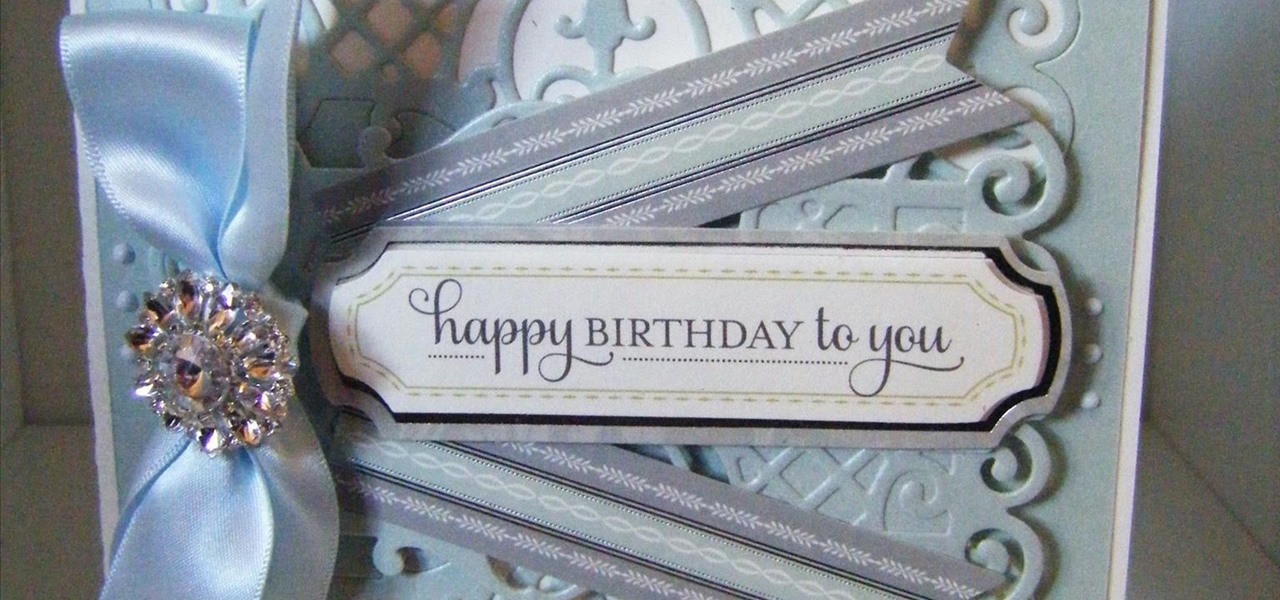
This card is so easy and quick using both the inside and the outside of a die cut. The card is so pretty and uses minimal items to make it. Step 1: Now Watch the Tutorial
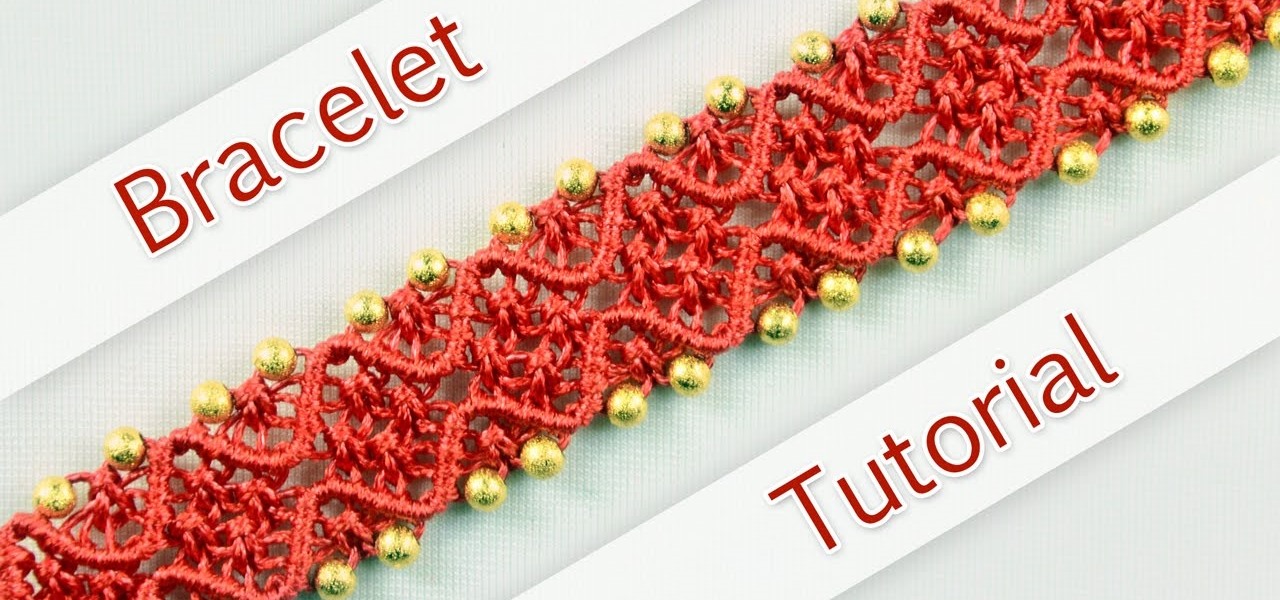
How to make a nice macrame bracelet with waves and beads. This bracelet looks great and it's not hard to make.

How to make Eternal Waves - Twisted Waves or Double Wave Bracelet. This Bracelet featuring oval shaped designs and wavy bars that crisscross. The bead clasp can be changed if you prefer to use a Sliding Clasp instead, or Clasp with Button. Hope you enjoyed the tutorial.

Today I am posting a double feature the first guide on the video shows you how to disable the Xbox controller guide button stats on the PC so you can use it as an extra button. The second guide shows you how to play the Alpha version of World of Warcraft.

in this video is shown 9 samples of Diagonal Striped Bracelet and I show another way how to do it. This is the basic friendship bracelet - very quick to make. You need to know how to do Forward Knots and REMEMBER: TIE DOUBLE KNOTS! Forward knot is super easy! You can make this bracelet in your national flag colors. Good luck (:

Easy follow along animation of how to tie a classic windsor knot for your necktie.

Are you an iMovie user looking to double down on yourself? Well, if so, watch this video and see how to clone yourself, quickly and easily. I mean, who wouldn't want to make two of themselves? It could be so helpful for so many situations! Though cloning may be far in the future, we can still clone ourselves in Videos. Apple's new iMovies, have changed from being small easy video processors to a more complex higher quality Video editing software. This video will use the Green Screen Function ...

Do you wish there were more of you? Well, at least two? At least in a video? This sweet video will show you how to do just that with Apple's iMovie. You'll also need a sturdy tripod that you DO NOT move. This is essential to creating the effect. If you move the tripod, this effect will NOT work, or come off as convincing. Also, of course, you will need a video camera. This technique is also possible by using other video editing software tools as long as they are capable of doing blue screenin...

One is the loneliest number there is. Well, unless you clone yourself! This sweet video will show you how to do just that with Apple's iMovie. You'll need iMovie 11, or iMovie 09. This technique is also possible by using other video editing software tools as long as they are capable of doing blue screening or green screening. In addition, you'll need a sturdy tripod that you DO NOT move. This is essential to creating the effect. If you move the tripod, this effect will NOT work, or come off a...
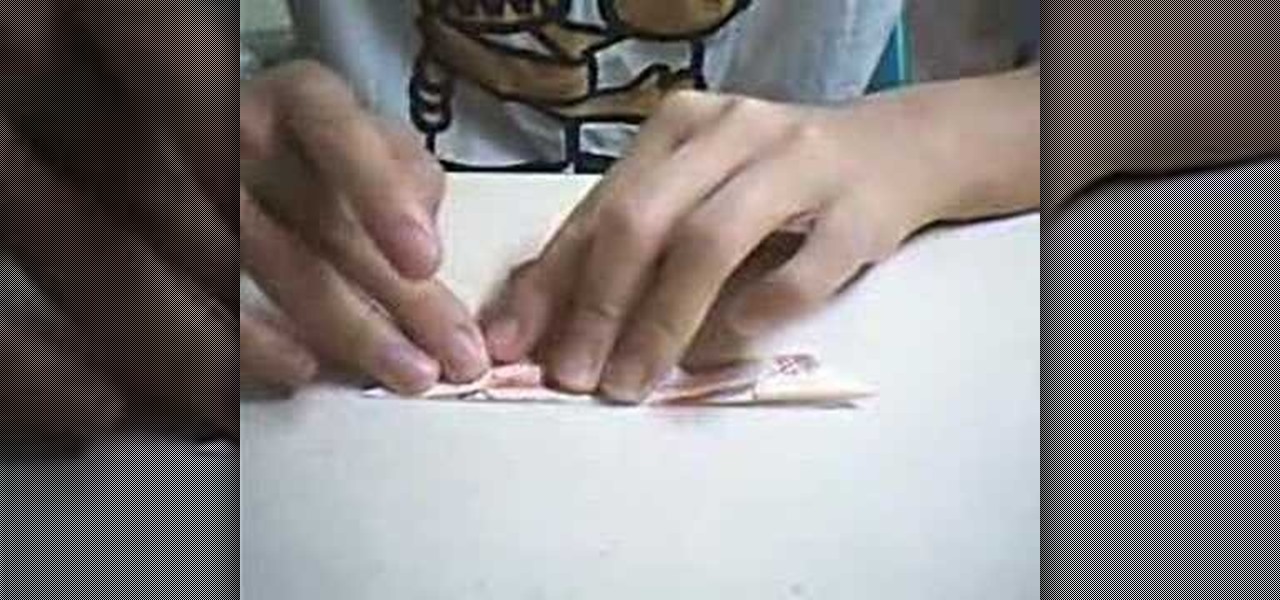
Twin hearts, what could be more lovely? This how to will walk you through the steps to fold an origami double heart with a 10 pound note. It's easy, it's fun, and it's beautiful. Try it today, and show your loved one you care, with a little folded piece of paper. Whether it's for Valentines Day, or any day of the year, this clear and helpful how to will show you the steps to fold up this sweet little creation. Go for it and get your fold on today! I heart hearts and you'll heart hearts as wel...

What's the only thing better than one heart? Well, it must be 2 hearts. Whether it's for Valentines Day, or any day of the year, this clear and helpful how to will show you the steps to fold up this sweet little creation. You can use any size of paper you want, but you'll want to choose paper that has different colors on either side. Go for it and get your fold on today! I heart hearts and you'll heart hearts as well with this tutorial.

In this video, we learn how to use text clippings for Mac OS. First, open up TextEdit and then select the text you want. After this, drag the entire bit of text into the finder window or the desktop. After this, you will have a document that is named after the first few characters in the text. To open this, double click it and it will show up in the search finder. You can also do this and open it up in a quick look window. If you want to use this, you can simply drag the file right into what ...

In this video tutorial, viewers learn how to hack the flash game, Age Of War 2. Users will need to download the Cheat Engine program for this process. Begin by starting the game. The game should start with 2500 gold. Then pause the game and open Cheat Engine. Click on the Process computer icon and select the current web browser. Now type "@500" into the Value box and click First Scan. Then deduct your amount of gold, type in the new value and click on Next Scan. There should only be 1 result ...

We can promise you that your party guests will do a double take when they see these cupcakes shaped like delicious deli sandwiches. We almost couldn't believe our eyes when we first saw them ourselves; these cupcakes are decorated down to the very last sesame seed to resemble ham and cheese deli sandwiches.
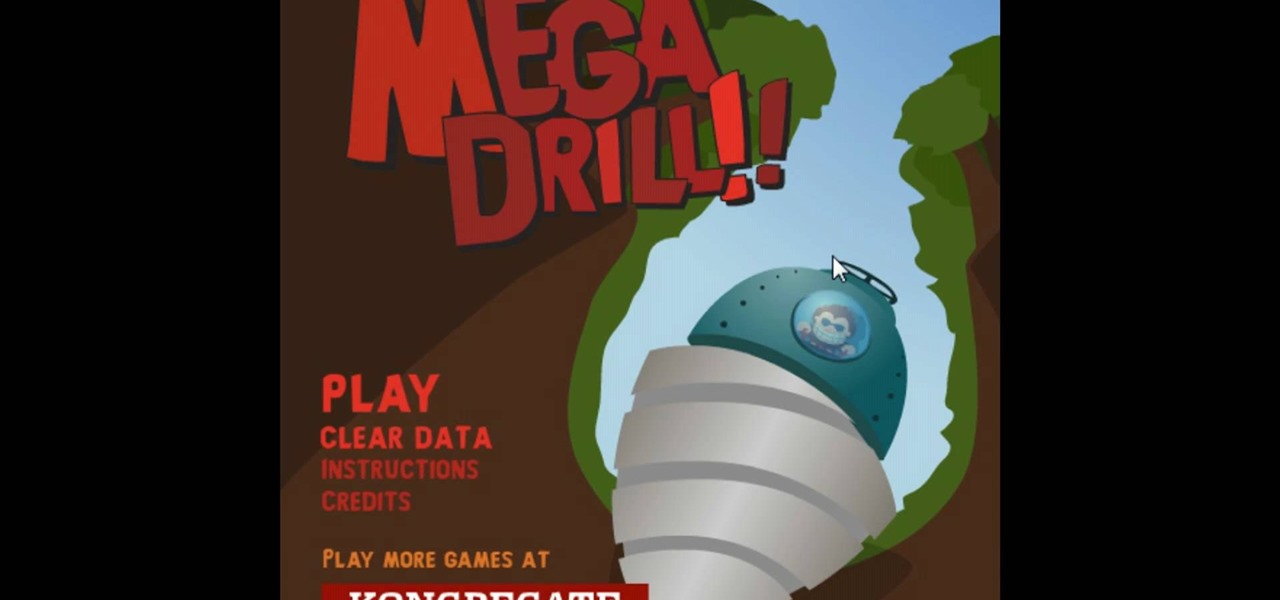
In this tutorial, we learn how to hack Mega Drill with Cheat Engine. Start off by doing the first level and when you run out of gas you should have some money in your account to go buy new gas. Before you purchase it, go to your Cheat Engine and double click the Firefox browser that has the game open. Now, type in the amount of money that you have and then buy something. After this, click on the bottom check mark next to frozen and change the value to 99999, then press "ok". Now when you buy ...

Are you 90% done with your lace shawl but have no idea how to finish the edges so they look rounded, complete, and not raggedy? Then a tubular cast-on may be just what you need to finish up the hems of your project in a professional manner.

Using guns in low-budget films is tough. You probably can't afford a real gun or a replica can you? Especially for more specialized guns. Fortunately, this video has the solution. It will show you how to make a really realistic sawed-off shotgun prop for cheap. You will need some carpentry skills and tools, but the gun looks so cool that even if you don't have those things now, you should probably invest in them. You'll be able to use them to make more props later anyway.

In order to apply MLA format in MS Word 2007, you will need to change the lines and spacings. Press Control + A. This will highlight all of your typing. Then, click on No Spacing. Scroll to Times New Roman, in the font style drop down menu. Change the font size to 12. Change the line spacing to 2.0. You will need to re-center anything that was centered before. Your headers and footers will still be in the default font style. So, you will need to change them as well. Double click on the header...

There are a lot of different kinds of locks, and you need different easily accessible household material to pick different kinds. This video focuses on teaching you to pick a padlock, familiar to any who have ever had a locker, with a soda can, something you probably have too many of if you still have a locker. You will make a shim out of the can and then use that to open the lock, either single or double-shackle. Get your history book back out of Jimmy Peterson's locker with the technique yo...

This gorgeous '60s hairstyle was inspired by the Audrey Hepburn film "Breakfast at Tiffany's." This look is quite elegant and suitable for formal events. Most importantly, it is very easy to create.

We all make mistakes and in this tutorial, learn what to do if you decide to go back and change a word after you've already typed it. Fixing a word with Swype - the fastest way of text messaging - is super easy and won't slow you down at all. So, if you've typed that rambling, soul baring text message at 3 am and want to go back and change a few choice words save yourself with this feature.

As good as Swype's word prediction software is, sometimes we all make mistakes. If you are wondering how to go back and fix something that isn't right in your text messages, check out this tutorial. Fixing words with Swype is just as fast as texting with this lightening fast application.

The two sides of your face are more like sisters than twins, and the same thing goes with eyebrows. Though it's not possible to achieve a perfect double of one brow on the other side (sometimes the angle will be off, or one will be thicker than the other), there are steps you can take to even them out.

The iPod kids shows viewers how to covert movie files that are already on your computer into a format that will work with your iPhone or iPod Touch (2nd generation).

In this video tutorial, viewers learn how to make chocolate truffles. The materials and ingredients required for this recipe are: 1 pack of double stuffed Oreo, a food processor, 2 packs of cream cheese, 1-2 packs of semi-sweet chocolate morsels and sprinkles. Begin by putting in 5-6 Oreo cookies into the food processor and grind until thoroughly mixed. Pour it into a mixing bowl and add in the cream cheese. Mix them together and refrigerate it for 1-2 hours. Make the mixture into little ball...

Cardtrickteacher takes us through one of his favorite card tricks, the Triumph card trick. He explains that this involves using the audience, which he adequately emulates using just himself. Showing amazing dexterity, he goes through the process of the card trick in real time at first, showing us how exactly the card trick would look in real life and leaving us astounded. He then systematically breaks down the card trick showing each individual step and explaining with such clarity that even ...

In this video Andy shows you how to perform the "Name it" card trick. The presenter suggests introducing yourself quickly and then ask someone in the audience for a name. Count up the number of letters in the persons name (for instance David is five letters). You then split and reverse five cards. You then ask the audience member to cut the deck in half. Then double under break the remaining cards. Then place the selected card under the reversed card. Then ask the audience member his name aga...

In this video, you can see the magician Andy Field giving an Excellent tutorial on how to do the "Four Queens" card trick. He gives an in depth guide on several small tricks you will need to do this successfully, such as pinky breaks and double-under cuts, as well as numerous other little tips. This trick involves showing your spectators four queens and two cards of their choosing, then leaving them speechless when they magically manage to switch places. He explains everything extremely well,...

This video tutorial is going to show you how to make a great chai latte. Take four ounces of cold milk. Foam it up with a whisk. The volume more than doubles. It becomes ten ounces. Now put it in the microwave for about 30 seconds. You will know when it is done when it begins to expand even further. Remove it from the microwave, add one table spoon of sugar and stir it. Pour the milk into a slightly larger size mug. Get the tea ready and decant it into the mug. After the tea or chai is added ...

In this video tutorial, viewers learn how to perform the Siva count sleight card trick. This sleight card trick is very similar to the Elmsley, except it is a reversal. It reveals the cards instead of facing them down. This sleight uses 5 cards, but only reveal 4 of them. It hides the target card. The card that you want to hide needs to be in he middle (3rd card). When going through each card, users have to double drop the card and not allow the spectator to see the hidden card. This video wi...

Trevor4Ever595 teaches you how to hack mini tower defense using Cheat Engine. Start the game in your internet browser and then pause it. Start Cheat Engine and go to your process list - the little computer icon in the top left corner of the window. Select your browser and then change the value type to 4 bytes. Take the money you have, multiply it by 8 and then add 6. So for 300 you get 2406. Search for that in Cheat Engine. Build a tower and if you have 200 left, you will get 1606. Search for...

For inserting a picture, from the INSERT Tab click picture. Then the insert dialog box gets opened. From there you can locate the desired picture. Locate the picture to be inserted and double click it. We can also replace the picture selected. For replacing any one of the following can be done: Under PICTURE tools, on the FORMAT tab, in the ADJUST group, click Change picture OR right click the picture to be replaced and click CHANGE PICTURE. Locate a new picture, and double click it.

Well, say this three times fast! "Double-handed, hand holds". That should be a salsa tongue twister. Watch this video to go over a couple of slick ways of getting out of two-handed holds in combos.

The Trilene knot is a multi-purpose knot that can be used in fishing to attach hooks, swivels and lures. This is a great knot because it resists slips and failures.
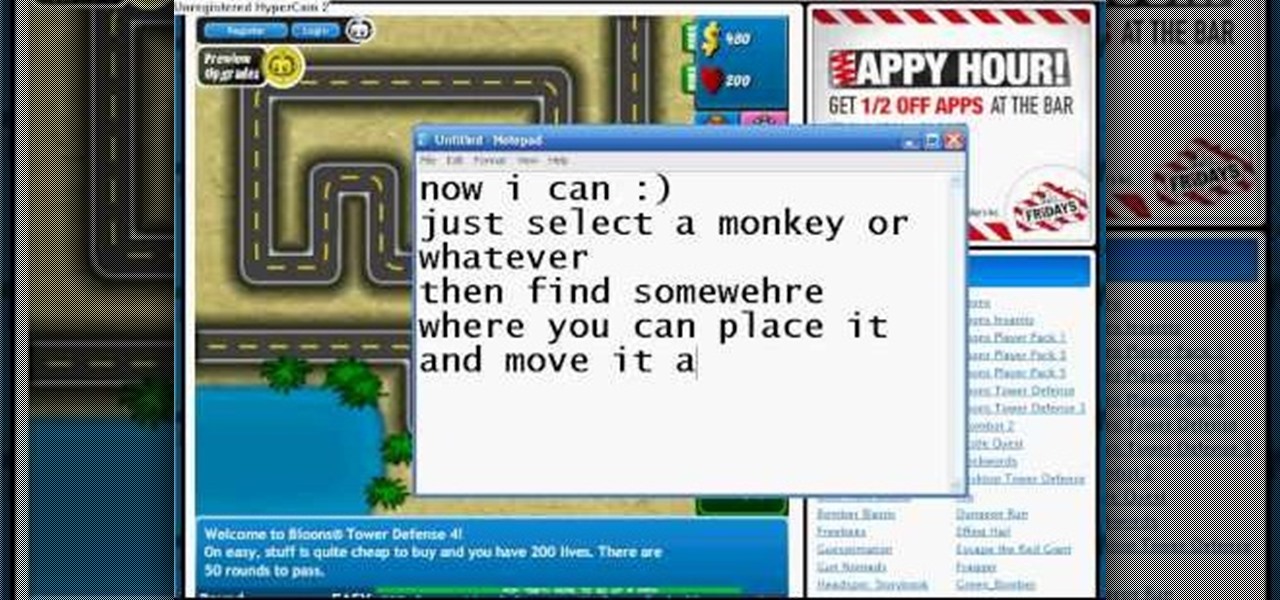
What? Cheating Bloons Tower Defense 4 without Cheat Engine? Unheard of! Guess it only takes a glitch though to throw the whole game off balance.

This is hacking for Bloons Tower Defense 4. Newly released, this game can't stand resistant to hacks and cheats. There's no way you can loose at Bloons!

Hello ladies and gentlemen, Greg Solomon is here today in this video tutorial to teach you how to perform the "Best Card Trick in the World". He will show for you, and perform for you what many have referred to as the best card trick there is. See the performance of this illusion! Greg will reveal to you, and explain to you how the color change card illusion is performed.

This holiday season, become a wrap artist! Learn how to make every Christmas present look festive, no matter what shape or size. Wrapping Christmas gifts can be quite the bore, but when you add a little artfulness, it could be more fun than ripping it off and finding your present.