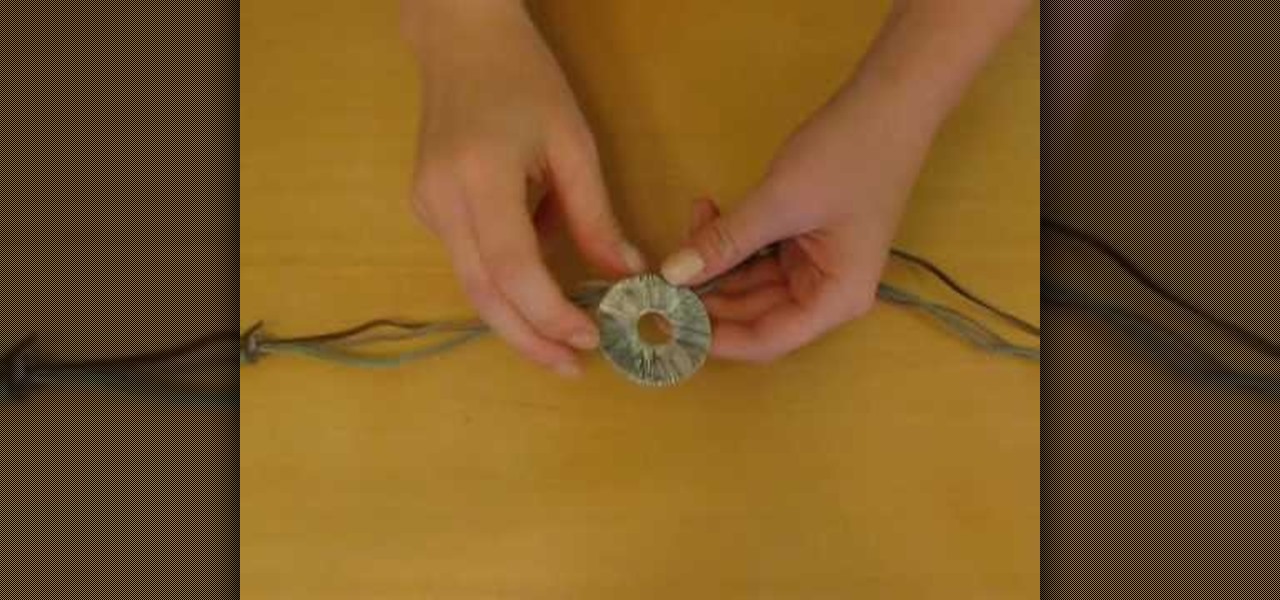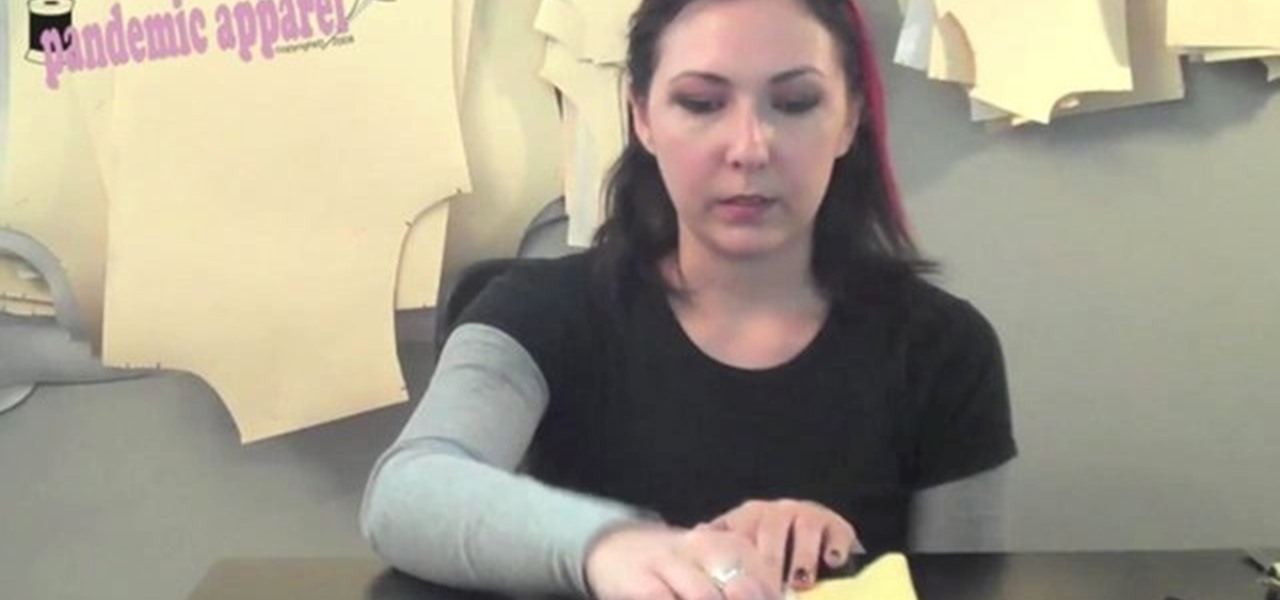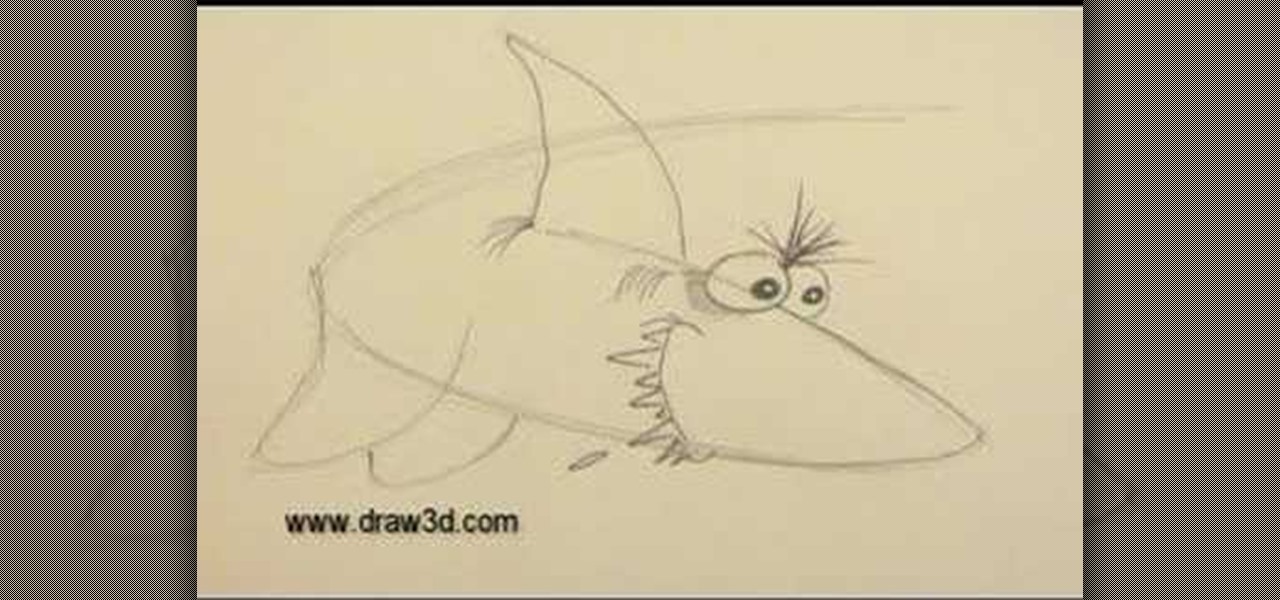If your bathroom faucet is old and leaky, it may be time for a replacement. But don't worry about expensive installation cost, because you can install it yourself! It's one of the easiest home maintenance repairs possible. Chrysten Cotney shows you the step-by-step DIY process of successfully tearing out an old faucet and installing a new one. You'll need an adjustable wrench, some plumber's putty and a roll of teflon tape.

In this tutorial, we learn how to perform a simple crochet. Using the double crochet and single crochet opposite to each other gets rid of the same look when you are creating a pattern. The concept is simple and can make a big difference in your creation. First, take your size K hook, then wrap the yarn around your finger. Go back and forward, then push up and you will have knotted your hook with the yarn. Now, chain one and then two, then chain one and two again. Continue to do this until yo...

In this tutorial, we learn how to crochet a dainty angel. Start out with the first round where you will work 6 single crochets through the chain. Then, work the first single crochet at the top of the next stitch. For round 2, work 2 single crochets in each single crochet until you have 12 single crochets. For rounds 3 and 4, you will work one single crochet in each single crochet for 12 times total. In round five, you will work six single crochets at a decrease, then add filling to the head. ...

In this tutorial, we learn how to crochet a left handed headband with optional flower. To start, you will make the foundation by crocheting a single crochet 54 times. Once you have made the base, you can take another color and start to crochet it on top of the first foundation. You will use a single crochet on the top, then to make larger humps double crochet for part of it. When you reach the end, take another color and repeat the same process going over the last color. You can continue arou...

In this tutorial, we learn how to crochet a left handed slinky flower. You will first start row 1 by working a single crochet in the second chain from the hook. Then, chain 2 and skip a chain. Continue across, then make the last chain 2 and single crochet. After this, start to make the petals. For the first petal, you will do a chain 1, then do a half double crochet followed by a chain one all in the same loop. Continue to repeat the petals until you have seven of them in total. When finished...

You can resize keyframes in Adobe Flash and you can do this for anything like images, animation etc. So to do this first click on your first keyframe and hold down the shift key and then click on the last keyframe. Now select the free transform tool and resize that as showing in the video but it only resize the keyframe on which the header currently is. So now this time right click on the keyframes and choose copy frames. Now make a new layer and hide your old one. Now select the pencil tool ...

In this Disaster Preparation video tutorial you will learn how to tie cylinder, mat and ball Turk's head knots. To tie the cylinder, first tie the double coin knot as shown in the video. Then put it around a staff and make the 3-lead 4-bight Turk's Head. After you finish with this, tighten and trim the rope. To tie the 3L4B Turk's Head as a mat, remove the Turk's Head from the staff and follow the steps as shown in the video to make the mat. You can watch the video and learn how to tie the ball.

In this video, we learn how to install tile in your home using SimpleMat. SimpleMat is a double sided adhesive mat that is designed to set tile on an existing counter top. Adding tile is a very easy way to add value to your home or give it a quick face lift. To apply, first remove the back of the adhesive, then apply it to the surface. Next, you will remove the protective tile and you can start to lay down your tile to the adhesive. Press it down where you want them and adjust them if needed....

In this tutorial, we learn how to make a dream catcher. You will need: 1 metal ring, leather, sinew, decorations, scissors, and a clothes pin. First, wrap the leather tightly around the ring. Clip the clothes pin on the top so you don't have to hold it as you go around the circle. After this, remove the clothes pin and cut the leather off. Then, tie it at the bottom with a double knot. Next, measure the sinew to 3 yards, then pull it apart. You will be left with very thin strings. use a folde...

In a sense, cardio intervals are God's gift to lazy exercisers everywhere. Why? Well, rather than commiting yourself to an excrutiatingly long exercise routine every day, you can actually cut down the time you exercise in half if you add cardio intervals.

Oh, how we love pizza. If it weren't for that pesky thing called carbs, we'd chug it every day and wash it down with a liter or two of soda (actually, come to think of it, we DO do that, but only when Aunt Flo comes knocking). So what happens when we're not looking forward to doubling our width but want a nice slice of pizza?

Croatian photographer Marina Filipovic Marinshe sets aside her usual fashion, portrait and art photographs to delve into the world of makeup tutorials! In this video, she shows you her "Pretty in Pink" full face makeup look, with lots of pink!

In this tutorial, we learn how to use task types in MS Project 2007. First, open up the form view of all the different tasks you have. Now, look at the unit task type and see if it's effort driven or fixed units. Now, change what you want the task type to be and then click on the next button. Assign a second resource if you need to, then change the duration if you need to as well. Continue to change the task types depending on what durations you have then make sure to save this. Double check ...

In this tutorial, we learn how to zip and unzip files in Windows XP. First, find the files you want to compress, then highlight them by dragging the mouse. Next, go into the file menu and click "send to", then "compress zip folder". Now, your folder will be created and you can double click it to see the folder viewer of the compressed folder. To open these up from the zip archive, first find the file folder that has been zipped. After this, go to the file menu, then click "extract all" and yo...

In this tutorial, we learn how to change your shifter lever and tie rod on a motorcycle. Remove your shifter level first, then you will see a washer on the end of it. You will also see the screw with another washer. Now, come around and loosen the bolt around the shifter lever so you can remove everything completely. Next, replace your shifter lever and then replace the washers and bolts around it. Tighten these up so they will not fall off of their spot. Place the bolt back on, then apply it...

In this tutorial, we learn how to make a braided wrap-around belt. You will need 3 long straps of leather and a medallion that has a big enough opening to pull the strips through. To begin, grab your three long leather straps together and create a knot where they will meet the medallion in the middle. After this, braid the straps together. When you get close to the end, knot it off. Do this on both sides of the medallion. This is a cut and cheap way to make this belt, and there are many diffe...

In this tutorial, we learn how to install a chin spoiler on a Ford Mustang. First, you will need to remove the four screws below the front bumper of the car. Now, remove the underneath section that is located just below the license plate. Drill holes inside the new spoiler, then reattach the sensor and put it back in place where the old chin spoiler was located. Make sure you replace any bolts that you took out in the beginning. You can use double sided tape to make sure the spoiler sticks, a...

This video tutorial is in the Computers & Programming category which will show you how to use the online discussion site Voice Thread. Voice thread enables you to create an online discussion with your students. In this video you will learn how to open an account, how to open a thread and how to post a comment on it. Go to the site. On the right hand top corner you will find a coffee cup. If you click on that, it will ask you for a username, password and email for opening an account. After you...

In this tutorial, we learn how to backup your computer to an external hard drive. All you need to do this is an external hard drive. After you connect your external hard drive to your computer, go to "my computer", then double click "external hard drive", then "setup file". Once you click on this, a setup wizard to install the program will show up, go through the steps to finish the installation. Once finished, a new window will show up, go through the different tabs to see what each has in i...

In this video tutorial, viewers learn how to make windows full screen on a Mac computer. This task is very easy, fast and simple to do. Users will need to download the application, Right Zoom. The link to download this application is: Right Zoom. Once downloaded and installed, double-click on the application to operate it. Now whenever users click on the + on the top of a window to maximize the screen, the window will enlarge to full screen. This video will benefit those viewers who use a Mac...

Just as lighthouses help guide journeying ships at sea back home, front posts help guide your knitting needle to where it should go for complex patterns.

Just as lighthouses help guide journeying ships at sea back home, front posts help guide your knitting needle to where it should go for complex patterns.

If you've ever worn gloves, you know that doing certain tasks with them on can be quite a hassle. Not only are you not able to grip things properly, but sometimes it makes it difficult to press buttons or text message on a phone. So in this next tutorial, you'll find out how to make fingerless mittens.

Making your own clothes or items from scratch has its advantages. One being able to wear clothes that don't cost very much and will fit you perfectly and the other being that you can design them to look like whatever you want.

This gorgeous crescent moon hairstyle consists of loose hair braided behind your head into a twisted chignon, the rest of your hair on the other side let loose for a novel take on the idea of a half up, half down hairstyle.

In this video tutorial, viewers learn how to quickly burn ISO disc images in Windows 7. Users will not need to download any third party software. This task is very fast, easy and simple to do. Simply double-click on the ISO file to Open Windows Disc Image Burner. Then select your disc drive and click on Burn. Users may also right-click on the ISO file an select Burn disc image. This video will benefit those viewers who use a Windows 7 computer, and would like to learn how to easily burn ISO d...

In this clip, you will get a double lesson. You will learn how to create a cute sleeve for your coffee cup out of fabric so you don't burn your hands as well as a homemade stitch marker with a fun heart design. The sleeve is not only stylish, but also saves all that cardboard you waste every day at places like Starbucks. So, follow along and make your very own accessories to help you get on with your day in style.

In this video, learn how to make a pouch. This fabric tote is perfect for a small clutch, or carrying toiletries like makeup and accessories from place to place. Whatever you wish to use it for, there is no doubt that this purse is adorable, so check out this clip and learn to make one all on your own.

Not sure what to use to compliment your steak dinner? Why not try a peppercorn sauce, a surefire way to brighten up a yummy steak. This recipe takes about ten minutes to prepare and requires the following ingredients:

In this how to video, you will learn how to make a hair bow. You will need a ribbon and a bobby pin. First, make a knot in the center of the ribbon. Next, pull it tight and make a bow shape in the ribbon. Make sure that it comes out evenly. if your ribbon is not double sided, one end may have no pattern. This means you have to twist it so that the printed side appears in the front. Next, take the bobby pin and slide one end through the loop in the middle. Make sure it is in the bottom area of...

In this video tutorial, viewers learn how to use the Sticky Keys feature in Microsoft Windows 7. To use the Sticky Keys, click on the Start menu and open Control Panel. In the Control Panel window, double-click on Ease of Access and click on Change how your keyboard works under the Ease of Access Center. Then click on Set up Stick Keys and check the option Turn on Sticky Keys. This video will benefit those viewers who have limited dexterity and find it difficult to use complex keyboard shortc...

In this video tutorial, viewers learn how to break up large files to easily send through email. Go to the website: and search "winrar". Download the program. Then double-click the file and follow the instructions to install it. Now right-click the file and select Add to Archive. Users will have an option to split the files into volume bytes. Then press OK wait for the program to compress the file into several parts. This video will benefit those viewers who...

In order to prepare Homemade Chicken Noodle Soup, you will need the following ingredients: 46 oz of chicken stock, ¬O lb. of chicken, ¬O cup of chopped onion, 1 ¬O cup of egg noodles, 1 tsp of dill weed, 1 cup of chopped carrots, salt to taste, pepper to taste, and sliced celery.

In this video tutorial, viewers learn how to partition an external hard drive on a Mac computer. Begin by open Macintosh HD. Scroll down the list on the left and click on Applications. Double-click on Utilities and select Disk Utility. Under Volume Schemes, select 2 Partitions. Select the name of the partition and choose the format that you want for the drive. Select the second partition and do the same. Now click on Apply and click on Partition. This video will benefit those viewers who use ...

Kandee, a makeup, artist demonstrates a Gwen Stefani up do that was from an Elle magazine cover. Rub hair paste into your hands and smooth it through your hair. Then section crown to forehead and twist it counterclockwise until it starts curling up. Keep twisting and wrap it around into a tight knot. Use a bobby pin to secure it at the base. Then take another section of hair and repeat. Split the bottom section of hair that is left asymmetrically and twist each of those sections halfway and t...

This video illustrate us how to draw 3D cartoon shark. Here are the following steps.step 1: First of all take a sheet of paper and pencil.Step 2: draw a U shape structure and again draw a U shape structure above the previous on representing the body of the shark.Step 2: Now from one end of the double U draw a V shape representing the front body of the shark, within the face draw two eyes and jaws of the shark.Step 3: Now at other end draw a tail and from the side of the body draw a triangle a...

Before you can alter the settings of a virtual machine, you must first have the machine powered off. Load VirtualBox on your Mac desktop and make sure it is powered off on the left hand panel. Double-click General and a window should pop up allowing the changing of several settings. For example, you can include a description to keep many virtual machines separate, or adjust the size of the drive. You can even add virtual devices through ports if they are connected to the physical machine. The...

In this Computers & Programming video tutorial you will learn how to change the default Windows Remote Desktop port. It is actually a registry hack. You can check the IP address of our machine by typing ipconfig into the cmd prompt. For hacking into a machine, you should have created a user for the machine and allowed remote desktop to that user. Open up the remote desktop and type in the IP address and it will ask for a login. To hack the registry, click start and type in ‘regedit’ . now go ...

In this video, we learn how to navigate an HP TouchSmart computer homepage (Windows 7). First, double tap the HP TouchSmart house icon. You will now see several different applications. On the top are applications that are running, on the bottom are applications that are not running at the moment. You can run your finger to scroll along the different windows that you have open. You can use Paint, internet, photos, videos and much more all at the same time! To scroll between pages, grab the top...

This video tutorial from butterscotch presents how to change file associations on your computer.File association is a link between a certain type of file (.doc, .gif, .txt) with a particular program.For example text files are by default associated with Notepad application.So if you double-click text file it will be automatically opened in this program.In case you want to open this file in a different type of program, you need to change the file association.To do that, right click the file, th...