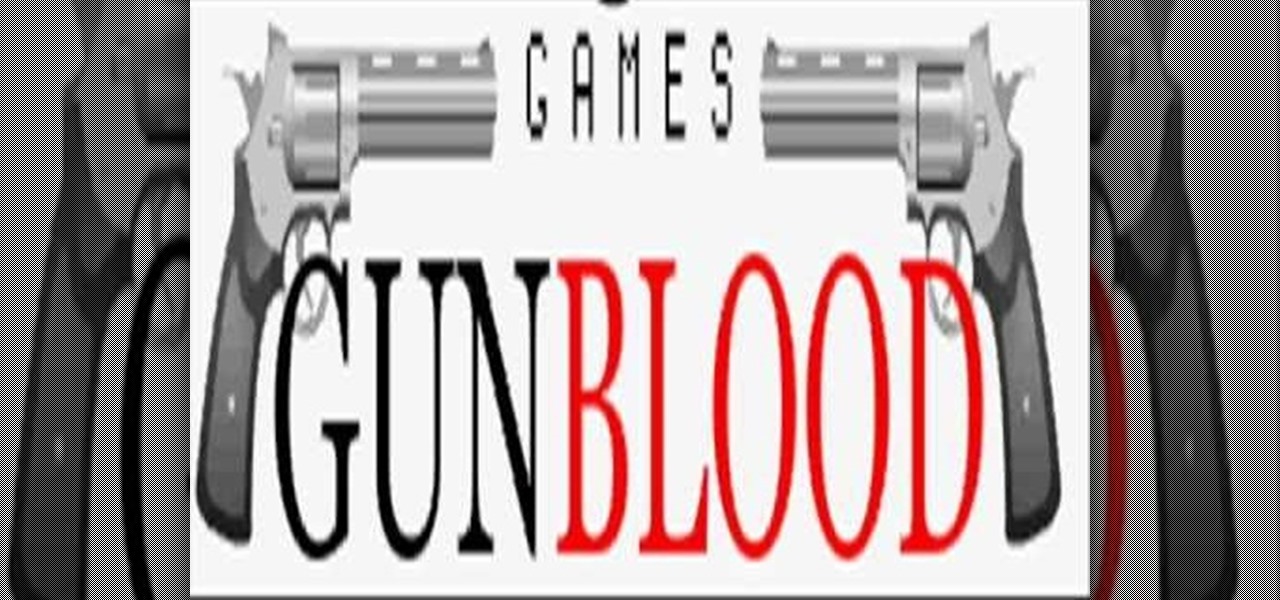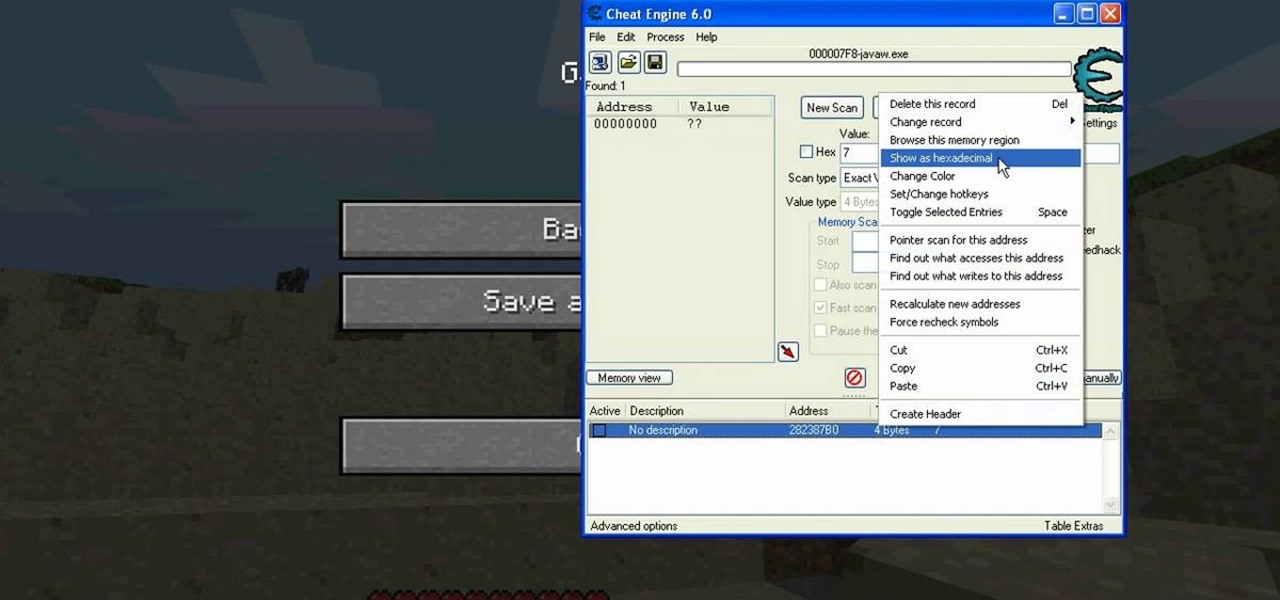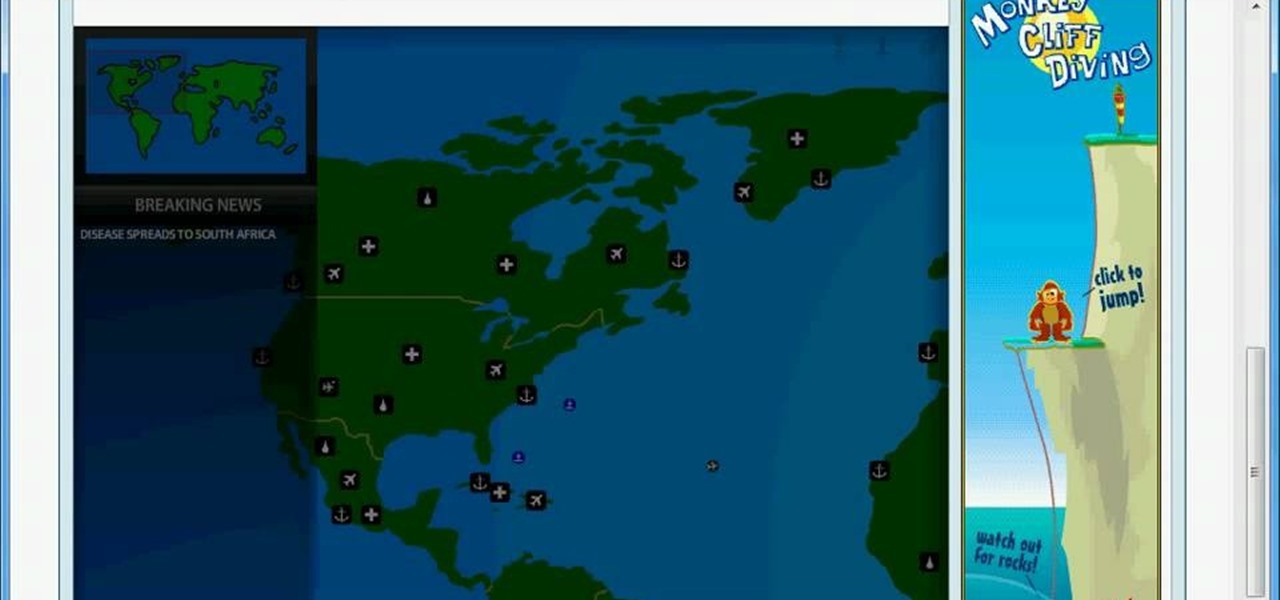In this video from wadeputtii we learn how to authorize or de-authorize a computer on iTunes. Go to iTunes, sign into your account. Now click on Share and you will see Authorize Computer or Deauthorize Computer. If you want to authorize, click on that and enter your apple user email address and password. Then click authorize. If you have a new computer or you want to prevent someone else from using your account on your computer and you want to deauthorize your old computer, go to Share and De...

FROMAN1115 teaches you how to change your NAT type to Open on your PlayStation 3. On the PlayStation 3, go to Settings-Network Settings-Settings and Connection Status List and write down your IP. Go to your PC and start your internet browser. Type in 192.168.1.1. This will bring up the router settings page. Go to Applications and games and then DMZ. Check the first box that says Enabled. Enter your IP address below and click ok. Your settings have been saved and you can enter a new internet m...

Open your internet browser, type in the address bar 192.168.1.1 and enter your user name and password to access. Look in the right and search for Port Forwarding / Port Triggering. Click on Add Custom Service. Type a name to the service, like XBox Live, now access HushedCasket and scroll down to see the ports you need to open. Go back to the setting and select UDP in Service Type. Put 88 in Starting Port and Ending Port. Go to your XBox and enter in System Settings, go down to Network Setting...

This video will show you how to send a text message with the Samsung Galaxy I7500. Just follow these simple steps to start sending text messages from your Samsung Galaxy I7500: From the home page, tap the messaging icon. Select "New Message" Tap the "To" field and enter either the name or the number of the person you wish to send a text to. Type in your message, and when you are done, tap the "Send" key.

Learn how to delete your old Yahoo account from this video in simple steps. First open your web browser on your computer and go to the Yahoo home page. Now sign into your account using your username and password. Now copy and paste this link "http://edit.yahoo.com/config/ delete_user" in your address bar. Enter your password to confirm the deletion of your account. Finally enter the code to confirm and delete your account.

First, part the curtain to enter the voting machine. Then, start the voting process on the ELECTronic 1242 voting machine in Delaware. All that's left is to press the big green VOTE button on the voting machine and you're done. So get down to your county and VOTE in this coming election. The pol's need you.

Wiping our shoes off as we enter the home reduces the amount of contaminated dirt tracked in. Large mats, that cover two or three strides, will ensure that even those that refuse to wipe will leave most of the dirt clinging to their shoes on the mat rather than your carpet.

Watch this video to learn how to create a beautiful and practical water wall (or water bottle wall) for energy savings at home. it helps to cut down the amount of sunlight that enters your home. You can make a frame that will fit into your window.

Once each day, or according to your doctor's instructions, you will need to clean the urethral meatus - the opening where the catheter enters the body. The procedure to do this is explained in this video.

Android 11 won't be available as a beta update for Pixel devices until May 2020. Until then, the only way to try the latest Android version is by manually installing it. Usually, this means carrier models are left out since their bootloaders are locked, but there's still a way to get it done.

Apple Pay can be used at retail stores, restaurants, markets, and millions of other locations in the US and abroad. It's used to buy everything from clothing to groceries and vending machine snacks, so it's important to ensure that the cards in your Wallet are always up to date with the correct billing and shipping addresses.

If you work with multiple email addresses, you need an app that can organize and declutter your day-to-day messages. Outlook is a great choice, but if you only have one account attached, it somewhat defeats the purpose. Lucky for you, adding additional email accounts is both quick and simple.

If you somehow forgot the pattern, PIN, or password that locks your Android device, you might think you're out of luck and are destined to be locked out forever. These security methods are hard to crack by design, but in many cases, it's not entirely impossible to break into a locked device.

In the last iteration of how to train your python, we covered basic string manipulation and how we can use it to better evaluate user input. So, today we'll be covering how to take user input. User input is very important to scripting. How can we do what the user says if we can't tell what the user wants? There are multiple ways to take input, we can give the user a prompt and take input from them directly, or we could use flags/switches, and take their input before the script is even execute...

You hand your iPhone to a friend to show them a picture. What happens? They swipe. Left, right, it doesn't matter. You don't remember what lies in either direction of the photo in question, and you don't want anything compromising exposed to the unassuming viewer. Luckily, Apple includes a safety net in iOS to prevent this scenario from ever happening, so long as you set it up ahead of time.

Hello Everyone Today in this post I will teach you how to get a banner for your terminal.(Video Available at the End of the Post) To get a banner first we need "figlet" and then we have to configure it. Its Easy ..

Welcome back, my fellow hackerians! Today we'll be hacking Facebook profiles on your local network. You may think, "How is this useful, nobody but me is using my network." Well, you can use this on other Wi-Fi networks that are available for free (like at Starbucks) and crack their precious Facebook profile!

'Loose Change' is cool secondary quest in Dragon Age 2 that varies depending on whether you chose to be a smuggler or a mercenary when you enter Kirkwall. This video will walk you thorough the mercenary version of the quest, allowing you to, in fact, tie up your loose ends.

If you're one of the lucky members of the Nintendo Ambassador Program on the Nintendo 3DS, take a look at this walkthrough of the perks available through the eShop on your 3DS. You'll be able access and download an Ambassador Certificate, Metroid, and more. Just enter the eShop and head to the 'Your Downloads' menu to start loading them up on your handheld.

If you're on the first mission of Deus Ex: Human Revolution, you can unlock the 'Ghost' achievement by entering the building from a special direction. Take a look at this guide to find out where you need to head in the manufacturing plant to get this achievement on the Xbox 360.

Wondering how you can allocate more RAM to Minecraft? Watch this video to learn how to dedicate more of your computer's RAM to Minecraft. This video contains the code to enter into your computer to change the allocation of RAM for Minecraft.

Check out this video to learn how to search more effectively in the Google Chrome browser. This video will explain how to manually enter keyword searches in Google Chrome and Chromium, which will allow you to search using any engine from the address bar.

A fireplace is a beautiful, elegant way to light up a room that lets anyone who enters your home know you've got class. That's just as true in Minecraft as it is in real life. If you can't make it to the nether and get netherrock, stick to the instructions in this video.

No one likes a cheater! Well, you don't have to cheat in order to quickly make your farm and profits grow on Farmville. You can easily increase how much money you have on your FarmVille farm without having to use hacks or cheat codes. Follow these four tips - enter the daily raffle, share your friends bonuses, help out on their farms and see what happens!

There's a cache of weapons hidden in Portland, in the game Grand Theft Auto 3. You don't need to enter any cheats or cheat codes - just follow this video, and it'll show you exactly where to find all of them.

Why should console players have all the fun? This tutorial shows you how to enter in cheat codes when you're playing Grand Theft Auto: San Andreas on the PC. Get everything you can as an XBox or Playstion player with these codes!

Become the most feared gunslinger in the West! This Flash game is quite easy - just exchange six-shooter shots with your enemy. The video shows you several cheat codes you can enter for extra ammo, life or other goodies in Gun Blood.

This tutorial shows you several different hex codes you can enter so you can hack your game of Minecraft using the game hacking program Cheat Engine. This uses the most current version of Cheat Engine, so make sure you have 6.0 or better.

AT&T Online Account Management portal for small business customers is a great place to manage a sea of information, BUT, it won't do you any good unless you know how to log in. This clear how-to shows you how to enter your AT&T username and password so you can manage your account online.

Get as many points as you want when playing the game Pandemic 2. You will need Cheat Engine, the game and possibly a calculator so you can figure out the right values to enter in the fields to help you hack.

You will need to be playing Fallout: New Vegas on the PC, and make sure that you have enabled the console. This is not a mod, but you will need to enter a few console commands in order to get the enclave power armor.

Re-entering contact information every time you upgrade to a newer mobile device is pain, but the Android software on the Samsung Galaxy Tab allows you to copy over your existing contact information from a SIM card. This video will show you the steps to importing that data. Go to APPLICATIONS < CONTACTS < MENU < IMPORT/EXPORT < IMPORT FROM SIM CARD < MENU < COPY TO PHONE. Choose SELECT ALL to copy all of you contacts and then DONE.

Some players might encounter a few bugs when playing the Oh My Papa Melissa mission in Fallout: New Vegas. If you are playing on a PC, you can open up the dev console and manually enter a few commands to fix this bug.

When you enable the dev console for CoD 4, you can get into the developer's menu and give yourself all sorts of cool tricks, extra equipment and more! This video shows you a few commands you can enter when the console has been enabled.

This cheat will work for any copy of Dragon Age: Origins running on the PC. Use this trick to enable the developer's console, which gives you exactly the same kind of access a game developer has when making the game. Then enter any number of codes to give yourself extra cool stuff!

Give yourself all the sovereigns or XP you could possibly want, or have everyone wearing the Juggernaut armor. This tutorial shows you how to enable the console for Dragon Age, and then enter a variety of cheat codes to get all sorts of great stuff! (works with the Steam version, too!)

If you've already enabled the developer console, you know you can access the cheat menu in the game and enter codes to give you crazy cool stuff. But what to get? Here's a list of codes that you can use to give yourself immortality, kill every enemy in your immediate area, give yourself unlimited money and, of course, play in God Mode!

You can easily attach garages to your foundation homes when you're building a house in Sims 3! You'll need to open up the cheat editor first, but you only need to enter a few commands to make the garage work with the rest of the house.

Tree sap is hard to get off of things, and Christmas Trees are a great chance for sap to enter your home and stain your possessions and family. Watch this video to learn how to get sap stains out of carpet, clothes, hair, and your car.