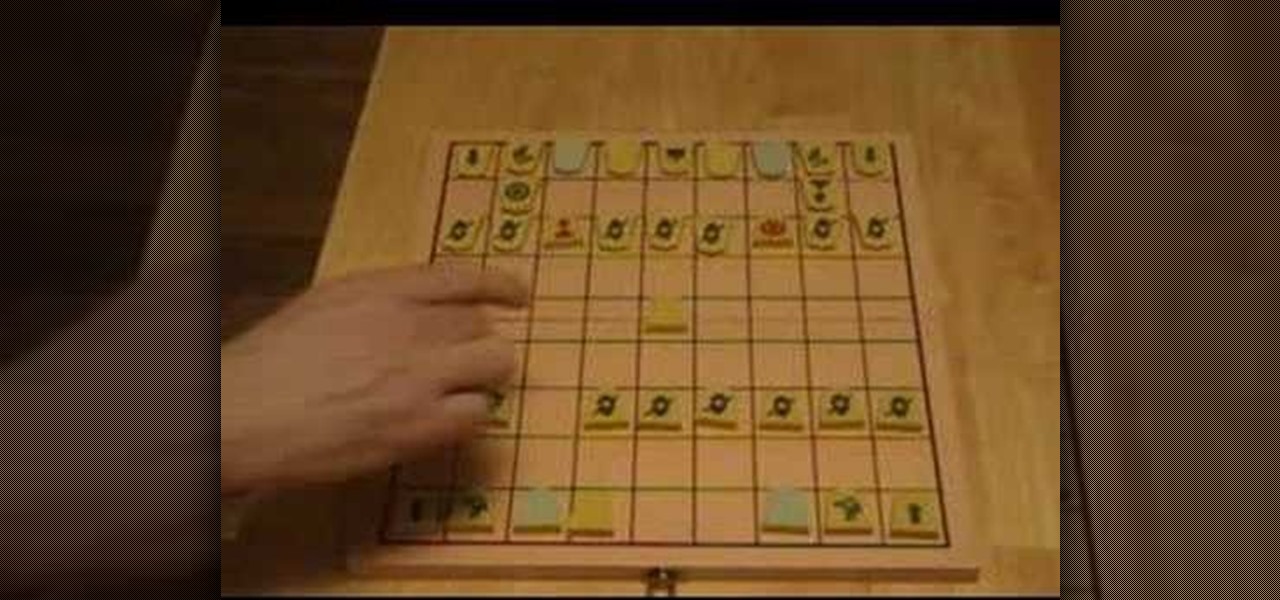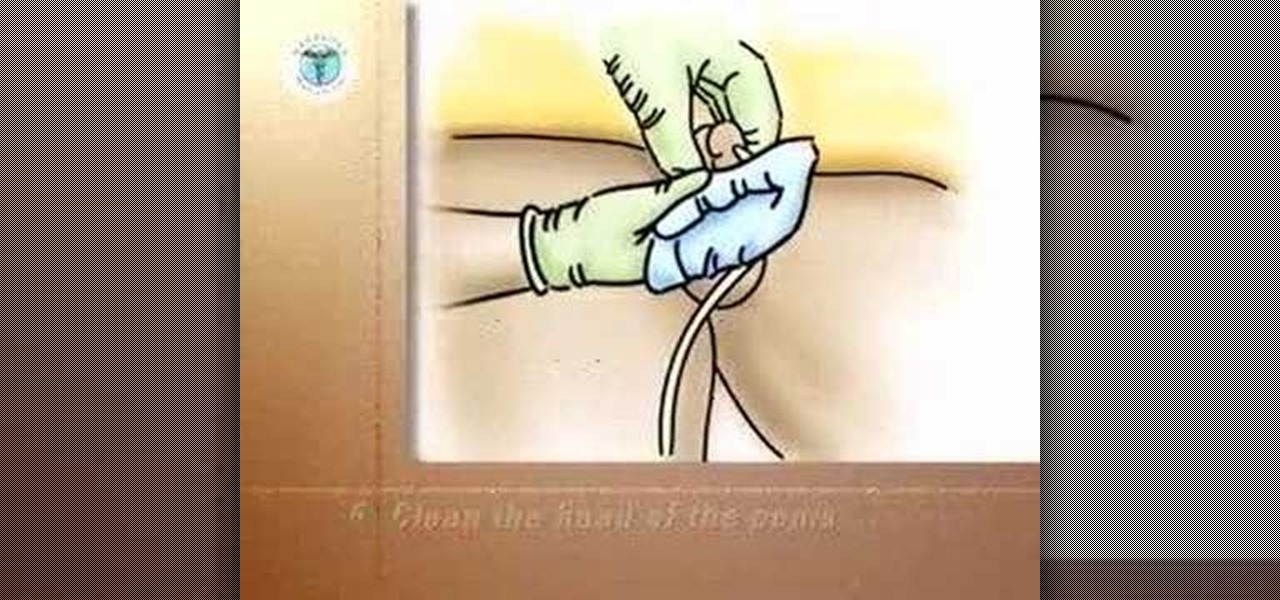If you're involved in biomedical research, identifying gene sequences might form a large part of your job. The NCBI's website contains a powerful search tool called BLAST that allows you to search for matches to any gene sequence you enter, and this video will show you how to use it.

Halloween is one of the best holidays for making them ed deserts, especially ones that can be enjoyed on the go. Enter the ghost lollipop, a perfect synthesis of portability, sweetness, and scariness you can learn how to make by watching this video.

If you enter in your password incorrectly too many times, your iPod will lock. If it locks too many times, you may need to unlock it. This tutorial shows you how to reset your iPod to undo the lock so you can keep using your iPod. This will let you unlock someones password on an ipod or iphone touch.

When setting up your decorations for Halloween, you want to make sure that you create a good spooky atmosphere. A simple effect is putting up signs warning away trick or treaters and "all ye who enter". In this video you will learn how to make an awesome yard sign for Halloween that'll help create the mood for any great decoration set up outside!

Peppers are delicious, but they are usually accent dishes and have a tendency to go bad before you use all of them. Enter the canned pepper. This video will show you how to can any pepper from bell to jalapeno, preserving them for a year.

Do you want an iTunes account, but either lack a credit card or the desire to give Apple your credit card information? Well, there's a way you can get around the part of the iTunes account creation process where you enter your credit card.

Enter your kitchen and bring your laptop, cause you're going to learn how to cook some delicious halibut fish! Watch and learn how to prepare your halibut, including an odd (but yummy) nut crust (in this case, almonds). Then, move out to the patio and heat up the grill to cook the halibut to the perfect temperature atop that cedar wood plank.

A whole new generation, the Millenials as they are somewhat awkwardly called, is entering the workplace and has as a group a different attitude then the previous generation. Many older managers have problems dealing with the younger generation, as they always have. This video offers tips for managers for dealing with Generation Y employees who may seem arrogant and entitled.

There are many benefits to growing your own vegetables and fruits. One of the most obvious is the fact you'll be saving money and preventing any harmful chemicals from entering the body. In this tutorial, you'll find out how to grow one of the most commonly eaten foods out there: potatoes. This time, it's not in a box or planter, but instead in a bag. Check it out and enjoy!

You can create forms on your iPad by using Numbers. You can use the forms to fill in the rows of a spreadsheet instead of entering data into the spreadsheet grid. This can come in handy if you are looking for a quick way to get your job done.

New to Microsoft Excel? Looking for a tip? How about a tip so mind-blowingly useful as to qualify as a magic trick? You're in luck. In this MS Excel tutorial from ExcelIsFun, the 384th installment in their series of digital spreadsheet magic tricks, you'll learn how to use an easy go-to/enter keyboard shortcut trip that will allow you to highlight 1000 (100x100) cells.

New to Microsoft Excel? Looking for a tip? How about a tip so mind-blowingly useful as to qualify as a magic trick? You're in luck. In this MS Excel tutorial from ExcelIsFun, the 4th installment in their series of digital spreadsheet magic tricks, you'll learn how to add data or a formula to a range of cells by using the Excel's ever-useful ctrl+enter keyboard shortcut.

So, you're entering into the world of podcasts with little to no knowledge on the subject...? This video might just come in handy. In this short video tutorial, learn how to add an RSS feed to Firefox's bookmark toolbar to help make it easier to track and manage.

This video gives you a visual walk through on how to block websites on Mozilla Firefox. First, it shows you where to download the add on and it shows you which add on you need to download. Then it shows you how to install the add-on and use it to enter in the websites you would like to block. This is a very helpful video for people who have websites that they want to block but don't know how.

This video shows you how to calculate weighted average cost from a transactional data set using SUMPRODUCT function. It explains things very clearly. If you're working with a very large database transactions the SUMPRODUCT function makes it. It works as text if you do the formatting first and then type the number. We put the number in first and then format as text, then press F2 and ENTER.

Studying to be a nurse? Then follow along with this how-to video to learn how to start an IV on a live person. IVs are an important part of a nurse's everyday routine. When inserting an IV needle, be sure to enter at a 30 degree angle. The nursing students in this video, Moe and Drew, insert the needle at 10 to 20 degrees.

Sometimes you don't want people to see what you've entered into Excel. Use this tutorial video to learn how to hide that information in Excel to keep it safe.

What you need to do is press a certain button when your computer boots (it should say something like press this key to enter setup). Press the specified key and inside the bios find the option that allows you to set a password. Once you create a password then you have to set it so the computer requires the password on boot. Please rate and comment this video.

Shogi is Japanese chess. It is a unique game of strategy. Captured pieces can be replayed and most pieces can be promoted when entering the opponent's territory.

Want to crack Ninja Gaiden Sigma for the PS3? Let a hot chick help you! In the regular version of this game, you can unlock the five additional missions that come on the collector's edition. After you've solved the game, go to the mission mode screen and enter: Up, Down, Left, Down, Right, Up, Square.

Get closer to God with a hot chick.

Try some gender bending in Elder Scrolls IV (4): Oblivion and flip the sex of your character. To do so, enter the code ~sexchange.

Once each day, or according to your doctor's instructions, you will need to clean the urethral meatus - the opening where the catheter enters the body. This video shows you how to give a proper male perineal wash.

This video shows you step by step how to choose the aperture to produce drastically different effects. The is the opening by which light enters your camera.

Many people tend to focus on decorating and tidying up their house, often forgetting to care for their patio. This makes little sense to us because the doorway and patio is the first thing all your guests will see as they enter your house. So spruce your patio up by building a patio and walkway out of flagstone.

Brute-forcing is an easy way of discovering weak login credentials and is often one of the first steps when a hacker finds network services running on a network they gain access to. For beginners and experienced hackers alike, it's useful to have access to the right tools to discover, classify, and then launch customized brute-force attacks against a target. BruteDum does it all from a single framework.

With tools such as Reaver becoming less viable options for pen-testers as ISPs replace vulnerable routers, there become fewer certainties about which tools will work against a particular target. If you don't have time to crack the WPA password or it's unusually strong, it can be hard to figure out your next step. Luckily, nearly all systems have one common vulnerability you can count on — users!

Spotlight, Apple's selection-based search system, received a major facelift on Mac OS X Yosemite. Packed with dozens of new features, such as a central search window and increased app suggestions, the reworked Spotlight was a breath of fresh air.

Voicemails are like chores for me. I have to listen to them, but never really feel like doing it. When I finally do, most of them get deleted right away, but every so often they'll be one I save and listen to over and over again, whether it's a cute birthday wish from grandma or a hilarious joke from my friend.

I'm all about saving time. If there's a quicker way to do something, I'm going to find it. For this reason, whenever I need to search through old emails or compose new ones in Gmail, I do it directly from Chrome's address bar, or as Google likes to call it, the omnibox—and you can, too.

Want to learn how to make your own comic book? This instructional video will teach you how to take your created character and their powers and enter them into a comic book world. The first step, is to decide whether your character will be acting as a hero or villain. Next, you must create the setting. This is followed by the conflict of the story. Finally, the resolution. The hero must defeat the villain and everything is back to normal. The video then takes you through a sample comic book an...

This video shows how to program a password and user protected application in AppleScript.

If you've ever received an email from a sketchy address purporting to be Uber, asking you to sign in with your credentials, you might be a phishing target. Hackers use a fake login page from real-looking domains to trick you into giving up your account information, and while it's been an issue in the past, Uber is making it more difficult on cyber thieves with the addition of two-step verification.

Excessive cell phone use was issue that Apple decided to tackle with iOS 12. Starting with the iPhone's 2018 update, a new "Screen Time" feature give you the ability to set App Limits to encourage more balanced usage, and there's another setting that gives you control over when certain apps can be accessed.

Buying an unlocked phone is usually the correct move. By doing so, you bypass a lot of bloat that carriers put on your phone, and you can also use that phone with another carrier should you decide to switch to a new one. However, a lot of carriers won't give unlocked devices access to their visual voicemail apps. For that, there's Google Voice.

Following in iOS 11's footsteps, Android 9.0 Pie will include a security feature that lets you immediately disable the fingerprint scanner as well as extended Smart Lock features. After initiating the feature, you will be required to insert your PIN, pattern, or password before any other unlock methods will work again.

Netflix currently lets parents block content based on maturity rating, but it isn't a perfect system. Not all titles rated PG-13 are equal, for instance. That's why it's good news that Netflix is adding more controls for parents, by allowing account holders to bar individual movies and TV shows they deem inappropriate.

Let's say you receive $10 from a friend through Apple Pay Cash via an iMessage. You could spend that money in the App Store or at any retailer that supports Apple Pay using your Apple Pay Cash card. If you'd rather save it or use it for bills, it's easy to transfer that money to your bank account in iOS 11.2.

With iOS 11.2's introduction of Apple Pay Cash, you can send and receive money to others directly through iMessage, using the convenience and security Apple Pay is known for. However, if you want to make sure your efforts go uninterrupted, you'll want to make sure you verify your identity with Apple.

Modern smartphones are packed to the brim with low-power sensors like accelerometers and gyroscopes, which means they're capable of precisely measuring almost any type of movement. So why is it that when you just want to get walking directions somewhere, your device still uses its battery-sucking GPS connection to track your progress?