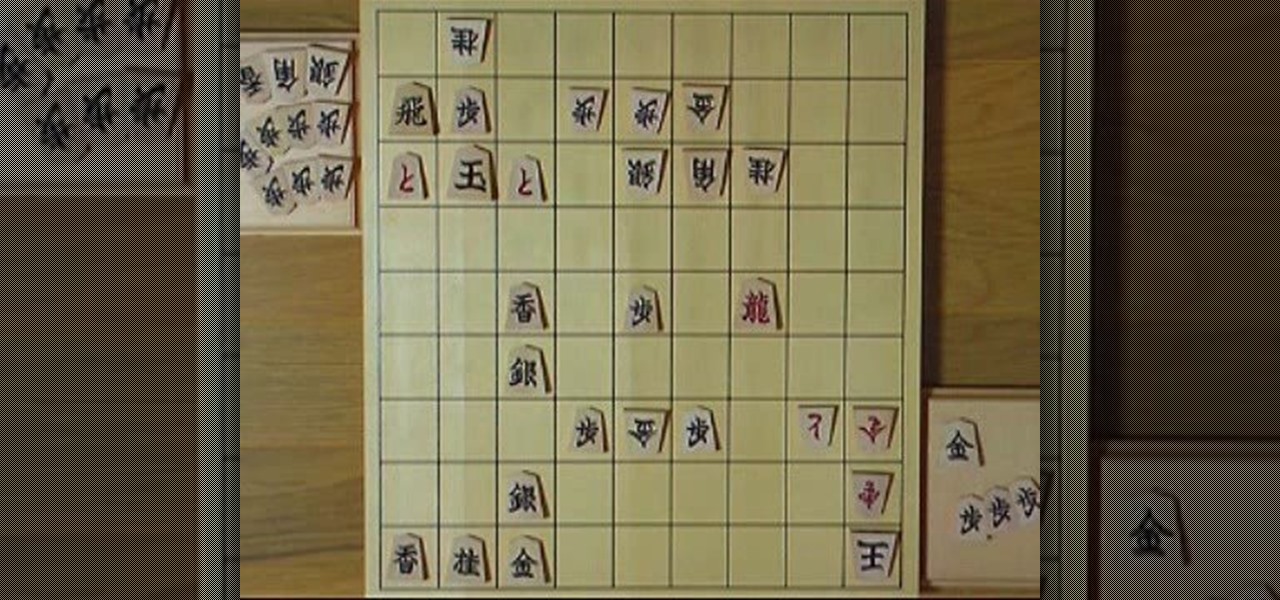Learn how to use the navigation system in a new 2010 Toyota Prius in simple steps. It has DVD based navigation system with easy to use touch screen display. All the navigation routes of USA, Hawaii and parts of Canada are available in it supporting English, French and Spanish languages. When you start the car it opens the map and you can input the destination using voice command or entering text. You can also input your home address and five other special location address.

There is a new function in MS Excel 2010 called ‘Sparkline’ which helps you quickly find trends associated with a set of data. To create Sparkline, you can go to ‘Insert’ tab and then select ‘Sparkline’ section and then select the graph type. After you enter the data range and location range, the Sparkline will show up indicating the trend based on the data range you identified earlier. You can change the types and styles of your Sparkline easily. As the video demonstrates, whenever you use E...

What if you're in the middle of a call before you enter your car? Ford's new SYNC system has a solution. As long as your cell phone is paired with SYNC, you can continue the conversation uninterrupted. See how to use hands free calling with Ford SYNC.

Guinea pigs often squeak with joy when their owners enter a room. How can you resist such welcoming pets?
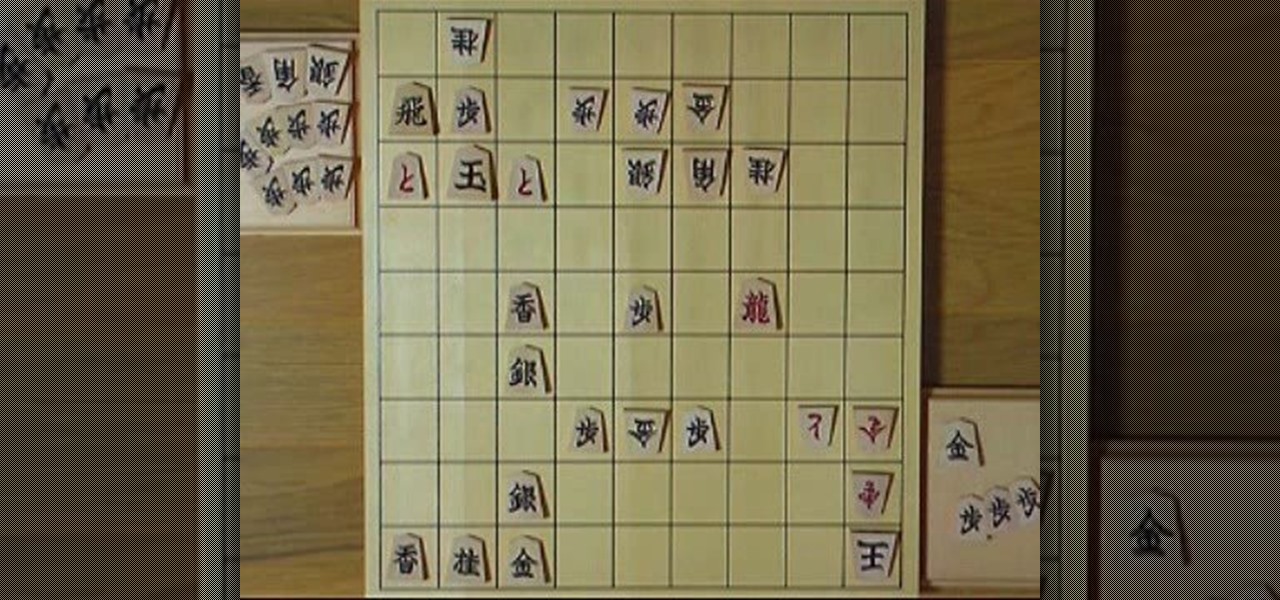
Do you like chess? How about Japanese chess? Aren't there different chess variants in Japan though? Maybe, but this specific chess variant is called Shogi. The chess-like game Shogi is won by capturing the king, just like chess, but defeat is conceded at mate, or when mate becomes unavoidable.

If you work with MobileMe Calendar, you can create individual calendars to help you keep track of what's going on in your life. Let's say you've just started a new book club and you want to create a new calendar for it: just click on the plus sign in the lower-left corner, then click "New Calendar"; next, give it a new title such as "Book Club." Now, with your new calendar selected, when you enter the kickoff meeting for Sunday afternoon, that event will be added to the book club calendar. To...

Get the shoulders of a boxer without ever entering the ring. This exercise builds your shoulders with a series of classic boxing moves, with weights in each hand to up the ante. Learn how to do dumbbell punches (the four types are: side-to-side, cross up, cross down, and hooks). Presented by Real Jock Gay Fitness Health & Life.

The Asana mobile app lets you manage your projects with the same functionality as the website. Most features are pretty straightforward, thanks to Asana keeping the same design cues from the web app. However, one element is very easy to miss: adding subtasks.

TWRP is the premiere custom recovery for Android because of how many devices it supports and how simple it is to use. But installing it in the first place hasn't always been the easiest thing to do — until now. With the help of a Magisk module, you can finally use one Android device to flash TWRP on another.

At least one hurdle to China-based augmented reality startup Nreal going mainstream in the United States may be about to be knocked down, thanks to behind the scenes legal movements Next Reality has uncovered.

Group chats are fun, effective ways of staying in touch with the many people in our lives. Whether it's the local friend chat or the group from work, we rely on these groups to keep connected. Running one of these group chats, however, can be a monster task. If you're feeling overwhelmed with administrative responsibilities, why not pass on that burden to another member of the Telegram group?

Before you can dive into customizing your OnePlus 6T, you must take the initial step of unlocking the bootloader to gain the ability to install TWRP, Magisk, custom ROMs, and other mods.

Facebook, parent company of Instagram, has allowed you to download photos and other account data for some time now, but the data request feature is also now available on Instagram to meet the GDPR data portability requirement in the EU — and it's available worldwide, not just in Europe.

As advanced as the Galaxy S9 is, it can still be susceptible to the occasional hiccup. Several factors can cause your smartphone to behave erratically or become unresponsive, such as buggy apps or updates that didn't properly install. Luckily, most of these issues can be easily resolved with a press of a button — or two, to be exact.

Not all microwaves are created equal, so when you use the recommended cooking time on any microwaveable meal, chances are you're actually cooking the food too much or not enough. And unless you're really good at mental math or have a virtual assistant that's smarter than Siri and Google, you have to do things the long way — but not with these helpful apps for iOS and Android.

It looks like there is a fatal flaw in the current macOS High Sierra 10.13.1, even straight from the login menu when you first start up the computer. This severe vulnerability lets hackers — or anyone with malicious intentions — do anything they want as root users as long as they have physical access to the computer.

Ransomware is software that encrypts a victim's entire hard drive, blocking access to their files unless they pay a ransom to the attacker to get the decryption key. In this tutorial, you'll learn how easy it is to use the USB Rubber Ducky, which is disguised as an ordinary flash drive, to deploy ransomware on a victim's computer within seconds. With an attack that only takes a moment, you'll need to know how to defend yourself.

Google Play Services has been near the top of every Android user's list of battery-sucking apps for years now. It's a core system app, so you'd expect some battery drain, but for many folks, it runs rampant.

Google has added some fun Easter eggs to Hangouts that'll give you a few more ways to procrastinate throughout your day. All of them (except for one) work on the web browser version, the Chrome app, and the mobile apps for Android and iOS, and are activated by sending a specific message.

Of all the new features in Android 6.0 Marshmallow, an automatic battery-saving function called "Doze" might just be the most interesting. What it all boils down to is that if you set your phone down on a flat surface, the device uses internal sensors to detect that it's motionless and not in use, then responds by drastically scaling back battery-sucking services until the next time you pick your phone up.

Hello My Fellow Hackerzz.. This is my first How-to and i'll be updating the “Hacking Android Using Kali” to msfvenom and some FAQ about known problems from comments. So Here we GO!!

Hello all, this is my first submission to null byte! I noticed something a little strange, particularly that whenever Meterpreter is discussed, it is virtually always in the context of Windows. Granted, the Windows Meterpreter is more powerful than the version that can run on OS X (it has several more commands/options), but I think it is still worth noting how to do it. I've even seen some people mistakenly say that Meterpreter can only be run on Windows, which is not true. Meterpreter can ea...

Though you can use the Social Engineering Toolkit to clone websites, this way is much more customisable.

Enabled from the moment you first booted up your device, there's a feature deep in the iPhone's settings that automatically backs up your device in the background. As long as you're connected to Wi-Fi and a power source and your screen is locked, your photos, text messages, apps, and everything in-between gets safely stored to your iCloud account.

The horizontal dotted icon in your iPhone's status bar serves as an indicator of your device's network strength. And while it does help provide an approximation of how strong your signal is, swapping it out to display an actual numeric value is a lot more precise and can change up the look of your iPhone (or at least the status bar). The process is quick, painless, and you don't even need to jailbreak your phone.

If your PC setup includes a mouse and keyboard, you'll be happy to know that most of the touchscreen-first features of Windows 8 have gone by the wayside in Windows 10. Where it once required awkward gestures to access key features, Windows now recognizes when you're using a traditional desktop or laptop, then responds by making sure that all features can be easily discovered with clickable buttons and menu entries.

If you've updated your iPhone 4S or iPad 2 to a version of iOS 7, iOS 8, or even iOS 9, you've probably noticed that its performance is a little more sluggish than it was back when it had iOS 6 and lower on it.

Hi guys. I'm here to go for level 7 now lets get it start but i apologize u all that i posted this very late but now lets rock:

Google I/O is like Christmas for Android enthusiasts. Every year, this conference showcases new and upcoming features for the world's leading mobile operating system, and this year's was no different. Shortly after announcing Android M, Google released a preview version of the upcoming firmware for Nexus devices.

Amazingly enough, some of us still have to worry about exceeding our monthly mobile data limits. You'd figure carriers would have given the customers what they want by now by offering truly unlimited plans, but with two conglomerates sitting atop the U.S. cellular market with fat pocketbooks that make for limitless lobbying, they can basically do whatever they want.

Performance boosters generally get a bad rap, but that doesn't mean they should all be dismissed—particularly when they're as well thought out as the latest work from developer Danijel Markov. After recognizing a few inefficiencies in the way Android handles memory management and other system-level functions, he created a flashable ZIP that will apply many fixes in one fell swoop.

As the developer behind the most popular root methods for hundreds of Android devices, Chainfire knows the ins and outs of Android root procedures. But this doesn't mean he's infallible—occasionally, some of his root utilities can cause minor bugs.

Even if my phone has only 1% of battery life left, I'll keep using it until I can get to a power source somewhere. Most times I never make it to a charger, and my device eventually powers down on its own.

Sideloading apps on Android is incredibly easy—you just have to enable "Unknown sources" in your device's Security settings, then you're free to run an APK installer file to get the app installed.

Thanks to a couple of photoshopped images that made rounds across Twitter last year, iPhone users were duped into thinking that iOS 8 included a security feature that would lock individual apps. Of course, none of it ended up being true, but we covered other features and apps that could accomplish roughly the same thing.

For some odd reason, the Netflix app likes to disable the Nexus Player's built-in screensaver. It doesn't use its own, it simply keeps your screen on indefinitely, which of course can lead to screen burn-in. This is not just an Android TV issue, as the Netflix app does the same thing on Roku and smart TVs.

The Nexus 6 is one of the few devices on the market that sports a 1440p "QHD" display. This means that the amount of pixels displayed is higher than almost any other smartphone, which sounds great on the surface, but is not without its drawbacks.

In the wake of the NSA scandal and celebrity-photo hacks, lots of people scrambled to find more-secure ways to send text messages, share emails, and surf the internet. Known for their incredibly secure data networks, Germany's email services saw a remarkable increase in new users from across the world. Last year, we covered Sicher, a German app that lets you send and receive encrypted self-destructing messages on your smartphone.

For those of you who have been taking full advantage of the jailbreak for iOS 8 that's available, you can understand and appreciate what this really offers iPhone users—sovereignty.

A messaging app that blows your mind doesn't come along very often. Yeah, there's WhatsApp and Facebook Messenger, which are both good for what they are (web-based messaging platforms), but when it comes to interesting or unique features, they're somewhat lacking.