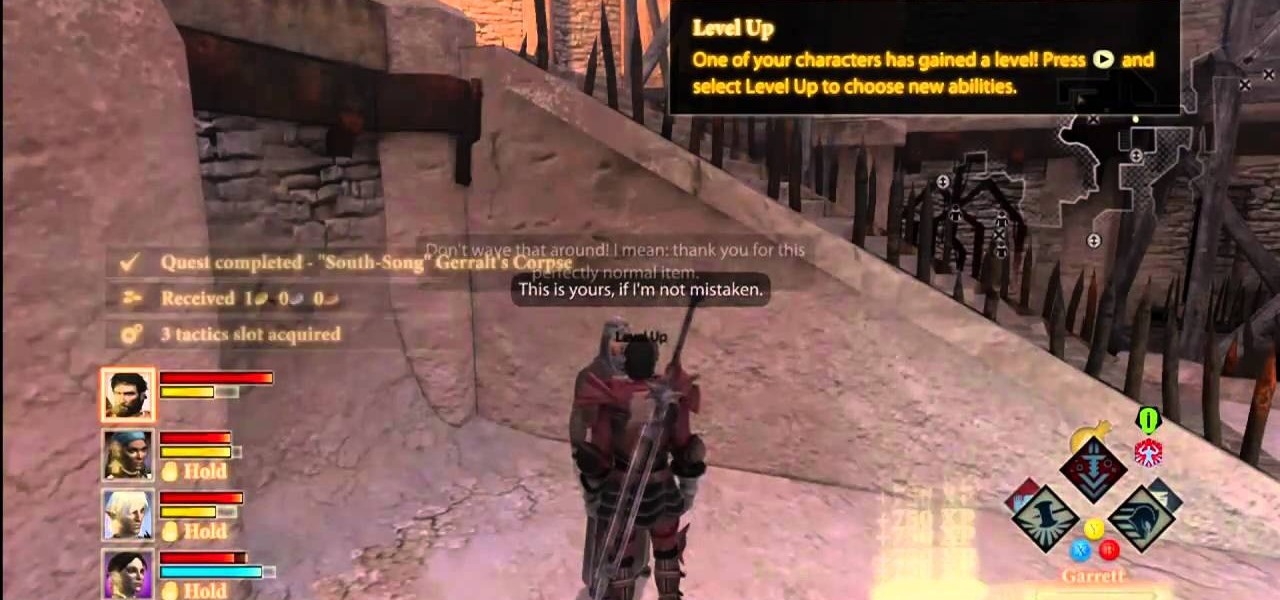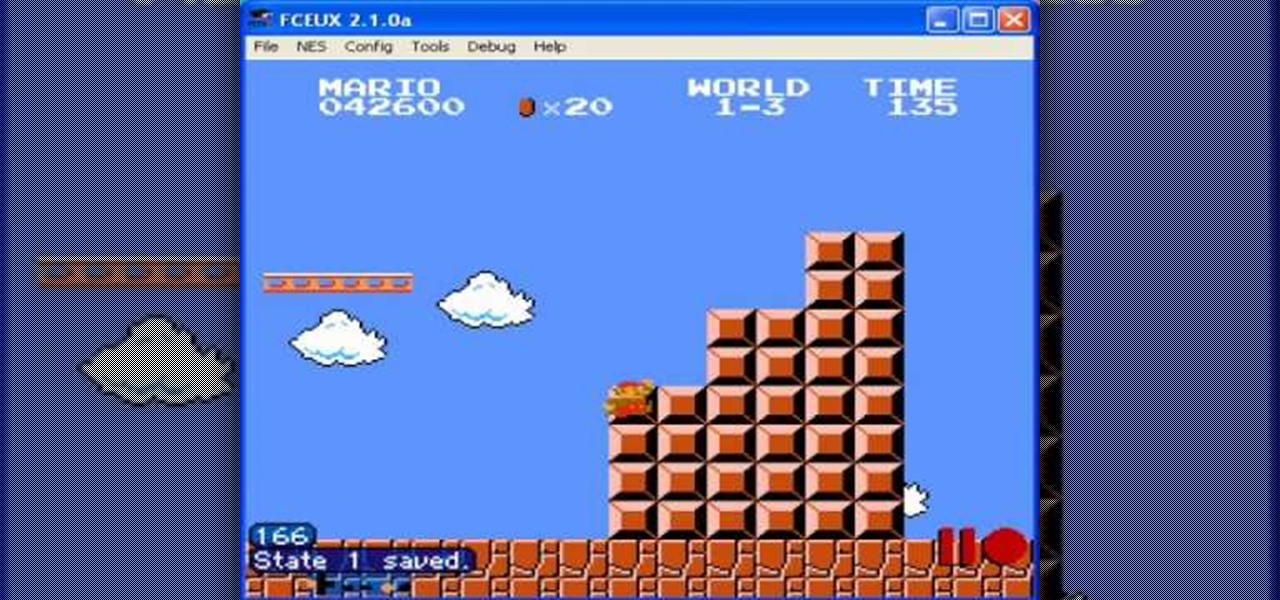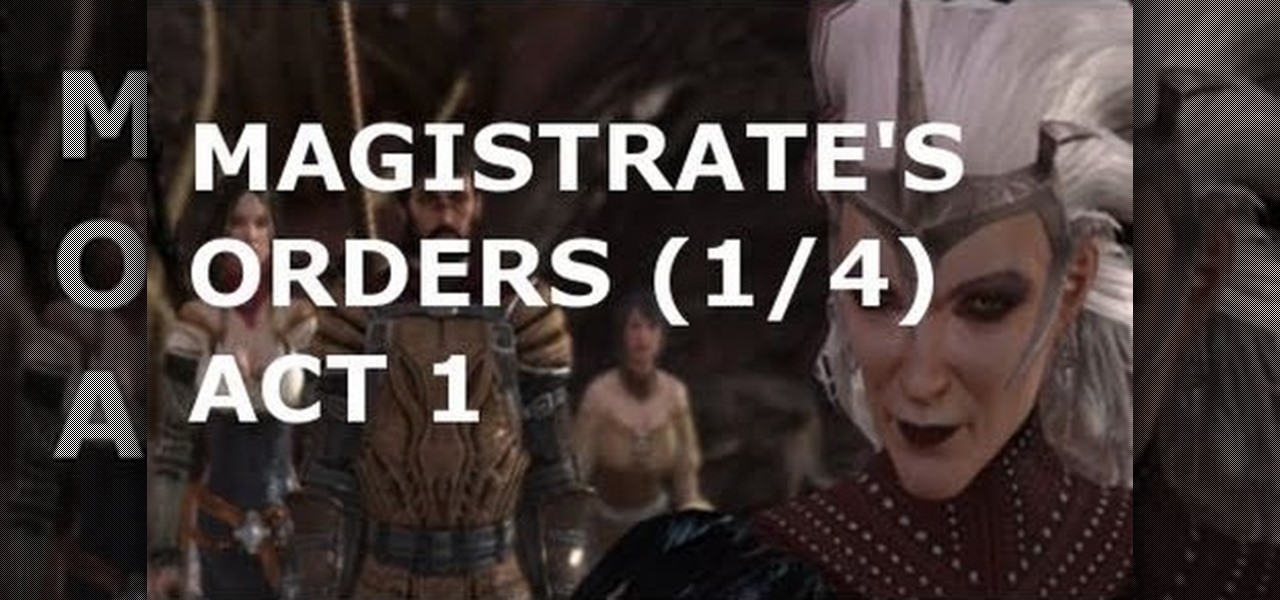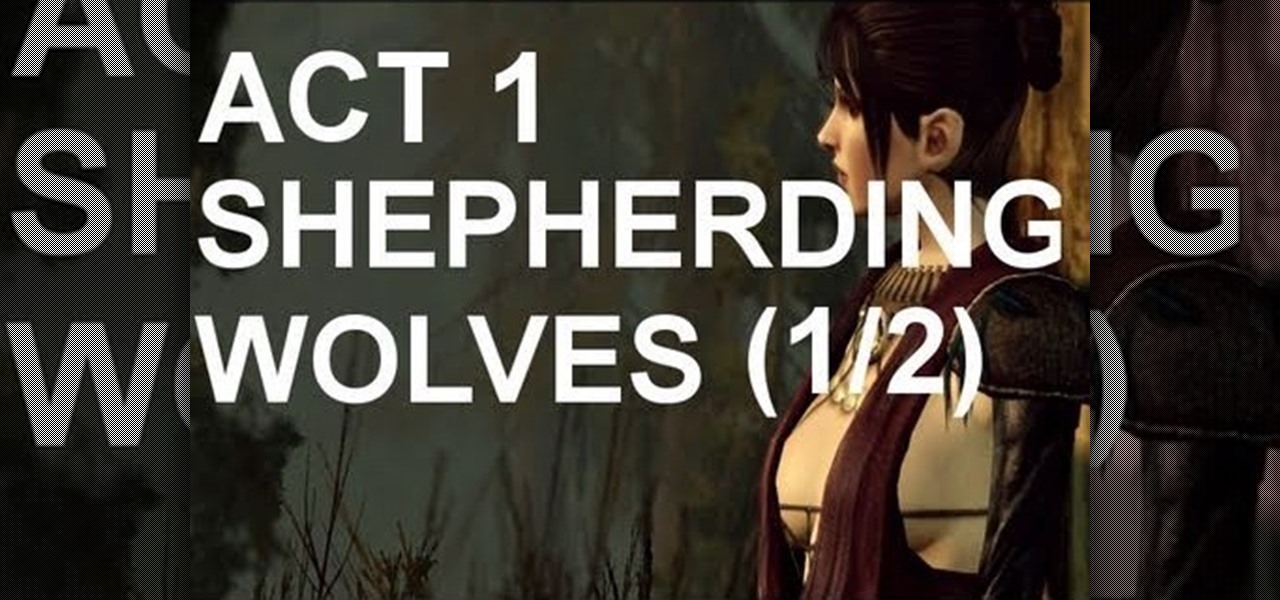Google's latest mobile operating system, Android 5.0 Lollipop, is coming out very soon for Nexus devices, but it will be some time before any other devices get to experience it. However, there are other ways to get the Lollipop feel on non-Nexus devices right now.

Chrome, Firefox, and Safari all provide built-in features that allow you to save your username and password for your favorite sites, making the process for entering your credentials a breeze when you revisit them.

As a regular Mac OS X user, I have a love/hate relationship with the "Open With" contextual menu. Sometimes, it has just what I need. Other times, it's often packed with unnecessary or duplicate items, or missing the app I want to open the file up with the most.

There are countless lock screens you can apply to your Android device, but very few offer more than just quick access to apps or advanced security functionality. Since you probably unlock your device a gazillion times every day, why not use this to your advantage and let it teach you something new?

Apps that save your passwords have been around for quite a long while. But apps that complete the entire login process automatically? Now that's a different story.

It happens to everyone: you set a lock screen password in a hurry and cannot remember it the next day. To unlock your device again, you need to reset the password (or PIN, pattern, etc). There are two official methods of doing this.

In February of this year, the Higher Court of Berlin ruled that Facebook must follow strict German data protection laws, which Facebook's terms of services and privacy policies circumvent.

With the Galaxy S5's root bounty over $18,000 and climbing, there's still no Superuser in sight. That doesn't mean we can't tweak and personalize our shiny new toys, though. Several customization options are available just by virtue of the S5's Android base, and installing a custom launcher is one of the fastest ways to get a fresh look.
Hello, Freakje118 here! Today 13/04/2014 ends the Ice Castle Competition! What a shame only 3 people participated but okay, life goes on! Here are the winners and their prizes

If you lend someone your phone, even if it's just for a second, there's a chance they can enter an app and see something you'd rather they didn't. Whether it's a personal email or a private photo, there are plenty of reasons why you'd want to keep snoops out of certain apps.

Privacy features have become quite the hot commodity, emerging from the aftermath of the NSA scandals that rocked the United States this past year. While the NSA has the means to gather information on all of us (regardless of any security software we implement), it doesn't mean that they're the only ones looking.

If somebody really wants to gain access to your iPhone, they'll get in. Phone thieves (and mischievous friends) can easily figure out your passcode just from looking over your shoulder or tracing over the oily smudges on the screen. And if you're using popular passcodes, birthdays, and addresses on your iPhone, you might as well disable lock screen security entirely.

In the midst of furious finger typing on a small non-tactile screen, you're sure to make mistakes—so the majority of keyboards have autocorrect. Generally it works pretty well and is a welcomed feature.

"Enter your email address. Confirm your email address." I absolutely hate seeing those two sentences when I'm signing up for something online, especially on my Samsung Galaxy S3. The less keyboard work I have to do on my mobile the better. Luckily, there is a way to enter your email address without having to type it all out, and I'm going to show you how it's done.

No matter how much of a gamer you are, typing with your PS4 controller is a bitch. Let's just be real. Having to move left, then right, then down, for every single letter can make writing a message very time consuming; so much so that I usually avoid messaging altogether.

If you are willing to teach online, you might have thought of making online courses. But if you found it too hard, you can start with micro-courses, that can be created in 10 to 30 minutes. Step 1: Define 5-7 Main Points That You Will Cover in Separate Lessons.

The new Android 4.3 Jelly Bean has been out for a while already, and most of you already have it installed on your Nexus 7 tablets. Many of you softModders have also probably rooted your tablet so you can take advantage of some of the more popular root-only softMods, like speeding up performance, installing WhatsApp, increasing internet speeds, getting Beats Audio, etc.

Here's a quick and easy video tutorial on how to root any Qualcomm-based U.S. or Canadian Galaxy S4 Android smartphone.

If you have an iPhone, you probably already updated to iOS 6.1, which was released earlier this week. The new release came with some very subtle updates, including LTE support for more carriers, the ability to purchase movie tickets from Fandango via Siri, some security patches, and more.

So many times, you turn on your computer, you open your front door, or you sit down on the couch to watch some well-earned TV, when you think -- Gosh! If only I could do this or this, life could be so much easier! And then, if you were a boring person, you would slouch even further down on the couch and continue to watch those reruns of The Sopranos.

One of the main reasons why the Samsung Galaxy S III has dethroned Apple's iPhone 4S as the best-selling smartphone in the world is due to Android's open-source operating system. The vast spectrum of customization that comes with Android has become one of its focal points, allowing n00bs and programmers alike to build and destroy. The open-source OS has allowed rooting and modified ROMs to flourish within Android community. The only problem with this is that rooting and installing your own RO...

The mighty Arduino microcontroller can be used to show children how robots work, it can be used to hack into hotel rooms, or it can be used to let you know when you've got a new job opportunity!

There's nothing worse than losing your phone—except losing your phone when the ringer is silent. If you're alone, it can be excruciatingly hard to find your lost device even if the ringer is on, considering most of us don't have landlines anymore. So, the next time you find yourself hunting for your phone, don't tear your house apart until you've tried some of these quick tips.
I've noticed that a few people using the crypto-currency, Bitcoin are having issues importing private keys to their Bitcoin wallet. This is easy to do and doesn't require anything other than your Bitcoin client/daemon (as of ver0.6.0 ) and the command line.

Dragon Age 2 is the new benchmark in fantasy role-playing games, and like every Bioware title having enough money and XP is is crucial to your success. Enter this video, which will teach you how to use a glitch to get infinite money and XP! This has not been patched, doesn't mess up the game at all, and lets you play the game at whatever power level you want, essentially. It's brilliant.

System Tool and System Tool 2011 are the most widespread fake-antivirus rogues on the internet today, infecting countless machines. This video will teach you how to uninstall both warez completely, returning your computer to blessed normalcy.

The flagpoles at the end of each level in Super Mario Bros are rewarding when you're playing the game, but if you're setting up a TAS they suddenly become infuriating wastes of time. This video will show you how to TAS skip the flagpoles, which should improve your time substantially.

The Motorola Droid is the reigning king of the Android family, but it's getting a little old and you're probably looking for a way to improve your phone's performance if you own one. Why not root the dang thing and install a custom ROM on it so it'll at least be organized the way you want it to be! This video will show you how to install custom ROM's (basically phone UI's) on a rooted Motorola Droid phone, allowing you nearly limitless customization options for your awesome phone. The ROM in ...

Sierra Snowboard describes how to pull off a board press on your snowboard. The most important aspects of the board press are using your legs to flex the board and setting up your body to balance over the press. Approach the press in an upright, balanced stance and move into the press. Flex down on the leg closest to the end of the board that you want to press and pull up your other leg. At the end of the press, give one last hard press of the leg and pop back into your centered stance. Alter...

This video tutorial from TruTricks presents how to setup Google customized alerts.Open your internet browser and search for Google Alerts using Google search engine.Click first result that says Google Alerts.You will need to sign in to use this Google feature.Google or Google mail account will work. If you don't have it you should create one.After you signed in Google Alerts welcome screen will open.Here you can create new Google alerts using Create a Google Alert window.Enter Search Term you...

This is a presentation from WatchMojo detailing the operation of a manual/standard automobile. Explanation includes the placement of pedals listed from left to right as the clutch, the brake, and the gas. There is also an explanation on the gearshift which includes a diagram of where gears are located. Explanation for the beginning of driving includes instructions as follows; ensuring that the ground is flat, the application of the parking brake, the process of depressing the clutch, placing ...

Breathing oxygen is an extremely important component of staying alive, right? Well, the same goes for running. If you're not breathing properly, you're running is going to suffer.

Learn how to downgrade and install Windows XP from Vista. You will need a Windows XP disc, a computer, and CD/DVD drive, backup of all files. Be sure to backup all the data before doing this Windows XP will not save your files. Insert your Windows Up disc. Then in the screenGo to devices->CD/DVD devices->Host drive D.Make sure your computer sees the disc. From start menuGo to computer->CD drive D from devices with removable storage. And select run setup.exeThen vista will die and restart your...

You can't hand over your iPhone to a kid and expect everything to be OK. Not only will they drop your iPhone (and they will), they could also do something much worse than a cracked screen — in-app purchases.

When hacking into a network during a penetration test, it can sometimes be useful to create your own wireless AP simply by plugging a Pi into an available Ethernet port. With this setup, you have your own backdoor wireless connection to the network in a matter of seconds. Creating an AP is also helpful while traveling, or needing to share a connection with a group of people.

Whether scheduling meetings, events, tasks, or even keeping tabs on the weather, a good digital calendar can help you stay on top of your game in ways that a normal calendar could never do. Indeed, there are many calendars to choose from, but Google Calendar is one of the best due to Google's excellent cloud service, feature-rich web-client, and their easy-to-use Android and iOS applications.

Learn how to make the enter key function like the tab key when programming in Delphi.

Whether you're the kind of gamer who likes to fight the law or fight for the law, you probably shouldn't pass up this sidequest line in Dragon Age 2. Accessible after completing the 'Birthright' quest you can pursue 'Magistrate's Orders', which these videos will give you a walkthrough of.

'Shepherding Wolves' is an Act 1 main story quest that evokes everyone's least favorite type of video game mission, the escort mission. It's still bloody fun though, and this pair of videos will walk you through the entire thing. Check out the tips below for supplemental aide.

The SATs are a very valuable college entrance test and could determine if you're accepted or denied to your favorite university. So, once you've learned to ace the SATs and have already taken your test, get your scores as soon as they're out! Don't sit in dreaded anticipation— go to College Board and get your SAT test results now!