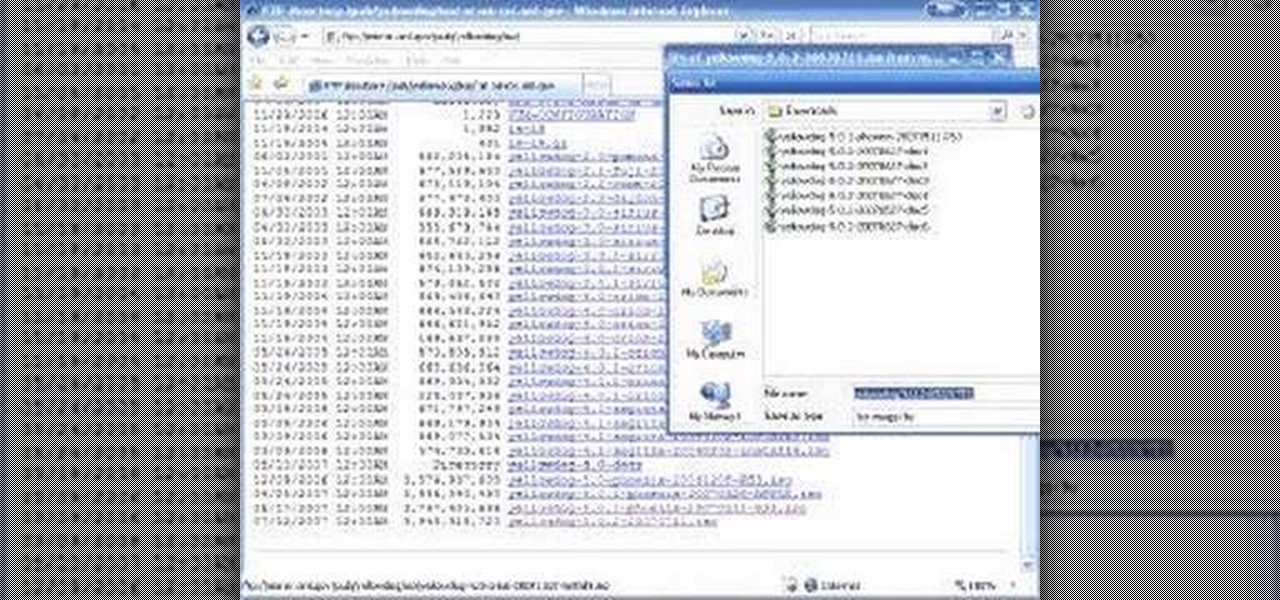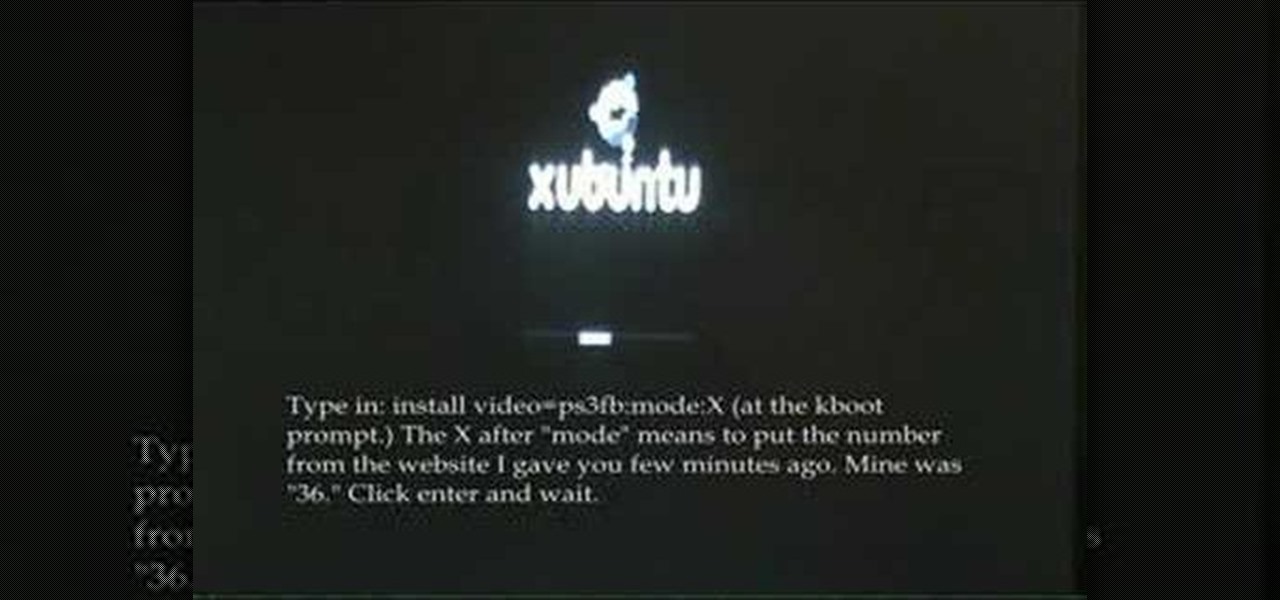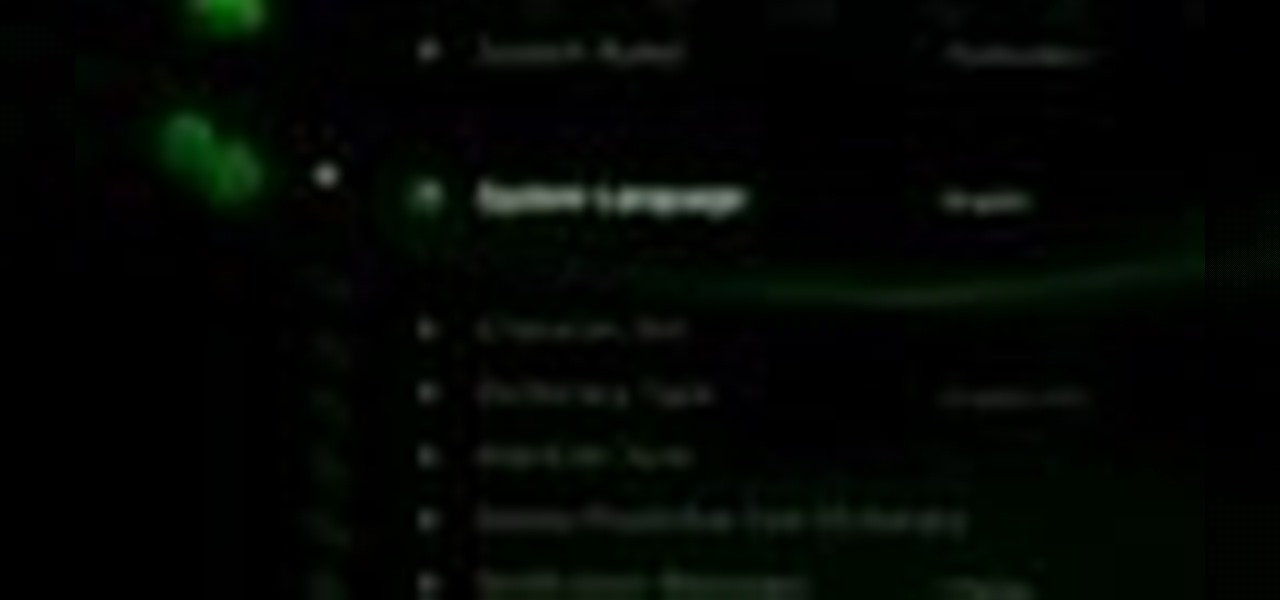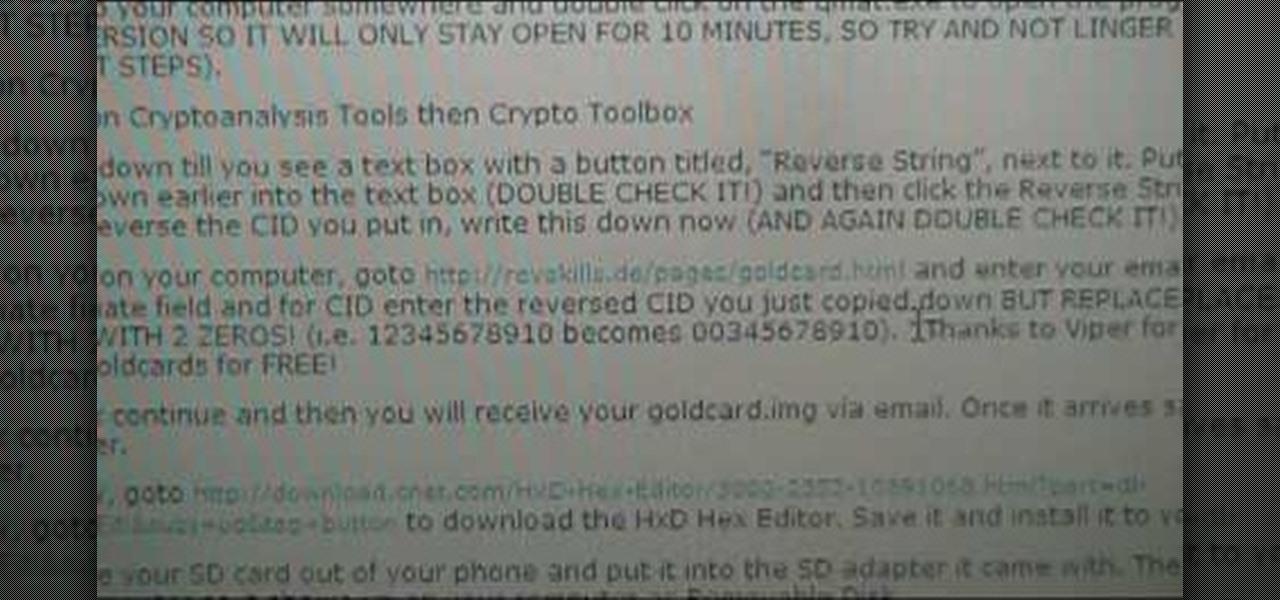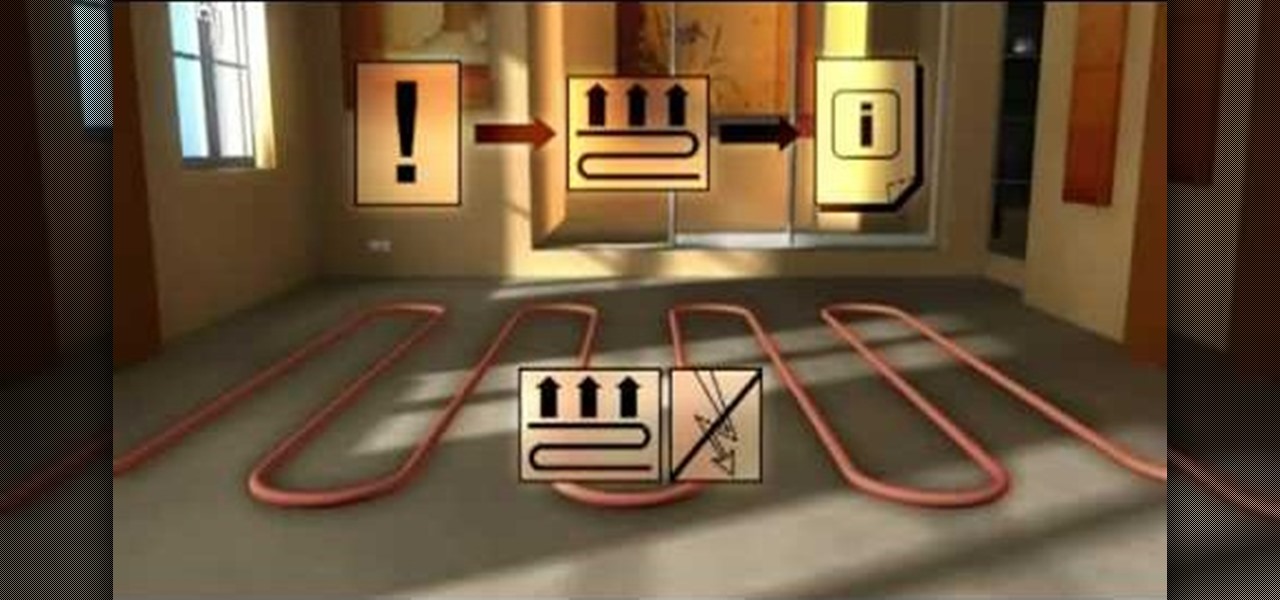Ultra violet lights can easily be installed in your air handler to reduce the airborne bacteria and molds in your home. Check out this instructional appliance video that shows how easy it is to install one. Just follow the step by step instructions and you'll be able to install ultra violet lights in your air handler.

Learn how to install a sport bike slip-on exhaust pipe in this free video series on motorcycle after market parts installation.

Inside mount sheer horizontal shades are easy to install. Watch this how to video and learn how easy is it to install them. All you need to install inside mount sheer shades is a screw driver or a cordless screwdriver.

Dat Nguyen from Epic Ride BMX and Skate Shop in Westminster, California demonstrates how to properly install 990 brakes on a BMX bike. He also give good tips on keeping your brakes working good after you've installed them. Check out this helpful video tutorial to see how to install 990 brakes on a BMX bicycle.
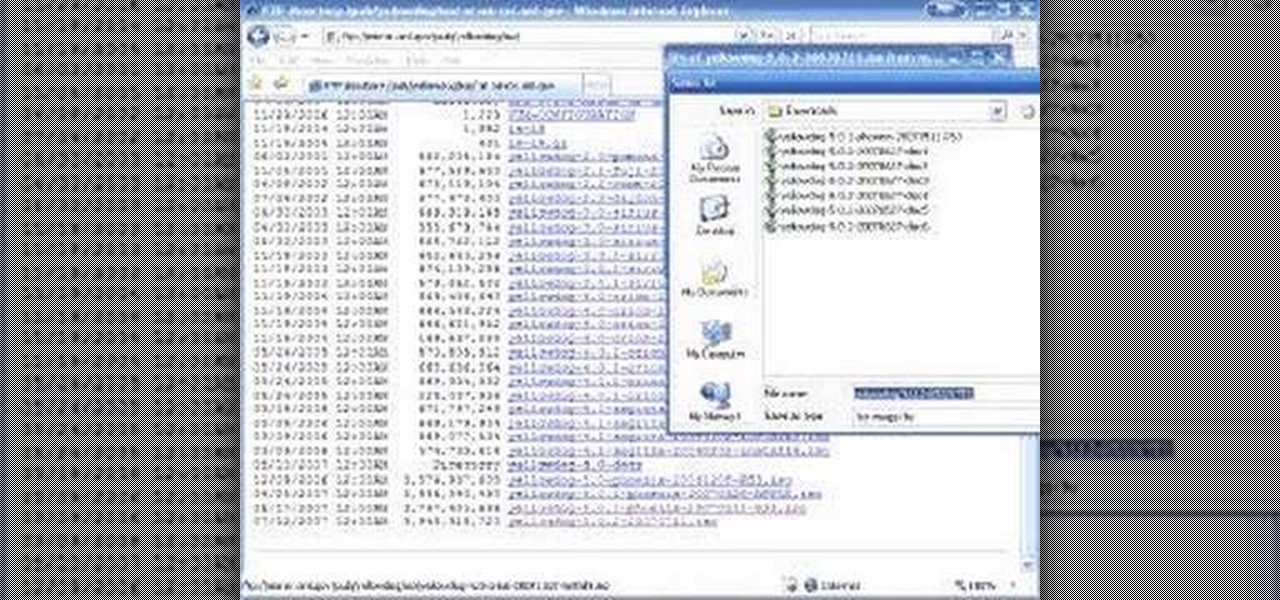
This 2 part video will show you how to install Linux on the playstation 3 (PS3). Part 1 of 2 - How to Install Linux on the PS3.
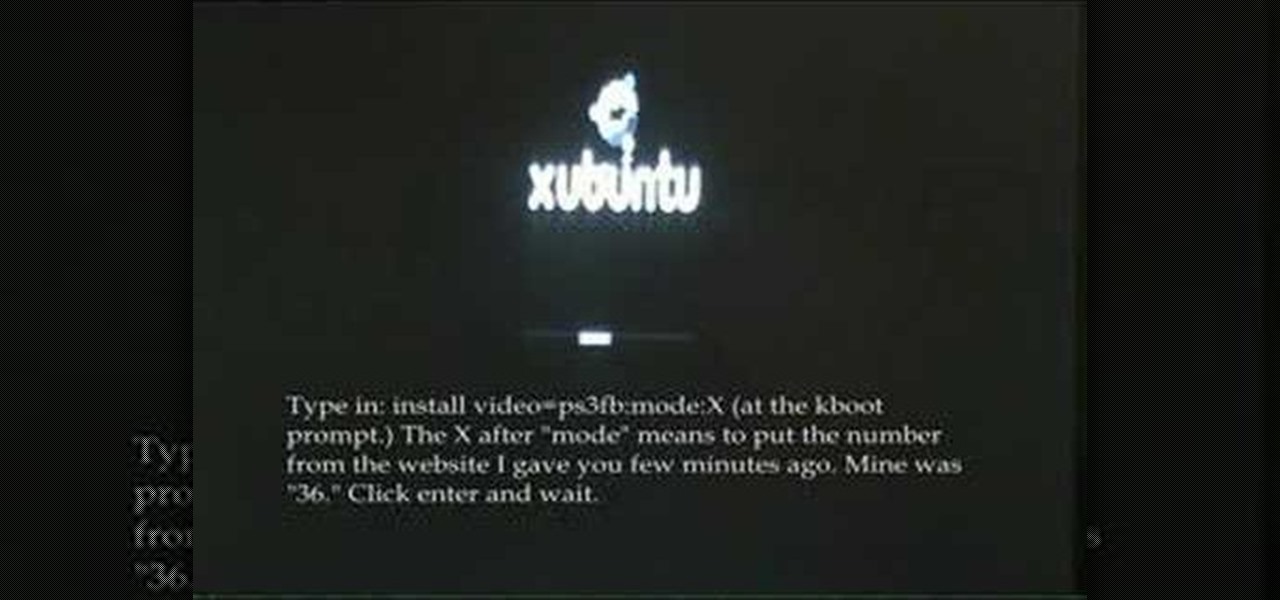
A video on how to install Linux on the Playstation 3 (PS3). Part 1 of 2 - How to Install Linux on a Playstation 3.

John Cannon with MUDandDIRT shows you how to install a clutch kit into your can-am. Part 1 of 3 - How to Install a clutch kit into a can-am.

See how to install, rivet and tension a new chain on a Ducati Monster S2R. This video applies to all 2 Valve Ducatis.

This two part tutorial shows you how to install the rear midbass speakers and rear tweeter speakers in a '99-'06 BMW 3 series/M3 (E46) convertible.

This video series goes over installing a stage 1 speaker package in a '00-'06 BMW X5 (E53). This consists of front and rear speakers (all 10 drivers in the car), rear mid base and rear mid range. Video one starts with the rear door panel removal, two covers front door panel removal - midbass and tweeter installation, three covers installing the rear door panels and the last video covers midrange installation.

This video series shows you how to take off the door panels in your E36 3 series or M3, remove your stock/factory speakers, install new midrange and tweeter speakers, repair the door panels and put them back on the car.

The first thing we need to do is lower the spare tire so we have a little extra working room. What we need to do next is install the bolts in the frame, then install the hitch and finish up. This video shows you all these steps in installing a Valley trailer hitch on a Buick Rendezvous.

Bavarian Soundwerks teaches you how to install door panel speakers on a BMW 3 series (E46). Covers removal and reinstallation of your BMW's speakers for BSW's Stage 1 Audio Upgrade, a complete speaker replacement upgrade.

Bavarian Soundwerks teaches you how to install a BSW ib108 stealth subwoofer system for BMW 3 Series, M3 Convertible 93-99 (E36).

How to install your own and other downloaded characters into Mugen - the custom PC game engine. Part 1 of 2 - How to Install custom & downloaded characters in Mugen.

A two-part tutorial on installing the Yellow Dog Linux operating system on a Sony Playstation 3 (PS3). With this, you can install firefox on your PS3.

Who wouldn't want a car as comfortable as a living room? You can install carpet in your car by following the instructions in these videos, which demonstrates how carpet is installed in a 2000-05 Chevy Impala. Don't take your car to the mechanic, do it yourself!

Interested in loading a custom Hero ROM onto your MyTouch 3G Google Android smartphone? You'll need to root it first. Happily, it's a very easy process. And this three-part hacker's how-to will teach you everything you'll need to know. Learn how to root and install a Hero ROM on your MyTouch 3G or HTC Magic with this video rooting walkthrough.

In this video from MegaByteTV we learn how to find your operating system's original install date and time. This is for XP Pro only. To find it, go to the Start menu, then click Run. Once there, type in cmd and click OK. A black box will come up showing that you are in cmd. Then paste the following into the cmd box: systeminfo | find /i "install date" The original install date will then come up on your screen along with the original install time as well on that date. This is a very simple proc...

Install & boot Mac OSX on an external hard drive

In this video, we learn how to install a cog cluster/cassette on a wheel. Find the wider gap and wider spine and line them up. Then, slide the cassette down onto these. After this, you will have to install all of the clusters onto the top of it. If you need to, install spacers as well so your wheel doesn't get messed up. Make sure you use grease to install the cluster and cassette so your wheel doesn't squeak and they go on easily. When you are finished, take your bike out for a spin and enjo...

In this tutorial, we learn how to install a ceramic tile floor. Before installing, you need to prepare a solid base. First, you want to take off the trim, then calculate the area of the room. Prepare the floor by inspecting low or high spots. You will want to apply mortar, then set the backer boards into place. Screw these into place, then finish covering the floor with seam tape. Apply mortar over these then let dry. Now, you can start laying your tile onto the top of this! Once you are fini...

Jtagged XBox 360's are the kings of the modded 360's, allowing you to do all sorts of quasilegal things with you console. This video will teach you how to install the USB SPI Jtag in your XBox 360r. Check the related videos for how to do the rest of the process!

I you are interested in installing a ham or cb radio in your car, this two part tutorial should help. In these videos, you'll find out how to install a ham radio in a Jeep Liberty. It's a tricky task and requires that you make a few holes here and there, but in the end the result will be a car that has a useful ham radio in it. So good luck, be careful not to cut any wires, and enjoy!

A great way to save on money and energy during the hot summer months, is by installing a ceiling fan. Not only can this be a great alternative to using an A/C, but it's easy to install and can sometimes help the overall look of a room.

When renovating the bathroom, it's always great to get rid of the old and welcome the new. Whether it's tiles, paint, or even the toilet. If you're looking to replace your old toilet with a new one, it can be hard when it comes to installing the new one. So in this tutorial, you'll be finding out how to install a toilet for you Average Joe's, or Jane's. So good luck, pay attention, and be careful. Enjoy!

A ceiling fan is a cheap, economical way to add some nice air into your home during the hot summer months. They're easy to install and can actually save some money. So in these videos, you'll find out how to easily install a ceiling fan in your home today. Remember, you will be messing with electrical wires so be safe and wear the right equipment. Good luck and enjoy!

Renovating your home can bring new life into an old space. There are many areas to focus on when you're renovating your home. One of the best areas involves the windows. Many windows from the past, aren't as energy efficient and don't hold as much cold or warm air as the new ones today. So in this video tutorial series, you'll find out how to install replacement windows in your home today. It's a diffitul task that requires time and patience, but will result in a beautiful window in the end. ...

If you plan on remodeling your bathroom area, th videos in this tutorial, should be able to help. Replacing an old sink that has developed stains or other marks is a great way to help spruce up your bathroom area. This tutorial will help show you how to install an undermount sink in your bathroom easily. Now, this may not apply to all sink so make sure you have the right tools and equipment needed. Good luck and enjoy!

In this tutorial, you will learn how to install Windows XP or Windows 7 onto a Netbook using the WinToFlash program.

This is a video tutorial showing its audience how to install Super Nintendo onto an Ipod Touch or an IPhone. The first step is to open Cydia and click on packages. Scroll down and click on Open SSH, install the program and then open it. Then go to games and you can install the Super Nintendo application. Next install SSH Client on your computer and open it. Next plug your IPhone/IPod into your computer and transfer your Super Ninentdo game onto your IPhone/IPod. When you are finished transfer...

In this how to video, you will learn how to install fonts on to a computer running Windows. First, go to the start menu and go to control panel. From here, double click on fonts. Next, select install new font. From here, browse your folders to the folder you have saved your downloaded fonts. Once it is selected, press okay to add the font to your current list of fonts. You can check if the font can be used by opening up Photoshop. Create a new file and then press the text icon. From here, you...

This video from TechFusionVids presents how to install Microsoft Office 2008 on Macbook Pro.All installation process takes about 5 minutes. Insert Microsoft Office 2008 installation disk, double click on the installer icon when Office installation window opens.Click Continue two times, agree to software license agreement, type your name and name of your computer, click Continue again.Window opens saying you should close all running applications before starting further installation.Once it's d...

This video is to show how to install a glass tile backsplash. Because installing glass is a little different then installing ceramic, knowing what to do is important. Use painter's tape to protect your surroundings wherever you are installing your glass and use only a white thin set mortar recommended from the glass manufacturer to adhere your tiles. Since the glass is see through, unlike ceramic tiles, you need to make sure there is no discoloration and smooth out the ridges on the mortar fo...

To install foam gaskets under light switch plates and outlet covers you will need a screwdriver. Installing foam gaskets under light switch plates or outlet covers on an outer wall is a great way to stop air leaks in your home. First, use your screwdriver to remove the light switch plate cover. Install the foam gasket by placing it over the light switch. Next, replace the light switch plate. Return the screws to their original positions and tighten the screws with your screwdriver. Follow the...

In this video the author shows how to install Linux OS from Windows. He inserts the Linux installation CD and reboots the system showing how to enter the BIOS settings. Now he shows how to set the primary boot device to CD drive and when he restarts the computer the Kubuntu Linux CD is booted and now you can start installing the Linux OS on your system. He goes on and shows all the basic features of the Kubuntu Linux OS. Now he starts the installation process and shows how to set all the basi...

In this ClearTechInfo tutorial the author shows how to install Adobe Flash Player on Microsoft Internet Explorer 8. He opens the Internet Explorer and goes to the website get.adobe.com/flashplayer. After navigating to that website he scrolls down and points to the location where there is an option to agree to the terms and condition and download the flash player. He also shows how to enable the active-x control to download the flash player and finally after downloading the player he shows how...

A tutorial video that demonstrates how to install Skype on Puppy Lynux 4. It is a very simple and short video at roughly just over 2 minutes. The narrator does a good job illustrating how to install Skype. In just a few easy steps, the video shows how fast and easy Skype can be installed.

While remodeling or redoing a room, many owners will inevitably want to install laminate flooring. This video shows how to install laminate flooring beginning with what tools and supplies will be necessary and then showing panel-by-panel how to install each floor panel. It also goes over how to install a piece around existing pipes or other things that require a difficult shape that is not a rectangle. The video even goes over installation of perimeter molding as well as how to care and clean...

This video shows you how to easily install the Adobe Flash Player in Internet Explorer. The first thing you have to do is open the Internet Explorer and surf to http://get.adobe.com/flash/player/ . Scroll down the page, uncheck the Download Free Google Toolbar box and then click the "Agree and Install Now" button. Then, click the pop-up bar in the upper side of the browser that just appeared, and click the Install ActiveX Control. A pop-up window will appear. Click install and then wait until...