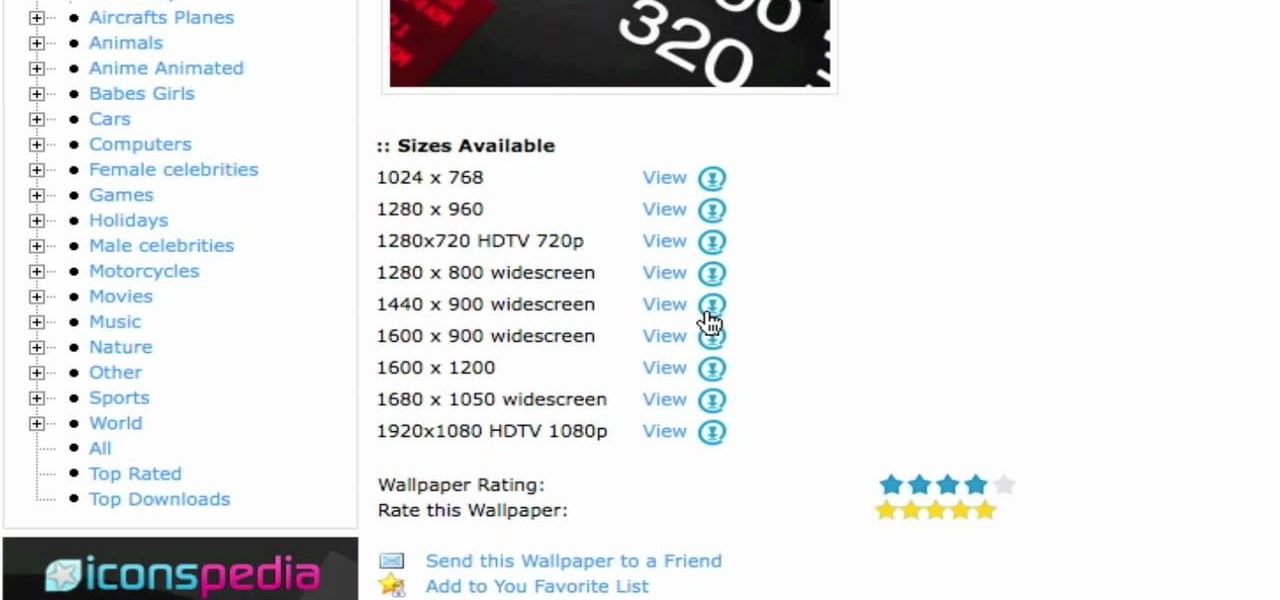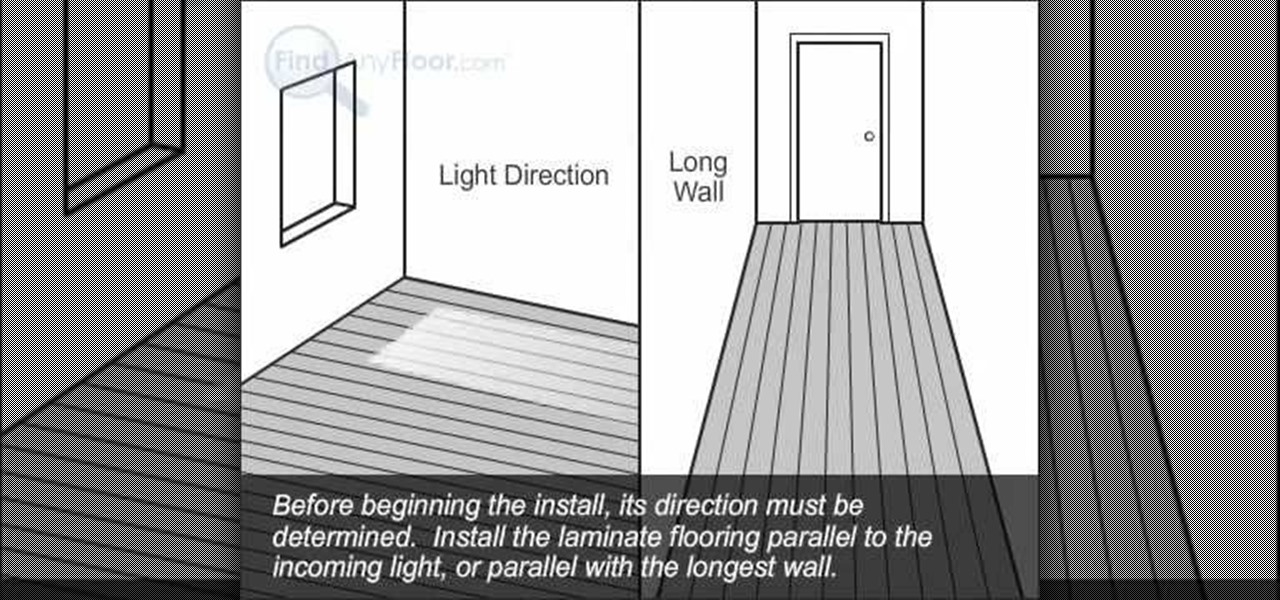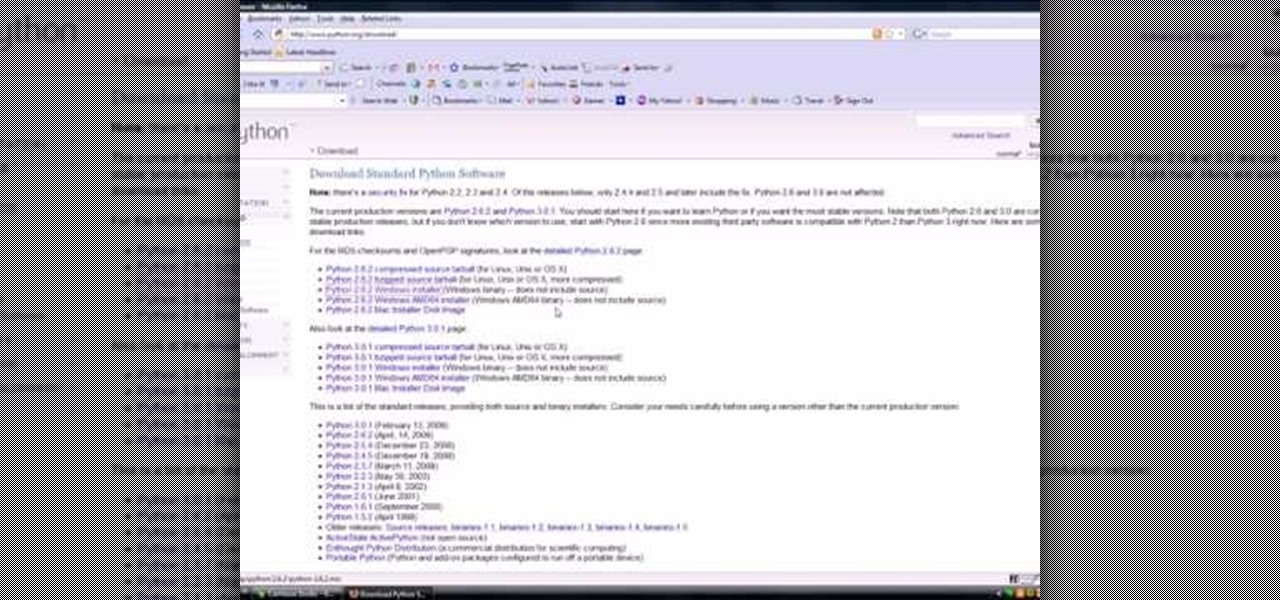In this video tutorial, viewers learn how to install the Roman shade orb on Roman shades. Begin by threading the lift cord through the bottom ring of the shade and then slide the end of the cord through the orb. To do so, squeeze the orb to reveal an opening and slide the cord through the hole. The orb allows the user to easily adjust the tension of the Roman shades. Simply slide it back and forth to tighten or loosen. This video will benefit those viewers who have Roman shades, and would lik...

One of the great things about owning your own car, is the ability to customize it to look like whatever you want. You can change the wheels, horn, and even add on to the car. In this tutorial, you'll be finding out how to install a spoiler to a BMW E46 330ci. It may seem easy to do, but depending on experience, may be a difficult challenge for some. So good luck and enjoy!

When getting a new or used car, it's fairly common to perform a couple of tweaks here and there. These tweaks can help with the overall look of the car or help with the performance of it as well. In this tutorial, you'll be finding out how to install a supersprint exhaust for a 1995 BMW 840ci. It's a fairly difficult challenge that could take up to a day or two to complete. So good luck and enjoy!

The great thing about customizing cars, is that not only can you improve the performance of a vehicle, but you can also make fellow drivers jealous with certain parts. But in this tutorial, you'll be finding out how to install a sprint booster for a BMW E38, 39, and 46. Even though this device is small, it does help improve the throttle response and is easy to apply to the car. So check it out, pay attention, and enjoy!

It's time to go racing! Well, not exactly. But in this next tutorial, you'll be finding out how to install a supersprint race muffler to a BMW E46 M3. This can not only improve the performance of your vehicle, but make it sound like a beast on the road. It's a fairly difficult project to tackle but can be done with the right tools and know how. So check out the video and good luck!

Performing minor and major tweaks to your car can not only help it perform better, but look cool as well. Why settle with what you got at the dealership? Why not improve your car's overall value and in the same time add something that will make others jealous. In this tutorial, if you have a BMW E46, you'll be finding out how to install a M3 AFE magnum force intake for your car easily. So sit back, enjoy, and good luck!

Having an irrigation system installed in your back or front yard, can be an easy way to not only water your plants, but add investment to your home. Asking a professional can put you back thousands of dollars, so doing it yourself it a much better option. It will only take a few days to complete, the right tools, and some sweat and labor. So check out the tutorial above to find out what else it will take to have a great irrigation system in your yard. Enjoy!

Being able to stop a mountain bike abruptly is crucial to your continued survival if you ride. SRAM Avid Juicy's are a popular type of high-performance mountain bike brakes. This video will teach you how to install and cut said brakes on your bike, as long as you have the proper tools. It features many safety tips for keeping your corrosive brake fluid from damaging all sorts of other things, from your bike's paint to your eyes.

The chainring is without a doubt the most intimidating part of a bicycle. It looks like a ninja star from hell, and working with it can be difficult. This video features a professional mountain bike mechanic demonstrating how to install a chainring on your bike yourself. If you ride a lot, this is something you are going to have to do eventually, so learn it now, and don't get you leg stuck between the chainring and the chain! Painful.

If you plan on making any kind of cabinetry or beds or anything else like that, having a dado blade is a useful and handy tool. What this does is make a u-shaped cut into your piece of wood that is perfect for combing two pieces together to form a sturdy, solid joint. So if you want to find out more about dado blades and how to install and use one check this tutorial out. Enjoy!

Since the introduction of Google, people have been in love with the search engine website that has grown into a beast of site. With Google, you're able to not only search for whatever you desire, but you can create an email address, keep up with your contacts, keep in touch with the daily news, and even check out some of your stored photos. So if you love Google, this tutorial may help you out. In this video, find out how to download and install the "Google Desktop" on your computer. Enjoy!

When out on the ocean, it's always a smart move to make sure your electronics are close by and easily accessible. The best way to do so is by having it located at the t-top tower of your boat. So this tutorial will show you how to install a CE Smith electronics box on the t-top of your boat. It's easy to do and will have your equipment ready in no time. Enjoy!

This video goes out to all you Final Fantasy VII fans. Watch and learn how to create an ISO file to install and play Final Fantasy 7 PC. If you want to continue your journey through this storyline, this is the way to go. In order to play, you need to make the ISO files and burn to a disc.

This is a video tutorial that is teaching its audience how to install a game that has been downloaded from a torrent file. The first thing that you do is open the file containing a folder. Right click on the file to do this. The next thing that you do is to make a new folder and rename it whatever you would like, then open up WinRar. Next you should extract the ISO file to the folder that you made. Next mount the ISO file by using Deamon tools. Finally you should burn the ISO file to a CD or ...

Mary from VLine industries shows up how to Install a wall safe into a closet wall. For this example, she used a DOJ approved Wall Safe from VLine. The first step to the installation is to find where the studs are in the wall and make sure there is no electrical or plumbing behind the wall. Next, after locating the studs with a stud finder or by knocking on the wall, you measure and mark the space you will need for the wall safe. Use your dry wall knife to cut the space for the wall safe out b...

In order to install Windows 7 from a USB drive, while you are running XP, you will need a pen drive. You will also need a Windows 7 DVD and a pen driver.

In this how to video, you will learn how to install Boot Camp on the Mac OS X. First, go to spotlight and look for the Boot Camp tool. Once you find it, open it. Click continue and choose how you want to partition the disk space for the Windows operating system. Once this is done, press partition. Once that finishes, insert the installation disc and then select start installation. Your system will then restart and then complete the installation of Windows. This may take a while. Once that is ...

Skype is a great program to have on your computer for a number of reasons. The main one being you can contact any friend or family member from outside your city, state, or even country with just a push of a button. This easy to use program is also perfect for those who love video chatting with loved ones. So sit back and enjoy this tutorial on how to install Skype to you computer. Enjoy!

Lookin' to pump some new tunes in your vehicle? Don't want to spend a lot of money on a professional installation?

The first thing to do to install tune-up utilities on Windows 7 is to, go to Google and search tune up utilities. Then you scroll down to CNET download website and click download now. After you clicked it hit save file and wait for it to load. After you finished downloading it in that box right click it and choose open containing folder. Then drag the file to your desktop and right click on the folder and go all the way down to properties. Once you are on to it go to compatibilities and check...

In this how-to video, you will learn how to put back a 2 speed central gearbox in your RC vehicle. Take the time to clean your car. Remember that the shorter dog bone goes to the rear and the longer one goes to the front. Slide the dog bone in and make sure that it spins the wheels. Now, raise the dog bones and slide them into the drive cuffs of the central transmission. Once this is done, check by moving the tires to see if the gears are moving. Make sure the box fits into the place provided...

This video demonstrates the installation of the “Bleeding Cowboys” font. In the description of this video click on the link for ‘The font’ and download it. Go to the downloaded folder and extract the downloaded file. A new icon appears. Go to the start menu, select My computer and select drive C:, open folder Windows, open folder fonts. Copy and paste the extracted font file into this folder. A dialogue box appears for the installation. Click on install and you are ready to use this font. Clo...

In this video from mez380 he shows how to install Installous which allows you to download any app store app for free for the iPhone. In Cydia you go to Manage, then click Sources. Now in the upper right click Edit, then Add. A box will pop up now asking for an address. Here you will type in cydia.hackulo.us and click add source. When it is done you will see Hackulo.us pop up. When you see it, click into it and scroll down. You should see Installous there in the list. Now you can press Install...

In this Home and Garden video you will see how to install mosaic tiles in your bathroom vanity using mesh pack sheets of 1 inch mosaic tiles and cap edge tiles. Hold a cap tile against the edge of the vanity and draw a line along the edge of the vanity. This will be the first joint line. Lay off the mesh pack mosaic sheets over the vanity top. The edges should be aligned with the line you drew. Mark the line near the joint on the last full sheet near the back splash. Also draw reference lines...

In this video you will learn how to install the HD wallpapers on your Mac. In order to do that just follow these steps: Open your browser and go to ewallpapers and pick your desired wallpaper. You can click view and set is as your background or you can download it and save it to your hard drive. The site will tell you what your resolution is so that you will get the good resolution for the wallpaper. Follow these steps to get a large collection of HD wallpapers. Your computer's desktop will l...

First, apply wax to the toilet hole so it doesn't leak. Next install the supply line. Set the bolts on the flange and attach a wax ring onto the bottom of the toilet. Set the toilet over the bolts. Next, stick the gasket to the bottom of the tank and put the tank on the toilet. Tighten the bolts on either side of the tank. Then, hook the supply line up to the toilet. Attach the toilet seat to the toilet by screwing it into place. Finally, turn on the water supply. Your low flow toilet is now ...

This video will describe the process of installing ceramic tile. The pro tilers suggest that you start with a very small area to put down the tile adhesive. Do not cover the entire area with adhesive and then start laying tile. Starting out one or two rows at a time will suffice. They stress there is no reason to rush a tiling job. You can certainly lay tile too fast, but if you only put down limited adhesive there is no way you can lay tile too slow. The lesson in this video is to take it sl...

In this video, viewers learn how to install and setup JDownloader on Ubuntu Linux Downloader is open source download manager. It simplifies downloading files from One-Click-Hosters like Rapidshare.com or Megaupload.com - not only for users with a premium account but also for users who don't pay. It offers downloading in multiple parallel streams, captcha recognition, automatically file extraction and much more. Of course, JDownloader is absolutely free of charge. This video will benefit those...

Watch this video to learn how to install the iPhone theme on your LG Cookie. If done incorrectly, you may encounter some errors. Always make sure your battery and sim card are out of your iPhone to prevent damage or confusion. You will need to obtain the following file, found at http://rapidshare.com/files/331254307/InstalliPhonetheme.rar. The second file you will need is found at http://www.megaupload.com/?d=I7ZQEWL5 Do not bother with LG Utilities as this is riddled with problems, instead f...

This do-it-yourself video from Lowe's describes how to plan and install a pull-out wastebasket and a two-tier shelf. He explains how storage should work within the kitchen triangle. The pull-out wastebasket frame attaches easily with screws. He then adds a slide-out feature so that the door pulls the wastebasket out. The two-tier wire basket is used to hold pots and pans. Slides are attached to support brackets, the frame is set inside the cabinet and attached with screws. Cabinet organizers ...

This video shows you how to install laminate flooring using a glue-less method. You will need a tape measure, hand saw, and circular saw. You will also need spacers, a rubber mallet, tapping block and a pry bar. Make sure the sub-floor has been prepared. Remove all debris. A moisture barrier should go down first. Next use an under laminate or padding. Measure the room to determine which sizes you will need. For complete instructions you should visit findanyfloors.com.

Cleartechinfo.org presents a how to video on downloading and installing Firefox v3.5. First you would open your Firefox browser, go to the help tab. Under the health tab, you would click Check for Updates. A screen announcing a Software Update should pop up. When that screen pops up, you can click on the button "Get the new version." After it is downloaded, double-click the set-up file and follow the instructions on the screen to complete the installation.

This video, brought to you by Lowe's, a leader in the retail "do-it-yourself" industry, hosted by Lowe's home improvement expert Mike Kraft explains, in detail, how to install horizontal window blinds in your home. Once you've measured and obtained your window blinds, you will also need a drill with bits, screwdrivers, tape measure, pencil, and a level. The video also suggests some other tools you may need to complete your project, as well as links to Lowe's website, for complete instructions...

In this follow up video from Lowe's home improvement series, Mike Kraft demonstrates how to install hardwood flooring in your home. If you haven't watched it yet, be sure to check out the video on how to prepare your subfloor for installation of hardwood or laminate flooring, to be sure that your flooring lasts. In this video Mike provides a detailed list of the tools you will need to get this job done right, as well as some great tips on how to prepare your materials to guarantee a job well ...

In this video, Tim Carter, of Ask the Builder, shows you how to install tile on a concrete floor. As Carter explains, you want to use thinnest to apply the tile. But before you do, be sure to clean the concrete first with a wet sponge. A lot of floor installers don't do this, and the floor is still dusty when they put the thinnest down. This can create problems later.

USMuscleMods.com brings you this video tutorial on how to install the Magnaflow Mustang Exhaust System. The Magnaflow is made of stainless steel components, and it reduces the restrictions on exhaust flow. It has an aggressive sound and improves the appearance of the car. It is one of the best Mustang Exhaust Systems out there.

New to Ubuntu Linux? This computer operating system could be a bit tricky for beginners, but fret not, help is here. Check out this video tutorial on how to install UbuntuOne on Ubuntu Linux.

New to Ubuntu Linux? This computer operating system could be a bit tricky for beginners, but fret not, help is here. Check out this video tutorial on how to install Frozen Bubble 2 on Ubuntu Linux.

Bucky from The New Boston serves up this Python video tutorial on how to download and install Python. This is the program you use to write all of your Python code down.

Hak5 isn't your ordinary tech show. It's hacking in the old-school sense, covering everything from network security, open source and forensics, to DIY modding and the homebrew scene. Damn the warranties, it's time to Trust your Technolust. In this episode, see how to install a Wii homebrew hack using the Twilight Hack.