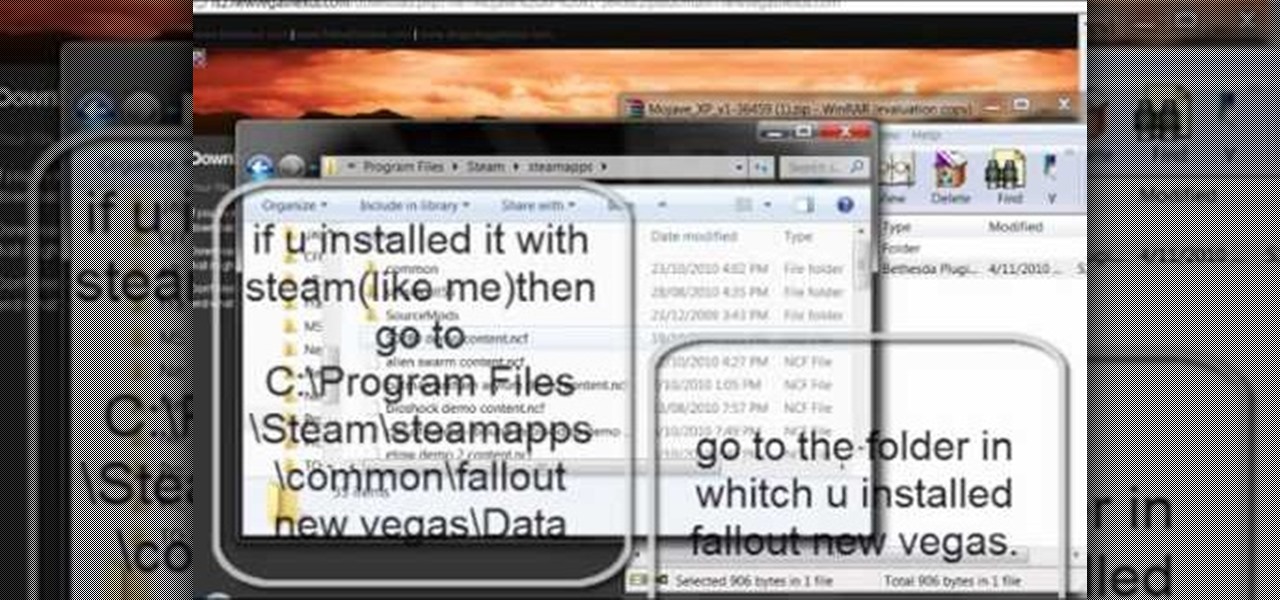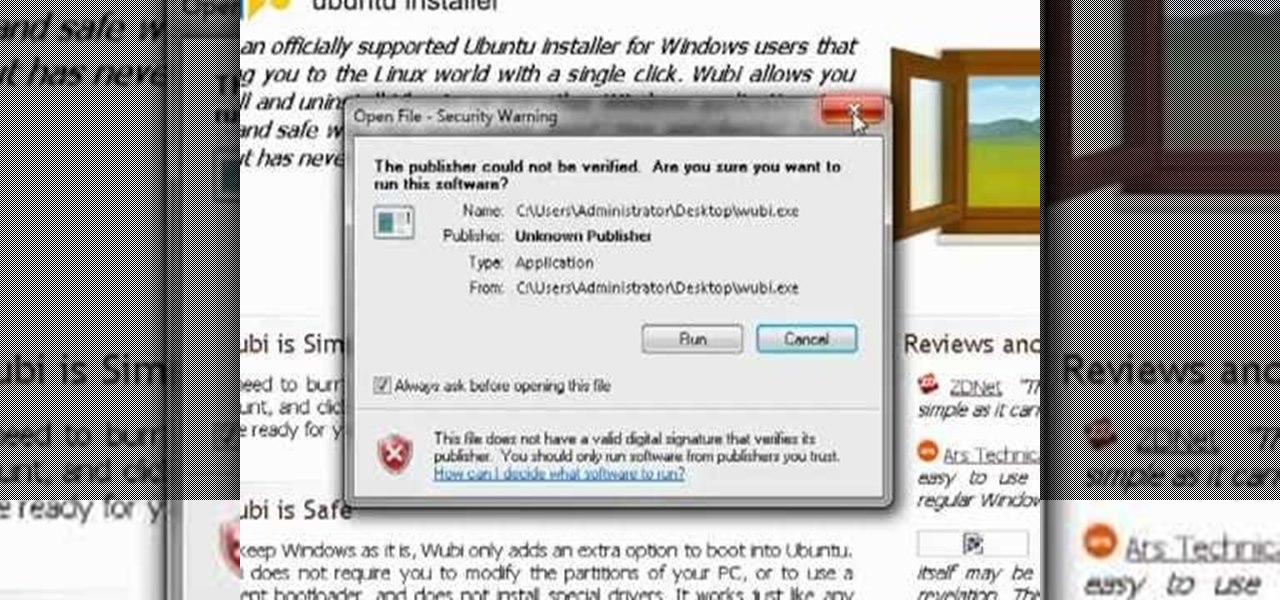Unlock your Hero's hidden potential by running a custom ROM on it! Loading custom ROMs lets you do fun things with your Hero like overclocking it, and even turning it into a wireless hotspot with WiFI tethering. For all of the details, and to learn how to put a custom ROM on your own HTC Hero, take a look.
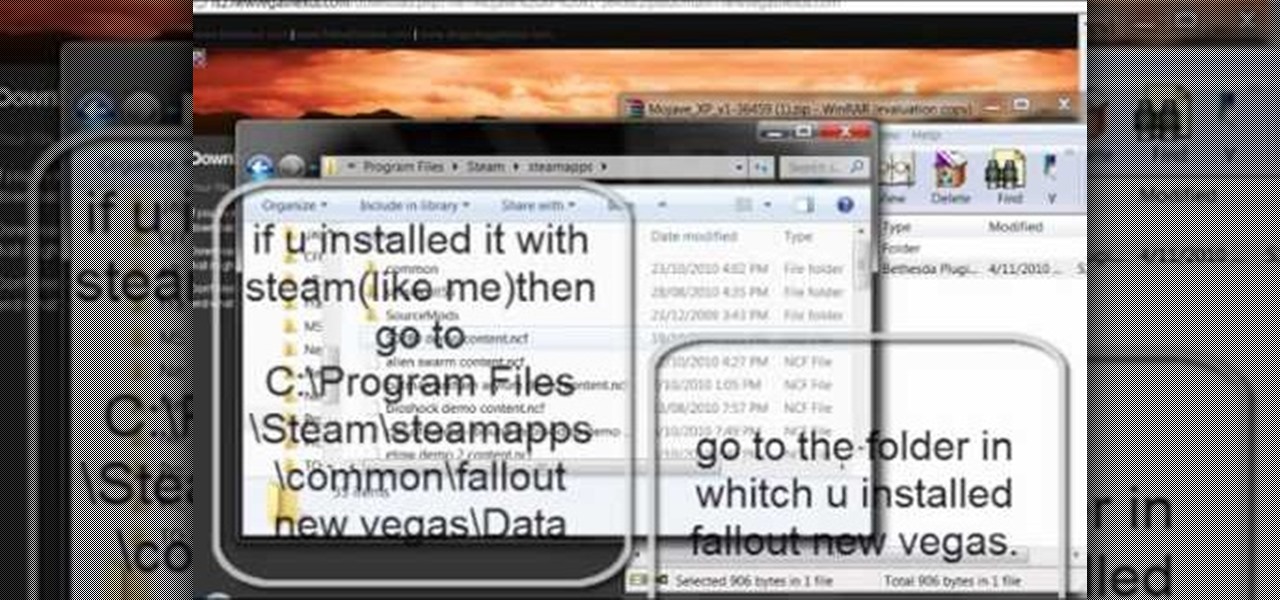
These mods will only work for people who play the game on PC (including Steam). Go to the Fallout: New Vegas Nexus and browse their files. Download the ones you like, and then use the Mod Manager to incorporate them into your game.

Do you want to add some zest to the walls of your home without spending a lot of money? You can do easy instant molding with wallpaper or metallic tape that will add a lot of flash for the buck, and this video will show you how to do it.

In this video tutorial, we learn how to download PreSonus Virtual StudioLive from the PreSonus website. Whether you're new to PreSonus' DAW or new to digital recording more generally, you're sure to find much to take away from this free video software tutorial. Take a look.

Fan made mods can be a fun way to add extra content to your game, and the mod community for Dragon Age: Origins is vibrant and active. This tutorial shows you where to find mods, download them and how to add them to your game files to include for play.
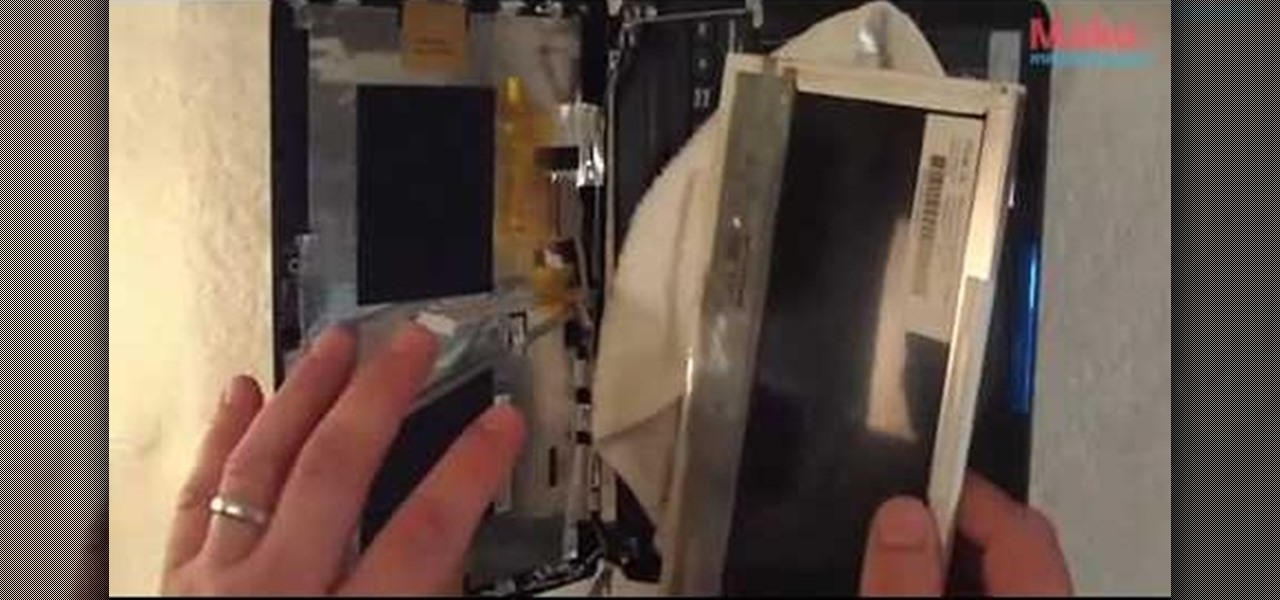
A Pixel Qi (pronounced 'chee') screen allows for some really amazing display options when added to your netbook. This tutorial shows you how to remove the original screen and repalce it with this amazing new screen. All you really need is a screwdriver!

In this video, you'll learn how to play Runescape on a Ubuntu GNU/Linux PC. It's an easy process and this video presents a complete guide. For more information, including a full demonstration and detailed, step-by-step instructions, watch this helpful home-computing how-to.

In need of a quick primer on how to use the Wubi Windows-based Ubuntu GNU/Linux installer? It's easy. So easy, in fact, that this video tutorial can present a complete, step-by-step overview of the process in just under two minutes. For more information, including detailed, step-by-step instructions, take a look.

Even though Eyeon Fusion has been designed to run on a PC, you can still get it to run well on a Mac. If your computer is already Intel-based, you can use Bootcamp to set up a partition and run Eyeon there. Alternatively, you can parallelize your desktop and use this to run Eyeon Fusion.

In this clip, you'll learn how to place a Zagg screen protector on a Droid 2 phone. Whether you're the proud owner of a Verizon Droid 2 Google Android smartphone or are merely considering picking one up, you're sure to be well served by this video tutorial. For more information, including a complete demonstration and detailed, step-by-step instructions, take a look.

Want to know the secret to running Snow Leopard on a non-Apple Intel PC? Let this video be your guide. It's a simple process and this home-computing how-to will teach you everything you'll need to know. For specifics, including detailed, step-by-step instructions, and to get started creating your own hackintosh computer, watch this helpful video guide.

Interested in dual booting Apple's Mac OS X 10.5 on your Microsoft Windows PC? Let this video be your guide. It's a simple process and this home-computing how-to will teach you everything you'll need to know. For specifics, including detailed, step-by-step instructions, and to get started turning your own computer into a hackintosh, watch this helpful video guide.

Interested in dual booting Apple's Mac OS X on your Microsoft Windows PC? Let this video be your guide. It's a simple process and this home-computing how-to will teach you everything you'll need to know. For specifics, including detailed, step-by-step instructions, and to get started creating your own hackintosh computer, watch this helpful video guide.

If you feel like you're too stressed and need something to help you get away from it all, pick up a hobby. Maybe building and flying RC vehicles. This can be a great hobby to pick up on and not only will it help make you relax, but it can be a great way to have some fun in the process by flying planes. So check out the video above, good luck, and enjoy!

Having mirros on your motorcycle is a smart thing to do and can help prevent any serious injury or death. It may seem like an easy thing to do, but it can be tricky for some. In order to do so, you'll need to find a specific area to place them and get the right tools needed to do so. So if interested, sit back, pay attention, and enjoy!

If you're performing an overhaul on your bathroom area an need to pick a new stone for the shower, then this video might have one solution.

If you own a Mini Cooper, this next tutorial is for you. If you're looking to improve the drivability of a Mini with a CVT transmission, this next video will show you how. They'll be adding a sprint booster the the car which helps improve the throttle capability. It's easy to follow and do, so check it out and good luck!

In order to "root" or basically "jailbreak" your new HTC EVO 4G from Sprint, you will need to first instal an ADB. This tutorial will show you where to get that file, how to use it and what it means. You will need Windows 7 to follow these instructions, as well.

The derailleur is an important, albeit French, part of most modern bikes. This video features a professional mountain bike mechanic demonstrating the installation of a rear derailleur on a mountain bike. It is a short video, but detailed enough that any DIY bike mechanic should be able to do it themselves.

This helpful in-depth tutorial will show you what is needed in order to setup a Turtle Beach x31 or x41 headset onto your Xbox 360. It's an easy job that anybody can complete and just requires that you plug the appropriate wires in the right slots. This video is for people who have HDMI only and wish to connect using that cable. So sit back, pay attention and enjoy!

This video will show you how to change an 80 amp fuse for a 100 amp circuit breaker. If your fuse keeps blowing out, watch this tutorial for info on how to replace it. You will be able to do it if you follow along very carefully.

In this installment of home improvement do-it-yourself videos, brought to you by Lowe's, host Mike Kraft, one of Lowe's home improvement experts, demonstrates a landscaping technique that shows you how to create a retaining wall with interlocking wall blocks, that features a raised planter bed. Mike gives you a list of all the tools and materials you will need to create the retaining wall, and offers some tips on creating curved lines when laying out the wall.

If you've been trying to find a way to download installous onto your iPhone or iPod Touch, this video tutorial shows you just what you need to do.

Solar lights are a great way to light up your garden. They are both inexpensive and eco-friendly, relying on solar power instead of electricity. In this short video, Mark Donovan of HomeAdditionPlus.com shows you how to set up solar lights.

When you're first working with a digital single-lens reflex camera, there's a lot to learn. Setting up a D|Focus DSLR mount can look particularly complicated, but in this tutorial you'll learn all the steps. Now you're ready to start taking shots like a pro. (Note that this tutorial is not for absolute beginners. You'll need to have some familiarity with these camera before you begin.)

Any lamp can be converted to use a three-way lamp switch, and Ron Hazelton shows you how easy it is to do in this how-to video. Three-way switches allow for a variety of lighting options, so you never have to choose between an overly bright light and darkness. Watch this video home improvement tutorial and learn how to turn a lamp into a three-way lamp.

The OWC Mercury Extreme G4 is a fantastic high speed single processor replacement to your current processor. The Mercury Extreme, unlike other processor upgrades, does not use or require 'enabling' utilities to operate. It's the easiest upgrade for your G4 Quicksilver Macintosh to boost its speed. This video tutorial will take you, step by step, through the installation process. For more, take a look!

The PowerForce G3 ZIF (Zero Insertion Force) is the super-fast, yet economical CPU upgrade for your "Beige" Power Mac G3 desktop or minitower, "G3 All-in-One" educational model, Blue and White Power Macintosh G3's and the Power Macintosh G4 "Yikes." This video tutorial will walk you through the PowerForce G3 installation process. For step-by-step instructions, take a look!

Learn how to save energy and money on your heating and cooling bills by replacing your existing thermostat with a programmable thermostat. Watch the step by step installation process, and discover some helpful tips along the way as well.

Let the Home Depot show you exactly what it takes to hang a storm door and the tools needed for this relatively easy task. Go step-by-step for adding this door to a brick-molded opening. For more, or to get started on your own storm door installation project, watch this DIY video tutorial.

The more memory your MacBook Pro has, the more it will be able do it once, the faster your MacBook will feel and, presumably, the happier you'll be. This video tutorial will walk you through the mechanical process of removing and upgrading your MacBook Pro's RAM cards. If you're interested in upgrading the RAM in your own MacBook Pro, you would be well served to take a look.

This video will show you how to replace the click wheel in a first generation Apple iPod Nano. If the Apple warranty no longer covers your iPod, it may be more inexpensive to do this simple repair yourself, instead of purchasing a new iPod. Watch this video iPod tutorial and learn how to replace the click wheel in a first generation iPod Nano.

Check out this demonstrational video that illustrates how to replace a third generation slim iPod battery. Check out how this iPod battery was replaced for a customer. The slim ipod battery replacement can be replaced rather easily, so watch how and learn!

Pocket doors are a common design element in houses. Pocket doors are a great way to Pocket doors are quite practical. You don't need to leave floor space just for a door to swing open. In this tutorial, home expert Amy Matthews teaches a homeowner how to replace a pocket door in a bathroom.

This video tutorial shows you how to add steps to a retaining wall system. This video is a must-watch for everyone in the construction business.

This informative video tutorial discusses proper installation of home insulation to obtain California energy compliance credit and pass quality inspection. This video is a must-watch for all insulation contractors working in the state of California.

In this video Bob Schmidt shows you how to prepare stained trim for installation and touch up during your home improvement projects.

Learn how to apply the "Hulk" Aggressive Rider Skull Skin, a Hulk mask, to your motorcycle helmet. The mask is a sticker that is easy to apply to your helmet.

Basic installation of Drupal on a web server from start to finish with good explanations of Drupal's framework. Tutorial assumes viewer knows basic FTP and database configuration.

Screencast video tutorial of the setup and installation of Joomla! content management system using the WAMP stack method and the JumpBox method.