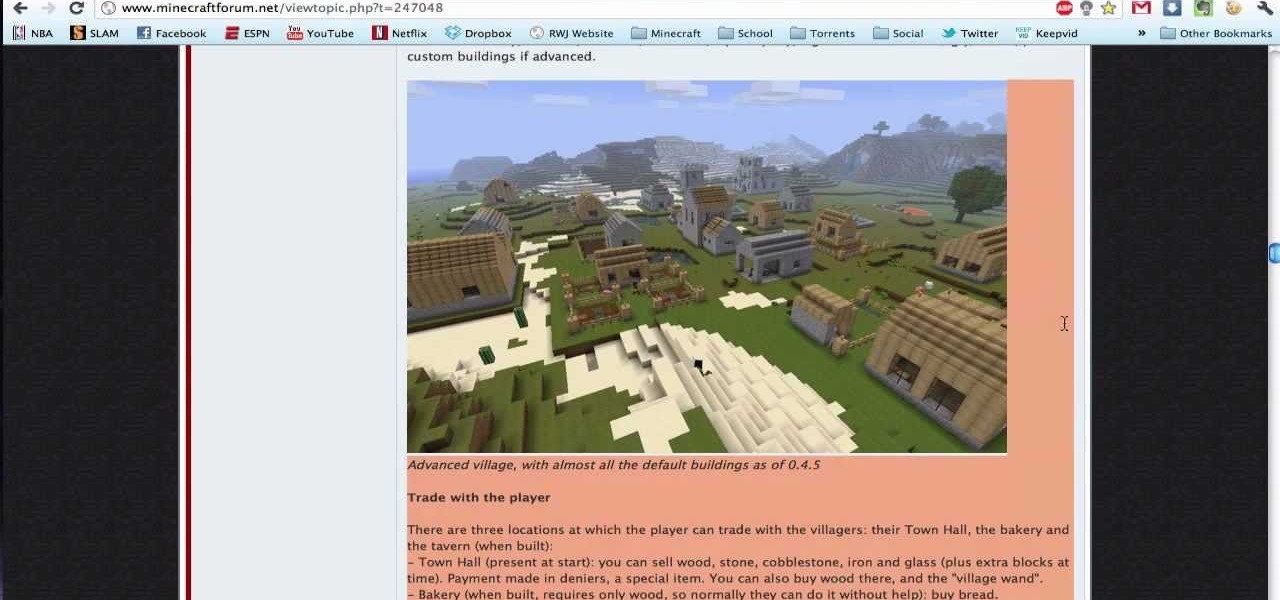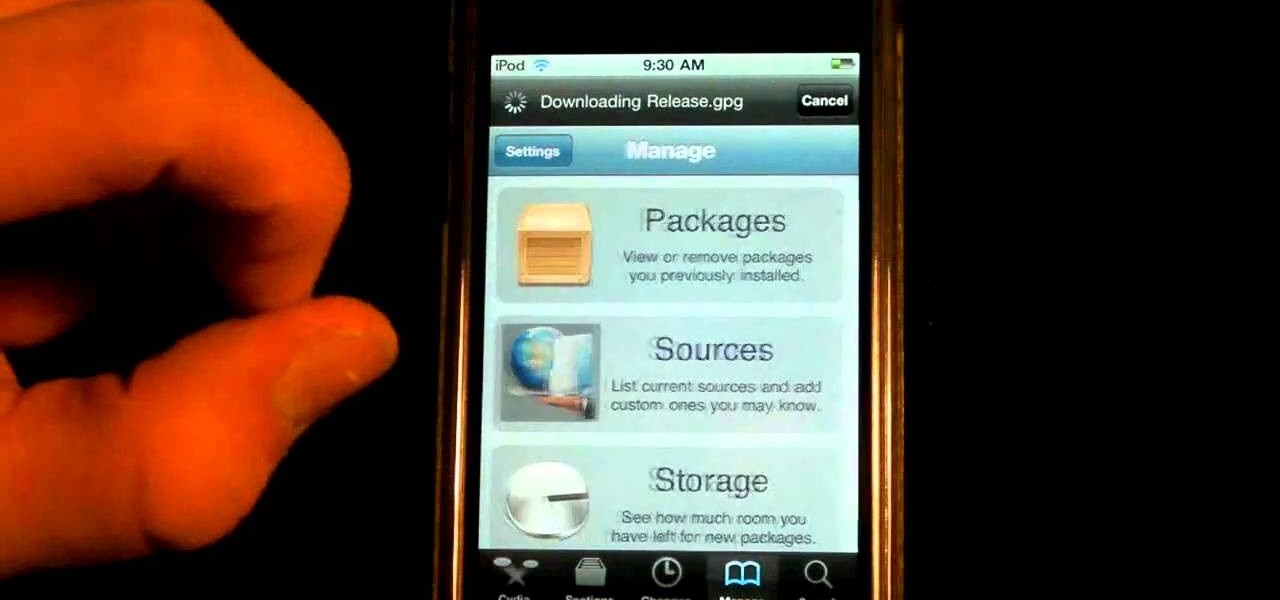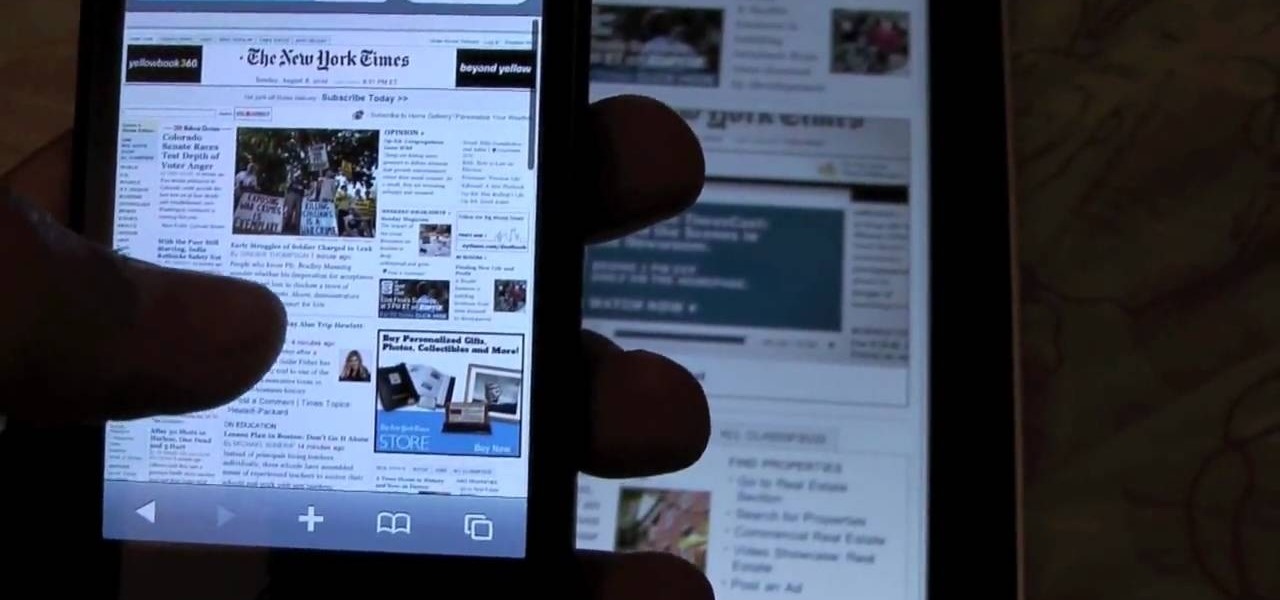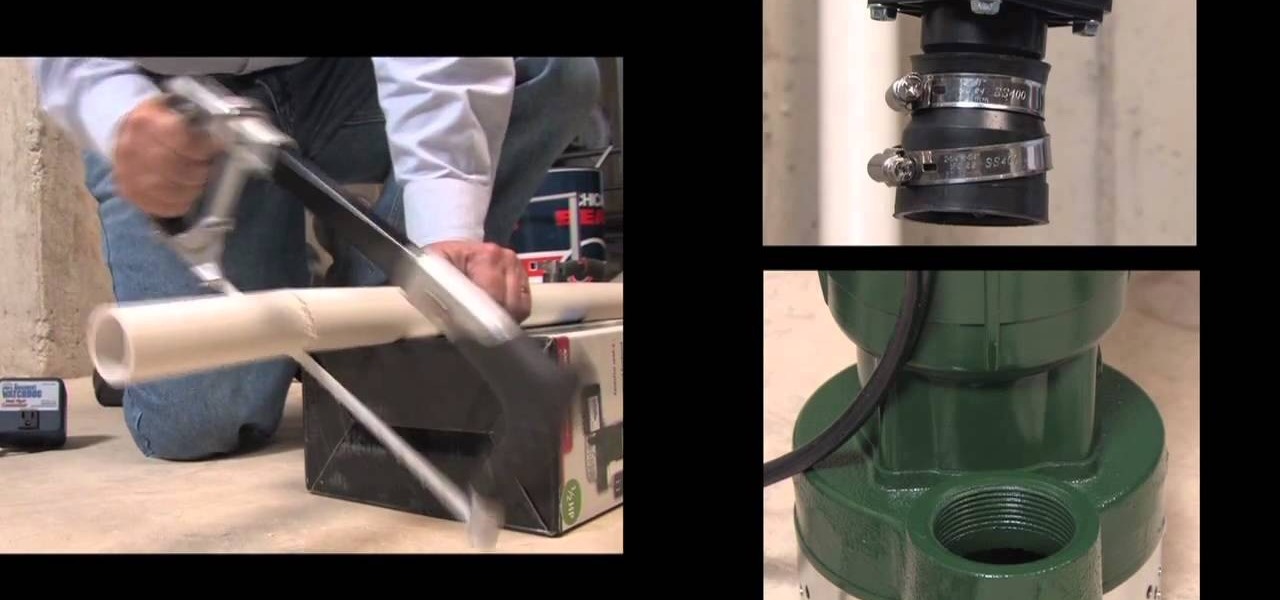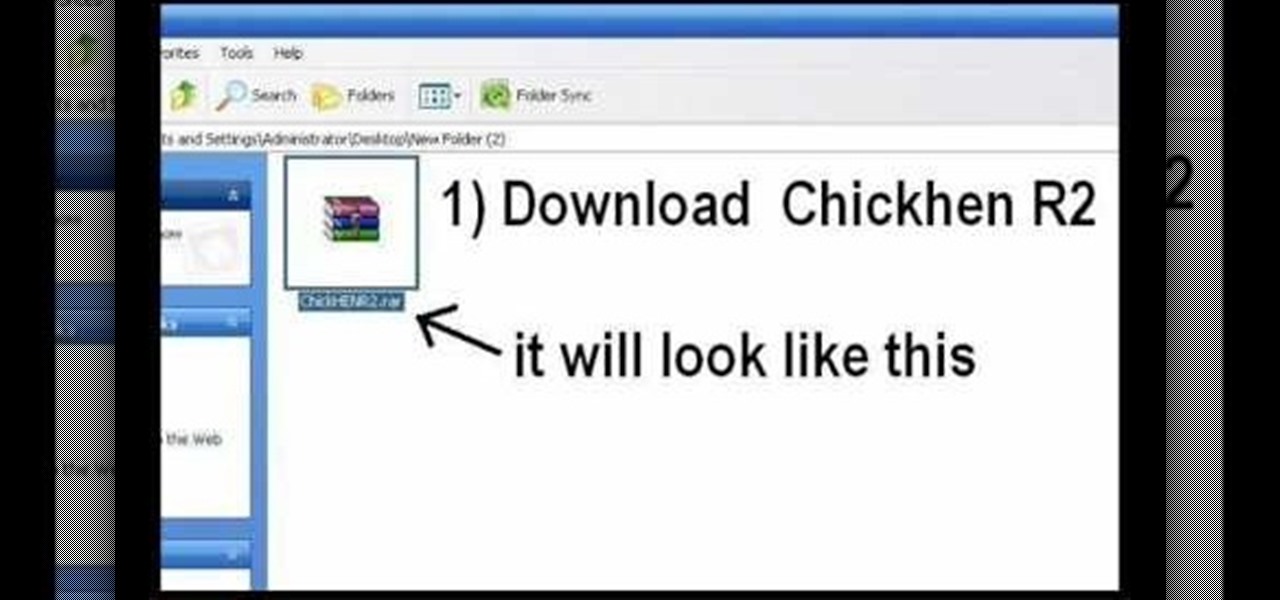Take a look at this instructional video and learn how to load virtual console games onto your Nintendo Wii. You'll need the Twilight Hack and an SD card for this process. The Twilight hack allows you to run unofficial software through the SD (Secure Digital) card inserted into your Wii. Since the Twilight hack was found through the lastest Zelda game Twilight Princess, the game needs to be loaded every time before you can run any "homebrew" software.

This step-by-step video tutorial shows you how to install CHDK onto your Canon digital camera. CHDK is a firmware enhancement that operates on a number of Canon cameras. CHDK gets loaded into your camera's memory upon bootup (either manually or automatically). It provides additional functionality beyond that currently provided by the native camera firmware.

A killswitch is exactly what you think it is: A switch that kills an operation in an emergency situation when the operation can't be shut down in the usual manner. It shuts your operation no matter what the consequences.

In order to install a new hard drive in your MacBook Pro, you will need to save everything on Time Machine. You will need to be in a static free environment, a hard drive, and small screwdriver.
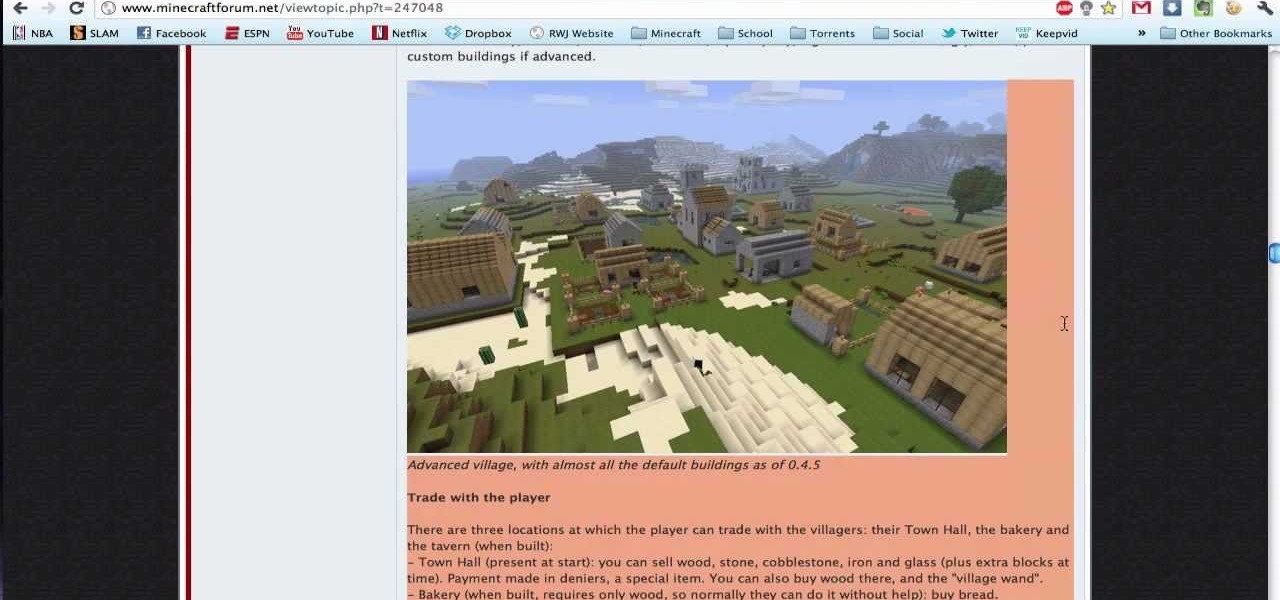
The wait is over, the greatest Minecraft mod is here. Watch this video to learn how to download and install the Millenaire mod. The Millenaire mod adds an incredible amount of depth and richness (get it?) to your Minecraft world.
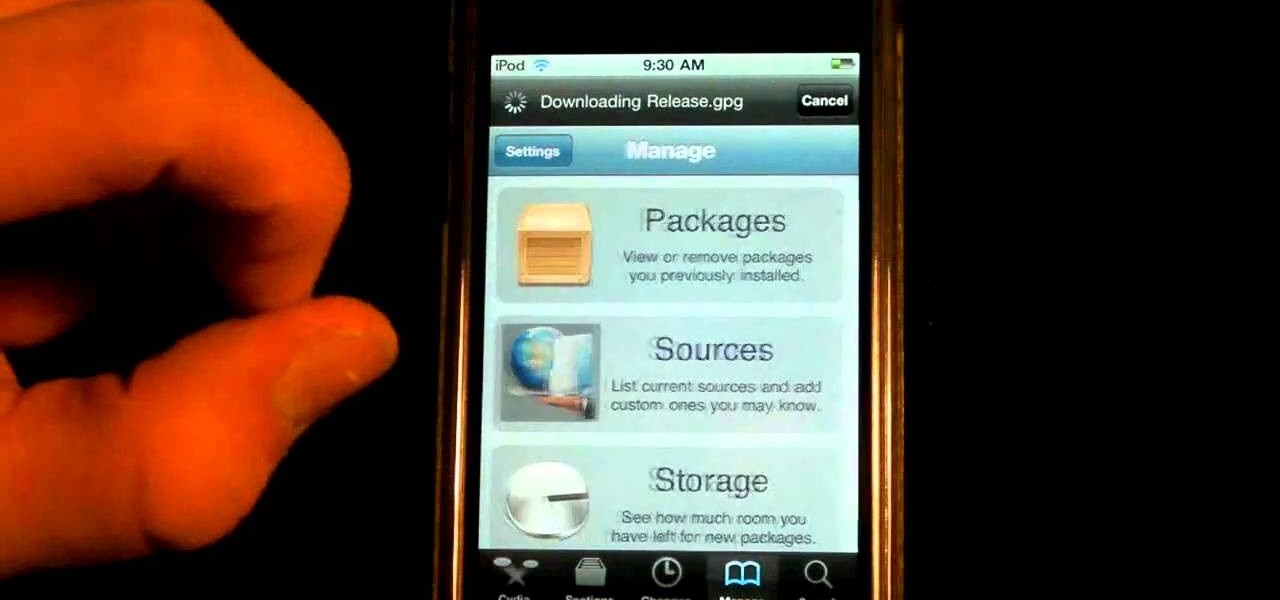
Speed up Cydia by downloading and installing the latest version, 1.0.3366-1! This video will teach you everything you need to know. For more information, including detailed, step-by-step instructions on how to try the new, speedier version of Cydia for yourself, watch this hacker's how-to.

In this clip, you'll learn how to install a 2G Bamboo Pen & Touch tablet on your Windows or Apple desktop or laptop computer. Happily, it's an easy process. So easy, in fact, that this video tutorial can present a complete, step-by-step overview of the process in just under four minutes. For more information, including detailed, step-by-step instructions, take a look.

One of the biggest problems with the iPhone 4, iPad, and iPod Touches is that they don't have any native support for Flash, which is the language of choice for much online media. Fortunately, there's an App for that now too called Frash that will allow you to run Flash on your iDevice. This video will show you how to get it, install it, and start really experiencing the web on your iDevice.

Ceiling light fixtures can be installed easily with help from an expert. In this free video series learn how to install ceiling light fixtures.

A new picket fence can add character to a home. Learn how to install a picket fence from a professional contractor in this free home improvement video series.

Don't get stranded in the snow! Learn how to install snow tire chains in this free winter weather driving video from a master mechanic.

A trailer hitch is important for towing items like boats. Learn how to install a trailer hitch from a certified mechanic in this free automotive series.

In this auto repair video series, learn how to install custom custom exhaust on your car from custom car restoration expert Doug Jenkins. Doug and his crew of mechanics and car restoration experts will demonstrate how to replace the exhaust system on a car and teach you safety tips for replacing an car exhaust system.

In this series of home improvement videos, expert engineer and licensed home inspector George A. Finn III guides you through the entire process of installing a new hand-held shower head. He shows you what tools you’ll need to get started and offers tips on planning the installation process. He demonstrates how to remove the old shower head, tape the pipe for proper threading, and then shows you the correct procedure for installing the hand-held showerhead, connecting the hose, and how to test...

This Crutchfield video tutorial shows you the basics on installing car door speakers for your stereo into your automobile. If anyone knows how to install stereo systems into a vehicle, it's Crutchfield. It's easy to install a set of new door speakers for your car stereo. See how!

Watch as an expert plumber demonstrates how to replace shower valves in this free online video about home repair.

Outside mount cell shades are easy to install. This Home & Garden how to video you will learn how to install them. Installing outside mount cell shades is so easy all you need is a screwdriver.

In this three part video series Bob Schmidt shows you how to cut drywall for easy installation. Part 1 of 3 - How to Cut and install drywall.

This video shows you how to install a trailer hitch on a Mazda Tribute. This install install will also work for a 2001-2004 Ford Escape and 2001-2004 Mazda Tribute.

In this video tutorial, viewers learn how to install a Windows 7-style Aero theme in Mozilla Firefox web browser. This process is very easy, fast and simple to do. Firefox Mozilla is available on the Mac and Windows computer. Simply go to the link provided in the video description. Now on the add-on page, click on Add to Firefox and click Accept and Install on the next page. When the window pops up, lick on Install Now and wait for it to finish installing. Then click Restart Now once it's fin...

In this video you will learn how to Install Mac OS X Snow Leopard from a USB drive to windows. This does not include how to exactly download Snow Leopard but it does, however, show how to install it from the USB drive. Mahmood23 shows how you first setup your partition and how to restore your formatted USB. Once you've restored the USB, you will be able to install the program. According to Mahmood23, the restore process takes about 30 minutes. Once it's restored, your computer will be availab...

This video explains how to install and uninstall applications on the iPhone or iPod touch. You click on the installer icon on the iPhone or iPod touch and it provides a list of installable applications that are available in the app store. You can then scroll through these applications and select any application that you want to install on your device. Once you have selected the application, you just click on the install button at the bottom of the screen and the application will be installed ...

Here is the answer to the question that a lot of people have asked lately, "How does one install Linux Ubuntu on Windows without causing any modifications in the original boot record of the PC?" Software wiz-kid Matt Hartley walks the viewer through a step-by-step process of installing Ubuntu on a Windows-driven computer. The secret is to download Ubuntu to a CD instead of downloading and installing it directly on the hard drive of one's PC. This also ensures that the Ubuntu is easy to delete...

In this video the author shows how to install any version of Linux from a USB thumb drive. He gives the requirements, which are a USB drive, the ISO of the Linux OS and a program called UNetbootin. He shows how to download the program from Sourgeforge.net. After installing it he shows how to set the version of Linux in the program. Later he shows how to format the USB drive quickly and he goes on to set the USB drive option in the UNetbootin program. Now all the Linux OS will be copied to the...

A video from PC Mech that shows you how to install application in Sabayon Linux, a Linux flavor that is based on Gentoo Linux and is known for its ease of use.

Installing trailer wiring can be easily done using a trailer wiring package. Learn how to wire a trailer using a trailer wiring package in this free video series featuring a certified mechanic.

How to install an aquaduct water cooling system into a PC.

Some useful hints on installing aqua computer radiators (watercooling radiators) into your computer

This video shows the basic plumbing techinque of installing a hot water heater relief valve

Want to be able to fly in Minecraft? Visit this link and follow the instructions in the video to learn how to install this Minecraft mod. Once you've downloaded and installed the mod, you'll be able to explore your Minecraft world in a whole new way- from the air.

Looking for a video guide on how to install a waterless urinal in a commercial restroom? You've come to the right place. This video guide offers a detailed, step-by-step guide to the installation process. For complete instructions, and to get installing yourself, take a look!

In this video, 17mm hex adapters are installed on a Short Course truck. Installing these adapters allows a greater range of wheels and tires to be used on your SC racer vehicle. Squirrel of ProLine demonstrates the installation technique.

A sump pump is a necessity for most homeowners with basements, and if you've just gotten yourself a Basement Watchdog AC sump pump, this video will show you how to install it. This is a full sump pump, AC-powered, that you can install in your basement, either as a first time sump pump or a replacement sump pump. Find out how to remove the old sump pump, prevent air locks, insert the AC pump and connect it to the discharge pipe correctly.

Laminate flooring is easy to clean and is a great way to spruce up a room. With yourlist of items in hand and a little bit of elbow grease you can have new floors in no time. Don't forget: measure twice, cut one.

This video provides information on how to install the ChickHen firmware on your PSP. The first part of the video shows how to install it using pictures, while the second half shows a video of the PSP installation.

This video will show you how to install custom firmware onto your PSP (Playstation Portable). Being able to install your own firmware will allow you to change the way your PSP operates. Follow these instructions, but be careful! It's always a good idea to back-up your PSP to prevent data loss.

This Crutchfield video tutorial shows you the basics on installing vibration dampening material for your stereo into your automobile. If anyone knows how to install stereo systems into a vehicle, it's Crutchfield. There's no better way to eliminate outside sounds than to use vibration dampening material from Dynamat for your vehicle's stereo system.

This Crutchfield video tutorial shows you the basic on installing a car stereo into your automobile. If anyone knows how to install stereo systems into a vehicle, it's Crutchfield. Usually, when starting your stereo installation in your vehicle, you'll need to disconnect your negative battery cable.

Using a Phillips head screwdriver remove the screw under the handle in the back of your iMac. Remove the screws outlined in the picture below. Remove screws 1 and 2 with a standard Phillips head screwdriver. Screws 3 and 4 use a standard flat head screwdriver. After removing the screws, gently pull out all of the plugs. Next holding the clear handle just below the bar code, pull out the section of the iMac.

This video shows you how to install additional memory into a Power Mac G5 1.8 single processor system. You do need to install the memory in matched pairs so keep that in mind when you're buying the memory.