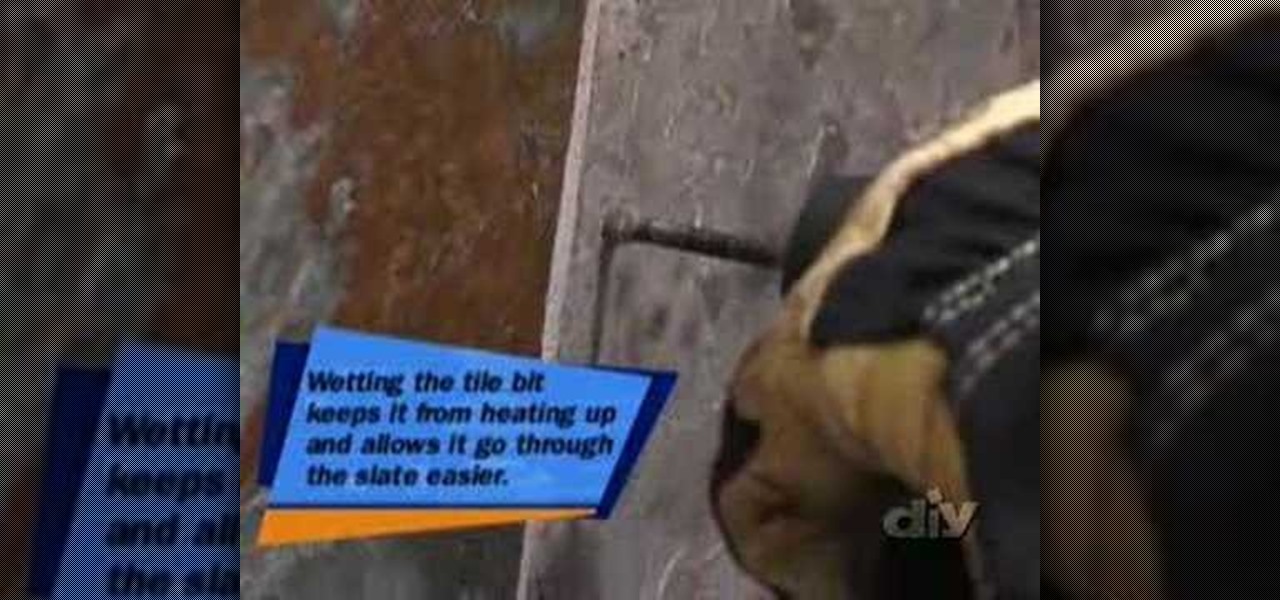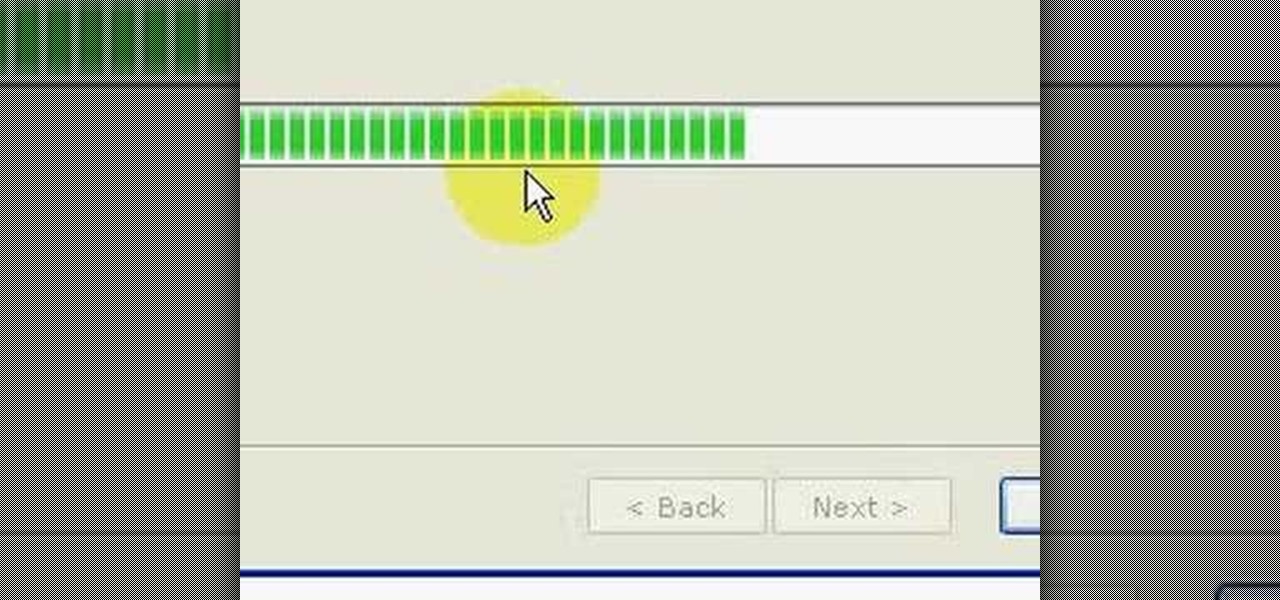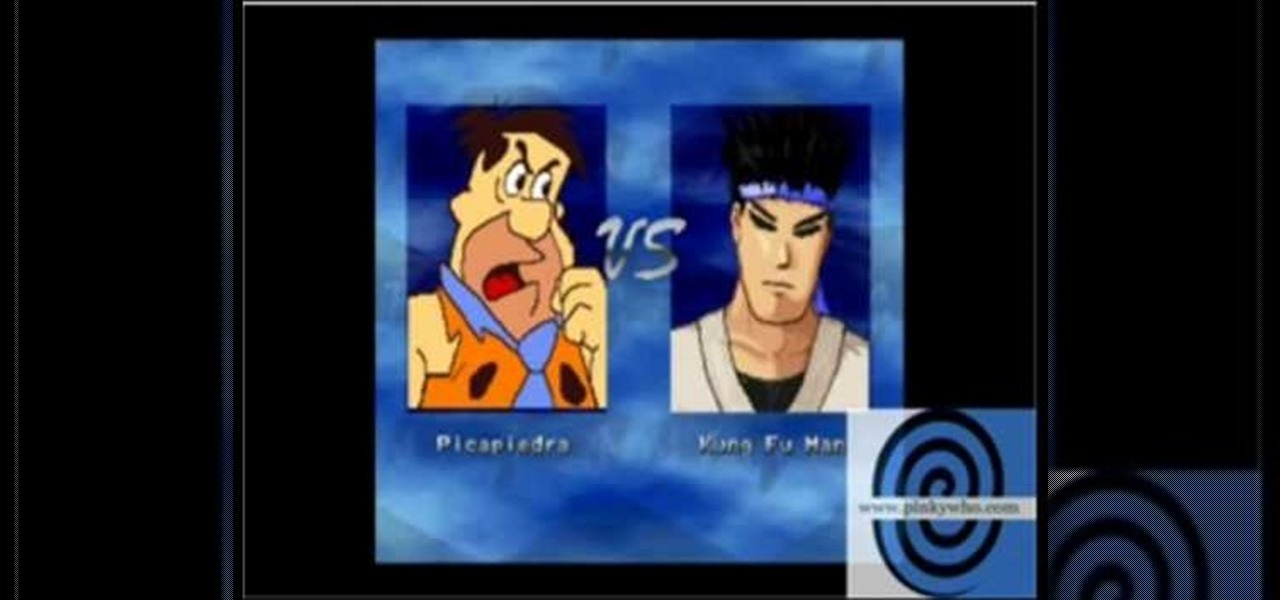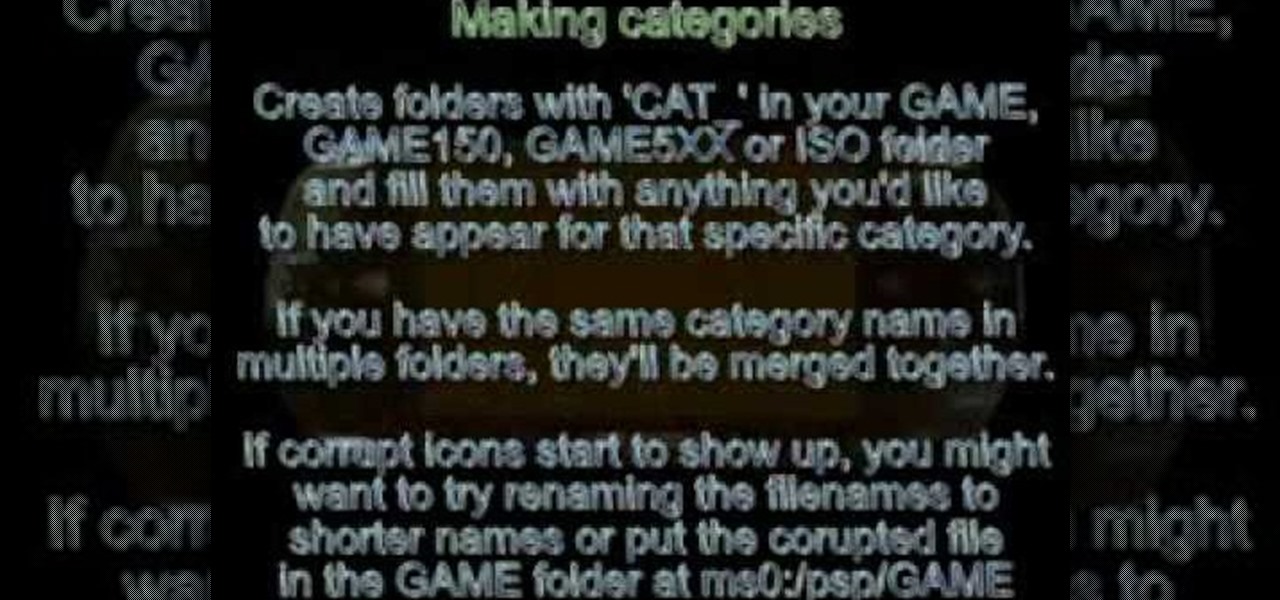This video is pretty fast paced. There is no audio. It explains with video and text how to install Linux in a virtual drive from SUN. It includes the various needed steps including to First install the Linux or Windows CD into your CD/DVD Drive in your PC. Creating your new drive partition and then determining how much ram you want to add to the installation. It shows you how to work with Debian GNU/Linux and passwords and touches on installing Kubuntu.

Watch this video from This Old House to learn how to install attic stairs. Steps:

Want to see a whole new Terraria? Watch this video to learn how to download and install custom texture packs for your favorite game. This video will show you how to play Terraria with PNGs developed by other Terraria players.

Baby / pet gates are a fixture of the modern American family, eager to keep it's freer spirits from roaming where they shouldn't. If you want to install a gate in your home but not put big holes in the hallway wall, watch this video to learn why pressure-mounted baby gates may be right for you.

This video shows you how to install a hardwood floor over concrete. You will need a plywood base. This video demonstrates the nail down method. You will need 15 nails per 8 feet by 4 feet sheet; plan according. The entire process is very easy and gives you easy steps to follow. The demonstrator gives some good pointers that might help you avoid any serious mistakes. The flooring installed will be suitable for solid flooring or multiply engineered flooring with a heavy wear layer. This is a ve...

Learn a little bit about technology with help from EMBARQ. Watch this how-to video tutorial on installing your 2Wire Gateway for EMBARQ High-Speed Internet. This will cover exactly how to install your EMBARQ 2Wire Gateway modem for Internet. This is the complete process step-by-step from box to connected online.

Learn a little bit about technology with help from EMBARQ. Watch this how-to video tutorial on installing your EMBARQ 660 Modem. This will cover exactly how to install your EMBARQ Modem for EMBARQ High Speed Internet service. This is the complete process step-by-step from box to connected online.

A food waste disposer can be very helpful in preventing your kitchen sink plumbing from clogging. In this video, Joe Schmidt of YouToo Can Do shows you how easy it is to install a food waste disposal. For this installation, you'll need plumber's putty, channel locks, and a regular screwdriver.

RC Car Action Magazine Editor Matt Higgins gives us a tip about body clips. Body clips can be difficult to grab. Watch this video tutorial and learn a trick for how to easily install and remove body clips.

Want to play import games on your Playstation 2 console? Take a look at this instructional video and learn how to install the flip top cover case onto your PS2 console, an essential mod component that'll allow you to play those games that were never released in the US.

Outside mount faux wood blinds give your windows a great finished look. This Home & Garden how-to video shows you how to install them. Learn to dress up any window and room with outside mount faux wood blinds.

Check out this video on how to install the new rubber Exalt Tank covers onto the paintball carbon dioxide tank. All it requires is some soap and water to pull the cover of the CO2 tank.

Thinking about renovating your bathroom? It's a lot easier than you might think to remodel your bathroom. See how to install mosaic glass tiles on your concrete shower floor with this tutorial. Watch this how to video and you can tile the shower in your bathroom in no time.

A hand held sprayer is a very convenient accessory for your sink. In this tutorial, see how to install a hand-held sprayer for a pet friendly utility sink. Watch this how to video and you can easily bathe your pet inside with a hand held sprayer.

These car videos offer great restoration tips for your vintage cars. This how to video demonstrates who to install a custom seat belt retractor system in a 1964 Ford Galaxy. The seat belt is placed up near the roof so that it can remain hidden.

You can not have a house without a solid roof. Watch this video tutorial for a demonstration on how to install roof trusses.

Adding a peephole to your front door is a cheap and simple way to improve home security. This how to video shows you what to consider and how to install a peephole.

Watch the steps Walton EMC takes to install underground electrical wiring to serve homes and businesses.

See how you install these unique attachments perfect for your vehicle.

Want to install an iPod into your car? This will teach you how to use the iPod Integration kit to get your tunes rocking.

Brief 5-minute tutorial demonstrates installing ActivePerl 5.8.8. Also, a console application is written to test the installation.

A guide to installing characters in Mugen - the custom PC game engine.

The Central Processing Unit, or CPU, is the electronic brain of your computer. Learn how how to install a CPU in a desktop PC. To get started use a flat workbench or desk, and don't forget to ground yourself.

Tim Carter explains how they work and how a central vac is installed. Tim asks the question why lug around a heavy vacuum when central vacuum systems can do the work for you? Lenghty project, but esy-to-do with Tim's instructions.

Learn how to install a hard drive into an external casing.

First measure the window to decide if you would like the blinds inside the frame or outside on the casing. In most cases inside looks the best plus it gives you the added feature of adding curtains.

How to install custom themes in your PSP gaming unit. First go to Google and search "Free PSP themes" and then click first link.

Vincentwiliamphilips teaches you how to install the ultimate vshmenu plug-in on a PlayStation Portable. This is an improved version of the vshmenu plug-in, with added features. You download the needed file, called Ultimate VSH Menu v2.00 for 5.00m33-6. Open the file and extract vshmenu.prx and the vsh text file to your desktop. Connect your PlayStation Portable to your computer. You will then see the root of your memory stick. Put the vshmenu.prx in your seplugins folder. If you don't have on...

This video describes how to install the day viewer plug-in on a PSP. This plug-in is used to add features of Battery Percent, Month Name, Day of the Month, Day Name next to the battery. Firstly, download the Day viewer v5 zip file from the website link, now connect the "PSP" with the computer and the root of the memory stick will show up. Open the "Seplugins" folder located on the "Memory stick" and then extract the zip file of "Day viewer v5" and extract the "Dayviewer.prx" and "Dayviewer.tx...

Here are some simple and easy to follow, step-by-step instructions for installing PSP Infcat and PSP Mugen on your Sony PSP. Make sure you get 1.50 core/php for your PSP version. The video is for Fat and Slim and has not been tested on PSP 3000 & PSP Go, because one does not exist. Leda will also be needed.

This engine modification tutorial gives some tips on installing or taking off your two stroke pistons from the crankshaft in a Honda Elite DIOS scooter motor. Always keep the parts clean and take your time and do the job right. Remember that the piston always goes on with the arrow on the piston crown, pointed towards the exhaust port. This modification may seem daunting at first, but with the two stroke piston installation tips given in this video it should become much easier.

Check out this video tutorial to see how to remove and install a rear sway bar on a Honda Civic EP3 (SI or SIR). This may be the same on other vehicles.

No matter how hot it gets in your home this summer, you can bet that it’s even hotter in your attic. All that heat in your attic gets transferred to the ceiling below, which will in turn heat the interior of your house.

If you have hardwood floors in your house, take a look at your baseboards. Right in front of the baseboards there is usually a smaller, curved molding about ¾” tall. How does this short molding look? Is it painted over, chipped and/or just beat up in general? If so, you can easily replace this molding and make a huge difference in the overall appearance of your room. And, it is fairly easy to do.

This video shows how to install a vehicle wiring harness, so that you can tow a trailer, on a vehicle that does not have a factory tow package. Most vehicles will have custom T-one connectors available which will simply plug into the vehicles wiring. If your vehicle does not have a custom fit wiring harness available you can hardwire the connection. Despite its name, hardwiring is not that hard, and this video will demonstrate how it is done on a 2006 Ford E-350 that does not have a tow package.

Game categories v3 plug-in is a must have plug-in for PSP users and this video shows how to install it. Using this plug-in, you will be able to put your home files, games, applications and all other stuff organized in sub-folders under "Game folder". The plug-in has two modes. The first mode is Muti-MS mode and the second one is Pre-Game-Menu mode. The Multi-MS mode makes a separate memory stick icon pop up for each category you have and choosing one can enter the appropriate category. There ...

This video is about installing a bifold door. This door opening is 54" so we will use a 30" and 24" door to fit. To align the door: Scribe a line on the ceiling which is the distance on either side of the door opening. Run the line down the bottom so the hooks are in the same position and the doors are vertical. Start at the bottom. Use a square on both sides of the wall which is set as half way point. Put the larger door on the right. Have the doors open inward. Place the tract on top of the...

After jailbreaking your iPhone 3G or iPod Touch, you can use WinSCP (a Windows ftp program) and OpenSSH (an app avilable through Cydia) to put IPA files on your Apple device using a Windows computer. This video walks you through the process of accessing a root directory to make your iPod or iPhone IPA-compatible.

In this how to video Amy Wynn Pastor helps a homeowner build a set of exterior stairs. Watch and get tips on remodeling your home. A new staircase not only add a new look to your home but it also adds value to it.

In this video Bob Schmidt shows you an option available for venting 1/2 baths and water closets during your bathroom renovation/improvement.