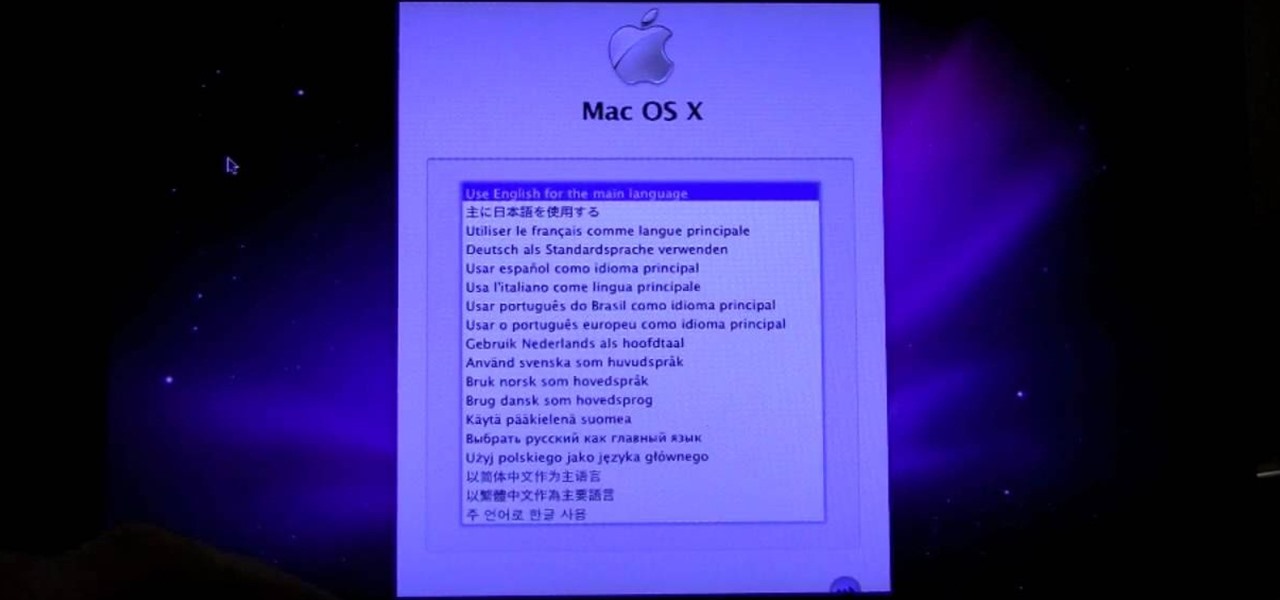If you're not an everyday woodworker, then building a deck may be a challenge for you. But it's not as hard as it might seem. If you follow all of the required steps for deck building, you'll have one of the best ones on the block, and be pretty darn proud of it, too!

Check out this video if you are interested in learning how to Jailbreak AND Unlock the iPhone - Firmware 3.0.1 (August 2009).

New to Ubuntu Linux? This computer operating system could be a bit tricky for beginners, but fret not, help is here. Check out this video tutorial on how to create an animated desktop (GUI) on Ubuntu Linux.

In this video tutorial, Chris Pels shows how to use the ASP.NET IIS Registration Tool to configure ASP.NET. First, see how file extensions are mapped to ASP.NET in the IIS Manager on a global and web-site-by-web site basis. These script maps provide the basis for configuring individual ASP.NET applications to run under a specific version of the .NET Framework. Next, see how aspnet_regiis.exe, the IIS Registration Tool command line utility, is specific to each version of the .NET Framework and...
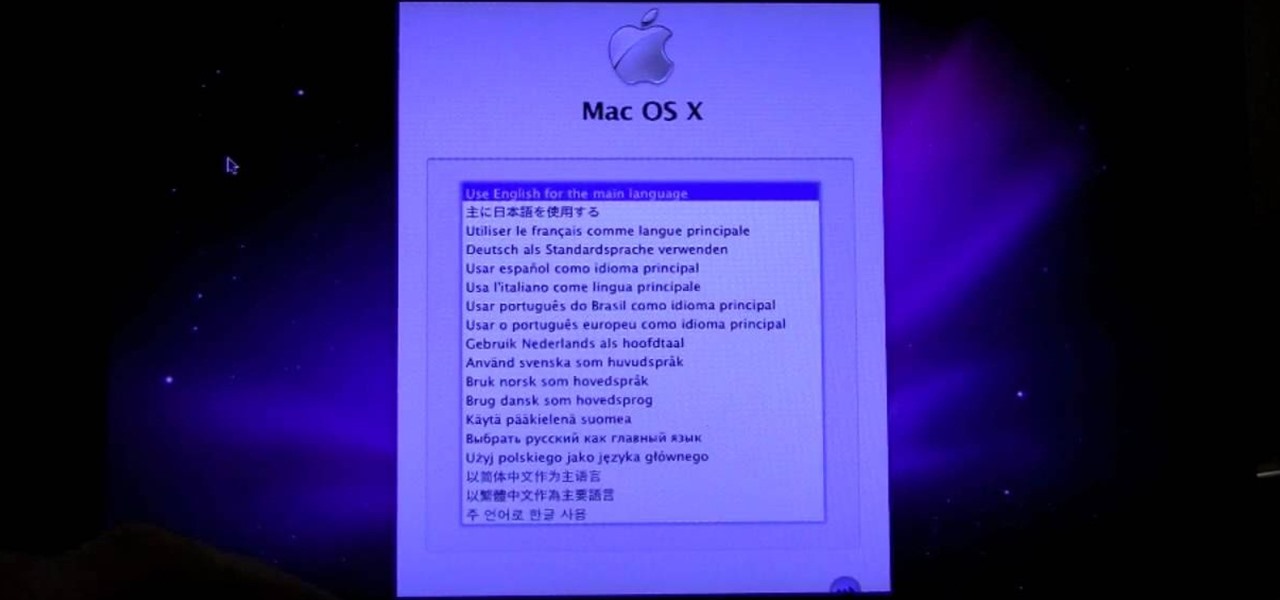
In this clip, you'll learn how to install Snow Leopard on a Dell Mini 10v PC, creating your very own hackintosh in the process. It's easy! So easy, in fact, that this home-computing how-to can present a complete, step-by-step overview of the process in a matter of a few minutes. For more information, including detailed instructions, take a look.

Get the Gamefly app Game Center onto your iPod or iPhone Touch! You must have a jailbroken device, and it must be running iOS 4 or better. After you get Cydia running on your phone, add the xSellize to your sources and install, then install Game Center!

Go to Cydia and add a new source http://Cydia.xselize.com. Now search there for supreme preferences and install it.

Initially you computer performs at its maximum speed when you install a new operating system. But as time progresses and you install more and more applications the computer slows down due to the various changes in configuration and other settings. So you have to tune up your PC regularly to maintain its performance. Alternatively you can also increase the memory or use a better processor. But even then if you don't optimize your operating system you will face the problem once again. So go to ...

Cellular telephones? So 20th century! With this techy tutorial, you'll learn how to install Skype on your laptop and use it to make phone calls to your friends over the Internet – all without long distance rates! For more information, including step-by-step instructions on how to install the Skype VOIP (Voice Over IP) client on your own computer, watch this free video how-to!

This detailed five-part video will show you the exact steps to building your own computer. See the PC building step-by-step instructions, brought to you by the Ultimate Handyman.

See how to install a light kit for cargo carriers 63153 and 63155. We'll show you how this light kit gets installed on a cargo carrier which is part # 63153. Tow your stuff legally and safely with these brake lights.

This Pamie Demo shows how to setup, install and run a simple automation script. It shows you: how to install Pamie, how to create a Pamie test script to Automate a form using PythonWin IDE, how to write the script and how to run the test. The volume is really low so crank your speakers way up and make sure you have the proper Python and programs downloaded.

Single coil pick ups are notorious for being noisy and for having a lot of buzz. One way that you can get rid of the buzz and save yourself from sounding annoying and unprofessional on stage without messing with your volume knob or buying expensive noise gates is putting in copper shielding in your pick up cavities and on the pick guard! In this video you will get a complete walkthrough of how to install the shielding and rewire your guitar back to normal!

In this video, we learn how to find your Windows product key. Start off by going to Magical Jellybean Keyfinder. This website has a download that will find your product key for your Windows program. This is a great and necessary tool if you happened to loose the product key that came with your computer. This is also great for computers that already had Windows installed, and you never had the product key in the first place. Once you install this on your computer, you just open it up on your d...

In this tutorial, learn exactly how to make a PDF file reader using Visual Basic 2008. This is really easy and will allow you to view, send and receive PDF files on your computer.

This video demonstrates how to fix the batter length problem on a jailbroken iPod. First, make sure that you have a Wi-Fi connection so you could download the necessary files. Turn your iPod Touch on and locate the Installer icon. Wait until the installer program loads. Then, on the bottom portion of the screen, select the icon Install. In the Packages section, scroll all the way down to letter S and look for Services. Select it and install it. After the installation completes, go back to hom...

This tutorial from LoadedNewsletter's Jonathan Jelkin gives a simple process on how to prepare H.264 video footage for quick editing. H.264 video footage is shot by popular cameras such as the Canon 5d/7d, Flip cam, GoProHD. This is a great format for straight upload to YouTube, but if you want to edit you need to transcode it to something else. The first step is to download and install a free program called MPEGSTREAMCLIP. Once it is installed you can process all of your files by loading the...

This video is a quick overview of the construction of a Blubberbot, an artificial "life form" that uses electronic sensors to seek out lights, sound, or cell phone signals.

Windows 7 has hit the streets. If you've got Windows Vista or XP, and you are preparing to do the switchover to WIndows 7, check out this video!

If you're fond of remote-controlled vehicles, you might appreciate this video tutorial on how to modify gearing on a Traxxas Rustler R/C vehicle. The Traxxas Rustler is a proven favorite with a formula for rugged fun that nothing else can touch. The Rustler blows the doors off the competition with more power, smoother control, better grip, and performance that makes it one of the fastest Ready-To-Race electric trucks available. Modifying the gears is an easy way to boost top speed. You can in...

Learn the Red One Camera basics. Installing, removing, and formating the compact flash cards.

There are some essentials you need to know when shooting with the Red One camera, here we go over start/stop, SD card, AV connector board, back focus, and installing PL lens.

Your Galaxy's lock screen already lets you know there's no SIM card installed if it's missing on your device, so there's really no need to have a persistent icon for it on the status bar. If you want to hide the pesky symbol and accompanying notification for good, there's a nifty app you need to check out right now.

Apple just released the second iOS 13.4.5 developer beta today, Wednesday, April 15. The update comes just over two weeks after the release of 13.4.5 dev beta 1, which introduced a new way to share Apple Music songs to Instagram and Facebook stories.

Sniffing packets over a network is an easy way for hackers to gather information on a target without needing to do much work. But doing so can be risky if sniffing packets on an untrusted network because a payload within the packets being captured could be executed on your system. To prevent that, Sniffglue sandboxes packet sniffing to provide an extra layer of security.

While you might suspect your MacOS computer has been infected with malware, it can be difficult to know for sure. One way to spot malicious programs is to look for suspicious behavior — like programs listening in on our keyboard input or launching themselves every time we boot. Thanks to free MacOS tools called ReiKey and KnockKnock, we can detect suspicious programs to discover keyloggers and other persistent malware lurking on our system.

The Pixel 3a came out of nowhere and flexed its muscles to show the industry that you can have a great phone without a hefty price tag. Since Pixel smartphones are first-party devices straight from Google, you can be sure you'll have root access one way or another. For right now the method used to get your Pixel 3a rooted will take a few steps, but they go by real quick.

When it comes to customizing Android, there's no better way to make it your own than by installing a custom ROM. You gain new features that were not accessible on the stock firmware that came with the phone, and you get complete control over how your system looks and feels. But there's definitely a learning curve.

Samsung's popular Good Lock app has been updated to work on One UI and now lets you take full advantage of its awesome add-ons to customize your S10 in a few simple taps. One add-on in particular lets you get rid of mostly redundant indicators like the NFC "N" for a cleaner status bar.

The home bar, that tiny sliver of color at the bottom of the screen on Home button-less iPhone models, is helpful when first getting used to an iPhone X or newer's gestures. It helps you learn how to swipe up to unlock, go to the home screen, view the app switcher, and so on. But after a few weeks, it just becomes an annoying eyesore you can't get rid of — unless you have a jailbroken iPhone X.

The YouTube app will default to 480p playback when you first open a video. It's supposed to switch to your screen resolution a few seconds in, but this isn't always the case. The regular YouTube app doesn't let you change this behavior, but like most things with Android, there is still a way.

Apple has done a fantastic job of instantly patching iOS exploits through constant firmware updates to keep hackers at bay. Because of this, jailbreaking has largely been pushed to the fringes, resulting in a myriad of tweaks being abandoned by developers which, in turn, have been rendered incompatible with later jailbroken versions of iOS.

Like an overbearing mother, Apple will constantly nag you through annoying red bubble alerts about iOS updates that are ready to install. Fortunately, you don't have to take this issue lying down, as there are ways to prevent your iPhone from receiving OTA updates and their corresponding prompts, regardless of whether your device is jailbroken or not.

For a while, YouTube Red original content was a joke, lagging behind other services like Netflix and Hulu in terms of quality, so breaking down the paywall didn't seem necessary. However, with series like Cobra Kai turning heads, it's a good time to start using Red. Luckily, Android users can get all of this content for free, and without rooting.

While there are a variety of privacy-focused search engines available like StartPage and DuckDuckGo, nothing can offer the complete trust offered by creating one's own search engine. For complete trust and security, Searx can be used as free metasearch engine which can be hosted locally and index results from over 70 different search engines.

Unless you own an Exynos model, there won't be much development on the custom ROM front for the Galaxy S9. But that doesn't mean you have to put up with all of the UI quirks from Samsung Experience (née TouchWiz). With a little work, you can give your S9 a stock Android makeover, even without root.

Google just released Android 9.0 Pie, but the Android community is already working its magic. Developer Quinny899 quickly ported the updated Pixel Launcher from the new build, so you can try it out on other phones right now.

The Pixel 2's camera is one of the best you'll find on an Android phone. Among its standout features is the incredible Portrait Mode, which Google accomplished with some impressive software processing. Thanks to a few clever developers, you can now enjoy the Pixel 2's Portrait Mode on your Galaxy S8 or Galaxy Note 8.

Update 10/14: Developer paphonb has added rootless Google Now integration to the leaked Pixel 2 launcher, so now, anyone running Android Nougat or Oreo can get the full Pixel 2 home screen experience. For those running Lollipop or Marshmallow, we've left the unaltered leaked version linked out below, but we've added a new link for the tweaked version with Google Now integration.

Most music streaming services will either use the stock Android equalizer or their own built-in equalizer. A couple of apps, such as Spotify, bring both to the table. Spotify has a built-in equalizer which kicks into play when a system or third-party equalizer isn't detected. However, other apps such as SoundCloud and Pandora don't use the installed equalizer even if it's a system-wide one.