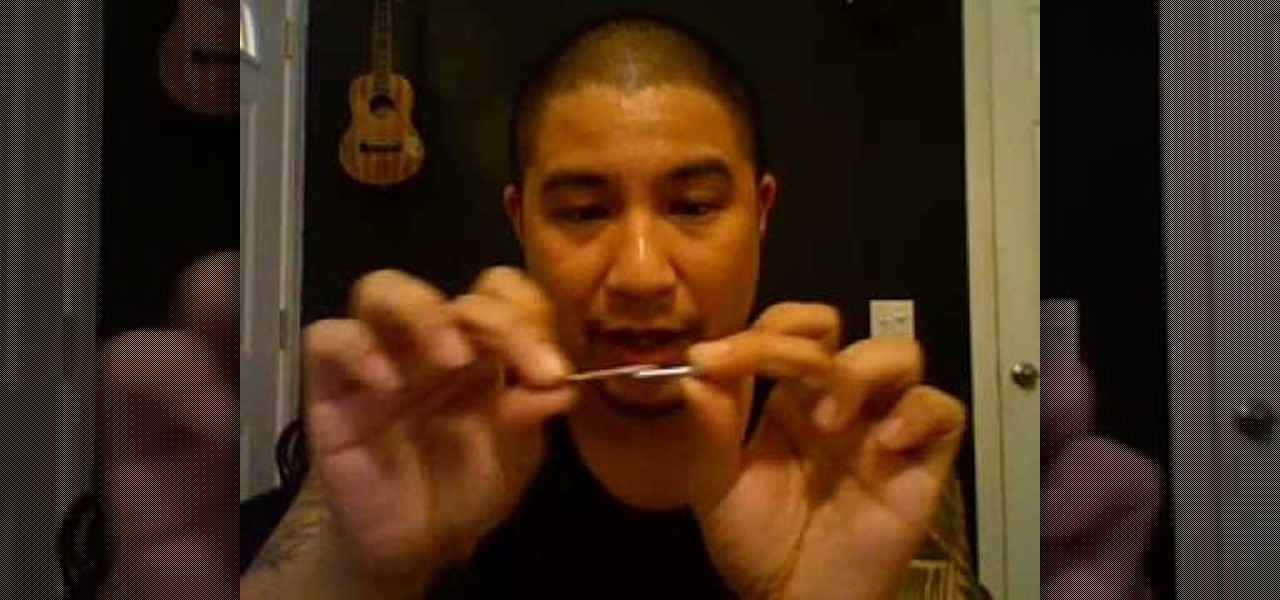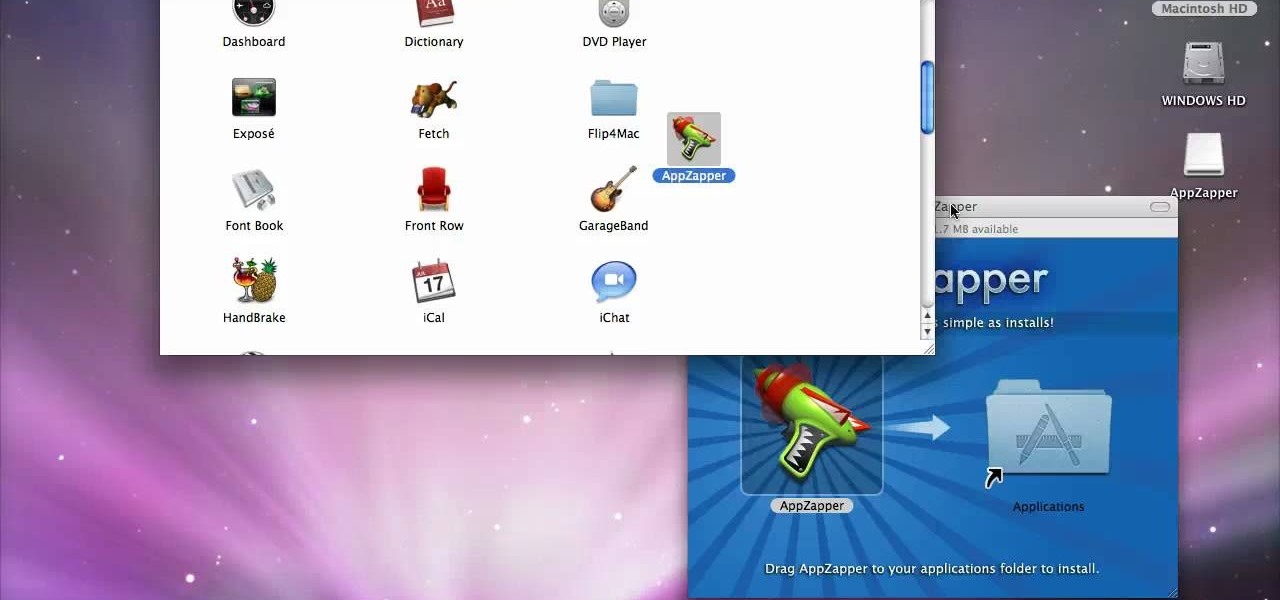This video is about installing second serial ATA drive into a Power Mac G5 system. The video is a step by step demo starting with the removing of the door to the machine and the air pack. The first hard drive is at the top rack and you have to remove the four screws at the bottom and insert them into the top and bottom screw alls on each side of the drive. The hard drive is inserted below the first hard drive and the data and power cables are plugged into their respective slots. The video is ...

In this video, our author, KRASHARPSHOOTER, shows us how to install a TechT Lightning Rod. First we remove the screw on the underside, and turn it over and remove the four base screws. Now lift up on the piston housing and remove it. Then, remove the nut and the tension guide. Now you can remove your ratchet axle and rod. Now remove the pin that hoods the ratchet rod and axle together.

This video shows you how to install OSX on a Windows Netbook. They create a "Mini Mac" and show you what the steps are. This is a good thing to do for someone who is used to a Mac but wants the portability of a Netbook, which weighs only 2 pounds. They start with a Dell Netbook that has Windows XP on it, which they covert. One thing that you need to do is to increase the memory in order to install the new operating system. There is an informative website called MyDellMini that has helpful inf...

In this video tutorial, learn how to find, download, and install the Adobe Flash Player plug-in onto Firefox. Written instruction can be found here. Certain video sites, such as YouTube, require you have this plug-in to view videos.

New to Ubuntu Linux? This computer operating system could be a bit tricky for beginners, but fret not, help is here. Check out this video tutorial on how to install GRUB 2 and apply themes on Ubuntu Linux.

DreamWelder Productions presents this video tutorial from their show Info Tech, hosted by Jay A. Kelley. They take an exciting new look into new equipment for the film and television industry, showing you the best gear for your movies and shows.

Had enough of tie-on uke straps? Learn how to install strap buttons onto your ukulele with this how-to. For detailed, step-by-step instructions on this handy ukulele mod watch this helpful video guide.

This automotive installation tutorial shows you how to install cruise control in a Toyota pickup. For many vehicles cruise control is something that's just there, but if you don't have it in your pickup and want to install cruise control check out this tutorial.

When you're ready to install iTunes, open your web browser and go to www.iTunes.com and click "Download iTunes." Follow the installation instructions.

This edition of NCIX Tech Tips will show you the steps to install a new hard drive for your PC. He'll also talk about other alternative large capacity storage solutions that don't require opening up your PC.

This is for those who really want to trick out their iPod. See how to install iPod Linux on your iPod and make your iPod capable of using hundreds of freeware applications.

Do you need additional hard drives in your computer for additional drive or storage space? Learn how to install a second IDE hard drive in a desktop PC all by yourself, in just a few simple steps.

Roofing is pretty dangerous work, maybe one of the most dangerous is residential construction. But if you're following all of the necessary safety guidelines, the chances of getting injured on the worksite are minimal. Working safe doesn't take long, and you don't have to sacrifice safety to do quality work and make a profit.

This video is dedicated to the residential construction workforce and focuses on how to safely install siding. It's intent is to help provide employees and employers with the tools to make the residential workplace productive and safe. It outlines a number of code requirements and will show how to work safely and how to meet all of the safety requirements during the siding phase of residential construction. The areas discussed in this safety video are job preparation, walk-around safety inspe...

Steve with Eikenhout Educational Video Series and Paul Griggs with PGriggs Construction demonstrate how to install new windows during a new construction application. You will need a level, a utility knife, a caulk gun and a hammer to install the windows. First, cut the house wrap away from the area where the window will be placed. Next, properly flash the opening to protect it from water by starting at the window sill. Next, verify that the sill is level. Next, caulk around the window opening...

If you want to play the Minecraft 1.8 pre-release you can try it out on a test server. This guide shows you how to download and install the Minecraft 1.8 pre-release and try out the beta on a server before the official release comes out. It also details how to uninstall Minecraft 1.8 so that you can play Minecraft 1.7.3 instead if you have problems starting or playing the newer version.

What you wear to school, work, or even to go shopping with the girls is an expression of who you are - your personality, tastes, and interests. So why wouldn't you also want to clothe your iPod, iPhone, or iPad in a unique wrapper?

Winterboard sounds like some special type of snowboarding you can only do with a special snowboard, but in actuality Winterboard is a special application on your iPod and iPhone that lets you create pretty background themes, movie backgrounds, and lockscreen changes.

At the end of last year Google released Chromium OS, the source code to their soon-to-be-released operating system Google Chrome OS. This has allowed millions of people to preview the new OS and make suggestions. Do you want in on that action? This video will show you how to install and run Google Chrome OS on a Mac using a virtual machine like VMWare or Virtual Box. Now you can be a part of the future of operating systems. Maybe.

There are many ways that you can save money and energy in your home. One of the most obvious takes place at the entrance of your home: doors. Weatherstripping a door is a smart and simple way to help ensure that the outside air stays out and the inside air stays in.

If you have recently switched from PC to Mac or are just getting used to your new Apple computer, you may need help on adding and deleting programs. In order to fully appreciate your Mac you will want to install fun programs. In this tutorial, learn how to add useful things to your computer and delete ones you don't use to save space. This process is incredibly easier to do on a Mac than it is on a PC, and you will be able to master it in no time. Follow along with Luke as he shows you the st...

In this video, you will learn how to install a fan on your XBox 360 power brick. In order to do that, just follow these steps exactly like in the video: The first thing to do is to buy an 8mm fan and to clear the power brick. Now make a hole in the power brick case and glue the fan to it. Connect the negative and the positive wires like in the video and turn it on. If you follow these steps right, you will get the correct result. Your power brick will get more cold air and the risk of a RROD ...

In this video, Gary from MacMost gives some tips on how to set up a new printer with your Mac. Some printers don't work for Macs, so make sure it's compatible before purchasing it, by checking the internet. Check if a USB cable comes with a cable and buy one if necessary. Ignore the CD that comes with the printer, because it probably doesn't have the correct Mac drivers. Leopard or Snow Leopard systems will find the correct drivers for you automatically most of the time. You might need to dow...

My how-to on Post and Dowel Fencing. My buddy Sven and I, with the help of landowner Rex, installing a massive post & dowel Fence. You need a level, post hill driller, rock bar, and stakes. There are terminator, corner and line posts that have holes specifically for its position in the fence. It's like Lincoln logs that snap together. Lengths of the post vary, but you want 1/3 of the post underground. This is great for lining your property or farm.

Is the battery in your Apple iPod Nano just not up to par? Well, maybe it's time you replaced it with a high capacity battery. These detailed instructions will get you through the difficult, but easy process of doing so. Make sure you observe static safe precautions. Ground yourself before opening your iPod and don't walk around while performing this upgrade. This video tutorial will guide you on how to install a high cap battery in an iPod Nano.

Is the battery in your Apple iPod just not up to par? Well, maybe it's time you replaced it with a high capacity battery. These detailed instructions will get you through the difficult, but easy process of doing so. Make sure you observe static safe precautions. Ground yourself before opening your iPod and don't walk around while performing this upgrade. This video tutorial will guide you on how to install a high cap battery in a 4th Generation iPod Photo.

Is the battery in your Apple iPod Mini just not up to par? Well, maybe it's time you replaced it with a high capacity battery. These detailed instructions will get you through the difficult, but easy process of doing so. Make sure you observe static safe precautions. Ground yourself before opening your iPod and don't walk around while performing this upgrade. This video tutorial will guide you on how to install a high cap battery in an iPod Mini.

Is the battery in your Apple iPod just not up to par? Well, maybe it's time you replaced it with a high capacity battery. These detailed instructions will get you through the difficult, but easy process of doing so. Make sure you observe static safe precautions. Ground yourself before opening your iPod and don't walk around while performing this upgrade. This video tutorial will guide you on how to install a high cap battery in a 1st Generation iPod.

New to Ubuntu Linux? This computer operating system could be a bit tricky for beginners, but fret not, help is here. Check out this video tutorial on how to install KDE 4.3 Plasma on [k] Ubuntu Linux.

Don’t pay a handyman to do this simple job—learn how to become handy yourself! You Will Need:

Learn to fabricate the halo and window posts with some tubing and a Millermatic welder into a dirt track racecar being built from a 1981 Camaro. The materials and tools needed for this project include a 1 3/4 x .120 tubing, an "Affordable Bender" bender, a Millermatic welder and a Hypertherm 43 plasma cutter.

Fabricate and build door bars (aka sissy bars) for a full tube chassis 1981 Camaro racecar by following along in this instructional video with Jeri Ellsworth. The door bars are being built for a very rugged car, designed to withstand a large amount of side impact. Tools and materials needed for this project include 1 3/4 x .120 tubing, an "Affordable Bender" tubing bender, a Millermatic welder and a Hypertherm 43 plasma cutter.

Even Mac users want to use Windows sometimes! Using VMWare Fusion, you can run Windows 7 at the same time that you are running Mac OS X without the need for rebooting like in boot camp. This makes it easy to switch between your Mac files and Windows files at ease. Make sure your computer can handle running two operating systems simultaneously!

In this soldering tip video brought to you by BEST, Inc. Norman Mier demonstrates the installation and soldering of an 0805 chip component using a point-to-point soldering technique.

Covers installation of DICE DSP Adapter for DICE BMW iPod & iPhone Integration Kit for BMW 5 Series / M5 97-03 (E39) and X5 00-06 (E53) with Premium (DSP) sound system.

Video tutorial showing how to make your own solar-powered wireless security camera using an off-the-shelf solar panel and any wireless webcam. See creator site for more detailed graphics.

How to mount a motherboard into a PC case whether you're building your own computer or just replacing the motherboard.

Cabinets that open straight out and shut to close make so much ruckus, especially when you've got someone who's angry in the house. Sliding doors, meanwhile, are super chic, classy, and easily draw open and close without a fuss. Not to mention that most sliding cabinet doors are made of glass, which means you can show off your newest Wedgewood dinnerware set and Rosenthal cups.

This is a video which shows how to install snap tile on a bathroom floor. The snam tile has plastic tabs that interlock. First he measures the lengths. Then he takes the tiles outside to be able to use the saw to cut lengths. Next a mark is drawn. The square is used to make straight lines. Make sure to measure twice and cut once. Use the guard on the wet saw so that water doesn't splash. Use the saw gently so as not to damage the tile. After the floor has been snapped into place, the grout is...

Installing shelves in a closet turns dead space into useful storage. You Will Need: