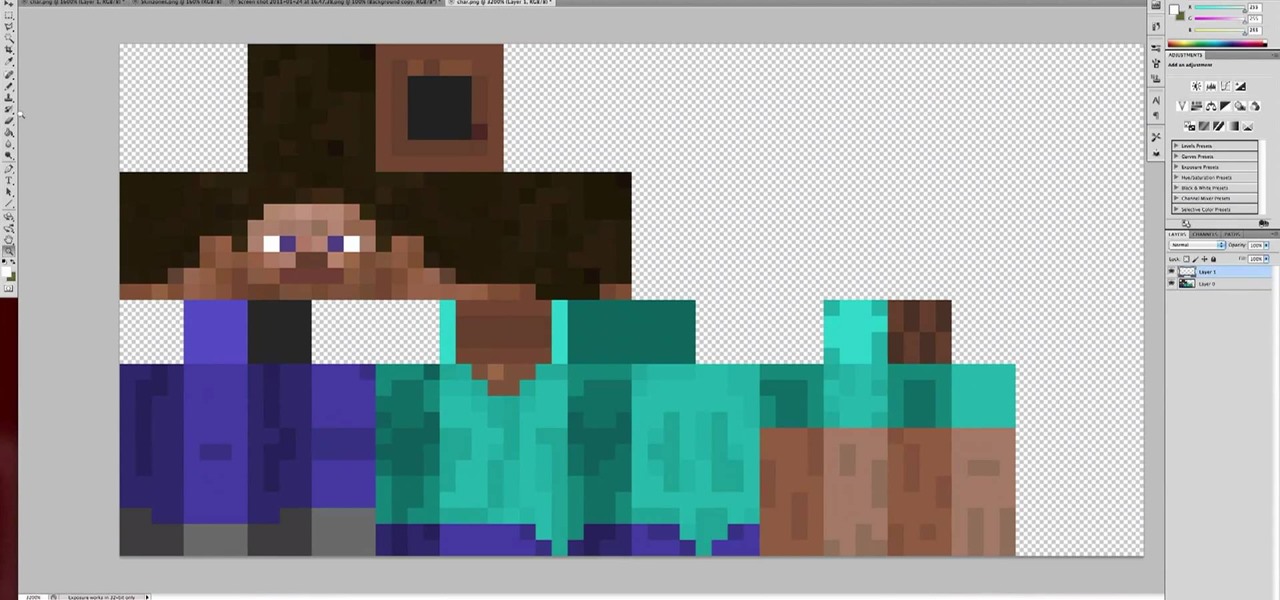In this video tutorial, viewers learn how to retouch images to have a glamour skin glow, using Adobe Photoshop. The video covers all the effects and techniques needed to achieve the glamour skin glow look. Viewers learn how to retouch skin tones and hair for a glamour portrait, including airbrush techniques. Viewers will learn how to create that super color saturated, soft, diffuse skin glow. This video will benefit those viewers who use photoshop and like to enhance images to the best of the...

Attention aspiring hunters! If you're going to go around killing animals to eat, those dead animals somehow have to end up back at your home, skinned and ready for butchering. Who does that part, you ask? Usually you, the hunter. In this two-part video tutorial, learn how to clean & skin a deer or doe.

The key to this technique is to find the right bronzer for the skin that you are applying the makeup to. Most bronzer's disappear on dark skin. So you want to find a cream based bronzer with a lot of pigments. You want a bronzer that is intense enough that you are able to see a subtle spot of color on the skin when you rub it on. To make your skin naturally warmer mix your foundation and your bronzer together. Start by mixing up a mixture that is three parts foundation and one part bronzer. A...

Today's pollution, hectic lifestyle, inadequate sleep and no time for pampering can leave your skin lackluster resulting in drying skin and making dry skin drier ultimately causing the early appearance of wrinkles and aging. A good fruit facial helps relax your skin from deep inside and the proper messaging gives it a rosy glow by increasing blood circulation imparting your face with a luminous glow. These are even better because they are natural and chemical free unlike the artificial facial...

You will be shown how to use rice water to nourish and fortify your skin. You will be using just the rice water.

If you have really pale skin it can be really hard finding makeup colors that flatter your skin tone without looking too harsh. Luckily, this video will guide you through all you need to know about creating a soft, shimmery look that emphasizes the frosty undertone of your skin.

You can personalize not only your avatar in Minecraft, you can also create custom skins for the monsters and animals as well. This tutorial shows you how to create these custom skins using Adobe Photoshop (though it will probably work for other graphics programs as well).

While this tutorial shows you only how to install a custom skin for your Minecraft avatar, you can use this procedure to install nearly any skin and mod in your Minecraft game. Make everything look more interesting in your game!

You've seen the custom skins and textures on Minecraft fansites, but how can you make your own? You'll need Minecraft, WinRAR and an art program like Photoshop or Paint.net (as long as it supports transparency) to create your own custom skins and textures.

We all wish that we had perfect skin, but even the most flawless, cherub-skinned girl gets a pimple or has undereye bags from studying too late every now and then. For those times when your skin looks less than stellar, concealer comes to the rescue.

Oil-based paint is vibrant and durable, but all that means that getting it on your skin is a major pain. Watch this video to learn about some easy ways, including rubbing yourself with turpentine, of getting oil-based paints off of your skin.

Many consider the skin to be the tastiest part of the chicken. As these things go, that means it's the least healthy part of the whole bird. If you want to make a healthier, low-fat chicken dish, watch this video to learn how to skin a whole raw chicken to prepare it for whatever healthy chicken dish you like!

If you've been playing Minecraft for a while now, you may be getting bored with the look of your character and are looking to spice it up a little bit! Well, adding character skins are actually easier than you think! But if you're more on the creative side, check out this video on how to create your own using Paint! He will go into detail on how the game reads the image and explains the skin pack.

If you haven't figured it out by now, a foundation that matches your skin tone and skin type perfectly may not work at all for your friend, and vice versa. When it comes to makeup, customization is your best friend.

Spritzing (or rubbing, or tapping) foundation onto your face is by far the most important and unavoidable step in putting on makeup, because without a clear, even base, nothing will look good on your face.

Dr. Eric Cryan is interviewed by Audrey Barnes for CBS channel 9 about pet skin infections: their causes, symptons, and treatment options. He demonstrates with his new dog Bliss.

In this video, we are shown how to change the skin color of a person in Photoshop. He starts off by explaining that there are two different methods that you can use to change the skin color. The first method is through Hue and Saturation. With a couple of simple changes, you can change the tone and color of the skin. The second way is the more difficult method. You work through the color balance options in Photoshop. He explains that you will need to learn and play around with the color balan...

Think every model you see in a magazine has perfectly smooth skin? Sure, but don't worry, it's not natural! You can do the exact same thing in Photoshop with this tutorial. Watch and learn how to smooth skin by retouching portraits with blur tools in Photoshop CS3.

The wrong kind of makeup can make you look tired, but with the advice from this how-to video, your skin is going to look fresh and glowing. Use MAC's mineralized satinfinish foundation NC42, msf natural med dark, select moisture concealer NW37, sunbasque blush, msf light flush, fix plus, and strobe cream to replicate this cosmetic look. Learn how to create this glowing skin MAC look by watching this video makeup application tutorial.

Board-Certified Dermatologist and Skin Cancer Expert Dr. Coyle Connolly, D.O., discusses the importance of early diagnosis of skin cancer and performs a biopsy on a man's face.

Learn how to make buck skin moccasins.

Watch this video to learn how to use Skin Tite™ silicone rubber to make fake scars and wounds right on the skin. These are very detailed instructions. This is great for special effects or Halloween!

When you first use Kodi, it can be intimidating. The main menu has numerous options for the various types of media Kodi can play back, and the settings menu has a broad array of tools to customize Kodi to your needs. After poking around in theses menus, you might realize that you don't like the default look. But whether it's the color, font, layout, or just the general theme, Kodi skins can change it all.

Winter may not have all the sun of summer, but it is still murder on your skin. If your beauty routine is too harsh on your skin for winter, try these tips to winterize your beauty routine and keep your skin and hair healthy and vibrant all year.

Treat your acne and pimples the natural way with this video! Take some honey and put it in a small microwave safe bowl. You will want to heat it for maybe 8-10 seconds. You are not trying to heat the honey and make it hot. You are trying to thin the honey out a little bit so that it is not so thick. Before you heat it, it is harder to spread and sticky. Get a cheap foundation brush and use it to apply the honey. Start in the affected areas and spread it out over your whole face because it's g...

This Adobe Photoshop CS3 tutorial will show you how to adjust and improve skin, change skin tone and change hair color on people in images. Learn how to create model-like skin effects to enhance the appearance of a character. All you need is to do a little touch-up work in Photoshop CS3!

This tutorial video will show you how to contour and highlight your skin with makeup. Contours are "shadows" so you want to go darker than your actual skin tone.

Have you ever wanted to cut a rabbit's foot off? Then check out this how-to video for skinning rabbits, you meanie.

Learn how to paint digitally to make your painting look more traditional. This video focuses on creating skin tone by using layers.

From Prime It Up and for the beginning painter, an end to end tutorial about painting a 40K Ork. This sequence covers the skin basecoat and shading of the Ork.

While the concepts of molecule interaction, zero force and energy states might be a little beyond an elementary school science fair's scope, the basic idea of water's capabilities and naturally prepared access to animals and insects that rely on it as a habitat is certainly worth the time. Learn how to duplicate this natural phenomenon in this free video clip series with our expert Scott Thompson as he demonstrates the occurrence of water skin or skin tension, and shows you and your children ...

There are lots of key parts to creating beautiful makeup, but if you had to ask us for the most important step we'd without a doubt say foundation. Good skin looks good no matter what other type of makeup you decide to you put on, whether it's smoky eyes or red lips. That's because beautiful, flawless skin acts as a smooth, pretty base.

This is an Alicia Keys makeup look, inspired by some pictures of her wearing some gorgeous green eyeshadow. This look works great for any skin tones, but works especially well with skin types that are dark or tan. It's also a good makeup look that transitions well from summer to fall. Follow along to see how to apply this green smokey eyes and bright lips look.

Cantaloupes are most in season during the summer, so enjoy these sweet and juicy fruits while they're still ripe! If you're afraid of cutting one apart—or just don't know how to—check out this food tutorial to learn how to remove a cantaloupe's skin and then slice it up.

Interested in tweaking skin tones when retouching digital portraits in Adobe Photoshop CS5? This clip will teach you what you need to know. Whether you're new to Adobe's popular raster graphics editing software or a seasoned professional just looking to better acquaint yourself with the program and its various features and filters, you're sure to be well served by this video tutorial. For more information, including detailed, step-by-step instructions, watch this free video guide.

The UK tv series "Skins" is centered on a group of teenagers living in Bristol, England, and their lives as they struggle with eating disorders, family dysfunction, homosexuality, and mental illness. Basically, your typical prime time drama.

In this Photoshop tutorial, learn how to use the software program to remove tan lines from a photo subject. To complete this editing process in Photoshop, follow the steps in this tutorial to learn how to utilize a layer mask, eye dropper tool, and adjust colors. By following the steps in this Photoshop tutorial, you can tan the parts of a subject's skin by learning how to blend colors within the software program so that someone comes out with a more even skin tone.

Let's be honest here: Most of us weren't born with makeup ad-worthy skin. Even if we had a perfect complexion when we were kids, teen acne, hormonal changes, and dry spots contribute to uneven skin tone and hyperpigmentation, meaning not so clear skin.

When it comes to anything artistic, from interior design to makeup application, color theory plays an immense role in determining what colors go together and what colors clash. Of course, you won't find the average woman at the cosmetics counter asking the saleslady for a cool toned though slightly neutral foundation shade for her, but this is what we should all be doing if we're to find the right shade.

In this tutorial, we learn how to apply half dead zombie makeup for Halloween. First, clean off your skin completely and then dry it. Next, apply glue to the skin while using a sponge, then apply toilet paper on the forehead skin and layer it with glue. Next, apply more glue to the skin and then make a hole in the toilet paper. Following this, apply foundation on top of it, then set with powder. Next, apply red, blue, black, and purple eyeshadow to make a bruised look on the face. After this,...