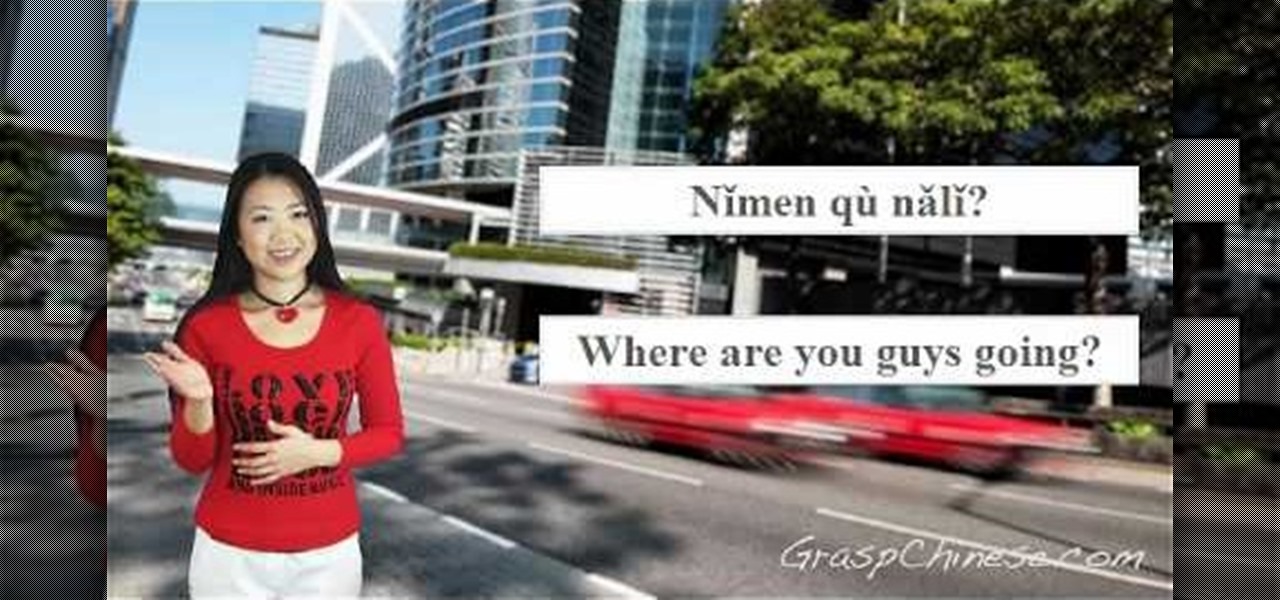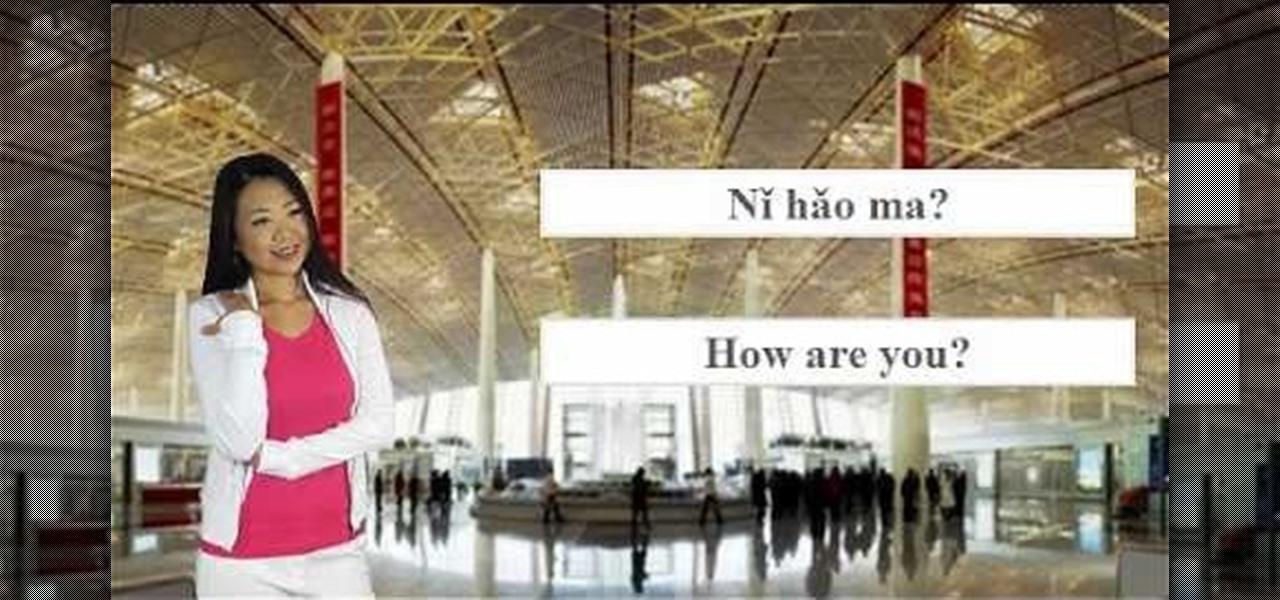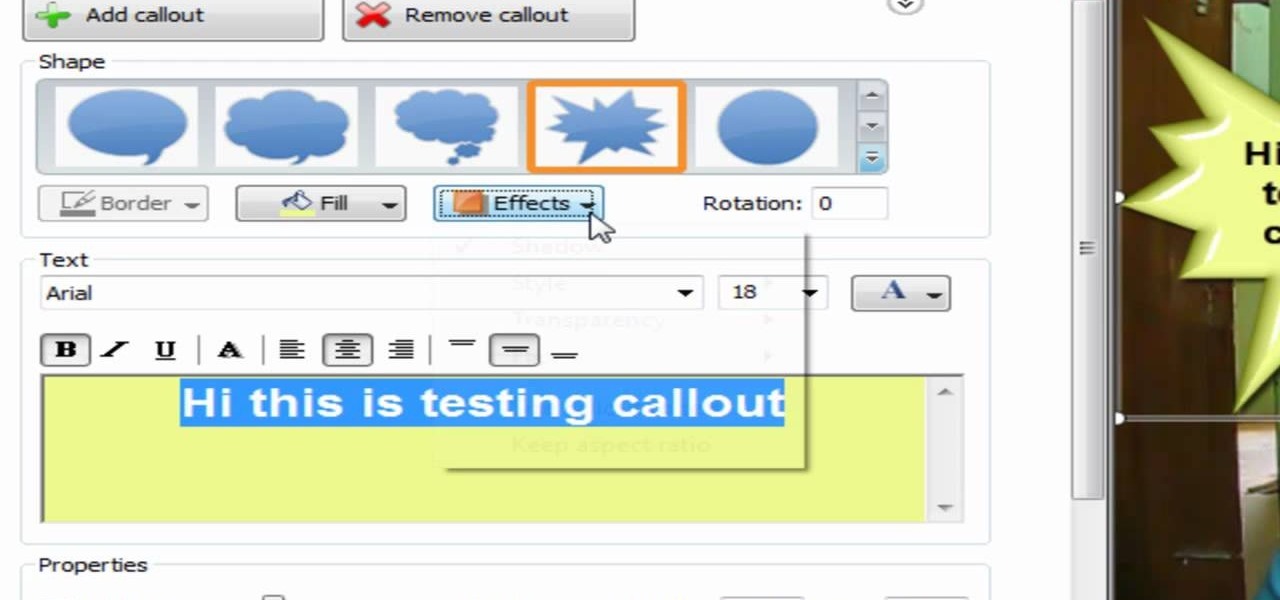Forex— what is it? Any investor could tell you a complicated description of what Forex is, but the basics of the FX currency markets is— an over-the-counter financial market for trading currencies. The foreign currency exchange market has no central exchanges like the stock market and little regulatory oversight. With this beginner’s guide, learn the trading basics.

Do you love music and need a little extra cash? Do you think you have a knack for entertaining others with your rockin' playlists? Check out this video and learn how to turn that musical mind into a career as a wedding DJ. The most memorable part of the wedding reception is the music and dancing and you could be a part of it! Follow these steps and have people complimenting you on your awesome tunes as they leave the reception.

Need to know what kind of oil your car needs? How about your vehicle load capacity? What about the standard maintenance procedures for you specific make and model? All of this and more can be located inside your owner's manual. If you don’t have an owner’s manual for your used car, you may still be able to find one even if your car is an antique.

This is a great glitch to help improve your planting and harvesting in FarmVille. Believe it or not, the fastest way to do this is to simply trap yourself. That's it.

Spice up your farm in FarmVille! Make your farm appear to be 3D with this sweet trick. This video tutorial shows how to stack hay bales and hedges in FarmVille (01/07/10). If you're getting bored with the rather flat look of Farm Ville, this trick will show you how to make what appears to be hills. Using these, you can make your farm truly unique! Watch the video for details.

Every once in a while, you will have a lot of work to do in FarmVille, and a lot of space to cover. Use the fullscreen option to make life easier and see more at once.

Proud of the progress you've made in FarmVille? Take a photo within the game, and share it directly with all your friends!

Arranging fences can be a hassle if FarmVille. Once you understand the basics, however, you will be creating elaborate fence layouts in no time!

If you have any problems you can email me or visit my website at www.gapto.webs.com!!! This video shows you how to hack into Restaurant City using Cheat Engine and Restaurant Tools v5.

People love to drink during the holidays. Whether it's because you don't feel quite festive without downing a few cranberry martinis or you can't prevent yourself from strangling your visiting relatives without a gin and tonic, cocktails are the bee's knees during this time of year.

In this video from Defcon Computers we learn how to clean your computer keyboard. You can use cans of air, or take off your keys. But in this video we learn how to actually clean the keys themselves. With the computer off, put Windex on a paper towel, and rub the key. Put more Windex on your paper towel and continue to rub the keys. Rub them individually and also clean the spaces in between the keys with the paper towel. Again, make sure your computer is off or else you'll get all sorts of er...

In this video, we learn how to unblock a Facebook firewall at school. First, you will need to try to go to the website you want to go. If you try this and you can't reach the site, go to the top of the bar where you typed the website in at. Once here, you will find where it says "http". Type in an "s" after the "http" so you end with "https" then type in the website that you want to visit. After this, you should be able to go to the website you want to go to without any trouble, just make sur...

In this video, we learn how to access Facebook at school using "https". You don't have to go to any website to do this, it's simple and easy. All you have to do is type in "https" into your browser before you type in the website you want to visit. Make sure you type in this extra "s" or the website will not work. This should bypass the security settings your school has set so you can access your Facebook account. If you happen to end up on a page when it doesn't work, just make sure the "s" i...

Stretching isn't just good for humans, it's a great way to keep animals loose and healthy, especially dogs who have suffered bone deformities, muscle aches or arthritis. This video will show you how to give your dog passive range of motion (PROM) exercises on its hind legs. Perform these exercises daily if your dog has recently had orthopedic surgery or suffers from arthritis. Doing so helps maintain flexibility, reduce stiffness and increase blood flow to painful joints. For more information...

Oh, how we wish we could live in the "Mad Men" era. We'd forgo the lack of women's rights (the women's right's movement was at the time still gaining speed), but we would totally love to raid Joan Holloway's fantastic wardrobe and learn her hair and beauty secrets.

You never know what you might stumble across on your next visit to a flea market or thrift store. Real gold is very soft, so biting down on the piece is a time-honored test for real gold. You can also examine your jewelry for a maker's carat stamp or discoloration that may indicate fake metal.

Sometimes--no matter how much you may want to avoid any trouble--you just have to swallow it up and do it the smart way. Notarizing your documents helps you avoid fraud.

There definitely exists logic behind calling these fuzzy crochet squares granny squares. After all, the cozy texture and delicate, retro motif do remind us of Sundays visiting Grandma while she served us tea and sandwiches and she knitted the day away.

Starting the day off right is very important, no matter what country you're in. So, learning the local words for "good morning" and such will help the rest of the day flow. If you're in China (or visiting soon), this video will help you learn to say "good morning" in Mandarin Chinese, along with other words at a hotel breakfast buffet setting. You'll also learn the words you'll need to order the breakfast dishes of your choice, including bacon and eggs, naturally!

Getting around is essential when you're traveling, and the one thing you will always have to deal with is cab drivers. How do you tell them where you're going if you don't speak the local language? Well, don't worry… if you're visiting China soon, this video will help you negotiate your directions in the taxi using Mandarin Chinese. Many taxi drivers in Beijing and China do not speak much English, so learn how to grab a taxi and ask the taxi driver to take you to your hotel. You'll also get a...

"Hello" is one of the most basic of verbal greetings, but it could turn into a nightmare if you're not sure how to say it in the language of the country your visiting. This language tutorial will teach you how to say "hello" in Mandarin Chinese. Not only that, but you'll also learn the basic words and phrases of Mandarin Chinese that you'll need to say "hello" or to start a conversation. This is your essential starting point for your understanding of the Chinese language.

What's the next best thing to visiting Italy? Sampling its authentic food, of course! While you may not be able to pick up a pizza near the Colisseum in Rome, you can whip up your own Italian creation at home.

No pain, no gain, right? In this fitness video you'll learn how to do a standing rowing exercise with a little twist: adding dumbbells. By holding on to a substantial weight while doing a bent rowing exercise, you'll be adding a lot more resistance to your workout, forcing your triceps to work harder to contract.

Fish tacos have never been so elegant. While pondering on the subject of fish tacos usually brings to mind mid-afternoon jaunts to Rubio's after a long soccermatch, tacos can be prepared and presented in a very high class manner if done right.

In this tutorial, we learn how to install themes for Google Chrome. First, enable user scripts by visiting the website Chrome user scripts. Install the Chrome 4.0 onto your computer, then type in "chrome.exe --enable-user-scripts" into your run menu. After this, scripts will show up on your page. Scroll through the different types of themes until you find one that you like the best. To use these, you simply just click on the image and then download which one you like. You can install differen...

In this video tutorial, viewers learn how to equip their golf bag in World Golf Tour. Begin by visiting the World Golf Tour website and enter the main menu. Then click on My Settings and select My clubs. Here, users are able to select a club that they want to play with for the next round. The upper blue section represents the clubs that are currently in your bag. The lower section represents all the clubs that you own, sorted by type. When finished editing and customize your club selection, c...

In this tutorial, we learn how to stream web content to your PS3. If you want to do this for free, you will go to PS3 Media Server. Once on this site, you will download their player, then you will be able to stream content from your computer straight to your PS3. This will give you real time audio and direct streaming of movies. You can do this one other way, which will cost you $49.99, the website you will visit is PlayOn. When you download this, you will be able to stream advanced content t...

This tutorial shows us how to use a BlackBerry to its full potential with Mike. Many people only use about 10% of the features that are available on the BlackBerry today. One of the things that people want to know is how to change their font, if you purchase a guide book, you can easily learn how to change your font easily in no time. You can either have these videos online or through your phone. VideoSnow is the website you can visit that has over 90 videos and a book that has a lot of infor...

In this video, we learn how to do auto refresh on Firefox with Patrick. This will be convenient for those website that you refresh often. This plug-in will automatically refresh the page for you. First, go to the website reloadevery.mozdev.org and click "install" on this page. Next, restart Firefox and when you click on any page now, you will see a new option to refresh every 1 minute, 5 minutes, 30 minutes, etc. This will save you time from pressing the refresh button or F5 manually, and ref...

In this tutorial, we learn how to care for kid's eyes. First, make sure you get an eye exam for your children at a young age. This should occur while they are in pre-school. This can help track any problems with the eyes and see if they are developing correctly. Make sure to have the eyes checked out by a professional every year after the initial visit to the eye doctor. If you don't have insurance, there are many places out there that participate in programs for free eye exams. Next, make su...

The registry is like a filing cabinet for your operating system; it contains everything from the last web site you visited to the last program you opened. Over time, it gets loaded with junk and that slows things down. Fortunately, cleaning it up is easy. So easy, in fact, that this home-computing how-to from the folks at Butterscotch can present a complete, step-by-step overview of the process in just over four minutes' time. For detailed instructions, and to get started tidying up your own ...

Face it, there may be some sites that you have visited online that you aren't too proud of. So before your mom, brother, or even girlfriend make one single click you might want to check out this tutorial. In the video, you'll find out how to erase your entire web browsing history on your PC computer. It's easy to follow and will make things a bit safer for you and others. So good luck and enjoy!

A really cool feature in Camtasia 7 is the ability to draw directly on the screen during a recording. This is helpful if you want to circle something onscreen, or if you want to highlight some text during your screencast. There's plenty of other options also in the ScreenDraw feature. To learn out how to use it, watch this video, which will show you all the things you can do.

There's cool features in Camtasia 7, including a zoom option for video and a little thing called "Callouts". Zooming is pretty self-explanatory, but what are callouts? There cool shapes, like arrows or explosions, that you can add to your video to bring attention to something. You can also write text inside the shapes for whatever reason needed. This video will show you how to use the zoom and callouts feature, and will show you how to add the text you need.

Camtasia 7 has a new feature, and it's called the Library. The Library section in Camtasia contains audio files, and effects like digital radius, fiber waves, rounded angles, silver streaks, sound effects, and a thing called target blue. You can use some of those visual effects to create title clips for your screencasts. The effects make the video look like Flash, even though it's obviously not. See how to add a Flash title clip from the library folder.

Screen recording should be easy, right? So why can't you figure out how to edit your video in Camtasia 7? Well, you probably know the basics, but just in case you need a little help learning the editing must-knows, this video will show you how… learn to edit and cut video and audio in Camtasia. One of the main things you'll probably want to know is can you cut the audio and video indecently, or will it always be a joint venture for the two? Yes, you can easily edit the audio and video separat...

Sometimes it's a good idea to add subtitles to your video, because someone might not be able to understand your voice, but you would still want them to fully enjoy and understand the video. You can add subtitles or captions in Camtasia 7 pretty easily, if you know how. If you don't know how, this video will "spell" out the steps for you. If you want clearcut answers to the word riddle of videos, this is the it.

If you're into screencasting, then you know all about Camtasia. But there might be a few things you're not well-versed in, like the mouse pointer. That little arrow could be constantly eluding you in Camtasia, but you can fix that! This video will show you how to highlight the mouse pointer for better visual representation.

Are you sick of waiting for those darned YouTube videos to load so you can 'finally' watch them? Buffering takes forever sometimes, but it doesn't have to. You can skip the whole buffer process completely in YouTube if you'd like. This video will show you how… using YouTube's HTML5 Beta player.

Searching YouTube is tough, because there's a plethora of content, so sometimes i's best to do an advanced search. This is not to be confused with the "search options" available during a YouTube search query, because those are limited to key features of YouTube, but not specific search terms. Much like Google, you can search YouTube via search operators. Many of the same search operators that work on Google work on YouTube also. Filter your results the way you want, not the way they want. You...