
How To: Turtl - Encrypted Cloud Notes
Hello Everyone! I wanted to share a free and open source note taking tool that I've been using for quite some time now.


Hello Everyone! I wanted to share a free and open source note taking tool that I've been using for quite some time now.
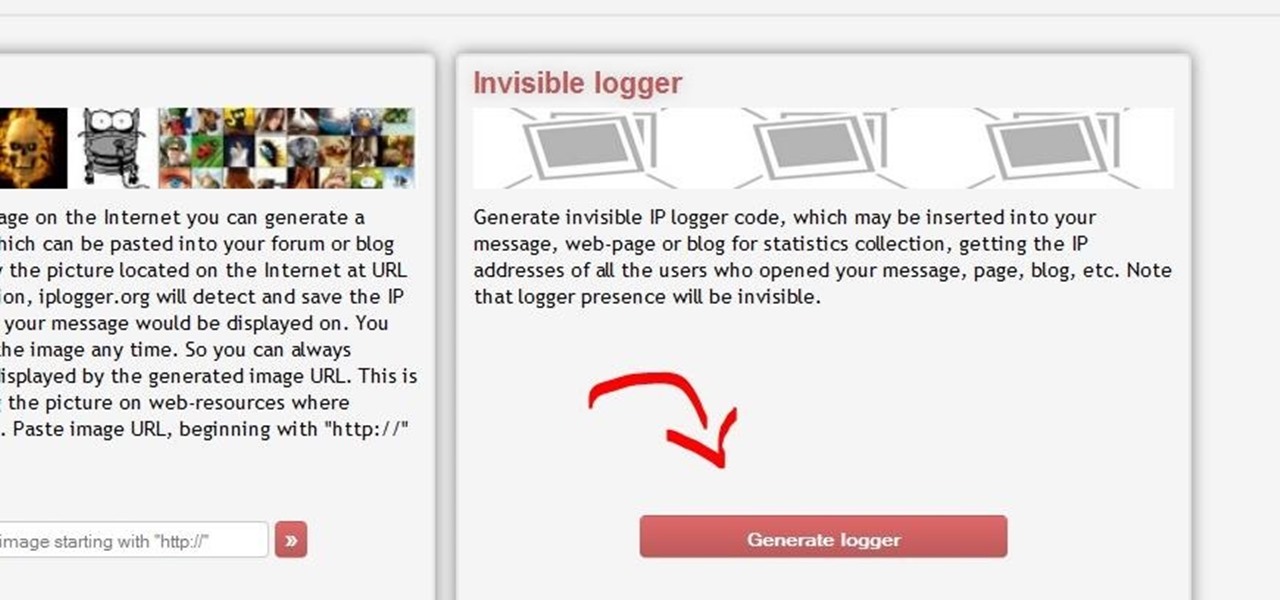
This is a quick and easy method for receiving the backend IP (1) of a server who is hidden behind a proxy (2) or a firewall (3).

Parties are a great way to celebrate and have fun with your good friends, so to make sure your next party rocks, I've assembled some of the biggest life-hackers on YouTube to bring you 10 outrageous party tricks your guests will not forget.

In this video I did a very simple nail design that can be worn by women and teens on valentines day or just regularly too ! It is a very easy to create design and looks not only pretty but also immensely elegant!
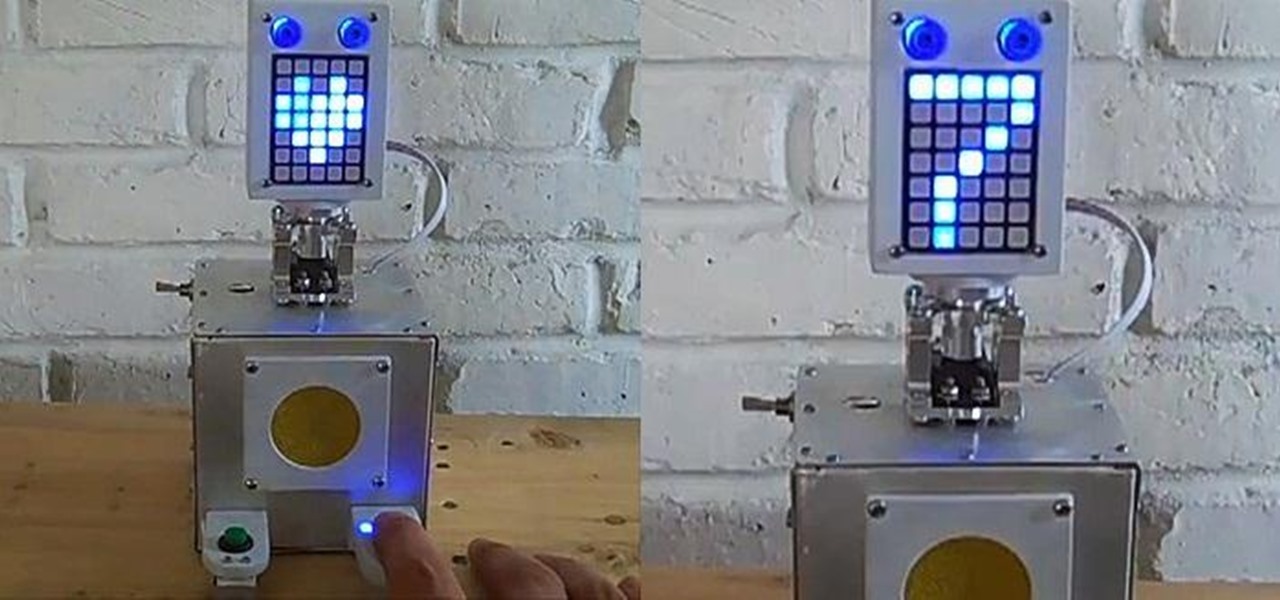
Remember going to the doctor when you were a kid? If the word 'traumatizing' comes to mind, you'll love the RoboDoc by MarkusB, a robotic doctor that makes checkups a little less scary (and a lot more fun) for kids. It all started when Markus took his 14-month-old daughter for a checkup. The finger clip that the doctor used to check her pulse terrified her, so Markus decided to build a heartbeat monitor just for kids that's much more likely to make them laugh than cry.

This is a jumprope hack for Pet Society. It's called the Auto Jump + Coin hack, and involves your jumprope, Cheat Engine, and a little code generator.

Using just a small sticky note, we can trigger a chain of events that ultimately results in complete access to someone's entire digital and personal life.

The guys at PMM show you how to make your own subframe connectors to help stiffen up the chassis, and potentially reduce vibrations in the car. All you need is a length of pipe, a drill, a vice, and some extra hardware! This can be one of the least expensive suspension modifications you can do to your car.

In this video we learn how to alter your IP address. To do this, you will need to go to this website: http://shadysurfing.t35.com. After you go here, you will be directed to the site, click on the left hand side toolbar to display your IP address. Then, go to the web based proxy and search for the site you want to visit. From here, the site will pop up under a different IP address. You can use there at school or at work, whenever you don't want the information for where your IP address has be...

In this video, we learn how to block a website without software. First, open up 'my computer' and then double click on the local disk. After this, open up the 'windows' folder and then locate the 'system 32' folder, open this. Next, open the 'drivers' folder and then open the 'etc' folder. From here, double click 'host' file and then open it with a notepad. Now, after the last text type in "127.0.0.1 (website to block)". After this, save the file and then clean all the temporary internet file...

If you would like to add a "back" button to the top of your Wordpress blog, then you will need to go to Wordpress admin. When you get there, you will need to find "Thesis Options". Then, click on it. Next, find "Header Scripts" and click on it. Copy and paste the script into the box. Next, save it by clicking on the green button that reads "big ass save button".
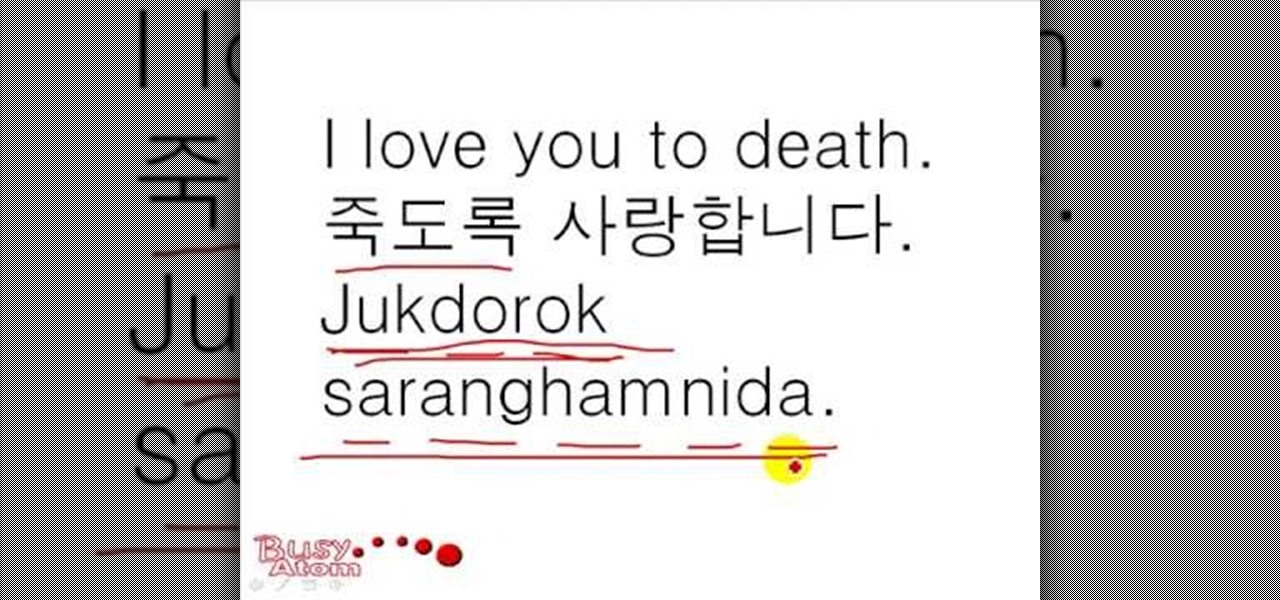
In this tutorial, we learn how to say Korean Travel Phrases #8 - I love you. Saranghamnida is how you say "I love you" in Korean. You will want to make sure you have the right pronunciation when you say this. If you don't say it correctly, you will be saying a completely different phrase and words. This is great to learn if you are traveling to Korea and want to learn common phrases that people say all the time. If you want to point at someone at tell them you love them, you would say "Dangsi...

In this video, we learn how to upload Wordpress files using Filezilla. Before you get started, you will need to know the host, username, and password for your domain name. After this, click the quick connect button to connect to your server. The left hand side will show the local files on your server. Look in the root directory of your server and right click, then choose "create directory". Now, click on the plus sign to see a blog sub directory. Next, find where you downloaded Wordpress onto...

YouTube is a great video service because it's free and has invaded the world… meaning, practically everybody has been on YouTube at one point or another. Another great aspect of YouTube is the ability to embed content on your website or blog… like your WordPress blog. You can also embed full YouTube playlists. This video will show you the steps to embedding YouTube playlists on your WordPress blog, and the principles can be applied for other sites as well.

Thumbnails are an important part of your YouTube videos because it's the first thing users see besides the title. YouTube automatically generates three thumbnails for your uploaded video, and you can't submit your own thumbnail, but you can view large versions of the thumbnails they choose, in JPG format. The key is add "img" before the video's URL, and to add the thumbnail number and "jpg" at the end. You can also see the current thumbnail being used. This is great if you want to use someone...

You may have a lot of videos uploaded to your YouTube channel, and a lot of those videos might be similar or related somehow. In that case, it's a good idea to create a YouTube playlist for easy viewing and sorting. Anything that makes the user experience easier is better overall. But sometimes, you may not actually want to show those created playlists… this video will show you the steps required to either enable or disable those YouTube playlists.

Guy Fieri is no stranger to oddly-placed restaurants, but in this episodes of Diner's, Drive-ins, and Dives, he visits one of the strangest yet, a combination car wash / laundromat / gourment cafe in San Antonio, Texas to sample and observe the preperation of a lamb burger that he claims is the best he has ever had. The lamb burger is a delicious dish that remains somewhat obscure in America, but if you've ever wanted to attempt one, this recipe is what you've been looking for. It includes a ...

Chef John from foodwishes.com shares his recipe for Argentinian Chimichurri sauce and is assisted by his wife Michelle. He lists the ingredients as garlic, spices, and herbs including italian parsley, cilantro, and oregano. Chef John suggests shaving the leaves of the herbs off the stems and then throwing them into a blender with all his spices, oil, and vinegar. Chef John uses a long spatula to push the herbs down. He purees the sauce slowly in the blender, scraping down the sides of the ble...

In this video, we learn how to dress chic like a geek! Dressing like a geek is becoming one of the hottest ways to dress! Some of the modern geek fashions are shirts with binary on them, old school video game shirts, geek shirts and many others. You can visit websites including ThinkGeek, which has a section dedicated to geek clothing. They also have shirts that relate to computer geek information and talk. Zeestuff is an apparel site that has game wear apparel for gaming geeks. There are als...

This video tutorial from dproxisback presents how to download and install Handbrake DVD ripping tool.To avoid installation problems, carefully choose application version for each type of computer and operating system.Open your internet browser and visit http://handbrake.fr/?article=download web page.Choose correct version for your type of operating system (MacOS, Linux, Windows).Download and install the application. Run Handbrake once it's installed.Click File-Select Source. Browse for your f...

The FlowerGod video is an instructional clip in 6X speed exhibiting how beautifully you can design a fall flower arrangement in a water can. The instructor shows a step by step flower arrangement method which will assist you gain expertise in fall flower arrangement. He demonstrates that how a normal looking bouquet can be converted into an excellent piece of decorative flower pot. What you need is just to know small techniques of arranging the flowers, petals, and its stems in a very attract...

Brizdo shows you how to download free music from MySpace using the Real player in this walk through video. This video shows how to first select download and install the real player that is most suitable for free use. Next by doing a MySpace search for the artist and visiting the MySpace page of that artist the music track that are on the artist's page can be downloaded by a few clicks. The downloaded tracks can be found in the Real players download directory usually in 'My Documents'.

With this useful video, you will learn some tips and tricks about how to delete your web browser history, passwords, cookies, also cache form data and temporary internet files.

1. Visit 3schools for free and fantastic web building tutorials. 2. Find the subject you are interested in researching and simply click on it and it takes you to a video.

Jewelry making can be frustrating, especially if you don't know the basics, like straightening wire. Well, this video tip will show you exactly how to straight thick wire to use in jewelry projects. It's the perfect way to make wires look great, and one way involves a piece of wood.

See how to hack Pet Society from Playfish! Pet Society is the popular online game where you can design and take care of virtual pets. Check out this video tutorial to learn how to fish in Pet Society (11/15/09).

Hack mybrute with this mybrute cheat. MyBrute hacks, cheats, tricks. Watch this video tutorial to learn how to hack MyBrute and learn the Pupil Glitch (09/02/09).
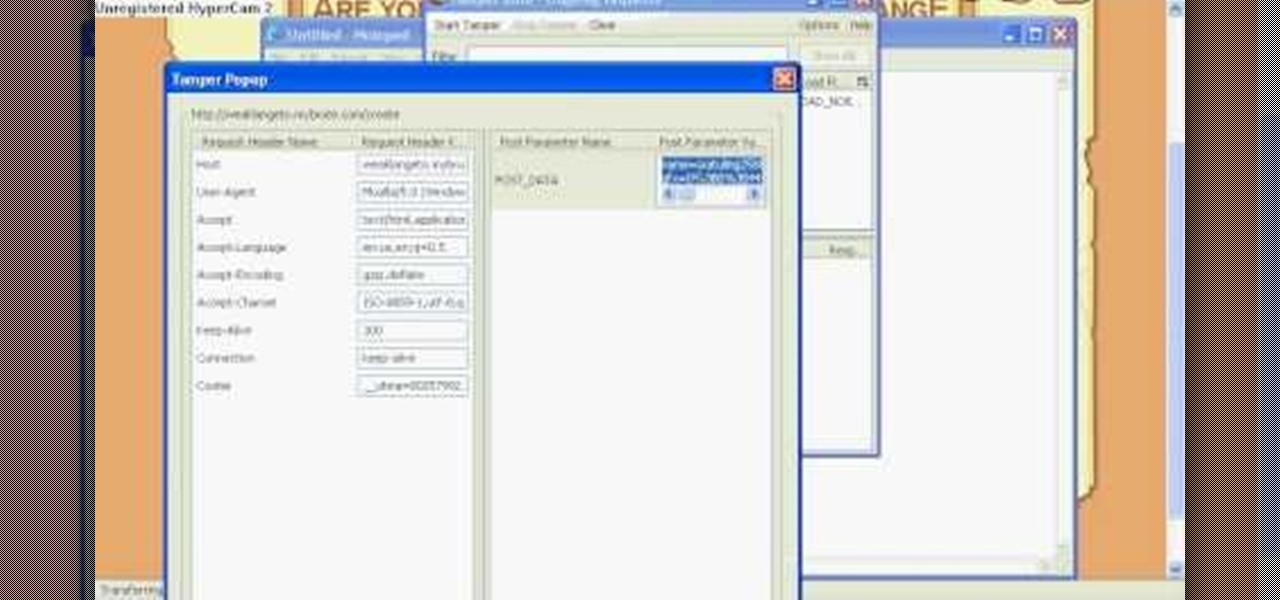
Hack mybrute with this mybrute cheat. MyBrute hacks, cheats, tricks. Watch this video tutorial to learn how to hack black skin in MyBrute (08/13/09).

Hack mybrute with this mybrute cheat. MyBrute hacks, cheats, tricks. Watch this video tutorial to learn how to get a panther (wolf) in MyBrute (06/12/09). The panther (often called a wolf) is the strongest pet in the game. See how to get it and never lose again!
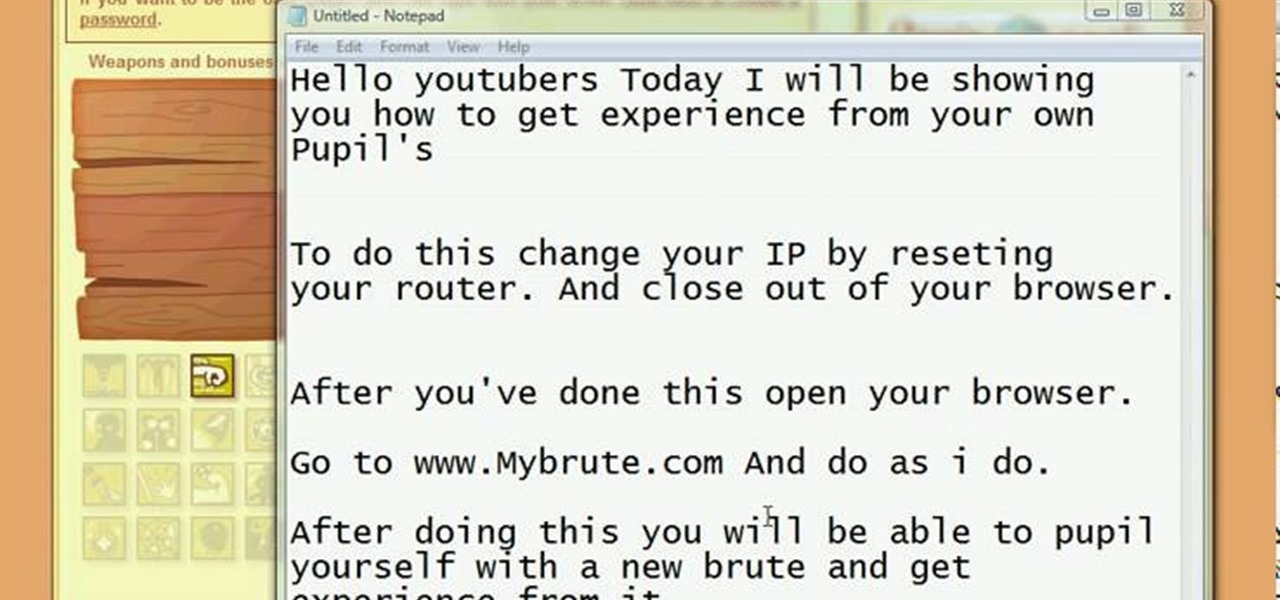
Hack mybrute with this mybrute cheat. MyBrute hacks, cheats, tricks. This video game tutorial will show you how to get experience from a MyBrute pupil glitch (05/24/09). This is a glitch so you get experience from your own pupils.
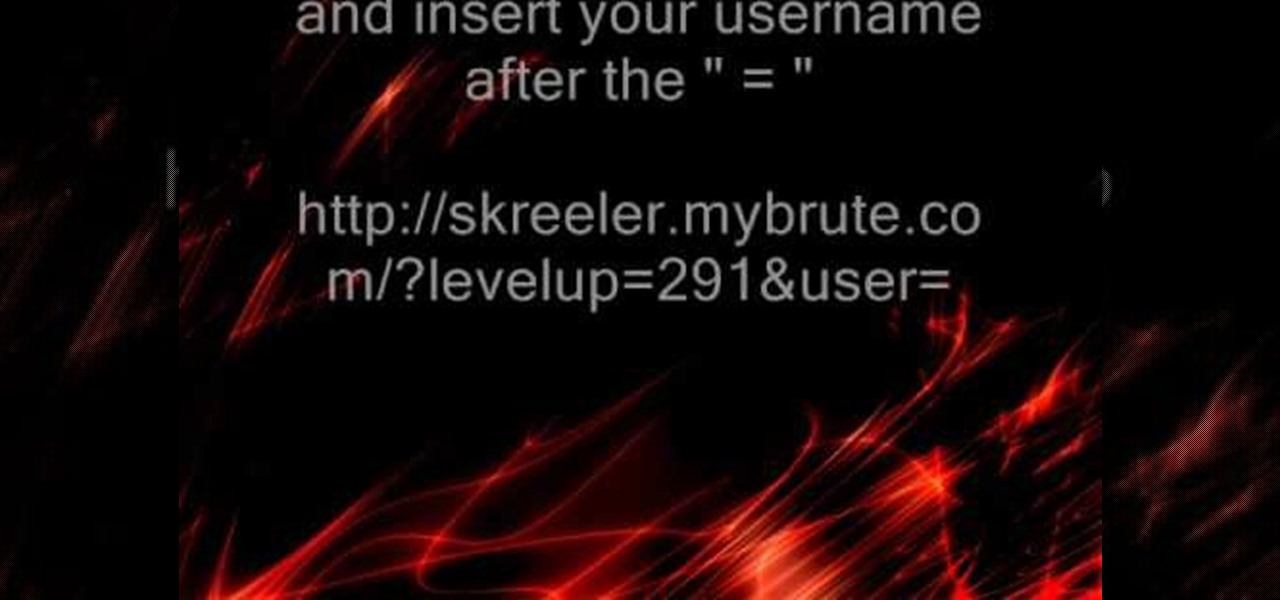
Hack mybrute with this mybrute cheat. MyBrute hacks, cheats, tricks. Visit mybrute.com to play the game. In the words of mybrute: Mybrute is a flash based arena fighting game. Players create "brutes" and fight other players to gain experience and equipment. You can fight against other Brutes in the arena and recruit new pupils. Gain experience and fight tough in the ranking to become... THE BRUTE!

Wiping our shoes off as we enter the home reduces the amount of contaminated dirt tracked in. Large mats, that cover two or three strides, will ensure that even those that refuse to wipe will leave most of the dirt clinging to their shoes on the mat rather than your carpet.

Big Tony the plumber introduces you to the process of installing a residential lawn sprinkler system.

Unlike many browsers, Firefox gives a lot of control to the user. By default, Firefox does a great job of balancing security and performance. However, within the app's settings, you can modify options to shift this balance in one direction or another. For those looking to shift it toward security, here are few suggestions.

Google switched things up this year by releasing a developer version of Android N far ahead of I/O, but that's not the only convention they've done away with this year. For the first time, Google will accept name suggestions from the public.
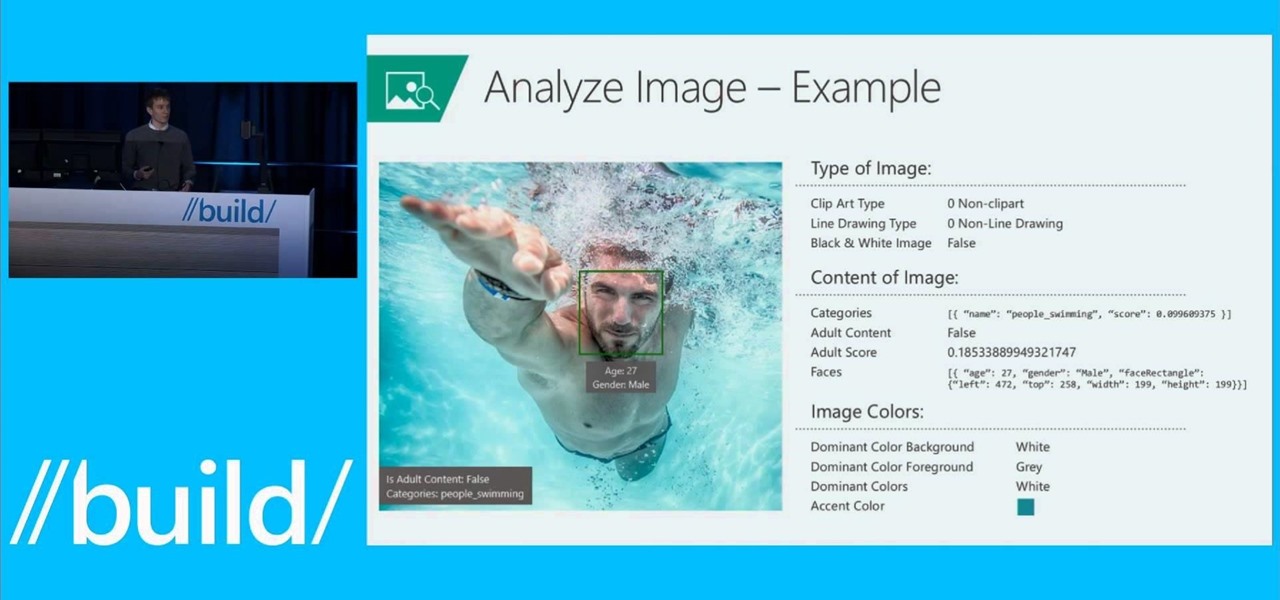
Microsoft is developing a new API project called poject "Oxford," and it includes face, speech, and more "smart" API technology. Despite being Microsoft, I actually found this to be very useful. ;)

Red Bull has a rich history of supporting athletes and artists achieve their goals, whether that's breaking a rebound record or getting back into painting. Ever wonder how to capture the inspiration that these star athletes and artists have?
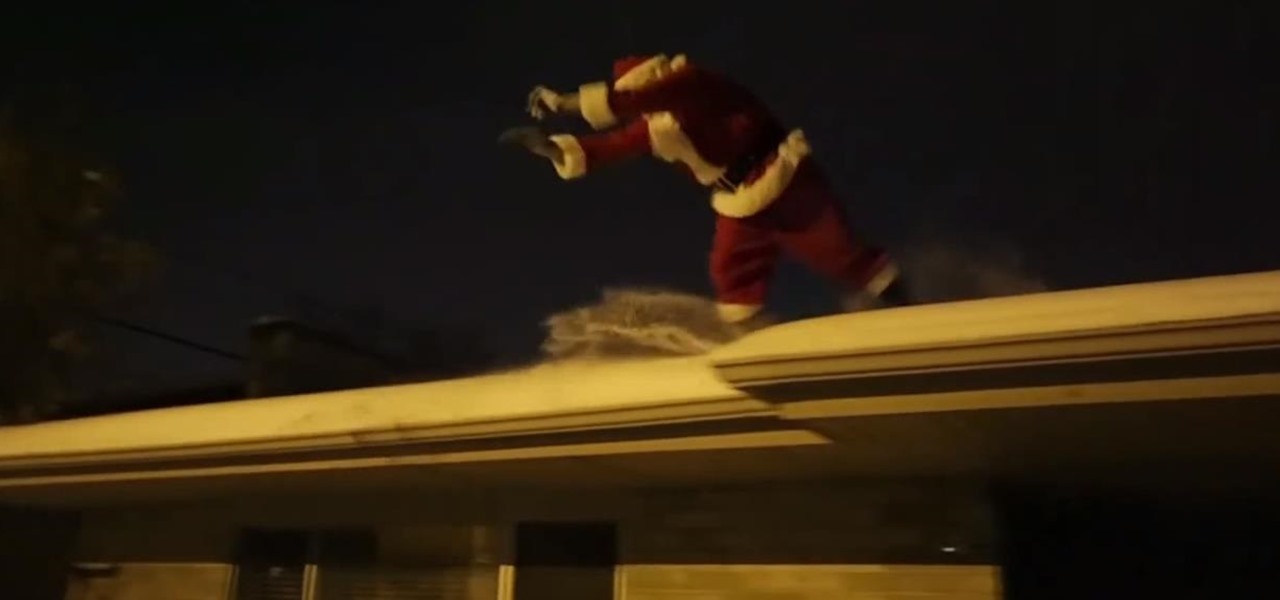
Santa Claus has to visit a lot of houses in very little time. When the reindeers are on break (Rudolph really likes his "egg nog", Santa sometimes needs to do a little traveling on his own. In a city or crowded neighborhood parkour can actually be pretty useful and obviously pretty bad ass.

Being in your twenties is tough. You're not a child anymore, but also not quite a full-fledged "adult" yet. Sure, you do adult things like cook asparagus sometimes, but you're also sweating about securing enough likes on your social media posts.

In this "Quick Clip," I tried dunking inflated balloons into a container filled with liquid nitrogen until they were completely flattened and seemingly destroyed. Once out of the liquid nitrogen, the balloons come back to life and reinflate on their own—without even touching them!