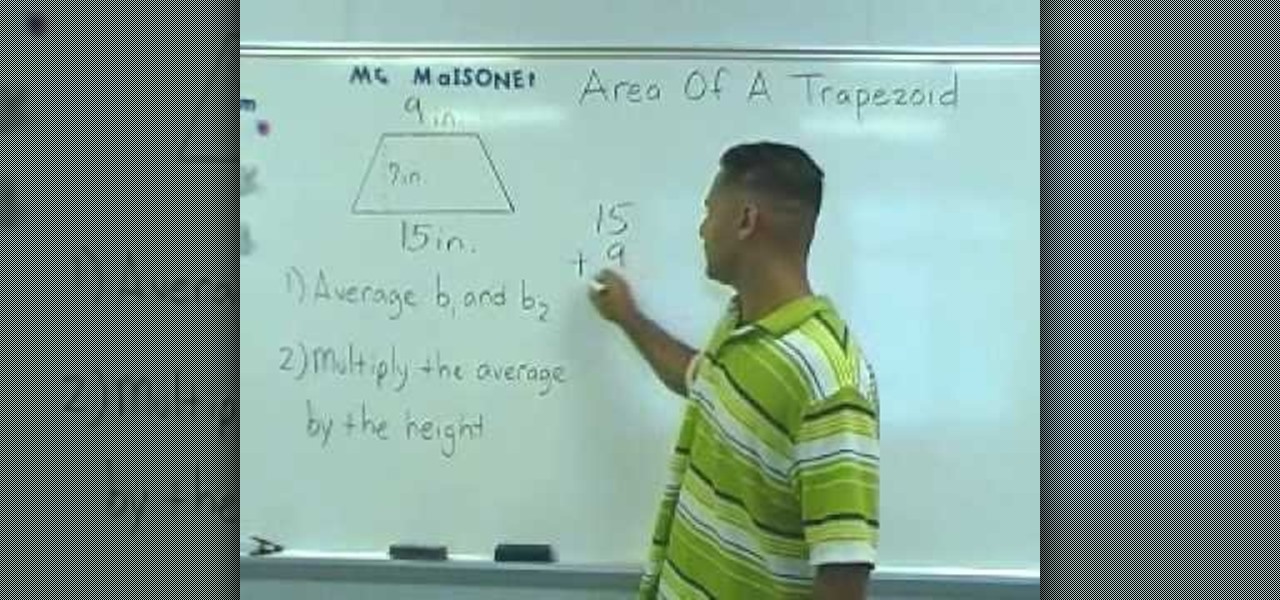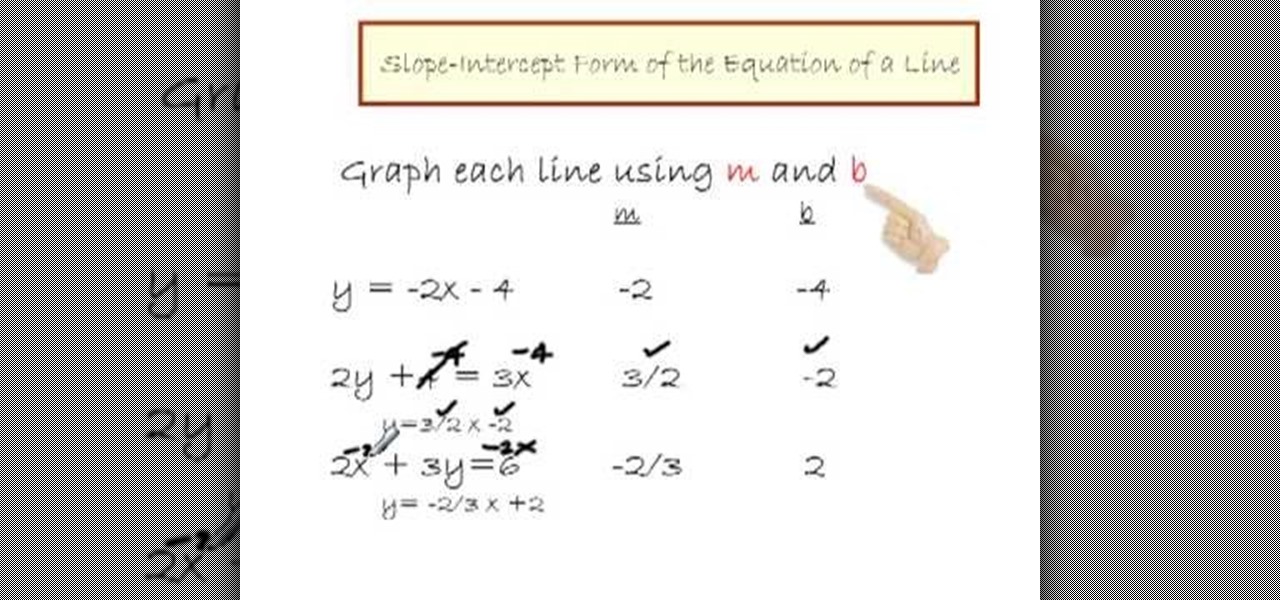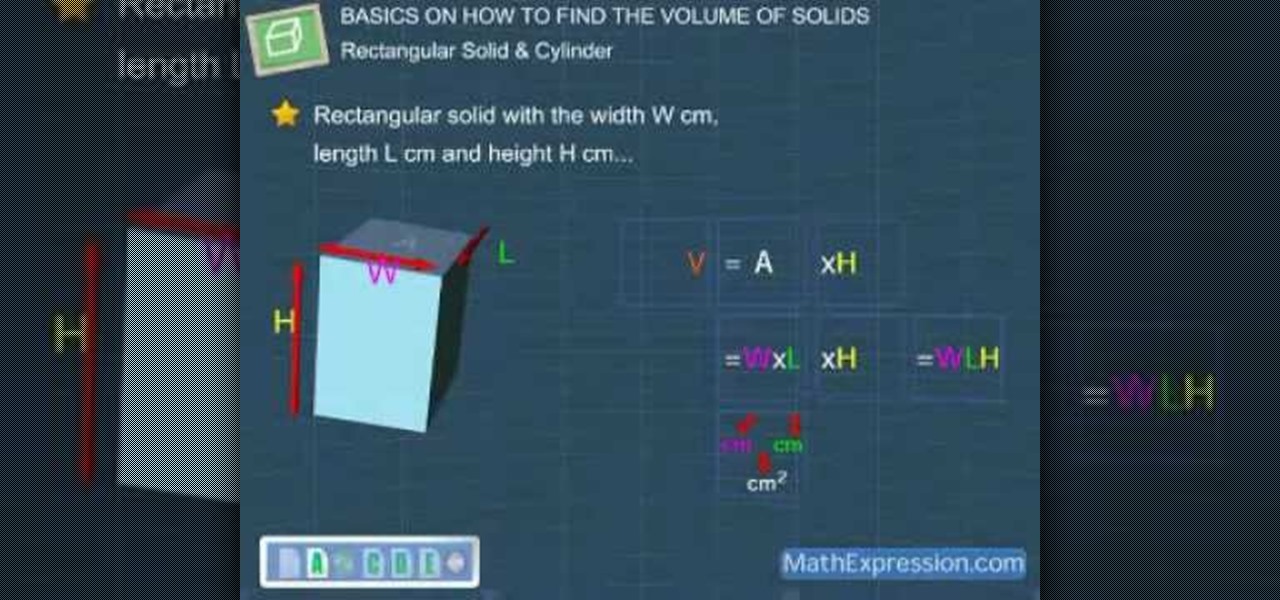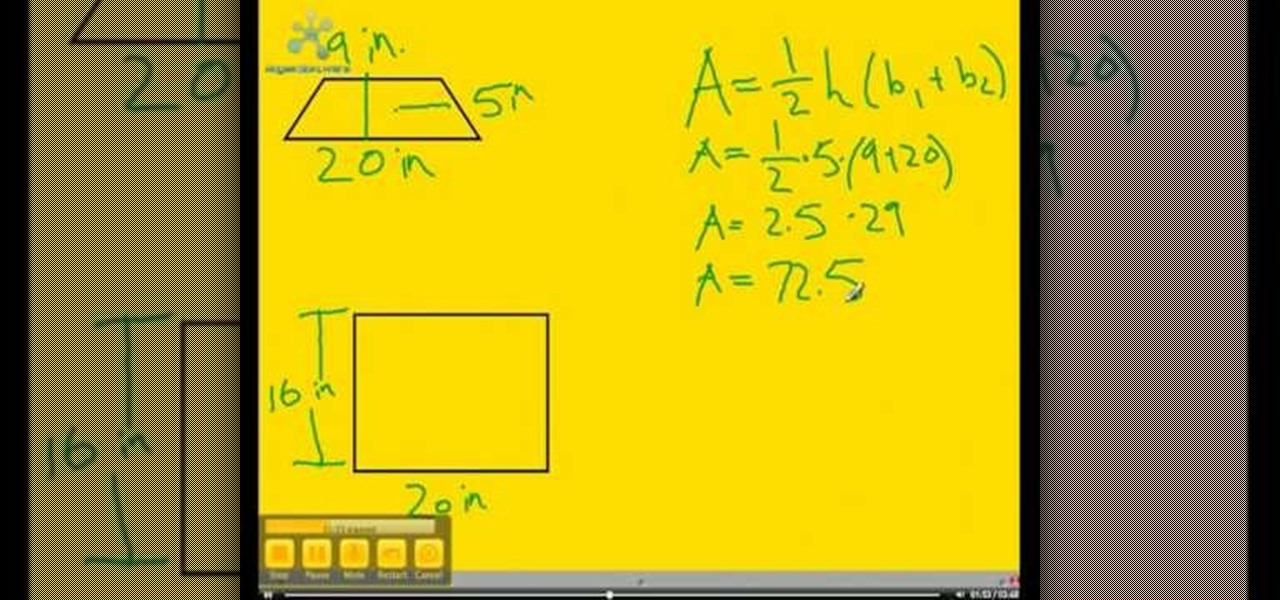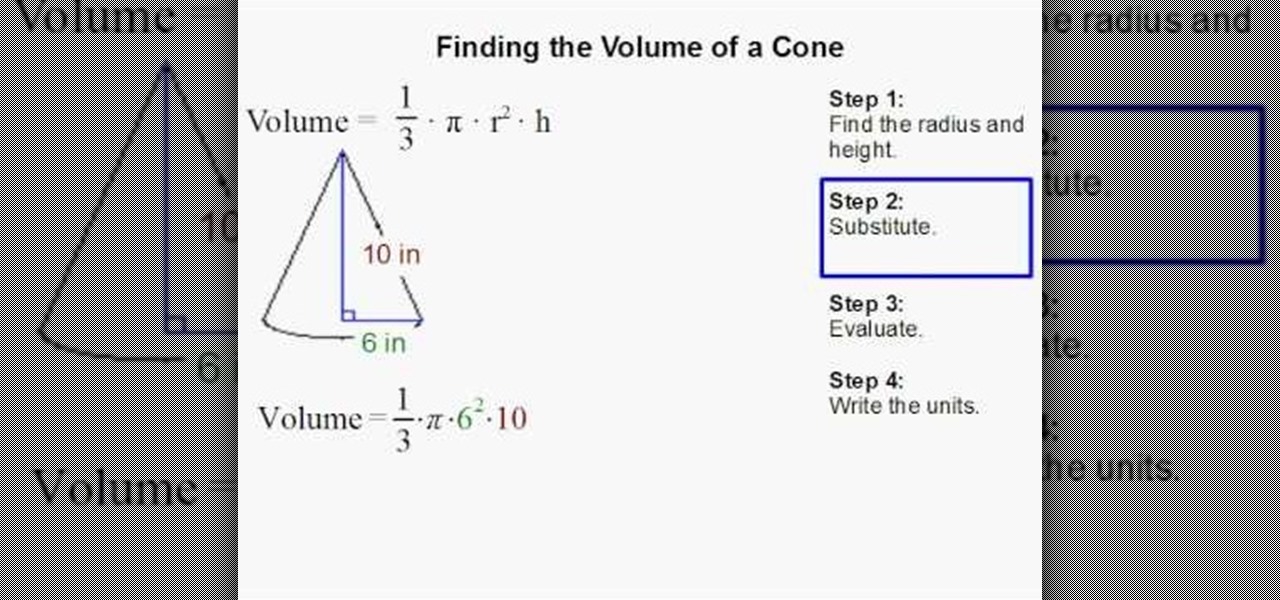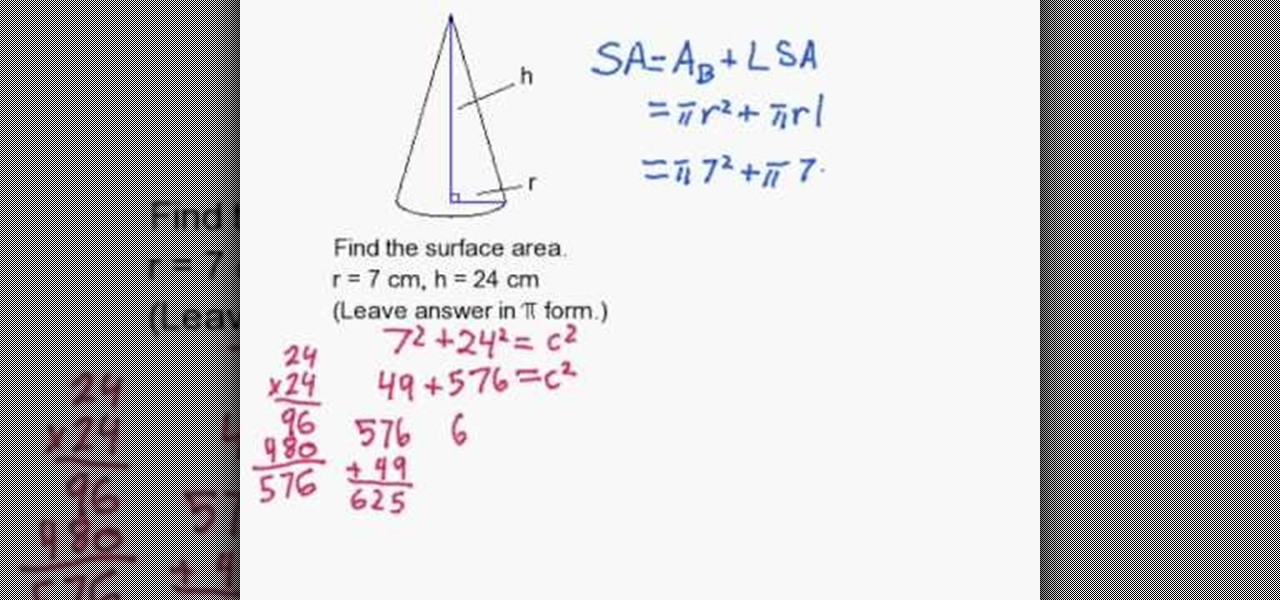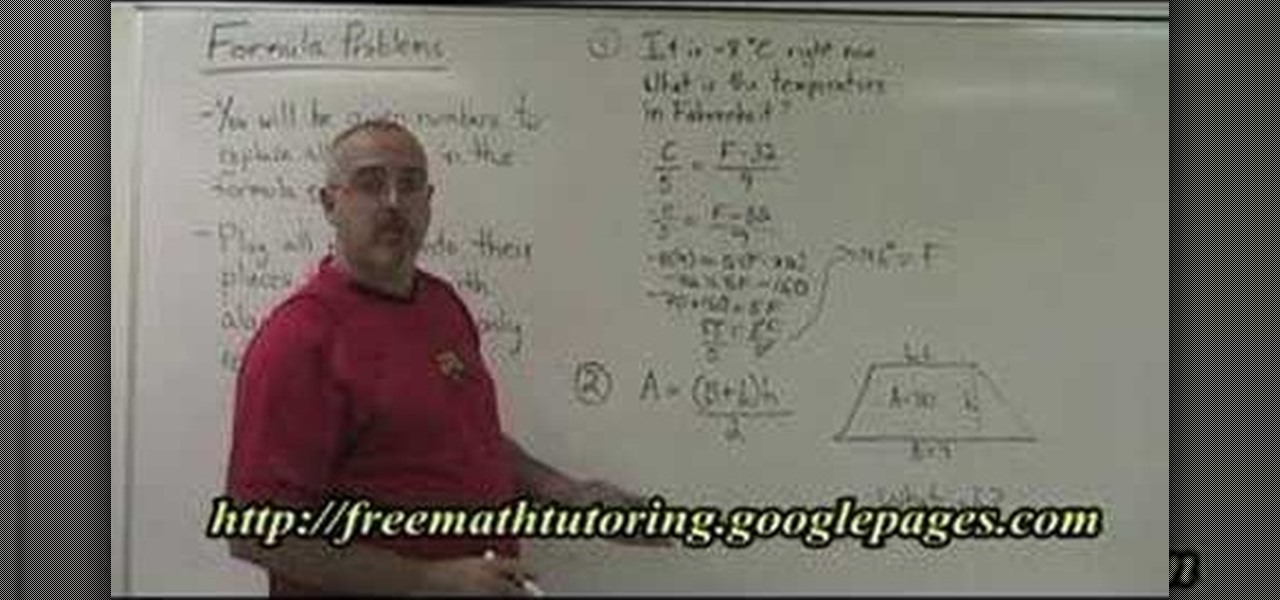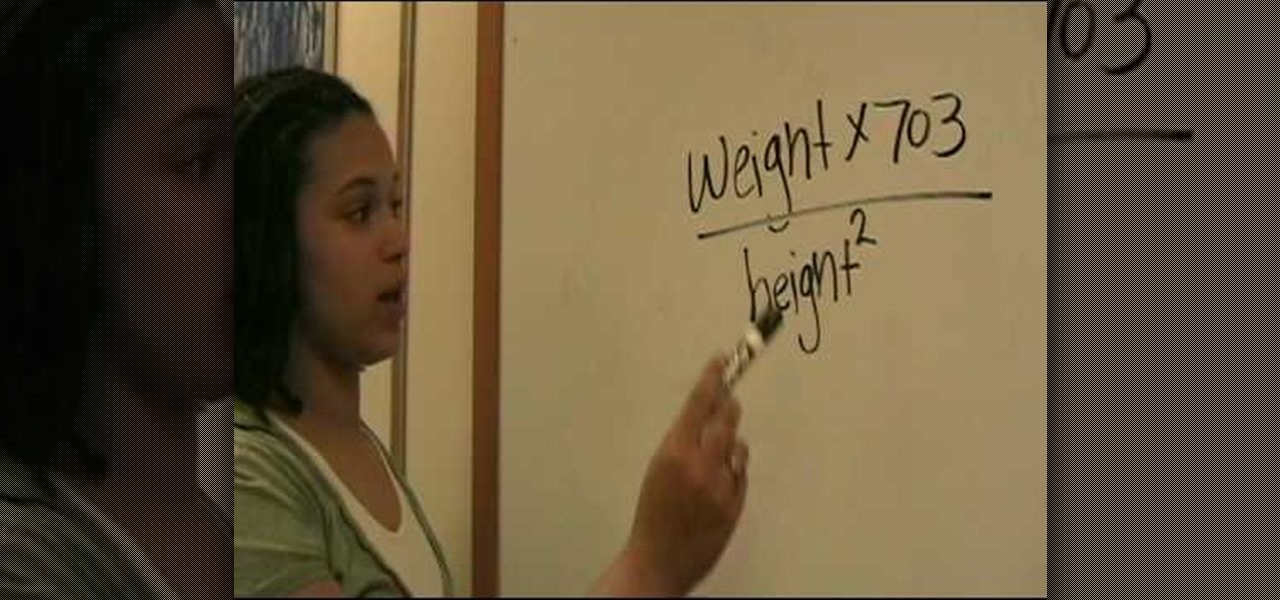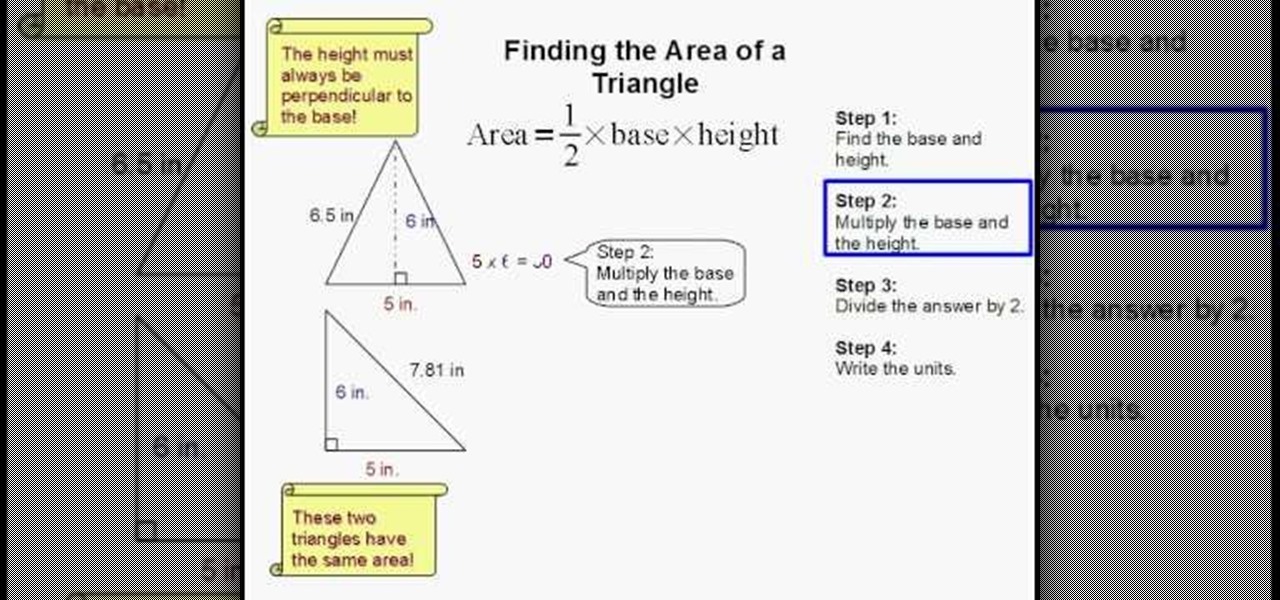The Gardening Guru demonstrates how to prepare and lay pavers in a multi-level adjoining area. First, get a garden stake use it to measure the evenness of the terrain and to set the height. Put the leveling tool on top of the pavers to even out the dirt. Then, lift out the rails. Once the rails are removed, you can then set the pavers directly on the dirt. If you prepare your area correctly, you will save a lot of time when you execute the actual project. This technique is useful when dealing...

This video shows us how to perform a round off back somersault. Firstly you have to make sure that your leading leg must be wide when you put your hands down. And when you place your hands down, don’t place them parallel to each other but just place them slightly tilted. While you place your hands down, keep your head within your shoulders and when you place your hands down your back leg kicks back and you will rotate on your hand. When you go down, both your legs will be kicked to the back a...

This video will show you how to use your sewing machine to create a buttonhole stitch. The buttonhole patter is very useful when making clothing because it does exactly what it’s name implies. It is the stitching used to sew a hole for your button. The pattern is not as hard as it looks. You follow an ABC sewing pattern to create the four sides of your buttonhole and if you go slowly and follow the pattern with appropriate height adjustments your will be butting stuff up in no time. To finish...

3RUN demonstrates how to do a butterfly twist. The butterfly twist can be performed in three easy steps. First, stand tall with your legs spread apart. Then, pivot 180 degrees so that you are standing in the same position but are now facing backwards. Repeat the step with the opposite leg now pivoting 180 degrees. As your leg comes down, bring your torso close to the ground and push yourself back up. This will give you the height necessary to launch into the spin. Pull in your arm to facilita...
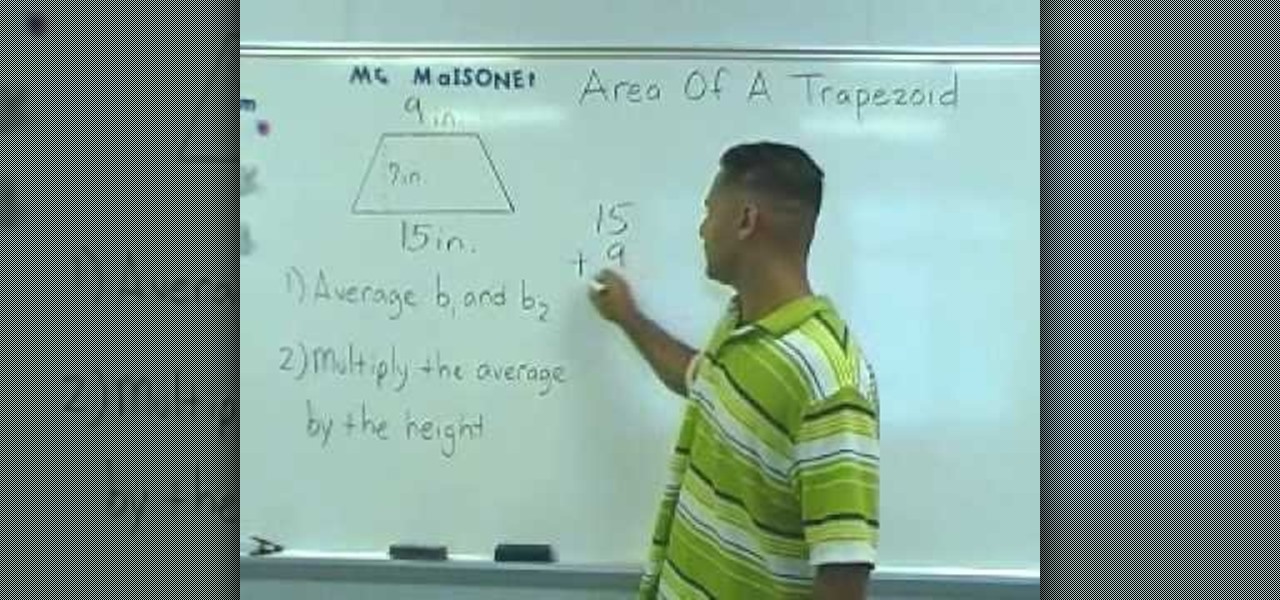
In this video, Mr. Maisonet provides a quick and easy method for calculating the area of a trapezoid. In the first step, The lengths of the two bases (the two sides of a trapezoid that are parallel to one another) are averaged. The lengths of the bases are first added together, and the sum is divided by two, yielding the average. The average is then multiplied by the height. The resulting product is the area of the trapezoid. This method for finding the area of a trapezoid is mathematically s...

This simple tutorial teaches you how to create a classic 8-bit Luigi from the Nintendo franchise Super Mario Brothers in the Microsoft paint program. To start, open Paint. Select Image-> Attributes and change the image width to 12 pixels and the height to 16 pixels. Use the zoom tool to zoom in 8x and select the paint bucket tool to make the background gray, because a large portion of Luigi is white. Then use the pencil tool (set to 1 pixel) to begin drawing Luigi starting with his black shoe...

When using Adobe Photoshop being able to crop and resize an image is essential. This live demonstration shows you step by step directions for these useful functions. To crop, select a certain area and hit enter, everything not selected will be deleted. If you mess up you can undo. This is a great way to take a large picture and only use the parts you want to concentrate on. Video also shows how to resize picture using width and height or mega pixels. Gives tips on how to keep your picture fro...

Looking to change your look into something more... uh, scene? This video might inspire a new do with step by step instructions on how to get "scene" or "emo" volumized hair with a bit if teased height. Steal this look with help from this three-part hair styling tutorial.

This Software video tutorial shows how to create a glass text effect in Photoshop CS3/CS4. Download a free trial version of Photoshop CS4 from Adobe. Open Photoshop, go to ‘file’ and click ‘open’. In the next box, give it a name, select width and height at 90 pixels, background contents to ‘transparent’ and click OK. Select the color palette and choose the background color and click OK. Now open ‘paint bucket tool’ and fill in the color. Then go to ‘text tool’, select the font, size and posit...

Learn how to jump off high places and roll without hurting yourself in simple steps. 1. First when you jump off, you have to land by placing one of your legs to the front and the other a bit back. 2. Now you have to bend your legs after placing them correctly when you land. 3. Now place your right elbow on the ground and roll over with its support without hurting your shoulders. 4. Practice the roll first on the ground, then try to jump and roll from a very low height. 5. Move on to higher pl...

This video demonstrates an easy hair poof for a different hair style. First, section the hair to create the desired width of the poof. Section back about two inches from the forehead. Smooth that section of hair taut with a comb and twist it one and half to two times. Instead of pushing the poof forward and creating an uneven style, place the finger of the hand not holding the hair on top of the taut hair. Then push forward gently with both hands. Then where the twist is held against your sca...

There are a few different ways you can wear leg warmers. First, you can wear them over a pair of straight leg suede boots to give it a slouch boot look. Another way you can wear them is with a pair of fats with your jeans rolled up just below the knee. You can also unroll your jeans and wear the legwarmers over your jeans. If you do this, you have the option of wearing them low (although they tend to look a little silly like this), at a medium height, or up just below your knee. You can wear ...

Kathy Kaehler, a Personal Trainer, talks about how to use an exercise ball. Exercise balls are very effective because they allow you to do multiple exercises at once. Even just sitting on an exercise ball makes you use your core muscles, so you can sit on an exercise ball at your desk and exercise your core muscles at the same time. First you will want to buy your own ball. Make sure to get a quality ball from a reputable seller or brand. Make sure that it is the right size for your height. S...

Watch carefully as this florist moves quickly and silently through the process, grabbing a tearing different types of flowers, then putting them together in an ornamental arrangement. He starts first with some somewhat colorless bushy flowers and affixes them low within the container. Thereafter, he takes single stems of purple, yellow, and red flowers arranging them at different heights above the low-lying bushy ones. He keeps the variously colored flowers isolated in their own little area, ...

First thing to do is to create a new pic image called matrix. The next thing you want to do is to change the width and the height of your picture, as well as the resolution. Pick any background color you want, take the paint bucket tool and fill the background. To get the matrix code, go to Filter, Texture, and then finally Grain. You want to set the intensity to 90, contrast to 50, and grain type should be vertical. To get the grain to be green, you press Ctrl+U, press colorize and drag the ...

This video lesson will show you how to make HD/1080p videos for YouTube in Camtasia. The simplest way to make this is to record your video in 1920x1080 resolution and render it in that setting. That’s all that you need to do. But, if you have a smaller screen resolution and can’t get 1080p, you can use Camtasia Studio to convert it to 1080p. first add your media to the timeline and change the width to 1920 and the height to 1080 click OK and then close the box. In the preview, you will see th...

First, prep the nails. Apply the white tips to the end of your nail. Use a nail clipper to clip the edges and a nail file to round the edges so they are not pointy. Next, apply primer to the bed of the nail. Then apply white acrylic with a brush to the tips that you put on earlier. Use the brush to make sure it fits the shape you want. Next, apply nail polish on the nail bed until it is the same height as the acrylic. File the edges down again if needed. Coat with transparent pink mix (a mixt...

This video explains how to build your own guitar maintenance jack. This helps when you change a lot of strings and do other maintenance work. It starts with an old roller stand and uses the bracket to apply just a piece of wood. It is adjustable, which makes it very handy to adjust the height of your guitar. On top of the block of wood, attach a vice with corked pads and a layer of glued leather to get a grip on the guitar. This allows you to put your guitar at any angle by bracing either the...

The first step is to print 4 full sheets of paper, folded in half to make 8 physical sheets of paper, or 16 possible printed pages. In the video, the lady only prints on half the pages, and puts page numbers on the others. She then draws evenly spaced holes on the binding of each signature, and sews each of the signatures together. You then start sewing signatures to each other starting from the front of the book to the back of the book. You sew the binding of each adjacent signature with a p...

This video shows us how to draw a linear equation using the slope and intercept technique. First, the narrator explains how to simplify the equation in order to get the slope and intercept out. He then shows how the coefficient of x equals the slope and the constant term tells us the y position of the intercept point. The technique for drawing the final line is plotting the intercept at the right height on the y axis, then running for some distance along the x axis and rising some amount. Thi...

Watch this video to learn how to make a little planet effect in Photoshop. Go to Image>Image Size and resize the picture making the width and height equal . Don't forget to unmark the "Constrain Proportions" option. Now that you have a squared photo go to Image>Rotate Canvas>180. Go to Filter>Distort>Polar Coordinates and select the option "Rectangular to Polar". Now rotate as you want to and remove any failures.After you select the picture, make sure the sides are alike and that the horizont...

CreativeIceDesigns shows all the steps it takes to give any photograph a nice, vintage look using Adobe Photoshop. The image must first be unlocked. You then select the grunge paper brush. Normally you should keep the aspect ratio of your image the same, but in this case, you should resize it to the same height as your paper surface. After changing the blend mode to multiply and adjusting the brightness, you then change the opacity and you'll have the "wrinkled paper" effect you're looking fo...

This video will show you simply how to calculate the area of any triangle using basic geometry formulas. Since a triangle is basically half of a rectangle, the formula for calculating the area of a triangle is base times height. This video offers some insight and examples provided to you by a teacher about how to apply this formula to various types of triangles, whether they are right triangles, equilateral, isosceles, or another form of triangle. By watching this video, you will be well prep...

This video shows you how to get taller through stretching. This video shows you how you can grow taller by stretching your body daily. It also explains how stretching exercises help your body release high amounts of Human Growth Hormone which helps you grow taller. In this video you will learn what kind of daily exercise routine you will have to follow to achieve success. This is a good video for people that are looking for some ways to grow taller naturally without any medication.

This video shows the process of finding the volume of solid. The video is simple and easy to comprehend. The video takes the example of a rectangular solid and a solid cylinder to explain the method to find the volume. The video shows the step by step method to find the volume. The first step involves finding the area of base. After this, the area is multiplied by the height to find the volume. The unit of measurement is also taken into account in the video.

This video gives you 6 surefire tips on how to look taller just by dressing better. 1. Change your diet. Eat better and healthier. 2. Change your hairstyle because certain hairstyles can make you look taller. 3. Wear long dresses and high heels. 4. Fix your posture. 5. Sleep. With adequate sleep you can grow taller.6. Exercise, you can increase your height in 2-3 weeks with exercise. Following these steps you can look taller in no time at all.

In this tutorial the author shows how to work with dimensions in the Xara Xtreme tool. This is basically a complex concept. Now open the tool, go to window and open dimensions. Make a square. You can see the details of the square on the tool bar which shows the width height and X,Y dimensions of the image. Here the image is straight forward. Now you can add the borders to the square and see the changes in the dimensions of it. This video shows the different changes that are taken place and al...

Watch this video to learn how to calculate the area inside complex figures--shapes composed of multiple smaller, simpler shapes. The first step is to break the shape into its simpler component shapes. Then, using the information you have about the large shape, find all information you can about the smaller ones: base, height, etc. Next, find the areas of the smaller component shapes. Finally, add the areas of each of the component shapes together to find the area of the complex shape. Now you...

This video shows the viewer how they can appear to lose weight by simply wearing different clothes. There are a number of suggestions in the video. The first is to wear a belt as this draw attention away from the hips. The second is to wear an outfit with short sleeves as this makes the outfit both office appropriate as well as giving the thinner look. Another suggestion is to wear a cardigan with long sleeves, or bell sleeves as this outlines the silhouette. The final suggestion is to wear h...

For people who are interested in math or who need to know how to find the volume of a cone for any reason, whether it be homework or architecture, this video will show you how to do so. The formula for finding the volume of a cone is (1/3) pi x radius^2 x height. You can find the radius of your cone by finding half the length across the center of the circle which is the cone's base. After plugging in all the values into this equation, you will be able to find the volume of any cone when given...

The video describes the "Calculation of the surface area of the cone without a slant". If the base circle diameter (d) and the height of the cone (h) are known, then the following procedure can be used for finding out the surface area oh the cone:

Set the packaged roast on the kitchen counter. Let the roast warm to room temperature for an hour or more. This helps it to cook evenly.

This video teaches "How to solve Formula Problems". You will be given numbers to replace all letters in the formula EXCEPT one.

Knowing your BMI, or Body Mass Index, is a great way to see if you are at a healthy weight. In this simple and short video provided by Children's Hospital Boston, you will figure out how to calculate your BMI by taking your weight (in pounds) and multiplying it by the number 703 and then dividing it by your height (in inches) squared.

This is a tutorial on how to find the area of a triangle. To show the viewer how it is done, the video walks us through a simple example step by step. The first step is to find the base and the height (in this example 5 and 6). The next step is to multiply them together (making 30). Next, the answer is divided by two (to get 15). Finally, the units are written next to the answer (in this case inches squared). This is beneficial as it is a very easy and user friendly way of learning how to fin...

This is a fantastic and great bar trick, or bet. Using just a couple glasses and a piece of string, you can trick your friends into buying you beer or giving you money. What's better than that?

Learn the tricks to running a three-legged race – without ending up flat on your face! Step 1

Learn how to stop a cough with acupressure. The next time you're hacking up a lung, try stopping it with the ancient Chinese healing art acupressure.

Don't just step onto the wall to begin the wall run. It is called wall "running" for a good reason! Plus, if you just step onto the wall from the ground, you won't have enough force to drive you up and along. You need to jump onto the wall if you can.

This shellfish how-to video demonstrates a simple technique for shucking Long Island Bay scallops. Although the entire scallop is edible most people only eat the muscle that holds the shell closed. To remove as much of that muscle as possible try to get the knife to scrape the top of the shell as you open the scallop. The typical Long Island bay scallop yields a meat about the height and diameter of a stack of 8 nickels. Some larger, some smaller, but that's about average. Follow along with t...