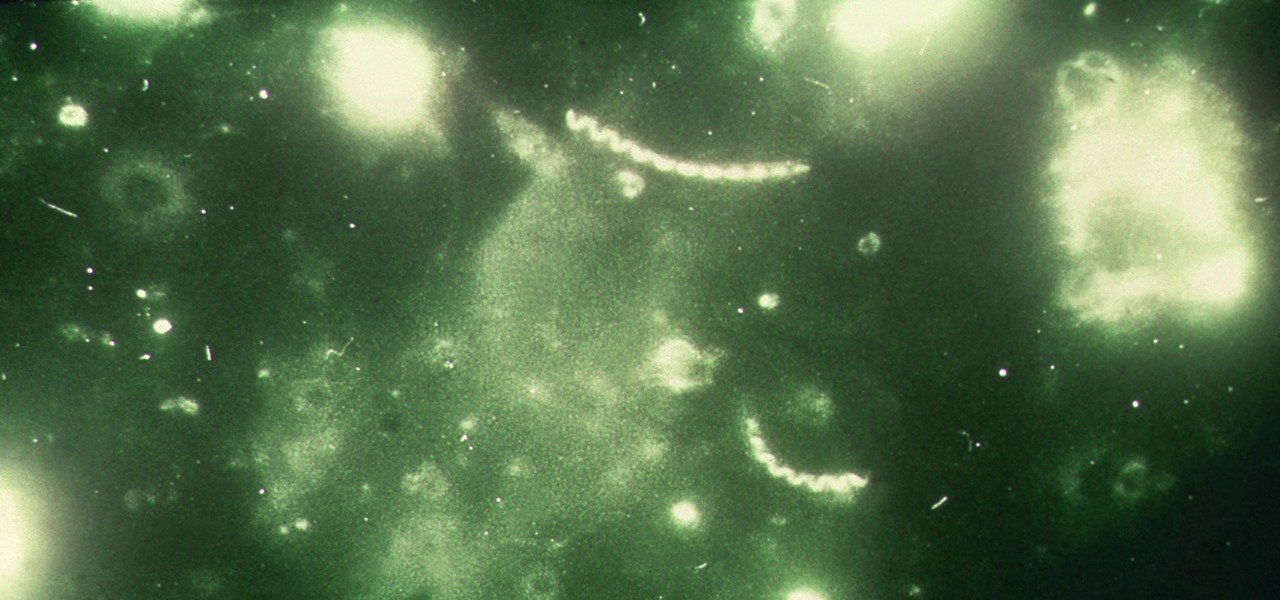Augmented reality was recently named the "Mobile Disruptor of the Year" for 2017 by Mobile Marketer, but the technology is showing no signs of slowing down as we head into 2018. In fact, the technology appears to be gaining momentum.

Apple took a giant step forward in terms of user customization with the new Control Center in iOS 11. With an improved design, buttons you can pick and choose from, and even a new default Cellular Data toggle, it's definitely a better iPhone experience. However, Apple also took a giant step backward with the confusing Bluetooth and Wi-Fi toggles.

Every year, football fans get excited about the next crop of blue chip prospects joining their teams, from five-star high school recruits graduating to college to first-round rookies drafted into the NFL.

Over the past week, companies took a variety of approaches to investing in augmented reality. Lampix is backing its own effort to build an ecosystem for augmented reality platforms. Nokia and Xiaomi are teaming up on numerous fronts, potentially including augmented reality.

Deadly rat lungworm parasites have found their way into Florida. The parasitic worm relies on snails and rats to complete its life cycle, but don't let this nematode's name fool you. This worm can cause meningitis and death in humans who inadvertently consume snails, frogs, or crustaceans harboring the infective parasite.

If you're someone who loves to read, you've probably read a book that made you want to hop into the story and live in the world that wasn't your own. Reading has a way of letting us escape into other worlds and experience things that we normally wouldn't be able to. Augmented reality is similar in that way. Which is why it makes sense that the two would be combined to create an incredible, immersive new way of reading.

Yellow fever has emerged again in Brazil, causing death and disease to people unprepared for this mosquito-borne illness.

Even as health authorities describe the symptoms of Zika infection in the general population as mild, a new surveillance study finds serious side effects are more common, and serious, than previously thought.

Bitcoin, the decentralized cryptocurrency notorious for its status as the currency of the dark web, seems to be shedding its shady past and is now enjoying soaring highs not seen since 2014. The highly volatile online commodity reached parity with an ounce of gold back in March amid speculation of a pending ETF approval from the Federal Trade Commission. Since then, Bitcoin has doubled in value and analysts predict a bitcoin could reach $100,000 in value in 10 years.

Somewhere around 600–800 million people in the world are infected with whipworm (Trichuris trichiura), an infection they got from ingesting soil or water contaminated with feces of infected animals or people containing the parasite's eggs.

Using mathematical modeling, researchers suggest weather and warming created the "perfect storm" that drove the Zika outbreak in 2016.

What do Leo Tolstoy (writer), Beethoven (composer), Paul Gaugin (artist), and Adolf Hitler (politician) have in common? They are all considered to have suffered from the sexually transmitted disease syphilis.

Breaking off a piece of that Kit Kat bar gets a lot more difficult when the whole thing weighs 13 pounds.

Passwords are everywhere. We use them to unlock phones, computers, websites, encrypted disks, encrypted files... the list just goes on and on. Savvy users will already have a password manager of some sort that can generate a very strong password on a per site basis. However, these password managers also require a password. Not only that, it has to be something memorable.

At an event in Mountain View, CA, and watched by fans via live stream on YouTube, Google announced a slew of new products today. Over the last few weeks, there was no shortage of rumors and leaks about what might be unveiled, but now the secrets are out.

As iOS 10 makes its worldwide debut, many users are noticing that the promised iMessage effects feature in Messages is not working properly. Instead of seeing the actual effects, messages will come through like normal, but with text describing the effect they were sent with. On top of that, you can't send your own message effects if you're one of the affected users.

Often, the most frustrating part of crafting the perfect dinner is feeling like you have to clean every single pot and pan in your kitchen after cooking just one meal. With so many components, it can feel like each step of a single dish requires its very own pot.

The sprouts, they're alive! Alive, I tell you—aaaaaaliiiiiive! (Cue dramatic music.) It's true: sprouts are a living food, and they're packed with more nutritional benefits than some raw vegetables. It's easy and fun to grow your own sprouts from seeds, legumes, and grains. Plus, watching them grow is incredibly satisfying—you're bringing new life into the world (and onto your plate)!

Hello people, I'm back for Part-3. In this part, as promised, we are going to create a client program and then we are going to test it with our server program made in Part-2.

Many home cooks struggle to cook duck breast because they cook it as they would chicken. But not all poultry is created equal, and duck is definitely unlike chicken.

Welcome to the Part 2 of the series 'Cryptocurrency'. It has been late because of some errors, where all I typed was lost.

Microsoft has invested years and countless man-hours in an effort to get their cloud storage service on par with competitors like Dropbox and Google Drive, who have long resided at the top of this market. Their hard work has definitely paid off, as OneDrive (formerly SkyDrive) has finally reached a point in its development where it can stand toe to toe with any comparable service in almost any measurable regard.

The internet is forever. When you put something out there, it can easily be re-shared, floating from server to server indefinitely with no way of taking it back. It's a scary thought when you consider that a young adult's grandchildren will one day have access to their drunken party pics.

There are hundreds of delicious ways to enjoy caramel, from chocolate confections to sticky caramel apples and carnival bags of caramel corn. Caramel might be the special sauce that makes every dessert taste better, but it's also surprisingly simple to make.

Oops... did you forget to connect to a Wi-Fi network before streaming HBO GO on your iPhone? While those episodes of The Wire may have been absolutely life-changing, your three-digit cellular bill is definitely going to hit you a little harder.

When a Houston mom got tired of her kids seemingly refusing to return her calls, she decided that she'd take action. Sharon Standifird's vision was to create an app that would somehow force children to get into contact with their parents. Having no experience with app development, Standifird quickly taught herself the ropes and hired an experienced developer to help with coding.

Welcome back, my budding hackers! When we are looking for ways to hack a system, we need a specific exploit to take advantage of a certain vulnerability in the operating system, service, or application. Although I have shown you multiple ways to exploit systems here in Null Byte, there are still many more exploits available that I have not yet shown you.

Welcome back, my novice hackers! We've done a number of tutorials using one of my favorite hacking tools, Metasploit. In each of them, we've used the msfconsole, which can be reached through either the menu system or through simply typing "msfconsole" from the terminal.

Automating tasks on your Samsung Galaxy Note 2 is nothing new. Everything from adjusting screen brightness, to turning on the flashlight, to saving Snapchat pictures can be done automatically with the help of a few function-specific apps. The only problem with task-specific apps is that you have to download a handful of them to get everything you want, which can quickly add up. Now, thanks to AutomateIt, you can clean up your app drawer on your Note 2 and create loads of custom tasks using ju...

Anyone that has ever watched a member of the opposite sex play a video game knows that the other gender does it wrong.

HomePod and HomePod mini are excellent smart speakers if you're entrenched in the Apple ecosystem. They even offer ways to protect your sensitive information from friends and visitors who try to ask Siri to spill your secrets. But there's an extra layer of privacy you can put in place to make sure nobody gains access to any important notes, reminders, and calendar events.

The hype surrounding non-fungible tokens (NFTs) has reached astronomical levels over the past few weeks, and now the technology has intersected with augmented reality's orbit in a fantastic way.

Last year this guy made his own smartwatch from scratch, so in 2020, naturally, he decided to give making smartglasses a try. And it worked!

There are times when leadership is tested. This is one of those times. As government and business leaders around the world are grappling with the unfolding coronavirus pandemic, the real-time responses to the crisis from many leaders have been great and, at times, less-than-optimal.

Open TikTok, and you might find yourself spending hours watching video after video. While each video is usually pretty short, it's highly possible to binge-watch hundreds at a time. It's even more fun to create your own. But as a parent, you may not want your children falling into this same trap, and it's easy to limit how much time they spend watching TikTok videos on their iPhone.

Battery drain is a major pain point for Android users, though that promises to change thanks to Android Pie's new Adaptive Battery feature. But Google hasn't said much about the inner workings of this feature, only publicly stating that it uses AI to boost battery life. So we dug in to find out what's really going on under the hood.

While the iPhone XS and XS Max come equipped with 4 GB of random access memory, and the iPhone XR with 3 GB of RAM, Apple's latest flagships are still susceptible to occasional slowdowns in performance in iOS 12. This can be fixed by clearing RAM, but the process is now a little trickier compared to iPhones with Home buttons.

Considering Rovio Entertainment quite literally owes its existence to Apple and the App Store, it may ruffle a few feathers that the company has opted to aim the augmented reality debut of its blockbuster Angry Birds franchise at Magic Leap instead.