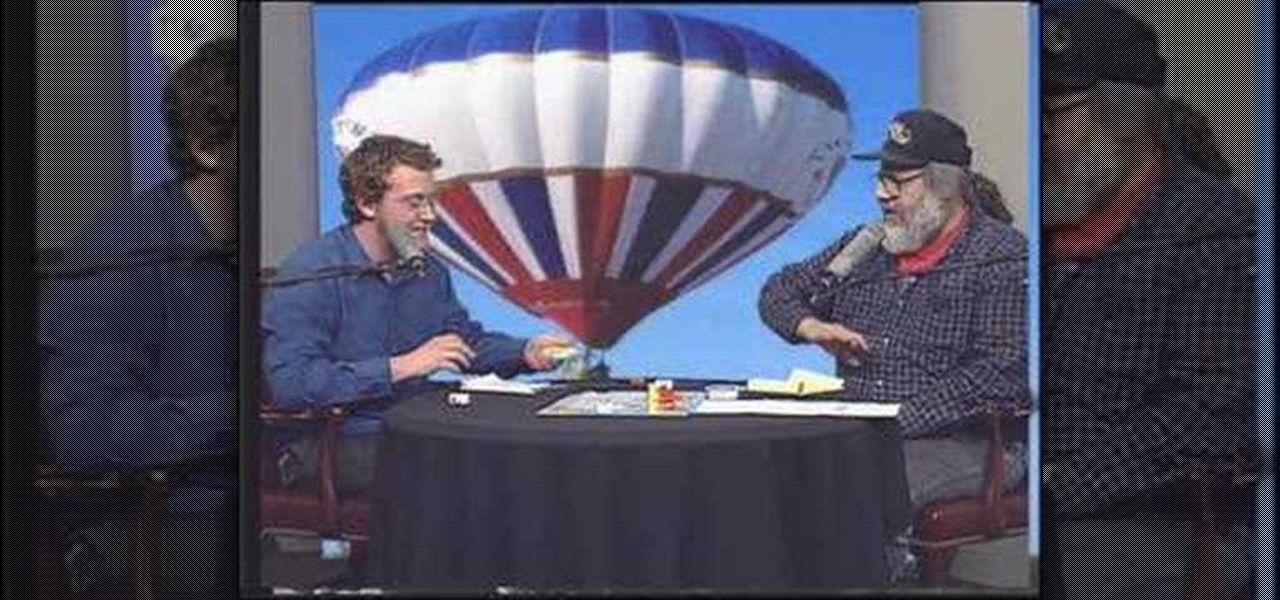Taking screen captures is a standard feature on iPhones and newer Android smartphones, but for some reason it's not very intuitive. Screenshots allow you to share your phone's screen with your friends, document technical problems for customer support, and even make how-to guides easier to follow. So, it's definitely worth remembering. Here's how you do it.

Most of the time, asking to borrow someone's car will elicit a really long string of excuses. But unlike letting your buddy use your car, which usually gets you nothing more than an empty tank, GM has found a way to make car sharing beneficial for everyone involved. If you're one of the 6 million people who have a GM vehicle that's connected to OnStar, you're in luck: according to an OnStar employee, you can make up to $1,000 a month just by letting other people rent out your car when you're ...

In order to make Homemade Strawberry Frozen Yogurt, you will need the following ingredients: fresh cream, 500 cc of sugar, fresh strawberries, 1 tablespoon orange liqueur, and 500 grams of plain yogurt.

In this tutorial, we learn how to do a cow face yoga pose with Dina Prioste. This pose is great for hip and shoulder stretch. You will need a strap, belt , or next tie handy. First, cross your right leg over your left and put your feet by your hips. Now take your left arm up and put your right elbow behind you. If your hands can reach, grab your hands, or use your strap to help. Now, lean forward while you keep breathing and lean as far forward as you can. Do this on both sides so you stretch...

This video shows you how to enable cookies in Google Chrome browser.Enter Google Chrome. First of all, select the last icon in the upper right corner of the window (the one that looks like a wrench) and click on options. Then choose the "Under the hood" tab and scroll down until you reach the cookies section. All you have to do is make sure that the "Allow all cookies" option is selected and click OK.Once this is done, you will be able to use sites that require cookies, which otherwise would ...

This video shows you how to make a rubber band ball. First, take a small bouncy ball as a basis, and wrap the first rubber band around it. The technique to do this is to loop the rubber band around the ball and pull it tight, then twist the rubber band and loop it around the ball again. Continue in this fashion until the rubber band is wrapped tightly around the ball. Take another rubber band and wrap it around the ball in the same manner as the first. Do this with as many rubber bands requir...

This video by Technology Helper teaches you how to carry out the often difficult task of taking apart an XBox 360. First the face plate is removed using a small screwdriver and then further parts are removed by pushing small prongs on the inside of the XBox using a screwdriver to reach the inside of the machine. The video then explains which screws need to be removed from the XBox in order to successfully disassemble it and access the hard drive, which you can now easily remove from the XBox ...

The butterfly is the most difficult strokes in swimming. However, the butterfly stroke is also one of the most beautiful. Get expert tips and advice in this swimming video tutorial.

This two part video shows you how to open a Honda car door by drilling a hole in the side of the door to reach the mechanism so it can be pushed and popped open. The second video shows the mechanism out of the door and where you need to push.

Do you like games like Monopoly, Risk, Stratego, Dungeons and Dragons, Chess, Checkers, Uno, Battleship and Connect Four? If so, this board/card game could be next for you.

If you like 2D side-scrolling video games, then Shank's your man. Shank is full of "beat 'em up" action and combat, perfect for any gamer addicted to the old style of play. Shank is available on both the Xbox Live Arcade (Xbox 360) and PlayStation Network (PS3). But this Mahalo walkthrough for Shank is for the PlayStation 3.

In general, hacking and information security is not just one discipline, but a number of them, and today we will look into some of the networking concepts.

Are you a plus size woman? Has your bra been bugging you? Too loose? Too tight? Then you might not be wearing the proper sized brassiere. Check out this video tutorial to learn how to fit a bra for plus-size women.

One of the most iconic architectural landmarks on the planet, the Arc de Triomphe in Paris, France, will become a part of augmented reality history thanks to a new project from Snap.

The beauty industry has increasingly relied on the powers of augmented reality to drive sales in recent years, and now that virtual "everything" is on trend due to the pandemic, yet another big player is entering the fray.

Everyone needs a great website. Whether you want to launch the new business you've been dreaming about in 2021, increase your brand's web presence and bring it into the digital realm, or promote yourself and your portfolio, a fully optimized website is the way to do it — and the results can be life-changing.

For all of its many perks — from the best iPhone camera system money can buy, to arguably the best smartphone display on the market — the iPhone 12 Pro Max is undeniably huge. It has the largest iPhone screen to date despite being 0.46 cubic inches smaller than the iPhone 11 Pro Max in overall size. If you're finding it a little too much to handle with one hand, there are ways to make it much easier to use.

The gold standard in any business is reaching the front page of Google. You need to get your brand in front of audiences. While it can seem daunting, it's not impossible when you master SEO best practices.

Even under normal circumstances, it's almost impossible to speak to a representative for a government agency or company in just one try. Many systems will put you on hold for long periods or ask to call you back when someone is available, but there are still some out there that just give you the busy signal over and over again. In those cases, there's a jailbreak tweak that can help.

While we haven't covered Amazon Web Services, or AWS, on Null Byte before, Amazon's cloud computing platform is ripe for attack by hackers, pentesters, and cybersecurity researchers. It's also an excellent cloud hosting service to build or use vulnerable-by-design AWS setups and frameworks.

The 2020 iPhone SE had been through the rumor mill for a long time, but Apple finally unveiled the second-generation iPhone SE on Wednesday, April 15. While it doesn't sport the 4-inch design of the original SE, it combines a small form-factor with modern specs. The big question, of course, is when and how you can get your hands on one.

It's finally here. After years of rumors and speculation, Apple unveiled the new iPhone SE on April 15. While it doesn't have a 4-inch display like the original SE, it's the smallest new iPhone you can buy today, with the chipset of the iPhone 11, 11 Pro, and 11 Pro Max. So, when can you get your hands on it?

If running out of battery while out and about weren't bad enough, the experience is a lot more painful if your iPhone has a semi-untethered jailbreak. With that kind of jailbreak, when the iPhone dies, all of the mods will be disabled after the device powers back up. Fortunately, instead of restoring your jailbreak and tweaks manually after recovering from a critically low battery, you can avoid it altogether.

While the airline, casino, cruise, and hotel industries are asking for government bailouts during the COVID-19 pandemic, companies around the US are giving away its apps and services for a limited time. So while you're stuck at home, keep your mind off of coronavirus with free movies, TV, music apps, concerts, internet, fitness sessions, classes, and more.

The year 2019 was filled with all the normal peaks and valleys of the tech business cycle, but this year was particularly important in a space as relatively young as the augmented reality industry.

Indian startup Dimension NXG is launching augmented reality headsets into India's consumer market with a bold idea: focusing on immersive computing in education on the high-end. The plan is to give a new kind of AR headset to schoolchildren in remote Indian villages, starting from class 5 (age 10) until graduation.

For those with small hands, smartphones have gotten out of control as of late. Nearly every flagship phone is over six inches in length, so many are forced to use phones that are too big for them and hope they don't fall. Well, thanks to one developer, using these phones can be a lot easier.

If you find yourself with a roommate hogging limited data bandwidth with video games or discover a neighbor has invited themselves into your Wi-Fi network, you can easily take back control of your internet access. Evil Limiter does this by letting you control the bit rate of any device on the same network as you, allowing you to slow or even stop data transfer speeds for them completely.

Hot on the heels of all the talk about Google's newest Android Q update, known as Android 10, there's a new beta to check out. OnePlus is one of the many partners that can now offer its users a chance to test the latest version early. That means you can install the newest Android Q beta right this second on your OnePlus 6, 6T, or 7 Pro just like Google's Pixel smartphones.

I noticed the neon yellow sign at the new location of Pho Bar in Chinatown right away. The sweeping cursive yellow letters spell out "Crazy Rich Broth"; the same phrase printed on the back of servers' shirts. It's the kind of minimalist but colorful design feature that is especially popular on Instagram at the moment — shots of patrons in front of a glowing sign.

In the last couple of days there's been a lot of speculation about the powers of Microsoft's HoloLens 2, but few have had a chance to get their hands on one to see if the company's claims live up to what HoloLens inventor Alex Kipman showed off on stage.

Among the younger generation, Roblox rivals major titles like Minecraft as one of the most popular online games out there. In fact, it's common to hear children tell new playmates to "friend me in Roblox!" so they can play together online. There's nothing inherently sinister here, but with all the online interaction, kids' safety becomes a factor.

In 2018, augmented reality went from the vague promise of interesting things in the near future to tangible developments in software and hardware, proving that immersive computing is indeed the future.

One of the issues with rooting your device is the inability to update your phone via OTA. Any security patches or software updates pushed out by the OEM are lost because your bootloader is unlocked. However, you still can update your device, it just a take a bit more effort.

After getting confirmation from Tim Sweeney, CEO of Epic Games, we now know Fortnite Battle Royale will not be available on the Play Store when it's finally released for Android. Instead, users will have to download the APK directly from Epic Games' website — and quite frankly, this is a bad idea.

Google, Amazon, and Facebook are always listening. But what's worse? Hackers are listening, too. Windows PCs are particularly vulnerable, but with a few simple commands, a remote attacker can even take over the microphone on someone's Mac computer, streaming audio and listening to private conversations in real time without the victim's knowledge, abusing an overlooked security consideration.

| Update: ZTE's issues with the US government have finally been resolved. Check out the details below.

While playing Fortnite Battle Royale, you may have noticed a few players wearing different outfits or using fancy dance moves. These are cosmetic items that can only be obtained by unlocking them. However, unlocking items in Fortnite is a little different than many free-to-play games.

Local port forwarding is good when you want to use SSH to pivot into a non-routable network. But if you want to access services on a network when you can't configure port-forwarding on a router and don't have VPN access to the network, remote port forwarding is the way to go.

The dark web is an intimidating place for a newbie hacker, but it's a powerful tool once you've learned to navigate it safely. To help you out with that, this guide will cover some need-to-know information for traversing the dark corners of the internet while keeping your identity and data safe. (Hint: Using Tor is not enough.)