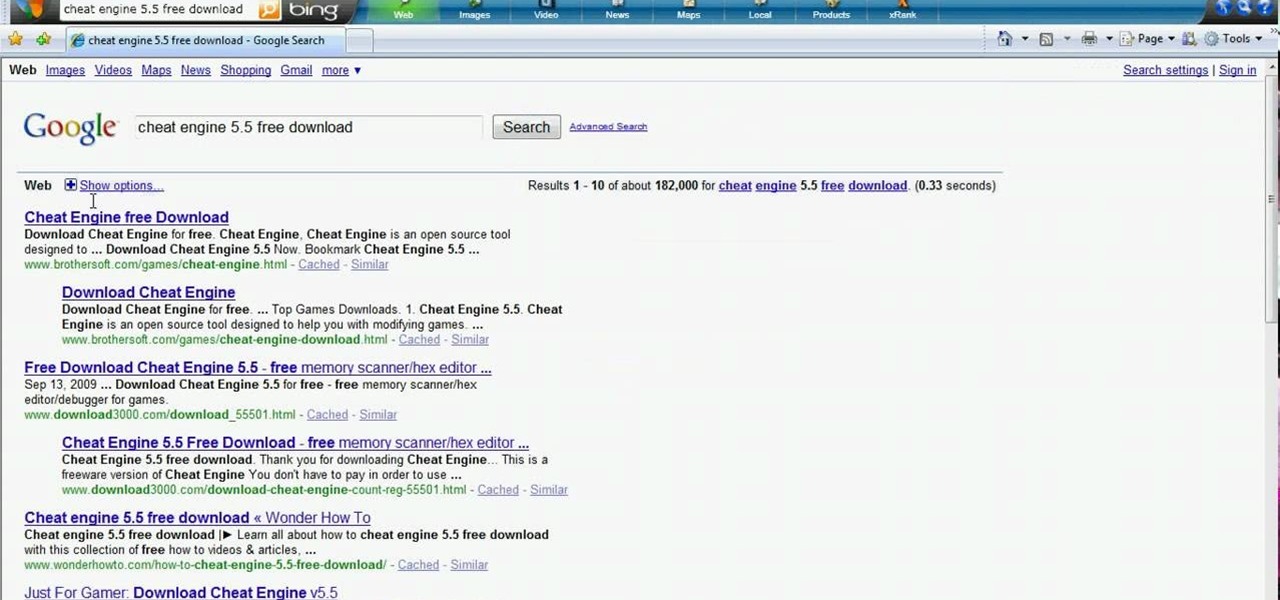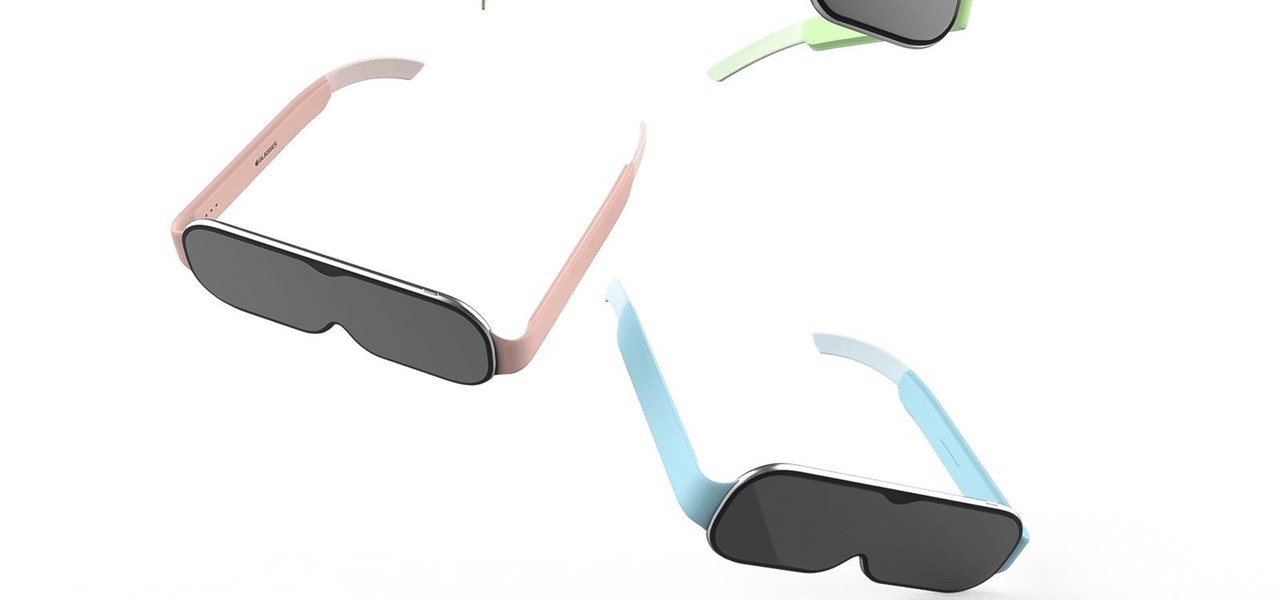Amazon makes it exceptionally easy to purchase anything you want in just a few minutes. From textbooks for school to live ladybugs, its more surprising when you can't have something delivered to your doorstep in a few day's time.

Super Bowl Sunday is just around the corner. With 111.5 million viewers tuning in last year (112.6 if you count streaming), which broke another record that it previously set for the most-watched television event in U.S. history, it's safe to say that most of us will be watching Super Bowl XLIX on February 1st, 2015, whether via TV, web, or mobile.

When it comes to give away or sell your iPhone, you can't just power it down, take out the SIM card, and hope everything will be okay. There's valuable data on your iPhone, and you need to get rid of it. Plus, if you don't perform all the necessary steps, chances are whoever ends up with the device won't even be able to use it. If you're selling it, that could ding your seller reputation.

HTC has made it their mission to get updates out to its devices as quickly as possible, with new builds slated for release 90-days after Google finalizes a build—this is dubbed HTC Advantage.

It's nice to have a drink on an airplane, whether you're taking a flight somewhere fun or for work. However, what's not so nice is the high prices and relatively bad quality of the liquor that's available.

Seeing that you probably can't go ten minutes without lying (according to this study), you're probably interested in becoming a better liar. The best way to do so is to learn what makes a bad liar, and then do the opposite.

Greetings. This how-to on hacking Windows 7/8/10 etc. admin account passwords using Windows Magnifier is focused on adding, changing, or deleting an admin level account on a Windows 7/8/10 etc.

If you've just upgraded to an HTC One M8, chances are you've got some media files you want transferred over from your computer or previous phone. Even after you've done that, there will be times when you want to transfer content back to your computer for safe keeping.

People take their Black Friday shopping seriously. Some of them are even willing to fight over it. Every year the stories get crazier and crazier, and someone always gets hurt (or even killed).

In this video from 01blackkat01 we learn how to do the splits if you are a boy. First you must stretch. First legs apart, lean to right and left and right and left. Now stretch with palms to the floor, move forward, spread legs more, walk hands behind legs. Hold it. Come back up. Straight leg stretch is next. This requires you holding onto your foot as you stretch it up towards the ceiling. Now give your legs a little shake. Open your legs, open arms wide and reach for your toes. Slowly push ...

Slow that freaking game down! In order to score big in Typing Maniac, you need to slow down! And the only way to slow down the game is to use Cheat Engine.

Hacking flash games is the new coolest thing these days... now hackers can be anywhere, ever expanding, all thanks to a little cheating program called Cheat Engine. Check out this video tutorial to learn how to download and install Cheat Engine to hack flash games.

This video shows you how easy it is to install the J&T water temperature gauge on your snowmobile. This is a "Must Have" for any snowmobile rider in order to keep an eye on your water temperature so you don't melt a piston.

Unless you're a high-schooler building a nuclear fusion reactor, the hardest part of a science investigatory project often is coming up with a good idea. You want it to be cool yet feasible, novel but still useful.

Apple finally unveiled the iPhone 14, 14 Plus, 14 Pro, and 14 Pro Max, and there are a lot of improvements that'll make you want to trade in your current iPhone stat. But I wouldn't be so quick to upgrade because there's one "feature" that will make many of you rethink getting a new iPhone 14 series model.

The Apple Watch is rapidly becoming a standalone device that you can use without an iPhone or internet connection, and Deezer and Spotify have just helped make that even more true by adding support for offline playback on the watch.

During the Tuesday launch of Google I/O, the company's CEO, Sundar Pichai, pulled off a Steve Jobsian "one more thing" move near the end of his keynote address that was simply stunning.

HomePod and HomePod mini are excellent smart speakers if you're entrenched in the Apple ecosystem. They even offer ways to protect your sensitive information from friends and visitors who try to ask Siri to spill your secrets. But there's an extra layer of privacy you can put in place to make sure nobody gains access to any important notes, reminders, and calendar events.

This week, Google showed off some wild new and innovative AR experiences that showcase the WebXR protocol for browser-based AR content, while 8th Wall applied its own web-based AR platform in service of Captain Morgan.

When you want to brighten up your iPhone's screen, you likely use Control Center's brightness slider to increase your nits (especially if you've disabled auto-brightness). But once you max it out, it doesn't seem like the display can get any brighter. However, depending on your iPhone model, your display may be capable of getting a lot brighter based on how you use it.

When you're talking about collectibles, in 2021 it's heresy not to include the world of sneakerheads. Nowadays, a single, limited batch of newly designed sneakers from Nike can quickly sell out and then go on to be resold for many thousands more than they were purchased for at launch.

The hype surrounding non-fungible tokens (NFTs) has reached astronomical levels over the past few weeks, and now the technology has intersected with augmented reality's orbit in a fantastic way.

Like the layers of an onion, 2021 continues to peel back new hints of Apple's kinda-secretive augmented reality device development.

Rumors of Apple developing smartglasses have persisted as prophecy since 2016, but the arrival of what many herald as the savior of augmented reality have eluded even Nostradamus himself.

Now that 3D display maker Looking Glass Factory is closing in on $2.2 million raised in its crowdfunding campaign for the consumer-grade Looking Glass Portrait device, the company now has a 3D content generator to go with it.

If you're a man and subscribe to podcasts or YouTube channels that cater to masculine interests, then you've almost certainly encountered sponsorships from Manscaped. And that means I don't have to explain what the company is selling you (for the uninitiated, it's a company dedicated to helping you trim your body hair—most notably, your nether regions, in addition to other areas).

Last year this guy made his own smartwatch from scratch, so in 2020, naturally, he decided to give making smartglasses a try. And it worked!

Anyone looking to have a complete set of design tools at their fingertips needs to look no further than Adobe's Creative Cloud. This suite of applications is the go-to platform for creative software and is, in many ways, a must-know in fields like graphic design, video editing, and photography.

Your iPhone's almost out of battery power, there's no wired or wireless charger in sight, and you left your portable power bank at home. You don't want your battery to die, but you still need to use your iPhone. This is when Low Power Mode comes in handy, but you could be wasting valuable time and power if you're activating it the wrong way.

The gold standard in any business is reaching the front page of Google. You need to get your brand in front of audiences. While it can seem daunting, it's not impossible when you master SEO best practices.

With so many competing outlets to reach people, accessing inboxes remains one of the most effective forms of communication. Yet newsletter creators run into a constant problem: bounced emails.

It is well documented that what you say and do online is tracked. Yes, private organizations do their best to protect your data from hackers, but those protections don't extend to themselves, advertisers, and law enforcement.

If you've jumped on board HBO Max to watch more than just HBO's content, such as DC films, Looney Tunes, Turner Classic Movies, Cartoon Network, and movies from Warner Bros., there is a downside to HBO's improved service. Namely, you cannot use it on all of your devices yet. The most notable omission is Roku players and TVs. But there are workarounds you can use until an official app comes out.

Twitter is a science. The smarter you post and engage with others, the better chance you have at building a bigger audience. Scheduling your tweets is one way to get there. Most engagement occurs at specific hours, but you may not be around then to post your tweet manually. While the official Twitter app on iOS and Android doesn't allow you to schedule, there is another way.

With more digital content than ever, the search feature on smart TVs is essential. But typing is such a terrible experience when you're forced to use voice dictation or peck around with the remote control. Thankfully, there's a better way.

After adding and removing a screen recorder feature in Android 10, Google finally adopted a proper version in Android 11. Unlike the buggy and incomplete function last year, this one looks like a final product. And best of all, it is no longer hidden.

No matter how many camera improvements a phone adds, you're always better off using manual mode. Known as "Pro Mode" on the Galaxy S20, this feature can remove Samsung's pre- and post-processing from photos, putting you in total control.

If you're quarantining with other people, consider yourself lucky — but it's not always easy. Staying in one space for so long with too many people can be challenging, so you need to find things to do to make the time go by (and to keep everyone sane). Our advice? Try out these seven free multiplayer games that only require one iPhone or Android device to play.

For those not used to it, working from home can be a difficult transition. Everything around you can be a distraction, and distance from your boss and coworkers means less pressure and incentive to get things done. So it's not surprising to see a major drop in productivity during a period of self-quarantine, but your phone can help you stay on track instead of sidetracking you.

SSH, or the secure shell, is a way of controlling a computer remotely from a command-line interface. While the information exchanged in the SSH session is encrypted, it's easy to spy on an SSH session if you have access to the computer that's being logged in to. Using a tool called SSHPry, we can spy on and inject commands into the SSH sessions of any other user logged in to on the same machine.