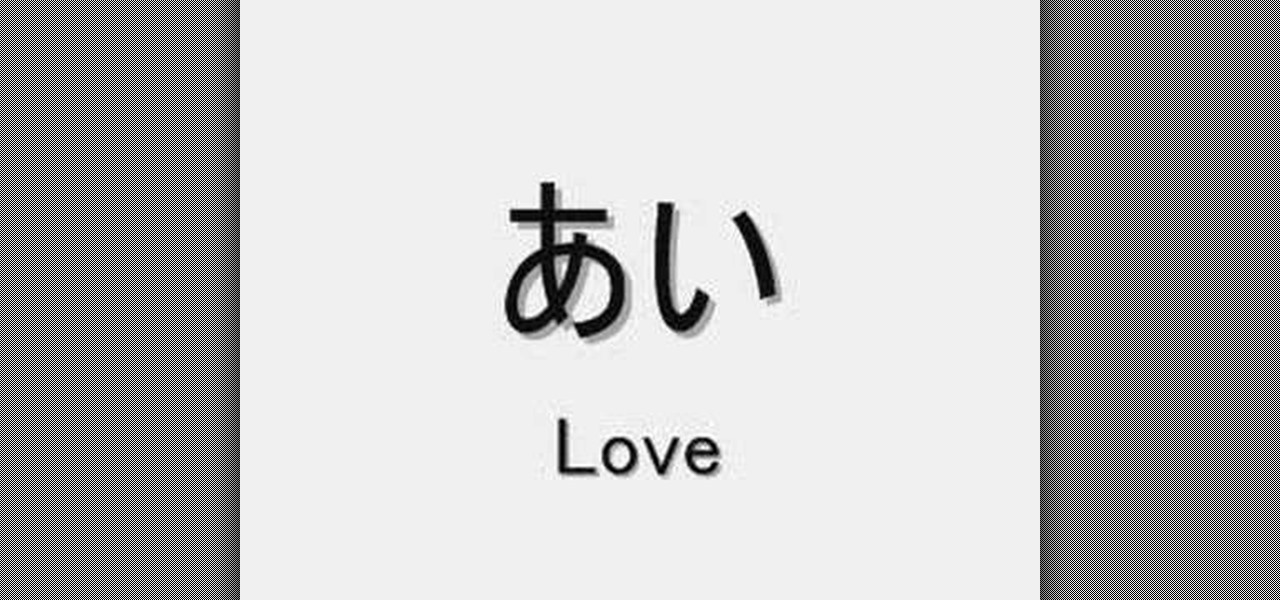
How To: Read Hiragana Japanese characters
Learn how to recognize some basic Hiragana Japanese characters and the sounds they represent, as well as some very common phrases and how they're written.

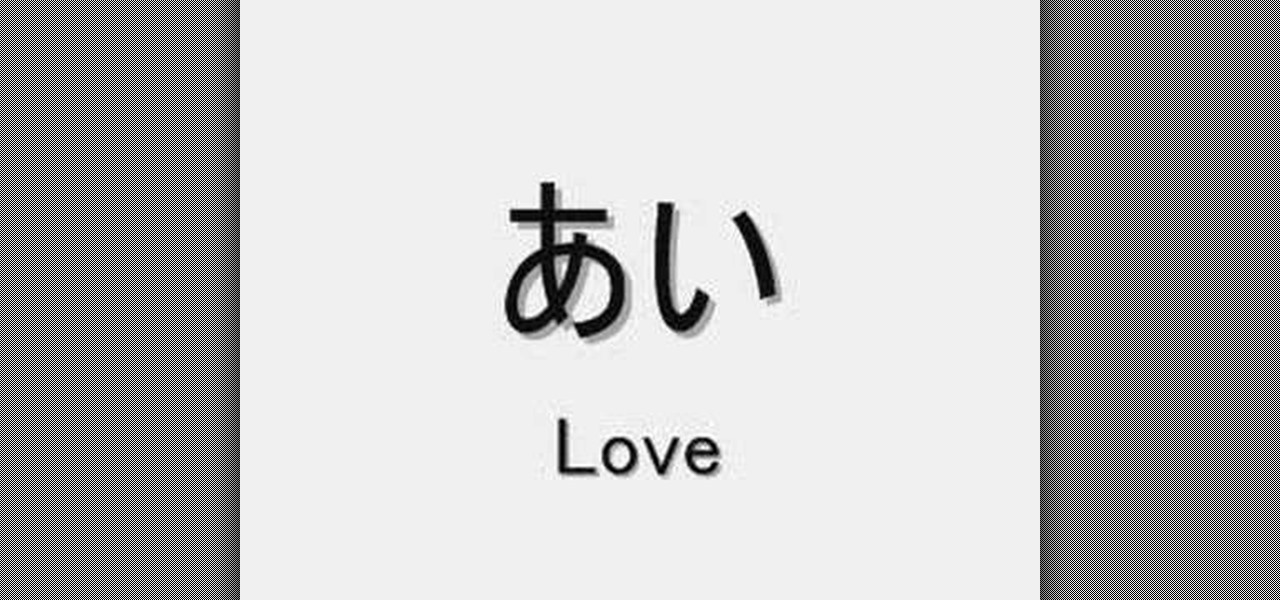
Learn how to recognize some basic Hiragana Japanese characters and the sounds they represent, as well as some very common phrases and how they're written.

1. To start a blog pick a topic on which you want to create your blog. 2. Select a blog software or platform where you can work like word press.

PDF is a convenient format for documents that can embed text and pictures and can be read by almost any device—personal computers, laptops, smartphones, etc. However, PDFs are mostly read-only files, so sometimes it's necessary to convert them to JPG images, a universal format for pictures. JPGs can be modified by software such as Adobe Photoshop or posted on Facebook.

Serving as the primary tool of distribution for many websites, social media is how most of us catch up what's going on around the world. While there is a bunch of clickbait going around on Facebook and Twitter, there are plenty of genuinely interesting articles being shared.

As you all know, the first Null Byte Technical Excellence Tutorial Contest ends this coming Monday, Feb. 15, 2016. If you are working on another great article or your first article, try to complete it and submit it before midnight Pacific Standard Time (PST) to be considered in this contest. The winner of this contest will not only receive a certificate verifying the technical excellence of their tutorial, but they will also receive a free copy of the Professional version of the Exploit Pack ...

Do you have an old uninterruptable power supply you're not using or that's broken? Most people have scads of them these days, and they contain all sorts of useful electronics parts, including all of the stuff to make a little batter charger, which you'll learn how to do by watching this video and checking out the circuit diagram here.

The Media Manager that comes with Keynote is a useful tool for adding in all sorts of media to your slideshow or project; and videos can add an extra level of depth and information to your project. Take any movie or clip from your iTunes library and then use the Media Manager tool to insert it into Keynote. It's a very simple process - the whole video showing you how to do it takes barely a minute!

Wristies are useful for any cook - use them to hold your sleeves in place while you're cooking. You will need a size J hook, scissors, some clear jewelry thread and a ball of eyelash yarn in your favorite color.

For this position, you will need a basic kitchen chair. These positions are useful to help open up and cleanse your body. Make sure to focus on keeping your breathing steady, and always stretch before practicing any kind of yoga.

Here's a quick, easy and useful tip: The next time you go to take a picture on your Apple iPhone, try holding the shutter button down as opposed to tapping it. The reason? Tapping can destabilize the camera, resulting in motion blur. Whereas holding the button will ensure that you get a great shot.

This survival video offers up two pieces of useful information: how to scout and choose a good location to hunt deer and how to use the Kodiak fire steel tool to light a fire. These two pieces go hand in hand when you're out in the wild looking for food and needing a way to cook it.

Is your dog the apple of your eye? Then integrate some doggy decor into your life by crafting this useful and highly cute binder clip. Embellished with an adorable scalloped stamp featuring a teeny blue bone in the center, this binder clip is possibly the chicest we've seen.

Time Remapping is a feature of Adobe After Effects used for rigging your animated characters, which can be most useful when trying to make your lip syncing look realistic. This is a quick tutorial on how to use this feature for your next project.

A laser vortex is a basically a tool and allows you to make a circle of red laser light quickly and easily for creating lightshows, especially useful when combined with a fog machine. This video will teach you how to make one for cheap out of parts your can find at any hardware store.

Apple has always been better at GUI design than Microsoft, and the useful features in Mac OS are nearly limitless. Watch this video to learn how you can not only quick-view files in the Finder in a window, but also in full screen with one extra keystroke.

Brussels sprouts get a bad rep (mostly from picky kids), but they're actually super delicious if you prepare them right. Caramelized brussels sprouts bring out the best flavor because doing so exposes more of brussel sprouts' surface area to the pan.

Make your own armor with a weathered look out of Sintra (or expanded PVC foam). You'll need a heat gun, a padded cushion, paper towels, rub'n'buff in silver leaf, a knife, a marking pencil, water and a can of spray primer. Trace your piece onto the Sintra, then use the heat gun to shape it. Useful for costumes, Halloween or larps.

This video offers a quick demonstration of a basic clinical respiratory examination. It is a useful thing to know if you are a medical student or if you are a patient who will be having a respiratory exam performed on you. Watch and learn how to have a listen to someone's lungs.

Being a light source themselves, as well as far away, and sometimes even moving, and only visible at night on top of all that... well, it's understandable why some digital photographers are intimidated at the thought of taking pictures of stars or meteor showers. However, this tutorial shows you some useful techniques to capture the night sky in brilliant detail.
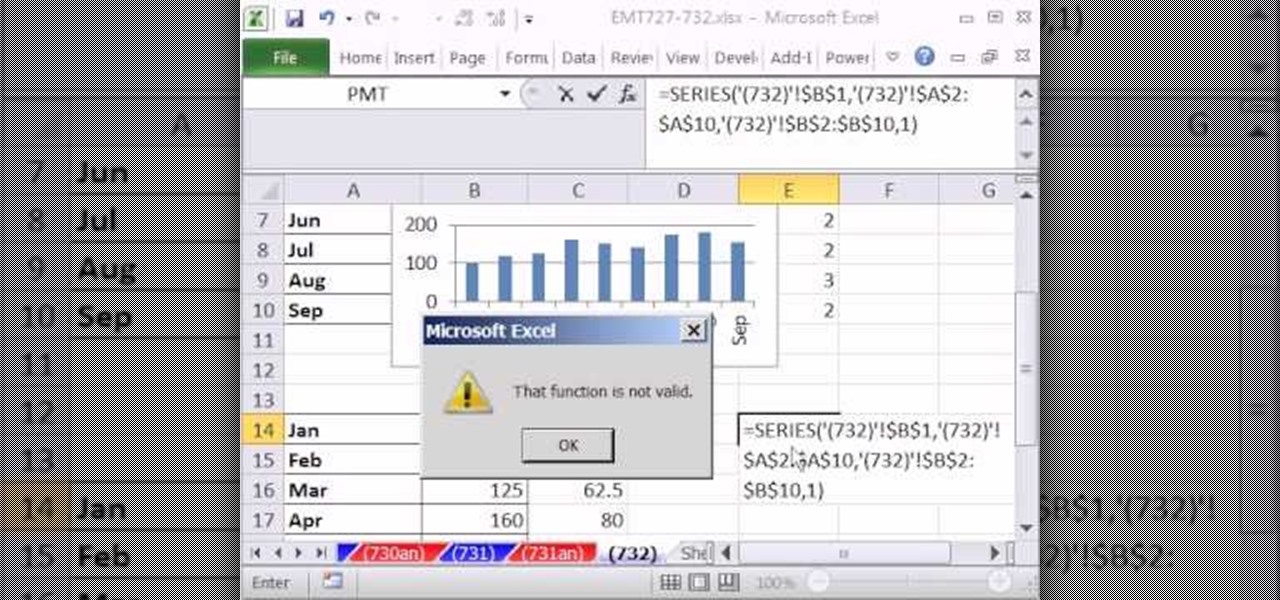
New to Microsoft Excel? Looking for a tip? How about a tip so mind-blowingly useful as to qualify as a magic trick? You're in luck. In this MS Excel tutorial from ExcelIsFun, the 732nd installment in their series of digital spreadsheet magic tricks, you'll learn how to make use of the Excel SERIES chart function.

Keep Your Word is an innovative and simple Mac application which will let the user keep track of different words - useful for anyone whose area of study gives them a lot of vocabulary words or glossary terms to keep memorized.

SketchUp is a free 3-D model you can download from the Google website. This tutorial introduces new users to the basic tools, features and functions in order to get started using SketchUp. This also explains a few concepts useful for 3-D modelers.

Threaded metal rods and bars are useful to have around because they allow you to make custom length bolt and nut combos whenever you like. Cutting them to the right length in such a way that your nut will still fit on the bolt can be tricky, but this video will show you just how to do it with a hacksaw and other tools.

New to Microsoft Excel? Looking for a tip? How about a tip so mind-blowingly useful as to qualify as a magic trick? You're in luck. In this MS Excel tutorial from ExcelIsFun, the 707th installment in their series of digital spreadsheet magic tricks, you'll learn how to rank values based on one criteria using the SUMPRODUCT function.

New to Microsoft Excel? Looking for a tip? How about a tip so mind-blowingly useful as to qualify as a magic trick? You're in luck. In this MS Excel tutorial from ExcelIsFun, the 699th installment in their series of digital spreadsheet magic tricks, you'll learn how to extract all the letters from a text string with a VLOOKUP function in Excel 2010.

Trout is a popular fish to find in freshwater rivers and lakes. Learn useful bait, tackle and fishing techniques to catch a tasty fish. So for your next trip to the great outdoors, don't forget to pack your fishing rod!

A blind carbon copy (or BCC) is a way to send a mass email without letting your recipient see the other email addresses on your list. This computer skill is important in the business world, where privacy is prized. Hiding the addresses when sending your secret message is a useful technique you can use for any email program.

The purpose of this video is to highlight the proper uses of the tank during online multiplayer mode in Call of Duty: World at War. The tank can be a really useful piece of equipment, but using this wagon effectively can be tough, especially when playing other, more skillful players online. Hopefully, after this video, you'll be the one on top.
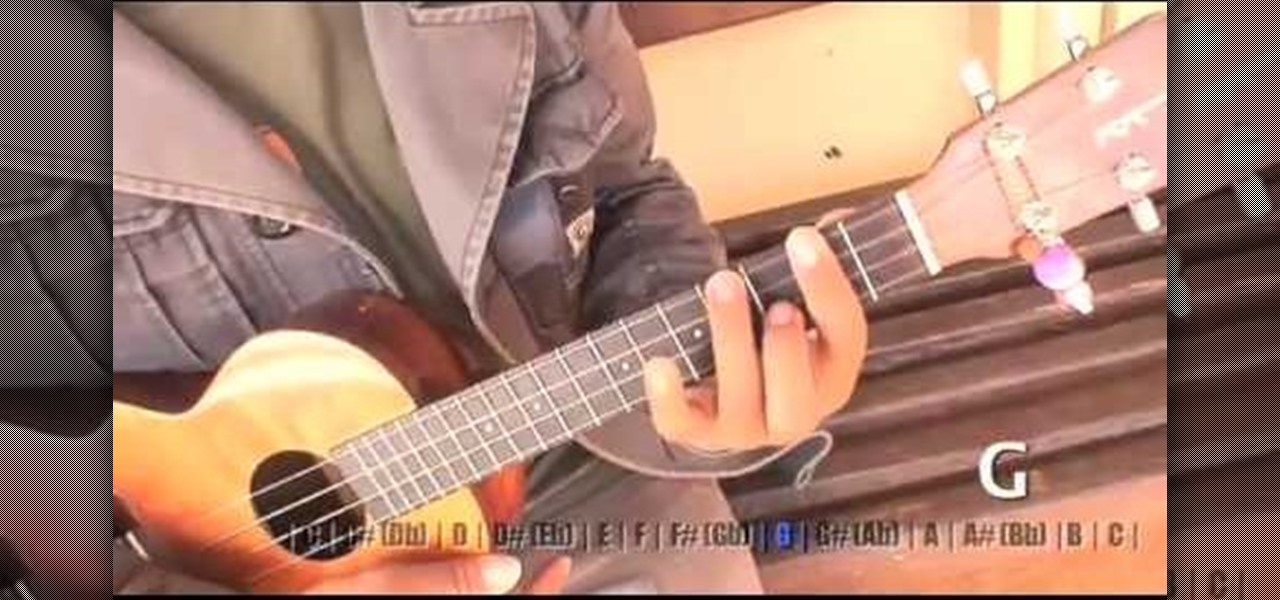
In this clip, you'll learn a number of endlessly useful movable chord shapes. If you want to get really good at playing the ukulele, it stands to reason that you'll need to practice. Happily, the Internet is awash in high-quality video lessons like this one from the folks at Ukulele Underground. For more information, including a step-by-step overview, watch this free video ukulele tutorial.

Looking for a way to speed up your MS Excel workflow? Try these useful navigation shortcuts on for size. Whether you're new to Microsoft's popular digital spreadsheet application or a seasoned business professional just looking to better acquaint yourself with the Excel 2010 workflow, you're sure to be well served by this video tutorial. For more information, watch this free video guide.

Looking for a way to quickly restart your Windows applications when they crash? This clip from Tekzilla will teach you everything you'll need to know and introduce you to Restart on Crash, a useful application for doing just that. For more information, watch this home-computing how-to.

Want to know how to use Google's new multi-account sign-in feature? It's easy! So easy, in fact, that this video guide can present a complete overview of the process in about two minutes. For more information, including step-by-step on how to use this new useful feature yourself, take a look.

New to Microsoft Excel? Looking for a tip? How about a tip so mind-blowingly useful as to qualify as a magic trick? You're in luck. In this MS Excel tutorial from ExcelIsFun, the 697th installment in their series of digital spreadsheet magic tricks, you'll learn how to extract month and year data from transactional records by filtering, array formula and non-array formula.
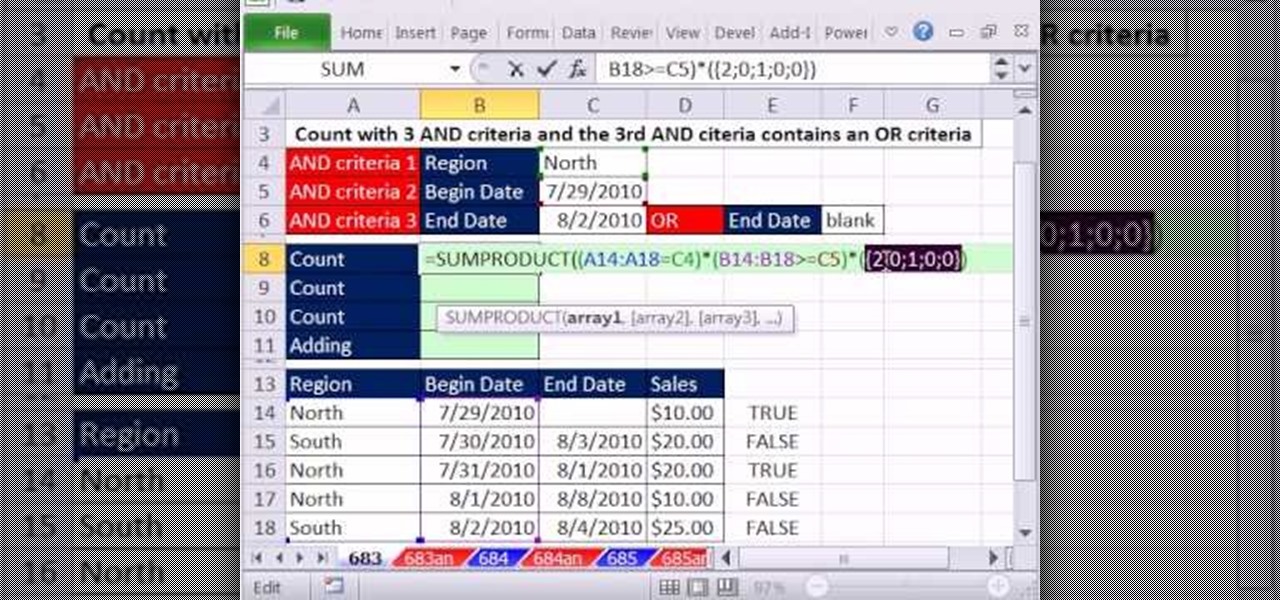
New to Microsoft Excel? Looking for a tip? How about a tip so mind-blowingly useful as to qualify as a magic trick? You're in luck. In this MS Excel tutorial from ExcelIsFun, the 683rd installment in their series of digital spreadsheet magic tricks, you'll learn how to count with Boolean criteria in Excel 2010.
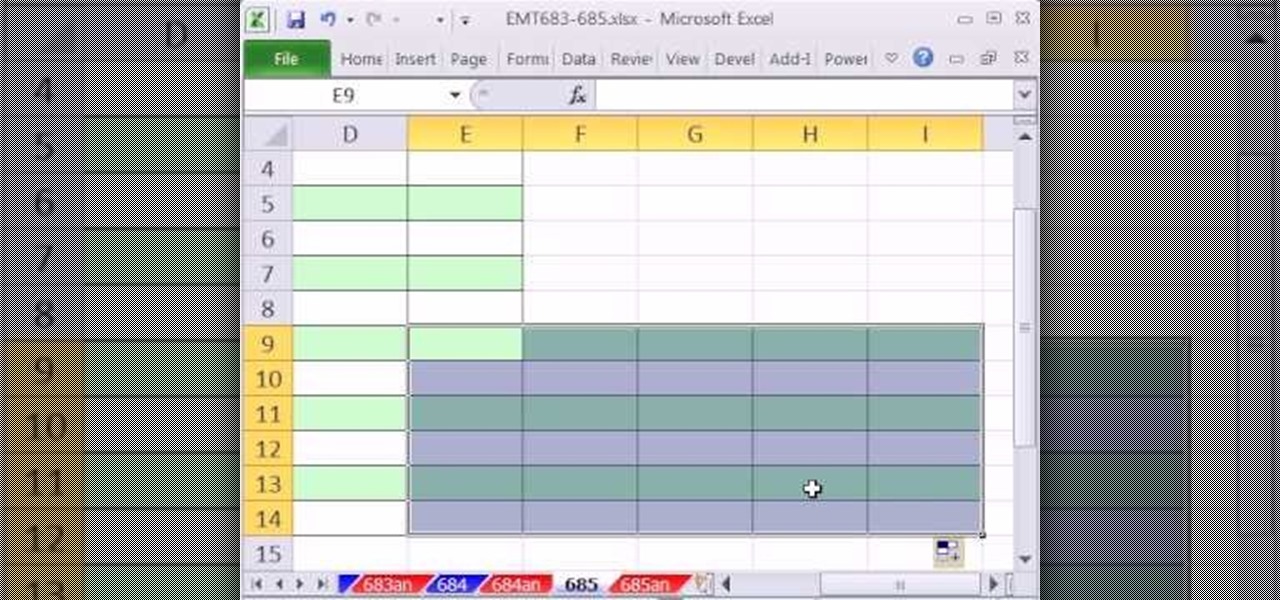
New to Microsoft Excel? Looking for a tip? How about a tip so mind-blowingly useful as to qualify as a magic trick? You're in luck. In this MS Excel tutorial from ExcelIsFun, the 685th installment in their series of digital spreadsheet magic tricks, you'll learn how to use the MOD and ROW functions for applying formating to every other row in your chart.
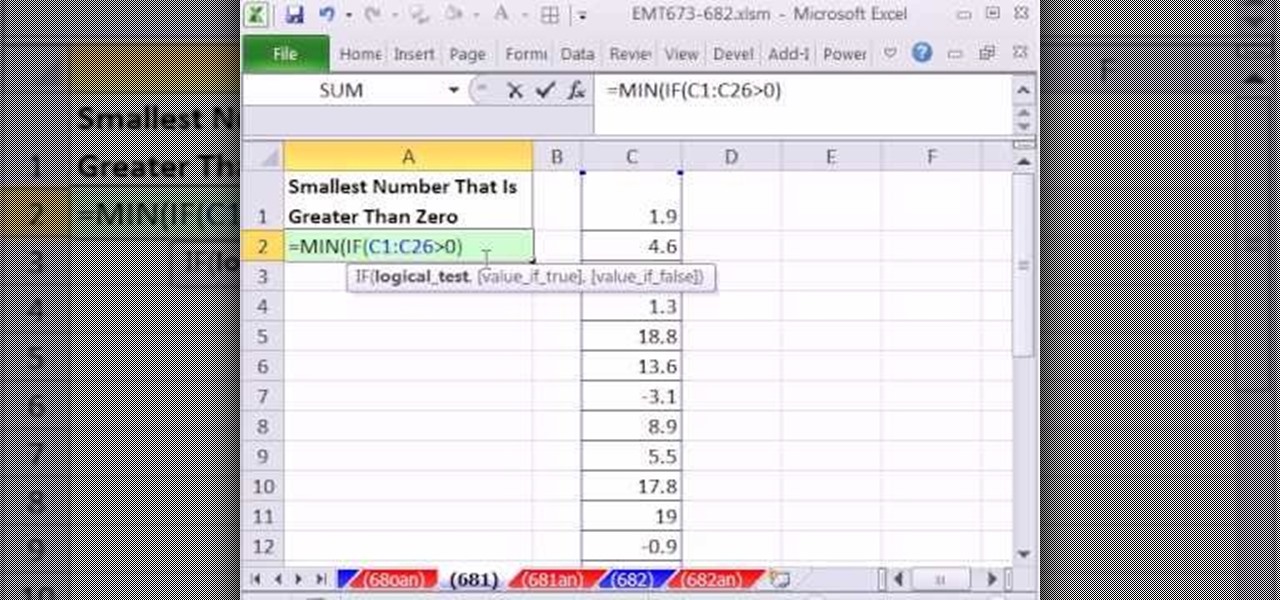
New to Microsoft Excel? Looking for a tip? How about a tip so mind-blowingly useful as to qualify as a magic trick? You're in luck. In this MS Excel tutorial from ExcelIsFun, the 681st installment in their series of digital spreadsheet magic tricks, you'll learn how to use the MIN and IF functions to find smallest number that is greater than zero in an array formula.
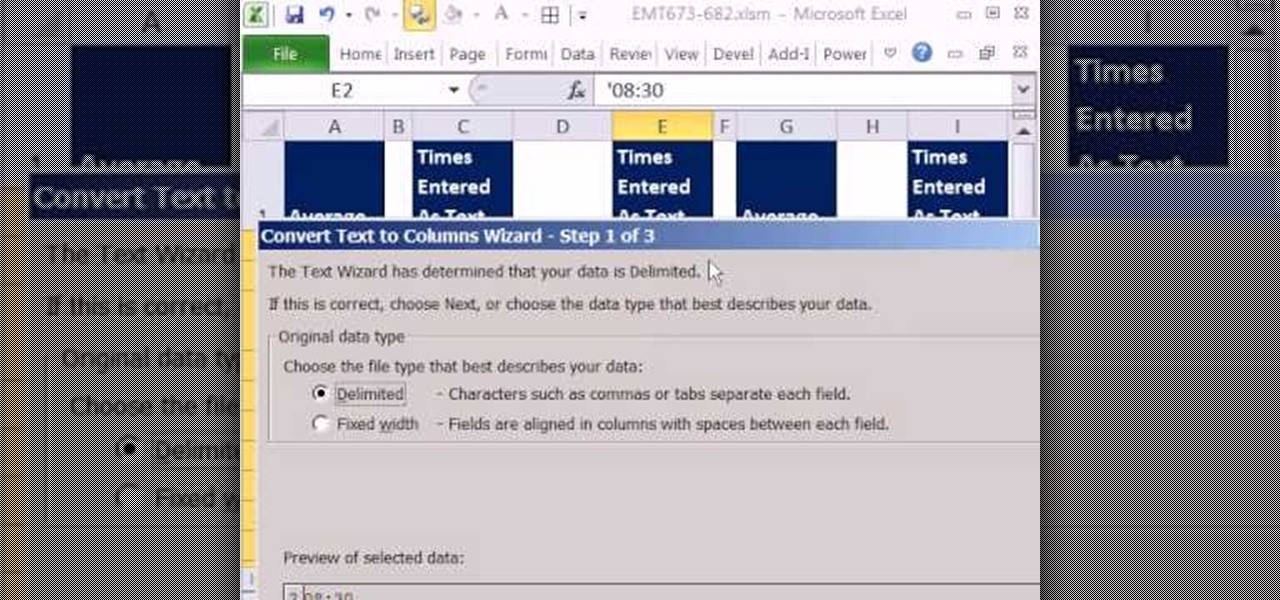
New to Microsoft Excel? Looking for a tip? How about a tip so mind-blowingly useful as to qualify as a magic trick? You're in luck. In this MS Excel tutorial from ExcelIsFun, the 682nd installment in their series of digital spreadsheet magic tricks, you'll learn how to to average times values that were exported from a database as text values instead of number values.
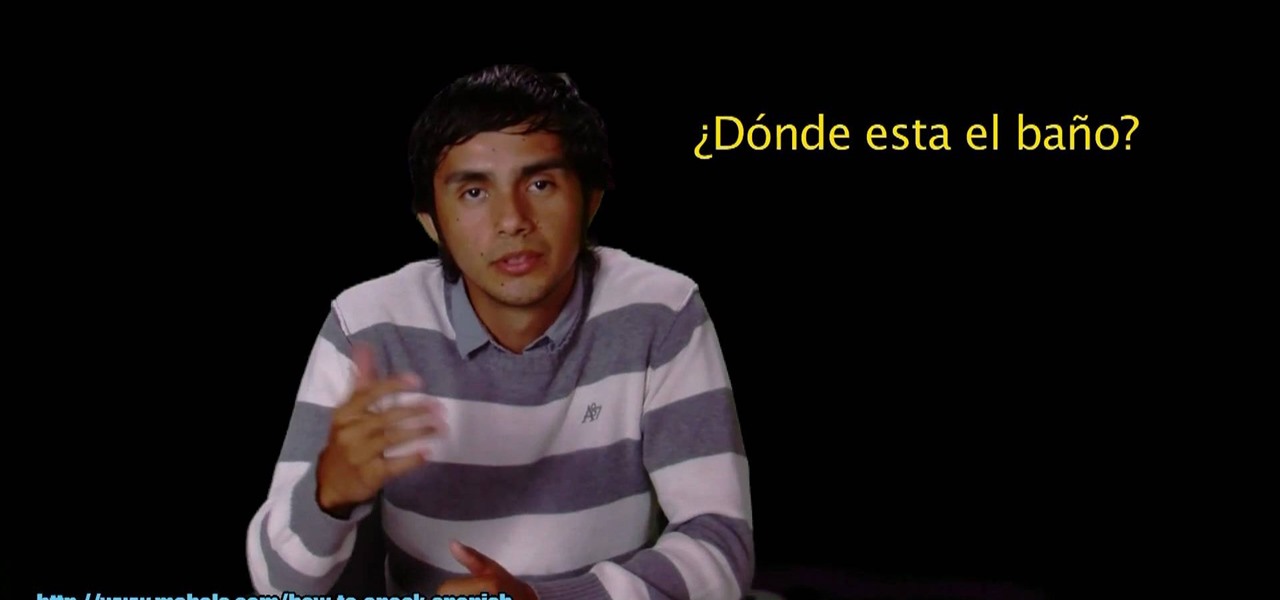
If you're going to know any one phrase in a foreign language, "Where's the bathroom?" might be among the most useful. In this free video language lesson, you'll learn how to ask where you can find a toilet: "¿Dónde está el baño?" For more information, including a full overview of the proper rhythm and pronunciation, and to get started using this handy phrase yourself, watch this Spanish tutorial.
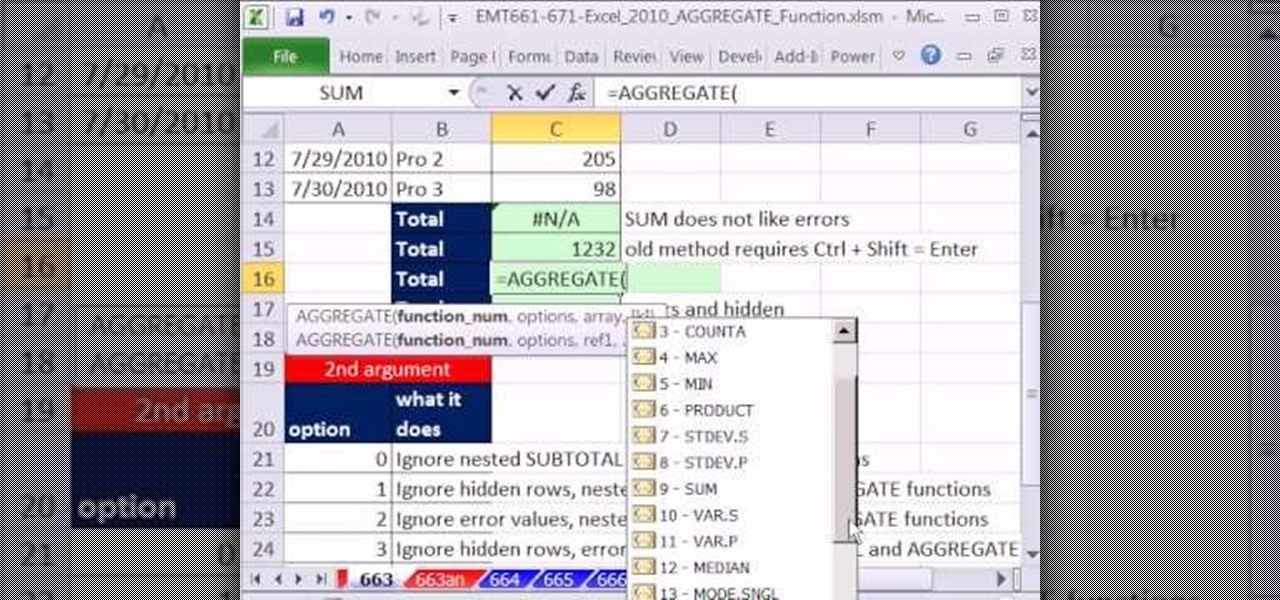
New to Microsoft Excel? Looking for a tip? How about a tip so mind-blowingly useful as to qualify as a magic trick? You're in luck. In this MS Excel tutorial from ExcelIsFun, the 663rd installment in their series of digital spreadsheet magic tricks, you'll learn how to use the AGGREGATE function to add or average while ignoring #N/A errors in hidden rows.
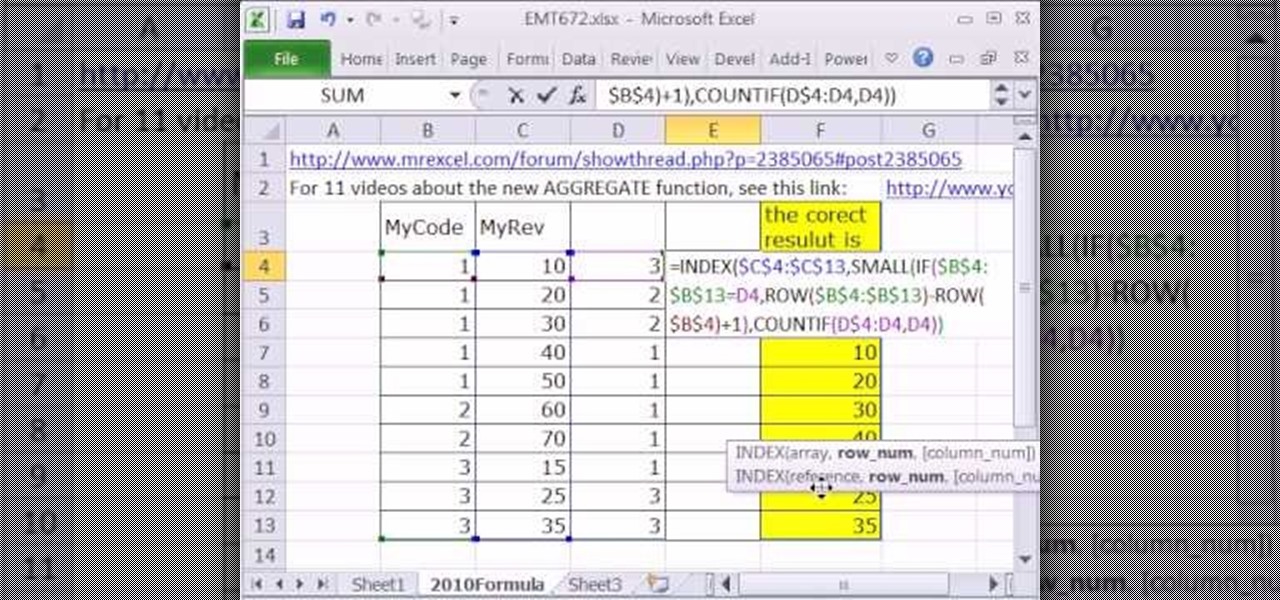
New to Microsoft Excel? Looking for a tip? How about a tip so mind-blowingly useful as to qualify as a magic trick? You're in luck. In this MS Excel tutorial from ExcelIsFun, the 672nd installment in their series of digital spreadsheet magic tricks, you'll learn how you can use the non-Ctrl+Shift+Enter function AGGREGATE in place of SMALL in an array formula.