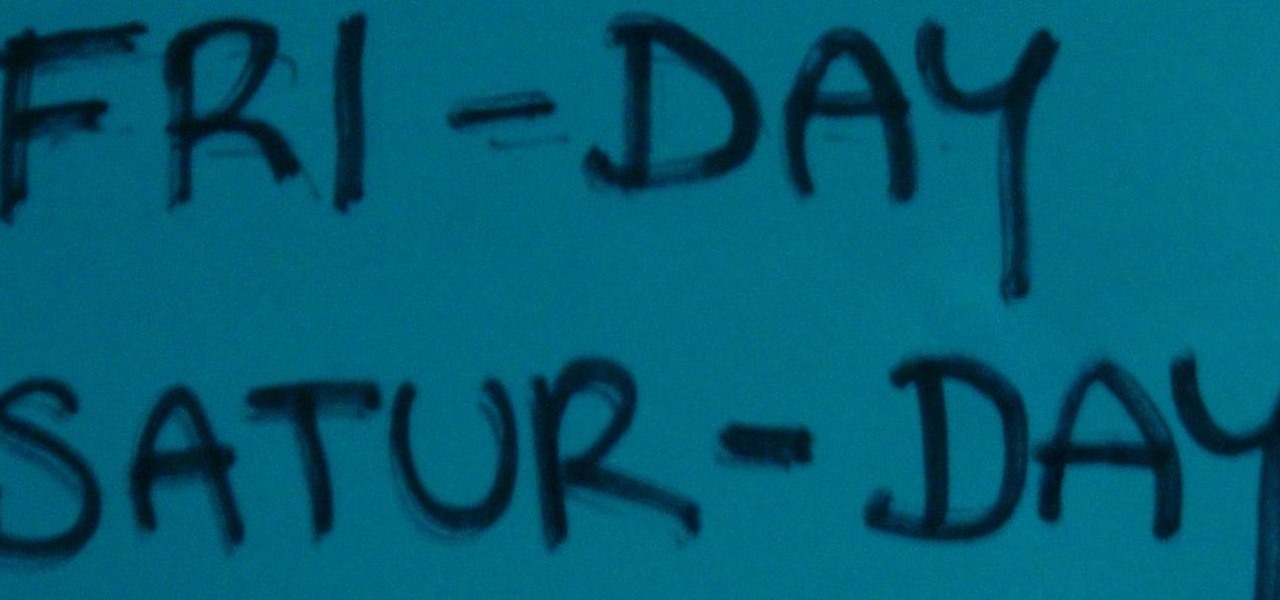What's up readers? We have ever so slightly touched upon this concept of scope with variables but still don't really know what it means. In this tutorial we will learn the behaviors of variables existing in our programs and within functions.

Having websites coded for mobile browsing is great for small screens, but if you have a Plus model iPhone or even the iPhone X, desktop versions of websites might show you more of what you want. Plus, there's the case of poorly designed mobile websites, where the desktop view is clearly the better option with more functionality and features. Luckily, asking for desktop sites in Safari is simple.

There are certain ingredients that chefs regularly use to elevate their food beyond the status of what us mere mortals can create. Shallots are one. Good, real Parmesan cheese is another. And the rind of that real Parmesan cheese just so happens to be one of the culinary world's biggest kept secrets.

Summer is right around the corner, which means it's time to switch from perfect hot coffee to perfect cold coffee. A nice icy glass of cold coffee is wildly refreshing and just plain delicious. In my opinion, it's the key to enjoying any sunny day (warning: if you don't already drink cold coffee, you may find yourself drinking four or five glasses a day very quickly).

Poor chickens. Bacon fat is revered (and justifiably so), and duck fat is a staple at most fine grocers. Marbles of fat make a steak divine, and goose fat is the holy grail of fatty goodness. Yet chicken fat is usually thrown away.

Our workdays are typically filled with one thought: get as much completed as possible. Whether you face an inbox filled with tasks or just a project or two, both our bosses and our inner workhorses encourage us to knock out as many tasks as we can each day. But is being super-productive the best course of action for our minds and our employers?

Keeping data private is vital in the days of smartphones and the free-floating information they carry. Justin wrote a guide on many of the deeply hidden and sometimes concerning privacy settings in iOS 7. Now we're back to cover some of the new (and old) privacy settings in iOS 8 that you need to address right now.

A couple months ago, I attended a Pokémon-themed party. Everyone dressed as their favorite Pokémon or trainer, Poké balls flew around the backyard, and more importantly, there was a lot of Poké booze. My friend who created the colorful drinks you see below informed me that they were infused with Skittles. This, my humble readers, was a defining moment in my life.

Canvas fingerprinting is the web's trickiest privacy threat, but it's not impossible to stop. With all the media attention it's gotten lately, it's time we lay out exactly how to detect and prevent this invasive tracking technique.

Developing an imperceptible lie is difficult, especially when you're lying right to someone's face. Thanks to smartphones, getting people to trust you is now easier than ever. You can craft a lie in seconds and hit send, all without ever seeing their untrusting faces.

This time it's serious. Really. The largest web security vulnerability of all time went public on Monday, April 7th, 2014, resulting in widespread panic throughout the Internet as system administrators scrambled to secure their websites from the OpenSSL bug known as Heartbleed.

Need to clear you cache? This guide details how on any web browser (Chrome, Internet Explorer, Firefox, Opera, Safari, Internet, and Dolphin) for any platform (Windows, Mac OS X, iOS, and Android). What Is the Cache Exactly?

There are quite a few flaws with Apple's mobile products, and one that drives me crazy is their reliance upon iTunes for all your music syncing needs. If you want a song on your iPhone, you pretty much have to use iTunes to get it on there. Either that or buy it directly from the iTunes app on your device.

Samsung unveiled their new flagship device, the Galaxy S4, at a live event in New York City today. Here's a quick rundown of the specs and all of the new features that you can expect when you finally get your hands on one (whenever that will be). The GS4's Specs

We frequently associate plastics with the modern era, starting at around the 1950s with the prevalence of bakelite. However, for all of you "you can't use plastic in Steampunk" purists out there, I have bad news for you:

Welcome back my fellow hackers! In my last few articles, I've concentrated on what is called a listener, which is basically the same thing as backdoor and rootkit, only "listener" sounds much less malevolent than the other two terms.

As the holidays approach, so does that wonderful Autumn day where loads of people happily camp out in freezing weather in front of their favorite stores to save a few bucks on their favorite electronics. And yes, that day is near... Black Friday brings the biggest markdowns of the year, and that includes slashed prices on many of our favorite touchscreen devices, including the Kindle Fire HD, Samsung Galaxy Tab 2, and Nexus 7. Want to get your hands on an Android tablet for cheap? Below are a...

Is "Last Resort" Steampunk? Well, no. I mean, how could it be?

Hello and welcome to my post. I would like to share a few things I have picked up along the way - while feeding my two dwarf rabbits. In this tutorial I would like to answer the question - How to choose the best food for your rabbit?

Hello! I invite all the readers, interested in space, to discover the origin of the names of the planets in our galaxy. Just simply follow my words,... Step 1: Planets and Stars

Personification of the Infinite Consciousness. Lord of Hosts. Master of the Universe. These are just three of the hundred-odd titles of the Hindu god Ganesha. Luckily, drawing the Hindu deity Ganesha isn't so complicated.

It's easy to accumulate hundreds of Safari tabs on your iPhone, which makes hunting for specific tabs more difficult, especially when they're spread across different groups. Having too many tabs can even slow down Safari itself. You can close all tabs in a group quickly, but not if you want to save some. To prevent this mess, Safari can automatically weed out the tabs it thinks you don't need.

Android 11 is available as a simple beta install for Pixel devices right now. Just visit Google's beta signup page, make sure you're signed in with the same account used on your Pixel, then opt into the program. You'll get an OTA update that will put you on Android 11 in no time. But is it ready to be a daily driver?

Apple just released iOS 13.5 for public beta testers today, Monday, May 18. The GM (golden master) for iOS 13.5 arrives just three hours after Apple released it to iPhone developers, and 12 days after the release of iOS 13.5 dev beta 4.

Apple just released iOS 13.5 for iPhone developers today, Monday, May 18. This GM (golden master) update comes 12 days after the release of iOS 13.5 dev beta 4, which introduced updated COVID-19 exposure notification logging settings and the ability to share your Medical ID with first responders when placing an emergency call.

No website, service, or platform is immune to being abused or exploited by hackers, and Google Analytics is no exception. To better understand how Google Analytics can help deliver payloads and bypass security protocols, one might want to learn how to use Google Analytics from a user's perspective first.

As more and more people use the video conferencing service Zoom, the chances of trolling behavior and attacks only increase. But it's not just "Zoombombers" you need to worry about. A heated discussion between family, friends, or colleagues could turn sideways real quick, and sometimes the best course of action is to remove the participant from the group video meeting altogether.

While much of the world is currently in some form of quarantine due to the COVID-19 pandemic, augmented reality (AR) gives us all the opportunity to see virtual content while stuck in our homes.

The COVID-19 pandemic has created a frenzy for news and information that is nearly unprecedented in the smartphone era, with a major side effect of misinformation. Now, major tech companies are making it easier to ask for advice about novel coronavirus from their respective digital assistants. Results may vary, but Apple and Google are the most useful at the moment.

Working from home has its perks. You don't need to commute, you can work in your pajamas, and you don't even need to clean your house, especially if you're using Zoom for video meetings on your smartphone. Instead of clearing toys from the floor or moving that pile of clothes on your chair, you can take advantage of Zoom's virtual background feature to hide what's really behind you.

As the COVID-19 virus continues to spread, counties, cities, and states are closing down businesses, events, and schools that aren't absolutely necessary. Some companies around the US are recommending or requiring employees to work from home during the coronavirus pandemic. If you're stuck at home, there are apps and services to help you make it through a lockdown.

The worldwide health crisis around the coronavirus has gripped the live events industry, particularly in the tech sector, with the cancellations of Mobile World Congress, the Game Developers Conference, Facebook's F8, Google I/O and now South by Southwest.

Harry Potter: Wizards Unite has gained quite the fan base since its launch, but not without a few bumps along the way. Niantic, the game's developer, has a long-running history with trying to block all root users on Android. The methods will vary for each game, but this time around with Wizards Unite, they appear to have a new detection feature at play from the recent 2.9.0 update. Let's find out what's going on.

After three rounds of beta testing, Apple finally released iOS 13.3.1 today, Jan. 28. It's the latest update to iOS 13, coming exactly seven weeks after the release of iOS 13.3. So, what's new?

Samsung, like other OEMs, partners with third-party companies to include their apps on Galaxy devices. For example, Microsoft pays Samsung millions to pre-install certain Office apps. But one of these partners might not be on the up and up.

The newly enhanced focus from Magic Leap on enterprise, announced on Tuesday, also came with a few companies opting to weigh in with their experiences developing for the platform.

Apple seeded the official version of iOS 13 to compatible iPhones on Sept. 19. Since then, we've seen two major updates — iOS 13.1, which, by our count, introduced 22 new features, and iOS 13.2, which also added 22 new features. Today, Dec. 10, Apple introduced the third major update: iOS 13.3.

One of our favorite email apps, Edison Mail, just got even better. In versions 1.17.0 (iOS) and 1.12.0 (Android), the app introduced a new Assistant, a powerful tool that makes organizing travel, packages, entertainment, bills, calendar, and more a breeze over email. The best part? You can customize it to your liking, so the Assistant works precisely as you need it to.

Since the release of iOS 13.3 beta 3 on Nov. 20, Apple has remained silent on new beta updates. That's likely because there was a holiday the following week, and then all of the major shopping events after that. But now, it's back in the game, and on Thursday, Dec. 5, Apple pushed out iOS 13.3 developer beta 4 and public beta 4.

Apple is often unpredictable when it comes to beta releases, especially with public betas. Developers receive their updates first, then public testers have to wait and see if Apple will do the same for us. Sometimes, the iPhone OEM makes us wait until the following day, but not with iOS 13.3 public beta 2. This update is now available to download and install.