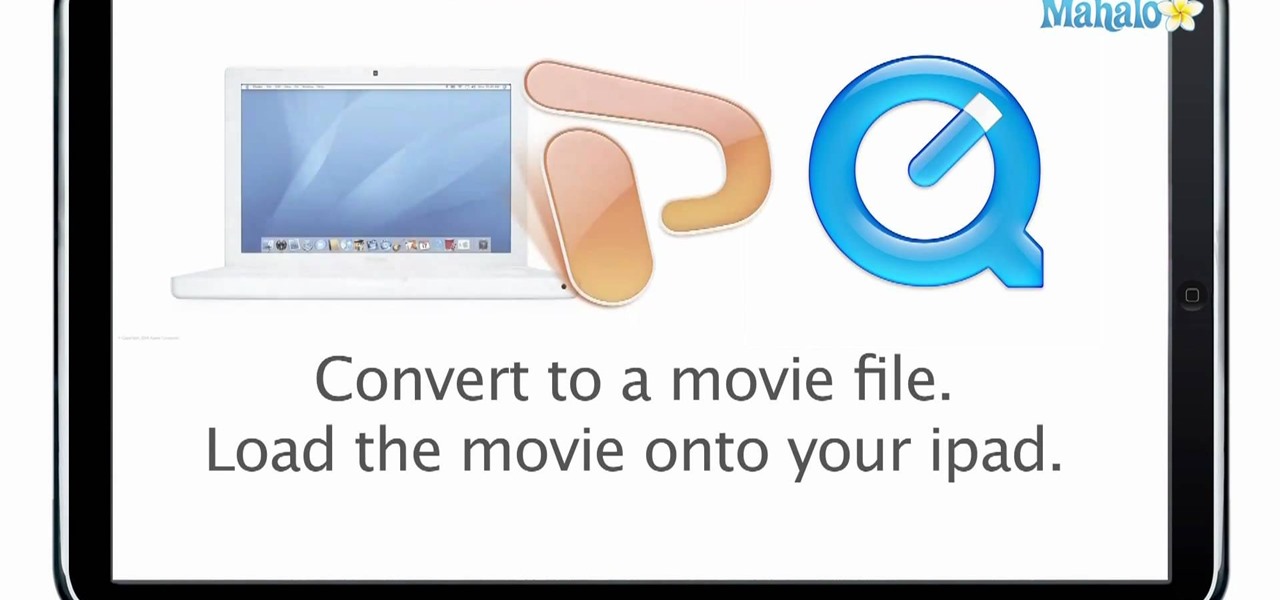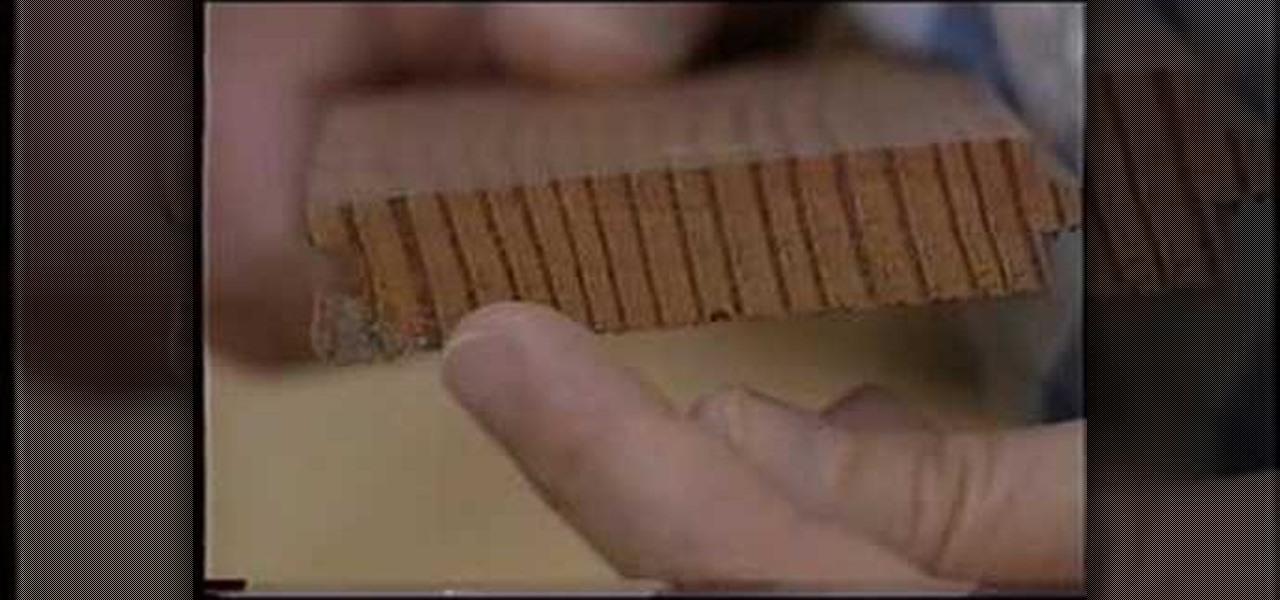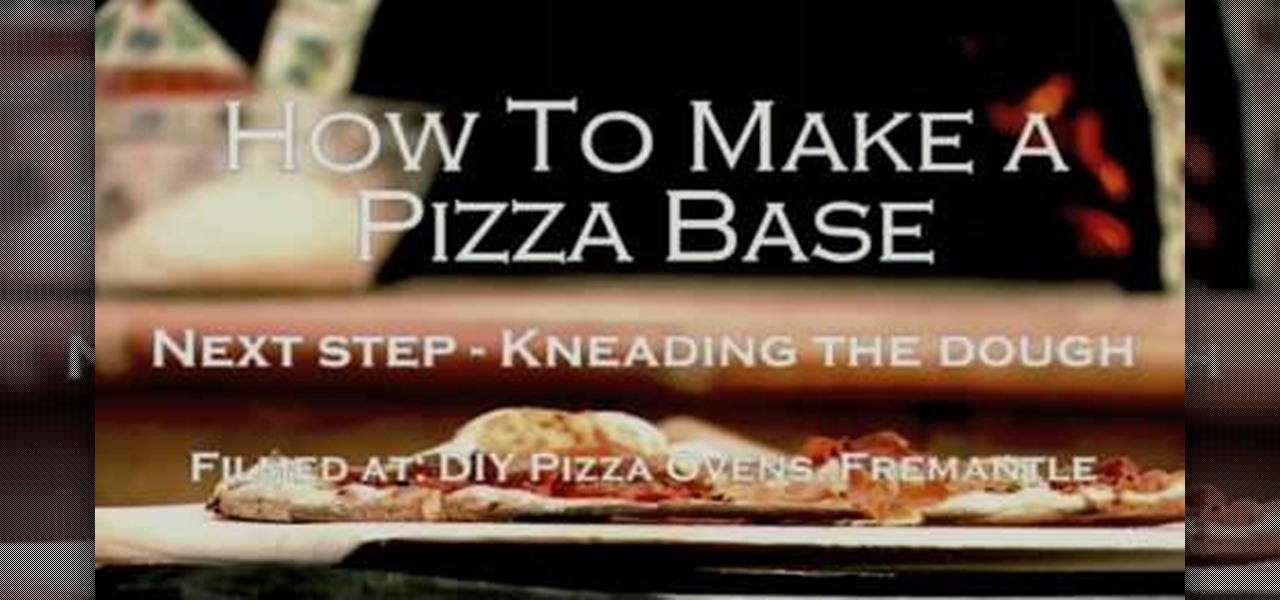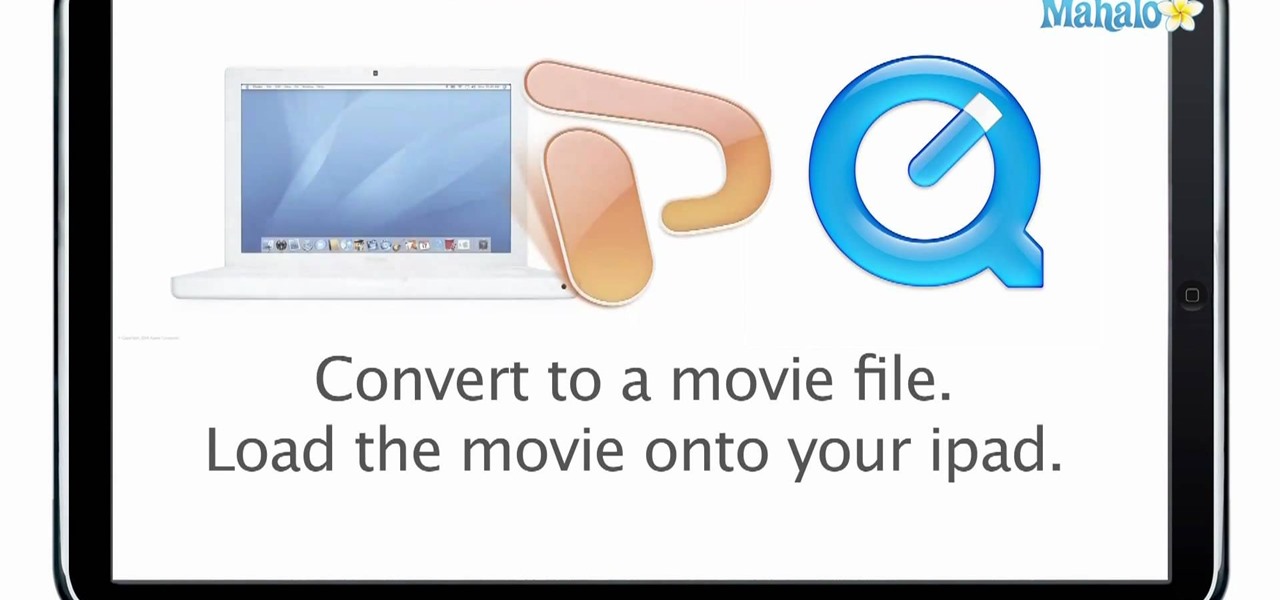
PowerPoint is currently not available for iPad. However, there are ways of being able to view your PowerPoint presentation on the iPad. This informative video shows you some of the many alternatives that you can use to view your presentations on the iPad, ranging from YouTube, PDF files to a variety of other options.

Photograph cakes like a professional by viewing this informative video. A visit to a professional food photographer's studio discusses briefly the basic philosophy behind cake photography, preparation, visual elements & props, establishing mood, framing the cake, lighting the cake and involving people within the photograph.

This is a video guide to mobile broadband from Top10.co.uk. Find out what mobile broadband is in this informative video. This "how to" mobile broadband video will explore how and where mobile broadband works, what the advantages of using mobile broadband are, who offers it and how to set it up on your laptop -- from dongles to USB modem sticks.

Check out this Halloween set video that explains how this entry archway display was created. This show & tell video was taken immediately following the Halloween Yard Haunt prior to dismantling. The unscripted prop descriptions are as complete as time would allow.

This Ruby on Rails instructional screencast demonstrates credit card validation within a Ruby on Rails application. It uses the credit card library from Lucas Carlson. This library validates the structure of a credit card number and can also return the type of card being used. Informative Ruby on Rails computer programming how to video.

Check out this video to learn a new toothache remedy using clove essential oil. This is an informative video.

This is a informative video on how to prevent and treat staph infection, one of the less common STD.

Tim Carter explains how wood ceiling beams need to be through bolted when they are connected. This is a very informative video that will bring the best results.

Tim Carter discusses the different types of wood and how they are recognized and how their attributes are utilized. Informative video will help to make sure you use the proper wood for your build.

Tim Carter demonstrates the right way to cure basement floor cracks and cracks in other concrete floors. This is an informative, step-by-step video.

Learn all about your leopard gecko's eating requirements with this informative and easy-to-follow program that covers all the important topics of the gecko's diet, from vegetables, to vitamins, to mealworms, guided by Host Hillary Dupont and our senior herpetologist Ron Dupont.

Video shows how to use the Sunlawn LMM40 manual reel mower. Lars explains its features and displays how to use it properly in this informative video.

Tim Carter demonstrates one technique for finding squeaks in floor and an easy way to eliminate floor squeaks. Tim uses screws and nails to locate thie floor joist in this highly informative video.

Learn how to fix a squeaky floor in this brief yet informative tutorial. Note: you will need to have access to the floor and floor joists from underneath.

In this tutorial I show you how to do the last quest "Dreadsteed of Xoroth" for the warlock dreadsteed mount. This is only a 4 minute video but I have tried to make it as informative as possible

Have you ever wondered if you can really ever beat addiction fully? If you've ever been addicted to a substance, it is so easy to become addicted to something else.

Learn to play Kick Pool and add variety to your billiards game. Although difficult to play, this is a great skillbuilder game if you're trying to improve your kick shots. Kick pool, which is set up by racking the set like 9-ball, is a scoring game, and games are won by scoring five points. All shots taken must be kick shots, or a shots where the cue ball hits the rail first before making contact with another ball. Learn about the rules to Kick Pool, as well as how it improves your overall poo...

Now more than ever, people everywhere are suffering from bad credit. Credit is important. You need it to take out loans, buy a house, rent an apartment, get a car, almost anything! Check out this two part video, presented by Daniel Medina from United Credit Education Services, and listen along as he offers you tips on how to improve your credit - even in a recession. This helpful and informative video can start you on the right track to financial stability, no matter what the circumstances.

In this short, fun and informative tutorial, Andy Field demonstrates the Oil and Water trick using four black cards and four red cards. Four cards are placed on one side of the table and the four red cards are placed on the opposite side of the table. He then mixes the cards, pulling one card from each side to make a new pile of cards with alternating colors. One red, one black, one red and so on and so forth with each of the eight cards. After letting the cards sit for just a few seconds he ...

Learn the basics of airplane landings and how Newton's laws of motion apply. NASA -- the National Aeronautics and Space Administration, gives this quick, informative video on Newton's laws pertaining to aircraft landings, specifically the approach. The powerhouse of space exploration explains all.

In this five-part tutorial, learn how to make the perfect pizza crust with chef, Mark Gill, the executive chef at Little Creatures Fremantle WA. In each of these five short & informative videos learn how to start by mixing the ingredients by hand, how to knead the dough, shape the dough balls then pizza base, and finally, how to toss the pizza like the professionals! Make the perfect pizza dough for your pizza from today forward!

Learn how to draw the best known dolphin: the bottlenose, getting information on the animal at the same time! Jan Brett demonstrates how to draw a dolphin easily by breaking it down and beginning with simple familiar shapes. On the educational side, she tells you a ton of information about the dolphin, its mammal characteristics, the details of its body including its dorsal fin, well-developed beak-like jaw, size, and much more! A great how-to video, beautiful and informative.

Hello all of you fellow pool shooters. This video tutorial is designed to help you look like a real pool shooter. There are no pool tricks here, but great and informative basic information on playing pool. This will help you become the accomplished billiards man you've always wanted.

Check out this informative video tutorial from Apple on how to get familiar with a Mac in comparison to a PC. If you're used to working on a PC, this video will show you some of the basic differences between using a PC and a Mac. Once you get to know the fundamentals, you'll find that it doesn't take long to get familiar with the Mac.

Check out this informative video tutorial from Apple on how to stream music wirelessly with AirPort Express and a Mac. If you have a Mac or a PC and iTunes, it's easy to stream music wirelessly. It's called AirTunes. All you need is an AirPort Express and a set of powered speakers, or stereo, or AppleTV, and the room you want to hear music in.

Check out this informative video tutorial from Apple on how to build songs in GarageBand '09.

Check out this informative video tutorial from Apple on how to mix songs in GarageBand '09.

Check out this informative video tutorial from Apple on how to use iWork.com to share documents and spreadsheets.

Check out this informative video tutorial from Apple on how to work with sections in Pages '09. iWork '09, the office productivity suite from Apple, is the easiest way to create documents, spreadsheets, and presentations. Writing and page layouts are easy in Pages. Numbers gives you simple ways to make sense of your data. You'll captivate your audience with new and sophisticated features in Keynote.

Check out this informative video tutorial from Apple on how to create a table of contents in Pages '09.

Check out this informative video tutorial from Apple on how to use outline mode in Pages '09. iWork '09, the office productivity suite from Apple, is the easiest way to create documents, spreadsheets, and presentations. Writing and page layouts are easy in Pages. Numbers gives you simple ways to make sense of your data. You'll captivate your audience with new and sophisticated features in Keynote.

Check out this informative video tutorial from Apple on how to use full-screen view in Pages '09. iWork '09, the office productivity suite from Apple, is the easiest way to create documents, spreadsheets, and presentations. Writing and page layouts are easy in Pages. Numbers gives you simple ways to make sense of your data. You'll captivate your audience with new and sophisticated features in Keynote.

Check out this informative video tutorial from Apple on how to add citations and equations in Pages '09.

Check out this informative video tutorial from Apple on how to track changes and add comments in Pages '09.

Check out this informative video tutorial from Apple on how to use Mail Merge with a Numbers document in Pages '09.

Check out this informative video tutorial from Apple on how to add images to documents in Pages '09.

Check out this informative video tutorial from Apple on how to create and edit charts in Pages '09. iWork '09, the office productivity suite from Apple, is the easiest way to create documents, spreadsheets, and presentations. Writing and page layouts are easy in Pages. Numbers gives you simple ways to make sense of your data. You'll captivate your audience with new and sophisticated features in Keynote.

Check out this informative video tutorial from Apple on how to create and edit tables in Pages '09. iWork '09, the office productivity suite from Apple, is the easiest way to create documents, spreadsheets, and presentations. Writing and page layouts are easy in Pages. Numbers gives you simple ways to make sense of your data. You'll captivate your audience with new and sophisticated features in Keynote.

Check out this informative video tutorial from Apple on how to work with Word users in Pages '09. iWork '09, the office productivity suite from Apple, is the easiest way to create documents, spreadsheets, and presentations. Writing and page layouts are easy in Pages. Numbers gives you simple ways to make sense of your data. You'll captivate your audience with new and sophisticated features in Keynote.

Check out this informative video tutorial from Apple on how to get started using Pages '09. iWork '09, the office productivity suite from Apple, is the easiest way to create documents, spreadsheets, and presentations. Writing and page layouts are easy in Pages. Numbers gives you simple ways to make sense of your data. You'll captivate your audience with new and sophisticated features in Keynote.