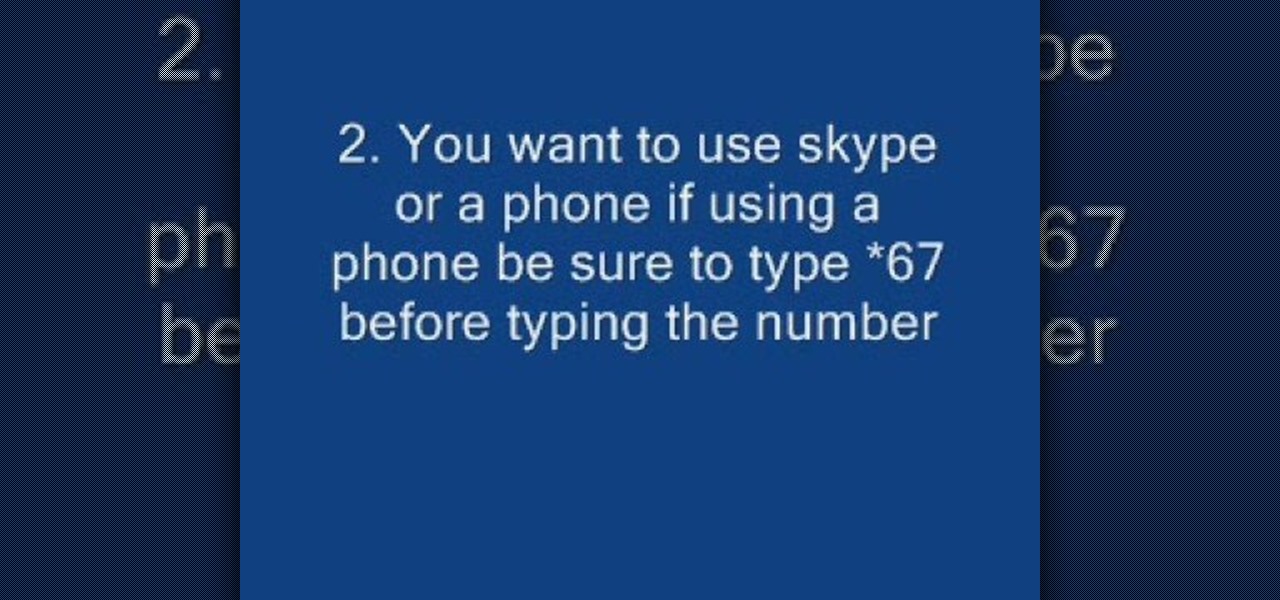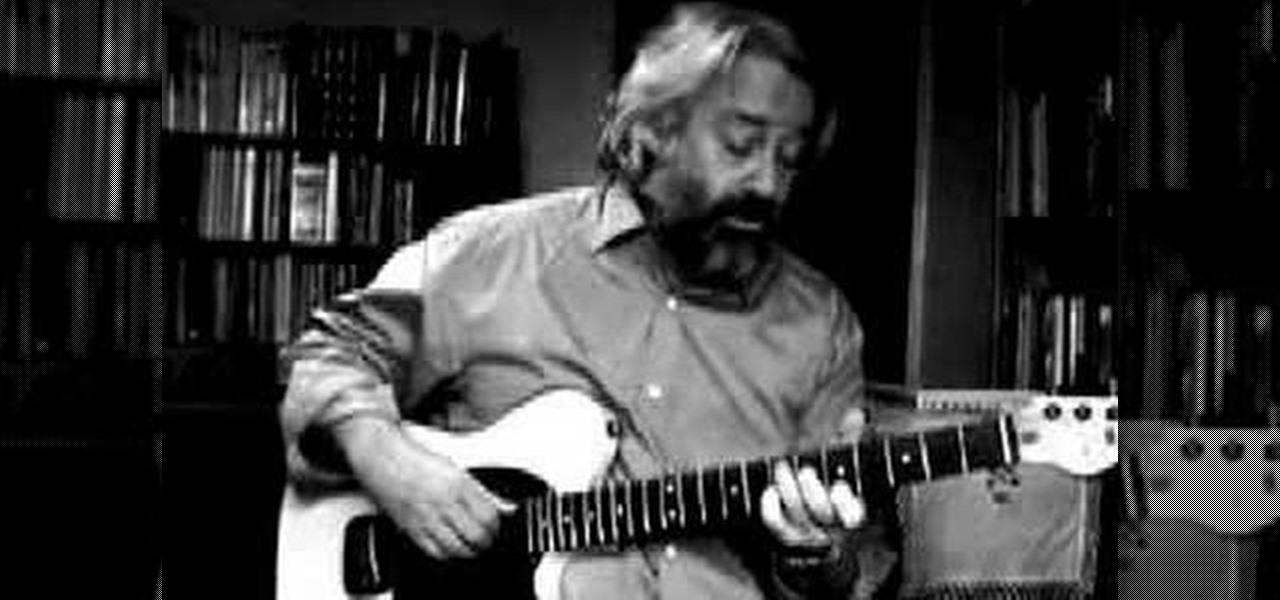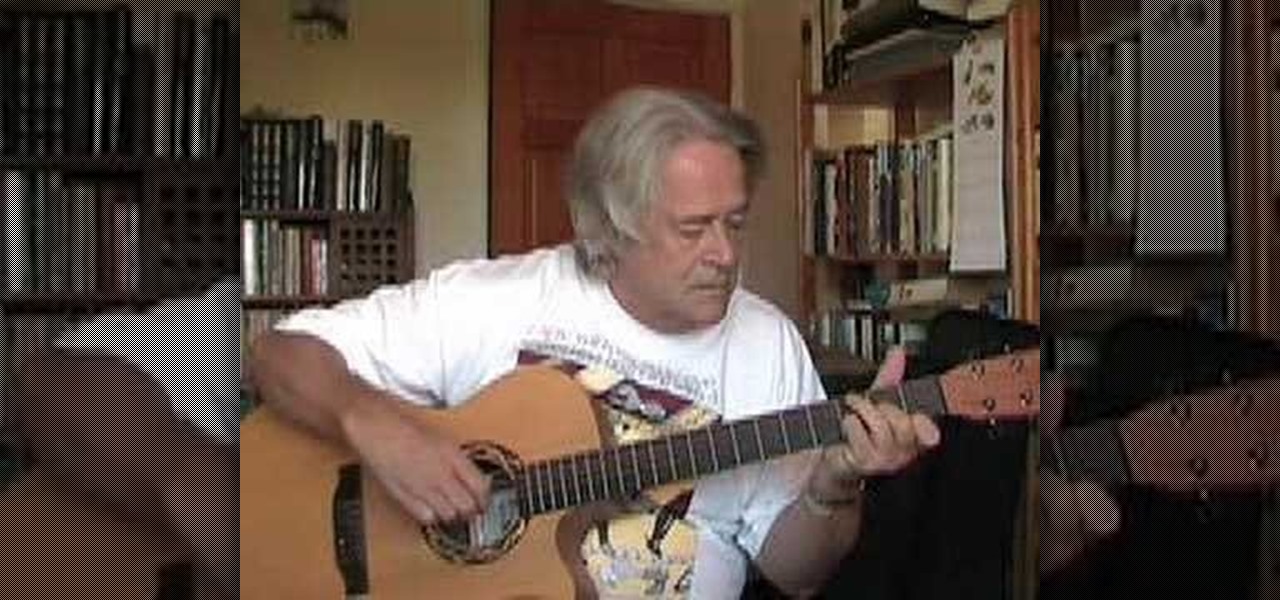To become an American citizen you would first have to fill out an application, then take a naturalization examination. Providing that you have been a legal resident in the U.S. for more than five years, you would then have to appear at a court hearing. You have to be eighteen years old, have good moral character, and be loyal to the United States. You would need to know how to read, write, understand and speak the English language; and have a general knowledge of our country's history, our go...

How do you raise a smart child? This video answers that question. If you want your child to be as smart as Albert Einstein when he grows up, then you have to start with the basics. Hugging and playing with your child is important. So are talking, listening, and reading to your child. Once you lay down the foundation for a great relationship, it will naturally pave the way for the smart kid you always knew you had to emerge. This video shows you what you need to get the foundation in place.
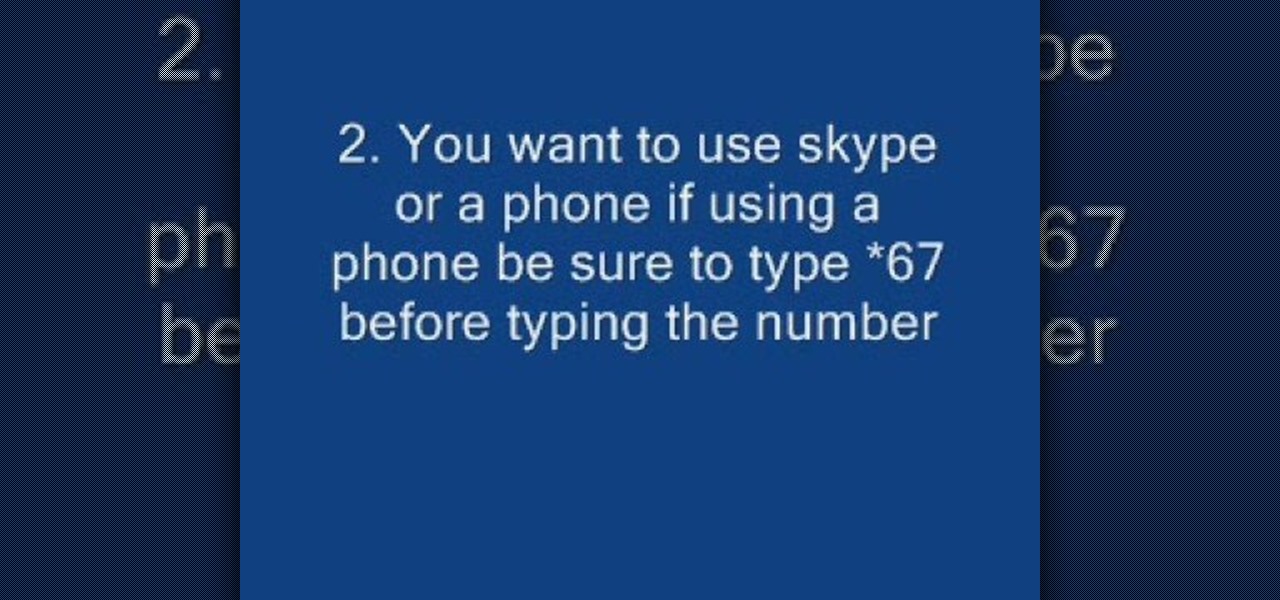
Have you always wanted to make a prank call but never had the guts to do it? Well, now you can because there's the Internet. In order to make a cool prank call without getting caught, first you have to choose a voice. The best one to choose is Arnold Schwarzenegger. To get his voice, go to Google and search for Arnold soundboard.
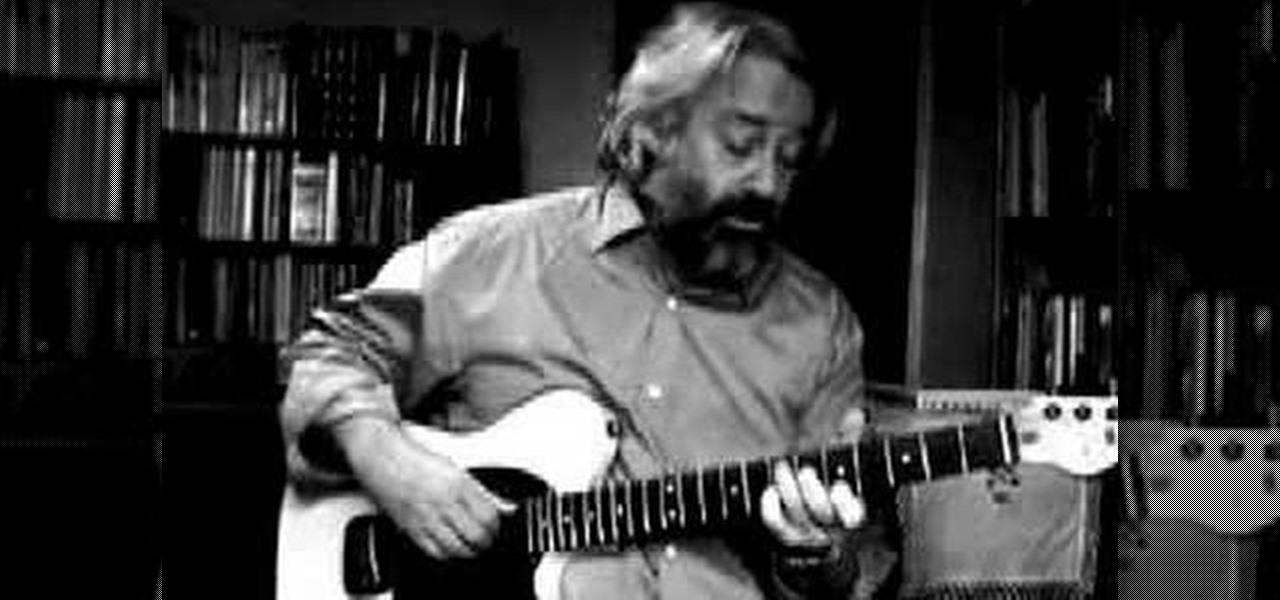
Although mainly demonstrational, this video shows you how to play "Tennessee Blues" on guitar. This video is intended for advanced players who learn easily by watching or listening. Read the useful tips posted below to aid your guitar learning:

Although mainly demonstrational, this video shows you how to play "Key to the Highway" on guitar. This video is intended for advanced players who learn easily by watching or listening. Read the useful tips posted below to aid your guitar learning:

Although mainly demonstrational, this video shows you how to play "The Little Beggarman" on the banjo. This video is intended for advanced players who learn easily by watching or listening. Read the useful tips posted below to aid your banjo learning:

Although mainly demonstrational, this video shows you how to play the "Fingerbuster" on guitar. This video is intended for advanced players who learn easily by watching or listening. Read the useful tips posted below to aid your guitar learning:

Although mainly demonstrational, this video shows you how to play a song "Summertime" in D minor on guitar. This video is intended for advanced players who learn easily by watching or listening. Read the useful tips posted below to aid your guitar learning:

Although mainly demonstrational, this video shows you how to play a song "The Japanese Sandman" on guitar. This video is intended for advanced players who learn easily by watching or listening. Read the useful tips posted below to aid your guitar learning:

Although mainly demonstrational, this video shows you how to play "Doctor Jazz" by Joe "King" Oliver on guitar. This video is intended for advanced players who learn easily by watching or listening. Read the useful tips posted below to aid your guitar learning:

Although mainly demonstrational, this video shows you how to play "Stealin'" by Will Shade on guitar. This video is intended for advanced players who learn easily by watching or listening. Read the useful tips posted below to aid your guitar learning:

Although mainly demonstrational, this video shows you how to play "Strolling Down the Highway" by Bert Jansch on guitar. This video is intended for advanced players who learn easily by watching or listening. Read the useful tips posted below to aid your guitar learning:

This music theory lesson covers intervals, some basic musical signs, as well as staccato and legato playing on the piano. These techniques are essential to reading music as well as good piano playing. Watch this how to video and you will be able to play the piano with better knowledge of music theory.

Learn how to use a protractor when measuring math angles. An angle is formed by two rays with a common endpoint called the vertex. The most common unit used when measuring angles is the degree.

Taking a cue from Apple and its Health app for iOS, Google has created a central hub to collect health and fitness data on your Android device. With it, you can share and sync health and fitness data, such as steps, heart rate, water intake, sleep quality, and calories burned, between different apps and devices and use your favorite app to view all the information.

It's about that time again: Facebook has announced the dates for its annual Facebook Connect (formerly known as Oculus Connect until last year).

Amid a troubling resurgence in coronavirus cases, led by the new Delta variant, augmented reality is once again moving back into the spotlight as a solution, especially now that the move to return to offices has been stalled.

The close of the second quarter of 2021 brought about a flurry of merger and acquisition and financing activity in the augmented reality industry, headlined by the acquisition of Ubiquity6 and JigSpace's new multimillion-dollar funding round.

You can't always have your hands on your iPhone, which is why Apple developed Siri. When Siri can't do your hands-free bidding, there's Apple's newer Voice Control feature. But if you don't like barking commands at your iPhone, there's another option — at least, when it comes to scrolling through webpages in Safari.

Apple has a sterling reputation when it comes to managing its supply chain; it's where CEO Tim Cook proved his mettle to succeed Steve Jobs. Now, the company has made a strategic investment with a supplier that will be crucial to its future plans for AR wearables.

HomePod and HomePod mini are excellent smart speakers if you're entrenched in the Apple ecosystem. They even offer ways to protect your sensitive information from friends and visitors who try to ask Siri to spill your secrets. But there's an extra layer of privacy you can put in place to make sure nobody gains access to any important notes, reminders, and calendar events.

The race for the future of AR wearables gained steam this week with several pivotal developments. First, Apple, the subject of numerous reports and rumors regarding its purported AR headset, is reportedly eyeing an in-person unveiling of the device for later this year, rather than introduce it at its upcoming virtual Worldwide Developers Conference, which would usually be as good a time as any to make a big AR hardware announcement.

The Lens Studio creators have published more than 1.5 million AR effects to Snapchat. One of them is Audrey Spencer, who shared her story with us and provided her insights into Lens Studio as a storytelling device. Meanwhile, Snap has added new capabilities to the platform to stoke more creativity from its creators.

When it comes to augmented reality wearables, it's currently an enterprise world. As such, Magic Leap's latest Lumin updates are centered on features that appeal to enterprise customers. And Epson and Spinar are joining forces with a solution for distributed workforces.

After weeks of reports about their first augmented reality device, Apple actually shipped a real AR product this week in the form of a TV tie-in AR app.

Just as the augmented reality industry grows, so too does the segment dedicated to creating experiences for the tools becoming available.

You may be familiar with image-based or audio-based steganography, the art of hiding messages or code inside of pictures, but that's not the only way to conceal secret communications. With zero-width characters, we can use text-based steganography to stash hidden information inside of plain text, and we can even figure out who's leaking documents online.

The Home button on an iPhone does a lot. That's not necessarily news for anyone who's ever owned an iPhone with a Home button, but what you might not know is that it's capable of so much beyond the standard everyday functions. So if you have an iPhone 7, 8, or the new SE model running iOS 13 or later, keep reading to learn about 17 secret Home button tricks you're missing out on.

With the Wigle WiFi app running on an Android phone, a hacker can discover and map any nearby network, including those created by printers and other insecure devices. The default tools to analyze the resulting data can fall short of what a hacker needs, but by importing wardriving data into Jupyter Notebook, we can map all Wi-Fi devices we encounter and slice through the data with ease.

With stay-at-home orders for most of us in the US because of the new coronavirus, many of you are likely struggling to be productive and efficient when working from home. Unless you've worked from home before, it can be challenging to separate work from personal life throughout the "workday." But your iPhone can help make the transition easier and more successful.

In the last decade, the number of people working remotely in the US has increased dramatically, and so has their need for technology and software to supplement that remote work. Whether you work from home or a coworking office space, the requirement for highly compatible and helpful productivity apps is a must if you want to get things done successfully.

There's a whole world of hidden iPhone features you might be missing out on, but this little-known tool for iOS is something you should definitely enable so that it's ready when you need it.

Sending Christmas cards via snail mail is so passé. Why spend the time and money for a bougie photoshoot, saccharine card design, and postage when you can use augmented reality to instantly dress up photos and videos to send to friends and family instead?

Chance are, you or someone you know is that person in the gym: flexing in front of a mirror, posing for the perfect photos to show off your workout results. But finding the right picture is hard. The thing is, it doesn't need to be.

Let's be honest, nobody enjoys doing cardio — they tolerate it. That dreadful, loathsome feeling you experience when you're doing cardio workouts isn't unique to you, it's almost universal. Sure, it gets easier the more you do it, but there are some ways to make it better now.

While MacOS computers have been spared from some of the most famous malware attacks, there is no shortage of malicious programs written for them. To keep your computer safe from some of the most common types of malware, we'll check out two free tools. These tools can automatically detect ransomware encrypting your files and watch for unauthorized access to your microphone and camera.

The Files app received a big update in iOS 13. Before, it was limited to local and cloud-based files, but now you can access data from external storage devices, including SD cards and USB drives. But before you try to connect your favorite card or drive to your iPhone, there are a few things you need to know.

Apple released iOS 13.0 on Sept. 19 and announced on the same day the release of iOS 13.1 on Sept. 30. But that deadline was pushed up to Sept. 24, and that's why we have 13.1 just five days after 13.0. But that's good news since we don't have to wait any longer for some of the features promised in iOS 13 that didn't make the first cut.

Apple's iOS 13 for iPhone includes new features in Safari that make browsing the web a little bit better when compared to iOS 12. Some changes are small while others add functionality that just wasn't there before. Plus, there are more security enhancements.

When researching a person using open source intelligence, the goal is to find clues that tie information about a target into a bigger picture. Screen names are perfect for this because they are unique and link data together, as people often reuse them in accounts across the internet. With Sherlock, we can instantly hunt down social media accounts created with a unique screen name on many online platforms simultaneously.