
How To: Install ParrotSec Sealth and Anonsurf Modules on Kali 2.0
First of all, before we start, the modules and some of the tutorials belongs to Und3rf10w, not mine!


First of all, before we start, the modules and some of the tutorials belongs to Und3rf10w, not mine!

If you haven't read the last article, feel free to stop by and give it a read, but abstaining from reading it will not, for the most part, be detrimental to your understanding.

Welcome everyone to the second part of the How To Become Anonymous online series. Today I will (briefly) introduce you to what has been defined "The most secure OS" : Tails a Debian based OS. (Official website: https://tails.boum.org/)

So i ran into a problem few days ago and it seemed to be very annoying one. I got hands on ASUS X55A with broken HDD. So i changed HDD and woo enter bios password. I hit enter and got into bios where uder security tab was shining ADMINISTRATOR PASSWORD INSTALLED. There was no user password but administrator password was set and it led to that i wasnt able to boot anything. At all.

There are over 1.6 million apps on the Google Play Store, which makes it the largest collection of mobile apps on the planet. However, a large portion of this total is occupied by apps with overlapping functions—think social media, news, weather, music players, and various other categories where developers compete against one another to garner the largest user base.

When eyesight deteriorates, either due to illness or advanced age, many people turn to audiobooks as an alternative to reading. With today's technology there is an abundance of services and devices one can use.

In this video and food hack tutorial, you will learn how to open a Hershey's Kiss The Right Way . The correct way to open Hershey's kisses is probably not what you think.

I wrote a python script that allows you to easily ask what service runs on a specific port and vice-versa. Now, I am sure that such a program already exists on our lovely linux OS's, but... I didn't think of that before I started, and haven't found it yet. So if you haven't found it yet either, maybe you'll find this of some use. It's just called getport. If I have a port number, and want to know what services run on that port, I do:

When you're browsing the web, going through emails, or reading a book or magazine, you'll occasionally come across a word or phrase that you haven't seen before. This would be a perfect time to have some sort of built-in dictionary lookup service, but most Android apps lack such a feature.

Video: . Shinichi Kudo Detective Conan Cartoon Music

Welcome to the sequel to the latest post on writing 64 bit shellcode! This tutorial will assume that you are aware of everything mentioned in the last one, as I will try to make this tutorial void of formalities and straight to the point! If you have not read the last one, I suggest doing so unless you are familiar with basic assembly programming and system calls. This is by no means rocket science, so therefore I will simply repeat my TL;DR from last time before we get started, so that the a...

As one of the most frequently used Android browsers, making Chrome work faster and more efficiently is something we can surely all appreciate. And just like its computer-based counterpart, there are experimental flags for the mobile app that can speed browsing up significantly.

With over 500 million downloads on Android alone, I find it safe to assume that most of us use the Chrome Browser on our mobile devices; it's great for reading articles with Reader mode enabled, syncs open tabs and bookmarks across all your devices (as long as you're signed in to your Google account), and is regularly updated with new features and optimizations.
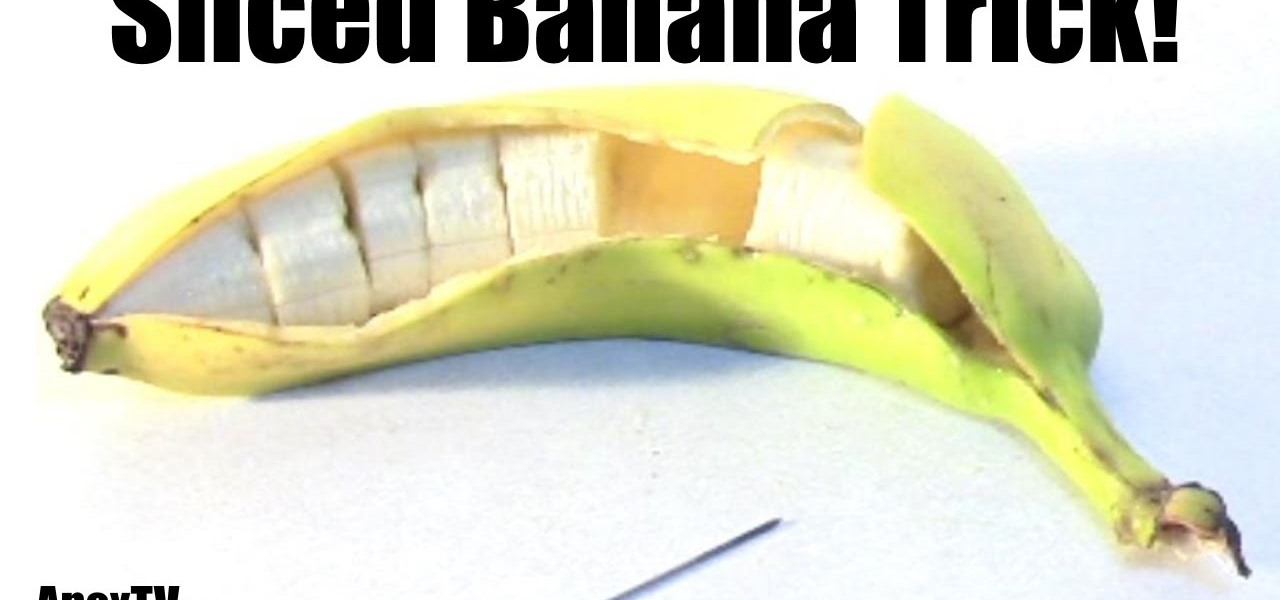
How to do the sliced banana magic trick! Fool your friends and be the life of the party with this awesome magic trick! This video will show you how to cut a banana before you even peel it! All that you will need for this cool trick is a needle and a banana.

Before heading out on a hike, or any excursion for that matter, it would be wise to take a map with you just in case you get lost while on your quest.

Purchasing an actual book from a brick-and-mortar store is becoming increasingly less common for people to do, but it hasn't completely gone out of style just yet. There's something about entering a bookstore and viewing all the potential great stories and epic tales just sitting on the shelves, waiting to be discovered.

Do not point this gun to other! Kids SHOULD NOT use the darts in this tutorial as the ammunition, you should only use soft things like the cotton head of the ear-cleaner stick!

Over the past decade, touch screens have changed the way we interact with our electronic devices. Gone are the days of clicking and pecking at keyboards, with these gestures replaced by swipes, taps, and long-presses on most of our newer devices. From the early years spent swapping out vaccuum tubes and reading light indicators, human interaction with computers has been constantly evolving. Can Qeexo's FingerSense usher in the next era in manual input?

Numbers are everywhere in life, and some are better at doing the math than others. Unless you're Gert Mittring, it's safe to say you use the calculator app on your tablet just as much as I do, and it's often disrupting your other tasks.

A banner alert for notifications is like the Robin to our iPhone's Batman—they're taken for granted and don't really get the recognition they deserve. Yes, they can be disruptive at times, but just like Robin, they can be necessary for getting things done.

If you look at the label on your favorite processed snack, there's a good chance you have no idea what half the ingredients are. It's nothing new, but with natural and organic foods becoming huge trends, we're hyper-aware of all the "chemicals" we eat.

Wouldn't it be cool to know exactly who is calling or messaging you without ever looking at your phone? It'd be a great way to keep you from reaching into your pocket or purse every time you get a message, and an efficient method to ignore people you'd rather not deal with.

Out with the old, in with the new—but sometimes that phrase is reversed. Just take a look around and you'll see some high-top fades from the '90s and some hipster wearing his great grandmother's Depression-era reading glasses.

I want my Halloween costume to take as little effort as possible and be cheap—extremely cheap. That means I don't want to pay 50 bucks for some costume online or spend all day playing with liquid latex, and I most definitely do not want to visit a super crowded costume store in Hollywood.

Yellowed or hazed headlights don't only make your car look tacky, it also reduces the amount of light that can shine through at night. This results in poor visibility and may result in an unnecessary accident.

There's something missing on your brand new Samsung Galaxy S4, and if you're a softModder like me, you know exactly what it is already. If you don't know, keep reading, because you should—anyone who wants a better Android experience should.

If you pre-ordered your Samsung Galaxy S4, it might very well be possible that you're reading this on your brand spanking new Android device. As is commonplace with the release of popular smartphones, rooting instructions are usually released simultaneously. I mean, what's the point of paying so much for an expensive phone if you can't have a little fun? Android developer Dan Rosenberg (aka djrbliss) recently announced that you can root your Samsung Galaxy S4 using the root exploit he origina...

A new leak from GSM Israel on March 6th shows some telling screenshots of the U.S. variant of the upcoming Samsung Galaxy S4, some of which confirm features seen in the leaked 4.2.1 ROM for the Galaxy S3.

Most of the time, if you're actually using your computer, it won't just go to sleep on you. But when you're reading a long article or watching a video and don't move the mouse or use the keyboard for a while, the screen automatically dims or goes into sleep mode.

While the Google Play Store is filled with big name magazines like Time, Forbes, Sports Illustrated and Maxim, it also panders to smaller audiences, like with Coin Prices, Soap Opera Digest, Watch Journal and Quilter's World (which yes, is all about quilting). If you have a select few that you enjoy reading, prices aren't usually a problem; issues range from $1.99 to $4.99 for each one, or from $19.99 to $39.99 for yearly subscriptions. If you're someone that is a magazine connoisseur, prices...
How much time do you spend outside, as opposed to inside? Whether it's because you're working, studying or just have a bunch of errands to run, it may seem like the majority of your day is spent indoors. Ever wondered exactly how much time you spend indoors and outdoors? Now you can, thanks to this DIY Arduino-powered tracking device by Instructables user Gramsky.

The car is arguably one of the worst places to receive a text message. You know you can't resist looking, and when you do, your attention is no longer on driving, it's on reading the latest gossip or whatever. You take your eyes of the road for just a few seconds and you could get an expensive ticket, or even worse—an accident. But you can't just ignore that notification sound or vibration, can you? So, if you just have to know what it says right then and there, why not at least do it in a sa...

Hey guys, I was building my floating island earlier today (and having a quick look at the competition) and I came up with a couple of hints and tips that will really improve your islands.

Thanks to Flutter, it's now possible to control the music on your computer simply by making a few hand gestures. The app is available for both Windows and Mac and uses your computer's webcam to monitor your hand movements. Through the use of a few simple hand movements, you can play, pause, forward or replay your music. Flutter works with iTunes, Spotify, Quicktime, MPlayerX and a few other programs.

Want to take advantage of your neighbor's super fast Wi-Fi connection? If they're smart, they probably have it password protected (otherwise you wouldn't be reading this, would you?). But if you have an Android phone, you can get back at them for always parking in your spot and slamming the door when they get home at 2 a.m.—by stealing...er, borrowing, their connection.

Hello! Today I would like to share the process of making your own natural marigold cream. The product does not contain any (artificial) chemical elements and therefore can be called natural. Step 1: Ingredients

If you're a steampunk enthusiast looking to give your bathroom an extra kick, this just might be the project for you. This stylish and functional "vintage" toothbrush timer knows when you've grabbed your toothbrush, and will visually count down two minutes before alerting you when you've brushed long enough. All you'll need to put one together yourself is a microcontroller (the designer used a ATmega328p), a weight sensor, light bulbs, brass cups and a tray, an alarm clock's chime, and some w...

If you've ever found yourself wandering about a room, holding your phone up to the sky searching for a signal, this is just the trick for you. Edward from Redmond Pie found a great way to configure the readout with just a simple phone call, making your iPhone display its exact signal strength in decibels (dBm). Step 1: Put Your iPhone into Field Test Mode

Cases and stickers are always great, but they aren't the only way to customize an iPhone. The software on your device is full of customization options, from a better-looking home screen and cooler lock screen wallpapers to app icon changes and a system-wide dark mode. There's literally over 100 ways to make iOS on your iPhone genuinely unique, some of which are hiding in plain sight.

When it comes to the ever-shifting sands of the augmented reality space, you never know which week will end up being truly historic. Well, this one was one for the history books.