
How To: Use the Minecraft World Editing Software VoxelSniper
Welcome to Minecraft World! Check out our advanced tutorials and come play on our free server.


Welcome to Minecraft World! Check out our advanced tutorials and come play on our free server.

Posted with permission via HereComeTheYanks.com
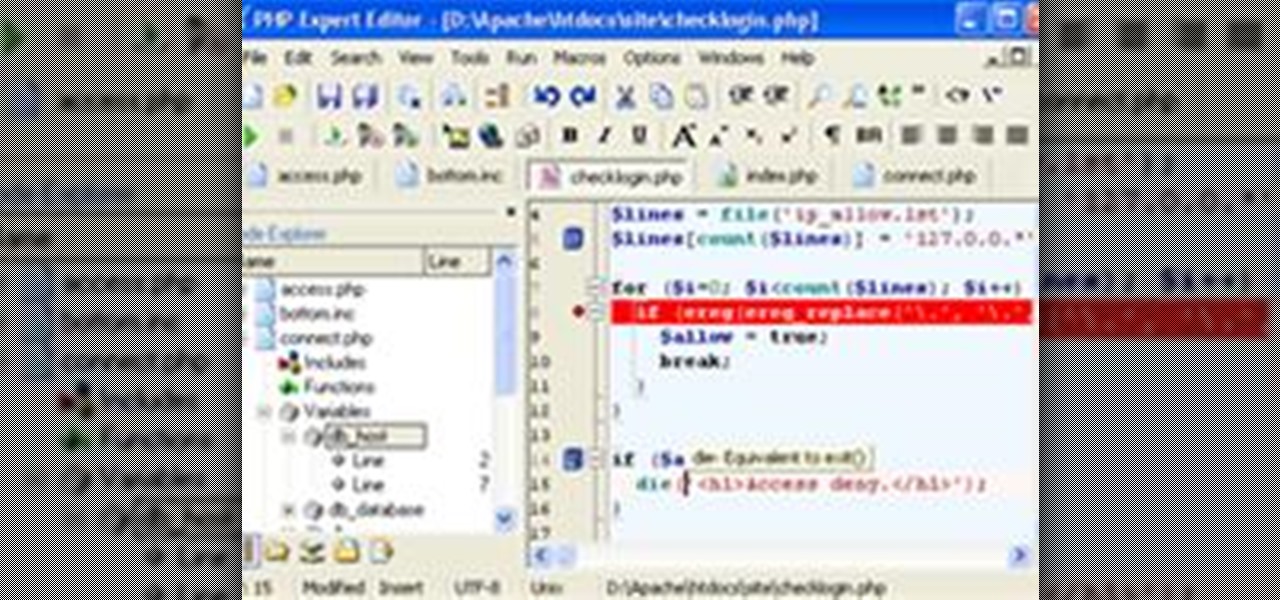
How To Start To start developing website is a hard way to tell people depending on what they are best at. I'd like to describe a few of 'em. I will call them a few names depending on what effect comes out of 'em. And I will describe what developing languages there are out there and are most widely used. Let's start with that for now.

FORE.................PLAY!!!!!!Hi Jackass team, guess I am a dumbass for not reading the rules (stupid within USA rule)

Anonymity is very important to many internet users. By having your "e-identity" exposed online, you can be stuck with a number of unwanted issues, such as:

Take a normal high-rise building and transform one of the elevators into what looks like a bathroom stall. Then, place cameras on the elevator and on various floors and catch peoples reactions when the door opens and sitting right there a foot away is one of the guys reading the newspaper and taking a shit. You could also split the elevator and have 2 stalls with 2 dudes taking a plop. Make the thing stink to high-hell, add flush sound effects, maybe a toilet overflowing and one of the guys p...

To Start Off I'm 16 So I Know I Won't Be Able To Win But I'm Hoping That I Could Inspire You Guys To Do This Prank But It's Okay If You Don't Want Too. Anyways The Prank Is That Someone Stands Out On A Ledge Of A Bridge Over A Body Of Water Then A Crane Picks Up A Giant Water Balloon And Crashes Right Into Them Causing Them To Fall Into The Water. That's Pretty Much It, It Sounds Stupid But I Think It Would Be Funny. Thanks For Reading, I Appreciate You Taking The Time To Read My Entry.

Note: The article assumes that the reader has a fundamental understanding of at least one other programming language, and that this is intended serve as a quick reference for Perl's basic syntax & behavior in regards to Variables, Control Structures, & Functions.

first you have a member of jackass suit up in an old mans out fit. prefferably johnny knoxville. and in a busy area of town where there is a decent amount of steps. have the old man aproach the steps while reading a news paper or magazine and have him trip and fall down the stairs in a safe way but looks harmful to the people watching this horific accident. once at the bottom landing of the staircase groan in pain and agony as for you have broken your hip or some other part of the body. and t...
If you're reading this, you're connected to some network or directly to the Internet. Have you ever wondered how to set the network icon on the Windows XP Task Bar? This video will teach you exactly how to do this simple task. Make sure to hit "play tutorial" in the top left corner of the video to start the video. There is no sound, so you'll need to watch the pop-up directions. Hide or show network icons in Windows XP.

hi bitches! i'm from costa rica! and i love you guys and the show!