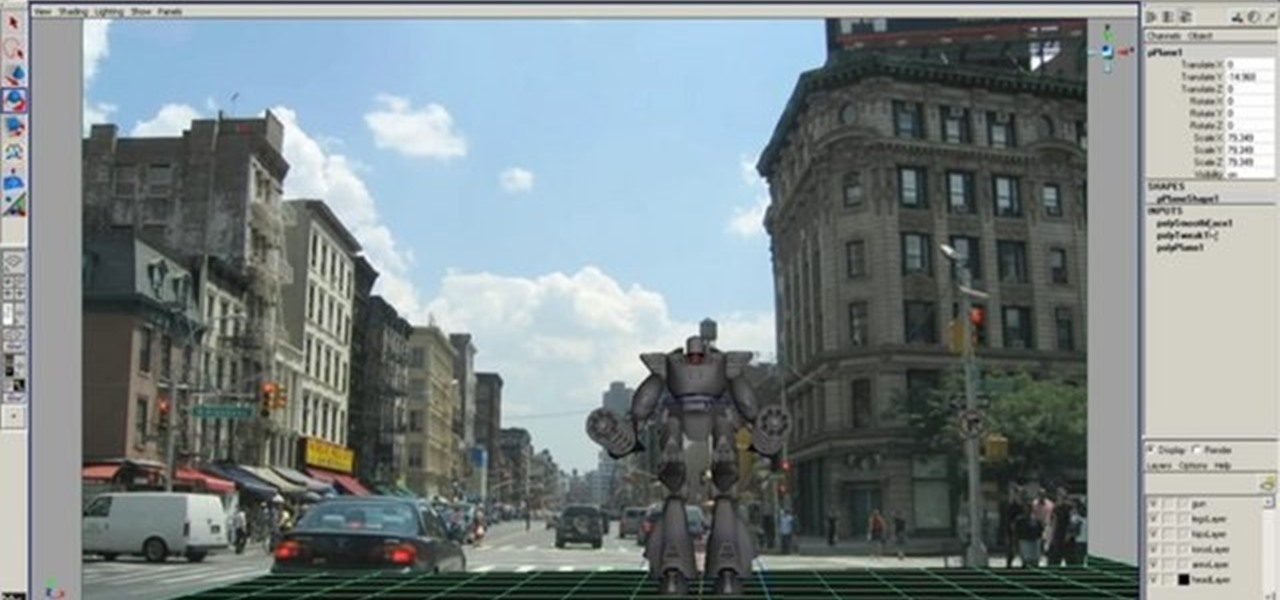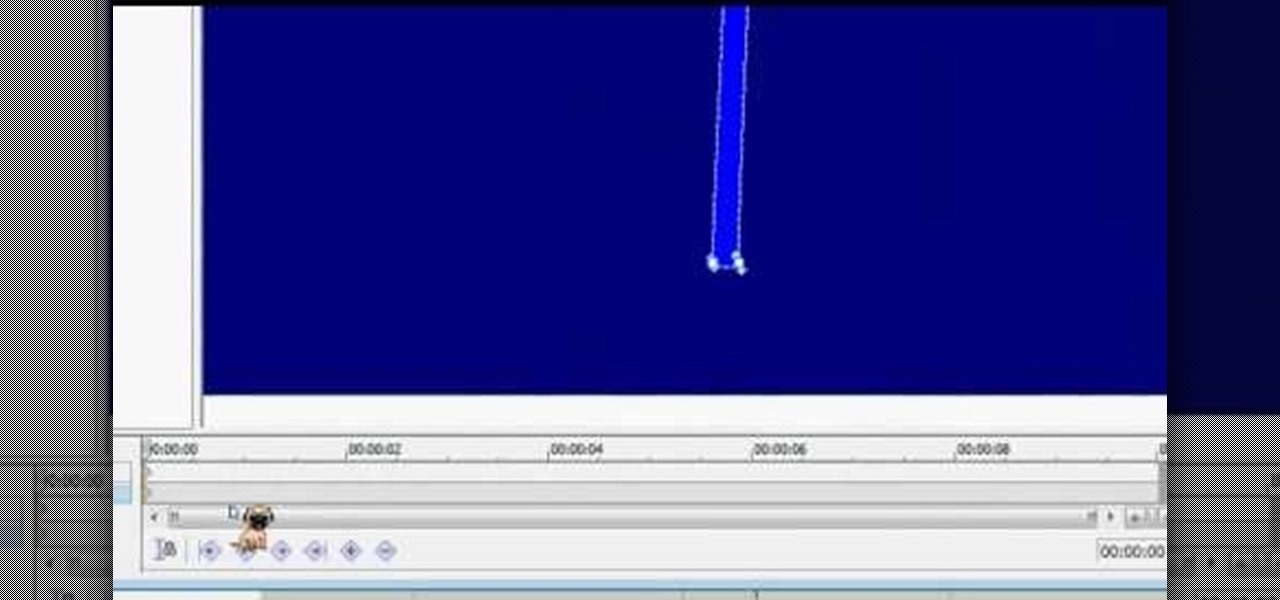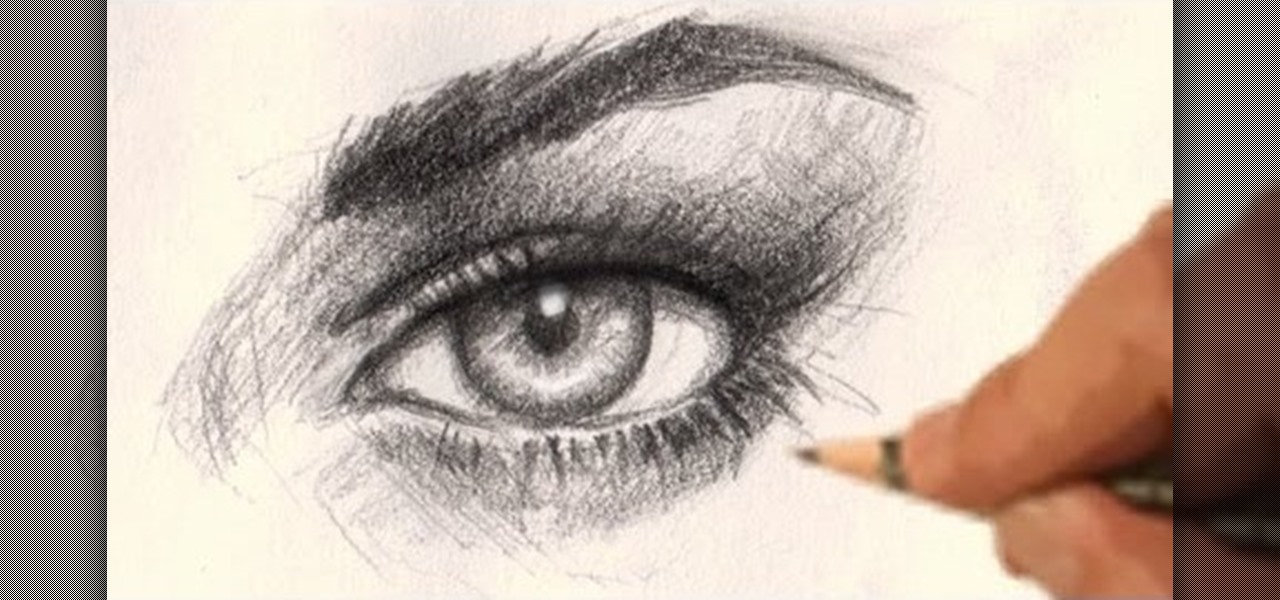In this clip, Bobby shows you how to make a completely delicious drink for the summer time. Bobby tackles the classic mojito and shows you how to make it like a real Cuban would. So, mix it up and enjoy the summertime with this refreshing cocktail.
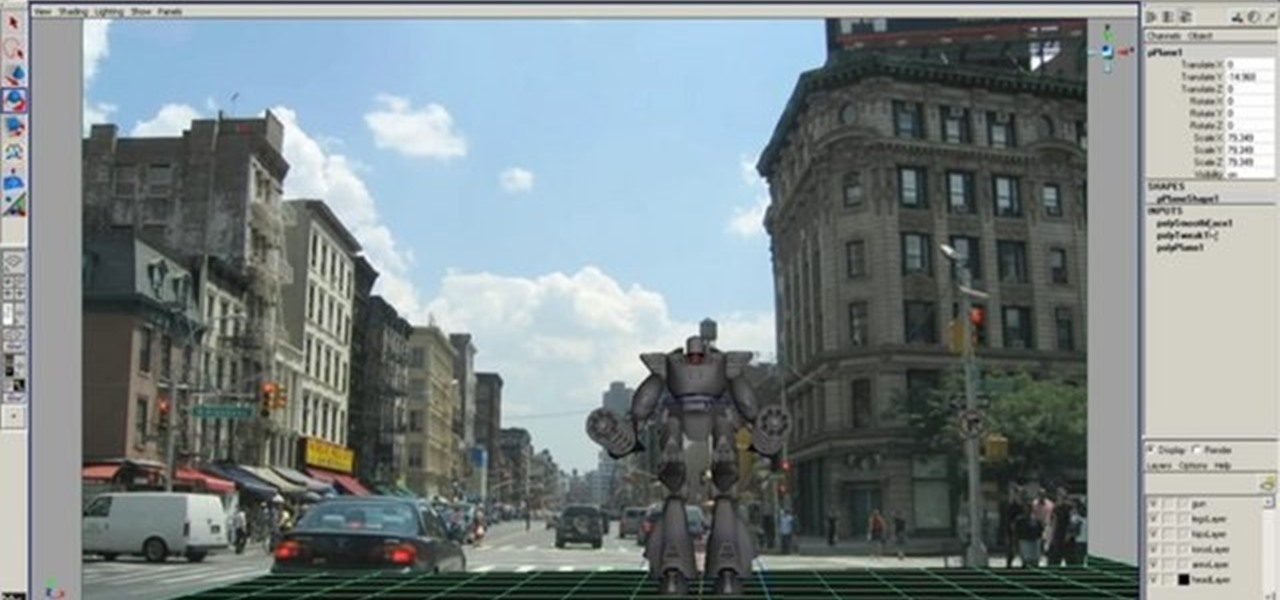
Want to incorporate your 3D objects into real photos? Whether you're new to Autodesk's popular modeling software or a seasoned 3D artist just looking to better acquaint yourself with application and its workflow, you're sure to be well served by this video tutorial. For more information, including detailed instructions, watch this free video guide.

Check out this tutorial and learn how to make a cool, slick intro animation for your YouTube videos or website. You will be using Adobe After Effects to make this effect and this clip will walk you through all of the steps. Check it out and brand your YouTube channel like a real TV program.

360 degree panoramic viewers are a staple of all kinds of websites from real estate to auto sales. This video will teach you how to create a a 360 degree view that will display on your website using Flash CS3 and Actionscript 3. Don't restrict your users to just one photo, let them see all of whatever you're showing them with the tools your learn in this video.

In this tutorial, learn how to use your Facebook Fan Page to comment and write on other people's walls like you would a personal account. Your fan page is linked to your personal page, and sometimes you don't want to use your real identity to write messages. Check out this clip and get the hang of a FB glitch that will allow you to "tag" your friends so you can write on their walls.

Changing the oil to any vehicle is one of the most important and key parts for having a functioning vehicle. For some cars, changing the oil can be super easy, but for some it can be a real challenge. So to help you out and your wallet, here's a tutorial on how to change the oil and filter to a 2008 R56 MINI Cooper S. So good luck and enjoy!

Even with so many awesome real life weapons out there that wreak jaw-dropping damage and explosions, boys and men everywhere still grovel at the feet of lightsabers, that mystal (and unfortunately made up) weapon touted by Jedi in the "Star Wars" movies.

In this clip, learn how to use corn syrup, food coloring and a baby bulb syringe to fake slit your wrists. You will also need a razor blade. Use this trick if you are feeling super emo, or need a special effect for a movie you're making. This trick will totally freak out friends and family - it looks so real! Have fun and be careful!

Have you ever wondered what you would look like with bangs but don't want to cut your hair? Check out this tutorial, then! In this video, Judy will show you how to create fake fringe that looks totally real so you can try out a new look without a big commitment. Have fun and see how many compliments you get on your new bangin' bangs!

The human hand, along with the brain, is what sets us apart from the rest of the animal kingdom. This video demonstrates a couple of ways to effectively draw them in pencil. They look very real, and could be attached to the other body-part specific videos from Wayne Tully to create a really impressive drawing of the human figure.

Drawing realistically proportioned eyes is one of the many aspects that make drawing the human face such a challenge for artists. This video demonstrates and includes detailed instructions for how to draw a realistic female eye in pencil. No kooky giant anime eyes here, this one looks real!

Want to blow out everything behind a foreground object but don't have $500 to drop on used DSLR camera? Then the filter trick outlined in this 17-minute Photoshop CS4 tutorial is for you. Using lens blur, one can create convincing depth of field reminiscent of a view camera or a wide-aperture lens. This technique is complex and requires some real observation and thought, but can produce beautiful results.

Give your digital pictures the screen real estate they deserve. Whether you're new to digital photography or merely unfamiliar with Apple's Aperture 3, you're sure to benefit from this free video software tutorial from Lynda, which presents a thorough, step-by-step overview on how to use Aperture's full-screen mode.

Whether you're interested in learning Microsoft Excel from the bottom up or just looking to pick up a few tips and tricks, you're in the right place. In this tutorial from everyone's favorite digital spreadsheet guru, ExcelIsFun, the 23rd installment in his "Highline Excel Class" series of free video Excel lessons, you'll learn how to import data into Excel from text files, web sites, Excel files and Microsoft Office Access files. Also see how to import currency rates and major indicies from ...

Real flowers are beautiful, but they don't last very long. In this tutorial, learn how to solve the problem of wilting daisies with these fabric flowers! In this video, you will see exactly how to create three different types of fabric flowers and accessorize to your heart's desire.

Are you sick of being the regular girl, do you get lest in pictures of Tyra, Giselle, or Kate? You want to go from that regular girl to looking exacting like a top supermodel? In this video, you'll go step by step in helpful tip and techniques on how to go from basic to super glam. So enough doubting yourself feel the million bucks you deserve to feel like.

You want to talk about a real throwback for a dessert? It's rum pineapple upside-down cake.

For all you cosplay-loving goths out there, here is a makeup tutorial hosted by Internet-cosplay sensation Adora BatBrat... showing you once more, how to apply a gothic makeup look! In this tutorial, Adora shows how to apply a gothic lace look by using a real piece of lace as a stencil across her face. Watch & learn how to get this creative make-up look!

Butterflies are beautiful, even when they aren't real, but merely decorative. In this video, learn how to rainbow glitter a butterfly with Barbara Trombley from Art Glitter. This is a fantastic craft project developed by Barbara. They're simple to make and you only need a few craftsy materials, like opals and card stock.

Sadly, you can't really slow down time and dodge bullets like Neo. But the wall flip is one "Matrix"-style parkour trick you can do in real life. All it takes is a lot of practice... And the willingness to risk slipping up and landing in the hospital with a busted skull.

If you knock down a wall, planning to extend an existing tile floor, you'll face a real problem trying to keep the tiles straight. In this tutorial, Tim Carter, of Ask the Builder, demonstrates how you keep your lines straight when laying tile. It's not complicated or expensive. All you need is some chalk and a bit of string.

Go to the US Money Factory store to get sheet money http://www.moneyfactory.gov/ This is a a quick folding demonstration. It shows exactly how you would fold bills to make a billfold simple wallet with sheets of dollar bills. This will provide great camoflague for your money and credit cards.

Not a trick or an illusion: this is real! A normal balloon is examined and blown up by a spectator and then a long needle is plunged through the balloon without popping it. Learn how to do this amazing feat of magical science. The balloon does not pop, even though the needle is really puncturing it!

This how-to video demonstrates a real simple technique for making a personalized greeting card. This peek-a-boo design can be customized to any design you want. Watch this video tutorial and learn how to make a peek-a-boo card. It'll be a much nicer greeting than a store bought card.

This software tutorial shows you how to use the Radium Glow plug-in for After Effects. Radium Glow is also available for Final Cut Pro, Premiere Pro and more. Don't settle for glow effects that are just a blur. Radium Glow simulates the way real light behaves, giving you ultra-realistic glimmers and glows. If you've never used Radium Glow, get started with this tutorial.

Tagging real walls can get you in a lot of trouble. So why not let out your creative urges in Photoshop? This Photoshop CS3 tutorial shows you how to make digital graffiti on a digitally made brick wall. Watch and learn how to use layer effects and lighting to create graffiti text in Photoshop.

In this Adobe Photoshop tutorial Bert creates reflections from scratch with the help of the distortion filter. Learn how to make realistic reflections for your Photoshop artwork where you have glass in front of objects and other real life situations.

BBQ chicken wings don't get any better than this with this real easy to grill chicken wings recipe. Watch this how to video and let the BBQ Pit Boys show you how its done. These chicken cheese wings are guaranteed tender and delicious every time!

A Box kite is a fun project that looks like it could never fly but it flies real easy. It's easy to make too. You will need dowels, straws, string, masking tape, scissors, and some newspaper or plastic. Watch this video tutorial and learn how to make a box-shaped kite.

Watch this Chinese language tutorial video and learn useful phrases and additional vocabulary when checking into customs, such as "Visa" and "Your passport, please." Learn how to correctly pronounce these words and phrases, and how to use them in the real world with your Mandarin teacher Benny.

This tutorial shows you how to model a lizard and prepare it for texturing in Zbrush. The goals are to remember to pay attention to real life posture and use a good clean poly-structure.

Learn basic greetings in British Sign Language and start having real conversations with deaf people.

A quick and easy way to achieve the effect of fountains of the red stuff flowing forth from a zombie-bitten neck. Your film will look so real, for what it's worth, that nobody can deny your greatness.

This isn't a juggling trick with a ball, it's a real and essential part of playing soccer. Learn how to dribble (or juggle) a soccer ball.

This knot is common in the climbing world. We use it to secure two ropes together. Often used to form a loop on a prussik (cordalette) to construct an anchor. Can also be used to connect two ropes to rappel. This knot has many applications in the real world not just climbing.

Kipkay teaches you how to make your own computer batteries because the real computer batteries are expensive. You should buy six lithium ion batteries, but you always want to go higher in miliamps and not lower.

This is a multi-angle parkour / free running video showing you how to perform an underbar - a combination leap and slide between horizontal bars - in both real time and slow motion.

A multi-angle parkour / free running video showing you how to do a cat leap in both real time and slow motion.

This one is for the truly daring. A multi-angle parkour / free running video showing you how to do a double kong vault between two close ledges in both real time and slow motion.

Once you have your footage imported, you're ready for editing! This tutorial goes over how you can edit footage in Final Cut Pro 6 and even goes over real-time editing abilities. The tutorial is well paced and easy to follow. You'll be an expert in no time!