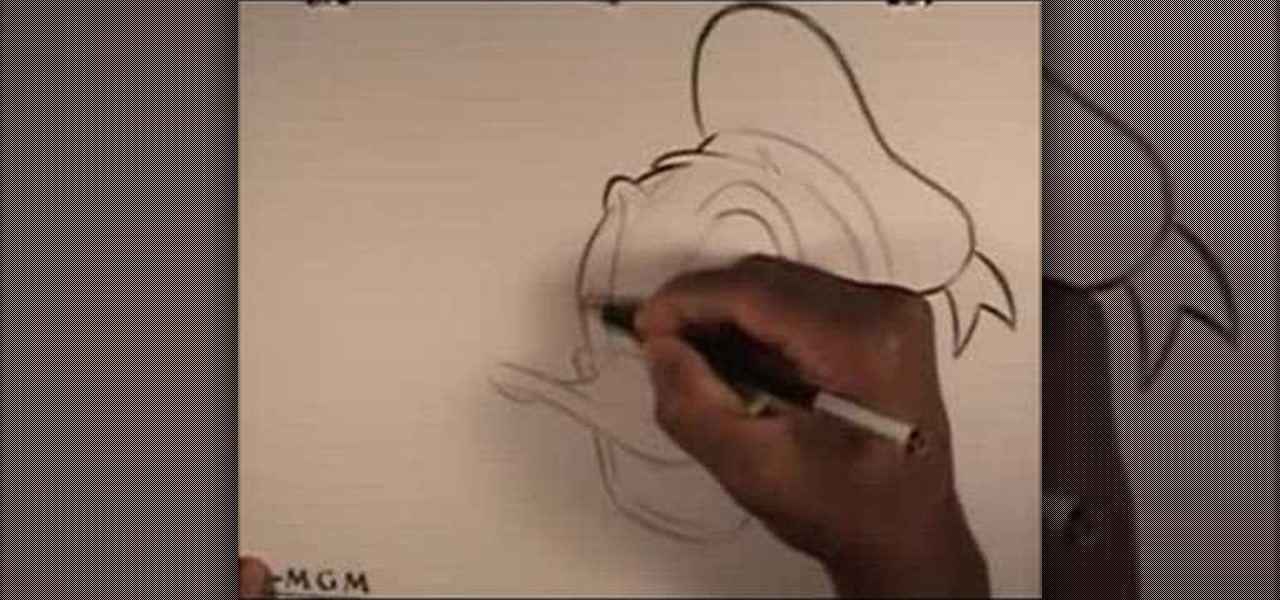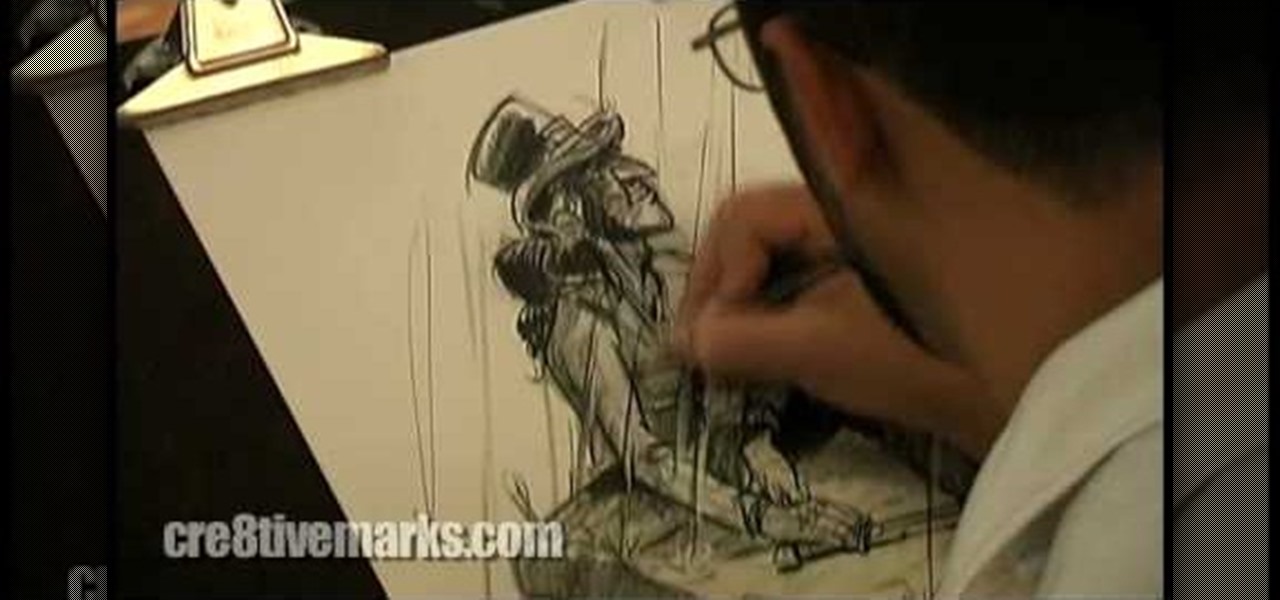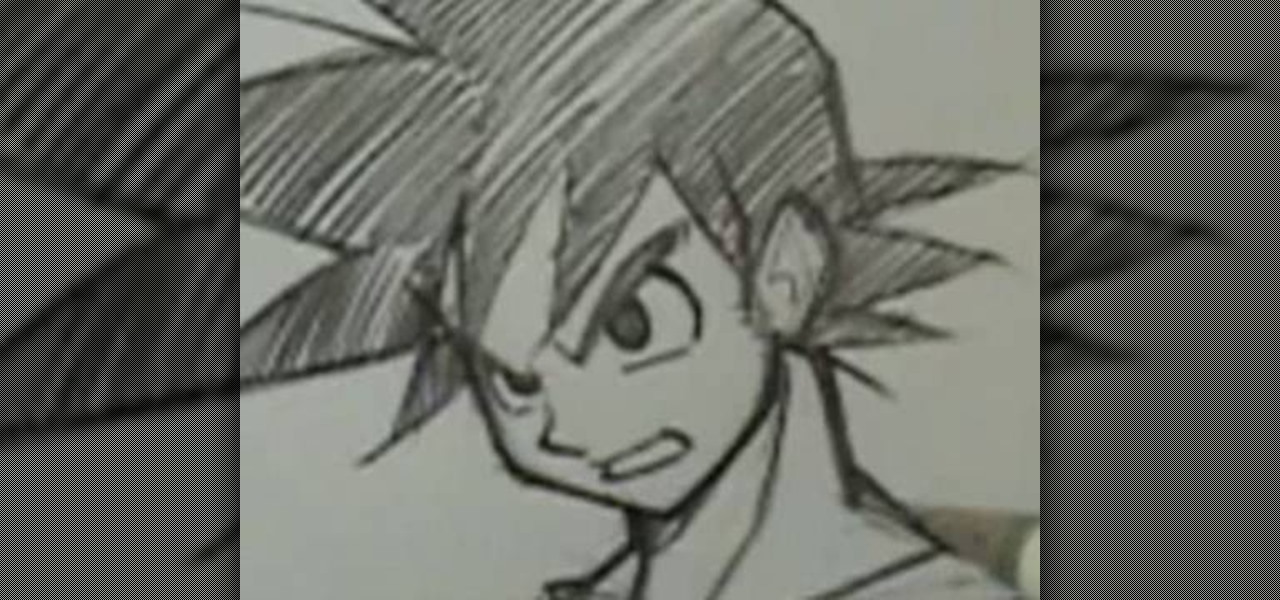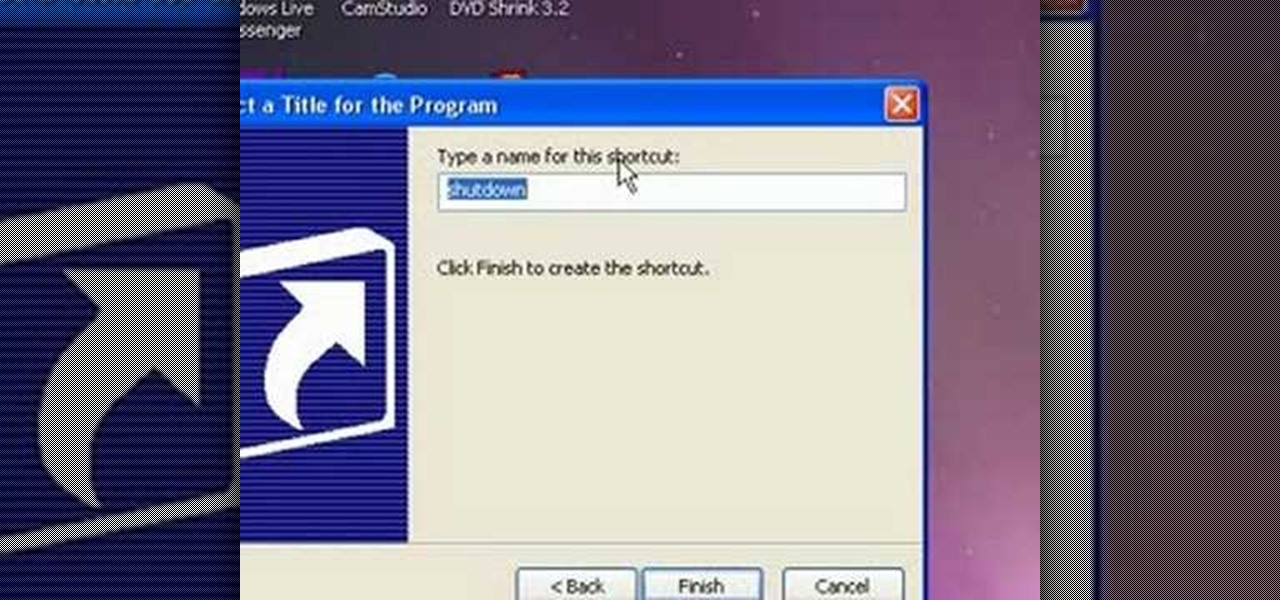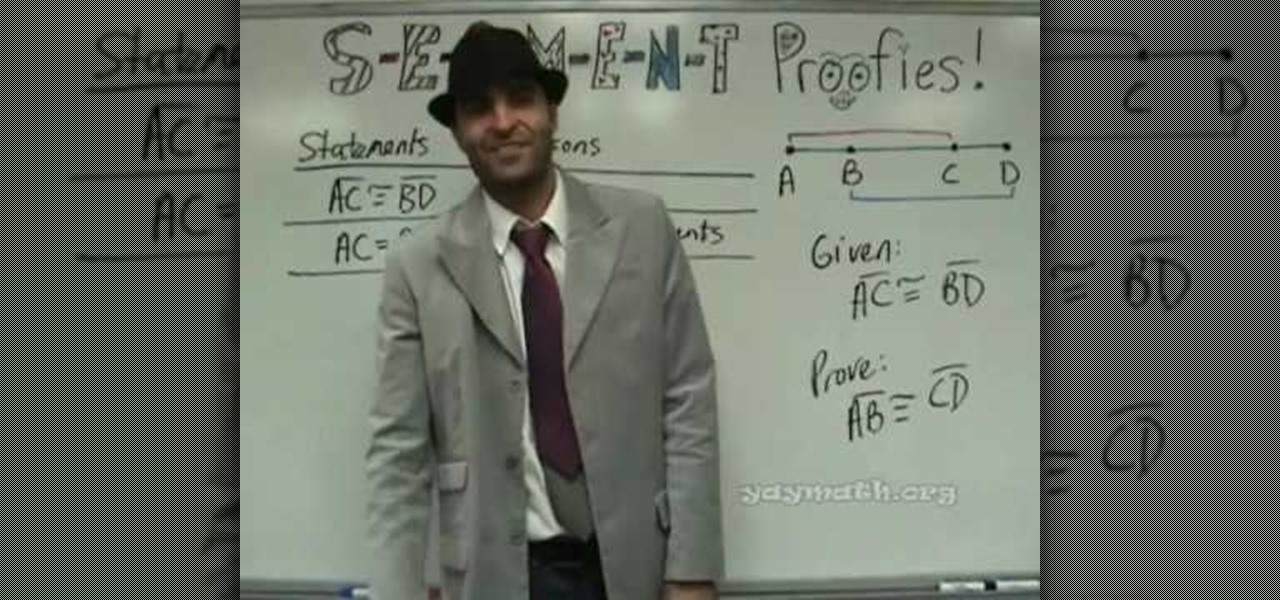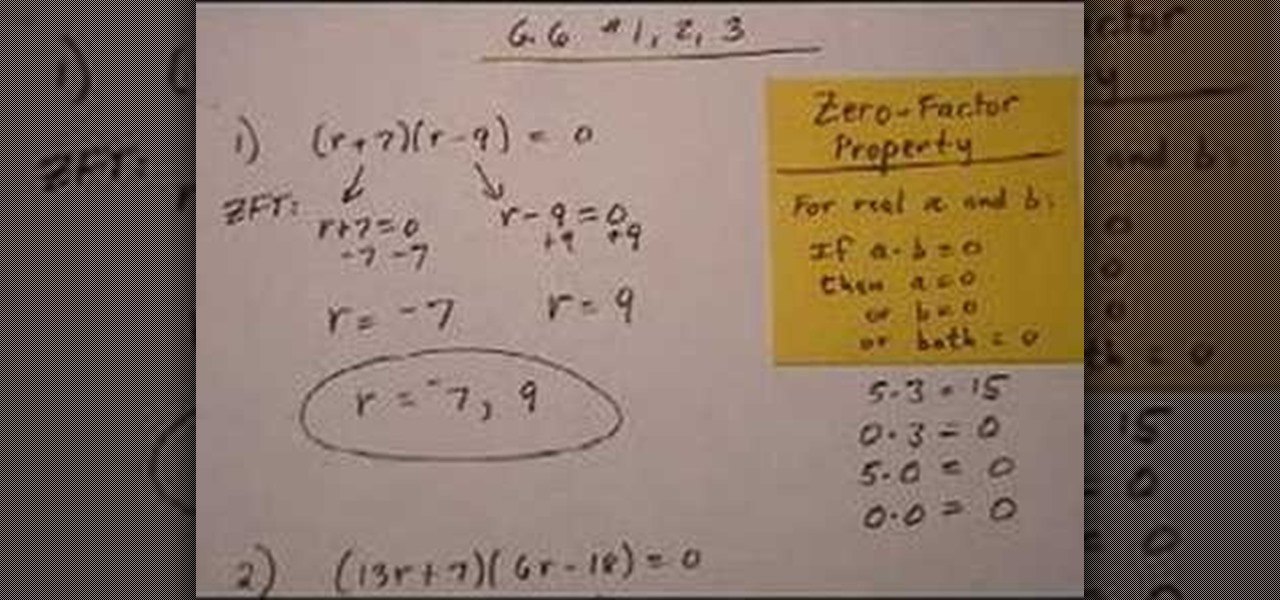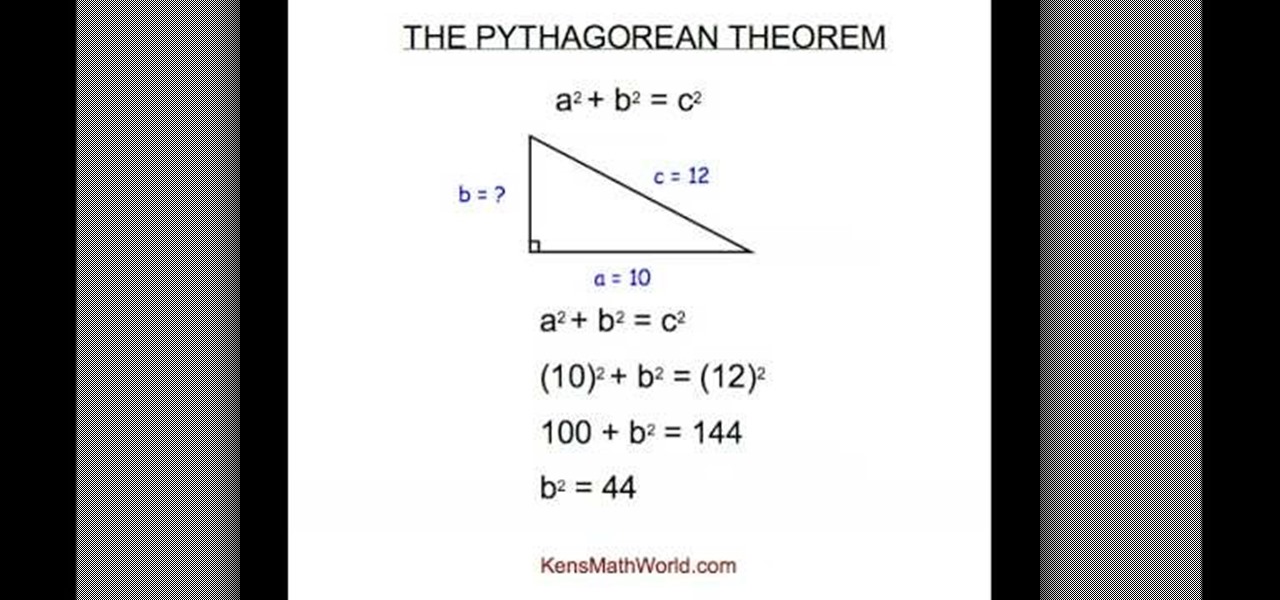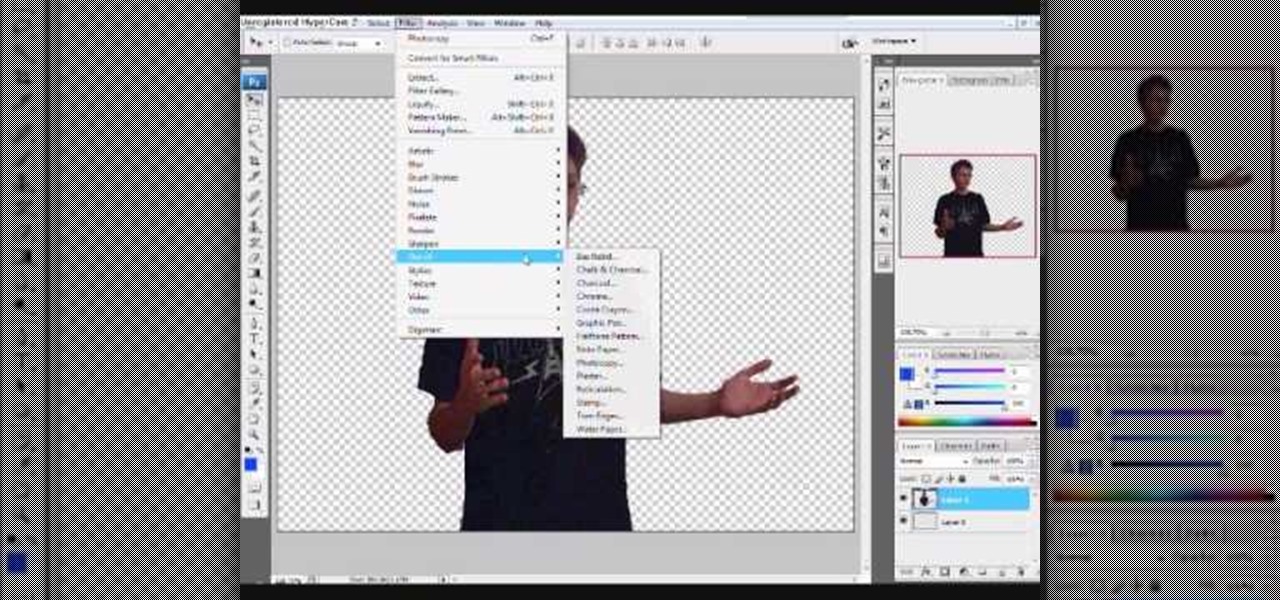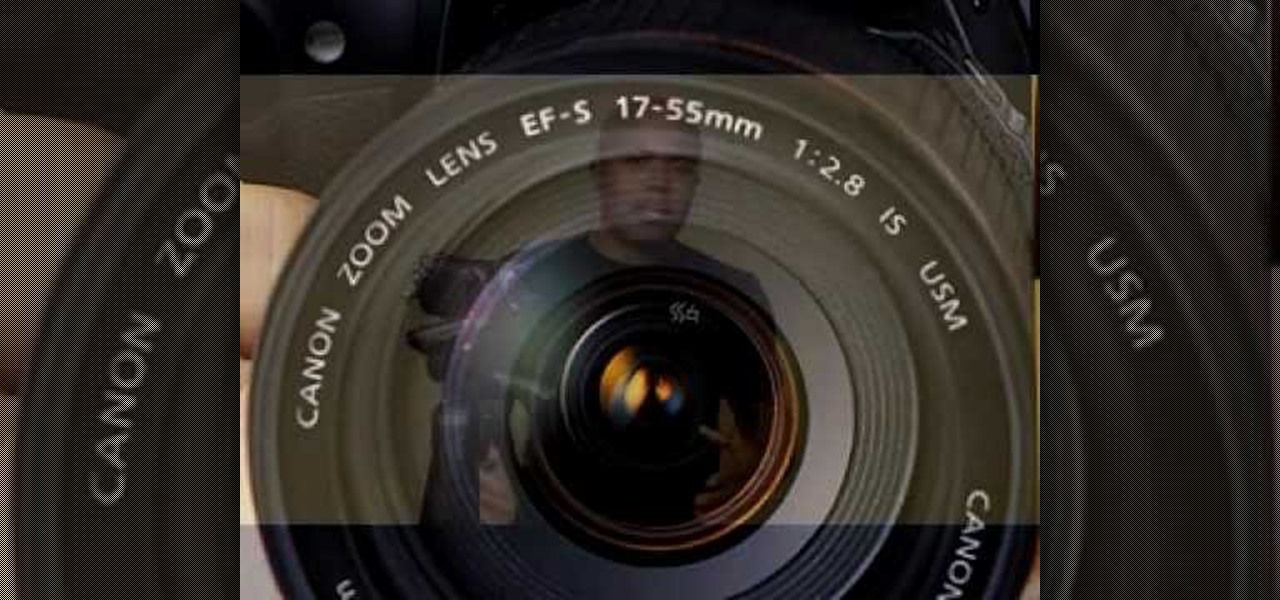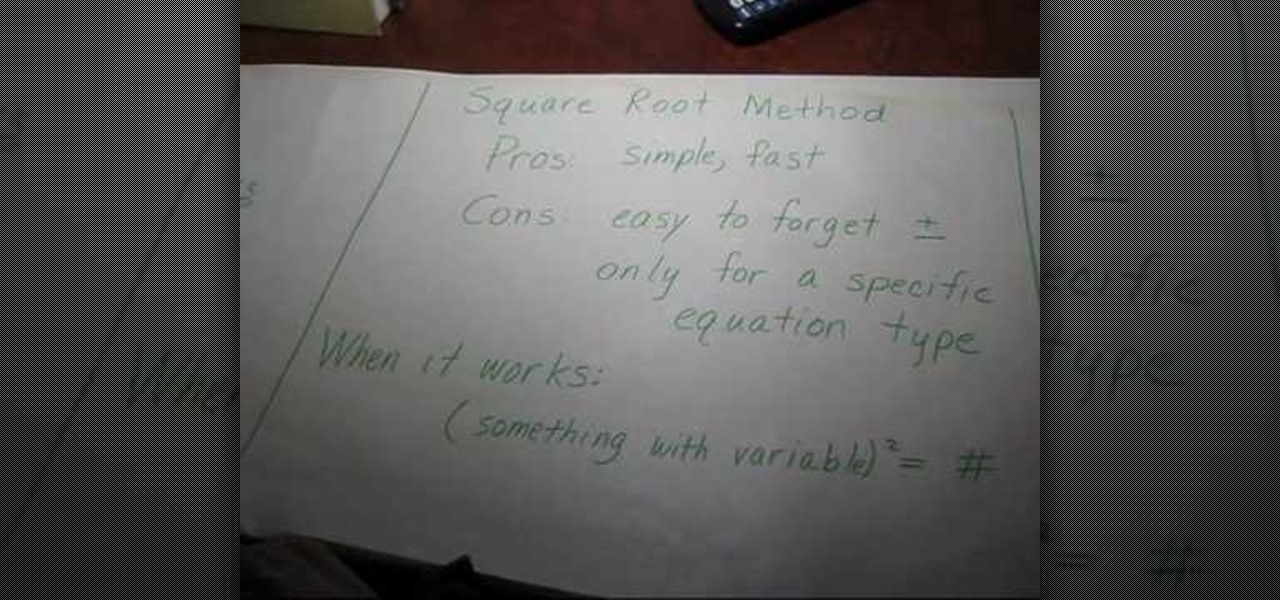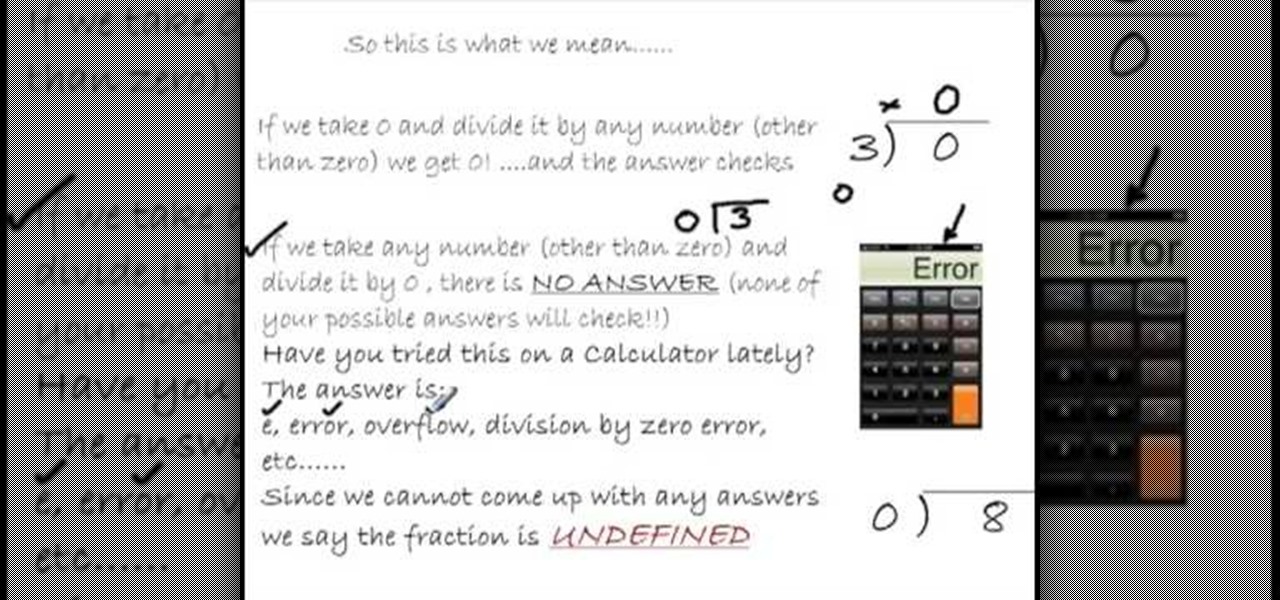This is a video tutorial describing how to construct a mini loofah for your dollhouse. The first step is to gather your supplies. You will need a needle, scissors, thread, and tulle. The tulle and the thread should be the same color. Next your tulle should be cut to be 1.5 feet long. Then bunch up the tulle so that it is small and compact just like a loofah. Next you should thread your needle. Next sew the tulle so that it stays in the shape that you would like it to be in. Finally cut off al...

Marie was asked by a viewer how to go about being more orally engaging with other people, as most attention he gets is attributed to the fact that he is very quiet, which doesn't sit well with him. Just like anyone else, he would like to get attention for the things he says, not for being quiet! He is under the impression that "cramming," or being knowledgeable on current events and other trivia will give him more to talk about and thus help him to be more talkative. Marie suggests, though, t...

Do you have frustrations to take out that can only be helped with magic? If you are in need of the power of a voodoo doll but don't know how to obtain one, check out this helpful tutorial from Planet Voodoo.

Just like in real life, every once in a while you run into people on Facebook that you just don't want to see. In this tutorial, learn how to block users on Facebook and prevent them from seeing you or your profile.

In this Software video tutorial you will learn how to version contacts between MS Outlook and Cosential. Download and install a simple application called ‘ethnosinstaller’. On the first run, Cosential will import all your contacts from Outlook. On the first run, login with your account details and then you can either create a new folder or use an existing folder. You can also download an existing task list or create a new one. Next step is to update your contacts. Click on ‘update’ on...

How to make hamburger stew

Using a rubber worm with a lead cast you must first understand how it fells in the water. The lead cast will allow the bait to travel to the bottom. When the lure is at the bottom you will know because the line goes slack. Next is to lift the line up and let it rest on the bottom again. Do this twenty-five times to really get the feel of the weight and lure. When casting for real the practice will come in helpful because the Bass will look at the lure on the bottom and strike at it when it is...

In this tutorial, take a trip to the Disney Animation Studios at Walt Disney's Hollywood headquarters and learn how to draw Donald Duck the way the professionals do. Donald is a loveable character from everyone's childhood. He's been around for decades and everyone knows and loves him. So, if you are looking to draw this classic character, watch this video and learn from the best. Learn from real Disney animators and soon you will be cartooning like a pro.

Looking to create a fun, bouncy style in your wig? Check out this tutorial; in it Ms. Lola takes you step by step through the process of styling your full lace wig with rollers for a fun, curly look. You can style your wig just like real hair and no one will know the difference. You will look hot with your rolled hair, for sure. So, follow along with Ms. Lola as she gives you professional styling tips.

If you like to hunt deer then knowing how to effectively hunt from a tree stand is a useful skill to have. This video will show you how to set up and wait in a tree stand which is basically a platform set up in a tree in order to hunt a deer without detection. You can use wind checker and know the habits of the deer and the area to know where they should be coming from. The deer in this video might not be real but the tips are. The kill method is with a bow and arrow and practicing your shoot...

User tomreviewer shows us how to get autotune in GarageBand. Open GarageBand and create a new project. Make sure the Key is set to C. Delete the default track by clicking on Track, then Delete Track. Start a new track by clicking on Track, then New Track. Select Real Instrument Track when prompted and click Create. In the sidebar that opens click on Vocals, then Male Basic. Any of the Vocals, however, can be used. Press the Record button and record your voice. Click on the Scissors icon in th...

In this video, Jennifer Pompa teaches us how to use click in color extensions using Easilites clip-in color extensions. These extensions are about 1 inch wide and 16 inches long. They are also 100% human hair so you can use heat tools on them without damaging them. To use, grab a piece of your hair close to your hair line and pull it over to the other side of your head. Next, take the hair extension and slide it into the hair underneath. Make sure it is clipped in well and put your real hair ...

Mark McDonnell with The Art and Feel of Making It Real and Cre8tiveMarks demonstrates how to draw tonal sketches. Costume gesture drawing is a popular technique for artists in the animation and entertainment industries. Use a drawing pencil and a piece of drawing paper to do quick outline sketches of a subject. After the outline is created, fill in the detail and shading with the pencil. Fill in other parts of the drawing as necessary. Use other sketches for reference points on your drawing. ...

Registering Visual Basics 2008 express edition is quite simple. It is a free registration. First open visual basic then go to the help option. Register the product and click on register now. It will ask you to sign into Microsoft email using your Hotmail account or if you do not have one you can create one and use it there. Use your user name and password where it asks to verify. Fill out all the form information, it may be real or fake, it does not matter. Then you will come to a registratio...

In this two-part tutorial, learn how to use a stencil on a shirt to create a screen printing effect. Although this does not show you how to do real screenprinting, by using a stencil you will create the look of a screenprinted shirt and be able to transfer your image. Materials you will need include: A blank t-shirt, a high contrast image, acetate, Scotch tape, a sponge, a Sharpie, Exacto knife, some acrylic paint, and glue adhesive. Get your favorite image on a t-shirt you can wear with help...

Robert Dejesus demonstrates how to easily draw the picture of Goku in (Dragonball Z) by simply using a pencil This demonstration is created with beginners in mind and also to inspire children to take up drawing. First of all, a thinner, rough profile of the figure is drawn and then followed by thicker shade. The head is drawn from a circle and mended to its real profile as the face begin to appear and the hair is drawn and followed by the neck and torso and the shading is given to highlight t...

In this algebra video the instructor shows how to work with complex numbers. When you have a positive number under the square root, you can easily find its value by writing it in the form of product of numbers, and then solving. That is, to find the square root of a positive number, you can find another number which multiplied by itself gives the original number. This new number becomes the square root of the original number. But when you are asked to find out the square root of a negative nu...

This video shows how to make a mini salad out of clay. The first thing you do is get a very thin large green oval shaped piece of clay. Then add details to make it look like real lettuce. You can put some holes in it and tear it up a but. Then put it in a pan and with a blow dryer heat it up until it hardens up. After you heated it tear it up in very small pieces. Then get small pieces of orange clay and cut it up small to. This will be the carrots. Mix it all together and but some tls which ...

In this tutorial, Yanik Chauvin teaches us how to create an old-style looking photo starting from a grayish, underexposed one, using the software "Lightroom". He starts by creating a virtual copy of it, and then he adds a Camera Calibration preset named Camera Landscape and increases the exposure. After that, he crops the image removing the blank parts of the photo, and adjusts Contrast, Blacks and Clarity to strength the image borders.

Pulling a computer virus prank on your friends calls for good laughs. In this video you will learn exactly how to create a non-threatening "shutdown" command and disguise it as a real computer virus.

In this Inteltus tutorial video, viewers are treated to a step-by-step guide to creating a Twilight inspired text effect in Adobe Photoshop CS4. Starting from scratch, the host goes through the actions in real time, explaining each step of the way. The viewer is free to make their own modifications to the file in order to integrate the effect into their own Photoshop work. While the video is aimed towards experienced Photoshop users, it is broken down enough that even a beginner will have no ...

Expert Real Estate Tips and Andy Sjostrom with The Good Handyman demonstrate how to prep for painting. A good handyman will handle your items with care. Be sure to remove light fixtures. Before you begin to tape off an area, take a damp rag and clean the areas that will be taped so the tape will adhere to them. Use latex gloves to keep yourself clean during the painting process. Then, tape off the area needing painting and put down a drop cloth. If you get your paint from a big box store, mak...

This short video shows how to draw a skull with a pencil. The video contains no spoken or written description of the process the artist in the video is going through, so to duplicate his drawing, you'll have to just watch and draw along. The artist starts the drawing by making two circles vertically, the lower circle being about half the size of the upper circle. He then adds the nostrils, eyes, and teeth, before going on to add some definition to the jaw area, making it look like a complete ...

This video from Yay Math! is a geometry lesson on how to complete a proof involving segments. He draws a line segment with four points labeled A, B, C and D. The problem is as follows: Given: AC is equivalent to BD. Prove that AB is equivalent to CD. The first statement of proof is the given. Next, you need to define the congruent segments and state that they're equal in measurement. Next, break down the segments: AC=AB+BC, and BD=BC+CD. This is called segment addition postulate. The end of t...

This is a great educational video on how to solve quadratic equations by factoring. Let us take an example and try to learn the method. Here is a quadratic equation: (r+7) (r-9) = 0. Consider zero-factor property. For real a and b, if a.b = 0, then a = 0 or b = 0 or both are equal to zero. So r+7 = 0 or r-9 = 0 > r = -7 or r = 9. Hence, r = -7, 9. Similarly to solve a quadratic equation (13r+7) (6r-18) = 0, we will get 13r = -7 or r = -7 over 13. Also 6r = 18 or r = 3. So r= -7over 13, 3. Thi...

In this video Ken teaches you about the Pythagorean Theorem. The Pythagorean Theorem is used to find the missing length of a side of a right triangle. By watching this video, you will learn how to find any the length of any side by using a simple mathematical formula. Ken walks you through various examples changing the dimensions of the triangle you are solving as well as changing the side you are solving. Ken even includes a real world application to further your understanding of the Pythago...

This is an animation style which takes real pictures and outlines it to make you look almost cartoon-like. To start with you want to take a picture and get a cut out of the subject with the background transparent. Then get yourself a nice color for the outline and go to filter, sketch, and photocopy. This will look roughly like a colored outline of the subject but then you want to add some more touches by adding detail (usually around 3) and darkness (around 35 is nice).

In this video, Eric Rochow from Real World Green gives us a simple green tip to make doing your laundry more environmentally friendly. The tip is: Don't wash your clothes! Well, actually, don't wash them until they are actually dirty. If you're wearing clothes and they're still clean, you don't need to automatically throw them in the laundry bin. It's something to think about. Also, if you wash your clothes too often, it wears out your clothes. So, next time you're wearing some clothes just t...

You can use surveillance skills to pursue a career as an investigator or to spy on whoever you like. You will need to have a mobile means of making observation and this might include things like pen and paper, camcorder or camera.

Eric Rochow of Real World Green gives us advice on making our computers more environmentally friendly. This video first explains that screensavers are not green. Screensavers require a computer to use its processor. Ideally, when you're not using your computer it should be in sleep mode and your monitor should be in sleep mode as well. This saves a lot of energy. Also, at the end of the day, turn off your computer and monitor. Don't let them run all night. An interesting fact from the Departm...

This clip shows you how to replace a regular toggle switch with a dimmer switch on a light. It is easier than you think according to the presenter. There is a box with a green ground wire and two black wires. In dimmer switches, it doesn't matter which way you connect the two black wires; they are interchangeable. Turn the power off. Then unscrew the switch once you have opened the plate. Then you simply connect the two wires to the two wires on the dimmer switch. The presenter shows you exac...

Observe the woman you're interacting with and listen to the woman to inform your conversation. Using these techniques will help women feel open and comfortable with you. Women are just people so don't objectify them. Making a connection enables you to view a woman as a real person and not just an object of attraction. If you are interested in getting to really know the woman as a person instead of having the goal of getting a woman's number or picking a woman up, you will have more success in...

Eric with Real World Green explains how to make your lawn more environmentally friendly. First, let your grass go dormant in the summer and don't water it as much. When you mow your lawn, consider using a push reel mower. A mower with a gas engine pollutes more than modern cars do. If you are going to use a gas engine mower, keep the blades sharp for a more efficient job. Use a mulching mower, because yard waste takes up a lot of space in landfills. Consider tearing up some of your lawn and p...

In this video the instructor shows the different methods of solving quadratic equations. There are many methods to solve quadratic equations each with its pros and cons, each method suitable for a particular situation. The first method to solve quadratic equation is factoring. The advantage of using this method is that it is quick and easy. But the problem is not all equations can be factored very easily. This method requires a lot of practice and intuition. Use this method when the discrimin...

This video discusses the number zero in division. When dividing numbers, there are ways to check your math, like multiplying the two numbers. When you multiply zero with any other number, it still is zero. The video goes on to discuss indeterminate answers. If you were to divide a zero by a zero, your calculator would come up with an error message. But there are real results to these odd equations and they are indeterminate. The indeterminate doesn’t really show up in everyday living, but in ...

We have all experienced a screwed up heart, and in this episode of "Look Learn & Create" we learn to turn that experience into some cute art!

Dan and Jennifer explain how to know if seduction and pick-up tactics will work for you. First, you need to learn to be yourself. Be wary of relying on pick-up and seduction books alone. Don't pretend to be something you're not to trick a girl into going out with you, because she's eventually going to meet the real you. You may get a lot of dates and have a lot of one night stands using pick-up tactics, but you're not going to get and keep the girl who you really want. Dishonesty is a sure wa...

John from www.YouGoProBaseball.com shows us how to grip and throw a curveball. There are two ways to throw a curve ball and one of the ways is to keep your index finger and your middle finger on the right side of the two seam of the ball. The real curve ball is that with a lot of depth and sharpness. The depth in the sense how far the ball breaks along the path. The longer it takes time to break the sharper its curve will be. And you need to feel the ball when you throw the ball, keep your fi...

David Wygant discusses how to meet women without pick-up lines. Men like to have instruction manuals with secret codes to tell them how to do things. Women, however, are simple to relate to and interact with once you get to know them. Don't manipulate a woman. Rather, use her language to make the connection. You can use tools to boost your success with women, but your initial connection has to start naturally and authentically. If you want an amazing connection with a woman, then you have to ...

In this video the instructor shows you how to mount ISO images. You can use your ISO images of CD or DVD with out burning them on to real disks. Using this you can play a DVD with out a DVD player. Use DVD shrink to extract the copy of ISO image from your DVD. Go to internet and install Daemon tools lite program. After installing you will see an icon in the tray which says daemon tools. Right click on it and select the Virtual Devices option for the menu. Inside it select the virtual drive yo...