
How To: Use Windows XP Mode in Windows 7
New user to Windows 7? Microsoft has put out a series of video tutorials explaining how to maximize your Windows 7 experience. Follow along with this computer lesson and learn how to:


New user to Windows 7? Microsoft has put out a series of video tutorials explaining how to maximize your Windows 7 experience. Follow along with this computer lesson and learn how to:

Find out more: http://www.bbc.co.uk/realhustle VOTE for the best hustle of all time! Pick your favourite scam and cast your vote at http://www.bbc.co.uk/realhustle/besth...

Check out these cricket fielding tips from Cricket School. They give you fielding tips & drills for cricket players to learn proepr fielding techniques. This includes tips for practicing and developing your cricket fielding, expert cricket fielding coaching advice by an advanced cricket coach experienced in teaching people how to play cricket.
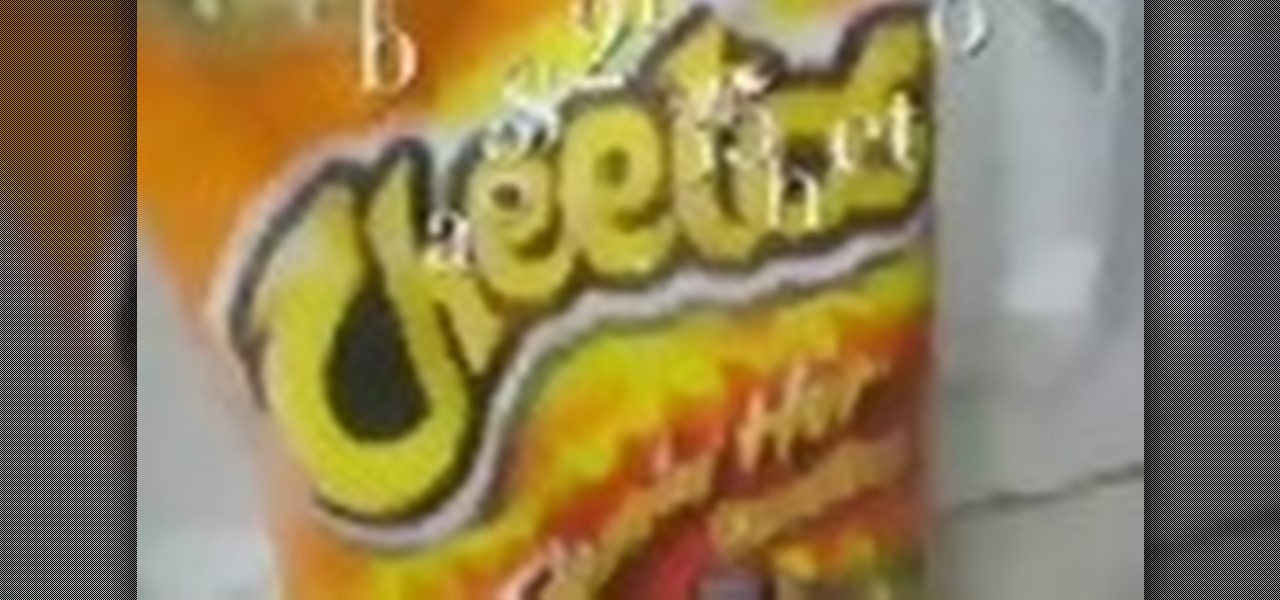
This little tutorial will show you how to make you Cheetos snack chips more delicious. This Cheeto mod is perfect for customizing your favorite food. It even makes Cheetos healthier with a dose of real lime juice!

Learn soccer skills Ronaldinho, Brazil's soccer wonder move Elastic. Learn how to play football the Brazilian way. These are tricks of Manchester United, Real Madrid, and Brazil. Brazilian Brasilian tricks revealed.

5 things you didn't know that your xbox 360 could do! These are just 5 cool tricks just to make your xbox 360 experience a little more enjoyable. You can use the USB port for more than just HDs. Plug in a keyboard. Or play movies on the drive.

Ashamed that you gave into the convenience of an artificial tree? Fool people into thinking you chopped it down yourself. You need an artificial tree, pinecones or sprigs of pine, and an aerosol can or satchel of pine or evergreen scent. Tip: Use natural decorations!

Learning how to lucid dream—that is, to be aware during your dreams that you are, indeed, dreaming—will allow you to live out fantasies, stop nightmares, and even road test some solutions to real life problems. You will need a dream journal and an alarm clock.

This is a quick way to glitch levels and still get achievements. This is a tutorial for the FPS RPG ish game for XBOX 360, PS3 & PC. It takes place after the apocalypse and involves lots of shooting.

Restore your iphone from disaster with this handy tip. If your phone is acting strange, and you need to restore it, you should place it into DFU mode. DFU will help you restore your phone from any malware or hiccups in downloads you've experienced.

When an exercise has "military" in its name, then you know it's serious. You will need a barbell, a padded seat with a padded back, and additional weight plates. Warning: if you are experiencing any shoulder pain, avoid this exercise. Always consult a physician before attempting any exercise program.

They say the pen is mightier than the sword, so if you’ve had a bad experience with a company, use your mightiest weapon to get satisfaction!

Check out this video to learn how to chill a glass like a bartender. Bartender Duggan McDonnell shows how to chill down a glass for a better cocktail experience. This is a helpful bartending tip.

The Real HT Info Podcast assembles a computer that has all the cooling and noise considerations to make an admirable HTPC. If you've ever wanted to build your own computer, this is a good place to start.

This shows how to use your RC car controller on PC games and RC simulator with RcJoyCon USB-3CH R1. This will let you control the PC using the RC car wheels instead of a mouse and keyboard. This is a very cool hack and the step by step instructions get you up and running and playing the Real Race G2 game in no time.

Learn how to make this fun Christmas craft! To make a candy cane Christmas tree ornament, wrap red and green pipe cleaners around criss-crossed candy canes, curl the ends of the pipe cleaners and glue small bells to the front. Hang up a handmade candy cane ornament by one of the candy hooks with instructions from an experienced craftswoman in this free video on Christmas crafts.

Do you want to have the latte experience without having to buy an espresso machine? Follow along with this coffee how-to video as Alton uses the French press to create the perfect faux latte. You'll love this latte technique, and you won't be shelling out money to go to Starbucks or to buy an espresso machine.

For the crafting project in this how-to video, you will need a three inch wide strip of tissue paper. Follow along with the step-by-step instructions and fold a pretty paper flower, that will last longer than the real thing. Watch this video tutorial and learn how to make a tissue rose.
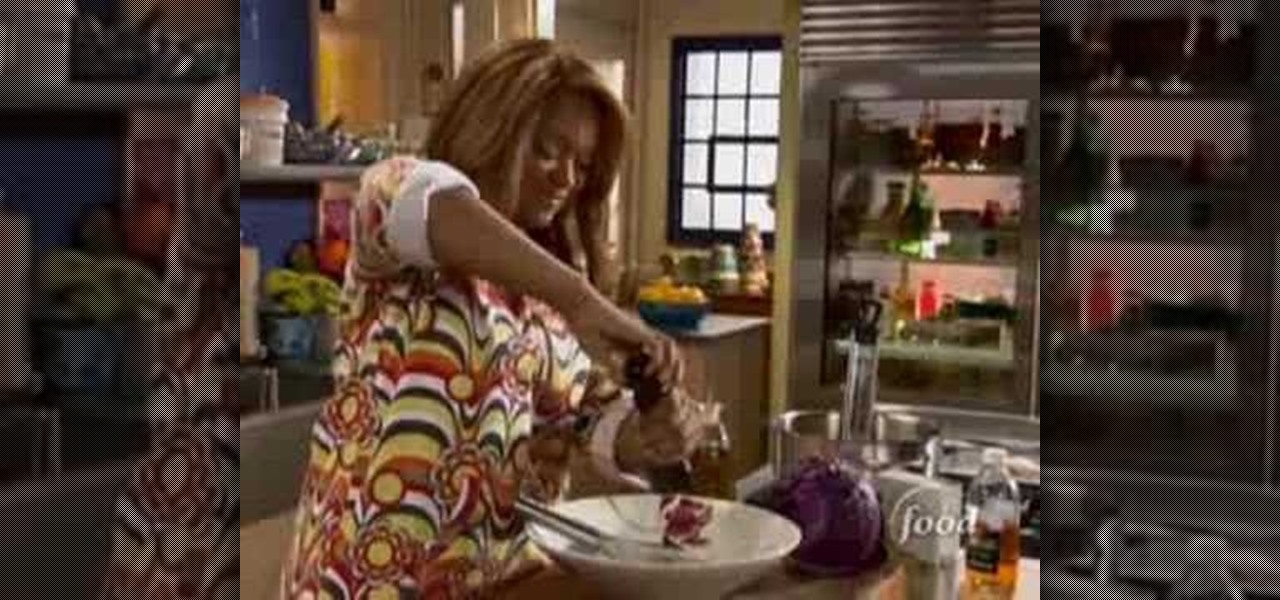
This colorful slaw has no mayonnaise, so it's great for outdoor meals. Follow along and learn how to make a quick red cabbage slaw for a cool side. This cooking how-to video is part of Cooking for Real show hosted by Sunny Anderson. Make this quick red cabbage slaw for a dinner tonight.

You've seen code blues called on TV, but how about in real life? If you are becoming a nurse it is important to know what goes on as part of a code blue situation. This nursing how-to video presents a mock code blue presentation with faculty. Follow along and learn what is involved in caring for a patient that has gone into code blue.

This software tutorial gives an introduction to Adobe Photoshop CS3 for beginners. Take a first look at the layout and workspace and learn how to open an image for the first time and add some text. This tutorial is seriously for someone who has no experience with image editing softwares or Photoshop.

Learn a new twist on your usual bun hairstyle with this how-to video from Elle magazine. It's a real simple updo, but the hair needs just a little bit of texture to work. Watch this video hairstyling tutorial and learn how to create an unstructured bun updo.

In this video, the demonstrator sets up a knitting machine for the first time. This is a unique opportunity to provide a video guide for going through the first real run through on a knitting machine. This instructional video should help out new machine knitters or folks who want to look at how to look at their machines and how to start knitting on them.

This how-to video is an intro to Adope Photoshop. Get ready for an incredible 3D experience, as you view this quick-look at some of the new 3D features in Adobe Photoshop CS4 Extended. This video tutorial will take you through some of Russell Brown's favorite new tools for working, and experimenting, with 3D objects in Photoshop CS4 Extended.

In this cooking how-to video, Chef Mario creates a savory barbecue experience with his pressed cornish game hen. Follow along with this cooking lesson to learn how to season the cornish game hen with a little teriyaki and a little pepper. Everyone is sure to love this recipe for grilled pressed cornish fame hen.

Check out this instructional science video that demonstrates how to extract DNA from a banana. This is a great science experiment for students and kids to perform by following the simple step by step instructions outlined in this science tutorial video. Extract real DNA from a banana and analyze it under a microscope.

Watch an experienced quilter glide through four layers of fabric to make a clean cut with a rotary cutter. This instructional quilting video shows how a right handed person would cut fabric. You will also need a straight edge and a cutting mat in addition to a rotary cutter in order to make straight cut in quilting fabric.

This how-to offers a tip for computer users with slower Internet connections who experience jerky video, or stop-and-start audio, playback on the web. Learn how to tweak and optimize player settings for your connection speed, as well as a number of other simple tricks and techniques for smooth streaming, with this video tutorial.

AV Voice Changer Software is a real-time, high quality voice changing software. In this AV Voice Changer Software tutorial you will learn how to record a song from Windows Media Player. Learn how to record streaming songs in this AV Voice Changer Software tutorial.
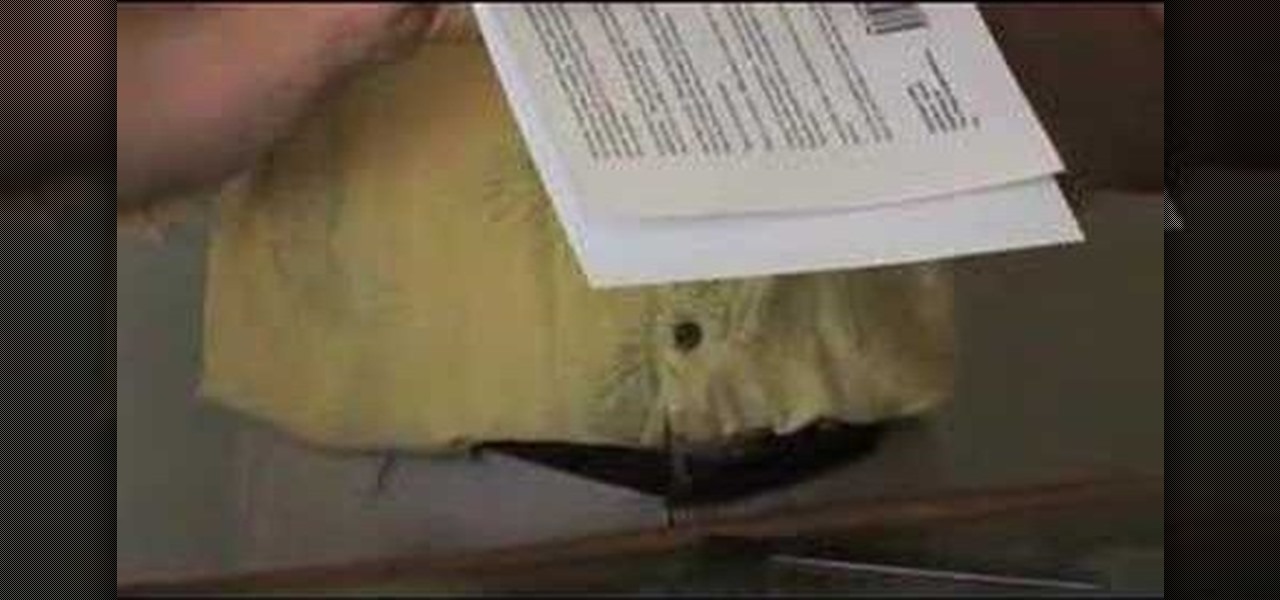
Here's how to print, bind and publish your own paperback book. You need a color or B&W printer, a hot-melt glue gun, a clamp, and a thermal binding device. This instructional video will allow you to organize all of your downloaded files into neatly constructed books for an enjoyable reading experience.

Use cute patterned paper to make a birthday card with a pop up candle motif. Use a glue pen and glitter to give the candle flames a real sparkle. Your friends and family will appreciate that you put the effort into making specialty birthday cards.

In this how-to segment from the RV Today video archives Stew Oleson shows us how to replace an RV thermostat. As all experienced RVers know, everybody wants to have hot water when you're out there RVing but you don't want it too hot. Check out this RV tutorial video to learn how to install an adjustable thermostat for your RV to keep the water temperature just the way you like it.

The music production software world is making it almost unnecessary for new artists and musicians to need to know real instruments. In this video ACepincter demonstrates how he uses a particular method of experimentation to learn so much about the various features of Reason and FL Studio. He shows you 2 exercises you can try to help you teach yourself more about FL Studio and Reason.

In this music production software tutorial you will learn a quick Reason trick - how to actually "See" the effect of your filter or mod envelopes in real time. This visualization trick works with any Reason instrument. Set it up and watch it move each time you press a key inf a filter or mod envelope effect.
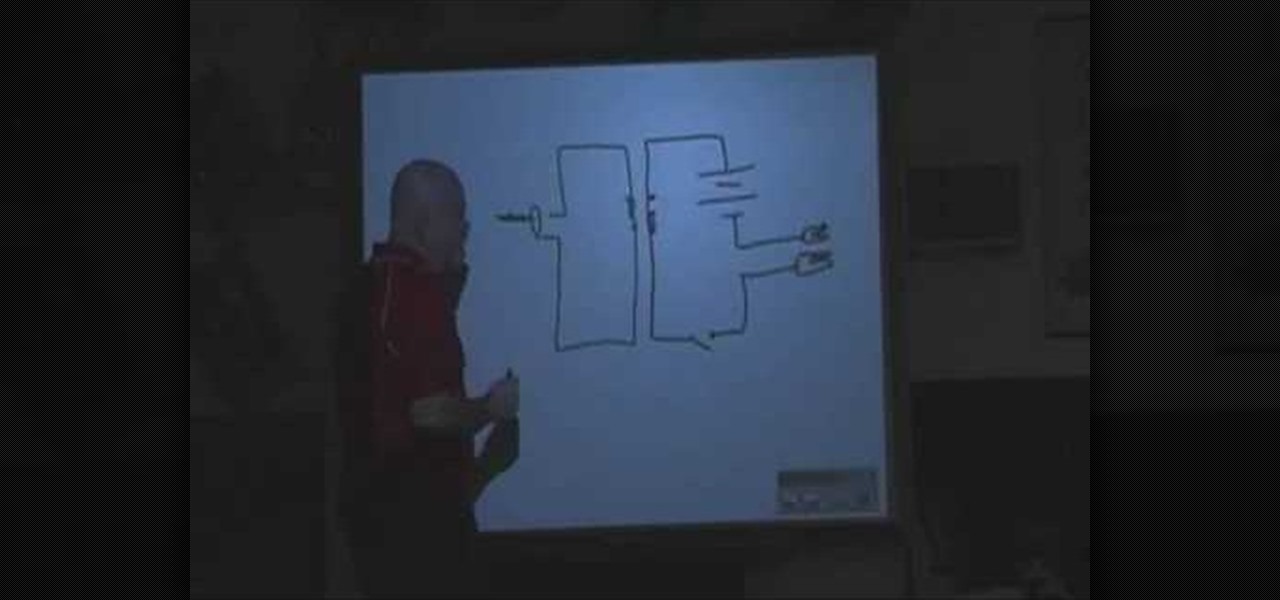
Combine your iPod and a laser to send your music on the beam. Easy project that anyone can do, with the help of a little soldering. You will need your iPod, a solar cell, a laser, and a soldering tool. Watch this video circuitry tutorial and learn how to hook up an iPod to a laser for a laser-wired music experience.

Halloween is just around the corner! Check out this instructional carving video that demonstrates how to carve the details of an Elvis Presley portrait onto a pumpkin. This tutorial provides advanced carving techniques and assumes previous carving experience, but beginners can easily catch up by watching his other videos. Follow the instructions with this tutorial and carve Elvis Presley onto a pumpkin for this year's Halloween celebration!

Halloween is just around the corner! Check out this instructional carving video that demonstrates how to carve the details of a Frankenstein portrait onto a pumpkin. This tutorial provides advanced carving techniques and assumes previous carving experience. Follow the instructions with this tutorial and carve Frankenstein onto a pumpkin for this year's Halloween celebration!

Giving your child a haircut can be a disastrous experience. This how to video gives you some tips on making your child's haircutting much easier. Learn how to give your child a hair cut at home with this video tutorial.

Take a look at this instructional video and learn how to use the text and 3d text tools in Google SketchUp. There are several ways to create text and annotations in SketchUp. This tutorial covers how to create on-screen text and annotations, how to change text settings, the differences between pixel and real world text siz, and how to create 3d text.

This video manicure tutorial shows a creative design to paint onto either acrylics or real nails, if you're lucky enough for them to grow long enough. You'll need nails, white nail polish, green nail polish, and sparkly orange nail polish. Watch and follow along to create this colorful striped look on your nails.