
How To: Origami a dragon
Learn how to fold an origami dragon with instruction by Ancella Simoes. Ancella Simoes is the author of the Origamiancy Blog and creator of all the Origamiancy origami tutorial videos on WonderHowTo. From Ancella's site:


Learn how to fold an origami dragon with instruction by Ancella Simoes. Ancella Simoes is the author of the Origamiancy Blog and creator of all the Origamiancy origami tutorial videos on WonderHowTo. From Ancella's site:

Gross out—and fake out—your friends by making some frighteningly, disgustingly real-looking intestines. Inspired by the Instructables project: http://www.instructables.com/id/Great-looking-disgusting-intestines-for-horror-f/

See how to make a ring travel up a rubber band with trickery. Yes, that's right... trickery. Just watch this video tutorial to see how to perform an anti-gravity magic trick. No real magic here, it just looks like it. It's a complete illusion. See for yourself. It's as easy as friction.

Go beyond the traditional 3D workflow to an immersive creative experience with the software Modo, created by Luxology. Modo is the next evolution of 3D modeling, painting and rendering for Mac and PC. Modo includes 3D sculpting tools, animation and network rendering, and advanced features such as n-gons and edge weighting.

Go beyond the traditional 3D workflow to an immersive creative experience with the software Modo, created by Luxology. Modo is the next evolution of 3D modeling, painting and rendering for Mac and PC. Modo includes 3D sculpting tools, animation and network rendering, and advanced features such as n-gons and edge weighting.

Go beyond the traditional 3D workflow to an immersive creative experience with the software Modo, created by Luxology. Modo is the next evolution of 3D modeling, painting and rendering for Mac and PC. Modo includes 3D sculpting tools, animation and network rendering, and advanced features such as n-gons and edge weighting.

Go beyond the traditional 3D workflow to an immersive creative experience with the software Modo, created by Luxology. Modo is the next evolution of 3D modeling, painting and rendering for Mac and PC. Modo includes 3D sculpting tools, animation and network rendering, and advanced features such as n-gons and edge weighting.

Go beyond the traditional 3D workflow to an immersive creative experience with the software Modo, created by Luxology. Modo is the next evolution of 3D modeling, painting and rendering for Mac and PC. Modo includes 3D sculpting tools, animation and network rendering, and advanced features such as n-gons and edge weighting.

Go beyond the traditional 3D workflow to an immersive creative experience with the software Modo, created by Luxology. Modo is the next evolution of 3D modeling, painting and rendering for Mac and PC. Modo includes 3D sculpting tools, animation and network rendering, and advanced features such as n-gons and edge weighting.

A map is a map is a map. Unless, of course, it's a map that you're using to navigate around Left 4 Dead. Having a customized map design lets you quickly find safety points, fellow players, and identify zombie locations so you don't, well, die.

When someone uses a public restroom (former Idaho Representatives aside) they expect a degree of separation, the ability to wander in and move through the experience taking as little notice of their fellow excretors. Why not interrupt that flow and make some people cringe? This video will show you how to pull some great pranks while using a public bathroom. You could probably give someone hang-ups for a long time if you try some of these on the right person.

March, 2047. A massive nuclear fireball explodes high in the night sky, marking the dramatic beginning to the Third Tiberium War and long-awaited return of the most groundbreaking Real-time Strategy franchise (RTS) of all time. This is Command & Conquer 3: Tiberium Wars.

This Australian bush guide teaches the ways of the Boomerang. How to throw the Aussie weapon. Boomerangs are like airplane wings. Have the curved side with the beveled edge facing you. The more you flick your wrist when throwing the boomerang the more rotation your boomerang will have. Throw the boomerang at a 45 degree angle to the wind. Don't throw the boomerang into the wind. Throw it at a 1 o'clock angle, not 12 o clock or six. It's not to be thrown like a baseball or a frisbee. If you th...

Warning: this video does not demonstrate the actual instructions for making this spooky Halloween LED light up pumpkin that blasts a truck horn. Check out http://blog.makezine.com/archive/2008/10/howto_tuesday_scariest_pu.html for more information and a complete build process. Learn how to make it with the text and image process step by step. Halloween fun!!

Developed by the same team of engineers responsible for LightWave 3D, modo, lowercase, delivers the next evolution of 3D modeling, painting and rendering in a single integrated and accelerated package for the Mac and PC. And now, modo is a true end-to-end solution that includes true 3D sculpting tools, animation and network rendering! More than just features, modo is a truly elegant integration of technology, raw horsepower and refined workflow. With such a wealth of inbuilt features, however...

Are you going INSANE cause you don't have a costume yet for Halloween? Worry no more, because this video tutorial from Thread Banger, Rob shows us a crazy tutorial on how to make your very own straitjacket.

When eating healthy, try this strategy to feeling fuller on fewer calories. This diet and health how-to video is part of Healthy Appetite with Ellie Krieger show hosted by Ellie Krieger. Cooking healthy food can be quick, easy, but most of all, delicious. Nutritionist and author Ellie Krieger has created fast and simple healthy recipes for the real world. She'll show you how simple it can be to stay on the healthy track no matter how busy and stressful your life is. Ellie also has strategies ...

Learn the important steps necessary for the best printing experience when printing to the HP Photosmart Pro 9180. Keep in mind that many of the steps that are detailed in this tutorial can apply to many of the other fine HP printers. Here is a detailed explanation of the changes that were made to the 10.0.1 update to Adobe Photoshop CS3. Remember, having all the current versions of Adobe Photoshop, and the Epson drivers is critical to success when printing.

Learn how to ski by watching "The way to better skiing." This skiing tutorial sequence consists of 11 professional teaching videos taught by six of the best Danish ski instructors for all levels in all terrain: Lasse Lyck, Klavs Klavsen, Rasmus Lundby, Tue Bak, Martin Hulten and Pernille Hornhaver. In the tenth lesson, learn how to overcome the barriers of skiing. You will experience situations where your skis don't quite do what you want them to do. Use the exercises in this instructional sk...

Work on turns for skiing over bumps or moguls. Learn skiing tips and techniques in this video lesson from a ski instructor. Take action: re-center on uphill foot, practice ouch, tip, drift, and flatten skis, don't rush middle of turns, and be patient. Bill, the host of this how-to video from Live Strong, is a former world-class freestyle competitor and elite coach. He is now the indoor ski simulator coach at the Aspen Club and Spa at John Clendenin's Ski Doctors. Laurie is a long-time aspen r...

Pulled pork sandwiches anyone? Watch this how to video and try this easy to do recipe for real BBQ pulled pork, all done on a simple backyard BBQ smoker. All you need for this pulled pork barbecue is 8-10lbs. of Boston butt, also known as pork shoulder, and your favorite dry rub and barbecue sauce.
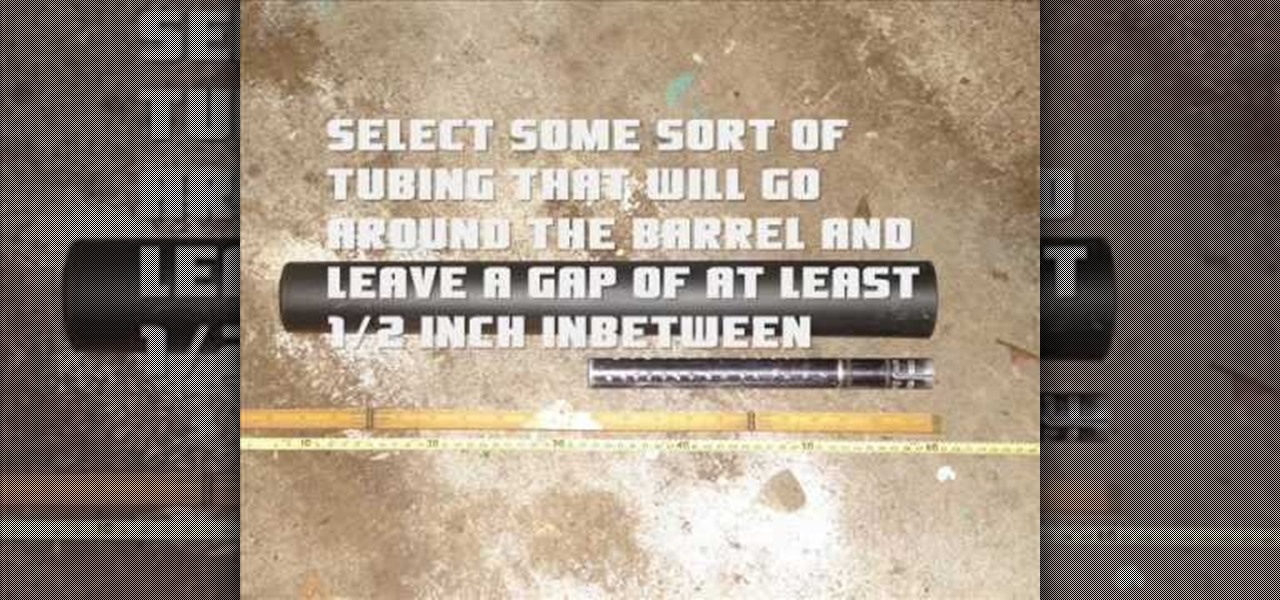
Here is a very in-depth description on how to make a silencer, but really a sound suppressor for your paintball gun. If you want to try to make a suppressor for a real firearm, the principles are basically the same. So, for ninja-like paintball action, watch this video tutorial to see how to make a silencer for a paintball gun, or sound suppressor, whichever you would like to call it.

So you want to make a film, and in that film you want to have a sword, but you can't buy one, not to mention real ones are pretty dangerous. Your insurance costs will go through the roof! Well, here's you solution. Check out this helpful two-part video tutorial on how to make your own prop swords, which means less dangerous swords. Actually, they're made out of metal, so you still might just somebody with them yet.

In this video tutorial, you'll be working in Adobe Photoshop and learning a little bit about a very specific skill that I think is important for all designers. That is, the Pen Tool and using it to hand-draw clipping vector paths. There are a variety of ways to make selections in Photoshop, but drawing a real vector path is the most tried-and-true and highest quality way to do so. Mastering this tool will make you a better designer and help unleash your creative potential.
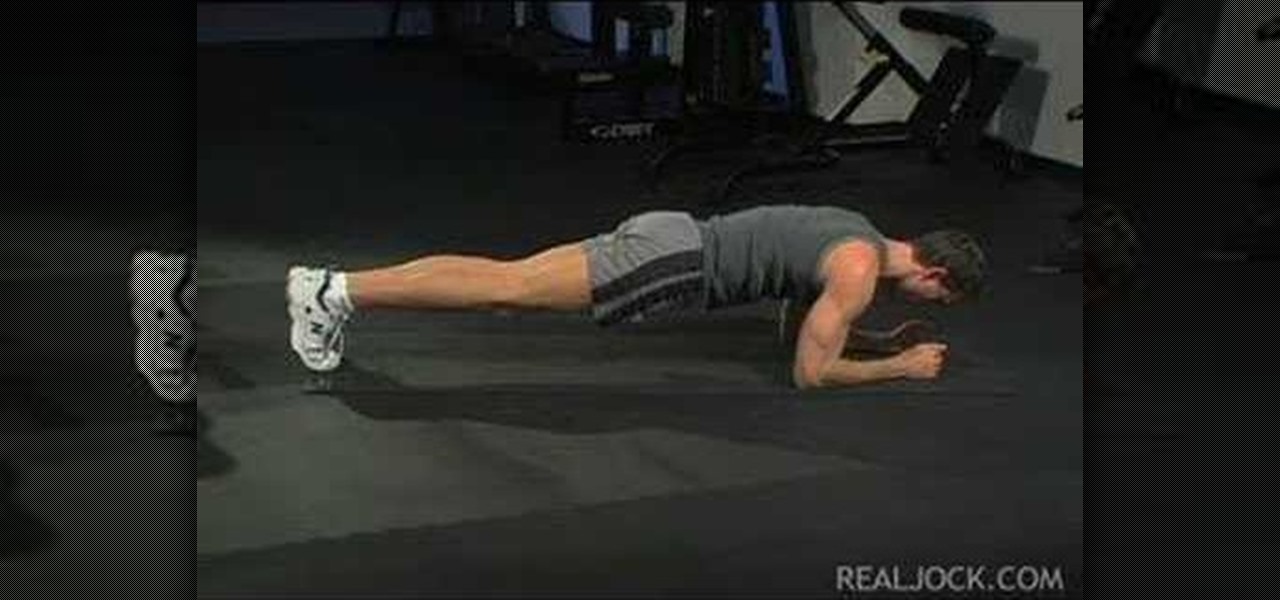
Learn how to do a floor bridge hold. Presented by Real Jock Gay Fitness Health & Life. Benefits

Learn how to do squat thrusts. Presented by Real Jock Gay Fitness Health & Life. Benefits

Plug this baby into your FiOS-powered computer and simulate the real-time climate of any location in the country -- rain, lightning, fog, sunshine.

This is actually a real tutorial showing the steps of how to do glamour photo retouching in Photoshop CS2.

Because who wants to mess with all those wires, programming and power sources? You can make your own origami robot out of paper or cardboard! Though it probably won't do as much as a real robot would, it's nevertheless a fun project to do! All you need are a few sheets of paper (you can also used cardstock or a thin cardboard, depending on how sturdy you want your robot to be). Then just follow the steps in this tutorial!

Not to diss real flowers or anything, but while they're pretty and all up front wrapped up in that tight bouquet, after a few days they start to look more dreary and sad than the last Nicolas Sparks movie.

Asking out that cute girl you've been crushing on for what seems like thousands of years can be intimidating and nervewracking, to say the least. What if she rejects you and rips out your heart and stomps on it right then and there, right?
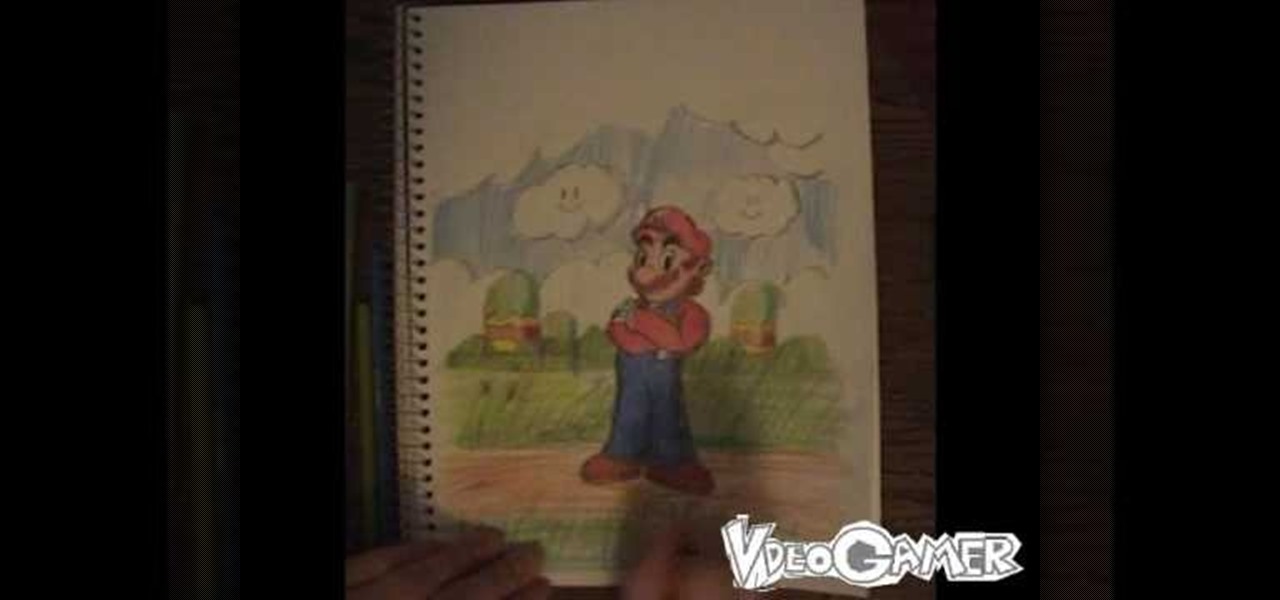
The video begins by explaining the characteristics of the video game character Mario. The narrator begins by finding a sample picture to use as a starting point to mirror for accuracy. The first part of the character Mario drawn is the head and facial features. After finishing a simple outline of Mario's Face is to begin the outline of the characters body. After the basic outline of Mario is finished the excessive lines must be erased to give me lively hood to the drawing. One of the last ste...

In this video from DivorceBusting1 we learn how to save your marriage by doing something different. Michele says you need to change your behavior to get new and positive responses from your spouse. If you can think of times your spouse is very stubborn, this is when you are doing more of the same and you need to change that. One example is a woman who experiences anger in her "more of the same" behavior. You could do more of the same, or you can do something different and be creative. Anythin...

It's kind of funny that most games are now shown in their entirety on YouTube with no commentary. It's the perfect experience for those who like watching video games and hate social interaction. This video is a walkthrough for level 2: The Eastern Arch in Star Wars: The Force Unleashed 2

What's the difference between grilling on a pan in your kitchen and grilling outside with wood chips? It's definitely not just the surface you cook on that changes.

Sonic the hedgehog is the titular character of the media franchise of the same name which has spawned numerous games, animated movies, comics and TV series.

In this video, we learn how to make a decent Naruto headband. First, get a paper plate and figure out how big you want it, draw on the template so you can see it through the paint. Then, apply metallic paint with a paint brush using the template you drew as a guide. Next, you will wait for it to dry and then cut it out. Round the edges like it's a real headband, then draw on the hair band the village insignia. Once finished, glue this to an old sock and wait for it to dry. Then, you can attac...

In this tutorial, we learn how to create a nice drawing composition. First, use your pencil to sketch a light outline of the still life objects that you're drawing. After this, you will add in lines on the side of them for their shadows, then shade the area in between the lines in. Next, you will darken up the sides of the shapes to make them appear more in-depth and make them look more real. Use your pencil to blur the pencil markings and make everything look more realistic. When finished, y...

In this video, we learn how to create a marbleized water look with icing. This is a colorful and eye catching way to put icing on a cake to make a memorable piece! First, spoon your icing into a small bowl and then make a rice cereal treat and shape it into a circle. To start to decorate this, you will pipe on green icing to the sides and front of the ball to make it look like a fish. Then, pipe some of the icing onto a flat surface with red confectioner's sugar. Once this is covered and hard...

In this video, we learn how to make a stop motion video with your American Girl Dolls. First, you will need to get a tripod to place your camera on and move it around. After this, put your doll out and then take a quick picture. Then, move her arm a little bit taking pictures one by one. You will be moving her, going out of frame, then coming back into the frame. When you're finished, load the pictures onto your computer and then choose all the pictures that you want to use. From here, you wi...