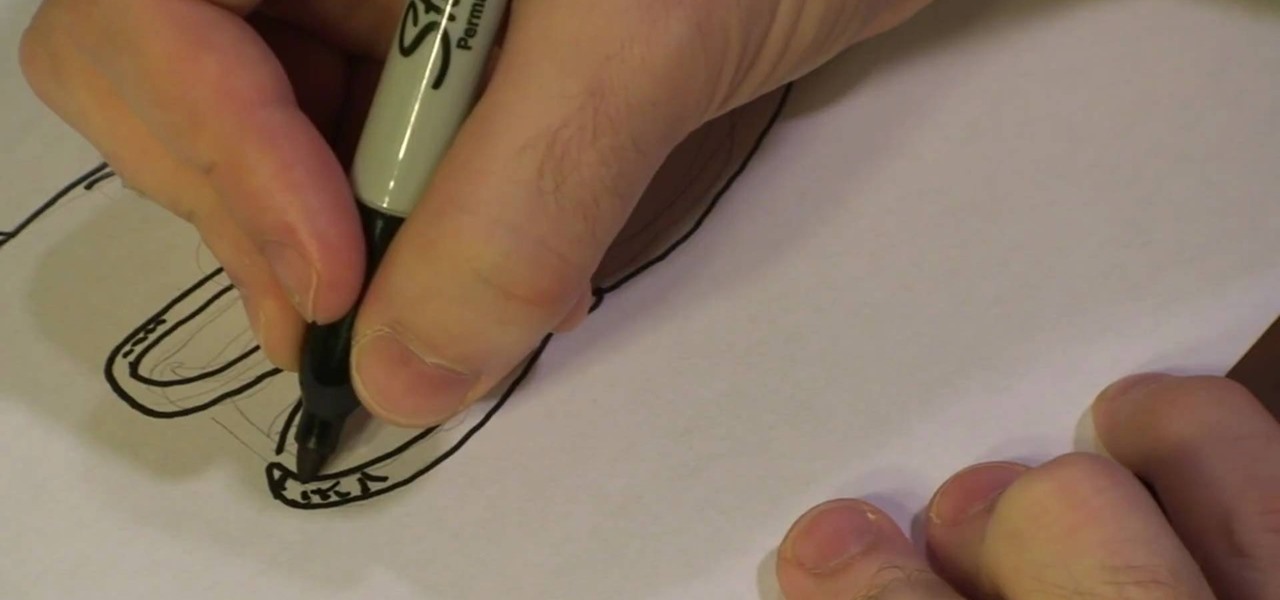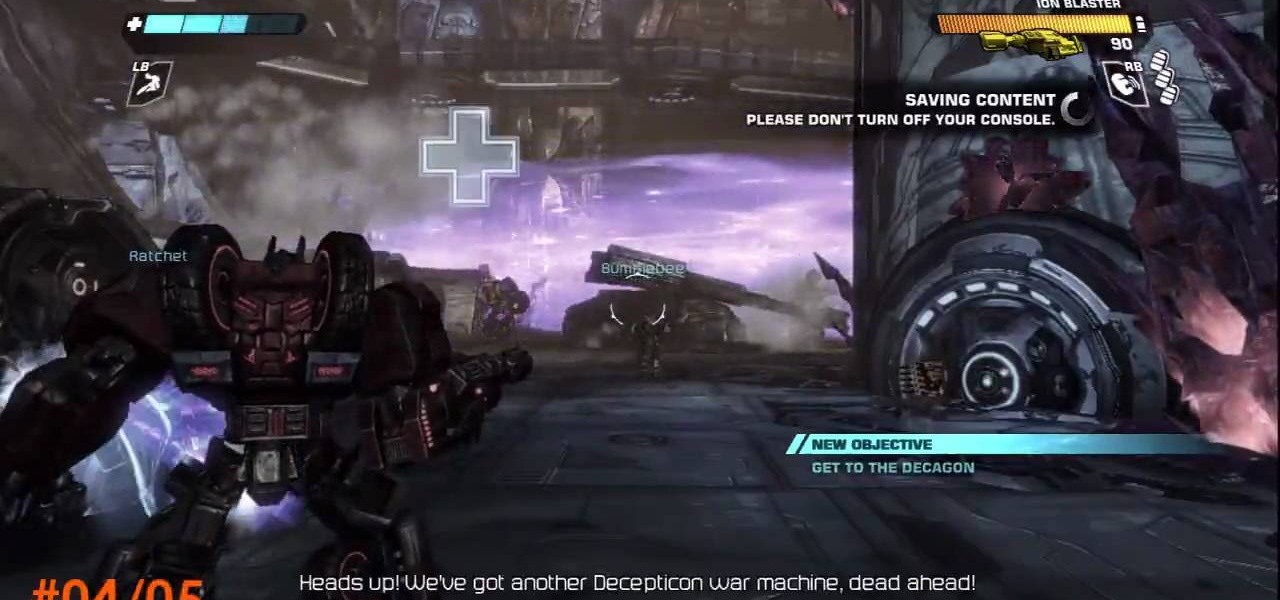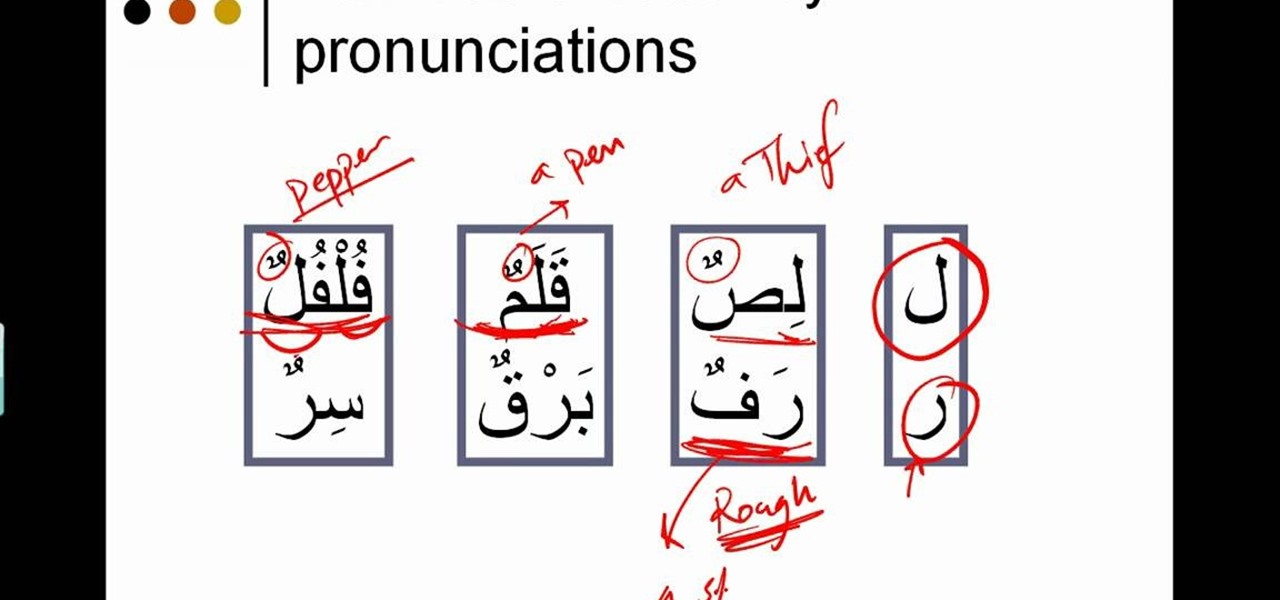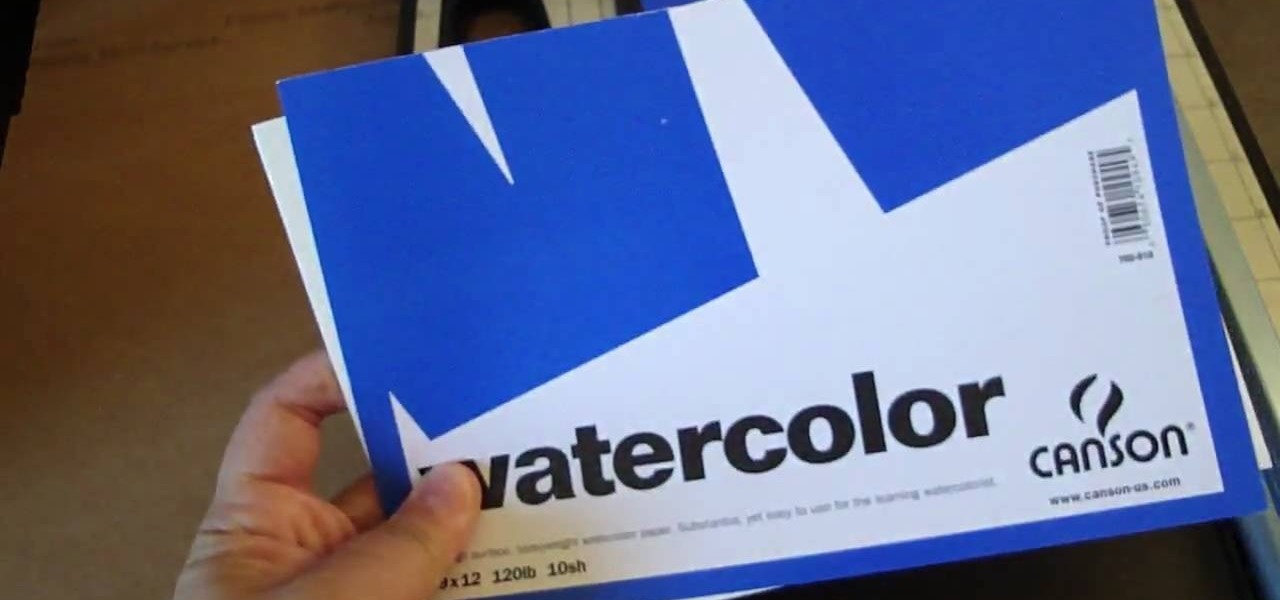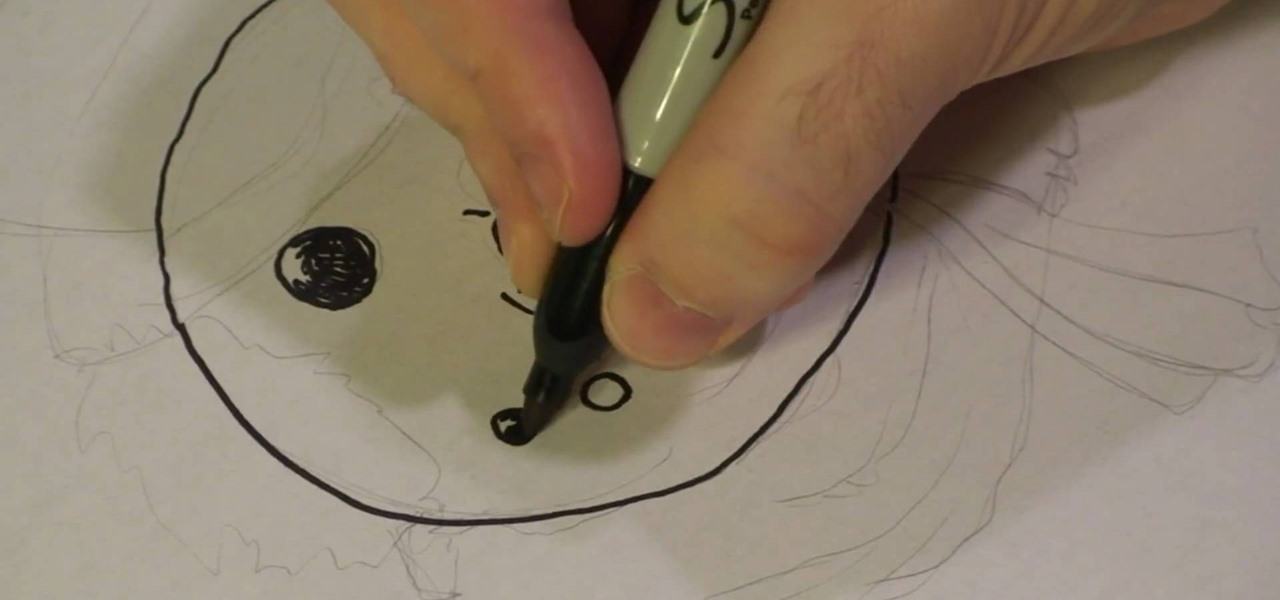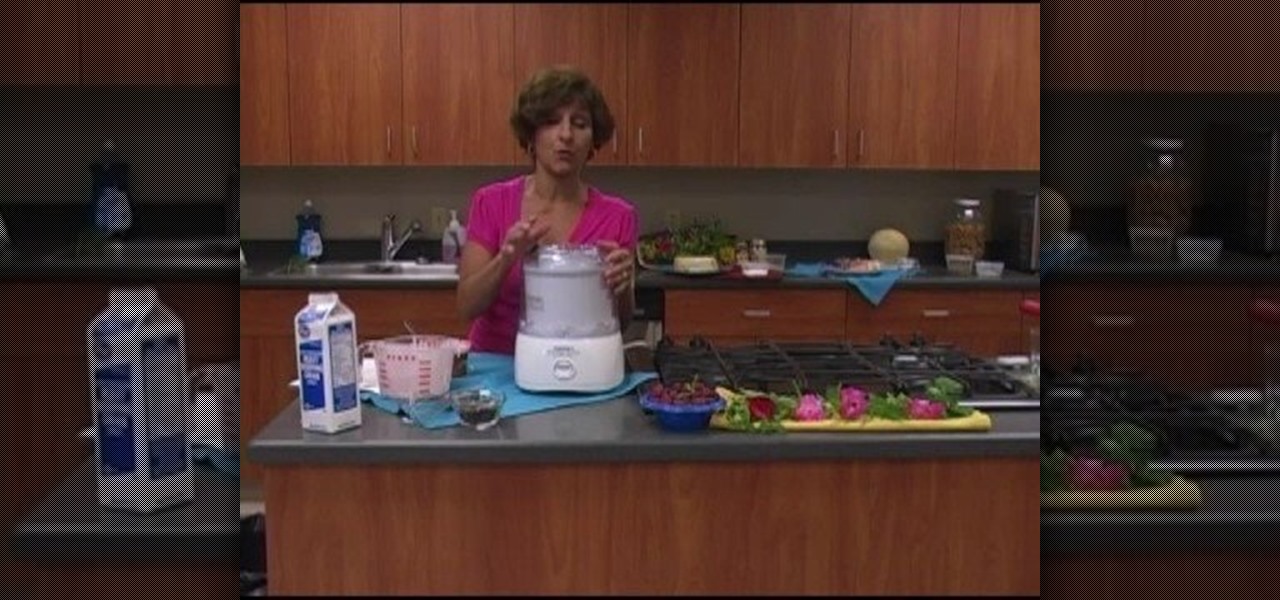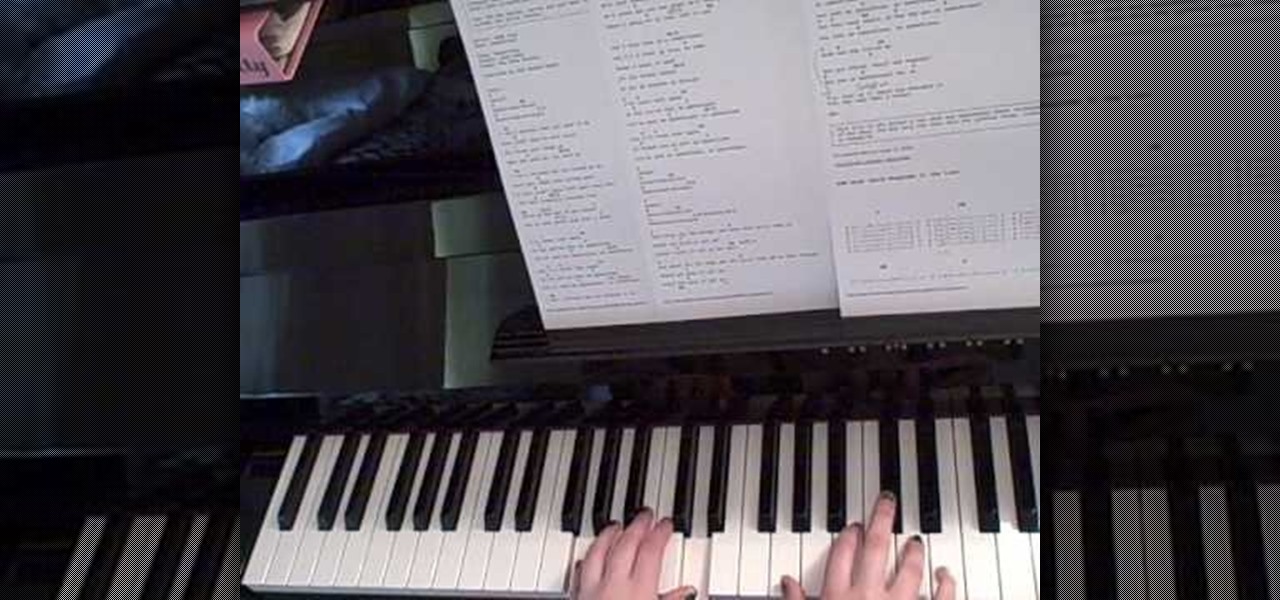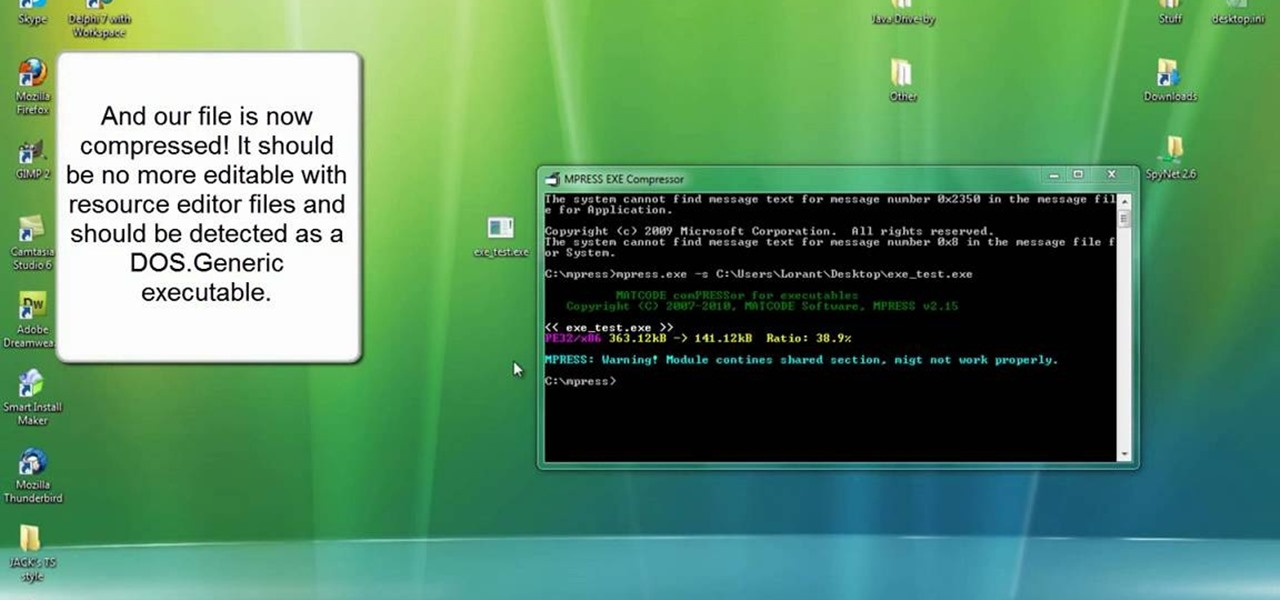We enjoy crafting of all sorts (nothing better to take your mind off, well, everything, after a long day at work), but polymer clay holds a special place in our hearts. Unlike painting or building contraptions out of wood, using polymer clay gives us the God-like power to make anything we want, and make that thing look mindblowingly real.

A cicada is a fancy term for a flying cockroach, and though it may seem strange - not to mention disgusting - to want to make a cockroach replica out of paper, we promise that the paper version is much cuter and won't pee on you like the real ones would.

If you're new to the RV world, then this next tutorial might help explain a problem you may experience. Installing an RV fan is a great idea, especially if it's able to take out the old air in your car and bring in new air.

In this tutorial, we learn how to make your own theme for iPod Touch and iPhone. First, download Paint.net from Mediafire. Through this, you will be able to create your own theme and anything you want to customize on your device. Make sure all your icons and pictures are in a .png format, or it will not work. This is a program that is designed for more experienced users, if you are new to this, you will want to ask someone else to help or start by doing smaller things first, before tackling t...

In this tutorial, we learn how to draw Umbreon from PokŽmon. Start off by drawing the head and using crossing lines as the reference points for the eyes. After this, draw the neck and body underneath the head. Next, draw the feet, rear legs, and tail as well. Use your pencil to add lines on the sides to make the fur look real. Next, start drawing in details to the character, including; ears, paws, and eyes. Also, draw the nose and mouth to the character. After this, start to shade different p...

In this tutorial, we learn how to improve cinematography lighting. The first style is used in music videos and some film. The second is a very naturalistic lighting that is showing real world lighting. The last type is minimal, where you are using natural light only. Turning on lights can make a big difference between using normal lights that are inside. Play with the exposure of the shot to try to get the right balance. Move the light around to find the best angle, then you will be able to f...

Reptiles come from a variety of biomes, but certain reptiles, like snakes and lizards, do prefer a wet, tropical environment with lots of tree and bush cover. Because they feel more at home in this kind of environment, you must try to simulate their preferred surroundings when you take one home as a pet.

Your Windows computer may be experiencing some issues, and those issues may be a direct result of computer viruses and malicious software from the internet. One of the simplest ways to find these issues and repair them is by using a freeware program called System Repair Engineer (SREng). But that's not all it can do… check out the video to see a basic overview for using SREng.

In this tutorial, we learn how to stream web content to your PS3. If you want to do this for free, you will go to PS3 Media Server. Once on this site, you will download their player, then you will be able to stream content from your computer straight to your PS3. This will give you real time audio and direct streaming of movies. You can do this one other way, which will cost you $49.99, the website you will visit is PlayOn. When you download this, you will be able to stream advanced content t...

In this tutorial, we learn how to draw a sports logo. You will need: paper and a writing utensil to do this. Do a rough draft of the logo with a light pencil before beginning. When finished, draw a basic helmet shape with a Sharpie marker. Trace around the lines that you made and make sure to draw the face guard when you are finished with the helmet outline. Next, add on a grille to the mask and then add more detail to the helmet as it would look in real life. When you are finished, add color...

In this tutorial, we learn how to put together a cooking kit and canteen on a budget. To make a cheap pouch, you can take a pair of pants and cut the leg off. Then, sew one end completely and sew the other as a drawstring. To pack your kit, make sure you have an absorbent towel to help with everyday things. Also, make sure you have a cooking kit, which can be made by an empty coffee can, water bottle, empty soup can, utensils, and water bottle. The last things to include in your pouch are a p...

Wilson Bickford teaches us how to paint believable rocks in this tutorial. To begin, you will first start with an easel and several paints. Wet your small paint brush with a mixture of brown and black and paint a rock shape on the paper. You will do this by drawing many lumps and bumps to make it look like a natural rock. Use white paint on the side of the rock to give it a light glare where the sun would naturally hit it. To finish the rock, paint on browns to it, to add a dirt color and mak...

In this video tutorial, viewers learn how to shoot an engagement photo. An engagement shoot should be a lot more special and personal. To do that, you need to find meaning to the photo. Finding a scene with a deep meaning will help make the photo much more special. A challenge when shooting an engagement photo is to get the couple to be comfortable and relaxed in front of the camera. Try to get the couple to interact with one another to make the photo look honest and real. This video will ben...

In this video, we learn how to change the color of clothing in Photoshop. First, click "enhance", then "adjust color", then "saturation". Now place a magnetic lasso around the shirt color you want to change. You can now use a slider to go through all the different colors, and pick that one that you want to use in the picture. Play around with the saturation, hue, and brightness to change what the color looks like in the picture. If you want to add more contrast, it will look more real like it...

Achievement hunters, listen up! It's time to head into the Transformers' world with Transformers: War for Cybertron. This game takes place on the planet to both the Autobots and Decepticons and it gives you a first hand experience of what happened on that planet.

In this tutorial, we learn how to control an iPhone from a computer. First, go to Google and search for "real vnc". Then, download and install the program. Now, go to your iPhone and open the program "Cydia" up. Once opened, search for a program called "veency" and download and install it. After you reboot, click on "settings", then "wi-fi", then "select your connection", and find what your IP address is. Next open "VNC viewer" on your laptop, and type in the IP address you just got from your...

Almost every 3D image depicted on a digital screen is made from thousands of tiny polygons. Modeling with them is the most fundamental part of 3D modeling. This video will introduce you to the basics of 3D polygon modeling, helping you to create a 3D shape that is smooth and cool-looking, if not terribly similar to any real-world object.

Your XBox 360 is a big part of you life. Probably about as big as your significant other. Make it your own by giving it some sweet case mods! This video will show you how to cut a window into the side of your console, install blue LED lights in it, and paint it. If you are one of those lucky XBox 360 owners whose real friends come see them sometimes, they will surely be impressed by this impressive mod.

This 45 minute video tutorial demonstrates a technique for adding and blending a real-time water effect to a landscape model in Blender 3D. It utilizes Blender's Node Editor. You will learn how to append an existing Blender file, paint a shore-line and paint transparency on to the 3D mesh. This is an advanced method that requires some prior knowledge of Blender's User Interface. Whether you're new to the Blender Foundation's popular 3D modeling program or a seasoned graphic artist just intere...

In Blender, you can build up a library of Actions, Poses, and IK Target motion based on real-world motion capture sessions. These session files are freely available and cover hundreds of everyday motion. Use these libraries to study and augment your hand-animation skills, or use directly to animate your character. Whether you're new to the Blender Foundation's popular 3D modeling program or a seasoned graphic artist just interested in better acquainting yourself with the application, you're s...

In this video, I match move a 3D virtual object on top of a movie which is set as the background image. This tutorial will show you how to integrate your CG objects into a real-world video. Whether you're new to the Blender Foundation's popular 3D modeling program or a seasoned graphic artist just interested in better acquainting yourself with the application, you're sure to be well served by this free video tutorial. For more information, including detailed instructions, take a look!

Like a timing belt, a serpentine belt is an important tool that helps make sure that various tools are working. A/C, alternator, and power steering pump are just a small set of examples. Finding the right one for your car is easy, but adding it to your car can be a very difficult task, even for experienced mechanics. So check out the tutorial and see if you have everything you need to replace your serpentine belt. Good luck and enjoy!

If you're looking for a tutorial where mistakes are made but are used to help add experience, this is it. In this three part video tutorial, you'll find out how to replace a car's rear disk crakes using the right tools and know-how. This can be tricky, so pay attention, and try not to repeat the mistake that was made in this video. So good luck and enjoy!

Learning a new language can be a fun and educational experience. Not only are you learning another countrie's language, but you will also pick up on their culture as well. In this tutorial you'll be learning how to say two things in arabic. It may seem like a difficult language to learn, but with the right amount of study time, it can actually be picked up pretty easily. So in this video, you'll find out how to pronounce Lam and ra2. So good luck and make sur eyou practice. Enjoy!

In this video tutorial, we learn how to do a classic feel good twist with Dina Priost. Begin seated with your knee bent and your feet over to the left side. Your right hand should be just behind you on the floor. Next, turn your torso to the right side and then turn your neck to over the left shoulder. Stay in this pose for around eight deep breathes. This is a great exercise for people with stiff backs or arthritis. You can change this and do it the opposite way if you are interested in stre...

Blogs are a great way to both jot down your thoughts and share them with the rest of the world to build a community based on common interests, but we yearn for the days of good old journal writing on real, actual paper.

Michael Weisner shows aspiring artists how to draw a snowman's face on a piece of paper using any writing utensil. In order to save time, Michael has drawn a rough outline sketch in pencil to give an idea of what the finished product should look like. However, it is not necessary to do this and by following the directions, one should be able to sufficiently draw a the snowman. First, begin by drawing a circle for the head and then two large circles for the coal eyes, adding detail to show tha...

In this tutorial, we learn tips from roadies. If you experience a nosebleed and don't know how to handle it, there is a very simple way to cure it. First, take a long string and tie it around the middle of your hand a few times until it's tight. Then, make a fist with your hand and squeeze for two minutes. By the time the two minutes is up, your nosebleed should have subsided. Another tip, is for when you have hiccups. First, take a pen and press it on the inside of the ear. After a few secon...

Fishing is already tough for some, especially those with not much experience. But in this next tutorial, not only can beginner's better their chances of catching soemthing, its a technique that can be done easily by most. The video will show you how to rig 2 lures to fish at the same time. It may sound difficult, and for some it is, but it helps better your chances of coming home with a big one. So good luck, pay attention, and enjoy!

Fishing may seem like an easy hobby, but things can go wrong really quickly if people don't know what they're doing. One things that can happen is the set up of the spinning reel. This needs to be taken care of correctly and not doing so can result in damage to the rod and can ruin your day. So in this tutorial, you'll find out how to line behind the bail on a spinning outfit. It's an easy fix and will make your fishing experience much better. Sit back and enjoy!

Each year, new gadgets and features are being put into cars to help the overall experience when driving. Massagers, seat warmers, and mp3 player jacks are just a few of the new things. One thing that remains true, but has gone through a bit of a change, is the car radio. People can still tune in and listen in to their favorite stations with just a push of a button. But setting the radio stations is easier than ever. Instead of always switching back and forth from AM to FM, there are ways that...

One of the great things about owning your own car, is the ability to customize it to look like whatever you want. You can change the wheels, horn, and even add on to the car. In this tutorial, you'll be finding out how to install a spoiler to a BMW E46 330ci. It may seem easy to do, but depending on experience, may be a difficult challenge for some. So good luck and enjoy!

Ever yearn for the days of homemade ice cream served up at old world ice cream parlors in a real glass cup with a non-plastic spoon? Don't settle for the mass-produced stuff in the frozen aisle and learn how to make your own ice cream instead.

There's nothing like spending time outdoors with loved ones. Whether it's a hot summer evening or a coo, brisk spring morning, the outdoors can be a great place. You can enhance your experience with the outdoors, by building yourself something that everybody is sure to love: a fireplace. In this helpful tutorial, you'll be finding out how to build an outdoor fireplace in your yard for those cold winter nights. So good luck and enjoy!

Lady Gaga is one of the most secretive women in show business, hiding behind her stage performer mask and outrageous costumes so often that we can hardly believe there's a real person underneath all that fluff.

The cable that connects your rear derailleur to the shifters on your bike may seem too long, delicate, and complex to fix yourself. You may be right, but if you have some bike maintenance experience and want to try then this video is for you. It walks you through the whole process of replacing the cable in your rear derailleur. It is a long process, and elaborate, but will dramatically improve your shifting performance if your cable is old and worn.

Traveling can be a fun and eventful experience for you and family members. But something that can be a bit of a pain is the idea of packing and unpacking. Many people tend to throw things in there because it's easy to do. But this can result in wrinkled clothing as well as a suitcase that isn't being used properly. In this tutorial, you'll find out how to maximize your suitcase space when packing. This will not only result in more space, but nicer looking clothes. So good luck and enjoy!

Wigs never look good if you just take them straight out of the bag and toss them on your head, hoping they look natural. You should actually style and even condition wig hair the same way you style your own hair in order for the faux hair to look real and to blend into your scalp.

For the newer generation, using a computer is now a common thing that a lot of people must know how to do. Regular things like opening programs, writing papers, and using the internet are all easy to get, but there are other things that can be a bit harder for those less experienced. So if you're starting off or just looking to learn something new, this video can help. In this tutorial, you'll find out how to compress and encrypt an .EXE file for free using MPRESS. Good luck, pay attention, a...

Ceiling fans are great to have in your home and can sometimes be better to use than an air conditioner during summer. But installing one may be tricky for those who have no experience working with electrical wiring. In this video series, you'll find out how to wire a ceiling fan in your home. It can be difficult to do and dangerous, so please be careful and enjoy!