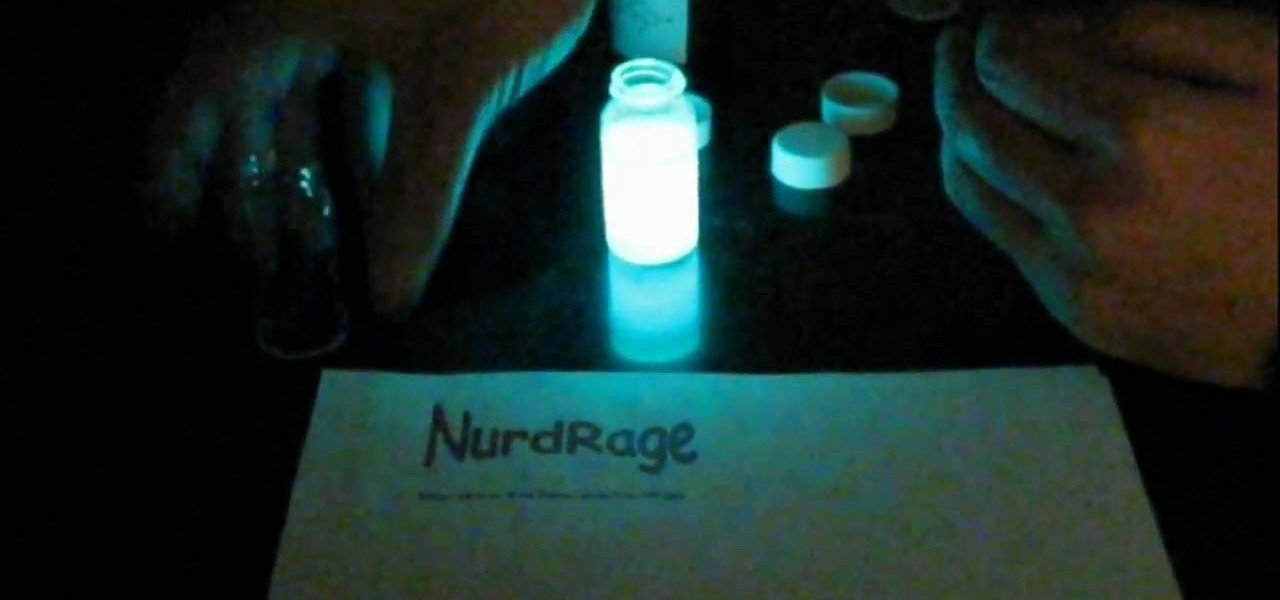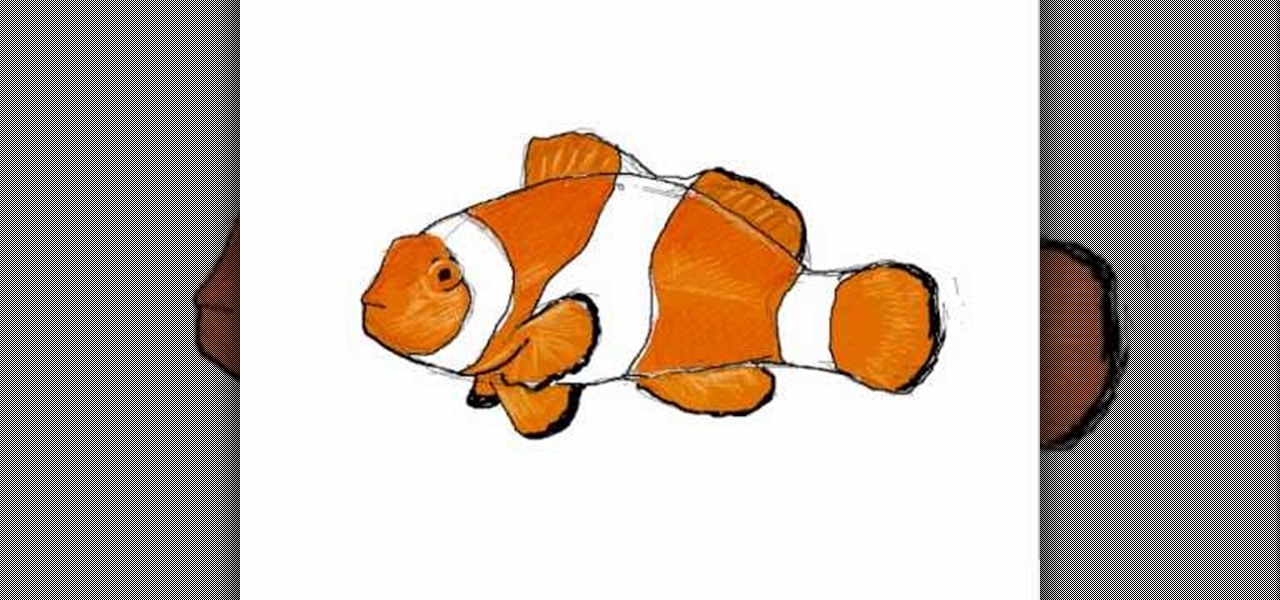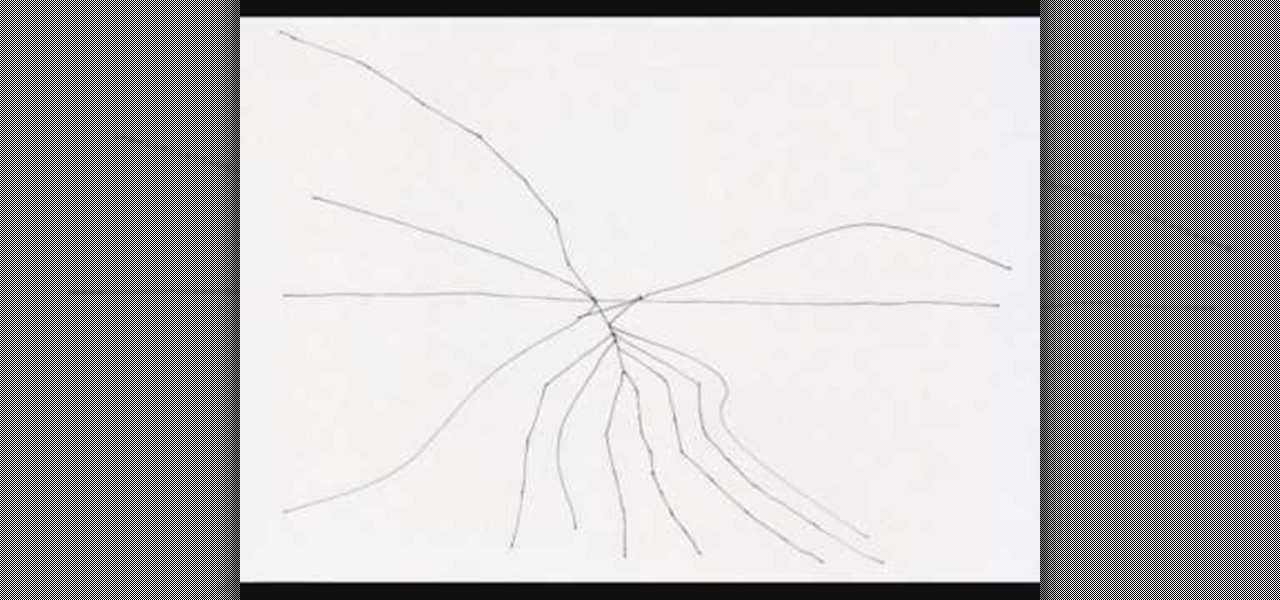Welcome to a tennis lesson from FuzzyYellowBalls, the the best place to learn how to play tennis online. Our free video tennis lessons teach you how to play the game in a new way that combines technical analysis, visual learning, and step-by-step progressions.

This is a lock picking video which demonstrates how to pick a tumbler lock. Of course the only way to really open locks is to practice. But this is the basic info to picking locks. This lock picking tutorial also covers security pins and clear instructional animations to demonstrate. Learn how to pick a lock and use this video to understand lockpicking, security pins, skill tension, and bump keys. See all about how to pick a tumble lock & understand lock security pins.

Uh, oh. You’re at your front door without a key. If you’ve got a credit card, see if you can get it to open the door before you use it to pay for a locksmith. Learn how to unlock a door with a credit card. The lock needs to be the right kind of lock & you need to have patience. Learn how to unlock a door with a credit card next time you are locked out!

If you're a beginning or intermediate ukulele player and you're looking for a way of taking your playing to the next level, you'll probably want to use some movable chord forms. These are particularly helpful if you already know the open chord forms or if you're having trouble learning a song you've heard on the radio or are at a ukulele jam session where people are playing in an unfamiliar key. For more details, and to get started learning intermediate movable chord forms on the ukulele, jus...

Want to be more like Carson Williams this Christmas? Well, that means having a highly decorated house, full of Christmas lights and other holiday decorations, but that's not all... having your Christmas lights synchronized with your favorite holiday jingle or Yuletide tune is the key.

Everyone in the world uses tablets these days, so it's no wonder that the Samsung Galaxy Tab has different languages built right in. To change your language on the Android tablet, all you need to do is navigate to the Settings menu.

First go to import and click open external library and open your ball as shown before before and drag it to the library window. Now drag it to the first frame and insert key frame to 60 frame.

Install & boot Mac OSX on an external hard drive

Breaking into a low-security lock is easy (and thus, why it's the subject of a googolplex number of Youtube tutorials made by mischievous prepubescent boys). But add a combination number to a lock and your lock-picking life gets much harder.

This video tutorial from adamstechvids shows how to resize photos in Windows using Picasa application.

Nate Bosch teach us about the second mode of the major scale called ,,The Dorian Mode". On a C major scale he gonna play the notes found on that scale but starting from the second note of the scale called the second mode of the Dorian mode, playing all the notes starting from D. He end it off with another D. This is the Dorian mode of the C major scale: all the notes found on the C major scale played from the second note. The chord that can be built out of that scale is the 7th chord. Startin...

This video demonstrates how to create collapsible and expandable cell ranges in Excel. The first thing that you will have to is to prepare your Excel worksheet that contains the data which you need to be expandable and collapsible. On the first cell under your Running Total column, type in the function, "=SUM". Select the Sales cell corresponding to that cell then type in Shift+Colon. Click on the first value and hit the F4 key to lock your row reference. The result will automatically show. Y...

Karen Bratt demonstrates how to make jump rings for jewelry and key chains. To prepare jump rings the things required are a coil of silver plated wire, a pair of round pliers and a pair of cutting pliers. Take the coil of silver plated wire and place it at the wider end of the round pliers. Slowly bend the wire and form a circle around the pliers such that the wire coils. As you bend allow the coil to come up the beaks of the pliers until you make half a dozen of jump rings. Take it out of th...

This video tutorial from Britec09 presents how to backup and restore Window 7 registry.First, press Start button and enter regedit command into Start Search area.Registry editor window will open, click File-Export.This option works on all Windows operating systems.Type file name - registrybackup and click Save. You can save it wherever you want, but in this video it was saved to Desktop.Next step is to reboot to Windows DVD. Insert you Windows DVD and reboot computer.Press any key to boot fro...

Elliott Berring shows us how to create songs in GarageBand using Loops. First, launch GarageBand and create a new music project. Keep the default tempo, time signature, and key. Click on the Show Loops browser, indicated by the Eye icon in the bottom left of the window. In this example, he starts with a drum beat by choosing All Drums, then Rock/Blues. Find a beat you like, then drag it into the timeline. Position your cursor over the top right hand corner of the blue bar of the beat you just...

This how-to video explains how to copy and paste text in the browser in a Motorola Droid phone.

This video is about creating sunbursts using symbols in Illustrator.

Have a small fear that your car might stall and you'll have a freak out? Stay calm. If you are driving down the road and your car suddenly dies, you need to know how to avoid a crash.

Is you radiator acting up and making impossibly loud noises? Does banging in the pipes sound like someone's running a sledge hammer? Try this easy do-it-yourself fix with this video on how to bleed your radiator.

Looking to up the ante in the home secuirty department? If you are concerned about the safety of your family and home, consider purchasing a burglar alarm system by following these helpful tips.

Keep your possessions safe from thieves with these tips. You Will Need

If you've been playing Fallout 3, you may have discovered that picking the locks in Fort Constantine is fairly difficult. Thankfully, this video clarifies how you can pick these locks without going through a bunch of bobby pins.

Got a digital camera, but no idea how to share pictures with friends and family? Try the photo-sharing site Flickr.

Watch this science video tutorial from Nurd Rage on how to make a glow stick reaction with real chemicals.

Zombies are all the rage these days, but what if you don't want to be just a normal zombie? Stand out amongst the different costumes this Halloween by following this makeup guide on dressing up as a zombie bride. You'll need to be willing to spill a little blood on a wedding dress to get the real corpse bride look though.

If you're interested in nabbing superhero memory strength, the secret behind training your brain is not necessarily what you might expect. Your standard G-rated brain strengthening exercises range from crossword puzzles to Sudoku to calculating fairly simple math problems to improve short term memory, but the real clincher used by some of the pros is essentially... porn. Yep, you read right.

Don't just leave your kid with a sad plastic bag this Valentine's Day to store valentines from his or her classmates! Make the giving and receiving of valentines special this year by crafting this paper Valentine's Day card mailbox.

ProjectKinectMagicMirror combines augmented reality and CT-scan imagery to create a virtual "X-ray machine." Another amazing Microsoft Kinect hack to add to the vault. The ingenuity is infectious... Get inspired. Make-your-own.

"Tron" is a very cinematography-heavy film. While the story itself is interesting - Sam being contacted by his father who's stuck in a game he built many years after he's disappeared from the real world - the big draw is definitely the dark, glowing bodysuits and tracks in the game.

This quick tutorial shows you how to mod your own scenarios for Civilization 3. You can bring up an editor screen to create your own scenarios and other extra content you can add to your own copy of the popular real time strategy game.

In this clip, you'll learn how to play Blizzard's popular real-time strategy game, Warcraft III, on Garena. It's an easy process and this video presents a complete guide. For more information, including a full demonstration and detailed, step-by-step instructions, watch this helpful home-computing how-to.

Capture the charisma of the clown and the charm of a marine fish into a masterpiece called the clownfish! Actually, the clownfish is as real as they come, with bold vertical stripes and bright coloration, and are sometimes referred to as anemone fish, because they live in close proximity to anemones. This video illustrates the step-by-step details to drawing a clownfish. "Pez payaso" is the Spanish translation of clownfish.

Tired of paper airplanes? Make a paper helicopter! You can download and print out a pattern off the Internet to make a toy helicopter with a real spinning paperclip propeller! Use colored paper and colored pencils on your rig, and hold contests with your friends.

Jewelry making may be too advanced for your young ones, but these wire rings are the exception. It's the perfect project for your kids, and it's easy and fun. There's hardly any materials involved in making this wire rings, and your girls will wear them forever! At least, until they get a real wedding ring. Materials needed are:

Realistic fake blood is hard to come by, unless you plan on spending tons of money ordering it from a prop company. Make it yourself! This video features step-by-step instructions for making fake blood at home out of simple ingredients, with a blender being the only tool required. This way, you won't need to resort to drawing it from a real human.

Acne is a difficult and embarrassing part of most teenagers and many adults lives. This video offers you instructions on how to remove acne from a picture using Adobe Photoshop. While the example picture may be a cartoon head, you should be able to translate the lessons here to a real face and erase all of those bad memories from your 7th-grade photos.

Resin clay gumdrops are handy for creating gumdrop wreaths that last a whole lot longer than real gumdrop wreaths (which inevitably either end up with a few bite marks in them or melting).

Looking for a place to hide your small valuables? Look no further! In this clip, learn how to hack an Axe can and turn it into a stash box for anything that will fit. The can will look so real that no one will ever assume there is something of value inside. So whether you are hiding cash, jewels, ganja or whatever else, give this hack a try.

Unless you happen to be the real life version of Hayden Christensen's character from the movie "Jumper," who has the magical gift of teleportation, traveling from one place to another simply by will is a power restrained to science fiction novels and movies.

Drawing towns full of buildings can be challenge, especially when trying to properly use perspective to make the view stretch out into the horizons as so many towns do in the real world. This video demonstrates how to start with a simple web and then build on it to create a neat pastoral scene in pen that vanishes neatly into some buildings rendered far off in the distance.