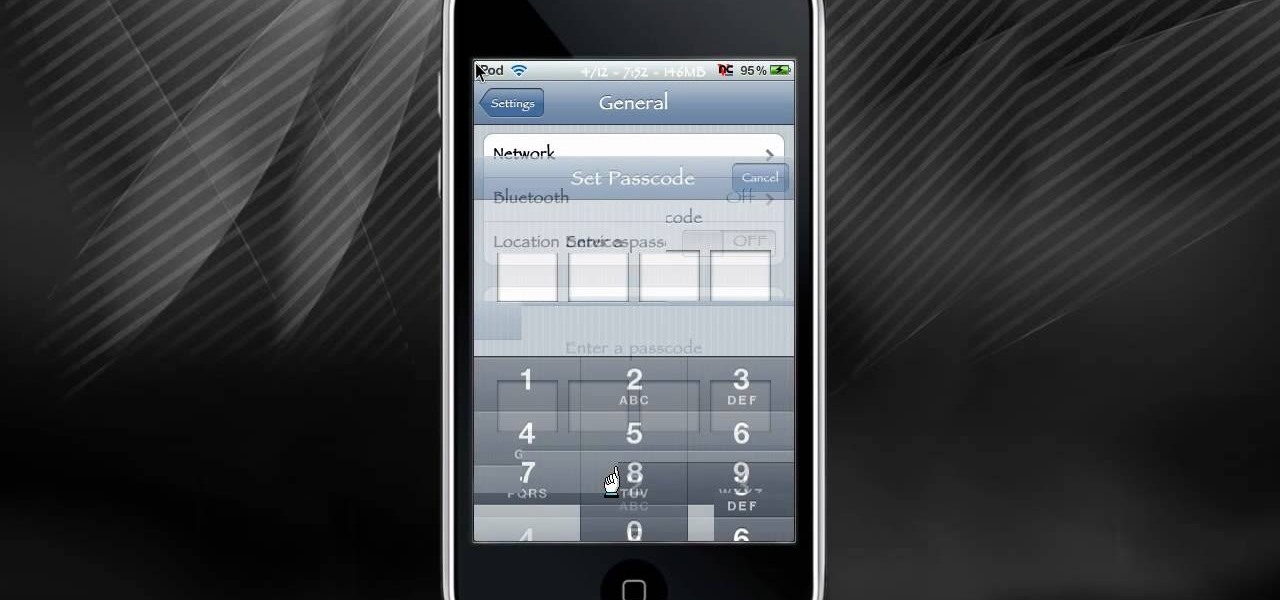Some Dads, or brothers or grandfathers, jingle lots keys and coins in their pockets. Give them a hand for their pocket change and car keys with this one-of-a-kind tray. Learn how you and your child can make a nifty tray for keys and coins with this arts and crafts tutorial from Crayola. You will need Crayola Color Surge paper and markers, Crayola Color Explosion black paper and markers, scissors, glue, and your hands. Dad will love this homemade gift for Father's Day. With this how to video y...

These guys make pennies change color in class. No, it's not real gold, and by the way - no, it's not real gold. Just watch and see how to do real alchemy, like you would in chemistry class.

Without the piano's white keys, black keys would stand all alone like a loner in the back of the club, sharp and moody. Learn the significance of these important mood-lifting white keys by watching this video.

The video shows users how to change the boot sequence in a computer with an older AMI (American Megatrends, Inc.) BIOS to boot from the CD/DVD drive. This is required, for instance, if you need to reinstall an operating system, or fix a corrupted windows installation by running Windows Setup from the installation CD. Users should first enter the BIOS setup by pressing the delete key when prompted shortly after powering the computer on. Once the Bios Setup screen has loaded, users may navigate...

When figuring out a song on the piano, determining the key of the song is, well, key. And, what's more, it's easy. This video tutorial will show you how. For detailed, step-by-step instructions on figuring out the key of any song on the piano, watch this free video lesson.

The ukulele is a beautiful and unique stringed instrument that is perfect for the traveling musician because it is so portable and relatively inexpensive. The ukelele is a version of a small guitar that originated in Hawaii. In this tutorial you will learn how to play "Moani Ke Ala," an old Hawaiian song in the key of D. This song's progression is D A D D7 G D A A D A D (repeat)then a transistion chord for key change C, then key of F. The progression in the key of F is F C F F7 B flat F C C F...

No matter what your climate or location might be, this simple recipe will turn your home into a tropical paradise. Let's whip up a classic key lime pie. A democratic blend of tangy and sweet, Key Lime Pie is a tasty way to end a meal. Watch how to make a classic Key Lime Pie at home. Ingredients needed are graham cracker pie crust, egg yolks, sweetened condensed milk, grated lime zest and key lime juice, fresh or bottled. If you can not find key lime juice in your grocery store, general lime ...

Back in the olden days, if a lock was, well, locked, you couldn't get in the door. At least, the average individual couldn't get in the door. But inventive and scheming folk (read: ye hackers of olde) devised crafty ways to pick lock keys and sometimes even created skeleton keys that opened any door or chest. This will let you unlock someones password on an ipod or iphone touch.

If you're a Mac user, you know the keys to the castle are literally knowing how to use the shortcuts and hot-keys. But, what if you don't like the predefined OS X setup? Well, simple answer, change them. This is a quick guide to remapping any keyboard shortcut in any application running in Mac OS X.

It's short, it's sweet and baby it's the blues. Robert Renman teaches you how to play a short, repeating blues lick in the key of E, that you can throw down any time the situation calls. When you're playing the blues you can never have enough riffs up your sleeve, so check it out now.

This is an Alicia Keys makeup look, inspired by some pictures of her wearing some gorgeous green eyeshadow. This look works great for any skin tones, but works especially well with skin types that are dark or tan. It's also a good makeup look that transitions well from summer to fall. Follow along to see how to apply this green smokey eyes and bright lips look.

The Jonas Brother may not be the kings of pop anymore since Nick Jonas emergence as a solo artist. Their songs still resonate with their millions of adoring fans though. If you play a little piano and count yourself among those fans, give this video a try. It will show you how to play a cover of their hit song "Black Keys" on piano.

Learn what your BlackBerry's media keys are all about. This clip will show you how it's done. Whether you're the proud owner of a BlackBerry smartphone or are merely considering picking one up, you're sure to be well served by this video guide. For detailed information, including step-by-step instructions, take a look.

Learn how to set up convenience keys a BlackBerry phone running version 5 of the BlackBerry OS. This clip will show you how it's done. Whether you're the proud owner of a BlackBerry smartphone or are merely considering picking one up, you're sure to be well served by this video guide. For detailed information, including step-by-step instructions, take a look.

Need help figuring out how to make a key schedule within Revit Architecture 2011? Learn how with this clip. Whether you're new to Autodesk's popular CAD building information modeling application or a seasoned professional merely looking to better acquaint yourself with the newest features and functions of Revit Architecture 2011, you're sure to bell well served by this free video software tutorial. For more information, including detailed, step-by-step instructions, watch the video.

In this video, you'll learn how to key in Final Cut Pro with a do-it-yourself green screen that can be built for around a dollar. Whether you're new to Apple's Final Cut Pro non-linear video editor or just want to better acquaint yourself with the popular video editing program, you're sure to benefit from this video tutorial. For more information, including detailed, step-by-step instructions, watch this tutorial.

This clip offers a few quick tips on how to create, edit and otherwise manipulate Shape Keys when using Blender 2.49b or 2.5. Whether you're new to the Blender Foundation's popular 3D modeling program or a seasoned graphic artist just interested in better acquainting yourself with the application, you're sure to be well served by this free video tutorial. For more information, including detailed instructions, take a look.

This clip offers a quick tip on how to view the keys in the 3D View using Blender 2.49b or 2.5. Whether you're new to the Blender Foundation's popular 3D modeling program or a seasoned graphic artist just interested in better acquainting yourself with the application, you're sure to be well served by this free video tutorial. For more information, including detailed instructions, take a look.

Want to program your own Java games and applications but don't know beans about object-oriented programming? Never you fear. This free video tutorial from TheNewBoston will have you coding your own Java apps in no time flat. Specifically, this lesson discusses how to handle key events when writing code in the Java programming language. For more information, including detailed, step-by-step instructions, watch this helpful programmer's guide.

Strategy is key to being a proclaimed chess player. You need to know the ins and outs of situations and you have to be quick in your wit. This video emulates very good strategy played in a chess game giving you keys to build your own winning tactics.

A below elbow arm amputee demonstrates how to turn a car key with his body powered prosthetic hook. This adapted equipment video is helpful for handicapped, disabled or individuals whom have lost limbs due to amputation. He's using a prosthetic arm outfitted with a hook to start the ignition of his car.

In this episode of Hak5, Darren shows us a USB key, dubbed the USB Hacksaw, that instantly and silently installs on target Windows 2000 or higher computers with guest or higher privileges which will monitor USB ports for flash drives and automatically download their contents for silent archival and email. For detailed instructions on replicating this hack yourself, watch this video hacking tutorial.

You can add interest by changing from one key to another during your song. Garageband makes this easy using the master track.

This will allow you to find the CD product key or serial if you have lost it so you dont have to buy another CD.

Michelle Harris shows you how to make key lime pie with tofu of all things! She also gives us some info on the benefits of tofu.

Some of us woke up at the KRACK of dawn to begin reading about the latest serious vulnerability that impacts the vast majority of users on Wi-Fi. If you weren't one of those early readers, I'm talking about the Key Reinstallation Attack, which affects nearly all Wi-Fi devices.

With the death of Google's Nexus line, the market for phones with top-notch specs at midrange prices is now wide open. OnePlus is apparently ready to fill this void, as they've just announced the OnePlus 3T, an iterative update to their OnePlus 3 flagship only five months after initial release.

Mac keyboards are great when listening to music or watching a movie, since you can control what's playing without going back into iTunes or QuickTime Player. However, when you're using an app like Photoshop that uses the F7, F8, and F9 as shortcuts, it gets pretty annoying to have to hold down the Fn key. Why can't you just hit the back, play/pause, and skip buttons alone?

The new HTC One M8 has only been out for a few hours, but it's apparent that some people had their hands on the device before the announcement. And well, one them decided to drop the thing in water.

I regularly listen to music on my Nexus 7 while working or playing my Xbox. It's light and easy to carry around, and has basically become an extension of my body. The only thing that bugs me is having to constantly turn the screen on to pause or change music tracks. Even if I can do it from my lock screen instead of the actual music player app—I don't want to.

3D printing has been around for a while, but until recently it was used mostly for prototyping and research. Now, with technological advancements, it seems like everyone is using 3D printers, from crime scene investigators to garage hobbyists and hackers. Below are some of the most innovative uses people have come up with so far.

If you've ever seen something called ThinkPoint Antivirus on your computer, you have gotten one ofhte most widespread and infectious fake antivirus malware programs out there. To get it off your PC, follow the instructions below, or watch this video for an alternate method if this one doesn't work.

This video tutorial will show you how to apply four styles of lighting. This video teaches you how to apply four styles of lighting, namely Rembrandt, Beauty, Cameo and filling in from the Key Side. You will learn about high contrast lighting schemes, dealing with the amount of contrast used to highlight a person's face, as well as spotlight effects, and how these tend to draw the viewer into the scene. You will be shown how the Rembrandt Lighting setup contains three steps, namely taking a K...

So the beta version of Minecraft 1.8 is officially out and you want to explore the new worlds and features of the pre-release. The best way to explore is to move around super quick right? So take a look at this walkthrough on sprinting and flying in Minecraft 1.8.

If you prefer plastic Christmas greenery over real, we totally understand. While PVC isn't exactly renewable, it is eco-friendly in the sense that you don't need to unnecessarily chop down young evergreen trees and sprigs each year, only to throw them away after a week of use.

This video tutorial belongs to the Electronics category which is going to show you how to reset the Blackberry Bold 9000 / 9700 with three methods. In the first method you hold down the Alt key, the Caps lock key and hit Delete. Your Blackberry will start resetting. This process will take about 2 minutes to complete. The second method is the double reset. Hold down the Alt key, the Caps lock key and hit Delete twice. This method is helpful if your Blackberry is frozen. The third method is cal...

Learn how to mix in key while using your pitch control in order to create harmonic mixes. While DJing might appear simple to the untrained eye, truly mastering the turntables requires as much time and dedication as mastering any other instrument. Fortunately, the internet is awash in free video DJing lessons like this one, which make the learning process easier than it's ever been. For more information, including detailed, step-by-step instructions, take a look

Learn how to take the crowed to the next level by listening to what's actually happening and staying in key. While DJing might appear simple to the untrained eye, truly mastering the turntables requires as much time and dedication as mastering any other instrument. Fortunately, the internet is awash in free video DJing lessons like this one, which make the learning process easier than it's ever been. For more information, including detailed, step-by-step instructions, take a look

Keyboards get really dirty from your hands, food, spilled drinks, pens, pencils and everything else that winds up on your desk. This video will show you a great way to clean you white Apple keyboard (wireless or wired) so that it shines like you just bought it. All you need is a handy cleaning product called Mr. Clean Magic Eraser. This will get all of the dirt off of your white keys that come with Mac computers. Make sure to clean the keys and the inside between all of these keys as well. Ma...

With the advancement of technology nowadays, cars are able to do things better than before. One area is the use of a key. Instead of supplying just a regular key to unlock and lock doors, they now have intelligent keys that make opening and closing much easoer. THey also make starting the car easier as well. So in this tutorial, you'll find out how to use one on a 2010 Nissan Murano LE AWD. Good luck and enjoy!