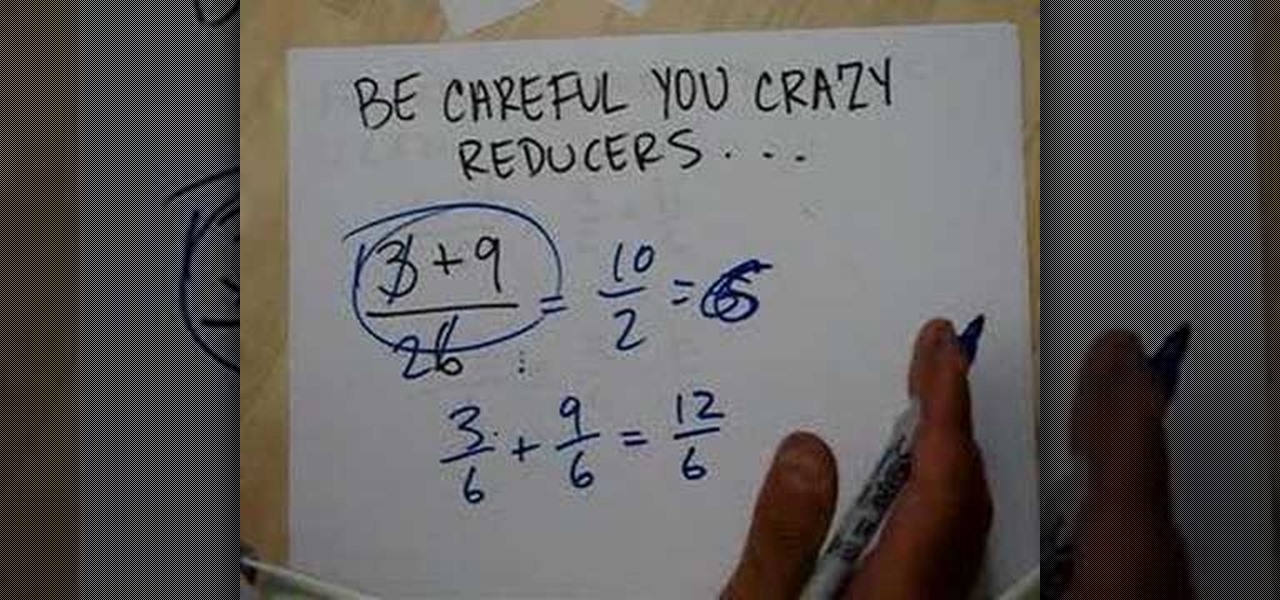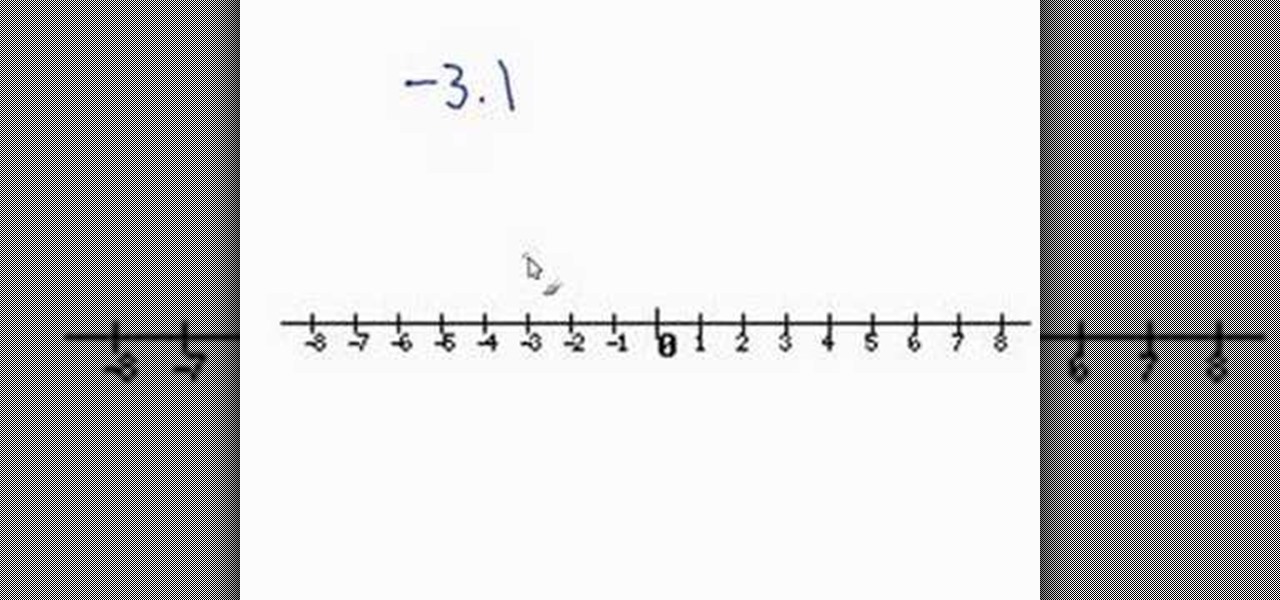In this guitar lesson, learn how to jazzy blues riff in key of A on the guitar. With the guitar, as with any other instrument, if you want to improve, you'll need to practice. Fortunately, the Internet is awash with free, high-quality guitar lessons like this one. For more information, and to get started playing this lick on your own guitar, watch this video tutorial.

This tutorial is only for those who need it! Please don't be stupid and try to commit a crime. Anyway, in this tutorial you'll find out how to hotwire a Nissan Patrol in the likely event that you lose your keys. Messing with a cars wiring can be bad news if you don't have any idea of what you're doing, so be careful. Good luck and enjoy!

Real UGG boots or fake? You can tell if your Uggs are authentic by looking for the authentic sheepskin interior. It should have a creamy color and a full texture. Fake Uggs use an artificial fur interior that is grey in color and feels thin. Real Uggs say they are made in China on the label. Fakes claim to be made in Australia or New Zealand. Check for the registered trademark mark (R) on the sole. Real Uggs have it, fake ones don't. Finally, the uppers on real UGGS meet the sole smoothly, wi...

In this video, Yourpick09 shows viewers how to distinguish real from fake Ugg brand shoes. The characteristics of a real pair of Ugg shoes include real Ugg fur, which is fluffy and has thick fur. Real Ugg shoes are made in China and has tags stating so. Another indication of an authentic pair is to look at the Ugg logo, which should have an encircled "R" next to the name brand. This apples to the label tag as well as the imprint of the brand name. Fake Ugg shoes have fur that is thin and skim...
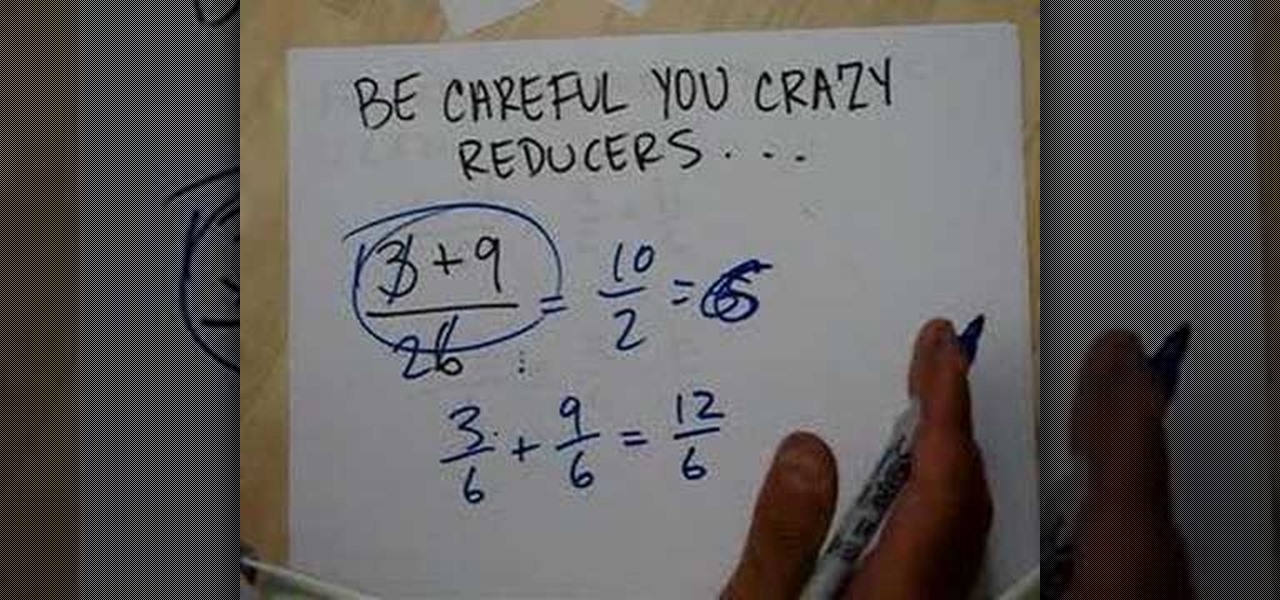
This video illustrates the method of dividing real numbers. The process is composed of the following steps -Step 1Take any two real numbers. Convert them to rational numbers taking denominator as one.Step 2Find the LCM of their denominators and multiply both the numerators and denominators by the LCM.Step 3Now find the reciprocal of the second number and move to the next step.Step 4Now divide the numerators obtained. The denominator are also to be divided and the quotient obtained should be r...

In this video the instructor shows how to find out the fourth roots of a number. The properties of fourth root says that for any positive number of a, its fourth roots are real. And for any negative value a, its fourth roots are not real. So split the number inside the fourth root as the product of two perfect squares and then cancel out the power with the fourth root giving its roots. As the fourth roots of a positive number are real, the answer you get is correct. But you cannot find out th...

This video tells you how to plot a real number on a number line. For example consider -3.1. You know -3.1 lies between -3 and -4. You also know -3.1 lies very close or next to 3. So all you have to do is, put a point just before -3. Now you have marked -3.1 on a number line. Similarly you can point any real number on a number line. It is quite an easy job to plot real numbers on a number line.

This instructional guitar video plays 11 major scales, note by note, with sound so you know what they look like on the guitar. Each scale section shows fret positions, key signature, tab and musical notation. You can use this with the "How To Build Guitar Chords" video as an aid to constructing chords in different keys. Learn about guitar scales by watching this music tutorial video and improve your guitar playing skills!

Take a look at this instructional video and learn how to use the scale tool in Google SketchUp. The key into using the scale tool correctly is in the scale grips. This tutorial covers how to scale in 2d and 3d, accuracy when scaling, how to use modifier keys for more options, and paying attention to the axis when scaling.

Make a classic American pie zingy lime dessert with chef Charita Jones. You will need digestive biscuits or graham crackers, butter, sweetened condensed milk, lime juice, an egg, and pressed lemon juice. Watch this video cooking tutorial and learn how to bake a key lime pie.

Learn how to stop a nose bleed and treat skin cuts from pharmacologist Joe Graedon in this how to video. You can use pepper to instantly stop a bleeding nick or cold keys to stop a nose bleed. These two home remedies that anyone should try out.

Learn how to play "Diary" by Alicia Keys on the piano.

Learn how to play "Like You'll Never See Me Again" by Alicia Keys on the piano.

This Video shows how to reassemble/ assemble/ attach a single Key/Button from an Apple MacBook Keyboard

This Video shows how to release/detach/disassemble the single Keys/Buttons from an Apple MacBook Keyboard.

Learn all the sharp and flat keys on the piano. Perfect for beginner piano players.

By default Windows doesn't offer a lot in terms of customzing hot keys. Thankfully Tekzilla has a great little tool that lets you expand on and customize your own Windows hotkeys.

Take advantage of the functionality in your function keys by bypassing those volume and brightness buttons.

What you need to do is press a certain button when your computer boots (it should say something like press this key to enter setup). Press the specified key and inside the bios find the option that allows you to set a password. Once you create a password then you have to set it so the computer requires the password on boot. Please rate and comment this video.

This tutorial shows you how to add the "green screen" effect, or how to chroma key in Sony Vegas 7!

Play a hymn tune on the ukulele. It's incredibly pretty. Choose for yourself what key you want to use but consider using the keys of C, F, or G.

This quick Photoshop tutorial describes the process of removing a solid background (usually a green screen) from an image. This process is known as chroma keying.

Minor modes use the same set of key signatures as major modes; whichever signature corresponds to the step pattern of the natural minor scale is considered the key signature for that minor mode. Here, Pete Sears explains how to play minor scales on the piano.

You can learn how to make a cheap green screen in your home for chroma key effect. You will need a wall, a green poster frieze paper, masking tape, and blu-tac. You can use Abobe Premiere to chroma key effects on to the green screen backdrop.

In this video, we learn how to use the smart key for the 2010 Prius. You can use this just like any other keyless entry system. Press the lock button to lock the doors and the unlock button to unlock the doors. When you press unlock once it unlocks the drivers door, if you press it twice within 3 seconds, it unlocks all the door. After 60 seconds, the Prius will automatically lock itself. Press the red alarm key if you need to draw attention to yourself in an emergency situation. Make sure yo...

Learn how to operate the latest Blackberry 8330 in simple steps. Follow the steps below to overview the Blackberry 8330: 1. First switch on your Blackberry by pressing the power button on its top. 2. Use the 'Trackball' to navigate around the menu options and press it to select an option. 3. The 'Send' can be used to call a contact, the 'Menu' key opens a list of options, then the 'Escape' key is used to end an application and the 'End' key is used to end a call. 4. You can find on the left s...

Go to DJTUTOR computer where you can download the latest firmware for free. Once downloaded you need to either burn it to a CD-R or use a USB key. Unzip the file and download it to a fat formatted USB key with nothing else on it. The firmware upgrade consists of two files. Eject any disks from the MEP and remove any USBs and make sure the unit is turned off. Next insert your USB key and push and hold USB 1 and USB 2 and turn on your unit. The MEP will then tell you when the firmware is comple...

Step by step tutorial video on adjusting the neck of your guitar. First you need to remove the truss rod cover to gain access to the truss rod. Make sure you have the correct Allen key when adjusting your truss rod. If your guitar came with it's own Allen key make sure you use that one. Put a capo on the first fret. To increase the tension on the truss rod turn the Allen key to the right. To decrease the tension turn it to the left. Always check the gap between the frets and the strings.

This video describes how to create a jumping letters in Flash, first create the text for example "JUMP" and using Break the letters each and then make the layer and now convert the letters into "Movie clips" and now we should add the key frames to our "time line”. Then moves the letters up by using the up arrow now copy the key frames from font end and paste on the back again for go up and come down the letters again and add the "motion between" for each letters and now skip the key frames by...

This tutorial will show you how to create a cool image animation using mask in Flash. First lets import image file and now lets create a new layer. Choose oval tools and now lets draw a shape just outside our scene. Then go to frame 30, and add the key frame and select transform tool. Now lets re-size our shape and go to 50 frame and add the key frame. Then go to frame 80 and add the key frame, re-size our shape and use free transform tools. Now lets create shaped in frame over 30, 50,and 80 ...

This tutorial video, from tasktutorial demonstrates how to create animation using the motion guide function in Flash. You will learn how to create an object, in this case, a ball, and create an animation that makes it appear to bounce. The guide shows you, how to add a motion guide by selecting a key frame and drawing it in. Then you will learn how to snap the object to your guide line, and add motion to it by selecting another key frame between the first and last frames, and snapping the obj...

In this flash tutorial the instructor shows how to make a black and white mask animation. To do this, first start by importing your image into the flash tool and bring it on to the scene. The image should be wider than the scene. Now select and distribute the layers. Now convert those images into movie clips. Now go to frame 80 and add all frames. Get back to the first layer and create a shape that is the your mask. Now go to frame 40, select key layer and add free transform tool. Now, mask t...

Wouldn't it be handy if, while running Mac OS X, you could enlarge some of the fonts and applications like Mail or Safari? Some of those fonts can be relatively small. All you need to do to increase font size in an OS X application is to press the command, shift and plus keys. To make a font smaller, in turn, all you need do is press the command, shift and minus keys. For more on using these key commands to obviate the need for squinting, watch this Apple tutorial.

This software tutorial shows you how to use chroma key, the method of using green or blue screen footage, in Wax 2.0. Use the free video editing software Wax 2.0 to chroma key and create cool effects for your video footage.

Do you even know what the F key does? or what it stands for? We'll give you a hint - it helps you toggle between the different screen modes like full screen, standard screen, and maximized screen. So check out this Photoshop tutorial and see how to use the F shortcut key.

This video tutorial shows how to make a post it note key chain. Learn how to make a practical but cute key chain that will carry post it notes.

Six steps to clean a membrane keyboard. IMPORTANT - NOT FOR LAPTOPS or NON-MEMBRANE KEYBOARDS

Have you ever lost your house or car keys? Kipkay will show you how to make a backup copy of your keys just using a scanner.

When you need to type in all caps on a computer, you just press the "caps lock" key. But no such key seems to exist on iOS. The "shift" key appears to work at first but will deactivate once you type one capital letter. Holding down the shift key while you type gets the job done, but it's a pain. While it might not be obvious, enabling caps lock is actually really simple.

Pressing the side key on your Galaxy S20 wakes or locks the device, while pressing and holding the button activates Bixby. So "side key" is an apt name — it's not really a power button anymore. That begs the question, how exactly do you restart this thing?