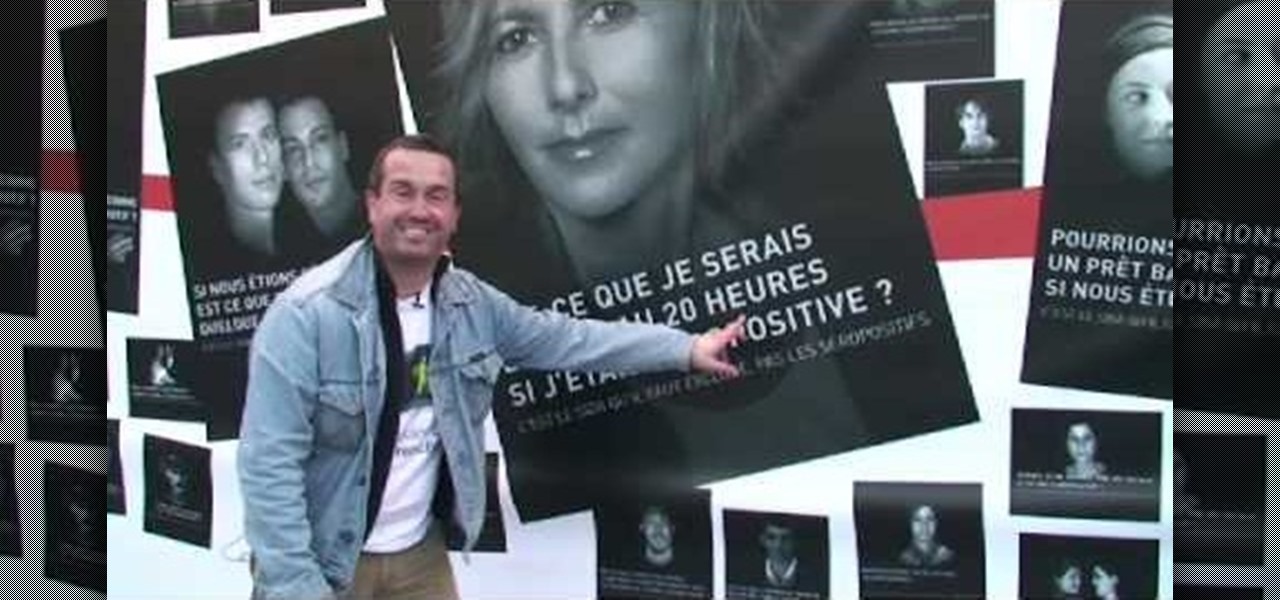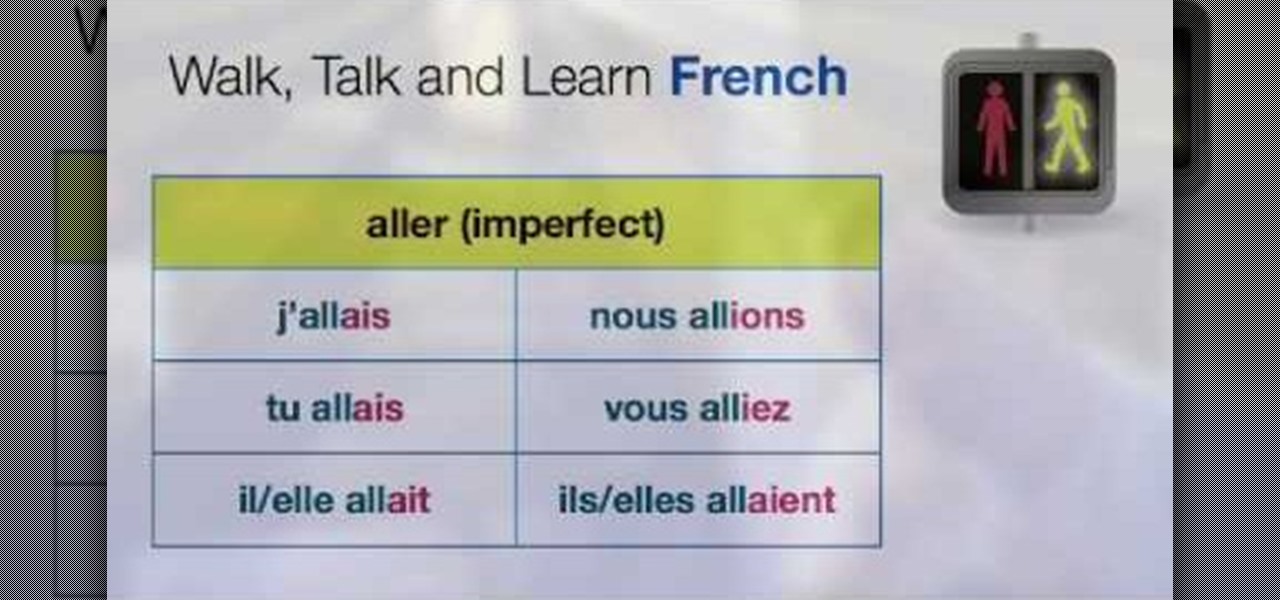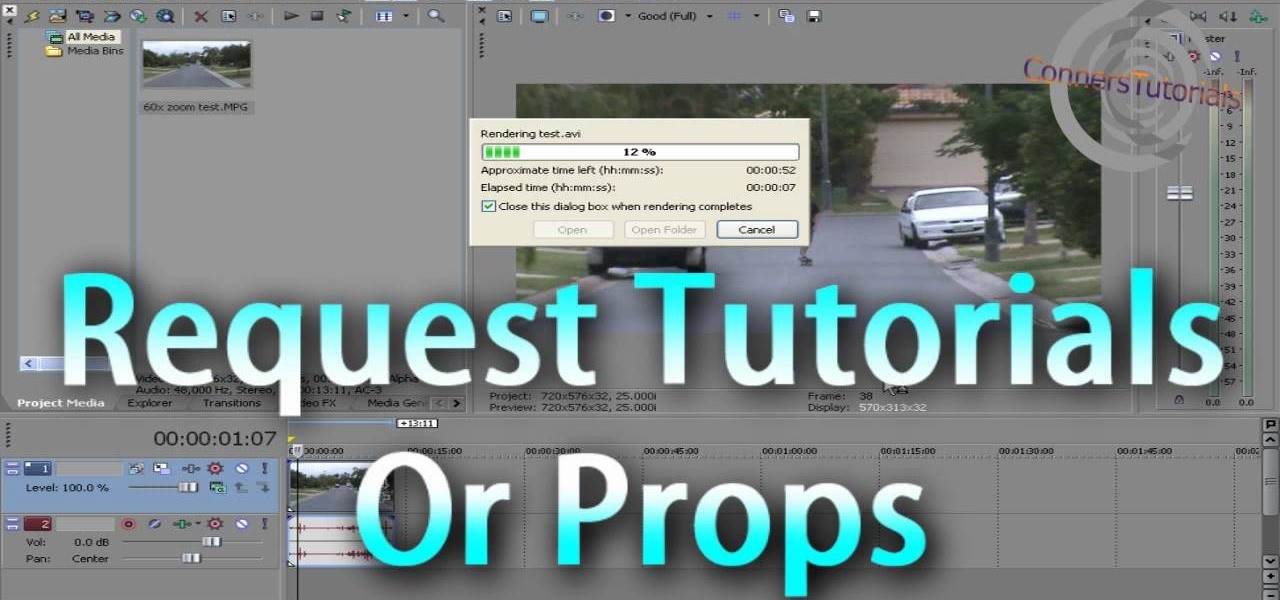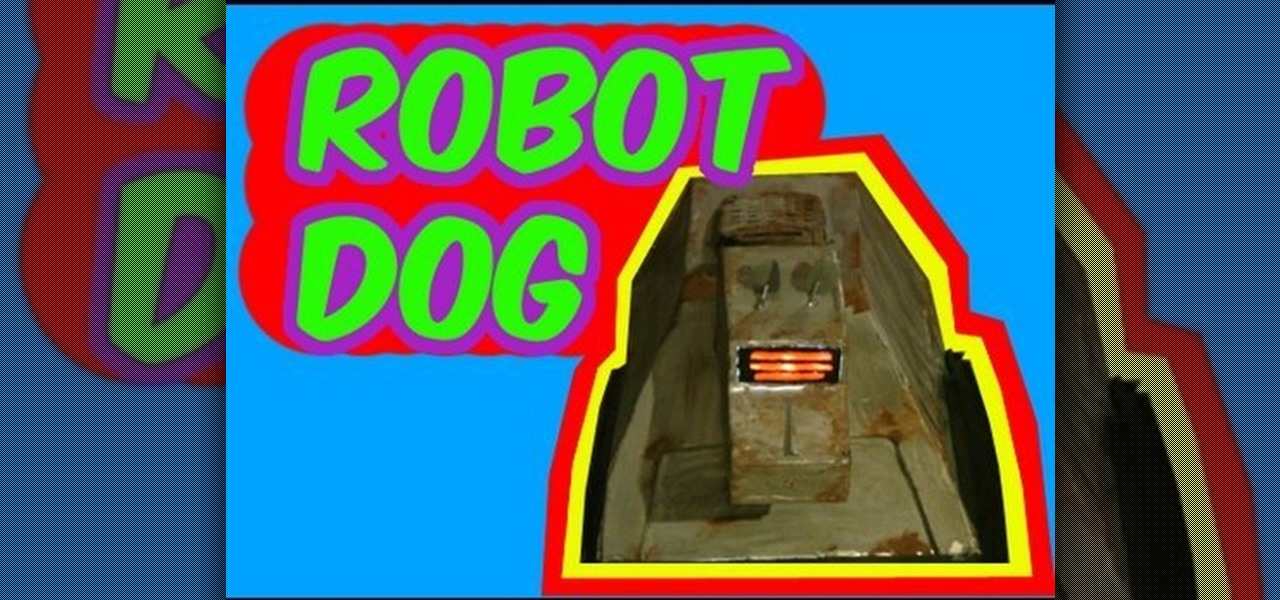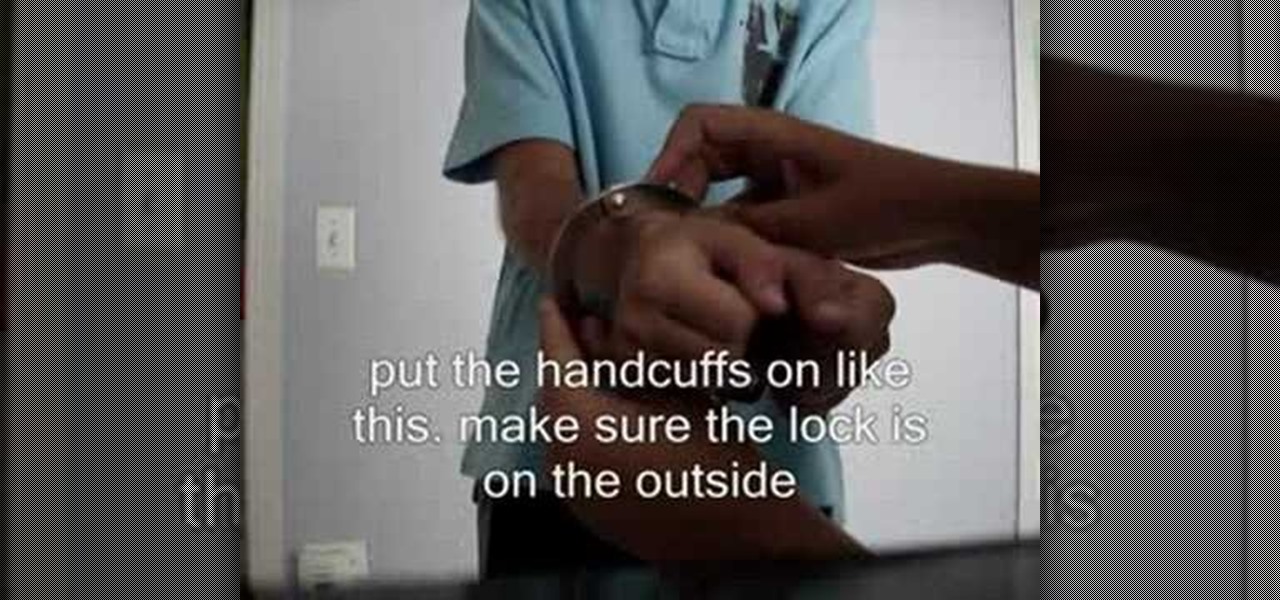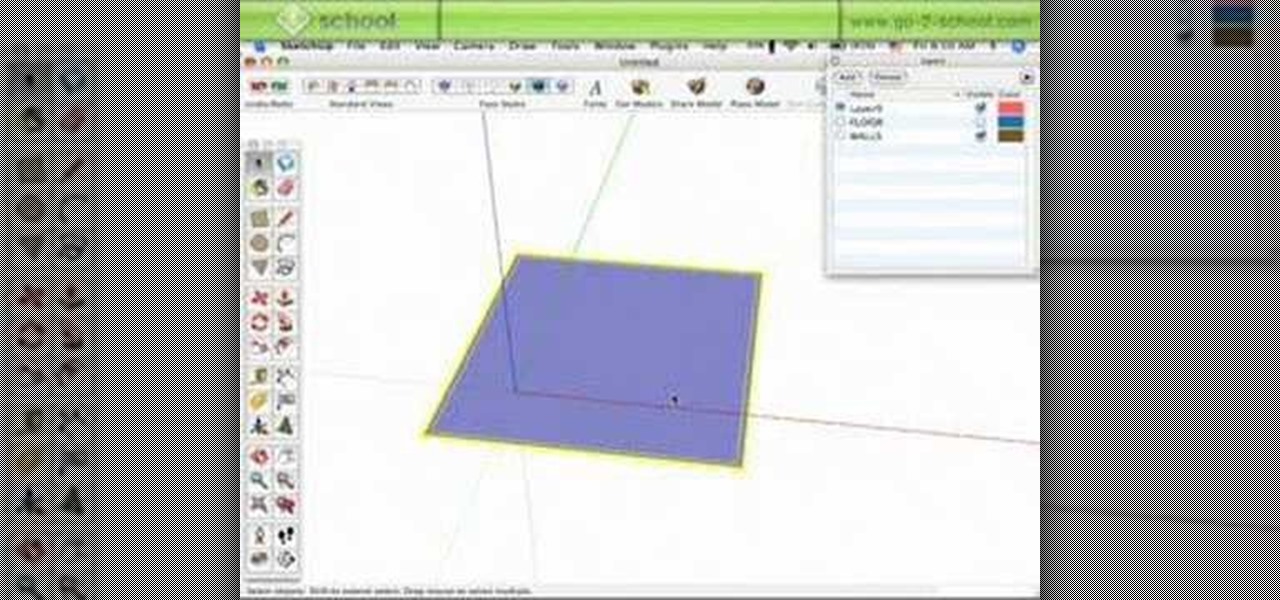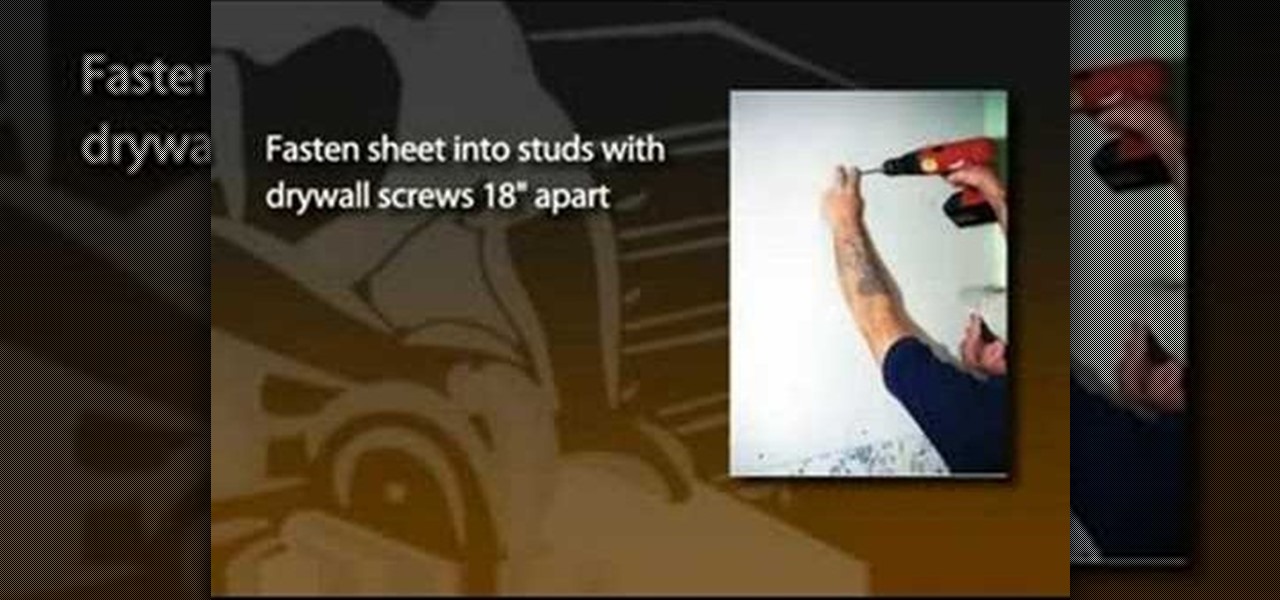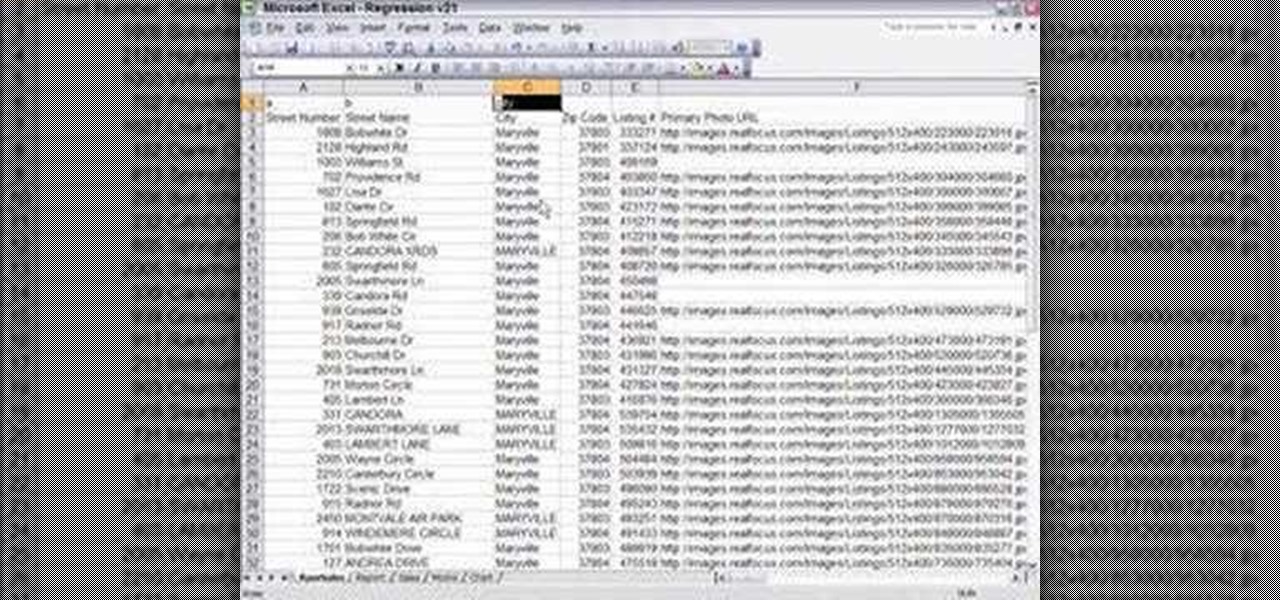This video offers relationship advice for fights with couples. In this case the creator, T Dubs, teaches us how to make up with our girlfriend or boyfriend after a break up or fight. He uses real life examples and past examples from his own life to do so. The first thing he tells us to do is agree with the breakup - to accept the situation and not be in denial. Denial only worsens the process and complicates things and keeps up from moving on and rectifying things.
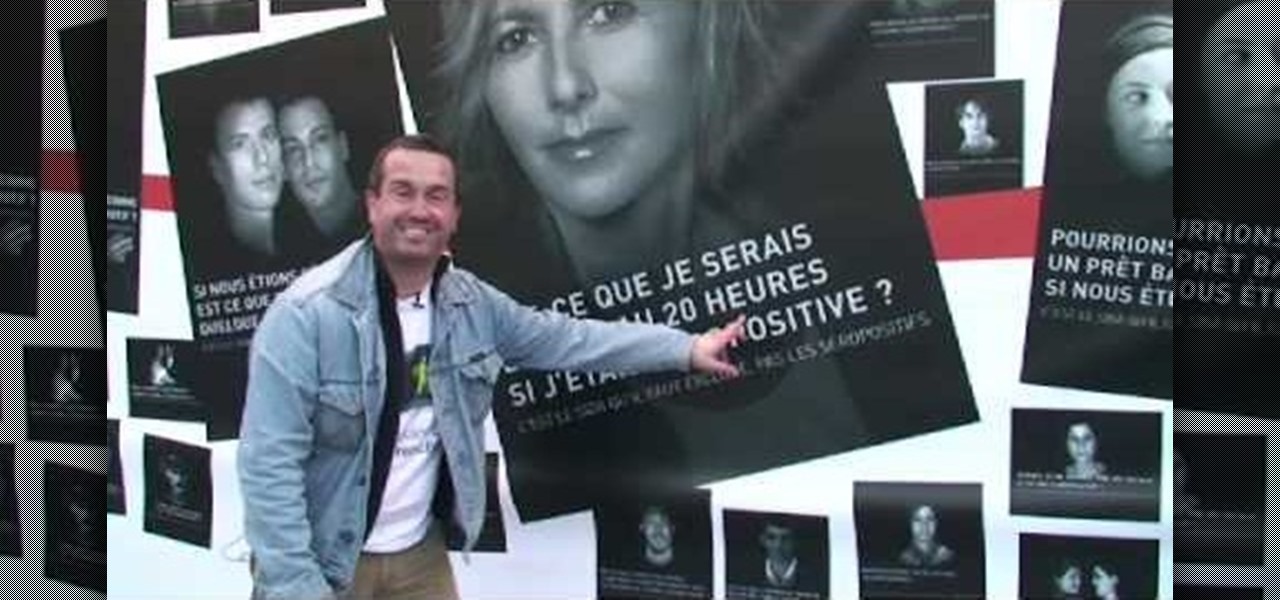
Learning French on the web is brought to life by walking the streets of France though a YouTube video. Here a French man brings you to a large advertising poster on a Paris Street to show the use of verbs. While the content of the billboard/poster itself grabs your attention, the on the street instructor provides vital information so that you will better understand the imperfect combined with conditional tense. This novel approach of learning French grammar though the use of real life example...

This video is about the use of PhotoKey. It is surely an excellent sales pitch. The video clearly depicts the benefits and advantages of PhotoKey. The easy and short ways to edit background, delete objects and also adjust light to make the photo look more real. PhotoKey is very user friendly and does magic to the project for which it is used. The video by itself makes the viewer feel that this is the best and easiest tool available to edit pictures to their own needs. It also gives informatio...
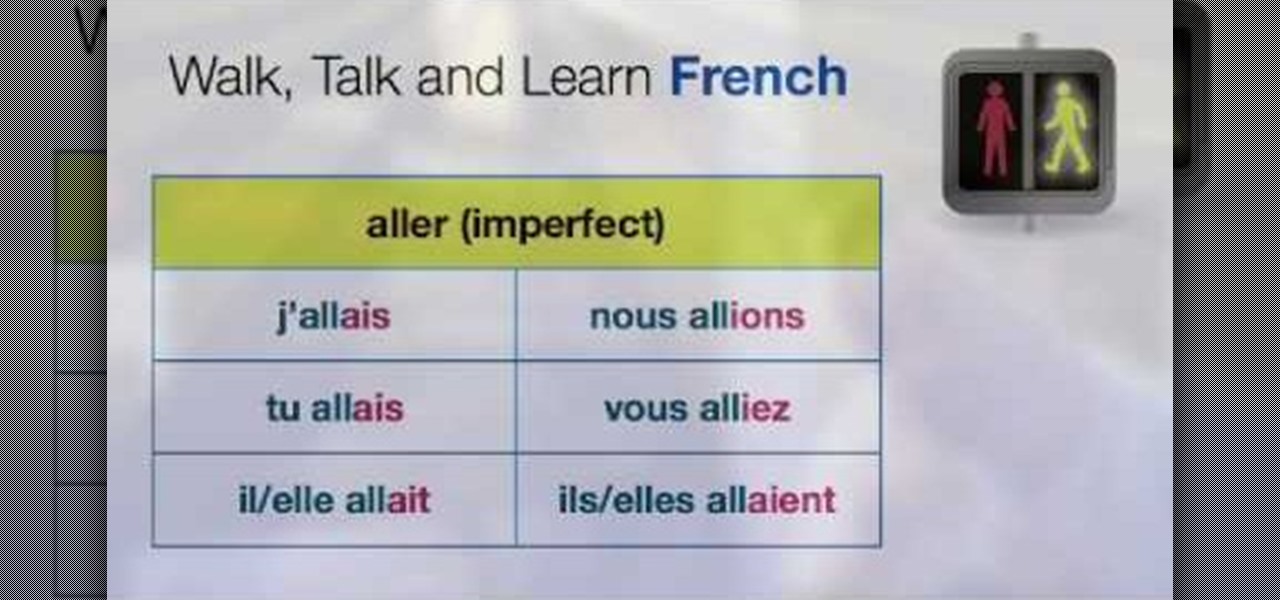
This is the eighth episode of "Walk, Talk and Learn French" provided by Radio Lingua Network and it focuses on French verb in the imperfect tense. The video mixes a host providing real life French, while speaking in both French and English, and provides examples with charts and written explanations teaching different verbs. The mix of spoken and written words helps the viewer understand the foreign concepts in a better way.

One of the best dishes out there is a potato and pomegranate salad. First, mix cubed potatoes with pomegranate seeds, which will add a real kick to the dish. Next, cut up some tomatoes into small pieces, similar to the cubed potatoes. Then add some chopped chilies to add some spice to the salad. Add a pinch of salt and spring onions, and mix in some honey, roasted sesame seeds, and lime juice. Transfer to a plate. It's a tasty salad that is healthy and good for you, without fat or other nasty...

Lag, is it real? Can swing lag help or hurt your golf game? According to Jeff Yurkiewicz, emulating pro golfers when it comes to lag can actually hurt your golf game more than help it. See how to prevent lag from ruining your golf swing.

One thing you need to know in particular about Sony Vegas is rendering. If you don't know how to render, you're not going to make a good film or video. So watch this and see how to render video in Sony Vegas.

While we have nothing against real flowers, we do find it depressing how after a week or two they begin wilting and looking like death itself. So keep your flowers fresh and everlasting by making faux ones!

Bring a little bit of super technology into your indie film with a prop robot dog. This is not a real robot dog, but a fake robot dog made from foam core poster board and a few other household materials. Think Lost in Space and The Jetson, only the robot is a dog. Watch this video tutorial to learn how to build a robot dog prop with poster board.

There aren't a lot of Boris Red tutorials out there, so make sure you watch this one on motion tracking. Learn four-corner pin tracking in Boris Red, which is a great compositing and effects program (plug-in) for Sony Vegas. See how to create a fisheye look in Sony Vegas Pro 9. Motion tracking is ability to realistically incorporate an object into a video, matching the movement of the shot.

Creating a curved video look, also known as the fisheye look, is one of the easiest camera tricks possible, and can also be done with your editing software. It's commonly used in skateboarding videos, but be done for any low budget indie film. See how to create a fisheye look in Sony Vegas Pro 9.

If you own Sony Vegas, a good editing technique to learn is tracking motion. Track motion is the ability to rotate, scale, and skew an object in 3D perspective. This is great for making intros, titles, animated pictures in your homemade videos and much, much more. See how to track motion in Sony Vegas Pro 9. These are the basics.

Whittling seems hard, but not with this video tutorial... watch to learn how to carve a teeny wooden mouse with a small knife, sander and drill.

The art of floral arrangement is a fun and valuable skill. Dana Plazyk of Flowers by Design lends useful tips and tricks on making simple flower arrangements.

Making the perfect, yet simple, Margarita with real lime juice, Grand Marnier and Cavalino Reposado Tequila.

Check out this video from Chemical Reaction Tutorials (CRTutorials). If you love filmmaking, prop making, editing and everything else that goes along with making movies, then you'll want to see what Adam has to say about lightsabers.

There’s no reason to pay big bucks for an Advent wreath when making one yourself is cheap and easy. You Will Need

This science experiment will show you how to make a storm inside a test tube. This video tutorial will demonstrate the process of making the miniature thunderstorm inside a test tube with just a few common chemicals. All you need for your very own thunder storm is a glass test tube with holder, sulfuric acid, ethyl alcohol (ethanol), potassium permanganate, glass dropper, measuring spoon, and please wear safety goggles. Sparks and pops occur completely random, just like in a real thunderstorm!

Learn how to solve the Hanayama Cast W-U metal puzzle. Hanayama cast iron puzzles are the perfect solution to being bored. This video tutorial will show you exactly how to solve this mind boggling Cast W-U puzzle, which is rated a 3 out of 6 in difficulty by Hanayama.

Learn how to play "Pieces" by Sum 41, an acoustic guitar tutorial. Follow along with this demonstration, lyrics here:

Adam from Chemical Reaction wants to show you a little movie magic. This video tutorial will show you how to create the Matrix stop bullet effect for your homemade film. To recreate the bullet stop effect from the Matrix without a lot of money, this is how you're going to do it. Make sure you get a real looking toy handgun and a bullet to match. Then all it comes down to is a little camera work and a little editing.

Watch this video tutorial to see how to make extremely simple scales. This scale is useful when you want to weigh small portions of a substance (like a few grams of powder). It is difficult to get real weight using these scales though. To make this homemade scale, you'll need a plastic bottle cap, a plastic bottle or box, a 9v battery, clear sticky tape, glue for the plastic (epoxy or fast-hardeneing), scissors and a screwdriver.

See how to snap a person's neck for a film effect, complete with sound. This requires just two easy steps. First, get some peanuts. Second, synchronize the head movement to you crushing the peanuts into the microphone. Snapping a neck on camera is nothing as long as you have those peanuts and are careful... very, very careful not to snap the neck for real. This neck snapping is a great cinematic trick for the seasoned amateur filmmaker.

What's the best way to get real handcuffs without actually buying them? Well, use fake handcuffs, that is... they're cheaper. This con video tutorial will show you how to transform fake handcuffs into inescapable ones.

Running low on power steering fluid could put you in real danger, causing hard steering, a sudden loss of control to the car and fatal car crashes, but here's a way to steer clear of that situation.

Web browsers such as Windows Internet Explorer 7 have become an important part of the computing experience for business and home users around the world. With the popularity of web browsers for accessing information, running programs, and even accessing corporate resources, the browser has become a target for viruses, malware, and phishing schemes that present real dangers to Internet users. Microsoft Internet Explorer 7 has several new features that make using the web easier and safer than ev...

Web browsers such as Windows Internet Explorer 7 have become an important part of the computing experience for business and home users around the world. With the popularity of web browsers for accessing information, running programs, and even accessing corporate resources, the browser has become a target for viruses, malware, and phishing schemes that present real dangers to Internet users. Microsoft Internet Explorer 7 has several new features that make using the web easier and safer than ev...

Great anytime, this pork tenderloin has a delightful peppercorn crust. Follow along and learn how simple this recipe is to prepare. This cooking how-to video is part of Healthy Appetite with Ellie Krieger show hosted by Ellie Krieger. Cooking healthy food can be quick, easy, but most of all, delicious. Nutritionist and author Ellie Krieger has created fast and simple healthy recipes for the real world. She'll show you how simple it can be to stay on the healthy track no matter how busy and st...

One important part of nursing is knowing how to use and set up a Baxter IV infusion pump. Follow along with this Baxter setup demonstration to learn how to carry out this procedure with a real patient. Keep watching and learn how to do a piggyback IV setup also. Watch, learn, and practice setting up Baxter IV infusion pumps during the nursing lab. Note that the Baxter infusion pump doesn't have a cassette to prime.

This automotive customization tutorial shows you how to make pro-level vinyl stickers at home in Corel Draw. Vinyl stickers are used on all race cars for sponsor advertisement and to make their cars recognizable in a crowd. Learn how to create your own vinyl stickers for your race events, advertising needs, or just to make your car look cool. What's the secret? Using a vector based art software like Corel Draw and having inkjet waterproof vinyl.

Alex leaves the studio to help a friend redesign his garage into his own video production studio. Watch and learn how to use SketchUp by starting a project from scratch. See how to take measurements of the space you want to model or remodel in SketchUp, then use those measurments to build a perfect model in SketchUp. This is a great tutorial to show you how to use SketchUp in the real world.

Here is soup recipe similar to corn chowder with added twist. Follow along in this cooking how-to video to learn how to make a Thai style corn soup. Thai simply implies that this corn soup will be a tad on the spicy side.

When faced with old, damaged plaster walls, one technique to dress up the room is to install drywall over the existing plaster. A drywall overlay gives the walls a smooth, fresh surface that's ready for new paint, paper or trim. This is a common technique used among professional contractors hired to renovate houses bought under foreclosure. For example, real estate companies that invest in foreclosures often deal with houses that are more than 50 years old and exhibit serious signs of aging. ...

Salon Secrets 301 shows you professional techniques to get big, bouncy curls from any flat iron with curved plate edges in this how-to video. You've seen videos that show you how use a flat iron to get professional hair styles at home. Now, learn how to flat iron hair the way the pros do it - the Salon Secrets at Home video series walks you through different flat iron techniques, demonstrated by a licensed cosmetologist. Finally, learn the REAL way to get that professional salon finish at hom...

Salon Secrets, in this how-to video, teaches you how to successfully flip out or flip in your hair for that iconic look, and gives you some general pointers for styling with a hair straightener. The Salon Secrets video series walks you through different flat iron techniques, demonstrated by a licensed cosmetologist. Finally, learn the REAL way to get that salon finish at home. Watch this video hairstyling tutorial and learn how to flip hair out like a pro with a flat iron.

Matching a photo allows you to import and align the SketchUp axes to match the photo perspective you want to use as a modeling reference. With this done, you can create models using the photo as a direct reference. PART ONE covers the basics of importing and aligning the axis to start modeling in Google SketchUp.

Are you in real estate? Take a look at this instructional video and learn how to run your excel spreadsheet over a regression analysis module. An appraiser who's appraising a house decides to run a multiple regression analysis as an addition to the direct sales comparison approach. The spreadsheet used in this tutorial was written in excel, but could be rewritten in another format. The spreadsheet was exported from an MLS. Once the excel sheet is downloaded, the appraiser will open up the reg...

Unfortunately, no one seems to have, or willing to share, the science of making a real teleportation chamber. That doesn't mean you can't make a prop one though. Parker put together this video to show us how. You will need foam core poster board, a hot glue gun, duct tape, a pane of glass or plastic, silver spray paint, black paint, and cardboard. Watch this video prop-making tutorial and learn how to build a teleportation chamber.

Looking for a real special steak for your next BBQ? Check out the Porterhouse cut of meat. It's actually two steaks in one, a New York strip and a tenderloin (Fillet Mignon).

Modeling software is a wonderful tool for experimenting with modifictions of a product first before building it in real life. Plus, it's just cool to build things virtually. This Maya software tutorial teaches you how to use basic lighting effects in Maya.