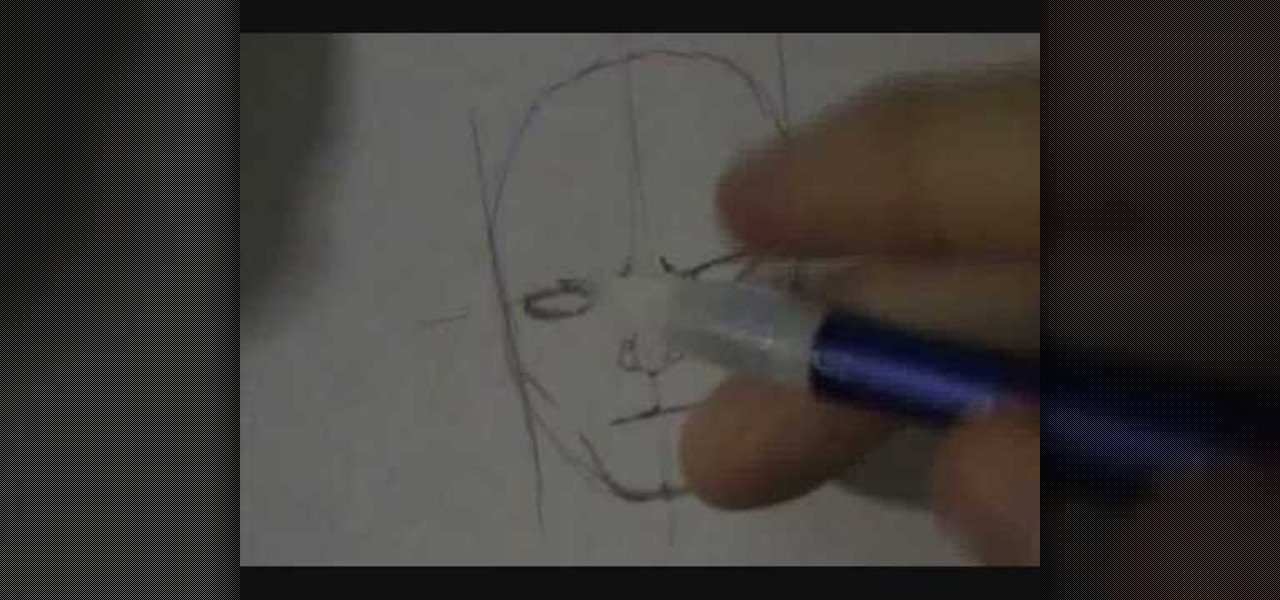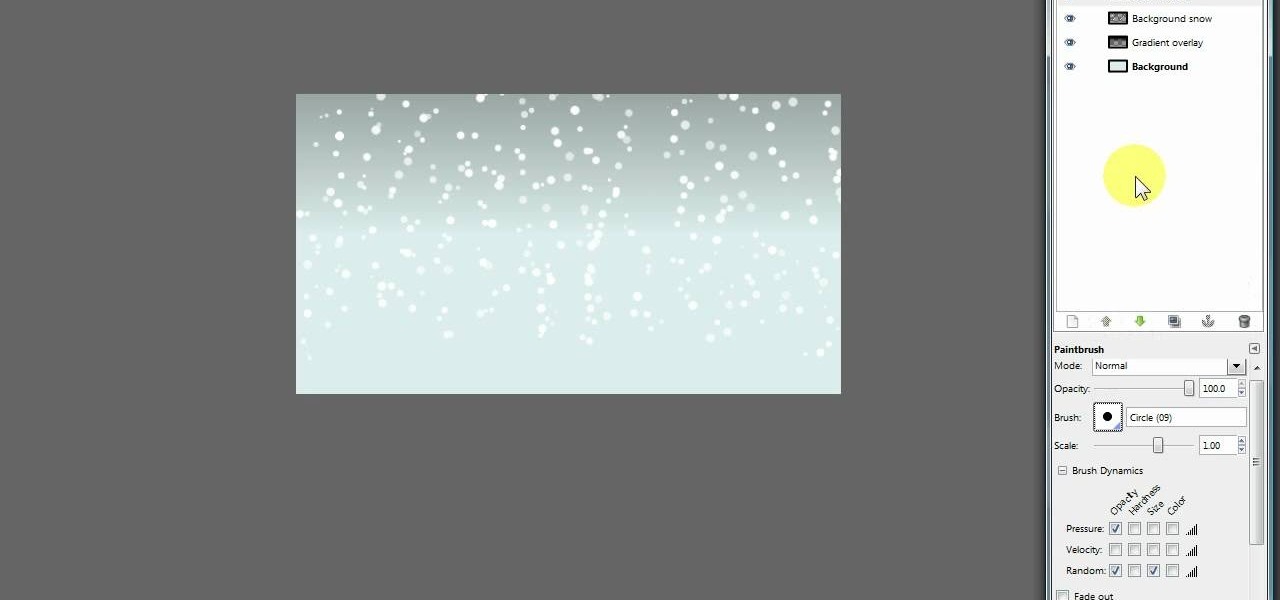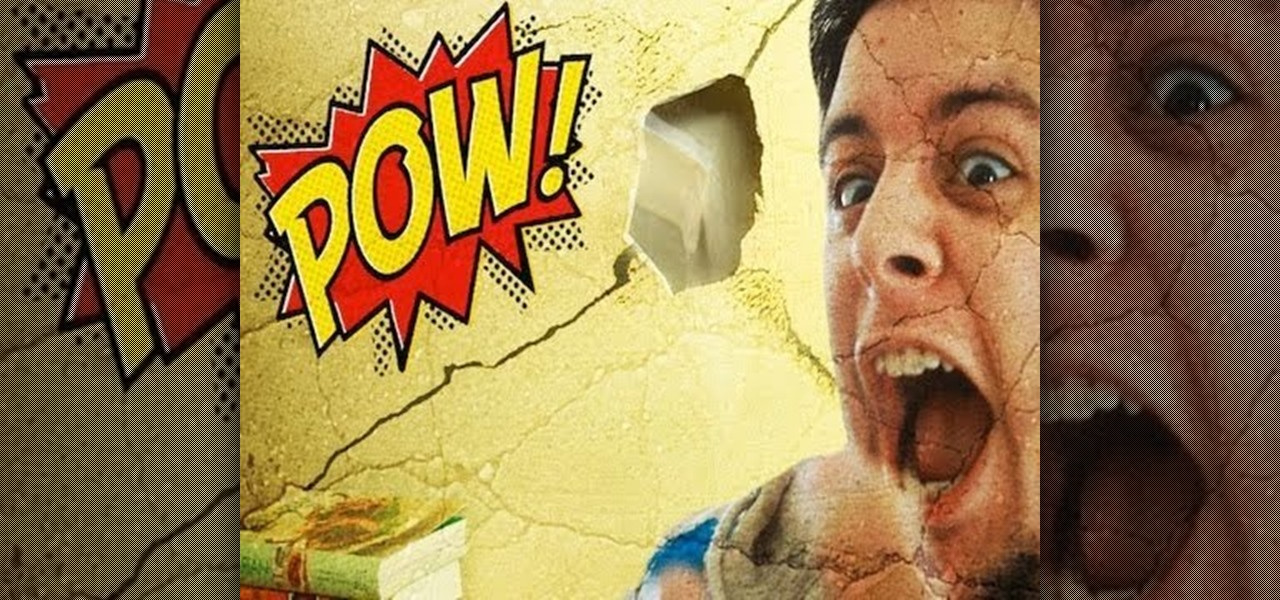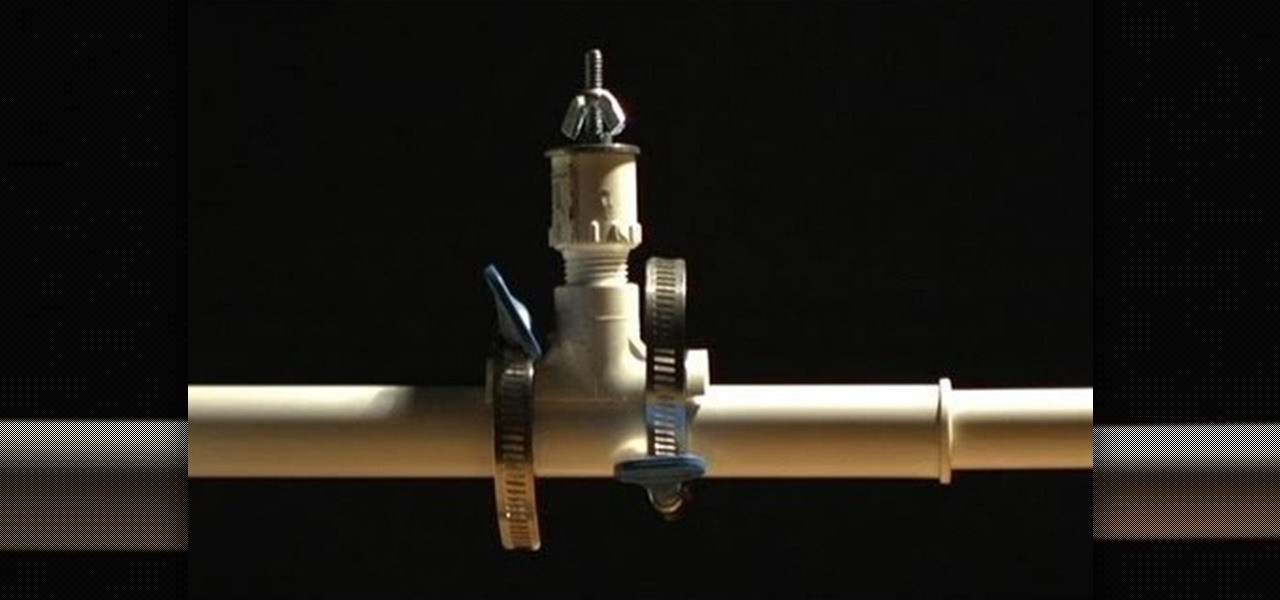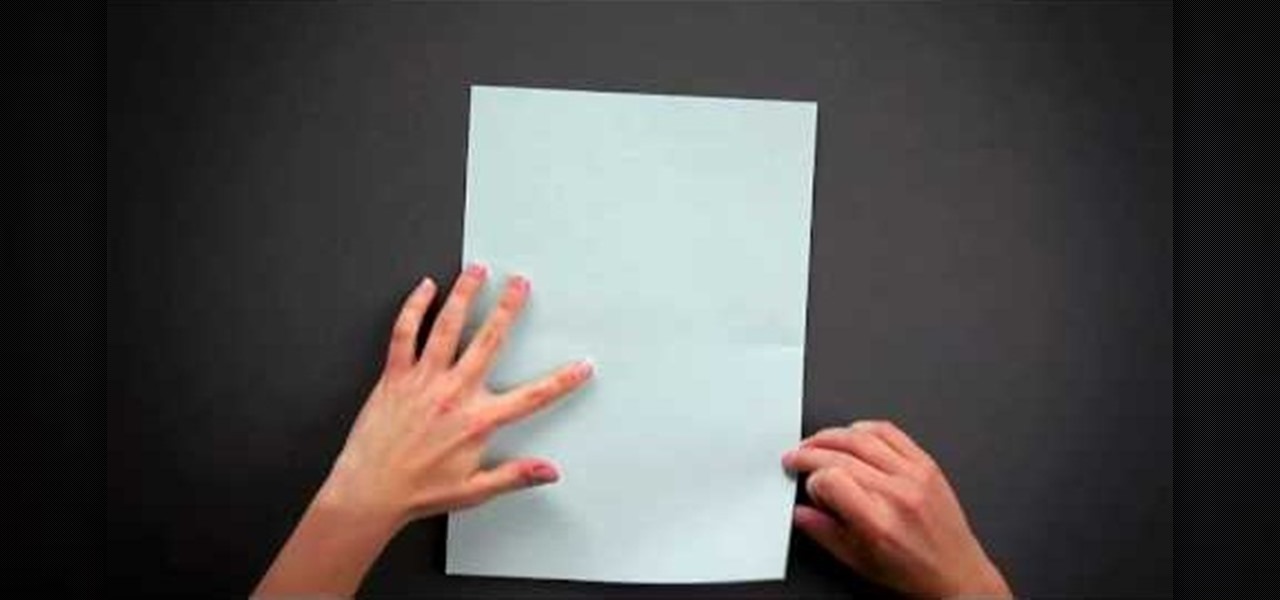Take a look at how to create a realistic pepper in Adobe Photoshop by vector tracing with the pen tool in this software tutorial. Vector images are a more professional way of creating graphics so they won't degenerate when printed. So learn how to work with vector images and the pen tool in this Photoshop tutorial on creating a realistic yellow pepper.
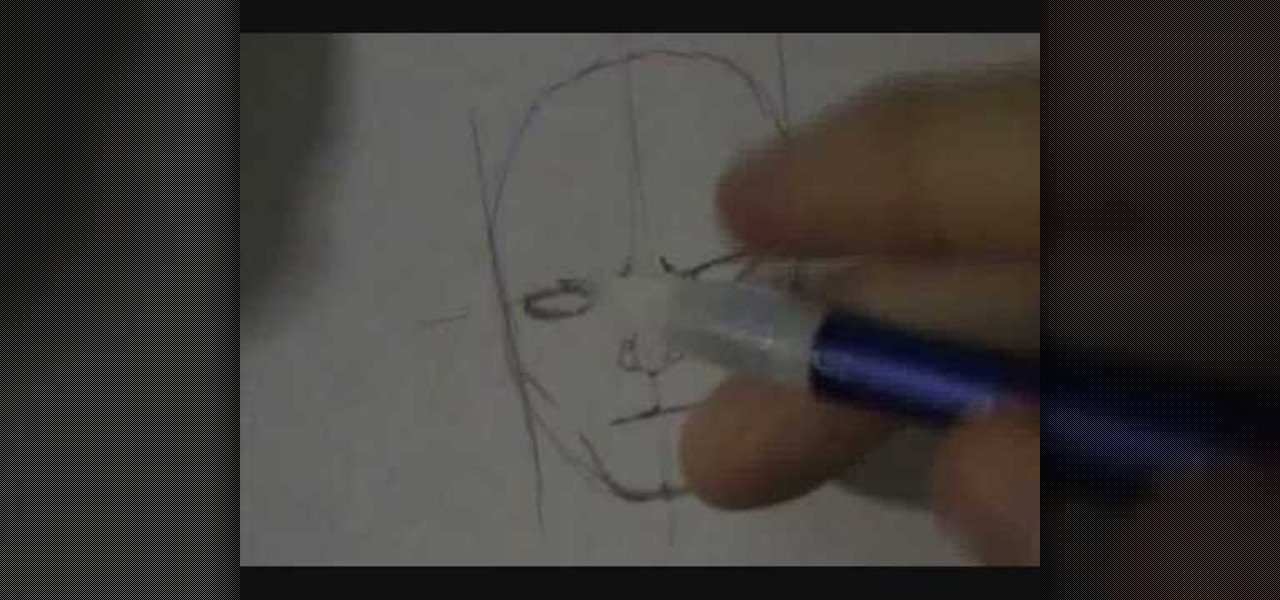
This video teaches the secret of drawing a realistic cartoon face in simple steps. First draw an oval in a plain paper using a pencil ,then make a light cross inside the oval. Now make a pair of eyes by drawing a coin like image on both sides of the horizontal line. On the vertical line draw the nose. Make a line below the nose for the mouth. Draw two vertical lines on the sides of oval and erase the line coming out from the oval. Make a light curve from the oval for cheeks and highlight the ...

Cooking with a budget can be a challenge. But just because money is limited, that doesn't have to be true for flavor. This eggplant parmesan can be made for only six dollars but it will taste like it came straight out of a fine restaurant. This video will show you how to cook a low budget eggplant parmesan.

Want to look like a Victoria Secret's pin up girl? This video will show you exactly how to achieve this look step by step. Whether you are going out on the town, or have a hot date this look could work for any evening occasion.

This video teaches you a wonderful alternative to eating ramen noodles, or eating on a budget. This creative easy to make dish is great for a college student, or anybody unfamiliar of the kitchen. Sick of those simple flavored ramen noodles? Well this tutorial shows you how to spruce up this dish in no time for yourself or your guest.

Can't afford a camera dolly? Take a look at this instructional video and learn how to make your own low budget camera dolly. The materials you'll need to construct this dolly are:

See how to make a low budget web show, like Pop17, seem like a grand thing. This is low budget basics including lighting, microphone and an HDV camera. You should also edit it in Final Cut Pro, because that's what Pop17 does.

GIMP is a useful and versatile graphics editing program. If it's wintertime, Christmas is coming up, or you just want to add snow to your GIMP image, here are two separate layering techniques you can use to create a very realistic snow effect.

In this tutorial, learn how to make a basic keyblade for use in cosplay. There are many different types of keyblades you can make for different characters and this tutorial will give you pretty universal advice. This video is three parts, so make sure you watch all the way through. See you at the conventions!

If you're an artist realistic about drawing realistic human figures, you surely realize that you'll require a real lesson on the subject, such as the one provided by this free video figure-drawin' tutorial. For a complete overview of sketching a human frame, take a look!

This video will show you how to make realistic edible fake blood. You will need the following: A tablespoon, container, red food color, a glass of water, syrup and flour. Mix three tablespoons of syrup, one tablespoon of food coloring and one tablespoon of water. Add one tablespoon of flour and mix well. You will end up with a very realistic looking edible fake blood.

This 3D software tutorial shows you how to use the displace modifier in 3ds Max. The displace modifier allows you to create perfect materials and realistic shadows in 3D Studio Max. Proper materials and shadows are key to creating a realistic 3D scene. See how to work with the displace mod in 3ds Max to achieve more realistic models. This video is best viewed full screen.

Do you want thicker, more realistic fog from your fog machine? Indy Mogul teaches you how to make realistic, creepy fog special fx for your films for under $30

Indy Mogul's Backyard FX series has another great video for making high quality props and special effects. In this installment, you'll learn how to make a destructible wall, perfect for the big action sequence in your next low budget film project.

If you are interested in low-budget filmmaking, this video will show you a clever way to construct a camera mount. Instead of spending money on a tripod or camera mount, pick up a few materials from a hardware store and make your own.

Low budger project? NO budget project? Lighting is a key part of any film, so you don't want to skimp on it. This tutorial shows you how to set up some inexpensive lighting systems when you're filming a documentary or interview.

Whether you're interested in learning Microsoft Excel from the bottom up or just looking to pick up a few tips and tricks, you're in the right place. In this tutorial from everyone's favorite digital spreadsheet guru, ExcelIsFun, the 22nd installment in his "Highline Excel Class" series of free video Excel lessons, you'll learn how to create a budget with formula inputs in an assumption area and formulas. Then do what-if analysis by saving and showing scenarios. Also see how to save variables...

Tomi shows you home to create that cool bullet ricochet dust effect for your low budget indie film.

Too many zero budget films suffer from poor sound quality, so here's a way to dub your films on the cheap, with a studio-in-a-box! You're voice-overs will shine like no other.

In this video, we learn how to draw a realistic skull. Start off by using a pencil to draw out the basic outline of the skull. After this, add in further details, such as shading on the side of the head to show that it is hollow. Also add in the sockets for the eyes and show where the nose is at. Draw in the jaw bone as well as the teeth and the jaw line around it. Draw on cracks to the face at different places to make it look more realistic. Add in shading and darker lines where you feel nec...

Don't give us that look. It is possible to make delicious, nutritious meals out of (mostly) dollar-store items, if you know a few tricks. With the bad economy, everyone can afford to save a few dollars here and there, without sacrificing taste. Watch this video cooking and budgeting tutorial and learn how to make delicious dishes out of dollar store food.

This cake looks almost good enough to eat, even though we know it's made out of origami paper. Fool your friends with this realistic pink origami cake, made from an assemblage of cut-out cake slices.

When you think of origami, you probably imagine very abstract, geometric interpretations of real-life animals and plant life, and sometimes even people and architectural monuments. But origami need not be abstract, nor does it need to be angular.

Is your wedding date coming up soon? Not to scare you or anything, but a typical wedding costs upwards of 20,000 to hold. This of course includes booking a location, getting all the props, flowers, dress, party favors, etc.

Use a 2D image of clouds to generate realistic video footage of 3D cloud motion. In this tutorial from All Bets Are Off, Aharon Rabinowitz demonstrates how to create this effect using a single 2D image of clouds and a few simple clicks.

Increase the realism of your video footage with camera movement and color correction. In this video tutorial, Adobe After Effects is used to add realistic camera wiggle and shake to video footage from Call of Duty: Black Ops, simulating a handheld camera. In addition, the video tutorial also goes over some basic curve adjustment for color correction to give the video footage a unique look.

Want to figure out that illustrious feature in Adobe Illustrator that everyone's talking about? The gradient mesh tool? This Illustrator tool can help create beautiful and photo-realistic vector images, like this example of a guava fruit. Learn how you can master the gradient mesh tool, which isn't easy— it requires patience and passion, so just keep practicing until you've got it down pat!

When the zombie apocalypse comes, you might be able to sneak by them by disguising yourself as a zombie. Or maybe you just want to dress up like a zombie. This tutorial shows you how to make a realistic looking zombie bite for around twenty dollars.

If you want to make fantasy 3D games, and if you're watching this video there's a really good chance that that is the case, you are probably going to have to model an arrow hitting an object at some point. Do it right! This two-part video will show you how to 3D model an arrow striking a treasure chest in 3D Studio MAX, including how to animate the arrow's motion right down to the wiggles it makes when it hits the object. Now get back into your modeling console and start putting WoW in its pl...

This clip provides a quick reference on how to create realistic trim quickly using splines and editable polys. Whether you're new to Autodesk's popular modeling software or a seasoned 3D artist just looking to better acquaint yourself with the application, you're sure to be well served by this video tutorial. For more information, and to get started modeling realistic trim in your own 3ds Max projects, take a look!

In this video, learn how to create a realistic looking bite mark on your skin for Halloween, film or theatre projects. This look is actually easier to do than you may think and looks completely real. So, get ready to take a bit 'ol bite outta your arm with this informative video.

"Miki Falls" manga artist Mark Crilley shows us how to draw a realistic manga girl's face. Manga has its own look, and it takes practice to draw manga girls so they look appealing. This video takes you through the process of drawing manga girl faces, step by step.

In this video, "Miki Falls" manga creator Mark Crilley shows us how to draw a realistic manga face. Manga has a unique style, and if you get minor details wrong it can really add up to make your characters look strange and unappealing. This video takes you through the process of drawing manga faces, step by step.

In this episode of BFX, Erik shows you how to create a gross and realistic gash that you can stitch up. It looks so good you can even stitch it up on camera! Plus Gary eats a sandwich and an homage to the Simpsons! What else could you want?

These earrings, bracelets, and necklaces look expensive, but they're actually homemade and totally doable on a budget. With Christmas just a few days away, if you're looking to stay within your budget while giving out beautiful gifts then this may be the perfect craft for you.

New to Microsoft Excel? Looking for a tip? How about a tip so mind-blowingly useful as to qualify as a magic trick? You're in luck. In this MS Excel tutorial from ExcelIsFun, the 154th installment in their series of digital spreadsheet magic tricks, you'll learn how to create a personal budget based on past data via the SUM function, cell references, subtraction and the VLOOKUP function.

Looking to get bloody on a budget? This makeup by Koren of EnKoreMakeup, shows how to create a look of trauma, great for next year's Halloween costume, on a budget! Materials used to get this look include Duo Lash Glue, Elmers Glue Stick, Fantabulous Gouache, Shaze Craze Gouache, Brute Gouache, and an old (but clean) toothbrush.

Need a boom pole for your project? Take a look at this instruction video and learn how to build your own boom pole on a low budget. The relative cost of all these materials to construct the boom pole is approximately fifteen pounds.

It's just the two of you, the open road, and a limited amount of cash. Just because you're on a budget doesn't mean you can't have a blast. This travel how to video gives you tips on taking a cheap summer road trip. Watch this tutorial and you'll be hitting the road on a budget in no time.

This video focuses on improving your lighting in a small budget webcam setting.