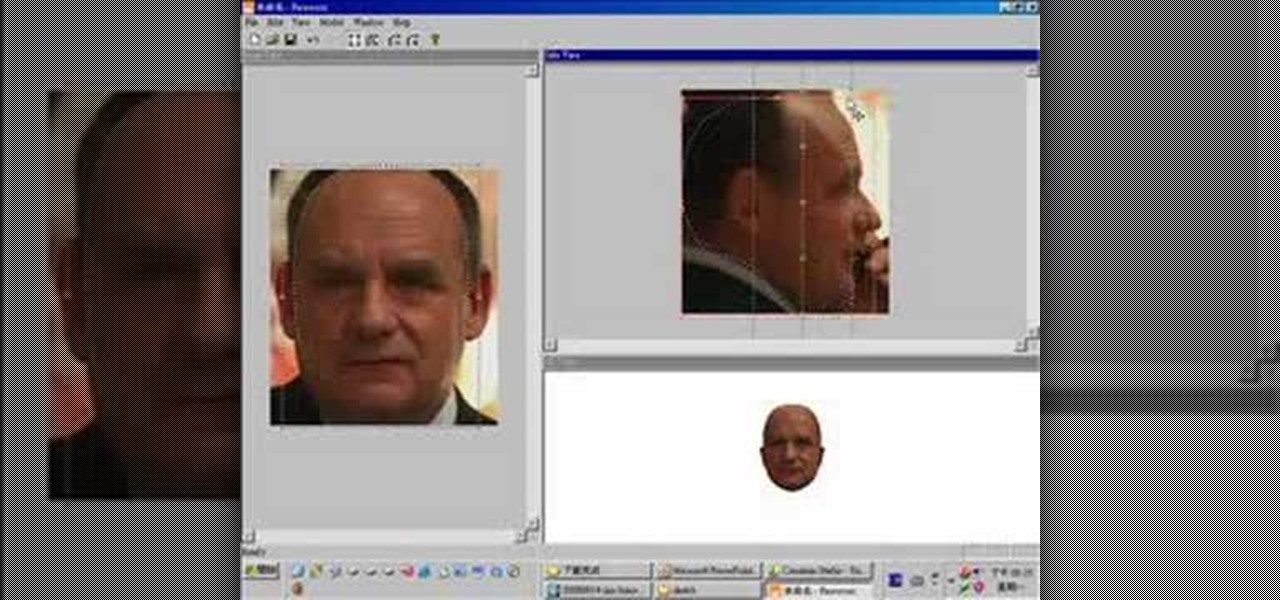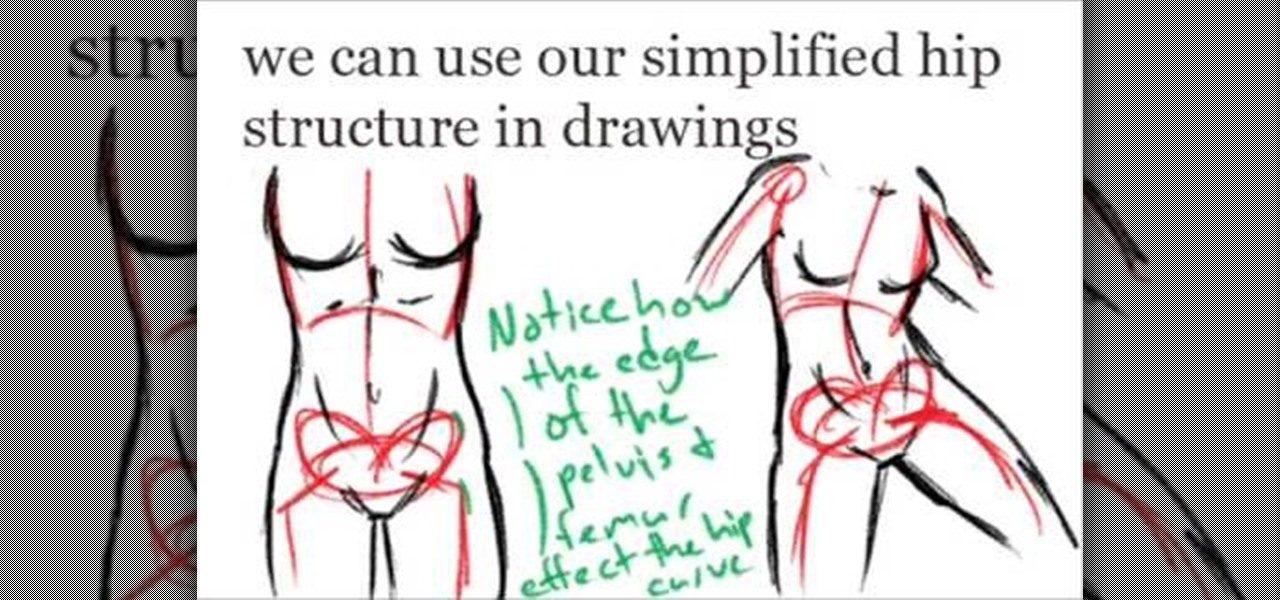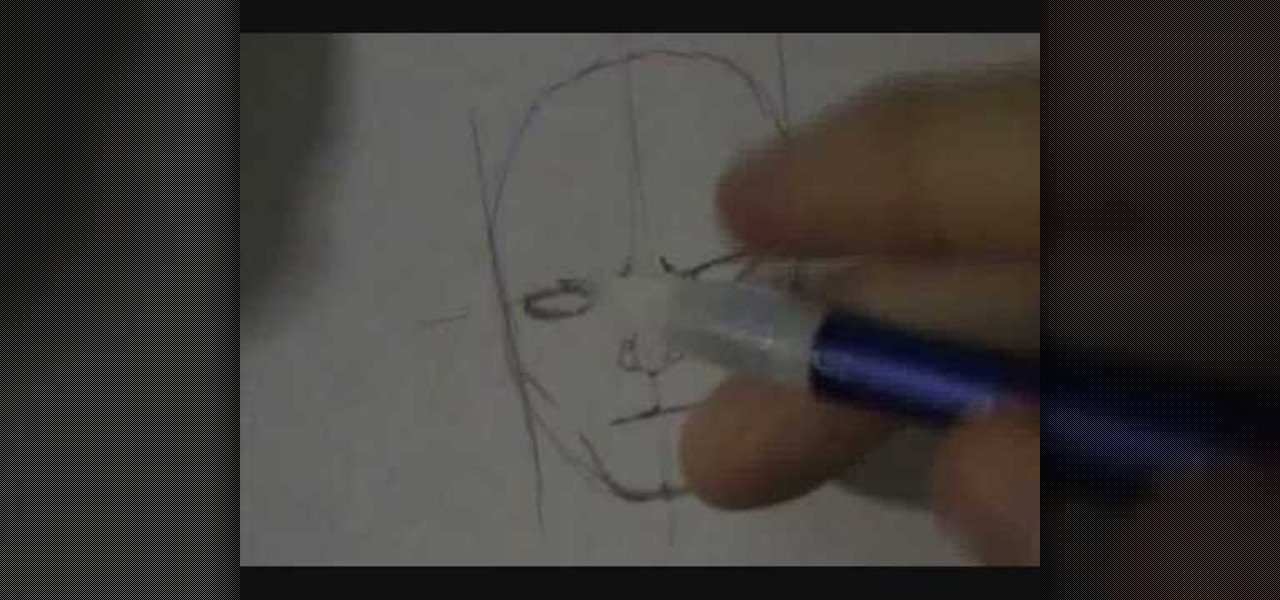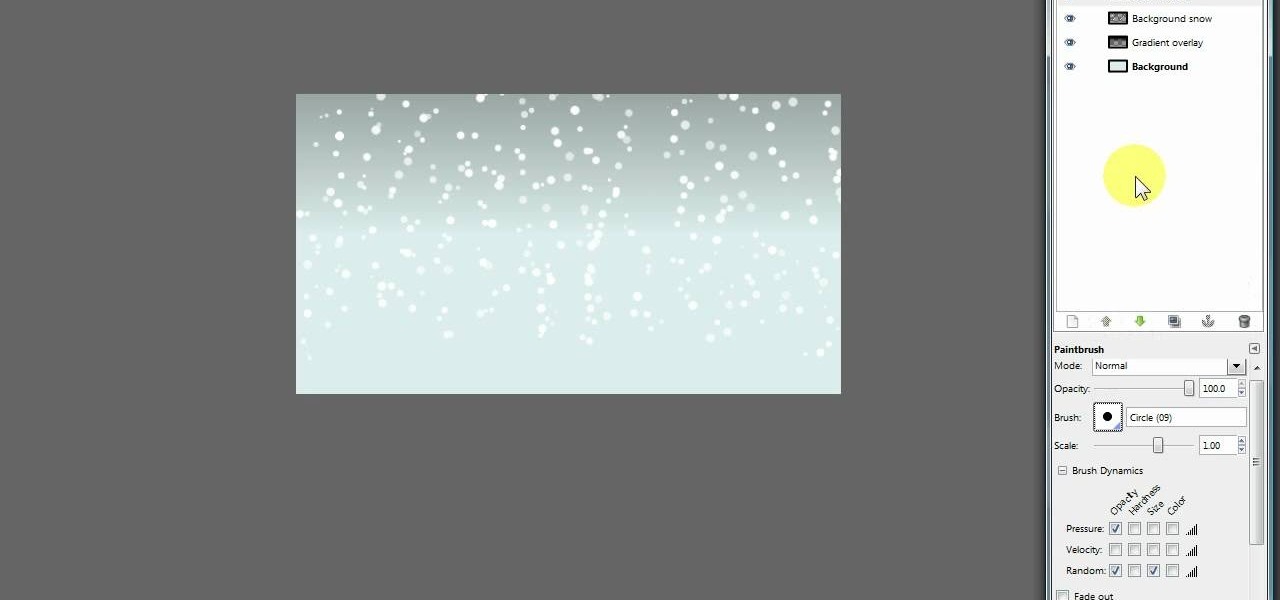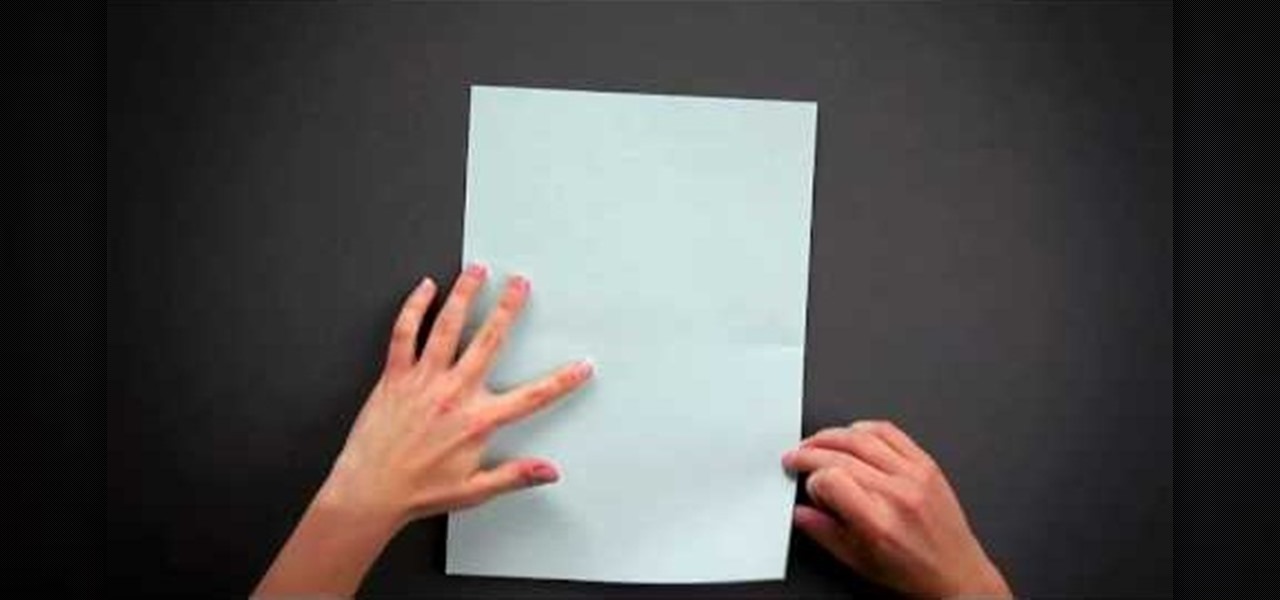Need help getting started on this week's WTFoto Challenge? Look no further! In this tutorial, I will teach you how to create simple chalk symbols and writing in Photoshop. So read through this post and try it out yourself—or I'll tell your cousin what you said when you were drunk that one time. Keep in mind that the steps are similar for other programs, such as GIMP.

Watch this video series to learn how to make the base shell, terrain, trees, bushes, tufts of grass, and cast plaster rocks for a fantasy landscape diorama.

Whether you're a Maya (AKA Autodesk Maya) beginner or seasoned veteran, modeling a realistic house using the 3D graphic design software is a great course on how to use your vectors and a variety of Maya tools. Whether you are an interior designer, architect or are just trying to get ahead in the game, this Maya tutorial will show you the way.

If you want to have a character get attacked by a predatory land animal in your movie, you are probably going to need to put some claw marks on their body to make it look realistic and visceral. This three-part video will show you how to create a really realistic open claw mark wound on an actor's face, or any other body part. It looks really, really good, now try it yourself and scare your family and friends!

This thorough tutorial video series demonstrates how to make a beautiful, realistic paper M16A2 gun. This tutorial is broken up into 8 videos, so be sure to click through all of the chapters for the full tutorial. Paper guns are fun to make and can look very realistic (and perform basic operating functions, too!). Learn how to fold the M16A2 gun out of paper with this paper gun tutorial.

In this four-part tutorial, you'll learn how to create a full human head with Blender's 3D modeling tools. Whether you're new to the Blender Foundation's popular open-source 3D computer graphics application or are a seasoned digital artist merely on the lookout for new tips and tricks, you're sure to be well served by this free video software tutorial. For more information, including step-by-step instructions, and to get started modeling your own 3D heads in Blender, take a look!

This video guide presents detailed, step-by-step instructions on how to create a realistic 3D model of a planet within Blender. Whether you're new to the Blender Foundation's popular open-source 3D computer graphics application or are a seasoned digital artist merely on the lookout for new tips and tricks, you're sure to be well served by this free video software tutorial. For more information, as well as to get started modeling your own planets, take a look!

In this four-part tutorial, you'll learn how to create realistic 3D ninja throwing stars with Adobe Photoshop and Cinema 4D. Whether you're new to MAXON's popular 3D modeling application or are just looking to get better acquainted with Cinema 4D and its various features and functions, you're sure to enjoy this free video software tutorial. For more information, including complete instructions, watch this 3D modeler's guide.

In this clip, learn how to make incredibly awesome chakrams for Axel on a budget. These props can be made for under 30 bucks and look perfectly realistic. In part one of this tutorial, you will learn all about how to put your chakram together and in part two you will get to see the final product. Follow along and learn how to put this piece together and add the finishing touches to your cosplay costume.

In this tutorial you will learn how to make realistic looking neon tubes. The most popular use is of course, for neon signs, but feel free to branch out and get creative. It will be helpful if you have some previous Photoshop experience to follow this video.

If you want to create really good 3D models on your computer, you need to be able to use more than just 3DS MAX or whatever other modeling program you have. It takes a whole family of specialized programs to handle the diverse tasks involved in creating really good models. This video will teach you how to create a male human head model using a combination of Faceworx, Mudbox, 3DS MAX with plugins, and Sony Vegas. By using all of these different programs, you can play to their individual stren...

Photoshop is a great computer software program designed to help people manipulate images and text. Learn a few easy steps for creating realistic fire text from a Photoshop expert in this free video series.

The key to being able to animate realistic smoke or dust is being able to master the particle texture rate technique in Maya. Once you have gotten this down, you can create any sort of particle effect, such as sand or bubbles in addition to smoke and dust. This three part tutorial series goes in depth into the subtleties of Maya, showing you how to get the most out of working with particles to lend an extra layer of realism to your project.

Got an ocean lover in your life? Then what better way to surprise them for their birthday or a special occasion than by making them a sea-themed cake? Take a look at this cake decorating video to learn how to make realistic gumpaste seashells that look marvelous clustered together.

In this video, we learn how to create a realistic looking cut using cinema makeup. Start out by using silicone putty on the face to help make the cut on the face look more real than ever. Use brushes and a spatula to help mix colors together and apply to your face flawlessly. Also make sure you have fake blood with you so you can apply to the face to make look more realistic. After you have let the silicone dry, start to apply the red, dark red, and black colors onto it and blend to create a ...

The Camera Mapper plugin for Adobe After Effects shows you how to create a realistic zoom, where objects in the foreground move faster than objects in the background. Set up a realistic parallax and sell your shot by using Camera Mapper.

In this video you'll learn the difference of drawing a cartoon like and realistic manga face. Here, you'll be able to learn the difference of a cartoony face versus a realistic. Ultimately, it's up to you, the artist on what look you want your manga to have.

If you're the publicity/graphic design person for a fraternity then trust us, you'll be using this Photoshop design A LOT. Wheter you need this realistic looking beer bottle for a banner, invitations, or for decor at a party, it looks very professional.

This video, which gives tips on drawing realistic hips, is helpful to people learning to draw the human form. The video starts by showing examples of bad drawings of hips and explains that these are how you should not be drawing them. It then shows a realistic black line picture of the pelvis bone on which the presenter has drawn a simplified version of it in a contrasting red color. He gives a simple description of his drawing, saying it is like an oval with butterfly wings coming from it. H...

Fingers are the parts of the body most often severed from the rest of it, and if you have any interest in creating violent or edgy films there will probably come a time where you want to cut a finger off for a scene. This video will show you how to make a really realistic-looking fake severed finger prop. It isn't a severed finger technically, but a hand with part of a severed finger still attached, and it looks SO creepy. This prop will make any horror film or Halloween costume much more rea...

In this tutorial, learn how to turn an ordinary sunny day into a snowy scene in using Blender. You will get a step by step on adding white snow to your photo or drawing, as well as other realistic aspects like tire tracks and footprints. Follow along and get started. Even if you live in the middle of the dessert, you will be able to see what your neighborhood would look like under a blanket of winter.

In this video tutorial, "Miki Falls" manga artist Mark Crilley shows us how to draw a realistic eye. For any artist who aspires to draw realistically, it's essential to get eyes right. The eyes, after all, are the "window to the soul," and if something's off with a drawing of an eye, we will always notice.

Learn how to cheat like hell to produce realistic sounding piano flourishes, amazing rolls, and perfectly harmonious music in FL Studio. This tutorial uses examples from other FL tutorials on this site so you may have to watch more than just one. Check out this advanced music theory tutorial and get some great cheating tricks to help your music production in FL Studo.

This video shows you how to create a realistic shadow of window blinds over the picture of a boy in a photograph that had no window blind shadows using Photoshop. Creating a separate layer, he creates shadows first by using the rectangular marquee, then filling in with black and copying the black stripes across the photograph. The opacity is set to 40%. The shadows look like a casting of the shadows of window blinds over the boy, but is not as realistic as he wants them to be. He then makes a...

Take a look at how to create a realistic pepper in Adobe Photoshop by vector tracing with the pen tool in this software tutorial. Vector images are a more professional way of creating graphics so they won't degenerate when printed. So learn how to work with vector images and the pen tool in this Photoshop tutorial on creating a realistic yellow pepper.

This video teaches the secret of drawing a realistic cartoon face in simple steps. First draw an oval in a plain paper using a pencil ,then make a light cross inside the oval. Now make a pair of eyes by drawing a coin like image on both sides of the horizontal line. On the vertical line draw the nose. Make a line below the nose for the mouth. Draw two vertical lines on the sides of oval and erase the line coming out from the oval. Make a light curve from the oval for cheeks and highlight the ...

GIMP is a useful and versatile graphics editing program. If it's wintertime, Christmas is coming up, or you just want to add snow to your GIMP image, here are two separate layering techniques you can use to create a very realistic snow effect.

In this tutorial, learn how to make a basic keyblade for use in cosplay. There are many different types of keyblades you can make for different characters and this tutorial will give you pretty universal advice. This video is three parts, so make sure you watch all the way through. See you at the conventions!

If you're an artist realistic about drawing realistic human figures, you surely realize that you'll require a real lesson on the subject, such as the one provided by this free video figure-drawin' tutorial. For a complete overview of sketching a human frame, take a look!

This video will show you how to make realistic edible fake blood. You will need the following: A tablespoon, container, red food color, a glass of water, syrup and flour. Mix three tablespoons of syrup, one tablespoon of food coloring and one tablespoon of water. Add one tablespoon of flour and mix well. You will end up with a very realistic looking edible fake blood.

This 3D software tutorial shows you how to use the displace modifier in 3ds Max. The displace modifier allows you to create perfect materials and realistic shadows in 3D Studio Max. Proper materials and shadows are key to creating a realistic 3D scene. See how to work with the displace mod in 3ds Max to achieve more realistic models. This video is best viewed full screen.

Do you want thicker, more realistic fog from your fog machine? Indy Mogul teaches you how to make realistic, creepy fog special fx for your films for under $30

Thanks to a new update to Amazon Sumerian, developers will now be able to not only create more realistic 3D content, but also build AR experiences more easily.

In this video, we learn how to draw a realistic skull. Start off by using a pencil to draw out the basic outline of the skull. After this, add in further details, such as shading on the side of the head to show that it is hollow. Also add in the sockets for the eyes and show where the nose is at. Draw in the jaw bone as well as the teeth and the jaw line around it. Draw on cracks to the face at different places to make it look more realistic. Add in shading and darker lines where you feel nec...

This cake looks almost good enough to eat, even though we know it's made out of origami paper. Fool your friends with this realistic pink origami cake, made from an assemblage of cut-out cake slices.

When you think of origami, you probably imagine very abstract, geometric interpretations of real-life animals and plant life, and sometimes even people and architectural monuments. But origami need not be abstract, nor does it need to be angular.

Is your wedding date coming up soon? Not to scare you or anything, but a typical wedding costs upwards of 20,000 to hold. This of course includes booking a location, getting all the props, flowers, dress, party favors, etc.

Use a 2D image of clouds to generate realistic video footage of 3D cloud motion. In this tutorial from All Bets Are Off, Aharon Rabinowitz demonstrates how to create this effect using a single 2D image of clouds and a few simple clicks.

Increase the realism of your video footage with camera movement and color correction. In this video tutorial, Adobe After Effects is used to add realistic camera wiggle and shake to video footage from Call of Duty: Black Ops, simulating a handheld camera. In addition, the video tutorial also goes over some basic curve adjustment for color correction to give the video footage a unique look.

Want to figure out that illustrious feature in Adobe Illustrator that everyone's talking about? The gradient mesh tool? This Illustrator tool can help create beautiful and photo-realistic vector images, like this example of a guava fruit. Learn how you can master the gradient mesh tool, which isn't easy— it requires patience and passion, so just keep practicing until you've got it down pat!