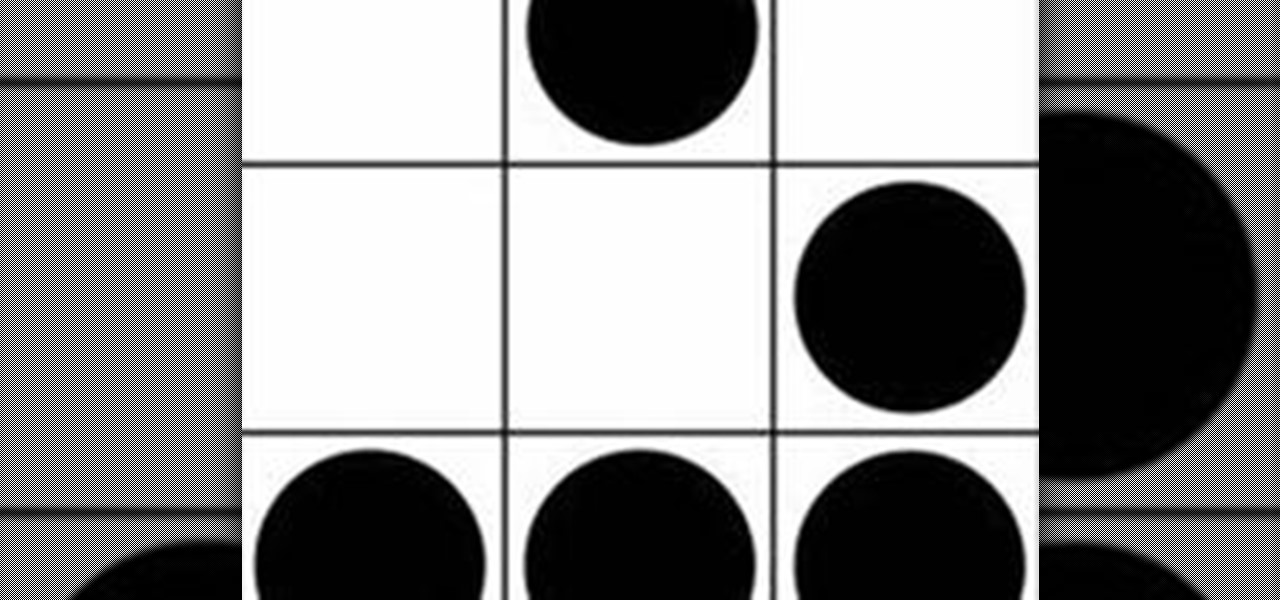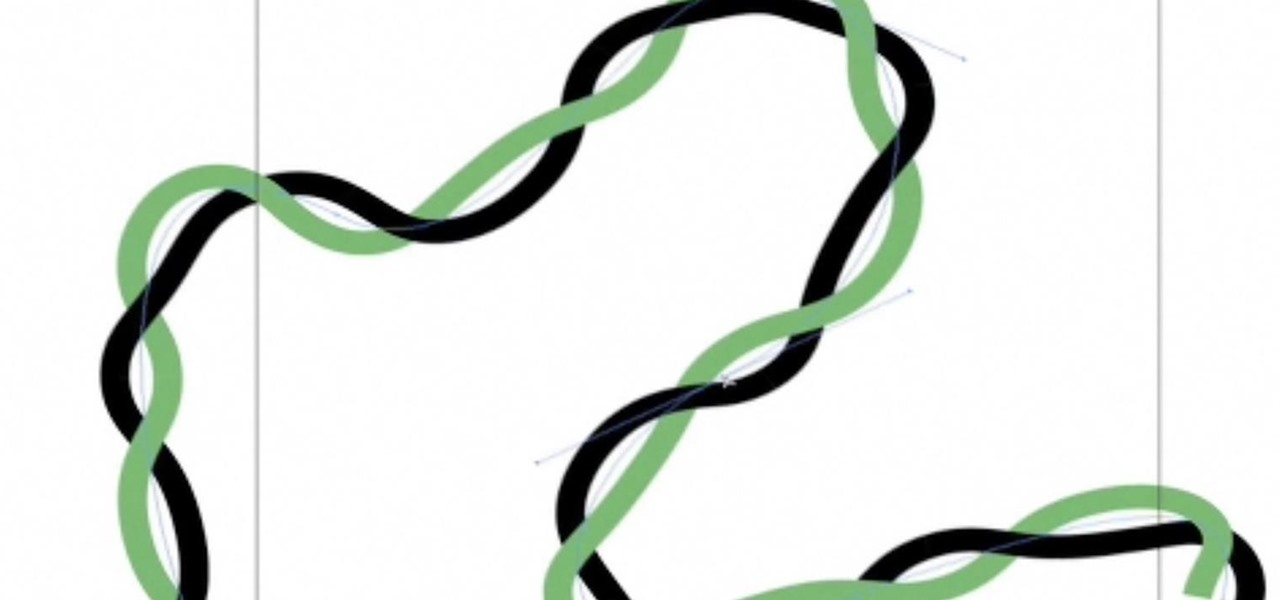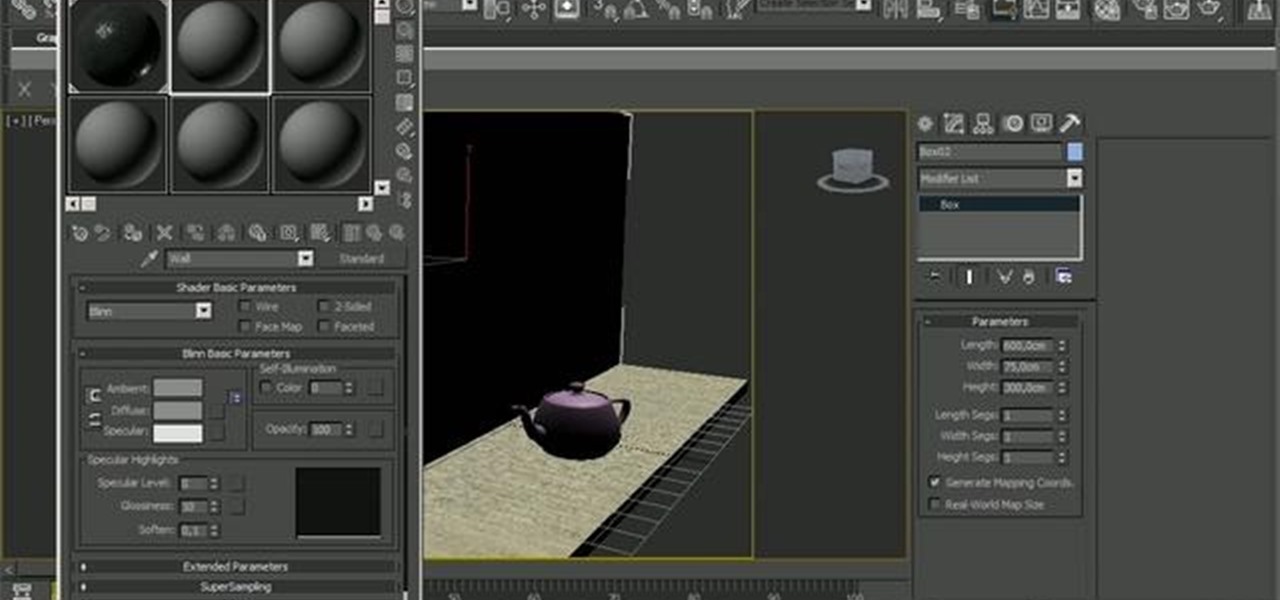Want to improve your car drawing abilities? Walk you’re way through these steps and you will have the tools to sketch your very own car. You can make it into a cheerful cartoon car or keep it looking sharp and realistic. Rev your drawing engine and get ready to learn how to use basic shapes to sketch your favorite car.

The final humanizing step in building a claymation armature is the crowning step, the head of hair. As hair moves independent of the body, and is not a solid unit, it can be especially tricky to sculpt out of clay and to attach properly. Watch this video animation tutorial and learn how to sculpt a head of hair onto a clay armature for a realistic stop motion figure.

Learn how to make your very own Japanese Yamaha paper craft motorcycle YZR-M1! These easy-to-follow instructional paper craft video clips explain everything from basic paper craft techniques and how to make major parts of the realistic paper crafts, right up to the final assembly of your Yamaha motorcycle YZR-M1. These paper craft videos are full of useful tips for efficient construction and superb finish! Watch it, and you'll want to make a realistic paper craft motorcycle yourself!

This prank/stunt pays tribute the original Happy Days episode that started the phrase, "Jump the Shark". The elaborate prank involves setting up a ski ramp to an ocean buoyed caged (a la Happy Days). The shark is a realistic animatronic rental (I looked into it...they do exist and can be used for ocean shoots). The unsuspecting skier (of your choosing) dresses like "The Fonz" ...except his leather jacket features chum-filled pockets with large chunks of fresh tuna attached to the jacket. As t...

Fire. It’s everywhere— always has been. From the Ordovician Period where the first fossil record of fire appears to the present day everyday uses of the Holocene. Today, we abundantly create flames (intentionally or unintentionally) in power plants, extractive metallurgy, incendiary bombs, combustion engines, controlled burns, wildfires, fireplaces, campfires, grills, candles, gas stoves and ovens, matches, cigarettes, and the list goes on... Yet with our societies' prodigal use of fire, t...

Like any good video game these days, controversy is a must, and that's exactly what Homefront provides. It's a good old-fashioned, controversial hot potato—isn't that the way war always is?

If you're looking to acquire the newest iPod model or latest Xbox without breaking the bank, your first stop would probably be eBay, maybe even the Amazon Marketplace, or any of the other reputable online marketplaces and auction sites. But you probably haven't hit up the penny auctions yet, and that could be a good thing, depending on how you go about it.

In this Red Giant tutorial, Aharon Rabinowitz shows you how to create a realistic traffic pattern backdrop - great for a scene in which the camera overlooks a low lying, but developed area - perhaps looking down from a high hill onto a residential neighborhood.

TEXT HOW-TO: User Interface design is a new field that is growing as the Internet grows. When working on GUI design, shapes are a great way to achieve a realistic look to your design. As the shapes are vector based, you enjoy the ability to resize them with minimal detail loss, which is a significant consideration in GUI design.

Hello everyone, This is my first tutorial posted on WonderHowTo and as a starter I wanted to show you how to make a nice curtain in GIMP, the free Photoshop alternative. Even though GIMP does not have all the features of his expensive brother, you can still do some cool designs or photo manipulation.

Since its launch in 2001, Wikipedia has become the number one reference site on the web, used by anyone and everyone, written by anyone and everyone. With over 18 million collaboratively written articles, there's backgrounds and descriptions on practically everything—if it exists, there's probably a Wikipedia page for it.

Masking glass and other transparent items such as smoke and fog can be done relatively easily in the Mask Pro plug-in for Photoshop. Learn how to accomplish realistic results with this tutorial containing three examples of how to mask glass in Photoshop images using Mask Pro. Mask glass & transparency in Mask Pro for Photoshop.

Learn how to use FumeFX in 3D Studio Max to generate realistic fire and smoke effects. Whether you're new to Autodesk's popular modeling software or a seasoned 3D artist just looking to better acquaint yourself with the application, you're sure to be well served by this video tutorial. For more information, and to get started using FumeFX in your own Max projects, take a look! Simulate fire and smoke effects with FumeFX in 3ds Max.

Learn how to use the Houdini SOP solver to create a realistic burning match effect within Houdini 10. Whether you're new to Side Effects Software's popular 3D production program or a seasoned graphic artist just interested in better acquainting yourself with the application, you're sure to be well served by this free video tutorial. For more information, including detailed instructions, take a look. Create a burning match effect in Houdini 10 - Part 1 of 4.

See how to use standard Cebas FinalRender shaders to create some simple glass shaders and learn a little about reflection and glossy features within 3D Studio Max 2010. Whether you're new to Autodesk's popular modeling software or a seasoned 3D artist just looking to better acquaint yourself with the application, you're sure to be well served by this video tutorial. For more information, and to get started creating your own realistic glass shaders, take a look! Create simple glass shaders in ...

See how to create realistic glass surfaces within 3D Studio Max 2010 or 2011. Whether you're new to Autodesk's popular modeling software or a seasoned 3D artist just looking to better acquaint yourself with the application, you're sure to be well served by this video tutorial. For more information, and to get started modeling your own glass surfaces, take a look! Model and render glass surfaces in 3D Studio Max.

Rich Harrington explores the new realistic behaviors of light and shadow in After Effects CS4. In this software video, Rich concentrates on creating and positioning light sources and creating shadows. He also moves the camera around to create a small action clip. Start with a basic scene in After Effects CS4 and see how to properly add 3D lights and cameras and adjust them for a great animation. Work with 3D cameras and lights in After Effects CS4.

Social Profile Change the privacy settings on your social profile (Facebook, MySpace, Friendster, Twitter, etc.) so that the following information can't be found by a random person who you didn't accept you as a friend:

10 Ways to Make Your Goals Easier to Achieve Do you have goals in your life? Most people do. You may want to lose weight, advance your career, or make your relationship better. You think about where you want to be and then find a way to get from where you are to where you want to be.

See how to simulate underwater lighting and caustic illumination within 3ds Max 2010. Whether you're new to Autodesk's popular modeling software or a seasoned 3D artist just looking to better acquaint yourself with the application, you're sure to be well served by this video tutorial. For more information, and to get started creating realistic lighting your own underwater scenes, take a look! Create underwater lighting in 3D Studio Max.

Adobe Photoshop CS4 is the industry-standard software for perfecting digital images and is ideal for professional photographers, serious amateur photographers, and graphic designers. In this Photoshop CS4 tutorial, you'll learn how to use the new advanced compositing features in Photoshop CS4. For more information, and to get started creating your own realistic compoistite images, watch this how-to. Create composite images in Adobe Photoshop CS4.

Lux is an After Effects plug-in that simulates the "visible light" phenomenon of light in a dark or foggy environment. Use Lux to create incredibly realistic visible light sources for spotlights, flashlights, headlights, or stage lighting of all kinds within After Effects. This tutorial will show you how to get started with Trapcode Lux in After Effects. Get started with Trapcode Lux After Effects plugin.

302 introduces a new physically based daylight sky and sun model. Learn how to create a realistic sun automatically. modo 302 is a service update, free for all modo 301 users. Create physically based skies in modo 302.

See how the pros mask hair using the Mask Pro Photoshop plug-in. This Mask Pro tutorial includes two examples, one with light hair and one with dark hair. Learn how to use Mask Pro and Photoshop together for realistic results when working with hair. Mask hair with the Mask Pro plugin for Photoshop.

This Illustrator tutorial shows you a way to make a double helix or twisted wire. Using Illustrator and the powerful pattern brush, Bert takes us through the steps from a wavy line to a realistic wire effect or double helix.

Learn how to use Trapcode Particular 2 to generate a realistic crowd scene within Adobe After Effects. Whether you're new to Adobe's popular motion graphics and compositing software or a seasoned video professional just looking to better acquaint yourself with the program and its various features and filters, you're sure to be well served by this video tutorial. For more information, including detailed, step-by-step instructions, watch this free video guide. Create a crowd scene with Trapcode...

My prank will be on steve-o and chris pontius. This prank is also like the taxi prank because it is a reverse prank. Steve-o and chris will think that the prank is they will be pretending to get attacked by a man in a realistic gorilla suit, like the gorilla suit from an episode from mtv's punked. The real prank will be that a Herd of full speed bulls will run out into the gorilla enclosures and we get to watch Tour guides Steve and Chris run for their lives! Also there will be a pit of water...

See how to create a realistic depth of field effect with Mental Ray in 3ds Max 2010. Learn how to add it to a scene, working with its parameters, and how to control it to achieve desired results. Whether you're new to Autodesk's popular modeling software or a seasoned 3D artist just looking to better acquaint yourself with the application, you're sure to be well served by this video tutorial. For more information, and to get started using this useful effect in your own Max projects, take a lo...

This Kipkay video shows you how to make a squib for a perfect bloody gun shot effect. This Special FX howto will make your gorey bullet hole movie so much more realistic. You need a garden hose valve to build this movie effect.

In this three part After Effects tutorial, Aharon Rabinowitz shows you how to change the weather from a sunny day at the beach to a very cloudy day, with a chance of showers. Part one goes over color correction and compositing, part two covers how to add rain to your shot, as well as drops of water on the camera, and part three shows how to add realistic lightning to the shot. Turn a sunny day into a cloudy day using After Effects - Part 1 of 3.

If you've seen my basic sounds tutorial (and if you haven't, you should!) you'd know a rimshot sound instead of a snare. The classic snare, while considerably more tricky, is far more versatile.

Edit your photos with ease with Canon's free software, Digital Photo Professional (DPP). It's primarily for editing and processing Canon RAW files. See everything there is to know about this comprehensive photo editing software bundled with most of your Canon Digital SLR cameras.

Whether you need to create realistic-looking bruises for a Halloween photo or need to look beaten up for a film project you're completing, sometimes you just need to add a few brown and purple spots to your face.

A few quick and easy jobs could add hundreds of pounds to your car’s value before selling. Watch TV’s used car expert Jason Dawe show you how to prepare your car before selling.

Jerzy Drozda Jr (aka Maltaannon) demonstrates how to generate snow using Particle Playground in After Effects. He'll also shows how to make the snow stick to other layers in your composition. The tutorial concentrates on making snow stick to actors and things more than on being realistic looking snow. Generate snow using Particle Playground.

This tutorial shows how to use Frantic Films' Flood:Surf to create realistic ocean surfaces. Create oceans with Flood:Surf.

This tutorial demonstrates how to use high dynamic imaging (HDR) in Maya in conjunction with the Mental Ray renderer. This is helpful in creating realistic lighting for your scenes. Use high dynamic imaging in Maya.

In this video tutorial, we learn how to create a realistic traffic pattern backdrop within After Effects through use of the PlaneSpace and Text Anarchy plugins. Whether you're new to Adobe's popular motion graphics and compositing software or a seasoned video professional just looking to better acquaint yourself with the program and its various features and filters, you're sure to be well served by this video tutorial. For more information, including detailed, step-by-step instructions, watch...

In this clip, you'll learn how to create a realistic 3D thunderstorm scene using Adobe Adobe After Effects, Trapcode Particular and Horizon. Whether you're new to Adobe's popular motion graphics and compositing software or a seasoned video professional just looking to better acquaint yourself with the program and its various features and filters, you're sure to be well served by this video tutorial. For more information, including detailed, step-by-step instructions, watch this free video gui...

In this clip, you'll learn how to go about creating a realistic 3D model of an ill-kept wall in 3ds Max. Whether you're new to Autodesk's popular 3D modeling program or a seasoned graphic artist just interested in better acquainting yourself with the application, you're sure to be well served by this free video tutorial. For more information, including detailed instructions, take a look. Create a 3D model of an aged wall in 3ds Max 2010.