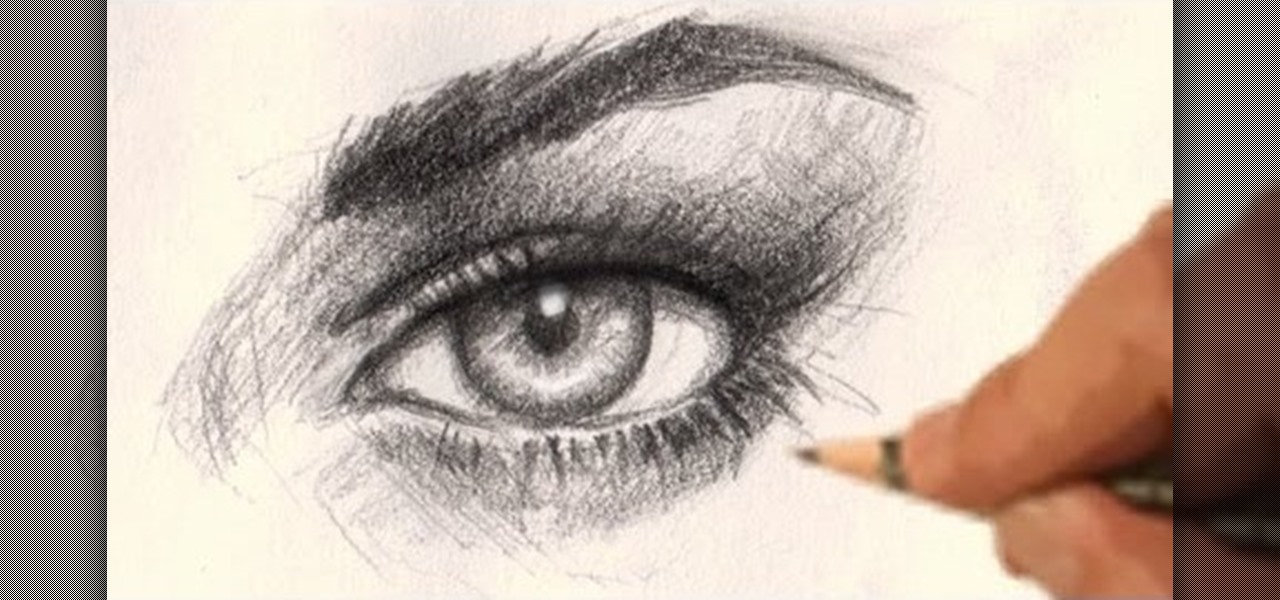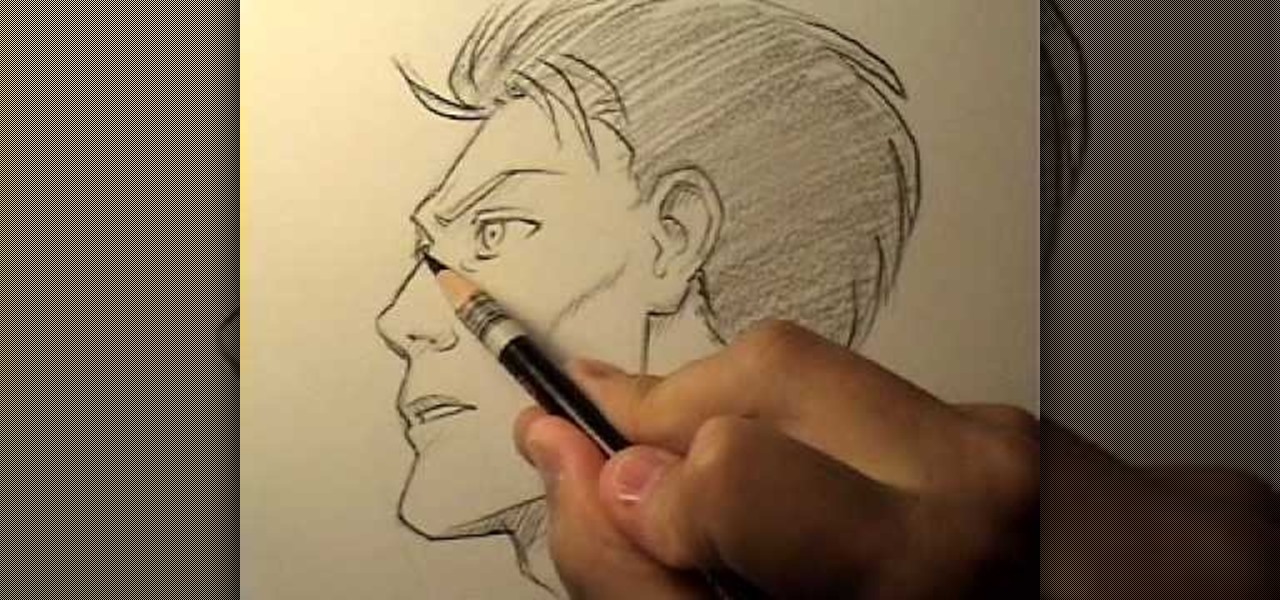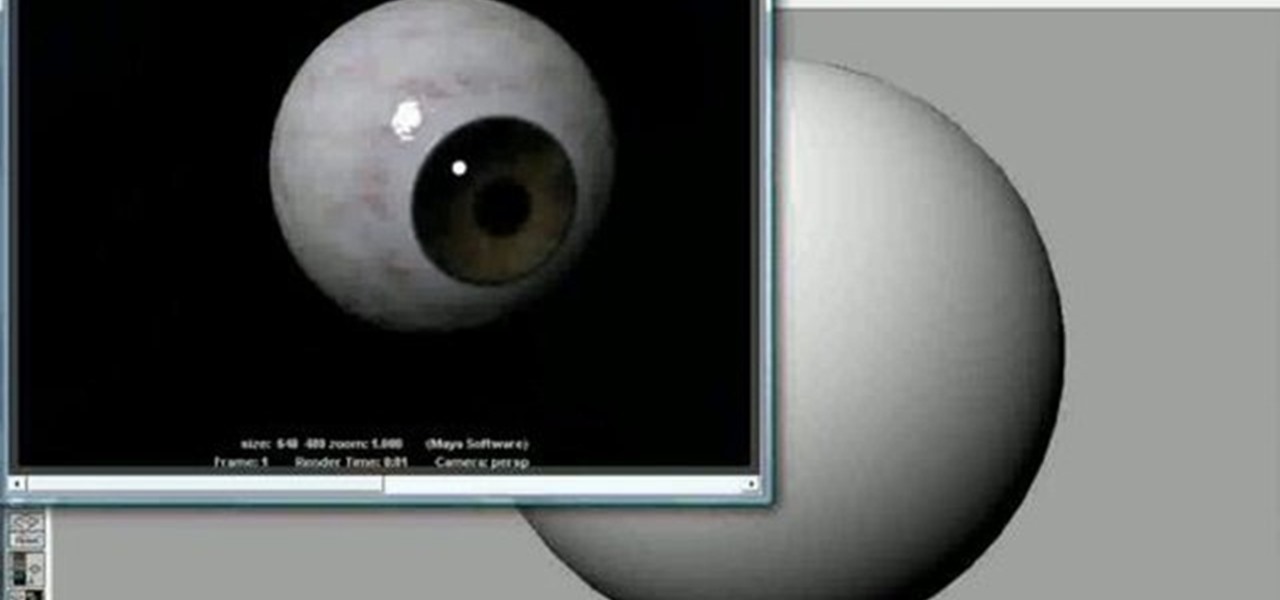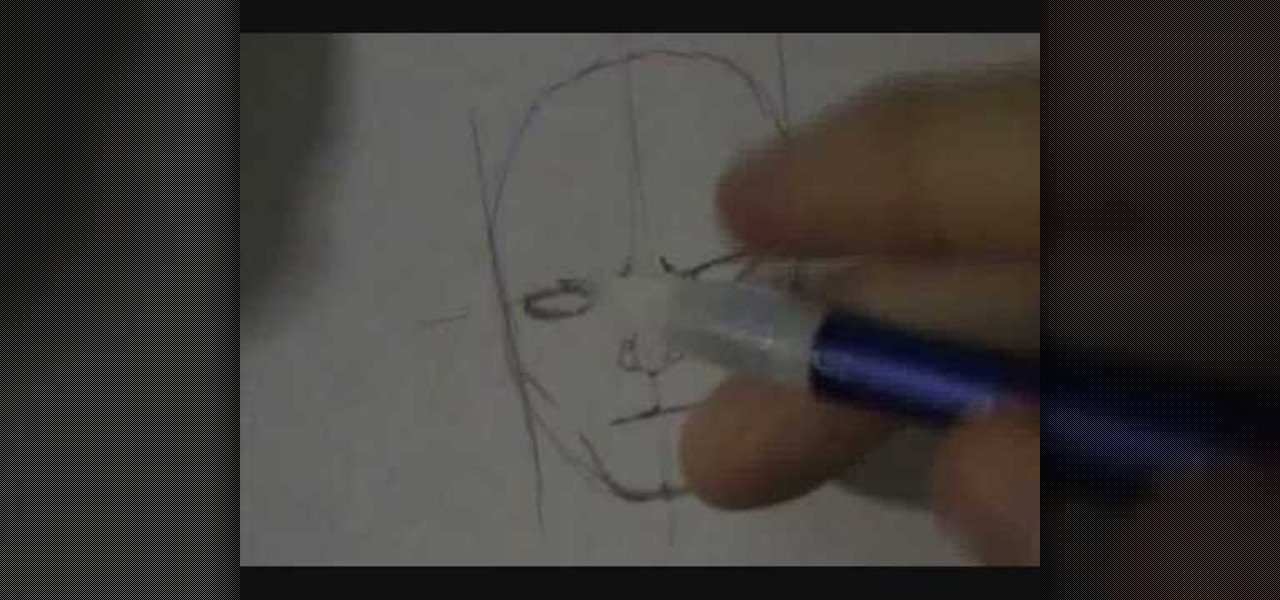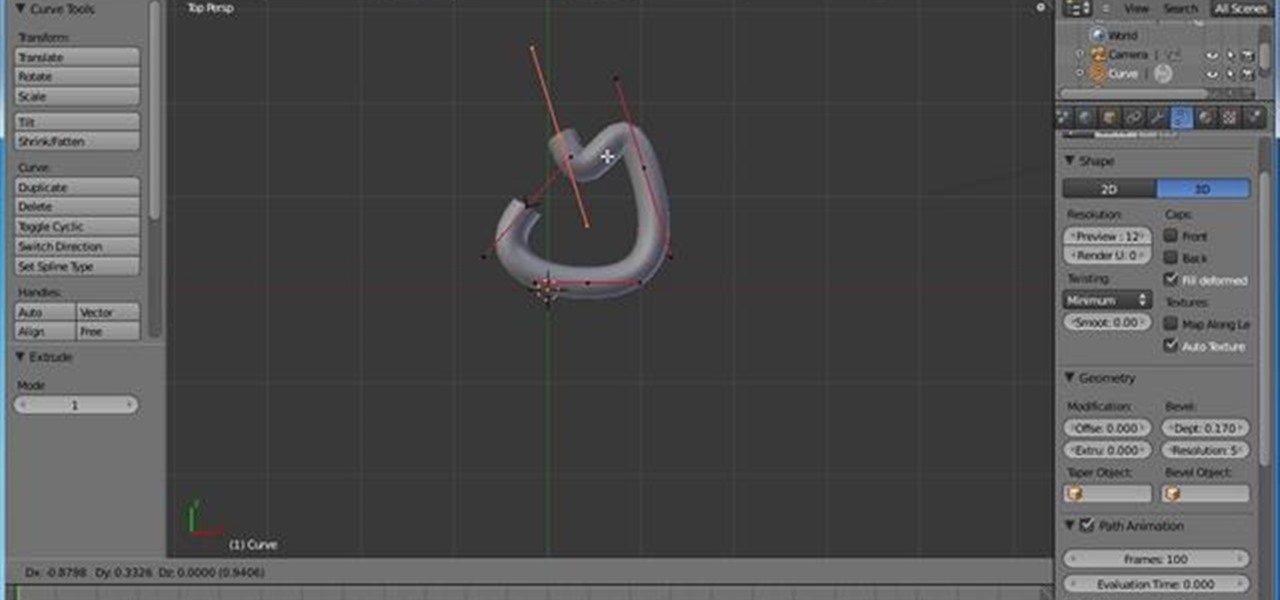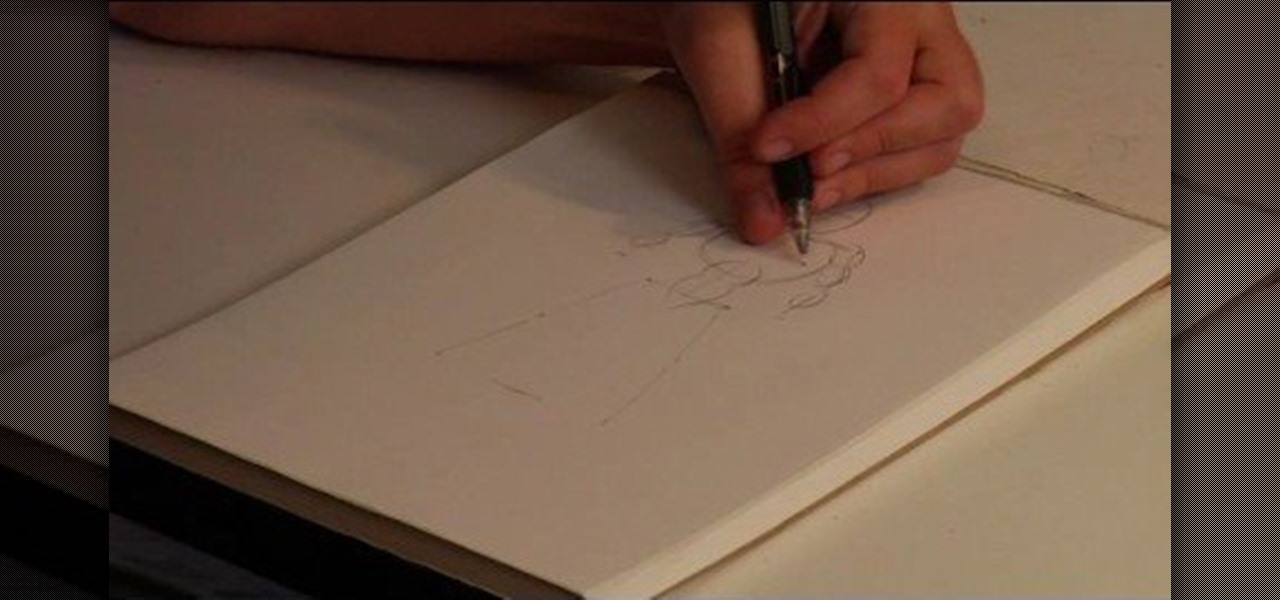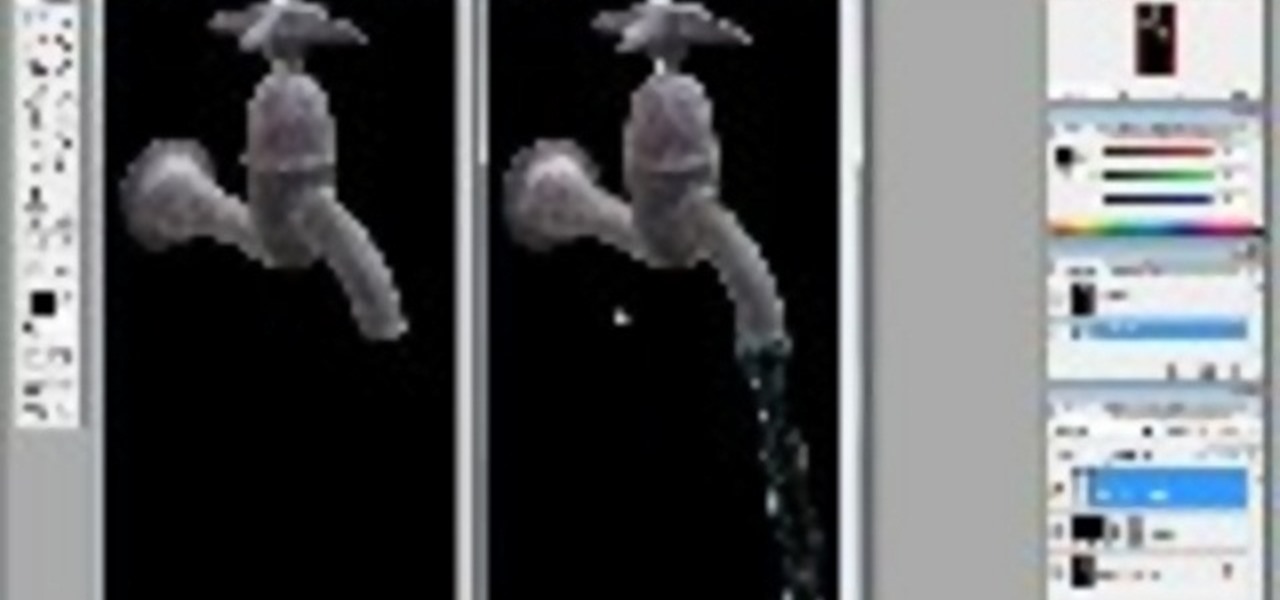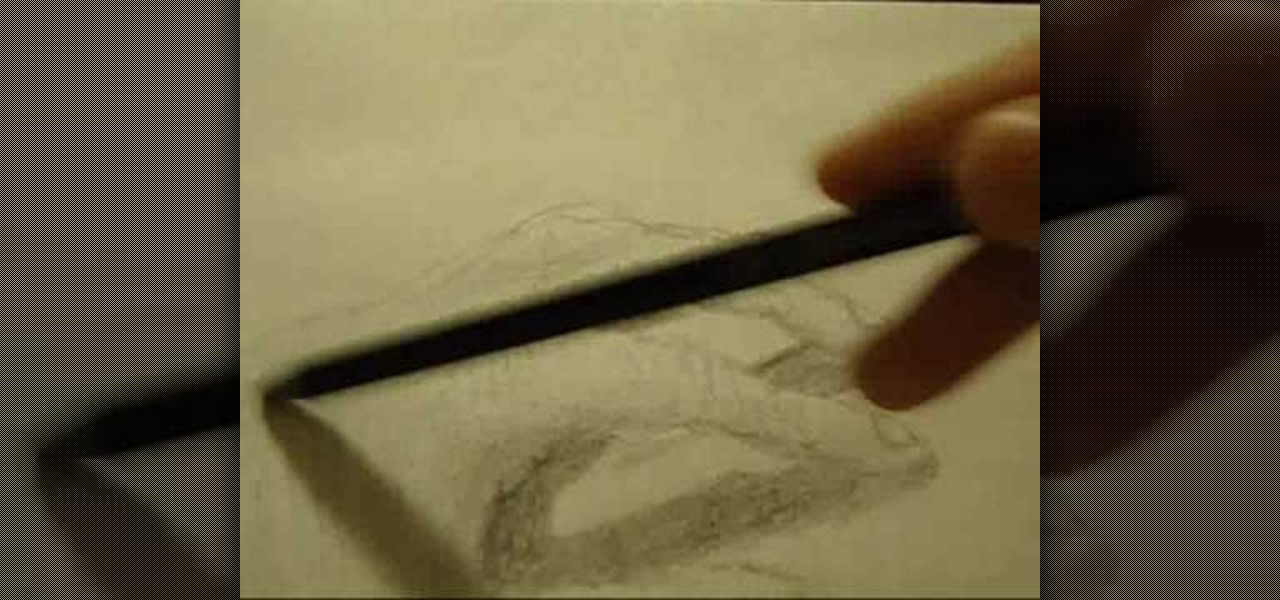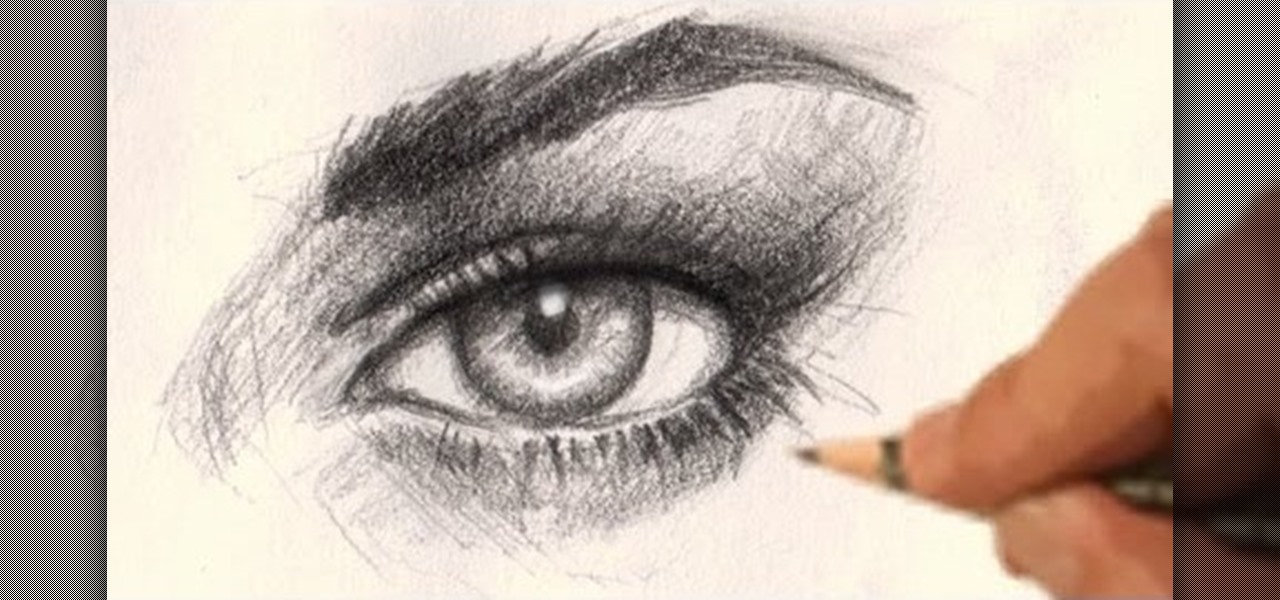
Drawing realistically proportioned eyes is one of the many aspects that make drawing the human face such a challenge for artists. This video demonstrates and includes detailed instructions for how to draw a realistic female eye in pencil. No kooky giant anime eyes here, this one looks real!

This tutorial demonstrates for the budding digital artist how to draw a realistic face in Paint on their computer. The figure still has a bit of an amine / manga look about its eyes, but the other facial proportions are spot-on and sure to impress, especially when attached to a body.

Jordan explains how to change the color of your eyes and keep them looking realistic using Photoshop. You can choose to enhance an existing eye color or change it completely after watching this beginner Adobe Photoshop tutorial.

In this tutorial, we learn how to film realistic and bloody gun shots. You will first need to gather up all the materials you need to make this happen. Once you have everything ready, set it all into place. Make sure you have the fake blood placed in the shirt where the person is pointing the gun, and also make sure you have a good actor. After this, use a firecracker to make the sound of a gunshot. As soon as this goes off and the person pulls the fake trigger, have the other person push on ...

In this video tutorial, viewers learn how to make a realistic goose call. The materials required for this project are: a plastic bottle cap, scissors, rubber band and a piece of paper. Begin by making a small hole in the bottle cap. Then wrap the paper around the other side of the bottle cap and secure it with the rubber band. Now just blow in the hole and make a humming sound to create a goose call. This video will benefit those viewers who enjoy goose hunting, and would like to learn how to...
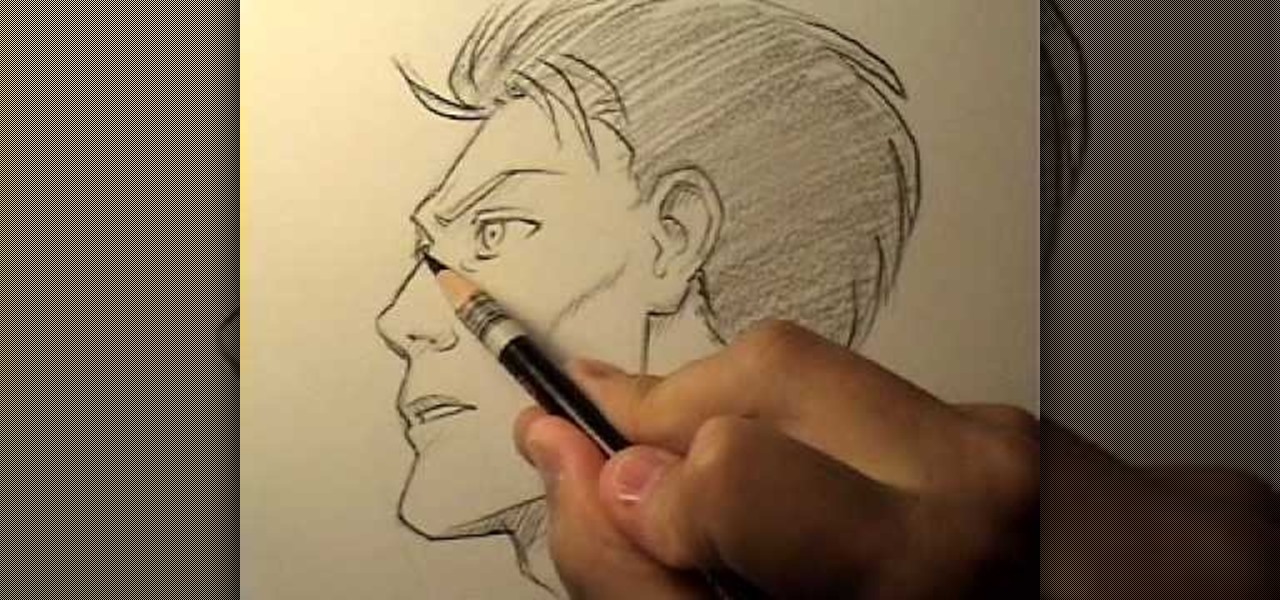
If you excel at drawing faces directly facing the front but can't seem to wrap your mind - and finger - around turning that face to the side and performing a profile sketch, then you're not alone. Adjusting a face to the side adds another dimension of facial contouring and structure.

You don't have to be a monkey to go bananas over these bananas. After all, these bananas look real and can be used as a fun dining room table centerpiece - just make sure to tell your friends not to try and eat them!

Pick a pansy for your love - one that will last longer than a few days, as a real pansy would - by folding this easy origami pansy. It can be made in any color you'd like, and you can even craft a bouquet to give to your sweetheart this Valentine's Day.

You don't have to spend lots of money for custom fit vampire fangs or costume fangs - you can make your own at home quite easily! All you need is some non-toxic modeling clay, JB weld, a mixing container and a stirring stick.

Anger is one of the emotions most prominently featured in manga, especially "boy" manga. Thus, knowing how to draw an angry male manga face is an important skill to master if you want to create your own manga-style art. This video demonstrates how to do just that in pencil, starting with the outline of a head. It offers detailed instructions that should enable any budding manga artist to replicate it themselves.

Create a fun neon tube text effect from scratch in Adobe Photoshop! Whether you're new to Adobe's popular image editing software or simply looking to pick up a few new tips and tricks, you're sure to benefit from this free video tutorial. For more information, including step-by-step instructions on how to create this effect for yourself, watch this graphic designer's guide.

This is a tutorial video from Sessions Online Schools of Art & Design's "Photoshop Basics" course. This video is part of Sessions' Graphic, Web, Multimedia Arts, Digital Arts, and Marketing Design certificate programs. You are distorting layers using the transform tool. Use the line tool to check the work. GO Edit: Transform - Distort.

Watch this tutorial and learn how to create clouds using brushes in Photoshop.

Interested in making some eyeballs? Here's a quick and easy way to make them using textures readily available on Highend 3d and a NURBS sphere. And this guide will show you how. Whether you're new to Autodesk's popular modeling software or a seasoned 3D artist just looking to better acquaint yourself with application and its workflow, you're sure to be well served by this video tutorial. For more information, including detailed instructions, watch this free video guide.

Want to get into the fine, intricate workings of leaf? Leaves are very detailed, and very common in nature, so everybody knows what they look like, how they feel, and how complicated they can be to replicate. But if you're up for the challenge, this video tutorial will show you how to recreate leaves in 3ds Max. Learn to create a three-dimensional leaf animation in 3ds Max without the pain of opacity mapping. Check it out. Get back to nature.

Clean out the empty bottle that you are going to use. You can use a white dish-washing soap bottle or a cleaning agent bottle. Just make sure it is empty and clean. Use the pen to draw a wide rectangle that measures 3 inches long by 1/4 inch wide onto the bottle. The teeth you are making are going to stretch from either side of your canine teeth above and over your two front teeth. This will help them be more secure. Draw this onto a part of the bottle where it is curved. Draw two vampire tee...

Photoshop is a great computer software program designed to help people manipulate images and text. Learn a few easy steps for creating realistic fire text from a Photoshop expert in this free video series.

This video teaches the secret of drawing a realistic cartoon face in simple steps. First draw an oval in a plain paper using a pencil ,then make a light cross inside the oval. Now make a pair of eyes by drawing a coin like image on both sides of the horizontal line. On the vertical line draw the nose. Make a line below the nose for the mouth. Draw two vertical lines on the sides of oval and erase the line coming out from the oval. Make a light curve from the oval for cheeks and highlight the ...

In this video, we learn how to draw a realistic skull. Start off by using a pencil to draw out the basic outline of the skull. After this, add in further details, such as shading on the side of the head to show that it is hollow. Also add in the sockets for the eyes and show where the nose is at. Draw in the jaw bone as well as the teeth and the jaw line around it. Draw on cracks to the face at different places to make it look more realistic. Add in shading and darker lines where you feel nec...

If you're an artist realistic about drawing realistic human figures, you surely realize that you'll require a real lesson on the subject, such as the one provided by this free video figure-drawin' tutorial. For a complete overview of sketching a human frame, take a look!

This video will show you how to make realistic edible fake blood. You will need the following: A tablespoon, container, red food color, a glass of water, syrup and flour. Mix three tablespoons of syrup, one tablespoon of food coloring and one tablespoon of water. Add one tablespoon of flour and mix well. You will end up with a very realistic looking edible fake blood.

Do you want thicker, more realistic fog from your fog machine? Indy Mogul teaches you how to make realistic, creepy fog special fx for your films for under $30

The artist begins by sketching house the outline of the face and body using a pencil. Then he begins to form the eyes, nose, hair and ears, and applies a gray mask to the face which is then covered by the tan coloring of the woman. The lower body is applied with a lighter mask which is converted to the white furry coating of the coat. The drawing is then smoothened out showing us the main features of the realistic woman. Using the software and computer graphics that he uses, the hair, eyes, a...

This video from fahimuk teaches you how to easily draw a very realistic looking Corvette. Fahimuk takes you through the drawing step by step and shows the drawing when it is sketched all of the way up to when the car is finally completed and in color. He goes very slow and is very explanative in his video. Even though the video is without sound it still adequately shows how to draw a very realistic looking car. The final product of the car is in full color and fahimuk even shows you how to co...

We've noticed that the more realistic an origami project looks, the harder it is to fold. But that's not true with these origami French fries. Whether you're looking at them from afar or up close, they look almost good enough to chow down on.

This is a pretty basic tutorial that will help you learn most of the core features of Adobe Photoshop, like shapes, pen tools and layers. Start with a blank file and create your own realistic piece of soft, wavy ribbon.

Want to draw your favorite comic book characters? This tutorial shows you how you can use Photoshop to draw a sketch of Spider Woman. Starting with some basic shapes, here's how you can make a realistic and detailed drawing of Spider-Woman.

In this video tutorial, we learn how to use create a realistic model of a modern lamp in 3ds Max 2011. Whether you're new to Autodesk's popular modeling software or a seasoned 3D artist just looking to better acquaint yourself with the 3ds Max 2010 workflow, you're sure to be well served by this video tutorial. For more information, and to get started using the lessons imparted by this free video software tutorial yourself, watch this free video guide.

Start with a new project, and then use the curves toolbox to create a pile of guts sitting on the floor. Then you can go in and use all the texture editors to add that special offal texture and create a realistic looking pile of guts!

Create a realistic fluttering flag animation in Cinema 4D! This clip will show you how it's done. Whether you're new to MAXON's popular 3D modeling application or are just looking to get better acquainted with Cinema 4D and its various features and functions, you're sure to enjoy this free video software tutorial. For more information, including complete instructions, watch this 3D modeler's guide.

Learn how to create a realistic 3D model of an eye within Blender with this video guide. Whether you're new to the Blender Foundation's popular open-source 3D computer graphics application or are a seasoned digital artist merely on the lookout for new tips and tricks, you're sure to be well served by this free video software tutorial. For more information, including step-by-step instructions, and to get started creating your own 3D eye models, take a look!

Aspiring artists, learn a thing or two from a pro! From fantasy artist Wayne Tully, learn how to draw a realistic butterfly with pencil in this video. With step-by-step instructions, Tully demonstrates his technique at mastering the illustrated butterfly.

To draw people, proportion is important to maintain a realistic appearance, as well as anatomical details. Draw the basic human form with tips from a professional illustrator in this free instructional video on drawing. Figure or anatomy drawing is an important first step in becoming accomplished at drawing.

This tutorial shows you how to make realistic looking water flow out of a tap or faucet using Photoshop. This is a still image and not an animation.

This week, Bert shows off his new Wacom Cintiq tablet and learn how to create a photo realistic ice cream bar.

Bert is here to show us how to create realistic rain in Photoshop, specifically the ripples and splashes you get on a lake or pool when it's raining out, and then a general rainy window.

Mimicking reality in Photoshop is a pain, but it's certainly achievable and quite laudable if you do a fine job. If you would like to create lifelike water reflections using Photoshop, this tutorial is the place to go. Check out the video to learn how to create photo-realistic light reflections in water.

In this how-to video, you will learn how to easily draw hands step by step. First, you will need a pencil and a piece of paper. Next, draw the top outlines of the fingers. Follow this with the folds of the skin at the joint of the fingers. Next, move on down to the thumb of the hand. Once you make the basic outline, move on to the rest of the hand. This includes the knuckles and the finger nail details. Go into the fingers to create more wrinkles and shading. Do this for the thumb as well. Ne...

In this video, we learn how to make a cheap and realistic blood splatter. After you have made your blood, you will need to make sure it's the right color you need for blood. Now, take Kleenex and rip it into five different parts. Then, stick these into a tube and grab a pesticide sprayer. After this, stick the blood into the bucket for the sprayer. Now, when you shoot the blood splatter the Kleenex tissue will turn the color of the blood and look like brains or parts of the body that have bee...

In this tutorial, we learn how to draw a fairly realistic eye. Start with a pen and draw a wispy line for the eye, like a football shape. Then, you will draw the pupil inside the eyes and the ring around it. Draw in lines around the pupil and the eye to show where the colors and shades of the eye come into play. Then, shade in the entire eye lightly. From here, darken up the upper lash and create a create on the eye. Then, make the eyelid crease on the bottom of the eye and add in the inner c...