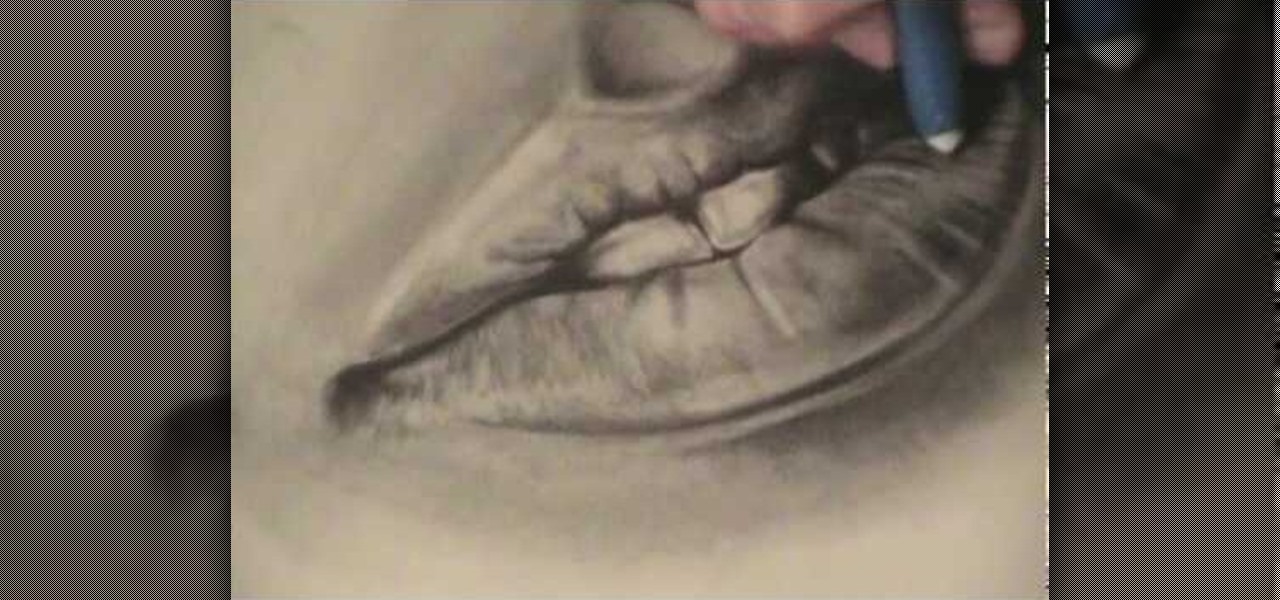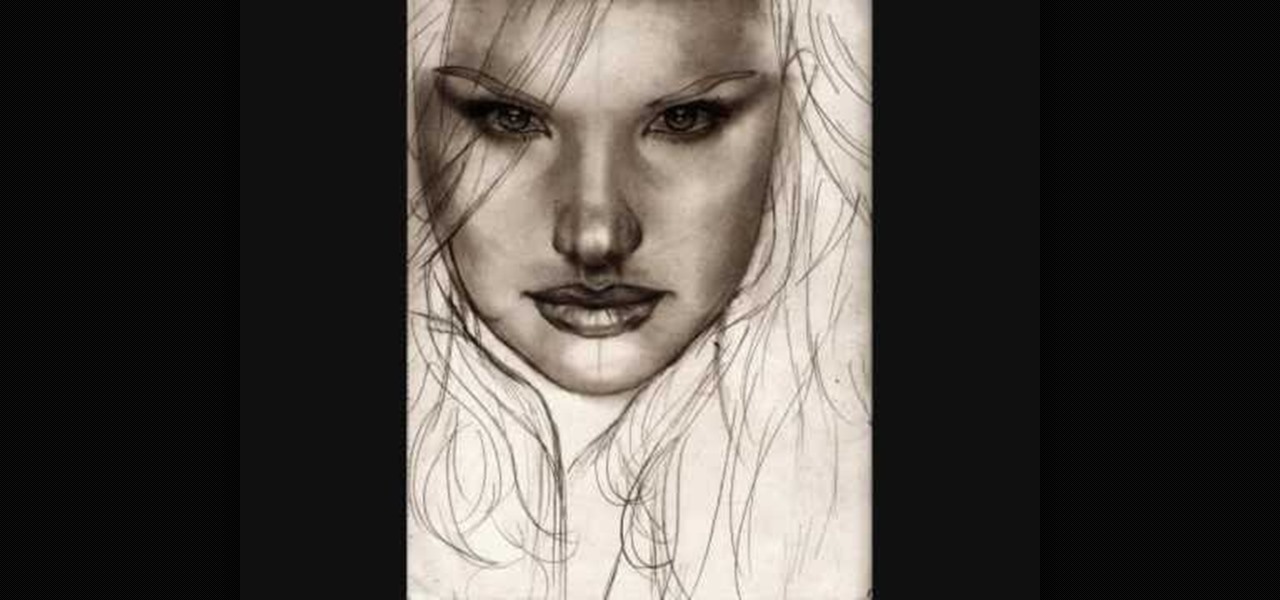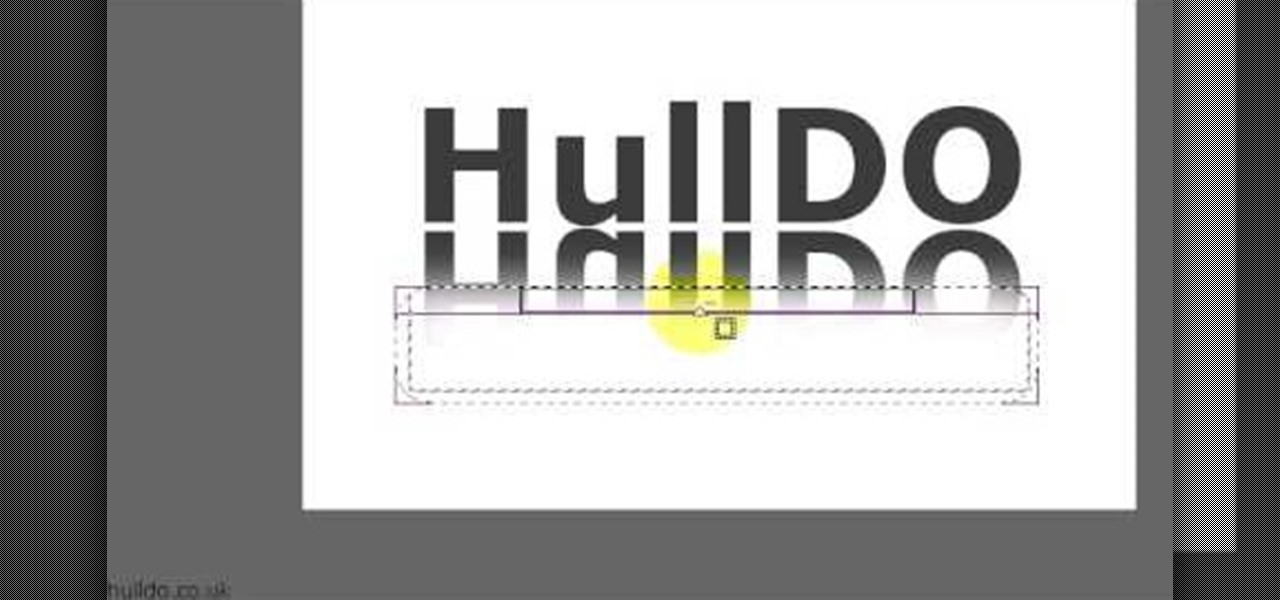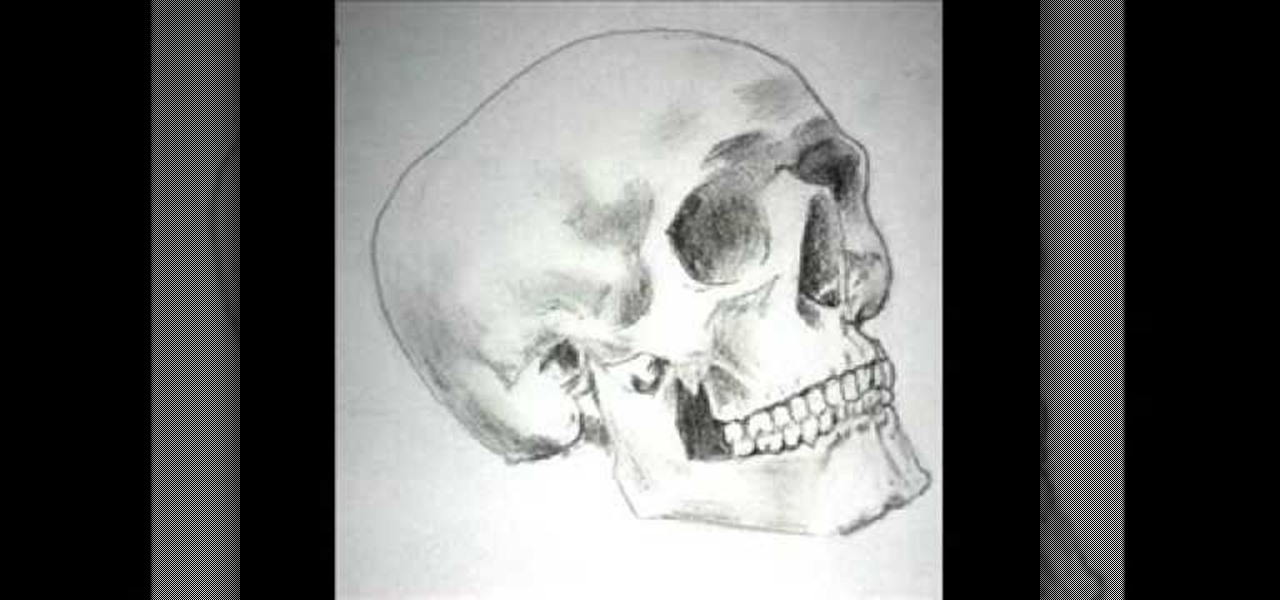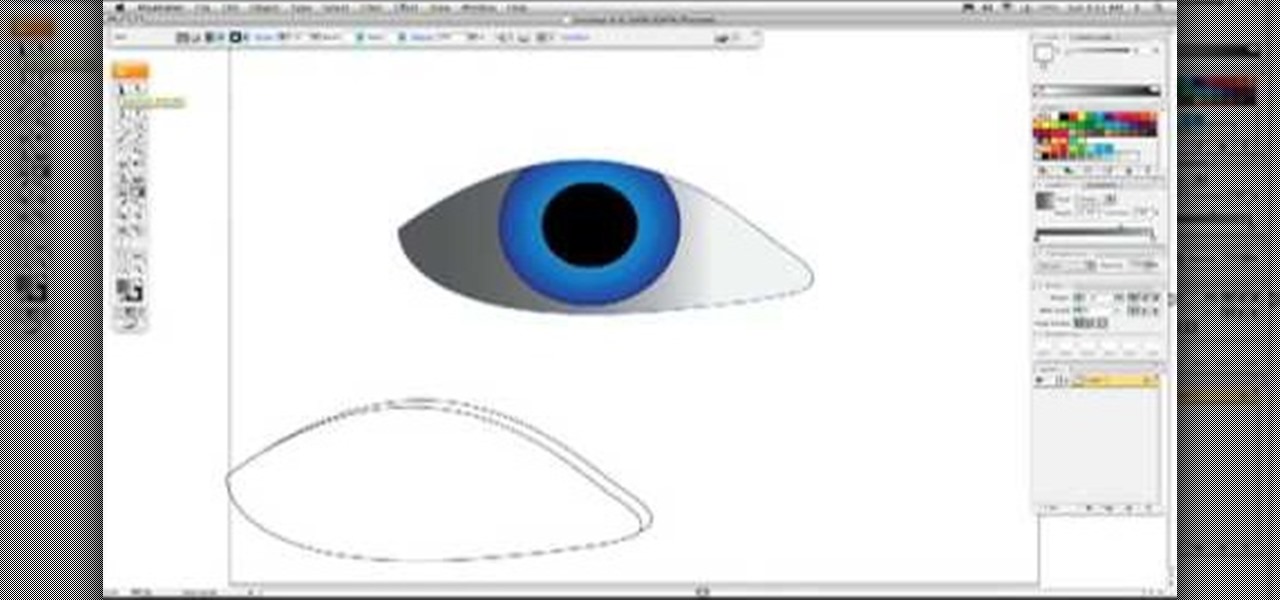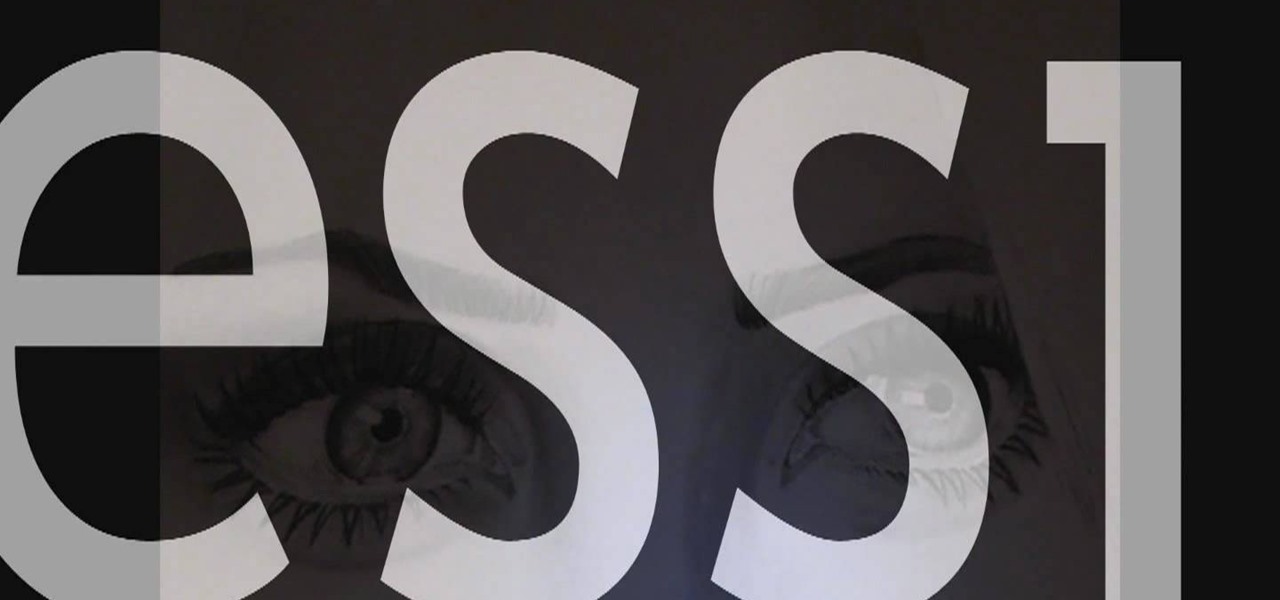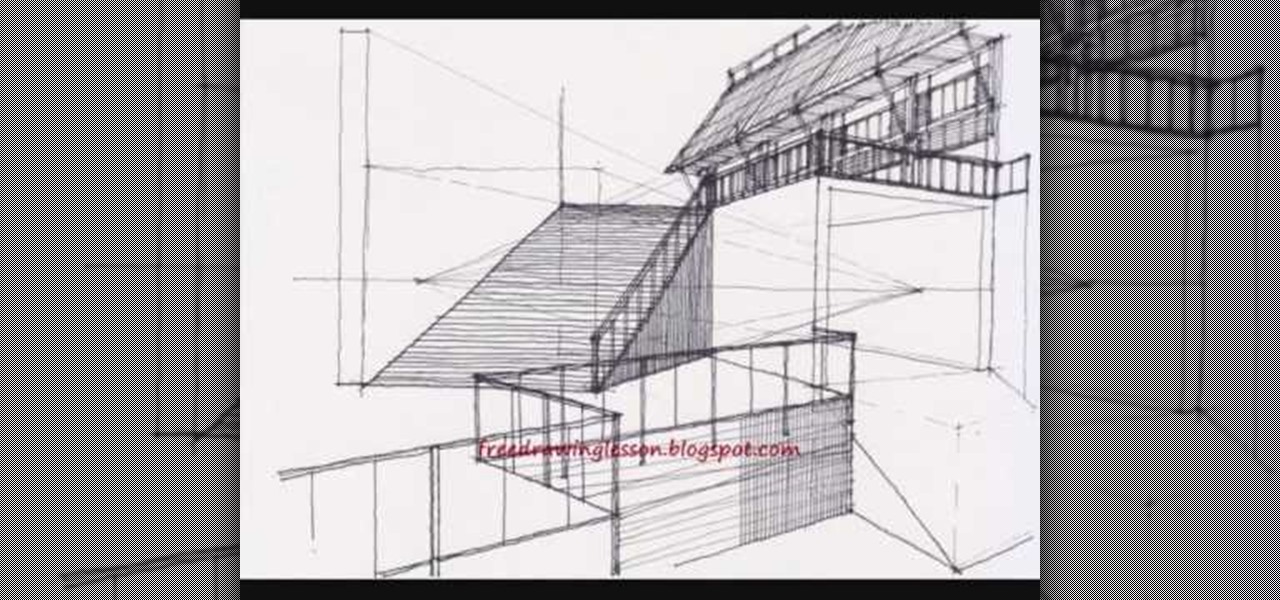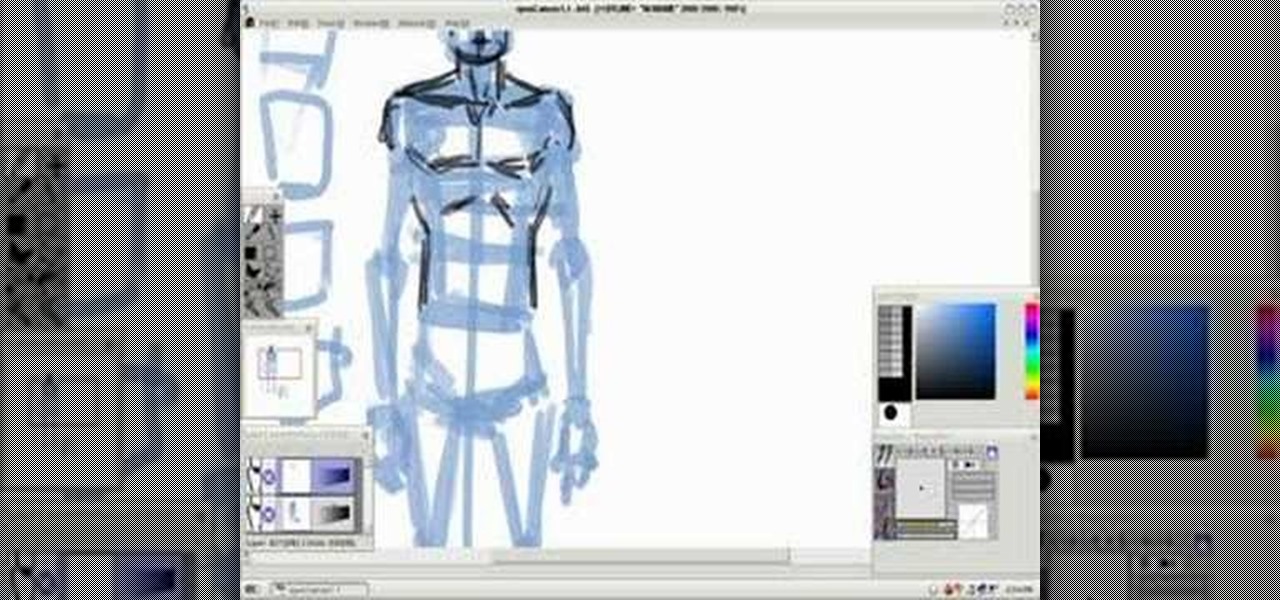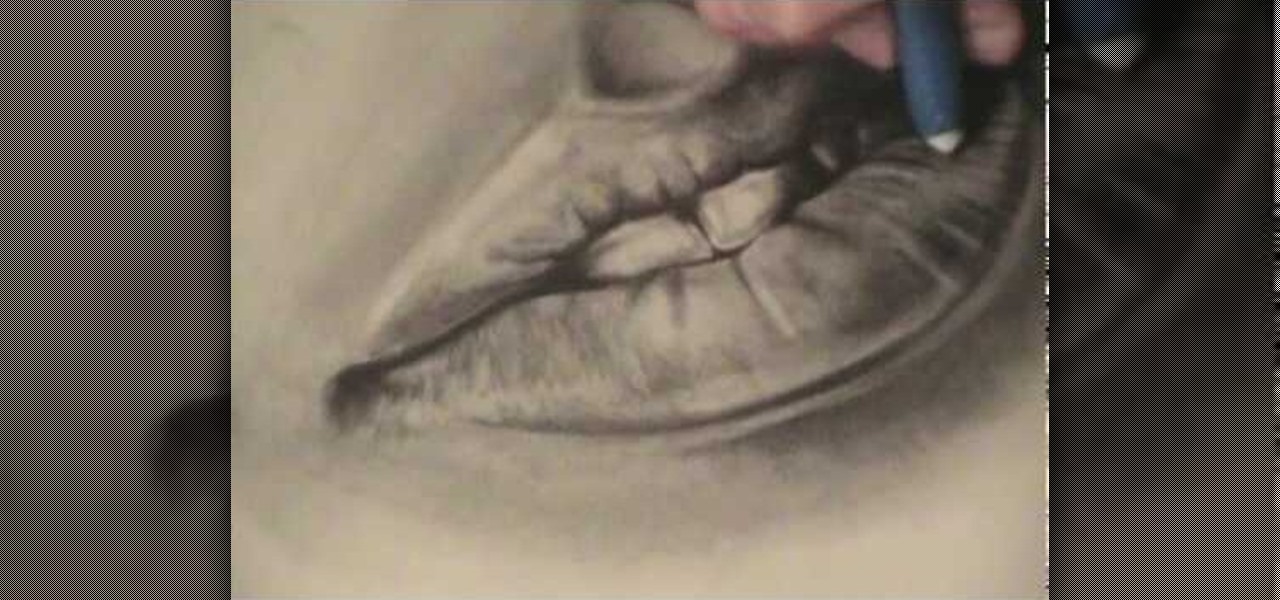
In this tutorial, we learn how to draw realistic lips and teeth. First, draw on your outline for the lips and teeth, using a light pencil. Try your best to get it as natural looking as possible. Now, draw in the shadows and the mid-tones for the lips. Also add in reflective lights and draw in the teeth. Add in details to the teeth and use darker lines to separate them. Use dark creases to form the lips and then continue to add in additional details. When you're finished, darken around the mou...

In this tutorial, we learn how to draw realistic hair. Start out with a rough outline and look where the hair is clustered together. Draw the clustered area first. Then, cross hatch over the entire surface of the area and blend in. Add hair to the forehead area, then use a darker pencil to form the shape of the hair. After you do the clusters, start to draw the hair that is separated from the rest. Keep looking at the picture you are drawing, then use an eraser to change the drawing to match ...

This video illustrate us how to draw a realistic car on paper. Here are the following steps: Step 1: First of all take a sheet of paper and pencil.
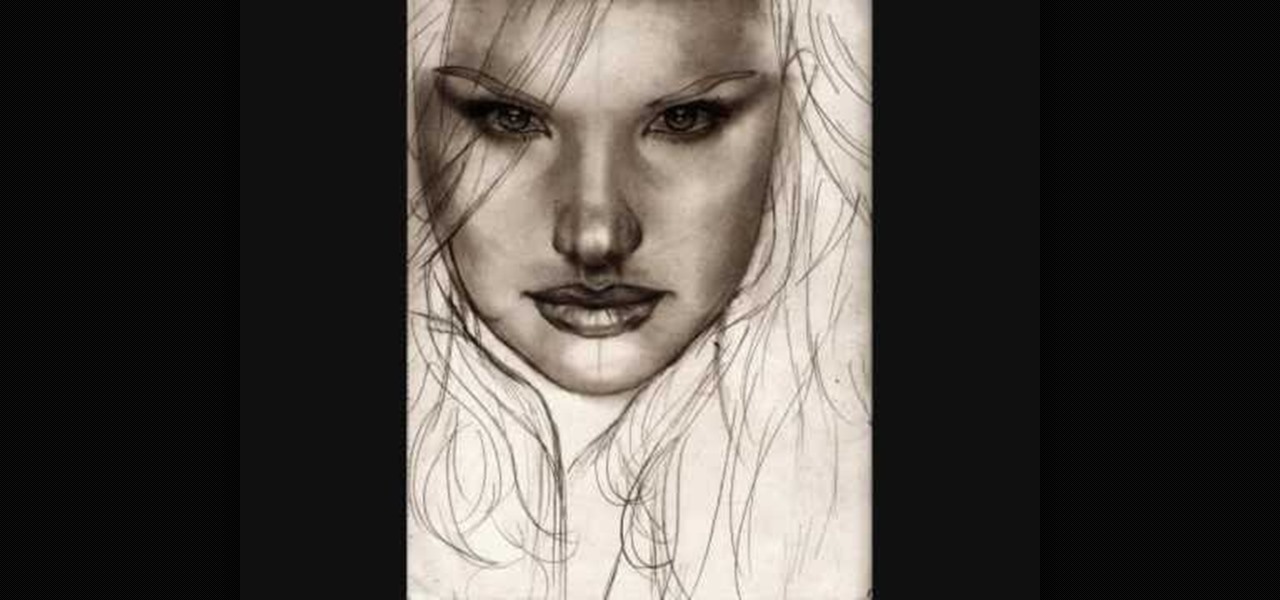
Women have beautiful faces, don't they? They are so much more delicate and intriguing than a man's face. In this tutorial, learn how to do those pretty mugs justice with tips from Isaiah. You will learn the basics of drawing female faces and understand how they differ from that of a man or child. So, if you are ready to start drawing realistic looking people, make sure you check out this video and get some worthwhile advice. After that, all you have left to do is grab a pencil and start sketc...

Garden of Imagination demonstrates how to make realistic looking ice out of polymer clay. To make the polymer clay ice, first take one part pearl white polymer clay and one part translucent polymer clay. Add the clay to a food processor and chop up the two pieces of clay into clay chips. Bake the clay chips in an oven according to the manufacturer's recommendations. Take the clay out of the oven and let it dry. After the clay is dried, it takes the appearance of ice. Store the ice in a bowl u...
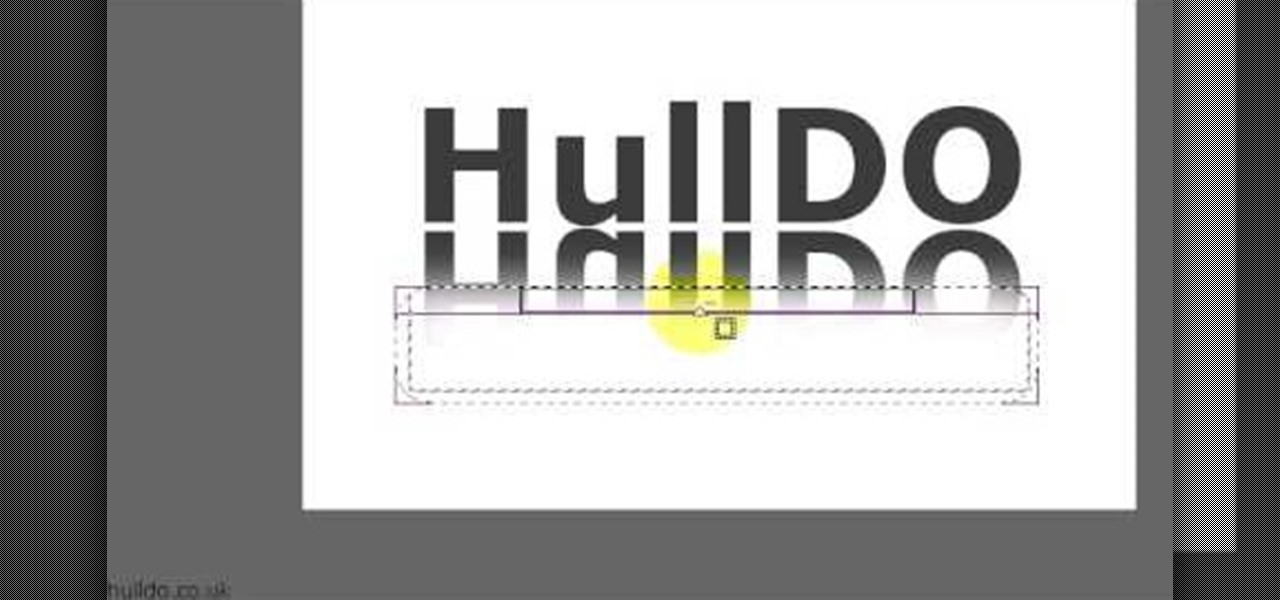
Would you like to learn how to create amazing realistic reflections using GIMP? If so then you need to watch this video. Within 4 minutes you will be making amazing reflections. You can find the source files here. Hulldo will walk you through the simple steps of creating text to make a reflection of, aligning it, creating new layers, and then creating the reflection. In a few simple steps you will have text that looks like it is casting a reflection in front of it. To do this you will first n...

Before drawing a realistic eye, you want to start by sketching just a general eye shape. It is important to know the anatomy of an eye. Each eye has a pupil, an iris, an eyelid, a tear duct, eye lashes, and most people have eyebrows. Begin by shading in areas where it is appropriate. This will involve some erasing and rubbing. Pay attention to where the light is focused in your drawing and how it reflects in your glossy eye. It is best to save eyelashes for last. To draw eyelashes, simply rub...

In this tutorial, we learn how to make cheap, realistic, fake blood. This is easy and cheap and looks great depending on how well you mix it and follow directions. This is safe and won't hurt you or anyone else. You will need: corn syrup (any brand or kind), cocoa baking powder, red and blue food coloring, water, and vanilla extract (optional). Start out by pouring the corn syrup into a bowl, until half way filled. Next, add in around 5 or six drops of red and mix it together. Then, add in a ...

StephanieValentin teaches you how to draw a realistic ear in Adobe Photoshop. You create a new document of 1300x1900 pixels and then create 9 layers named L00, L01 and so on until L08. The first layer should be black. On Layer 01 use a soft round brush with a white color, 100 pixels width and 50% opacity. This is the base sketch of the ear. You then apply a gaussian blur of 30 pixels. For Layer 02 you use a soft round brush with a white color, 50 pixels width and 50% opacity. Apply a gaussian...

This is a quick and easy tutorial that shows you how to add better looking shadows to your projects in After Effects. The video takes two basic spheres and shows you how to alter Drop Shadow to make it look exactly how you want it.

With the movie coming out soon, everyone is going to want to learn how to draw their own version of the Green Lantern. This video goes into strong detail and shows you how you can draw a Green Lantern in about an hour.

This is a useful drawing tutorial, but also a good lesson on perspective. Whether you want to improve your skills as a sketch artist or are looking for a few good ideas, this tutorial shows you how to draw someone running directly at you.

In this tutorial, learn how to make a paper iPhone that looks so real you will fool your friends. Everyone cool has an iPhone but not everyone has a few hundred bucks to get one, so check out this clip and fashion a paper one that will fool your friends.

This video will show you how to draw a really beautiful and pretty rose. Set appropriately to the Seal's "Kiss From a Rose", each portion is shown to you step by step. It looks like a complicated rose, but once you start out, it'll get easier and easier! Just follow along with this how-to video.

The nose is one of the many challenging facets of drawing the human face realistically, and its central location makes it impossible to hide your mistakes. This video will demonstrate for and explain to you, the budding artist, how to draw a good-looking nose in pencil.

This video editing software tutorial shows you how to create animated smoke in After Effects. You will learn how to create authentic smoke for any special effects purpose such as fires and action sequences. See how you can use After Effects CS3 filters to create animated smoke. The tutorial is best viewed full screen and you will need Particle Playground plug-in.

Watch this instructional drawing video to draw portraits of the head using a live model. Follow the detailed description of how to do a drawing of a head, showing close ups, examples and tips. Gary Geraths is a professor in the exceptional Foundation Program at Otis College of Art and Design in Los Angeles.

Using Zbrush Jason makes very high resolution textures then adds them to objects in a scene in Maya. You'll also learn how to create lighting to add realism to the scene.

How to create planets with Bryce using actual photographs from NASA as object textures. This tutorial also includes a trick for creating a virtual planet surface in Bryce.

There's a big, BIG difference between professional cake decorating and what most of us do after we've baked a cake - i.e., slathering a bunch of storebought icing onto our cupcakes with a spatula and patting the clumps down.

In this tutorial, we learn how to draw a skull. First, select a picture of a skull that you want to draw. Then, sketch a few lines so you know where you are going to position the sockets in the eyes. Also do this for where you're going to position the nose and mouth cavities. Then, erase any unwanted background lines. From here, you will draw over your original sketch and then tone the eyes and the sockets. From here, you will tone and add shading to the rest of the skull and the areas behind...

In this how to video, you will learn how to create a rock texture in Photoshop. First, open the program. Select your foreground as a gray color and the background as a darker gray. Go to filter and render clouds. Go to filter and noise to add noise. Add about 3 percent and click okay. Add a channel and click filter. Apply the difference clouds multiple times until you get something very dark. Add more noise and then fade the add noise filter. Go back to the original layer and go to filter and...

Are you interested painting in 3D mode? Let's try the human mouth first. First, get the basic shade of the lips with a single color. Then, fade out the top side of the upper lip part and give it a less sharp edge. Then paint the depth area above the lips. Edge out the top lip and add more shades on the bottom one. Then add those small vertical lines with low opacity. Add a gradient map over it and another pink layer(color burn).The lips are ready and it will help you in your painting skills.

This video demonstrates how to draw eyelashes using Adobe Photoshop and a graphics tablet. You need three tools to draw eyelashes: Soft Round Brush, Smudge Tool, and Eraser. Create a new layer. On the upper eyelid, draw each eyelash with Soft Round Brush (color: black, width 17px, opacity 100%). Use Smudge Tool (width 45 and straight 25%) on the eyelashes to straighten them. Use Eraser (width 65 and opacity 100%) if necessary. Create a new layer and use the same tools for the bottom of the ey...

You can't have a werewolf movie without a werewolf, but how do you make one. Well, you should start of small. Try your hands at the wolf claws. To create these furry werewolf claws, you'll need a glove and some other materials. Watch this video tutorial to learn how to make a breakable prop computer. For written instructions on the actual claws, check out the WikiHow article, "How to Make Origami Paper Claws".

This two-part video tutorial shows you how to draw an eye that's realistic, using the software program Adobe Illustrator. If you've ever been confused by Illustrator, this video will clear things up for you. The first part of the tutorial shows you the ultra-fast version, and the second part will slow down, with Karl Gude explaining each step of the way. Pretty soon, you'll be drawing your own realistic eyes with great accuracy!

In this video, we learn how to draw a realistic mouth, nose, and eyes. Start out by drawing the outside shape of the eye, then draw in the details inside the eye. After this, shade in the pupil and add a white circle to make the eye look glossy. From here, add in the eyebrows and add darkness and lines to make it look more realistic. For the mouth, you will first draw the outline of the lips, then draw the teeth on the inside followed by additional details. Make the teeth different shapes and...

In this tutorial, we learn how to draw a realistic portrait. Using a pencil, you will first draw the out line of the face. After this, add in the details and bold lines to the eye. From here, you will add in the details and shading to the rest of the face. Use your eraser to create smooth lines and white lines to make the features look glossy. Draw in a white line on the bridge of the nose to make it look more realistic. Also make sure to add in lines that are on the face as well as hair that...

This video shows you step-by-step instructions on how to make a realistic Monkey Bomb prop just like the one made by Dr. Richtofen in Call of Duty: Black Ops. You will have to find your own monkey but the finished product is guaranteed to bring hours of zombie-killin' fun! Make sure to get permission from your parents to make this prop!

Complex levels are a lot less, well, complex than they sound when you pay attention to this helpful drawing tutorial. The definition of complex levels is basically creating a three dimensional quality to your work with multiple planes and sometimes ground levels.

As a beginning stop-motion animator, there's a lot of trial and error. What tools and materials do you use? How do you sculpt realistic clay figures? This video tutorial walks you through some of the essential materials, and demonstrates sculpting a torso out of Super Sculpey.

Learn how to draw a realistic and proportionate male human body on the computer. Learn how to draft a man's figure on a paint program, from basic sketch to developed drawing by following along with this instructional drawing video.

This video tutorial demonstrates how to use Encapso K silicone rubber to create a realistic "Pink Lady" drink prop. Learn how to mix and color the rubber and mold it into the shape of a girly cocktail with faux fruit and fake ice.

This video show how to make a realistic looking Star Wars Lightsaber for costumes and props from materials found at any hardware store.

Store-bought fake blood isn't too expensive, but the consistency and color are always the same. Real blood varies, from bright red when oxygenated (arterial blood) to deep, dark red when deoxygenated (venous blood), and it can be either thick or thin. So to achieve the best special effect, you're better off making a batch of DIY fake blood yourself to get the look and texture you're going for. And it's very simple to do.

After you start drawing people, you will undoubtedly want to dress them. Drawing clothing is all about knowing how clothes fall, fold and wrinkle. Check out this tutorial, and you will be drawing realistic folks in no time.

Placing an image on a new background means lots of tinkering to get the perfect angles. Try the vanishing point trick and Photoshop's Distort transformation to achieve believable angles in your next composite photo.

Dragons are very popular storybook characters, especially with the release of "How to Train your Dragon" in movie theatres. Check out this tutorial and learn how to draw your very own fire-breathing buddy!

This software tutorial shows you how to create a flame from a sphere in 3D Studio Max using FumeFX. After you complete this tutorial you will have a realistic 3D flame produced by a sphere using the FumeFx plugin.

This video tutorial demonstrates how to use Smooth-On's Encapso K rubber to create a realistic seascape display. Learn how to freeze and protect an underwater landscape sculpture.