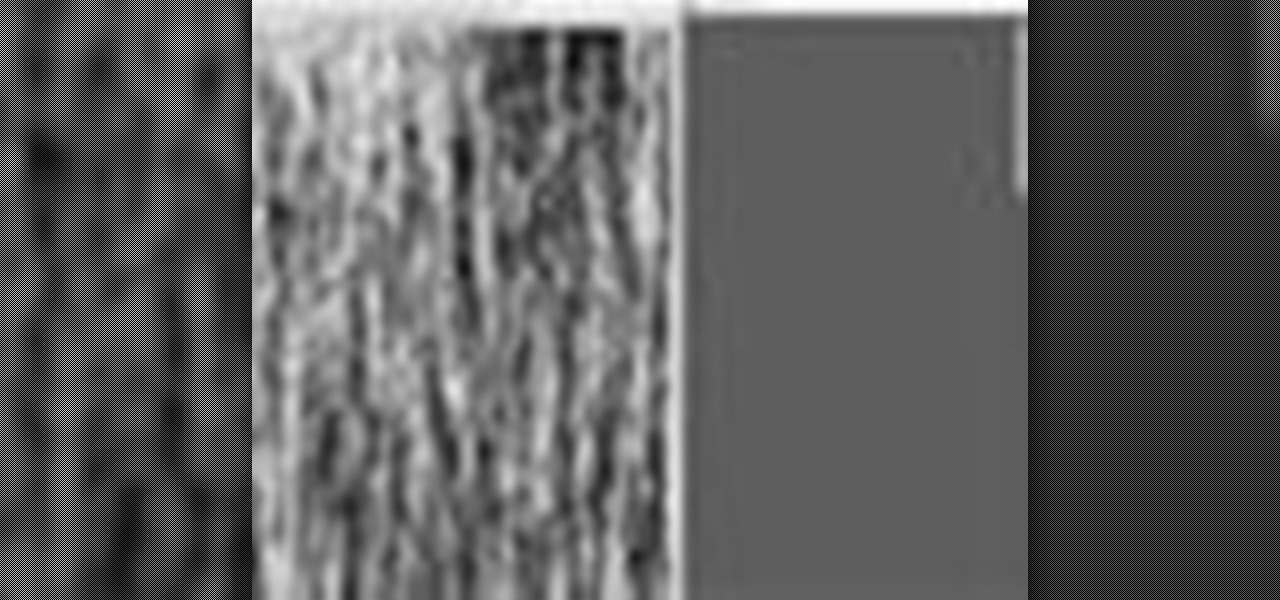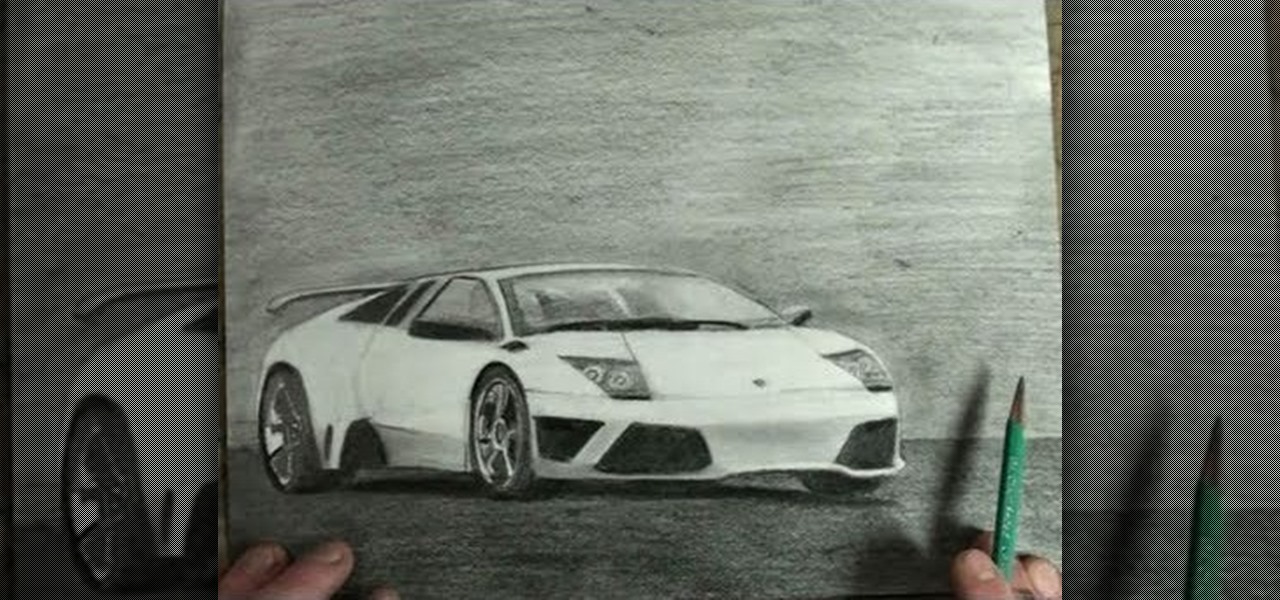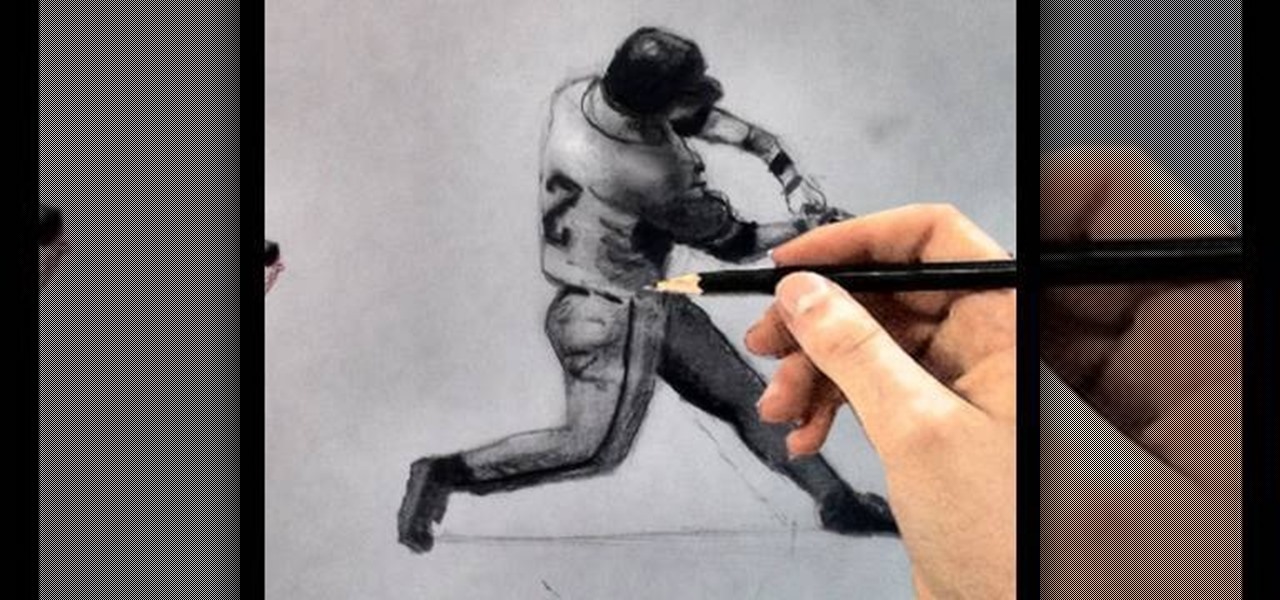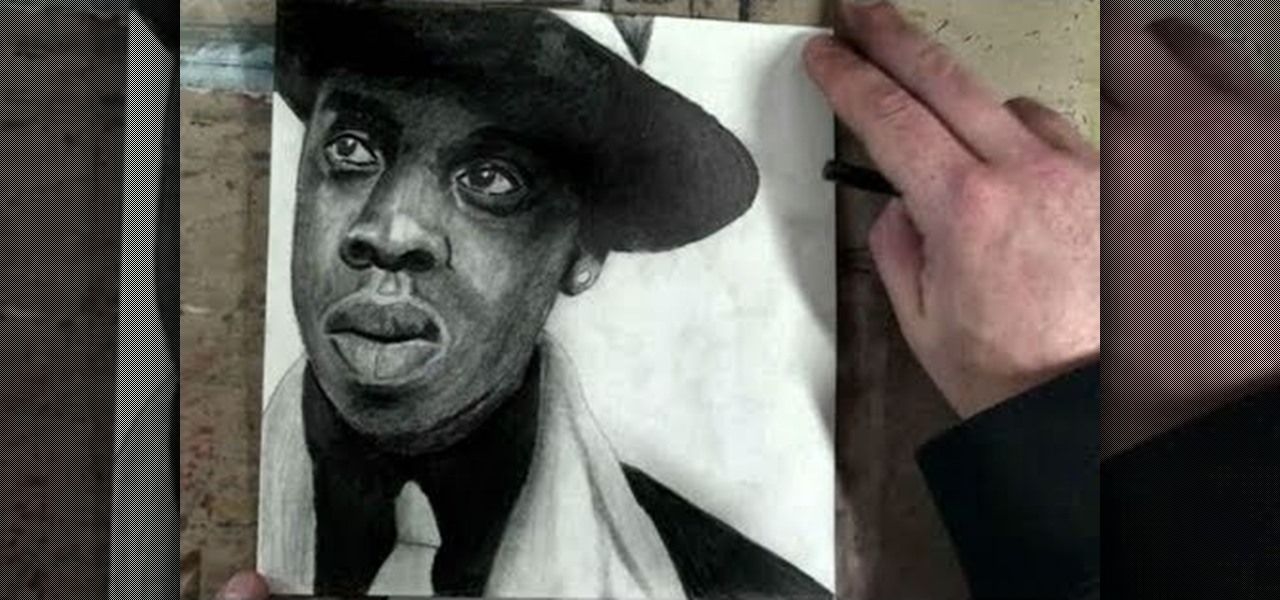This video shows you how to create a realistic shadow of window blinds over the picture of a boy in a photograph that had no window blind shadows using Photoshop. Creating a separate layer, he creates shadows first by using the rectangular marquee, then filling in with black and copying the black stripes across the photograph. The opacity is set to 40%. The shadows look like a casting of the shadows of window blinds over the boy, but is not as realistic as he wants them to be. He then makes a...

The new Splinter Cell video game has a co-op mode now, which means you don't need to play online anymore just to play against a human. You can have your best friend sitting right next to you… playing on the same Xbox 360. Forget the absurdity of playing in separate rooms, play in the same room. Splinter Cell: Conviction for the Xbox 360 is the way to go.

Learn how to remove braces with Photoshop. First find a photo with some visible teeth; you don’t want a picture with no visible teeth because you would need to redraw an entire set of teeth. Now select the first layer and duplicate it (command control J). Grab the patch tool from the toolbar and set it to "source". Zoom in on the teeth and make sure you are working on the new layer. Select around one part of the braces and drag it to a skin area. Now grab the clone tool and begin cloning the ...

The claymore is one of the most insidious weapons ever devised, responsibile for millions of limbs lost in the Vietnam War. This video will show you how to make a much safer prop version out of cardboard and papier-mache to use in a film that still looks quite realistic.

Church organs are big, ungainly, expensive instruments. The MicroKorg is comparatively tiny and cheap. Why not use the synthesizer to simulate the organ? Watch this video to learn how to program a patch for a realistic church organ sound on a MicroKorg synth.

Stippling is a technique by which you can apply a rust-like effect to the metal sections of a miniature you are painting and want to look haggard. This video will show you how to stipple paint onto a miniature to give them a realistic, rusty look. Think about using your paint brush like a sewing machine.

The human body is full of different kinds of fluids, most of which are either gross or dangerous to remove from a person for use in one of your films. Fortunately, most of them are pretty easy to replicate using household materials. This video will show you how to make edible prop fake blood, feces, vomit, and snot. They all look great, are safe, and will make you movie much more realistic.

This video is a 2-for-1 special. It will teach you how to make not one, but TWO cool props for a film or costume. They are, in no particular order, a gas mask / ventilator and a laser pistol. Both look very cool, require some materials and carpentry skills, and are sure to make your next sci-fi film much more realistic and enjoyable to watch.

Finally, the professionals are weighing in on how to create fake wounds! This video features a makeup artist from the BBC demonstrating how to make a really realistic fake cut on the hand of an actor using theatrical makeup. The plastic pieces from a CD jewel case that resemble broken glass really set this cut apart from the other fake cuts on the site, along with the professionalism of the presenter.

Learn how to make beautiful, wavy, realistic hair in Adobe Photoshop using custom brushes. Whether you're new to computer graphics, new to Adobe Photoshop CS4 or a seasoned design professional just looking to pick up a few new tips and tricks, you're certain to like this free video software tutorial. For more information, including detailed, step-by-step instructions, and to get started making your own digital hair in Photoshop, watch this guide!

Want to create a realistic-looking fiery explosion? With Photoshop, it's easy. Whether you're new to Adobe's popular image editing software or simply looking to pick up a few new tips and tricks, you're sure to benefit from this free video tutorial from TutVids. For more information, including step-by-step instructions on how to create your own custom three-dimensional shapes and how to create a fireball in Photoshop CS3, watch this graphic designer's guide.

Looking for some tips on how to apply this year's vampire makeup? Look no further. In this excellent makeup tutorial, learn how to apply professional costume makeup to give yourself a realistic vampiress makeover! Perfect for fans of Twilight, Bella Swan, and Edward Cullen!

Nick from Greyscale Gorilla shows you how to do intermediate level camera animation in After Effects. He also demonstrates 3d layers and the use of depth of field for creating believable and realistic VFX.

In this episode of Pixel Perfect, Bert shows us how to create flowing water and a photo-realistic splash effect in Photoshop. Perfect for a water fall or other water features, you'll be able to use these flowing water and splash effects in many Photoshop works of art.

Scare the crap out of your folks with this one. Or scare the crap out of your audience if you're making a low budget film, because these suckers will impress. Realistic vampire fangs! You can't beat them.

In this tutorial, we learn how to draw different types of anime/manga hair. Different types of hair can completely change the look of a character. For example, if you are going to draw hair on a girl manga character, you will want to make it curly and long. Use long lines with bangs to make this hair look more realistic. For guy manga characters, you will want to add a lot of triangles to the hair to make it look like spikes all over and give him short bangs as well. Give each of these your u...

In this tutorial, we learn how to make simple special effects for movies. First, you will need to set up a ladder that's tall enough to make the rail look like it's falling down naturally. Make sure the rain is hitting all around the person or you have sealed off an area. Make sure you also have the right attire to wear the clothing you have. Moving some pinto beans back and forth in a PVC pipe sounds just like rain, so record that. You can spray a garden hose up in the air and it will give a...

Using guns in your independent films is risky business, and expensive to boot. Since you probably don't need to actually shoot anything, you can probably get by with a replica prop gun. If you're gonna do that, why not make it yourself? This video will show you how to make a realistic prop Glock handgun with working trigger, slide and magazine lock.

Using guns in low-budget films is tough. You probably can't afford a real gun or a replica can you? Especially for more specialized guns. Fortunately, this video has the solution. It will show you how to make a really realistic sawed-off shotgun prop for cheap. You will need some carpentry skills and tools, but the gun looks so cool that even if you don't have those things now, you should probably invest in them. You'll be able to use them to make more props later anyway.

Creating a good 3D model in 3D Studio MAX is hard enough. Now I've got to model clothes onto them too? Why can't all 3D game characters be naked?

Make sure you attach a note to these fudge soaps saying they're soap and not fudge bars before you give them out to friends, because they look exactly like the real thing!

Freddy's Alive! No, it's not the next part of the Nightmare On Elm Street series, it's the new remake coming out in a theater near you. And in celebration of the return of "A Nightmare On Elm Street", starring Jackie Earle Haley as Freddy Krueger, Indy Mogul's BFX made this great how-to video on making a cheap, but super-realistic, highly detailed replication of Freddy's iconic killer clawed glove. If you're a fan of the horror series and Freddy, this is the ultimate fan reproduction to make ...

Luxaholics, fashionistas and Sex in the City fans... Here lies the information needed to make the perfect cake for your next chic birthday party or bachelorette party! Learn how to make a shoebox & high heel shaped cake with step by step instructions in this three-part video tutorial. Using primarily gumpaste, fondant icing and modeling chocolate, learn how to shape the high heel sole, inseam and heel, creating a realistic looking & unique cake sure to wow your guests!

If there is any doubt that nerds deserve to rule the world, please watch this brilliant home brewed invention.

Portrait drawings are difficult for most artists, but one thing's for sure— drawing nerds is as easy as they come. Nerds are easier to draw because you can stray from the formality of portraits, putting your own spin on it, over-compensating the details, exaggerating the dorky features. It's a drawing class in its own, and Merrill shows you how to draw his version of the NERD!

The Lamborghini Gallardo is a sports car that most auto enthusiasts can only dream about, and with its cost at over $200,000, it's literally a "dream car". But you can get one step closer to reality with this realistic and artistic drawing of the Gallardo sports car. Maybe you can sell your masterpiece sketch for $200K and finally get behind the wheels of this 2-doored beast. Follow along with Merrill K to replicate this Lamborghini model on paper. Pause the video when needed.

Working with particle flow in 3DS MAX allows you to create all sorts of awesome effects, including swarms of small characters or, in this case, realistic liquids. Specifically, this video series will show you how to use pflow to create a liquid splatter effect, which can be used to make rain, explosions, and all sorts of other things. Watch this video and hone your skills.

Can't figure out what you love best? Baseball or art? Well, combine your two favorite pastimes and draw a baseball player. You can even create your own baseball cards if you want to go the extra step. But in this video, you'll specifically learn how to draw a baseball player hitting the ball (batter's stance).

Everybody loves dogs, but not everybody can own one. Although… everyone can own and enjoy a painted dog. And if you want to learn how to paint a puppy dog yourself, this is the video tutorial for you. Make sure to pause the video after each step and look at the screen every few seconds while you are drawing.

Create stunning visual graphics with this Terminator eye tutorial. If you've ever wanted to work with James Cameron, here's your chance to prove your stuff. Vfxworld shows you how to use visual effects software from beginning to end to create a realistic-looking Terminator. Be sure to watch all of the 9 part series to get the whole picture! Learn to use SynthEyes, 3ds Max, compositing, color correction and more.

Make your underwater dreams come true by turning yourself into a bona fide swimming mermaid. If mermaids did exist, you would be the perfect candidate to transform into the mythical creature. So check out this video tutorial form Little Orca to learn how to make your own mermaid tail costume.

If you loved The Da Vinci Code by Dan Brown, then listen up— there's been a new discovery found hidden within Leonardo da Vinci's most famous painting— the Mona Lisa.

This clip provides a quick reference on how to create realistic trim quickly using splines and editable polys. Whether you're new to Autodesk's popular modeling software or a seasoned 3D artist just looking to better acquaint yourself with the application, you're sure to be well served by this video tutorial. For more information, and to get started modeling realistic trim in your own 3ds Max projects, take a look!

Most of us have probably seen excellently mastered or remastered photos and pictures and you can't help but wonder how someone can make a picture look so good! A computer software called Photoshop allows you to make vivid, realistic and creative images through a vast array of tools and settings. This easily followed video tutorial will quickly guide you in how to make an actual photo look as if it was hand drawn! Make sure there is a person in the photo! It also helps to have a wall-like feel...

When it comes to Photoshop, if you can imagine it then you can make it. Of course, more complex objects (and more realistic objects) take longer to complete, but the results are totally worth it. Just check out this lifelike coin, for instance. This Photoshop tutorial will teach you how to produce realistic coins via applying textures to a 3D cylindrical object.

The importance of paint cannot be underestimated when it comes to correctly constructing a reborn baby doll. There are many tutorials showing you how to correctly replicate the hair on your baby doll's head, but what about the eyebrows? This tutorial shows you how to use a variety of paints and fine tip brushes to correctly achieve realistic eyebrows as well as head hair for your next reborn project.

Give your animated characters realistic looking hair by using MoGraph Physics with Cinema 4D! You can use the same principles to animate fur, grass or anything similar. This is a pretty simple technique that anyone reasonably familiar with Cinema 4D can pick up.

Reduce the human face to a series of basic lines and shapes so you can easily draw anything. This tutorial shows you how to use this technique to draw a realistic and fully proportionate sketch of the rap star Jay-Z.

Time Remapping is a feature of Adobe After Effects used for rigging your animated characters, which can be most useful when trying to make your lip syncing look realistic. This is a quick tutorial on how to use this feature for your next project.

Here's a neat little demonstration video on how to draw a Christmas tree using a pencil, an eraser and pen. This tree will be drawn with a more realistic looking drawing style, compared to the simplified abstract stack of triangles that people normally draw Christmas trees with. British children's author Shoo Rayner, writer and illustrator of over 200 books, shows you how.