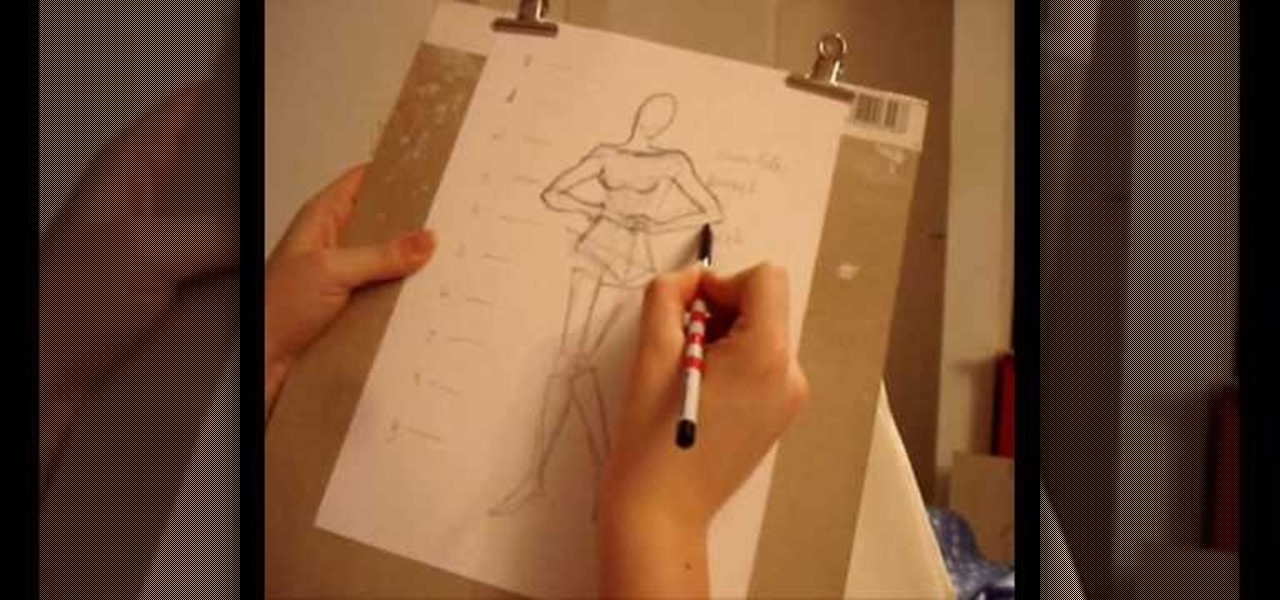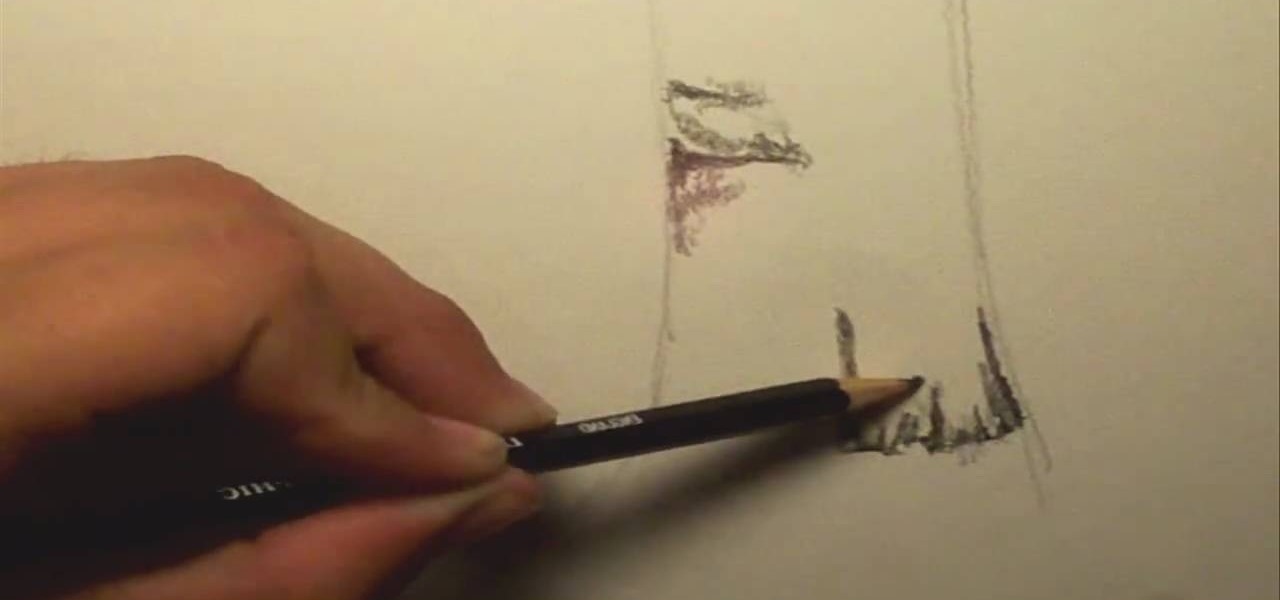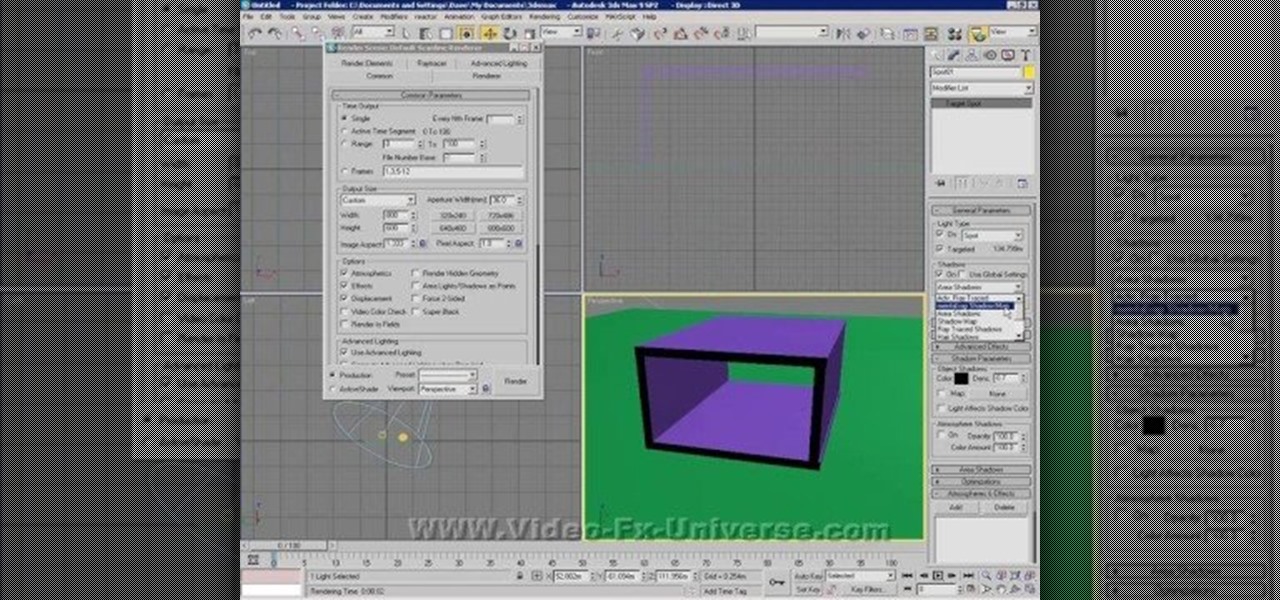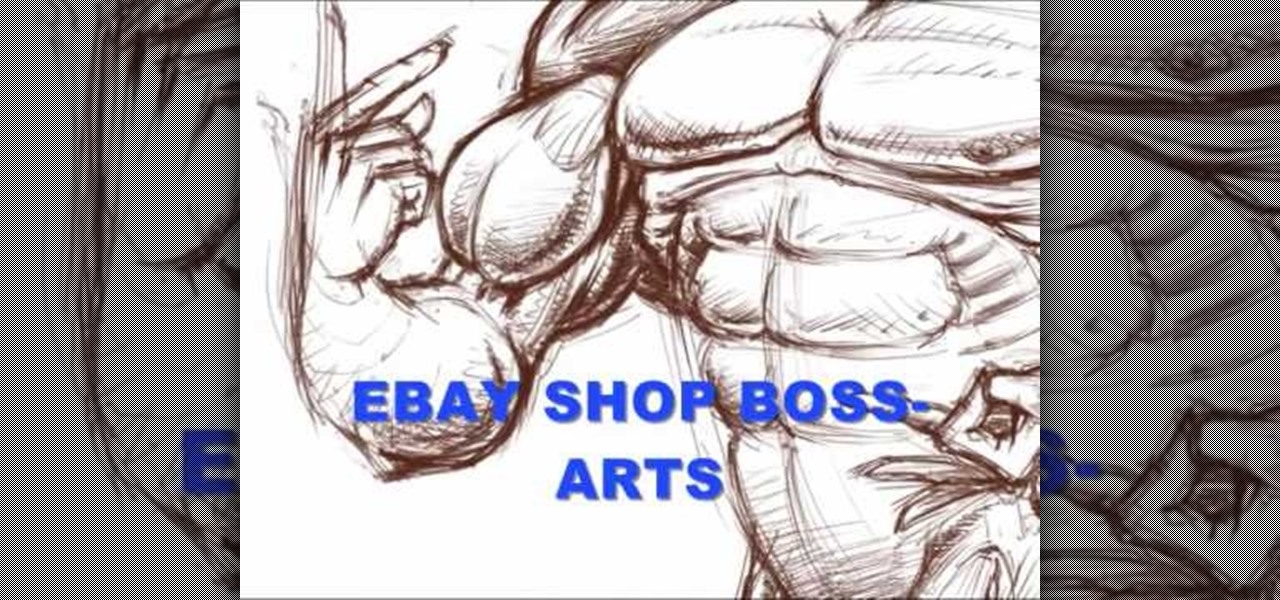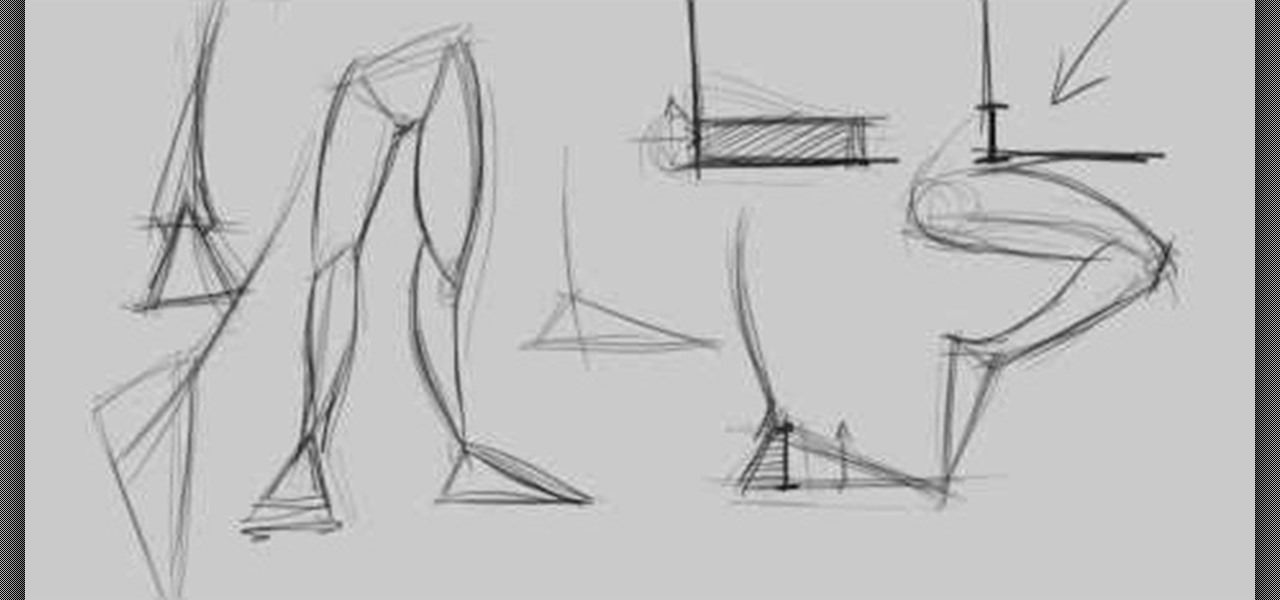This video describes the coloring techniques to make a realistic gelatine prosthetic wound. The presenter chooses to use grease paint as it applies easily to the rubber gelatine wound mold. First, apply a base color to mimic that flesh tone around the wound and blend it until it matches the skin tone. Next the presenter applies red and pink tones to the wound, the idea is to mimic the color of raw meat. Highlights are then applied inside the wound to simulate fat underneath the top layer of s...

This is an excellent kids tutorial to draw a koi fish easy and simply using a Adobe Photoshop. The artist shows you how to hand draw the body, add the fins and other features of the fish. Then you create guidelines to make a perfect pattern of scales on the fish. Next he starts texturizing the fins as well as creating a realistic flip of the tail. He then takes the outline of the fish and puts it on one layer then traces it over on the next layer. On subsequent layers, the artist paints the f...

Have some fun while gaining pro Adobe Photoshop skills by embarking on the project featured in this video. You'll learn how to produce a fancy license plate that's snazzy and shiny. To make the plate, you'll be using the text tool, layer effects, and paths.

Did you know you can stimulate yourself to have a lucid dream? Well, it may take a little bit of practice first, but this sleep mask can certainly help you have the most interesting and realistic dreams of your life (yes, kinda like "Inception.") Just check out this video to learn how to make a super cheap lucid dream mask out of two LED lights and a pair of goggles.

This 2 part Houdini 9 tutorial focuses on creating wind spray generated on the crest of a wave. Water is one of the most basic effects 3D softwares are used for, especially oceans and waves. So watch and learn how to add particle spray to the crests of waves and make your 3D water look more realistic in Houdini 9.

In the following lessons you will learn some essential tools and techniques for working with muscles in Houdini. In the first lesson, you will learn how to rig up a simple muscle arm using Houdini's Muscle tool. The Muscle tool uses meta-balls to capture your character's skin with realistic muscle/skin interaction.

Autodesk Maya, affectionately known as just Maya to its users, is a 3D computer graphics software that makes it easy to create impressive, realistic models of real-life - or imagined - objects. Super useful for graphic designers, film makers and web designers, the program is one that you should study if you're looking to go into one of the fields above.

The mysterious, still unidentified missile that was seen yesterday off the coast of Southern California is stilling boggling Los Angeles residents. The projectile was seen on November 8th, shooting straight up into the sky, just north of Catalina Island.

In this tutorial, we learn how to create a Halloween leopard or cheetah face with makeup. Start by applying a white foundation to the face with a brush. After this, brush in a darker color right underneath the nostril and darken up the eyebrows. Apply a darker color on the sides of the chin, on the bridge of the nose, and on the corners of the forehead. Then, shape the sides of your face and start to blend this in, creating the face of a cheetah. Take your time when blending in, creating shad...

Aliens… do they exist? Can anyone say for sure? No, but some do swear of their existence, and some swear on a more personal level, although some say that alien abductions are going a little "too" far in proving aliens exist. But a more common staple of proof of aliens are UFOs, or Unidentified Flying Objects. UFOs have been sighted all over the world, even by the military and NASA, so who's to say they're fake? I guess you, especially if you're the culprit behind it…

In this tutorial, we learn how to make a paper mache baby elephant. To begin, you will need a pattern, which you can find at Ultimate Paper Mache. There is a grid on the pattern that you can use to expand onto a large piece of particle board. This will give you the entire body for the elephant. After you cut the elephant out of the board, glue and nail it together with spacers in between the body parts. After this, crumple up newspaper and then tape and squish it onto the wood until the muscl...

Ever wonder how the chefs on TV make those realistic looking cakes? Well, this tutorial will show you how to make an adorable looking ladybug for the top of your cake. In this two part video, you will learn how to make a shiny fondant (gum paste) ladybug with edible antennae.

Pixel Perfect is the "perfect" show to help you with your Photoshop skills. Be amazed and learn as master digital artist Bert Monroy takes a stylus and a digital pad and treats it as Monet and Picasso do with oil and canvas. Learn the tips and tricks you need to whip those digital pictures into shape with Adobe Photoshop and Illustrator. In this episode, Ben shows you how to apply light sources to 3D projects in Photoshop.

Pixel Perfect is the "perfect" show to help you with your Photoshop skills. Be amazed and learn as master digital artist Bert Monroy takes a stylus and a digital pad and treats it as Monet and Picasso do with oil and canvas. Learn the tips and tricks you need to whip those digital pictures into shape with Adobe Photoshop and Illustrator. In this episode, Ben shows you how to work with layers in Photoshop.

Pixel Perfect is the "perfect" show to help you with your Photoshop skills. Be amazed and learn as master digital artist Bert Monroy takes a stylus and a digital pad and treats it as Monet and Picasso do with oil and canvas. Learn the tips and tricks you need to whip those digital pictures into shape with Adobe Photoshop and Illustrator. In this episode, Ben shows you how to create cloud over a sea in Photoshop.

Pixel Perfect is the "perfect" show to help you with your Photoshop skills. Be amazed and learn as master digital artist Bert Monroy takes a stylus and a digital pad and treats it as Monet and Picasso do with oil and canvas. Learn the tips and tricks you need to whip those digital pictures into shape with Adobe Photoshop and Illustrator. In this episode, Ben shows you how to turn build a 3D rocket in Photoshop and Illustrator.

Pixel Perfect is the "perfect" show to help you with your Photoshop skills. Be amazed and learn as master digital artist Bert Monroy takes a stylus and a digital pad and treats it as Monet and Picasso do with oil and canvas. Learn the tips and tricks you need to whip those digital pictures into shape with Adobe Photoshop and Illustrator. In this episode, Ben shows you how to create hair and fur with the pen tool in Photoshop.

Drawing Roses that look great isn't difficult, but it will take a little attention to detail. Apart from that it's as simple as putting your pencil to the page.

This 5 part tutorial goes through the right steps to use when sculpting a creature or character in Zbrush. If you do things in the right order, it will be easier and create a better result. First, establish a workable base mesh, then make your bust, then part three is to create realistic eyes, part four covers choosing a base material to start painting on and lastly, creating the teeth and finishing up.

Consider a normal and ideal height for a girl in 5feet 8inches in height. The book of Andrew Loomis is a good guide for drawing realistic human figures. It explains the body proportions, techniques, drawing the parts, human movements, and poses of the body.

Pixel Perfect is the "perfect" show to help you with your Photoshop skills. Be amazed and learn as master digital artist Bert Monroy takes a stylus and a digital pad and treats it as Monet and Picasso do with oil and canvas. Learn the tips and tricks you need to whip those digital pictures into shape with Adobe Photoshop and Illustrator. In this episode, Ben shows you how to bizarrely merge photos in Photoshop.

Pixel Perfect is the "perfect" show to help you with your Photoshop skills. Be amazed and learn as master digital artist Bert Monroy takes a stylus and a digital pad and treats it as Monet and Picasso do with oil and canvas. Learn the tips and tricks you need to whip those digital pictures into shape with Adobe Photoshop and Illustrator. In this episode, Ben shows you how to create rotating planets and moons in Photoshop.

This 3D software tutorial shows you how to use the displace modifier in 3ds Max. The displace modifier allows you to create perfect materials and realistic shadows in 3D Studio Max. Proper materials and shadows are key to creating a realistic 3D scene. See how to work with the displace mod in 3ds Max to achieve more realistic models. This video is best viewed full screen.

Drawing a realistic tree can be difficult: The branches, the leaves... There's a lot of detail going on within the workings of a tree. In this dawing tutorial, learn how to take on the task of drawing a realistic tree and how to master the task. Get tips and learn tricks with help from this video.

Papa Tom teaches veiwers how to easily make a terra cotta roof for a realistic looking house for a diorama or school project. This is easy to do and provides incredibly realistic finishing touch to any plain old miniature building.

In this tutorial, we learn how to splatter blood & make a muzzle flash in film. First, you will need to grab a starter pistol for anywhere on the internet. Then, take a shot of your shooting the gun and someone else pretending like they are taking the bullet. Then, load this clip into the software you use and place a light coming from the end of the gun to make it look realistic. When you are finished fixing the lighting with this, you can edit and then you will have a finished product! Save ...

In this tutorial, we learn how to make mud and rubble in a WW2 diorama. You can use corks as the rubble after you paint it and rip it into different pieces to make it look like destroyed buildings. You can purchase realistic water and gloss gel medium to look like water that is on the battlefield. If you mix them together with some chunky material, and then add in brown food coloring, it will look like mud. Using these tips and tricks, your diorama can look more realistic and look fantastic! ...

Light and shadow are the fundamental intangibles that allow us to see our world. Creating realistic simulacra of them on the computer is very challenging. This video will show you how to create and use light and shadow in 3DS MAX to make your 3D models look more realistic (or more fake, depending on your goal).

Superheroes have out of this world bodies. They are in perfect, prime condition and often look super-human. Learning to draw a superhero body is different than that of a normal person.

Yanik Chauvin continues his online photo school with this video on how to change eye color in Photoshop. Yanik makes this complicated program seem simple as he shows exactly what steps to take to make realistic color change in the eyes of a person. He creates a layer that will be used to edit the eyes, then zooms in on and selects them. He picks a nice green color to use, shows what settings to use to make it look realistic, then applies final touches by changing the opacity of the new color....

Take to the skies with this incredible realistic paper jet. With just a sheet of paper you can create an awesome flying machine. Fly it indoors or out, and enjoy an aerodynamic wonder after you've learned how to fold the most realistic paper jet ever.

In this video, learn how to draw Captain America. This tutorial will take you step by step through the process of drawing a realistic looking superhero. Gain knowledge of anatomy and dynamics in the positioning of a realistic figure. In a few simple steps you will be on your way to drawing this classic comic book character with the help of artist and illustrator, Xia Taptara.

Watch this instructional video to paint realistic finishes on miniatures for dioramas, architectural models, and game terrain. This model maker begins with an introduction to washes and dry brushing. When working towards a tarnished or deep finish on your miniatures, you must layer coats of paint in thin washes.

Create a three-dimensional logo in Cinema 4D and Photoshop with realistic lighting, reflection and shadows. The render is created in 3D inside Cinema 4D using Mograph Text and a bend deformer, textured and lit for initial reflections, and polished in Photoshop with blending modes, blurs and curves. Greyscale Gorilla demonstrates in this informative hour-long video.

Your New Year's party guests will swear these are the real thing and perhaps even pick one up to pour some Chardonnay in if you're not careful! This origami tutorial shows you how to fold realistic - and damn cute - martini glasses.

This two part tutorial is all feet, all the time. Done in the comic book style, this tutorial shows you how to expand on the basic triangle to draw realistic and proportionate feet, as well as avoid some of the pitfalls new artists encounter when trying to master feet for themselves.

When it comes to Halloween, you can go all out with your macabre self and have fun being sinister and it'll be totally normal. So instead of settling for cheapo fake scars, bruises, and tears that you buy at Halloween discount stores this time of year, why not make your own?

Michael Jackson is arguably the greatest musical entertainer in American history, and love him or hate him, he is the definition of a cultural icon. Why not immortalize him by creating an XBox 360 avatar in his likeness? This video will show you how to make a very realistic looking one quickly and easily.

This clip offers lessons in how to draw boys in the Japanese manga style. Breaking down the hair, eyes, and mouth, it gives you a bunch of tips and tricks to make a very realistic face. For more information, including step-by-step instructions, and to get started drawing your own manga boys, watch this video guide.

Learn how to create realistic cloth meshes within Blender 2.5. Whether you're new to the Blender Foundation's popular 3D modeling program or a seasoned graphic artist just interested in better acquainting yourself with the application, you're sure to be well served by this free video tutorial. For more information, including detailed instructions, take a look!