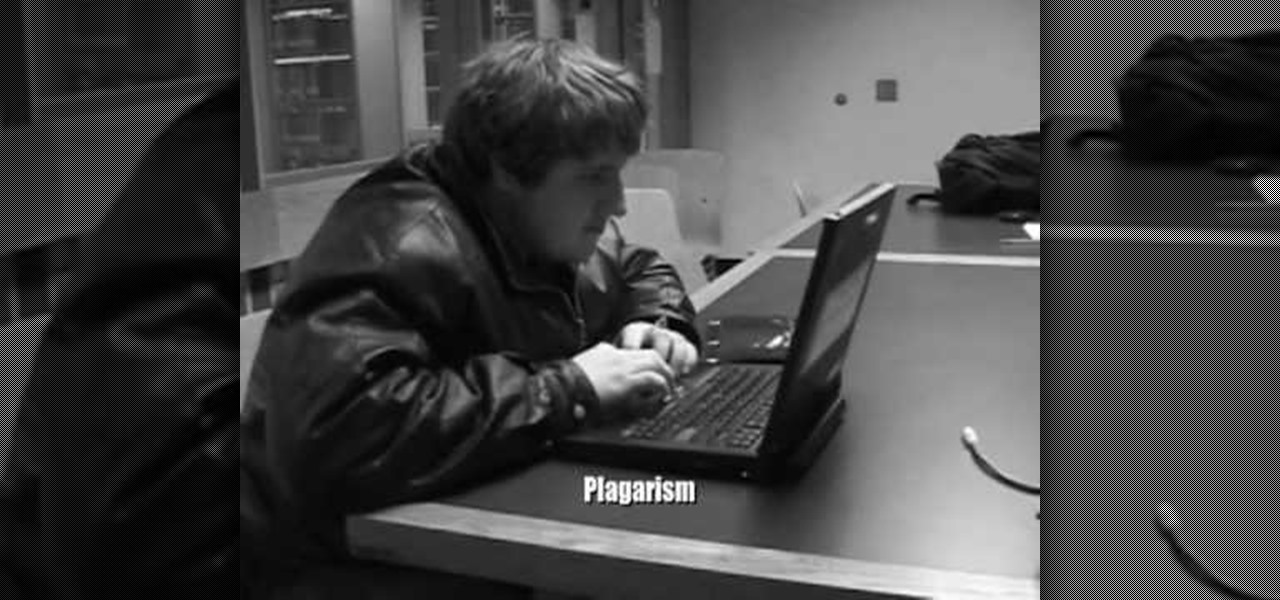Finding the right mix of custom ROM, kernel, and tweaks for my OnePlus One has left me flashing every new release I come across. This has led to many hours going through thread after thread trying to find the latest and best software out there for my phone. While I do enjoy the hunt, I would rather have a centralized location that covers all my bases, so that's why I have started using OnePlus One, an app by Alex Inthiaano.

Can't stand seeing your Facebook news feed full of peoples' good news and awesome accomplishments? Those oversharing friends are, in a sense, hampering their great news simply by sharing it. If you hold back and keep your accomplishments from friends, you might find even more success than if you'd shared with your support network.

Most people's fascination with social media these days is the instant gratification that can come with it. Whether you post an image on Facebook, Instagram, Snapchat, or Twitter, a minute or two later your phone will receive a notification informing you of a buddy or two who liked it.

Depending on who you ask, internet connectivity should be a basic human right. With Google recently embarking on a project to provide internet capabilities to remote corners of the world using balloons and satellites while Facebook attempts to do the same with unmanned drones, the concept of free web access is steadily gaining steam.

If you're like me, then you've got an incredibly complicated Wi-Fi password with uppercase and lowercase letters, numbers, and special characters.

Your Nexus 5 comes with a pretty cool feature baked in called Android Beam. Using NFC, or Near Field Communication, this functionality allows you to send information to another compatible device by simply touching the two together. Most flagship devices have NFC built into them these days, so there is a broad range of devices that your Nexus 5 is capable of sharing information with wirelessly.

Every time you Google something or click on an ad in a YouTube video, Google gets paid. They are estimated to make well over $100 million a day, and I honestly think that's low-balling it.

The most recent update for Android's Jelly Bean has some pretty cool new features, like better panoramic photos, gesture typing, and wireless sharing. From a security standpoint, though, the best new feature is the ability to add multiple users to one device. You can create up to 8 different accounts on Android tablets like the Nexus 7 or Nexus 10, so besides saving time hiding or protecting sensitive data, it could also save you some money. You can share a device with your family, kids, or s...

WonderHowTo is a how-to website made up of niche communities called Worlds, with topics ranging from Minecraft to science experiments to Scrabble and everything in-between. Check in every Wednesday evening for a roundup of user-run activities and how-to projects from the communities. But don't wait—start submitting your own projects to the most appropriate World now!

In this video the instructor shows how to check if your computer has a home group setup or setup one if required. Home group is Microsoft's new way of making networking easier with computers. They allow you to share documents, pictures, videos and all kinds of media between computers that are a part of a home group. Go to the start menu and go to Control Panel. In the Control Panel select the Network and Internet link. Now in the Network and Internet window select the Home group. In this page...

Here it final is. The video of the hologram tool people have been asking about. The search for the answer to weather or not you can get out of your space ship is over. It's yes and no, depending on what you interpret as getting out. The hologram allows you project yourself onto the planet. You're free to look around and move a little bit, but you cannot interact or do anything.

Watch a 4 part series on Spore's Cell Stage. This is the first stage in this new hit game of evolution and creation! How will you create the universe?

This how-to video explains how to changing the name of a computer, workgroup in a network and the description on a Windows XP.

In this video the instructor shows how to clone computers across the Local Area Network using BartPE and Selfimage. To do this first we will have an original computer. Now create the image of the hard drive of the computer and share it on the network drive. Now, using that image from the shared folder you can start the clones of other computers by overriding their hard drive using this image of the main hard drive. Using this technique you can clone multiple computers which are the exact dupl...

In this home decorating video, Threadbanger shows us how to spice up the interior style of your bedroom. Meg shows us how-to make our bedrooms feel more romantic with a DIY bed canopy. Still looking for the perfect Valentine to send to someone special? Look no further! Meg shares some of her favorites. XOXO

This walkthrough and cheat shows how to use the Staff of Life to turn a barren planet into a T3 planet. Then how to cover the planet with the Cutie Ocean tool. Finally you can freeze it with an ice storm & atmosphere freezer.

This is a walkthrough of the final moment as one achieves Warrior Hero and the title of Omnipotent. This is an ultimate goal in Spore that happens during the Space Stage of PC game play. This is a good insight into how to beat the game.

This is a walkthrough of the hunt for our solar system and home planet Earth. The searching is fast forwarded. Saw a picture on the net of a vague location of where it might be. This is an Easter egg in Spore.

With Spore you can nurture your creature through five stages of evolution: Cell, Creature, Tribe, Civilization, and Space. Or if you prefer, spend as much time as you like making creatures, vehicles, buildings and spaceships with Spore’s unique Creator tools.

Interested in sharing a calendar? With Outlook 2010, it's easy. This clip will teach you everything you'll need to know. Whether you're new to Microsoft's popular email and scheduling application or a seasoned MS Office professional just looking to better acquaint yourself with the Outlook 2010 workflow, you're sure to be well served by this video tutorial. For more information, and to get started organizing your own inbox, watch this free video guide.

Iphone is a innovative product from Apple, which can be used for many purposes. Some times even when using different applications and having a collection of music in your Iphone you may still be left with some space on it. Now you can use this space to fill it with other files which are not necessarily supported by the phone. Air sharing is a wonderful application which lets you drag and drop files into your Iphone. You can now browse it from any connected computer in your local network. So a...

In this video from wadeputtii we learn how to authorize or de-authorize a computer on iTunes. Go to iTunes, sign into your account. Now click on Share and you will see Authorize Computer or Deauthorize Computer. If you want to authorize, click on that and enter your apple user email address and password. Then click authorize. If you have a new computer or you want to prevent someone else from using your account on your computer and you want to deauthorize your old computer, go to Share and De...

If you ever had trouble trying to properly write a research paper then this quirky, 1950's style filmstrip movie will break it down for you, even if you're a dummy. The Oscar-worthy performances in this movie will help teach you valuable lessons when it comes to preparing and working on a research paper. The narrator in the movie will give you essential tips and strategies to guide you in the research paper writing process. The key things the movie will share with you are: (1) Choosing a topi...

Slow down? What!?! You've got to love the simplicity when it comes to long drive tips from long drive competitors. The long hitting Jamie Sadlowski shares his simple tip for more power, and it's not what you might think. See how to slow your golf swing down for more power.

"Facebook is a social utility that connects people with friends and others who work, study and live around them. People use Facebook to keep up with friends, to share links, to share photos and videos of themselves and their friends, and to learn more about the people they meet." -- Facebook

The check just arrived; now what? Whether you sipped tap water all night or ordered a rare bottle of wine, we have an answer. Learn how to avoid over paying. Follow proper bill splitting etiquette with this how to video.

If you're sick of seeing some of your contacts' faces in the sharing menu every time you share photos, apps, webpages, or other content on your iPhone, or if you want to keep nearby eyes from sneaking a peek at the people you frequently share things with, you can make some or all of them disappear.

The way you share a group of photos and videos on your iPhone is pretty simple; just select a few items, then choose a service or platform to send them through. Simplicity isn't always the best option, though, and in this case, there's a better way than letting those files send or upload individually, one by one.

The "Zoombombing" trend is still strong on the Zoom video meetings service, despite security measures Zoom put in place to stop it. That's why it's up to you, as either a host or co-host, to be proactive about preventing Zoombomber harassment, as well as stopping it whenever it slips through the cracks.

As a meeting host on Zoom, you can't control what a participant does during your live video call, but you do have the power to turn off their camera so that other people aren't subjected to distractions. So if you catch someone in your call purposely making obscene gestures or accidentally exposing themselves while using the bathroom, you can block their camera, as long as you know how.

While its competitors are concentrating on building out AR cloud platforms to give advanced AR capabilities to mobile apps, Ubiquity6 is taking a step in a different direction.

The share system on your iPhone serves as a hub for actions and share extensions, streamlining the process of saving files, sharing photos and videos, and other important tasks. On iOS 13 the Share Sheet has received a considerable upgrade, including the ability to more easily share content with your favorite contacts.

If you've ever used the Find My iPhone and Find My Friends apps in iOS 12 and below, you may be surprised to hear that those apps have joined forces in iOS 13. Now, instead of two separate apps, they're combined into one convenient package. But what does that mean for you and your privacy and security?

For quite some time, popular messaging apps such WhatsApp and Skype have let you set a profile picture along with a display name to make you more instantly identifiable to loved ones and colleagues. Apple has finally caught up with this fad in iOS 13. That means you can set a custom name and profile image within iMessage so others can quickly view who's messaging them at a glance.

Apple's Gatekeeper security software for macOS (Mac OS X) is vulnerable to remote attacks up to version 10.14.5. An attacker that's anywhere in the world can exploit MacBooks and other Mac computers by sharing a single ZIP file.

When someone sends you a funny video, image, tweet, what have you, often the first thing you want to do is share it with someone else. Instead of copying the link and jumping over to another chat to do so, WhatsApp makes it easy to share content right from the thread you received it in, via the forward feature.

Facebook has grown into one of the central hubs of the internet where ideas are shared with others. But with the rise of brand development, individuals and companies need to get their messages out beyond their group of Facebook friends so it can be seen by more of the world.

Giphy has had a few apps for iOS over the years. Giphy Keys was a keyboard built specifically for GIFs. Giphy Cam lets you create your GIFs complete with stickers. Giphy World is for adding augmented reality stickers to the real world. But now, Giphy has combined elements of all of these into its main app, so you can create, find, and share GIFs and stickers right from your keyboard.

Think back to when you last wanted to transfer some music or videos to your friend's smartphone and how difficult and slow it was. As powerful as our phones are, the default file sharing options are limited. There are, fortunately, some better options which make moving files easy, secure, and painless.

Less than a week after debuting its AR Cloud platform in public with a multi-user installation of more than 100 participants, Ubiquity6 announced on Tuesday that it has closed a Series B round of funding totaling $27 million.