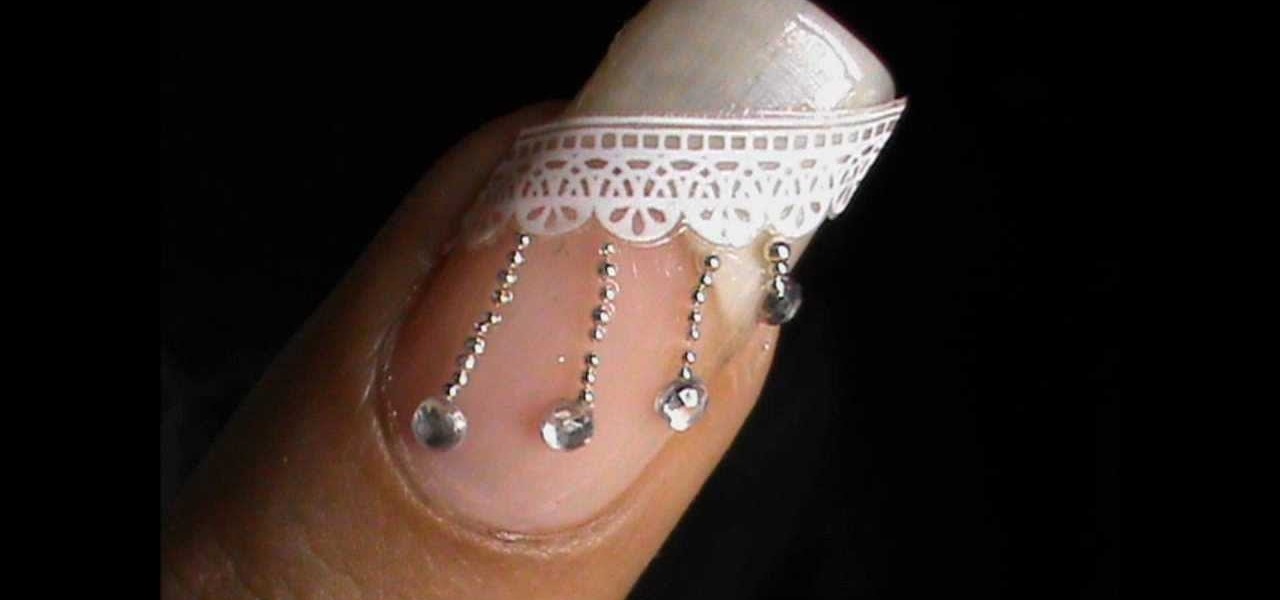Apple lets you save webpages as PDF files in iOS 10, but the only obvious way to do this is by using iBooks. The thing is, most people would probably rather save their PDFs to a service like Google Drive or Dropbox to make sharing a bit easier. Plus, iBooks isn't officially available for Windows or Android, so there are some cross-platform problems there, too.

Considering that Google makes Android, it's rather strange that the operating system doesn't have a baked-in solution for doing a reverse image search. Sure, you can long-press pictures in Chrome to search for other instances of a photo, but it's not possible with pictures you find in other apps, or photos you've downloaded to your phone.

Being able to take screenshots on Android isn't something we were always able to do. It was added to stock Android in Ice Cream Sandwich 4.0 (Gingerbread 2.3, if you were a Samsung TouchWiz user) as a simple full screen screenshot, and that's the way it's remained ever since—until now.

Google has an intriguing feature called Nearby that lets users share content without being on the same Wi-Fi network, or without even exchanging contact info first. Instead, the function uses an array of standard smartphone features, as well as subsonic sound, to identify other devices that are in the room, then makes a secure connection to transfer any data.

Hello all Just thought id share how ive managed to get beef working over the internet.

In addition to sharing emojis and GIFs, most of us also probably share various types of links through email or text, whether it be for a Google Maps location, a bar or restaurant on Yelp, or an awesome song on Spotify.

Serving as the primary tool of distribution for many websites, social media is how most of us catch up what's going on around the world. While there is a bunch of clickbait going around on Facebook and Twitter, there are plenty of genuinely interesting articles being shared.

Most of us enjoy taking photos with our iPhones and sharing them with friends and family, but it's adding that extra touch or funny caption that turns an ordinary picture into something unforgettable or downright hilarious. With Inkboard, you can use your imagination to draw and scribble over any photo you take or have in your iPhone's camera roll.

When opening a link or sharing a photo, your Android device will bring up a list of possible applications that you can complete the action with. However, some of the apps included you never use or didn't even know existed, and this leads to unnecessary clutter. Fortunately, if you're rooted, there's an easy way to remove apps from the "Open with" and "Share via" lists.

The Oscars are just around the corner, so it's the perfect time to remind people of your favorite movie moments, even if they're not exactly Oscar-worthy. But don't just settle on sending GIFs that don't include any of the fun audio, or resort to scouring YouTube for that one specific movie clip. Instead, take a look at Qwotes, a new mobile app from developer StudyUp.

As competition for Spotify and Pandora, Samsung released Milk Music earlier in 2014, a free music streaming service for their Android devices. While Milk was unique to Galaxy owners only, it was popular enough that we showed you ways to get it on non-Galaxy devices as well.

While chatting in Hangouts on Android, inserting an emoji or animated sticker can instantly make the conversation more fun, but they'll eventually lose their charm, as most things do. Even if you add GIFs to your texting arsenal, things could get stale. That is, unless they're personalize GIFs you actually make yourself (the process is really simple).

The San Diego Film Community and the families of Down Syndrome individuals band together to make this great feel good PSA with a positive message.

Reminding a spouse or roommate to pick up some last-minute groceries is typically done with a quick message that can easily go unnoticed or unseen. Your feeble attempt of a reminder won't work unless it's conveniently sent at the right moment, like when they're on their way home. Chances are, you'll forget to text them and they'll forget the earlier reminder you sent.

While it can be argued that Google Chrome is generally a better browser, iPhone users tend to remain loyal to Safari. But one feature that gives Chrome the upper hand is its ability to recognize the language on any given page and offer you an option to translate it to your native language.

Thanks to Apple's new extensibility features in iOS 8, developers are now able to create extensions for their apps that let you perform actions in notifications, widgets, and in stock Apple apps without having to open up the specific app itself.

Sharing files has always been one of Android's greatest strengths. A system of "share intents" allow apps to freely exchange data with each other, making it possible to take a picture with your favorite camera app, then send it over to your choice of photo-sharing apps, for instance.

When I stumble upon a new song that I'm really into, I don't just listen to it repeatedly—I share it with family and friends that I think might enjoy it just as much as I do. Now, thanks to a new iOS app called Craaave, sharing those tunes are a cinch, no matter if I'm using Spotify, SoundCloud, or any other music streaming app on my iPhone.

Trying to explain something difficult over the phone can be pretty frustrating if the other person doesn't understand you. Using text messages can be useless for auditory learners, and a phone call won't do much good for a reading or visual learner.

Emoji are great for conveying your exact emotion or mood in a text message, but GIF animations are even better. They're convenient, hilarious, and they accomplish so much more than a little icon or photo ever could.

You have a cool picture that you want to show someone, but when you hand your phone over, they start swiping through all of your photos. Surely, you've encountered this scenario before. I definitely have.

Custom Timelines (CTs) allow you to control exactly which Tweets appear in a column on Tweetdeck. So if a particular event catches your eye as newsworthy you can tailor your CT to show what you consider to be the most relevant Tweets. These CTs can then be customized, shared and embedded on your website. This is a great way of increasing interaction on Twitter and sharing current, interesting and breaking news stories from any niche or subject

Many of us were left scratching our heads when the iOS 7 update removed the Twitter and Facebook options from the Notification Center. Allowing you to quickly tweet and post Facebook updates, these were features used, and missed, by many—including me.

This video will show you how to utilize the shared album on Facebook. Multiple users could view, upload and edit picture of the same album. Thanks for watching my video.

Recently, I wanted to share a large video file from my Nexus 7 to my friend's Samsung Galaxy S3, and even though he was standing right next to me, it was an extremely difficult and frustrating thing to do. Every single Nexus 7 tablet comes NFC equipped, so it can share files with other NFC-equipped devices just by tapping and holding them together. With both NFC and Android Beam enabled, sharing a small file between two devices should be fairly simple.

We've talked before about EXIF data—or metadata—attached to photos and how it can expose information about your location, what type of device you're using, and even the device or camera's unique identification number.

Check out this step by step nail art video tutorial for beginners to do at home , to learn how to do this exquisite shaded color blocking nail art manicure design at home for both long nails and short nails !

Check out this step by step nail art video tutorial for beginners to do at home , to learn how to do this exquisite 'shady and trendy' black and white nail art manicure design at home for both long nails and short nails !

Check out this step by step nail art video tutorial for beginners to do at home , to learn how to do this exquisite caviar nail art manicure design at home for both long nails and short nails !

Check out this step by step nail art video tutorial for beginners to do at home , to learn how to do this exquisite hello kitty nail art manicure design at home for both long nails and short nails !

Check out this step by step nail art video tutorial for beginners to do at home , to learn how to do this exquisite border nail art manicure design at home for both long nails and short nails !

Check out this step by step nail art video tutorial for beginners to do at home , to learn how to do this exquisite fimo flower nail art manicure design at home for both long nails and short nails !

Check out this step by step nail art video tutorial for beginners to do at home , to learn how to do this exquisite lace nail art manicure design at home for both long nails and short nails !

Check out this step by step nail art video tutorial for beginners to do at home , to learn how to do this exquisite lace nail art manicure design at home for both long nails and short nails !

How to Do Bubbles Fantasy Nail Art - DIY Video Tutorial! Video: .

Check out this step by step nail art video tutorial for beginners to do at home , to learn how to do this exquisite brick - in pop art nail color block style nail art manicure design for both long nails and short nails !

Check out this step by step nail art video tutorial for beginners to do at home , to learn how to do this exquisite striping tape nail art manicure design at home for both long nails and short nails !

Check out this step by step nail art video tutorial for beginners to do at home , to learn how to do this exquisite sequin nail art manicure design at home for both long nails and short nails !

Here is a Fishnet Nail Art Design with White Bow and cute sparkly sequins video ! To learn this design, check out this nail polish designs tutorial for DIY at home-

Check out this awesome DIY nail art tutorial to learn how to do star dust nails ! Video: .