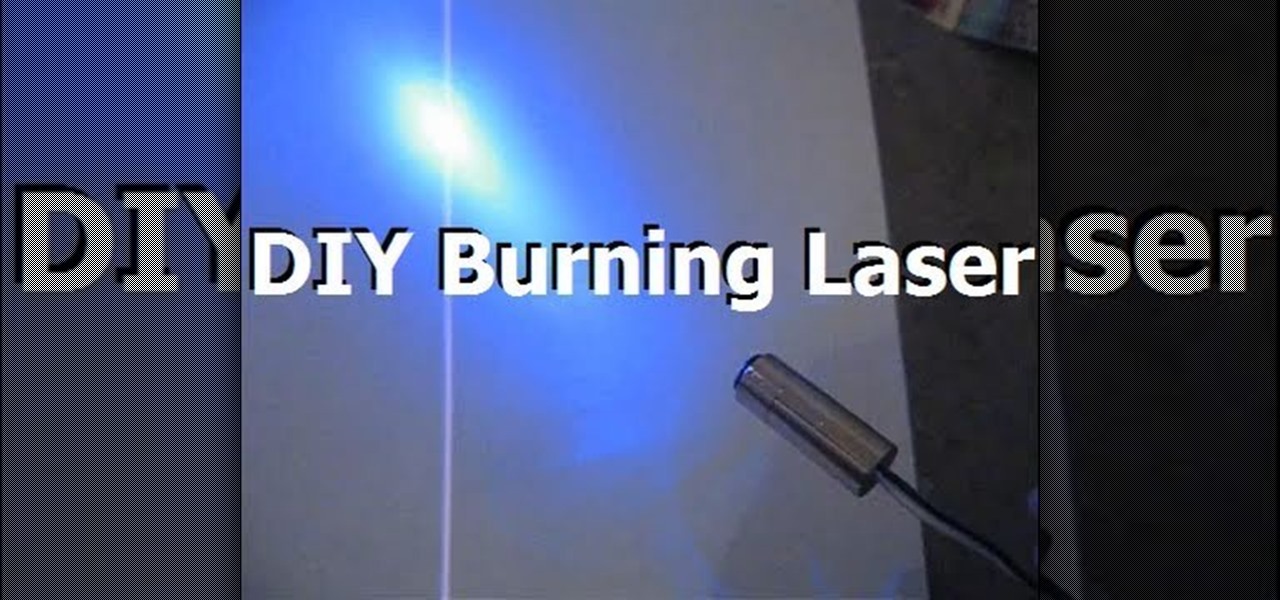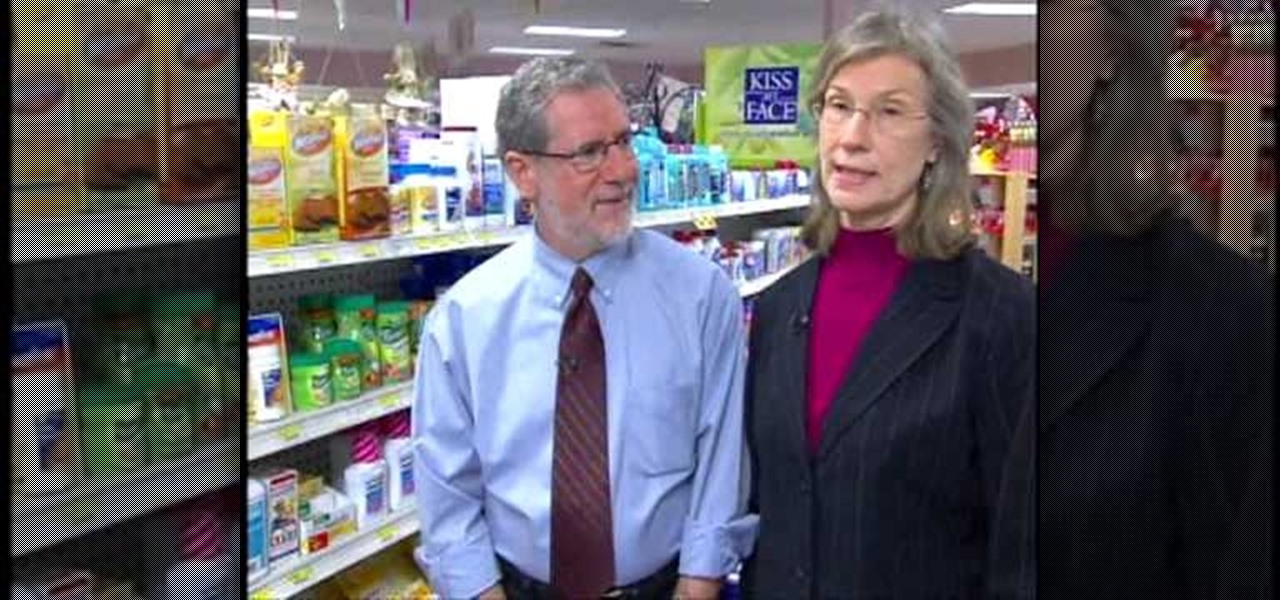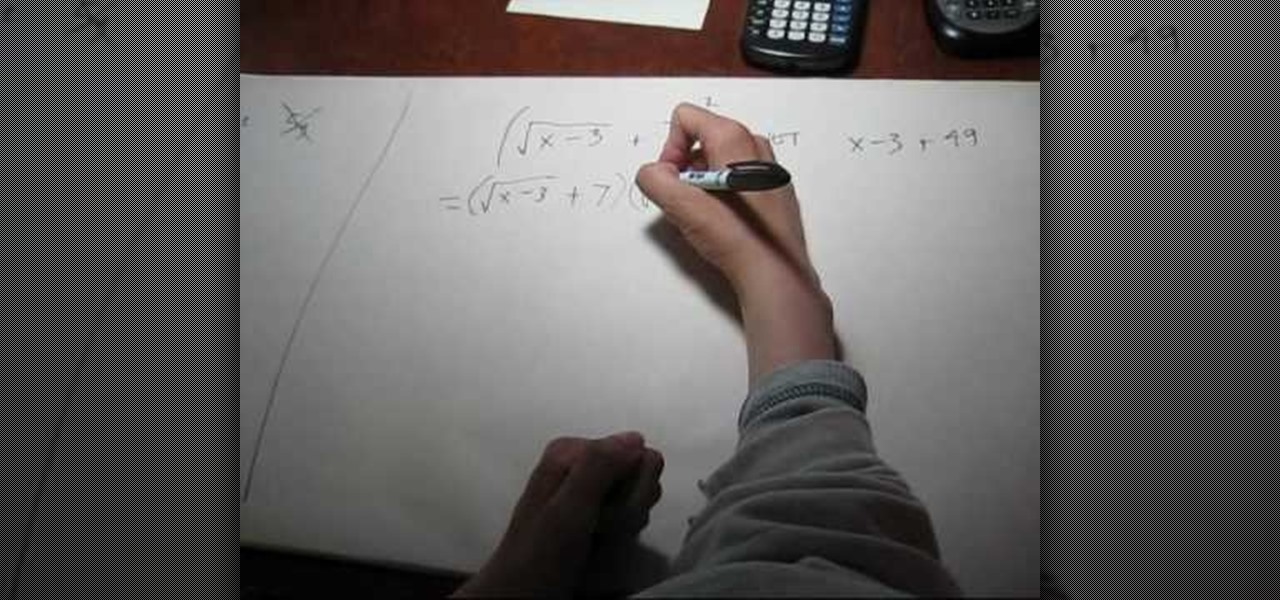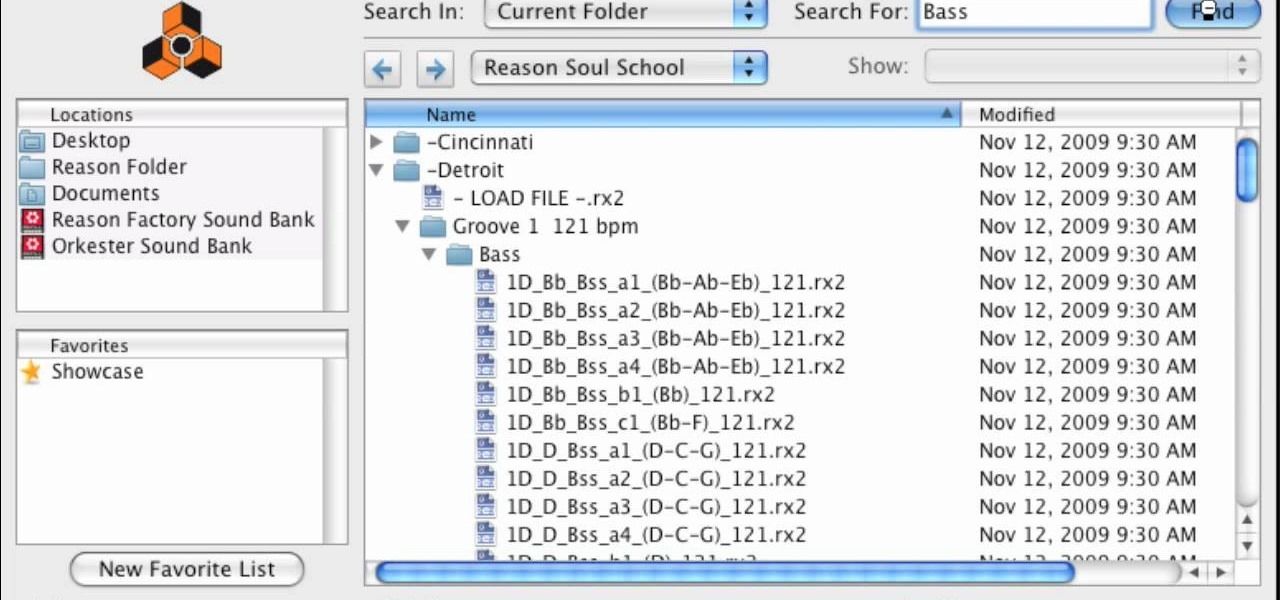How funky a given song is is almost directly correlated to how awesome it is, the funkier the better. Nowhere is this more true than in house music, and in this video you'll learn how to produce a funky electro lead synth track using Reason 4, much like those employed by Justice and other electro-house producers.

Justice might not have produced any new material in a while, but their place in electronic music history is already secured due to their filthy electro-house beats that have become ubiquitous in the years since they first broke out. Watch this video to learn how to make a dirty electro bass synth line like theirs in Reason 4.

Glitch is enjoying a renaissance of popularity right now along with it's cousin dubstep, and stuttering hip-hop vocals are hallmarks of both. Watch this video for detailed instructions on producing stuttering vocals in Reason 4 for your glitch and hip-hop tracks.

"Better Off Alone" by Alice Deejay is one of the all-time-great trance anthems, and untold millions have danced the night away to it's classic beat. Watch this video to learn how to produce the beat and the lead parts to the song using Reason 4. Do YOU think you're better off alone?

Dirty south hip-hop has become the most commercially viable genre of rap over the last decade, and it is great stuff to party to. Watch this video to learn how to capture some crunk magic by producing a dirty-south-style bass beat using Reason 4.

If you've listened to a lot of dirty south / crunk-style hip-hop you've probably very familiar with the pitched snare roll drum beat, it's in nearly every crunk song, and it is a really tight style of drum beat. Watch this video to learn how to produce this type of beat in Reason 4.

"We Like Sportz" is one of the more divisive tunes by The Lonely Island, probably because it mocks a huge chunk of the group's fan base. Watch this video to learn how to produce the song's odd hip-hop beat using Reason 4.

Trance music has dominated the electronic dance music scene for decades, and that's because it's just really fun to party to. In this video you'll learn how to create a professional-sounding arpeggiated bass synth track for trance, hard trance, or electro using Reason 4.

Lady GaGa has taken over the pop universe largely on the power of her the awesome electronic production of her songs. If you want to capture some of that magic in your own tracks, watch this video to learn how to make the beat to her hit song "Poker Face" in Reason 4.

Dance lead synth tracks with oscillator sync (osc sync) effects have powered some of the biggest pop hits of recent years, notably "Sandstorm" by Darude and "Poker Face" by Lady GaGa. In this video you'll learn how to use osc sync and other effects create a dance pop synth lead in Reason 4.

Lonely Island might be the funniest bunch of white dudes to ever produce a rap album, and "I'm on a Boat" perfectly captures the glory and the hypocrisy of modern hip-hop. This video will teach you how to produce the song's awesome beat in Reason 4.

Dr. Dre has produced many of the best gangsta-rap beats of all time, and his deep luscious bass beats are perfect for dancing and relaxing at the same time. Watch this video to learn how to create a very Dr. Dre-style beat yourself using Reason 4.

Electro pop is everywhere in these 1980's-obsessed 2000's, and if you can churn out a solid dancable electro pop beat on your PC you're well on your way to some musical success. Watch this video to learn how to make a cool dance electro pop beat in Reason 4 based on the song "Midnight Movie" by The Secret Handshake.

Hardstyle is one of the most popular genres of electronic music in Europe, but has as yet failed to catch on in the US. If you want to make fat hardstyle beats on your computer in Reason, check out this video to learn how to make a perfect pumping hardstyle bass beat.

The iconic rap songs that Dr. Dre produced in the early 1990's were the best party rap songs of all time, and many were lead by a high-pitched synth melody that became the hallmark of Dre tunes. Watch this video to learn how to make a similar synth lead effect in Reason.

The only reason people don't like broccoli is because they haven't prepared it right. Eating veggies raw is perhaps the healthiest thing you can do for your body, but even we flinch and grimace at stuffing in thick, raw chunks of broccoli.

Reading eBooks on your iPad is one of the many reasons people purchase them, but it can get quite pricey. Once you've bought the device, you then have to buy each book separately, which can really add up.

This instructional photography video with Jim Talkington explores various studio photography tricks. Whether shooting products or people, the whole reason for studio lighting is to be able to define the things you want to define and to minimize the things you don't want to see in the photograph. Practice these tips and improve your photography skills.

People are terrified of cooking rice for some reason, and claim that it never comes out right. They say it’s either a big gluey mess, or crunchy and under-cooked! Well, this method should fix all those problems.

In this tutorial, Brian from TruTricks shows us an example of what Facebook can do to promote your business! One of the best ways to do this is to do micro giveaways on your Facebook. You don't have to give away something big, just something small that gives people incentive to post on your page and become a fan of your business! You will be able to see what people are posting on the page as well as everyone that is entered in your contest. This giveaway has given all the fans reason to parti...

There's probably a reason that laser pointers are banned from most schools: They're just to fun to put down! Whether you're using them as a pointer, to distract your classmates, or to very wickedly point them in people's eyes, they are toys that are quite addicting.

Reason 3.0 is a powerful music-making device by Propellerheads. This session shows you sequencing electronic music in Reason 3.0.

Want to add a bit of complexity to the music you're creating on Reason 5 or Record 1.5? Add a wobble-style bass step using the Thor sequencer! This tutorial shows you how to take advantage of that feature in the software to add to your music.

This music production software tutorial is on the use of the BV512 vocoder as a frequency specific effects gate in Reason. This way, it is quite easy to draw a frequency curve to delay only your treble, distort your midrange, and reverb your bass, or any configuration imaginable. See how to use vocoders as effect control units in this video.

This music production software tutorial gives tips and demonstration for effective use of Equalizers, Shelving and Parametric in Reason. These concepts apply well to any software package that utilizes EQ. EQ like a master after learning these techniques.

You may find this hard to believe but one of the reasons people go to the pharmacy is for constipation. Learn home remedies and medications to prevent and treat constipation from Pharmacologist Joe Graedon and Dr. Terry Graedon in this this how to video. Start with fiber, stool softeners and sugarless gum to stay regular.

This video will teach you how to make a chiptune-style lead synth track using Reason 4. Chiptunes are basically electronic music songs made out of 8-bit sounds, mostly from video games. The synth lead you will be making in this video is not, as such, a true chiptune, it's better because it doesn't cling dogmatically to outdated technology.

This video demonstrates how to design drum and bass lines in a Reason 4 program. This video does not have a speaker rather it shows you on the computer how you would make these lines. Music plays at sometimes but mostly it is various screens and demonstrations of making the base lines. There is text to help you out on the screen. If you follow the steps in this video, you'll be able to create a basic drum line using Reason 4.

Learn how to set up your template in Reason 4.0 for mixing.

Here we look at squaring expressions that involve radicals because people tend to make some common mistakes while solving such expressions. Take 5 times the square root of y quantity squared, the answer here is not 5y. Here's the reason, square means to multiply something with itself so the square of 5 root y would be 5 root y into 5 root y. So 5 x 5 is 25 and under root y into under root y equals just y so the answer will be 25y.

In this video, we learn how to find soulful loops in Reason Soul School. First, select to create an instrument. Then, browse through the Reason SoulSchool Refill. There will be several categories of instruments with soul styles. Select either Cincinnati, Detroit, or Memphis. In each of them, there will be instrument loops, drums, and grooves. Each are tailored to match each other. By loading these, you can start a tight groove easily. Find the different loops and then select the one that you ...

In this six minute tutorial the host and keyboard player for the band "Brazilian Girls," Didi Gutman, shows viewers how to play the keyboard in the song titled "Reason." Throughout the video, Didi Gutman shows various methods and techniques that are used for the style of keyboard that he plays. Filmed in Gutman's place of residence in Brooklyn, New York, Gutman also talks briefly about how the band got started and how he first got involved with playing the keyboard. The video also shows him r...

Want to create a track to rival any of those by Kanye, Just Blaze, or Mighty Joe? If so, you'll need to know how to sample. In this tutorial, you'll learn how to incorporate samples into your music using ReCycle and Reason 4.0. Take a look to get started using samples in your own music.

In need of a quick general introduction to Reason's Malström synth instrument? Well, you're in luck, as this clip presents just that. For more information, including a detailed overview of the instrument, and to get started using it in your own Reason projects, watch this video guide.

The time stretch feature on Reason's music-editing software can create some very interesting sounds when you push the program to the limits of what it can do. Slow down or speed up your clips dramatically and get an entirely different sound.

Want to use Reason within PreSonus Studio One but aren't quite sure how to do so? You're in luck! This guide presents a detailed, step-by-step overview of how to integrate Reason within the Studio One DAW via Propellerhead's ReWire bridge. For complete instructions, and to get started using Reason in your own SO projects, take a look.

Thor is the synth of choice for many Reason 4 users, including Dave from Boyinaband.com, the maker of this video. Herein he will teach you how to use some advanced features of Thor to create new and unconventional sounds. These features include the phase mod, wavetable, and FM Pair oscillators; comb filters; and the modulation bus routing section.

When you first heard that Usher, Lil' Jon, and Ludacris had collaborated on a song, did you think there was any chance it would fail? You were wrong, and "Yeah" will be a club hit until long after we're dead. Watch this video for detailed instructions on how to replicate the beat from the song yourself using Reason 4.

Kong can be used to manipulate more than just your drum sounds. Learn how to use Reason's Kong as an external effect with this official video guide from Propellerhead. Whether you're new to Propellerhead's virtual music studio application, Reason, or their newer DAW app, Record, you're sure to find much to take away from this brief video software tutorial.

In this video tutorial the instructor shows how to hook up Reason's vocoder to record for use with a live audio input and how to put a vocoder on an existing audio recording. This vocoder is available only in record if you have Reason. So standalone users will not be able to use this tool. You can use the vocoder device along with live input from your audio interface and generate a robot voice singing. First create a vocoder carrier sync that will modulate with your voice and mix it with your...