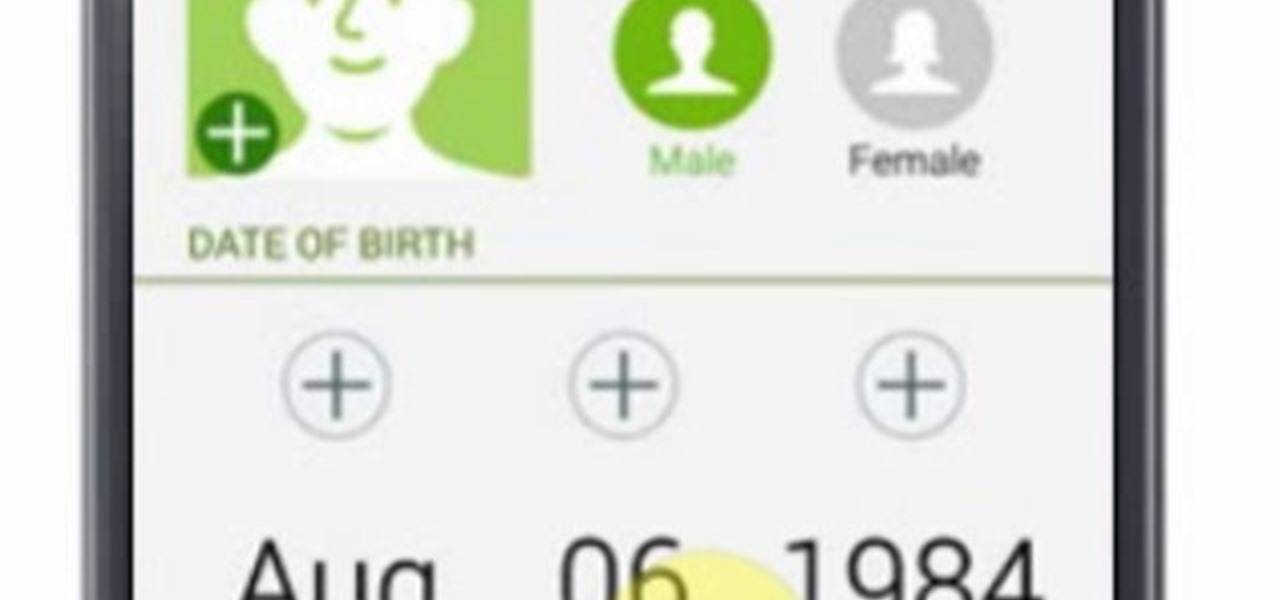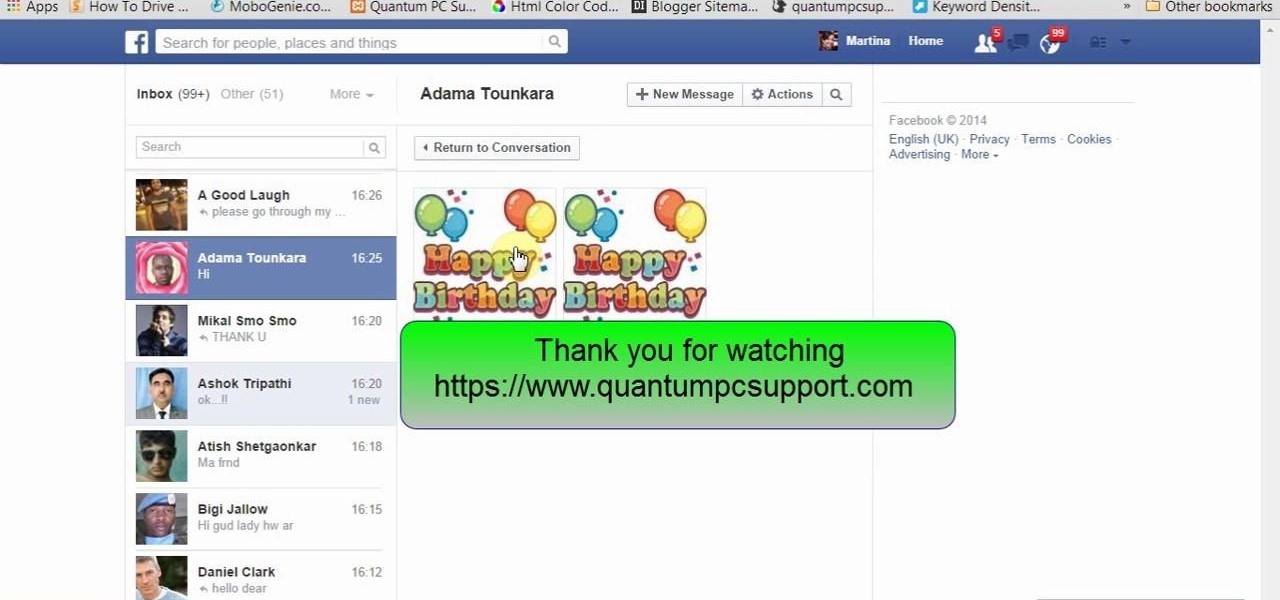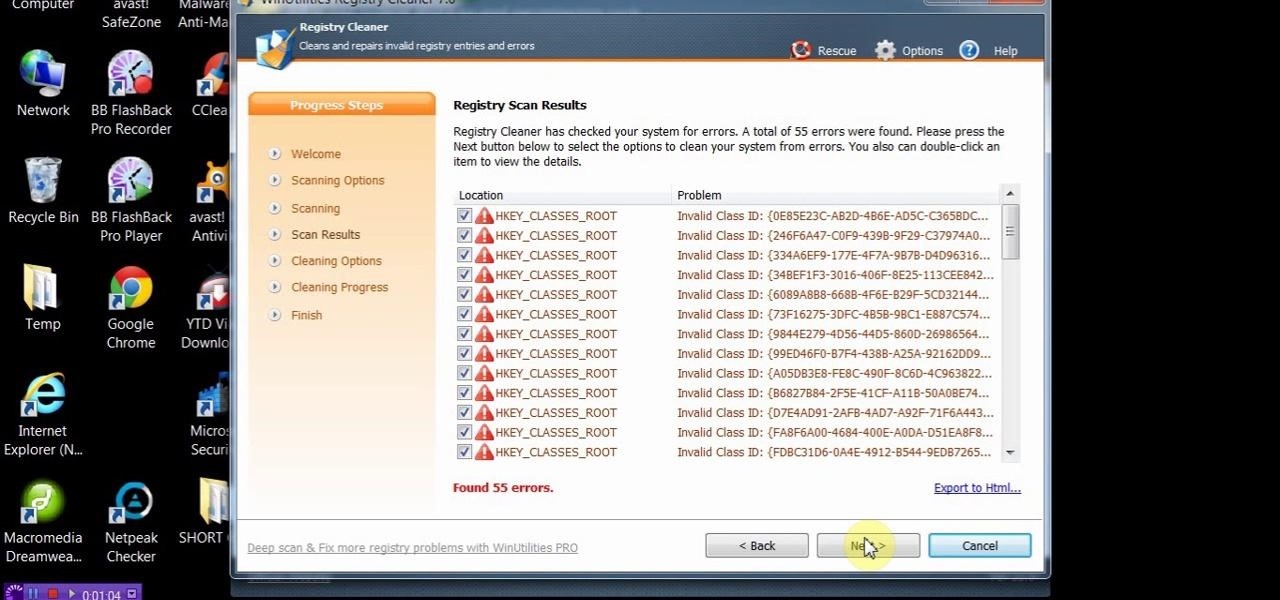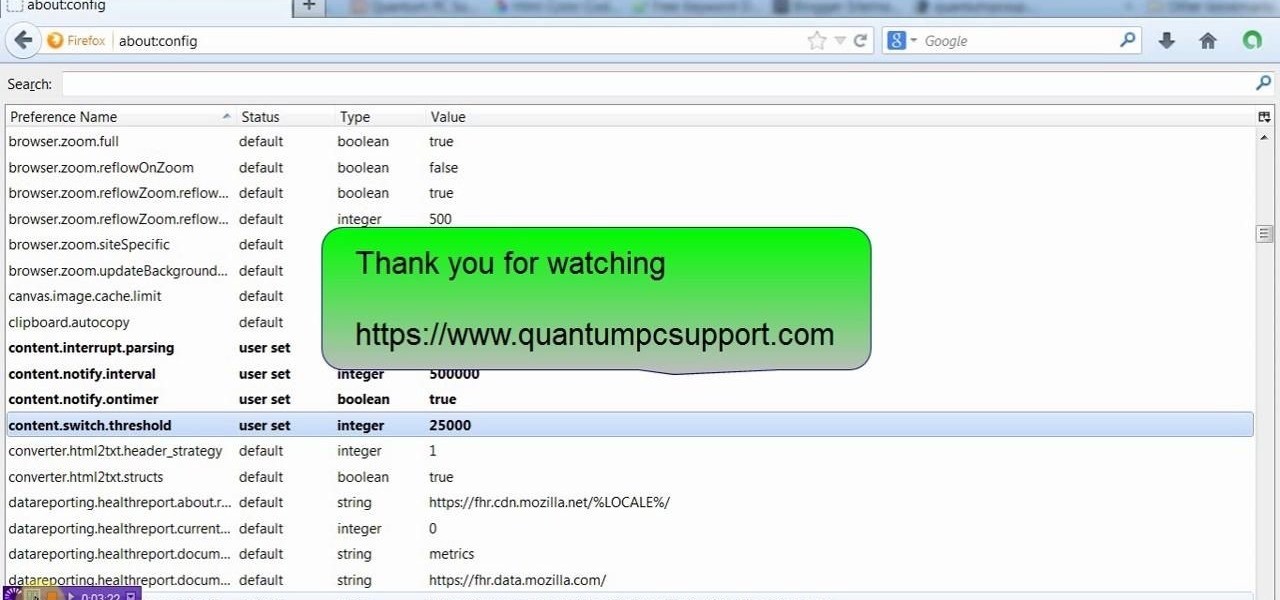Dogs require a lot less fanfare than humans to deliver their puppies into the world, but if your pet is having puppies you should still supervise the process carefully. Watch this video to learn how to deliver puppies yourself at home.

This video gives an insight not only into planting a beautiful Japanese Maple Tree, but also other tree's as well. Learn how to dig a proper hole, fertilizer suggestions, mulching and burying. Be sure to watch carefully! Featuring Arborist Gary Overton.

This is a short video on how to wash a patient's hair in bed. Vivian shows you how to properly and carefully carry this out, making sure the patient is comfortable throughout the process.

Change the stickers of your Rubik's Cube into tiles! You're going to have to separate those cubes, that way it's easier to glue. Make sure that the tiles you will choose are durable. Be sure to glue the tiles at the center of each peace carefully because once it is glued you will not be able to move it in the exact center of the piece.

Video shows how to tie a tie using a Windsor knot. Each step is explained and demonstrated carefully in this video. Watch for best results.

Citrus segments make refreshing additions to salads and desserts, but the bitter white pith and chewy membranes sometimes detract from the deliciousness. To make citrus segments -- sometimes called "supremes" -- the only tool needed is a sharp paring knife. Cut the top and bottom off the fruit, then carefully cut away the peel and pith, leaving as much of the fruit as possible.

In this video, Meg shows us how to make a vacation shadow box. First, clean your seashells with a solution of half water and half beach. Then use any other finds that you want for your vacation shadow box! Take the items, then carefully lay them out where you want them. Use push pins to place them in where you want them. Ad din a box to make it have even more depth. After this, you will be able to place these into the top of the box. From here, you can place this on your wall and enjoy your v...

In this video, Meg shows us how to make a piece of graphic wall art with Threadbanger. First, gather stencils in the letters that you want. Then, place them on contact paper and trace them with a permanent marker. After this, cut the letters out and put them on the wall where you want them. Next, mark your wall with a ruler to make sure it's a straight bottom. From here, place your letters onto your canvas. Now, paint over your canvas and allow to dry. Once dried, very carefully remove each l...

In this video tutorial, viewers learn how to make an amazing lamp. The materials required for this project are a balloon, wool string and liquid glue. Begin by blowing up the balloon and wind it with wool string. Wrap all around to cover the surface of the balloon. Then cover the entire balloon with some liquid glue and let it dry for 24 hours. Once it's dried, carefully let out the air of the balloon and remove it from the dried yarn string. Now add a light source. This video will benefit th...

In this how to video, you will learn how open an iPod classic. Notice that the sides of the interior of the bottom case have tabs. There are metal locking clips at the bottom of these. The plastic clips on the front cover engage these to lock the cover into place. This means you will need a pry tool in order to remove the cover. First, you will need to use the pry tool and insert it into the side of the device. Try to get under the clip and pry it from the front base plate. Work around the si...

In this video tutorial, viewers learn how to make a crossover cable from scratch. Users will need an Ethernet cable. Begin by removing one side of the connector and strip off the outside casing. Then separate the wires. Change the sequence order of the cables to: white green, green, white orange, blue, white blue, orange, white brown and brown. Make the cables straight and close together. Then cut off about half of the wires and carefully put back on the connector. Use pliers to squeeze the c...

This video shows you how to clean a Thanksgiving Turkey. For this, you will need a turkey. Place the turkey in a clean sink. Remove the plastic bag. Carefully remove the contents from the belly of the turkey. Reach into the belly of the turkey, with your hand and remove the packets. It will likely contain the turkey’s heart, liver, giblets, and neck. When you remove these items, set them aside to be used later. They can be incorporated into the other Thanksgiving recipes, including dressing/s...

This recipe shows you how to make an Exquisite Pot Roast in a pressure cooker. For this recipe, you will need the following ingredients: a pot roast, 5 onions, coriander, mustard seeds, and veal stock. In the base of the pressure cooker, brown beef in fat. Remove beef and set it aside. Add in 5 sliced onions. Add in ground coriander and mustard seeds. Sauté. Add in veal stock. When the broth is warm, add in the meat. Carefully, attach the pressure cooker lid. Increase the temperature. Cook fo...

Bob Doyle shows how to make a layered latte at home. You need an espresso machine, any brand, and milk. Skim milk foams better but whole milk tastes better, so choose which you prefer. First, steam about 3 ounces of milk until your glass is about full. Set it aside. Start the espresso. Plan for about 6 ounces of espresso. Use a container with a lip to control how you pour because the key to a layered espresso is how fast you pour your espresso into your milk. Pour slowly, alternating with a f...

In a previous video by NurdRage, he showed you how to make manganese sulfate ("How to make MnSO4 from MNO2 (two separate ways)"), but there can be situations where the iron in the precursor would carry over and contaminate the product. Recrystallization doesn't work for this high level of contamination, so a different approach is needed.

After you launch Outlook 2010 in your computer, you will see the Ribbon strip immediately in the main window. The button for writing a new e-mail is separated from a button for creating new items in the calendar, contact list or task manager. An independent Quick Steps section offers functions allowing you to move a message into different folders, to save it into a calendar as a meeting reminder, to quickly forward it to a chosen person or to more people and to forward it with a FYI note. If ...

This video shows the viewer how to fold an origami butterfly using a dollar bill. The woman in the video demonstrates the step-by-step technique used to create the butterfly with the dollar bill. Overall there are seven required steps to take an ordinary dollar bill and fold it into a butterfly. The woman carefully explains and demonstrates each step with great detail, so that by the end, the viewer should also be able to fold a dollar bill into a butterfly.

With the help of magician Dan Martin, you'll learn the steps to escape from a straitjacket! Hopefully you won't find yourself in a serious situation where you need to escape from a straitjacket, but if you want to simply impress your friends or put on a magic show, this video is a great tutorial for you.

Learn everything you could possibly want to know about the internet, multiplayer game Evony with tutorials from EvonyTutorials. Watch this video tutorial to learn how to play Evony - Ballistas vs NPC. See exactly what the game Evony is!

Watch this science video tutorial from Nurd Rage on how to make a test tube thunderstorm. They show you how to make the thunderstorm in a test tube using alcohol, sulfuric acid and potassium permanganate.

This flame you CAN hold, without burning your skin off. Learn to make fireballs you can hold in your hand. This amazing video tutorial shows you how to do it. All you'll need for this little science experiment or fiery weapon is 100% cotton cloth, scissors, lighter fuel, cotton string, and a needle. Be careful to follow the directions in this how-to video carefully otherwise you'll really be playing with fire.

This video will show you how to set up a connection with wifi network in your Samsung Galaxy S5. So please watch the video and follow all the steps carefully. Employ the technique in your Samsung Galaxy S5 phone and enjoy a wifi environment.

This video will show you how to block or unblock someone from calling and sending your messages in your iPhone or iPad. So please watch the video and follow all the steps carefully. Employ the technique in your iPhone or iPad.

Samsung Galaxy S5 has an exciting feature through which you could measure your heart bit. So this video will show you how to measure your heart rate with Samsung Galaxy S5. Watch the video and follow all the steps carefully. Employ the technique in your Galaxy S5 phone.

This video will show you how to download apps and games in Samsung Galaxy Note 3. Enjoy new apps and games in Samsung Galaxy Note 3. So please watch the presentation and follow all the steps carefully. Employ the technique to download new app and games on your device.

If you accidentally deleted a few contacts in Gmail, don't worry. You could still restore or find those email ids. This video will show you how to recover those contacts and bring back to your contact list. The process of recovering those contacts is quite easy. So please watch the video and follow all the steps carefully.

This tutorial video will show you how to watch all images in a Facebook chat together. Now you could gather or organize all images exchanged with a friend all together. So please watch the video and follow all the steps carefully. Employ the technique in your Facebook account.

This video will show you how to cancel or undo a sent mail and preview mails in inbox. If you sent an incomplete mail or to a wrong person you could undo your action. Gmail will provide you few second to cancel the send operation. Watch the video and follow all the steps carefully.

This video will show you how to change downloading location from Google Chrome. If you download a special type of file often then you have to visit default downloading folder and move them to your preferred location. But you could set the downloading location to your preferred folder from chrome. Watch the video and follow all the steps carefully.

This tutorial video will show you how to install the PC tool Winutilities and clean your PC for faster computing. This will help you to speed up your PC. Watch the video and follow all the steps carefully. Employ the technique in your PC.

This video will show you how to disable face unlock if you don't want the feature no long in your Samsung Galaxy Note 8. Face unlock will be a problem then to open your tab. So you have to unlock the feature to make your tab available for you close relations. Watch the video and follow all the steps carefully.

Clearing cache and cookies often solve many small problems in your phone. This video will show you how to clear cache and cookies from your Samsung galaxy s5 android phone for a faster browsing experience. So please watch the video and follow all the steps carefully.

This video will show you how to create slideshow from Facebook images online. Many users want to see those photos at a time as a slideshow. You may also download the slideshow for offline use. So please watch the video and follow all the steps carefully.

This video will show you how to protect others from accessing saved password on Google Chrome. Saving account passwords in browsers are useful for time saving as well as threatening for malicious activity. This is dangerous for security. So you must protect your accounts detail from others to secure your browsing. Watch the video and follow all the steps carefully.

This video will show you how to search on twitter using parameters without Signup. You don't need to be sign up for twitter search. Anyone could use this twitter search feature and utilize parameter. Watch the video and follow all the steps carefully.

This video will describe you how to take your Gmail backup on your PC or MS Outlook express. By connecting Gmail with MS outlook a copy of each email from Gmail account will be received in MS outlook on your PC. So from now you could access your Gmail offline. Watch the video and follow all the steps carefully.

This video will show you how to install and clean your PC with PC clean tool winutilities. This will help you scan your PC for deleting temporary files and make your computer faster.

This video will show you how to open multiple Google accounts in one chrome browser. But Google introduced an add-on which will let you do your multiple accounts job at the same time. Watch the video and follow all the steps carefully. Employ the technique in your PC.

This tutorial video will provide you few advanced tricks to speed up your Firefox browsers. You can employ it yourself. Watch the video and follow carefully before implementing in your browser.

If you delete data by using Hardwipe tool, then it can't be regained by any means. The file or data will be deleted permanently. Watch the video and follow all the steps carefully. Employ the technique in your own PC.