
How To: Draw clouds that you can touch
Cloud drawing is a snap, and it's a great place to learn how to smudge your pencil lead when you are drawing.


Cloud drawing is a snap, and it's a great place to learn how to smudge your pencil lead when you are drawing.
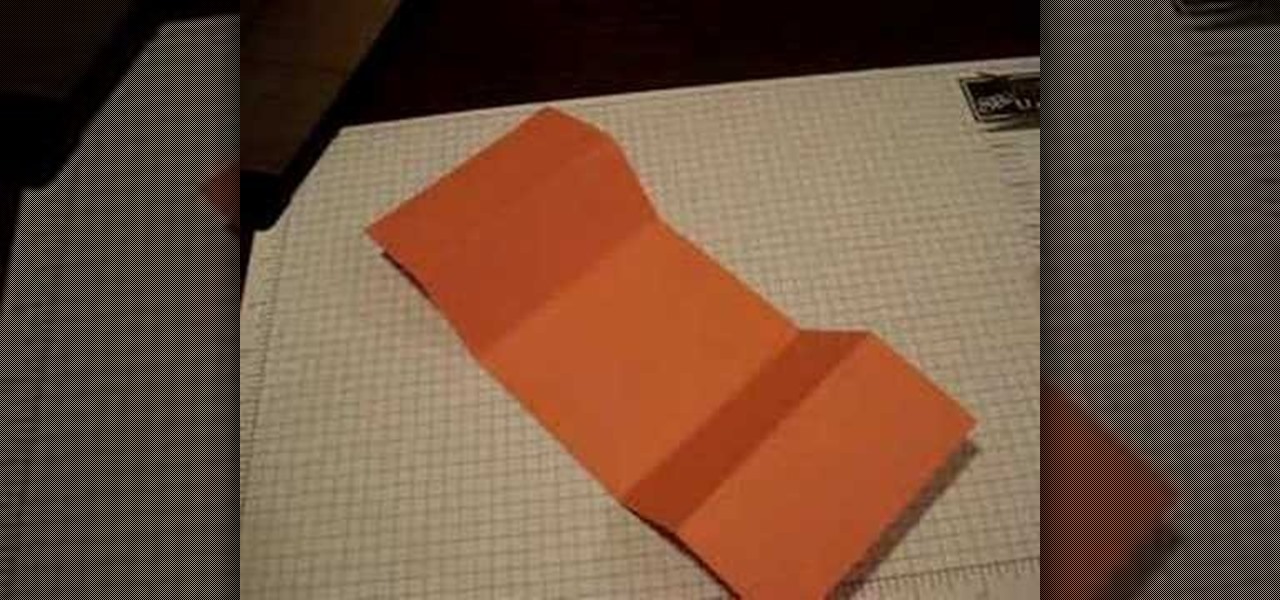
This tutorial video will teach you how to make a tri-folding card that's great for birthdays, Valentine's Day, or any occasion! This card is extremely fun to make and receive.

Watch this video to learn directions in Japanese and their symbols. This video offers clever ways to remember the character for each direction.

Reminders may have received the biggest update out of all the native Apple apps on iOS 13. Among other things, the new Reminders app now comes packed with smart lists to make it easier find things, and a flagging feature to help you better manage your most important reminders.

By default, Slack optimizes the images you upload and send to other users in your workspace. Although optimization lowers the resolution of the image, it does send quicker, which is better if your internet service is poor. However, you may want to send the highest-resolution image possible, so how do you stop Slack from sending only optimized and lower-quality photos?

Your iPhone has seen a lot of new features in a very short amount of time. For starters, iOS 13 introduced over 200 of them, including, among many others, system-wide Dark Mode. Before you even had a chance to breathe, however, iOS 13.1 came along and dumped an additional 22 features in your lap. For us beta testers, now its time to explore new features all over again with the first public beta for iOS 13.2.

Already among the first game makers to add augmented reality content to an existing game upon the launch of ARKit, Zynga is breaking new ground with mobile AR once again.

Who doesn't love a refresh? Samsung's upcoming One UI makes it easier to use your device with one hand and adds a fresh coat of paint to the formally "Samsung Experience" skin. While you're probably looking forward to installing One UI on your phone, not all Galaxies are equal — your device could be one of the first to receive the update, or it could never see One UI at all.

Thanks to cloud storage's increasing accessibility, permanently losing photos is becoming less and less common. Still, if you accidentally delete a picture from your smartphone without first making a backup of some sort, that data is pretty much toast — unless we're talking about photos from WhatsApp.

When somebody is in the middle of rapid firing you some text messages and they become too much for you to bear, you have a few options on your iPhone. You can simply leave the conversation, if it's an iMessage group chat with four or more participants, or you can put the whole message thread on silent, which applies to everyone, no matter if it's iMessage, SMS, MMS, or a group conversation.

The National Transportation Safety Board (NTSB) said it is still investigating the circumstances of a fatal Tesla crash last year to determine if the car or Tesla's Autopilot driverless system was at fault, but revealed more details about the circumstances of the crash.

You can send and receive money from your iPhone using Venmo, Square Cash, Facebook Messenger, and even Snapchat. There's also Zelle, which offers quick-pay solutions in major banking apps such as Bank of America, Chase, and Wells Fargo. However, Apple has a built-in system to transfer money, with person-to-person payments being available in the Messages app ever since iOS 11.2.

Okay, I have a confession to make. I'm not a real New Yorker. I'm from the land of southern hospitality and steaks bigger than your newborn: Texas. I don't know how to hail a taxi yet, and I still smile at strangers on the street. I'm slowly learning how to fit in, but one thing I still haven't mastered is the New York City subway system. Every day, I struggle to determine where to find my train and how to stand on it without falling over. Fortunately, Google Maps appears to be making some of...

Sometimes it's impossible to concentrate — let alone direct your personal assistant Siri — when someone is blasting music on their phone or talking to thin air. I mean I'm loud, but not that loud.
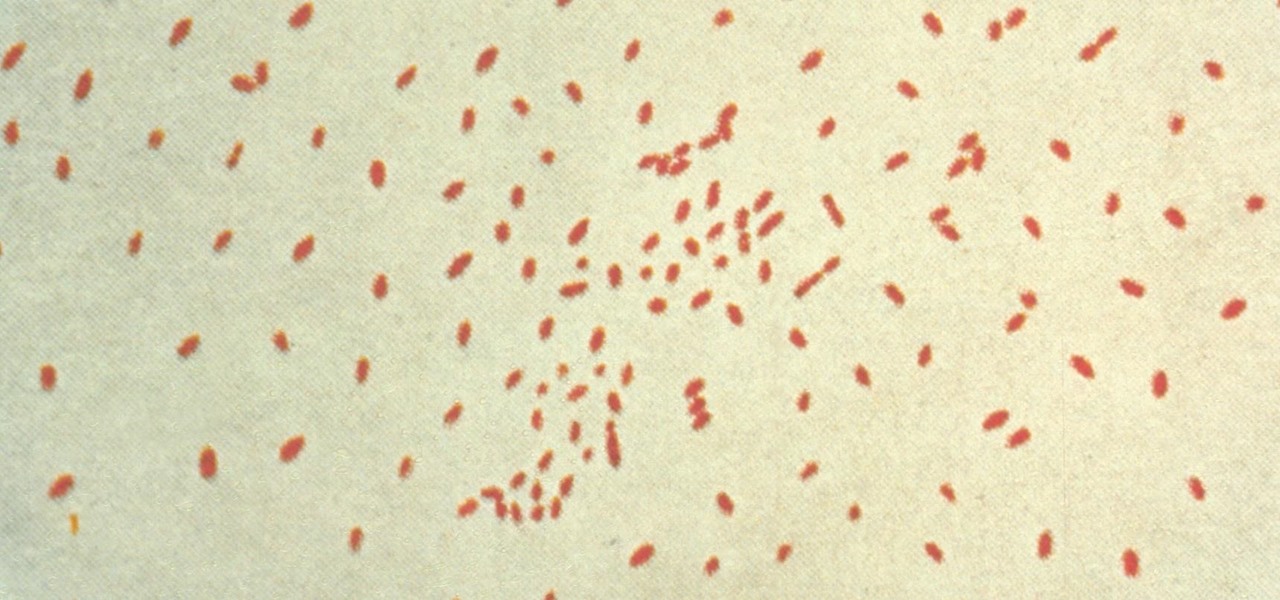
Pertussis, or whooping cough, is a highly contagious disease that can be life-threatening for young children. New research backs a recommendation that all pregnant women receive a pertussis booster with each pregnancy, as it can help their infants fight off the infection.

Apple staff will be put through their paces now that the company's "Automated System" for driverless cars is in motion.

Cellular carriers like to nickel-and-dime us out of every bit of money they can feasibly justify, so as consumers, we owe it to ourselves to make sure that we're getting our money's worth.

Welcome back, everybody. In the previous article, we covered the ideas and concepts of well-known ports and trust exploitation in order to evade a firewall. Today, we'll be building the shell, the part that receives commands, executes them, and sends the output back to the attacker.

There's no iMessage app on Android, so unlike the folks who own both an iPhone and a Mac, we have to rely on third-party solutions to send and receive SMS messages from our computers. But on the bright side, this means we don't have to buy an exorbitantly expensive desktop or laptop to respond to texts when our phones are out of reach, because Android is all about cross-platform compatibility instead of chaining you to an ecosystem.

Bacon isn't hard to cook on the stovetop, but every cook who's been hit by splattering fat knows it's not the most pleasant kitchen task to tackle. If you're cooking bacon for a lot of people, you can avoid this by cooking it in the oven on a roasting rack, DIY or otherwise.

Android automatically clears entries in your call log after 30 days. While this might be fine in most cases, sometimes you need to find a number that called you more than a month ago. Or perhaps you want to keep detailed records for business purposes, and 30 days just isn't long enough.

Waking up to hundreds of text messages in the morning usually points to one thing—group messages. Whether it's your fantasy football league, your work buddies, or just a bunch of bored friends, group messages can leave your iPhone vibrating off the hook.

Rooting your Nexus 7 tablet is now easier than ever. Previous rooting methods required connecting your tablet to a computer and using any one of a number of programs and/or ADB commands. Now, it's as easy as downloading an app on your phone and tapping one button.

The next generation gaming systems are so close to release I can almost taste the plastic. The new PlayStation 4 is set to be released in just a couple days on Friday, November 15th, but if you're like me, there's only one thing preventing you from upgrading in a second.

Learn how to make an origami 'flapping bird'

If you've got Android 2.3 Gingerbread running on your Google Nexus S smartphone, try out this cool feature. Set up a SIP (Session Initiation Protocol) account, and you'll be able to make Internet calls over Wi-Fi. You'll be able to talk to anyone with VoIP.

This tutorial shows you a very simple thing you can do to your computer in order to maximize Pro Tools' performance on your hard drive and cut down on the number of error messages you might receive - just by making a a few changes to user account controls.

You've just received your first flute! Now how to play it? This video starts by demonstrates the correct way to handle your flute and separate the mouthpiece from the body of the instrument. Then you're shown the proper technique for blowing into the mouth piece to get your first music tone or note. It's just like a whistle!

Looking for instructions on how to use the various messaging features available on your Samsung Intensity II mobile smartphone? You're in luck. This free video tutorial will see that you need everything you need to know to send and receive email and SMS text messages. For thorough instructions, watch this cell phone guide.

In this tutorial, learn how to use a Japanese paper printer called a Print Gocco. This device is used to print beautiful, uniform projects so that you can make many designs, quickly. This is great to use for wedding invitations or programs. This video will show you exactly what to do once you receive this fun printing press in the mail - all the way from Japan!

Gift or loot bags make great little additions to any party - people always appreciate receiving something special when they leave a get together.

Looking for an easy way to cut down on the spam you receive at your main Gmail account? With plus (+) sign filtering, it's easy! So easy, in fact, that this free home computing how-to can present a complete (and somewhat talky) overview of the process in just over a minute's time. For specifics, and to regain control over your email account, watch this PC user's guide.

If you've ever received that grim error message from your iPod that tells you that you have to restore it, then you know what it feels like to stare down the threat of losing all your hard-acquired music files. This video teaches you how to make your iPod work again without having to restore it, preserving both the functionality of the iPod and your extensive MP3 and video library.

In this tutorial, learn how to assemble a funky faucet that will make your tap water glow many colors as you use it. In this video, you will receive step by step instructions on how to make your water look unreal. This activity is super fun and you will amaze any guests who try and use your sink after dark!

Handmade cards are a great way to show someone you love you care about them. In this video hosted by Stampin' Up! expert Dawn, learn how to create fun mini thank you notes! Give one as a return thank you for a gift received or give one to that special someone to thank them for being in your life.

This shows a step by step method for using the Wii controller to output MIDI control to Apple Logic Pro and "conduct" MIDI with the Wii stick! This is a way cool Wii hack that makes the bluetooth controller work with Logic. You need to install another program to receive and control the data.

Being busted for re-gifting is like getting nabbed by the IRS—you’re not sorry you did it, you’re just sorry you got caught. Don’t let that happen. Learn how to re-gift without getting caught.

Studying to be a nurse? Then here is a nursing how-to video that teaches you how to access por-a-caths on a patient. Every nurse should know the basics of this technique, follow along and see how easy it is to identify and access port-a-caths on your patient so that they can receive their medication properly. These medical tips are sure to help you pass your nursing exam with flying colors.

This video tutorial discusses high quality installation of home insulation procedures for raised floors and floors over garages. This video is a must-watch for all insulation contractors in California to ensure that they receive an energy compliance credit.

In this tutorial, we learn how to quickly draw Shadow the Hedgehog. First, you will need to draw the outline of Shadow, drawing in the entire body. After this, darken up the lines to make the final outline of the character. Next, draw in the details of the face and the body. Then, shadow in the sides of the character and create more details to make him look more realistic. When finished, you can choose to color him with the right colors or just keep it shaded. Add in more details if you need ...