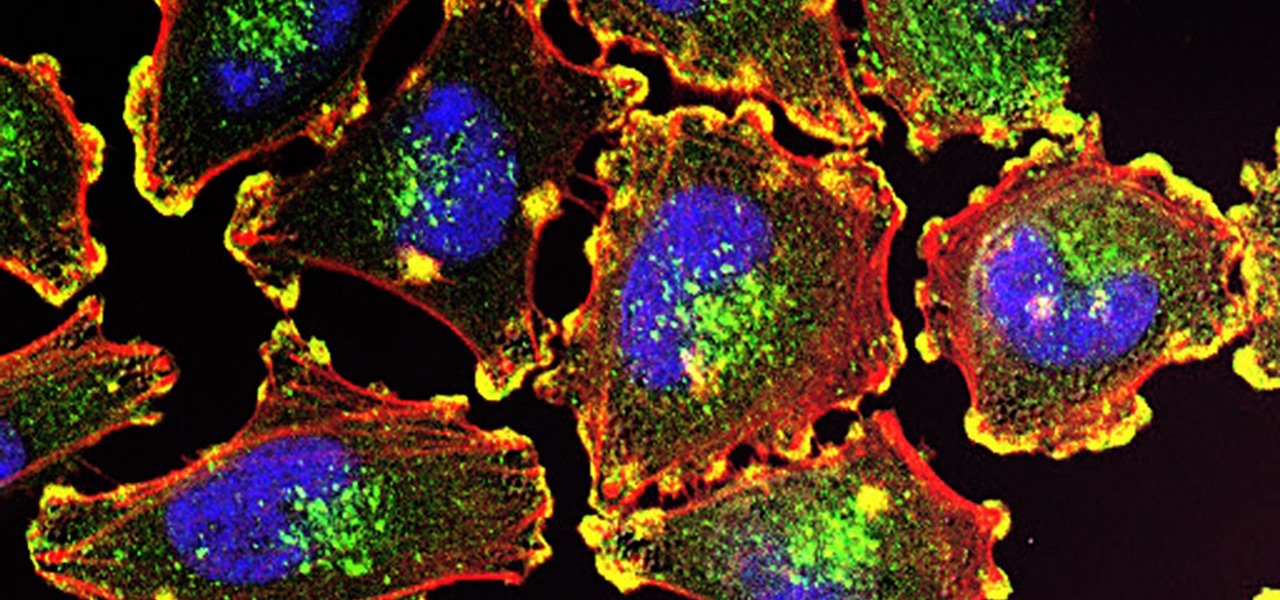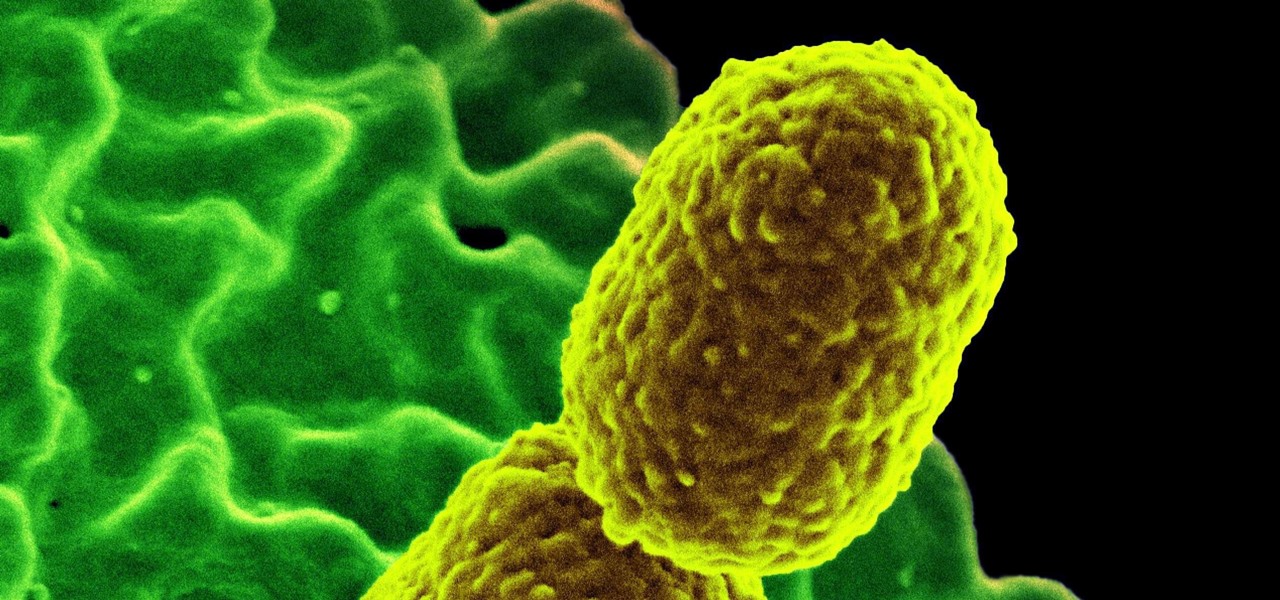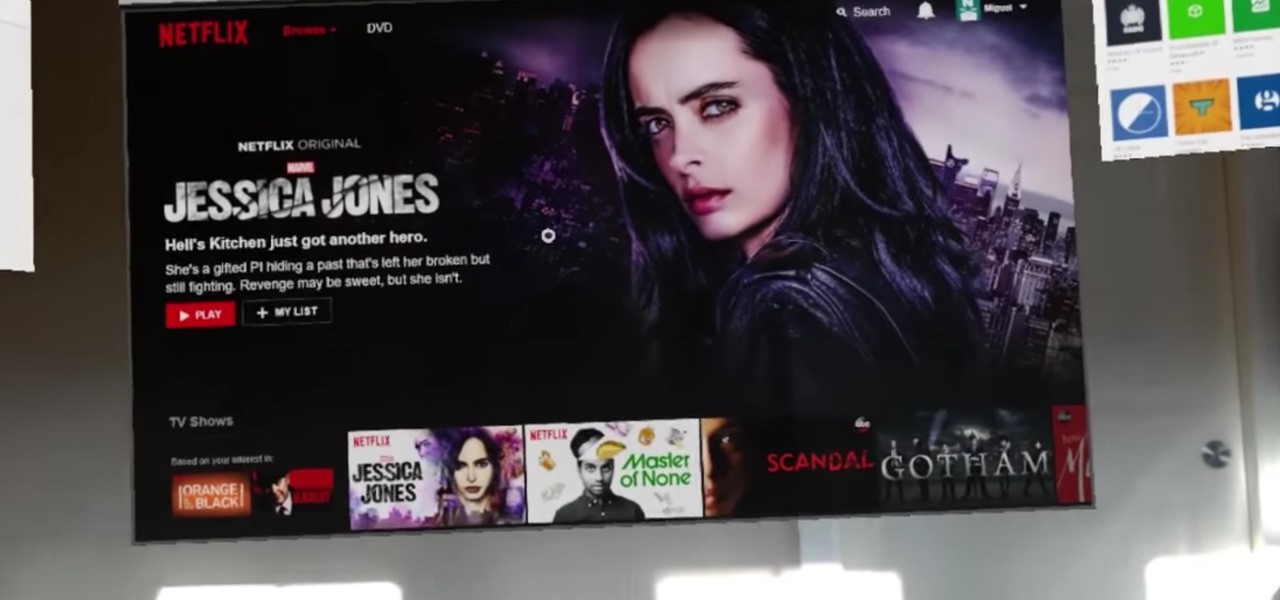You're working on your iPhone or playing an awesome game when you receive a notification. You take too long to look up from your activity, so before you get a chance to see what's up, the notification is gone. Persistent notifications won't disappear on you like the default disappearing ones in iOS 11 and iOS 12, giving you as long as you need to check them. Here's how to set them up.

Global design and technology services company Tata Elxsi says it has licensed its advanced autonomous vehicle middleware platform "AUTONOMAI" to a "leading automotive OEM."

A groundbreaking new Android feature called seamless updates was announced at Google I/O 2016. No longer would we have to wait for updates to download and install — instead, they'd be applied silently in the background, and the new Android version would be waiting on us the next time we restarted our phones.

If you thought the selfie would only ever be used to bombard your feed on Instagram, you were wrong. Dead wrong. JetBlue is looking to take those selfies and use them to check you in for your next flight.

After SquareTrade tested out the Samsung Galaxy S8 and found it to be the first phone to shatter on all sides after only one drop, it's nice to know we may have a solution for this $500 problem.
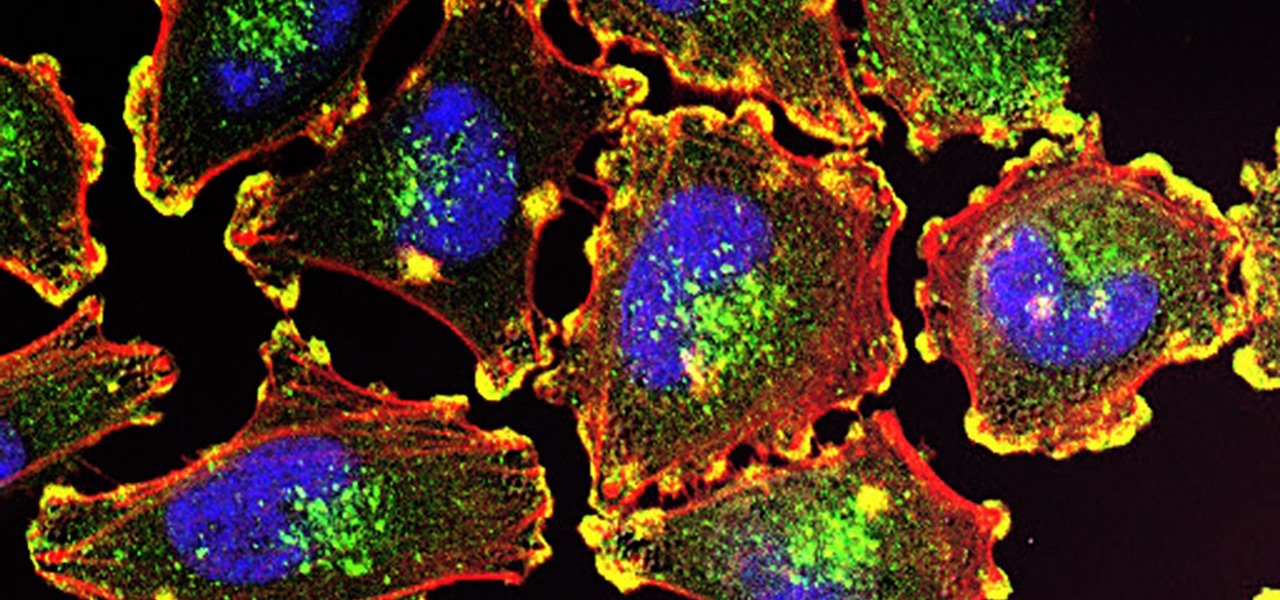
Activating the body's own immune system to fight cancer is the goal of immunotherapy. It's less toxic than chemotherapy and works with our body's natural defenses. The trouble is, it doesn't work for most patients — only about 40% of cancer patients get a good response from immunotherapy. But coupling it with another type of cancer therapy just might deliver the punch that's needed to knock out cancer.

The list of HoloLens applications continues to grow as more companies discover ways to enhance their operations using augmented reality. Air New Zealand is the latest to show interest in the technology, demonstrating their vision for AR in a new concept video.

Earlier this year, Google rolled out the first developer preview build of Android O. The new version added tons of cool features, but the downside was the fact that you needed to use Fastboot to manually install the update if you wanted to try it out. Thankfully, things just got a lot easier.

As we've said before, Siri has some major competition moving into its own playground, and Google just announced at its I/O event that Google Assistant is available on the iPhone, starting today.

Uber and Waymo's lawsuit is starting to pan out. Following a ruling on Monday, May 15, Judge Alsup, who called Waymo's patent infringement claims "meritless," ordered Uber to perform a series of actions and duties for Waymo. Without further ado, here's what Uber must do to begin to put this lawsuit behind them (well, maybe):

Samsung has some competition as LG may be incorporating OLED panels for their new flagship V30 launching later this year.

The bacteria Klebsiella pneumoniae is a bad actor known for being antibiotic-resistant and causing a variety of serious infections in hospitals, including pneumonia, surgical site wounds, and meningitis. K. pneumoniae is something you do not want to encounter if you have a compromised immune system.

Breastfeeding is the ultimate in farm-to-table dining. It is sustenance prepared just for the baby and delivered with a very personal touch. Along with bonding, breastfeeding provides powerful protection to infants and young children in the form of beneficial bacteria, hormones, vitamins, protein, sugar, and antibodies manufactured on site to support infant health.

In the worst measles outbreak in the state since 1990, the Minneapolis Department of Heath races to contain the spread of an infection believed to have originated from an infected traveler. Mistaken attitudes and unvaccinated travelers are creating a world of hurt and disease for Americans. A recent study found that more than half of eligible travelers from the US are electing to skip their pre-trip measles vaccine.

We fight cancer in a variety of ways, but no matter whether drugs, biologics, or our immune cells are part of the battle, they can do a better job fighting back cancer if we can help them find the tumors.

Malware attacks on mobile phones are reaching an all-time high and it looks like companies like Samsung are doing all that they can to prevent any unwanted hackers from accessing its sensitive user data.

For many of us, pets are important family members. They give us loyalty, companionship, and comfort. Now, researchers have given us another reason to welcome them into the family: Babies from families with furry pets — the majority of which were dogs — had higher levels of two types of beneficial gut bacteria.

The Note 7 debacle taught Samsung an important lesson on cramming oversized batteries into their handsets, and they've applied it diligently to their Galaxy S8 and S8+. You might even say the company has gone a little too far in trying to achieve a balance between battery size and battery life, as it not only not only sets screen resolutions to 1080p by default and warns users about maxing out display brightness, but it also keeps close tabs on individual apps' battery usage.

Everyone feels a little safer with Android's security updates, which are welcome and often necessary protective measures. But what happens when the update that's supposed to safeguard your phone actually ends up wreaking havoc with its security system?

Colorado State University scientists have developed new tech that quickly identifies the presence of Zika virus in mosquito populations — and in human body fluid.

Last week, the internet was ablaze with talk about the Galaxy S8's home button, because it subtly changes positions without the phone alerting you. This feature was included to stop burn-in issues with the screen, and the general consensus from tech sites was the screens would not experience any burn-in at all.

Alright, fellow HoloLens code wranglers, load up your word processor because it's time to spruce up your résumés. According to a report by Variety, Netflix is looking to hire a new Senior Software Engineer — and Windows and HoloLens were mentioned as an end point.

Sad news for fans of Google's fantastic Pixel line. Google confirmed today that the Pixel and Pixel XL won't be getting any software or security updates past October 2019. What does that mean for you? Well, your Pixel might start acting a little ... weird soon. Should we run to Georgia and join the ricktatorship before that happens? Get the Pixel 2 when it's ready for launch? Or maybe ... we wait things out and grab the next Pixel after that?

The battle of the budget phone is well and truly underway, as both T-Mobile and ZTE have launched affordable new devices simultaneously.

As much as you try to safeguard your personal information, you may have made a small mistake by giving your phone number to the wrong entity, and now you're being bombarded with dozens of spam calls every day. To help parse your call log and reject the proper numbers without answering or trudging through voicemail, a good reverse phone lookup app is needed.

Those of us with modern smartphones know that 4G LTE networks have provided us with a phenomenal experience. One light years beyond what we had access to before. For some time, AT&T has been teasing its dive into the next iteration of network speeds, agonizingly doing so without any specific dates for when they would actually deliver. But today, AT&T confirmed what they call the "5G Evolution," and it's available now.

Despite a round of updates to Pokémon GO that patched and eliminated location spoofing, the game still has a difficult time dealing with the most hardcore cheaters. Like weeds on a grassy lawn, third-party bot makers still remain the biggest thorn in Niantic's side and continue to thrive despite the developer's best efforts to root them out. While the latest updates have blocked users from running modded versions of the game, like Pokemon GO++, that feature built-in joysticks to move your pla...

The Drug Enforcement Agency (DEA) has been purchasing spyware from the Milan-based Hacking Team and its US subsidiary Cicom USA since 2012. Public records reveal invoices between Cicom USA and the DEA that have ranged between $22,000 to $575,000 from 2012 to 2015.

An expert in the driverless market has earmarked Porsche as the company to watch in the automated car race.

In March, we wrote about the growing threat of yellow fever in Brazil. At the time, the disease had killed just over a 100 people. Unfortunately, the disease has only spread since then with many more people infected and more killed.

The rumor mill surrounding the iPhone 8 is churning this week, and not necessarily in a good way. Yesterday, we learned Apple may be leaving the 3D camera out of the next big iPhone to keep the phone on schedule. Today, rumors allege the 10th-anniversary edition of Apple's smartphone may not ship with Touch ID embedded under its display.

ModiFace, the makers of Sephora's Virtual Artist app which allows users to try on multiple different combinations of makeup through augmented reality, has just bumped up its augmented reality strategy. The company is now including a live-stream option for all those personal makeup trials you've been secretly admiring from the comfort of your own phone.

Google's former driverless car boss Chris Urmson raised considerable funds to get his new startup company Aurora Innovation up and running. Axios initially reported that Urmson raised over $3 million to fund his brainchild in the wake of his Alphabet exit, according to an SEC filing.

It may seem strange to find the director of engineering at a question-and-answer site all of a sudden pick up and lead a new driverless startup, but to Kah Seng Tay, both engineering tasks require building the right infrastructure to handle large amounts of AI data.

Apple's music streaming service just got a major update on Android devices. The Spotify competitor has implemented some changes for users on non-Apple phones that have been available to iOS devices for some time now. Nevertheless, Apple Music users on Android should welcome these updates.

We have some bad news for BlackBerry fans: It looks like the upcoming KeyOne flagship won't be shipped in April after all.

Amazon has been toying with the idea of opening physical retail stores for some time now, even opening old-fashioned bookstores in select locations and teasing cashier-less convenience stores. But the online retailer has some new ideas in the works, including implementing virtual and augmented reality into retail home stores.

Earlier last week, there were a number of fake five-star WhatsApp reviews to be found on the Google Play Store. Now, Gmail, Chrome, Messenger, and Firefox are all the latest victims to be saturated in five-star spam that wrongly refers to the word "game" in reference to non-game apps.

T-Mobile just unveiled two new services—Scam ID and Scam Block—which specifically target those pestering robo-calls that reach out to 2.4 million Americans every month.

The photo-centric Instagram app is a great way to share "evergreen" pictures and videos when compared to Snapchat and Facebook's new Messenger Day feature. But like all social media, keeping the account secure is an essential aspect, as it restricts unwanted viewers from seeing your content and can prevent unauthorized users from accessing your account. Instagram has several methods for locking down the account including a new two-factor authentication (2FA) mechanism.