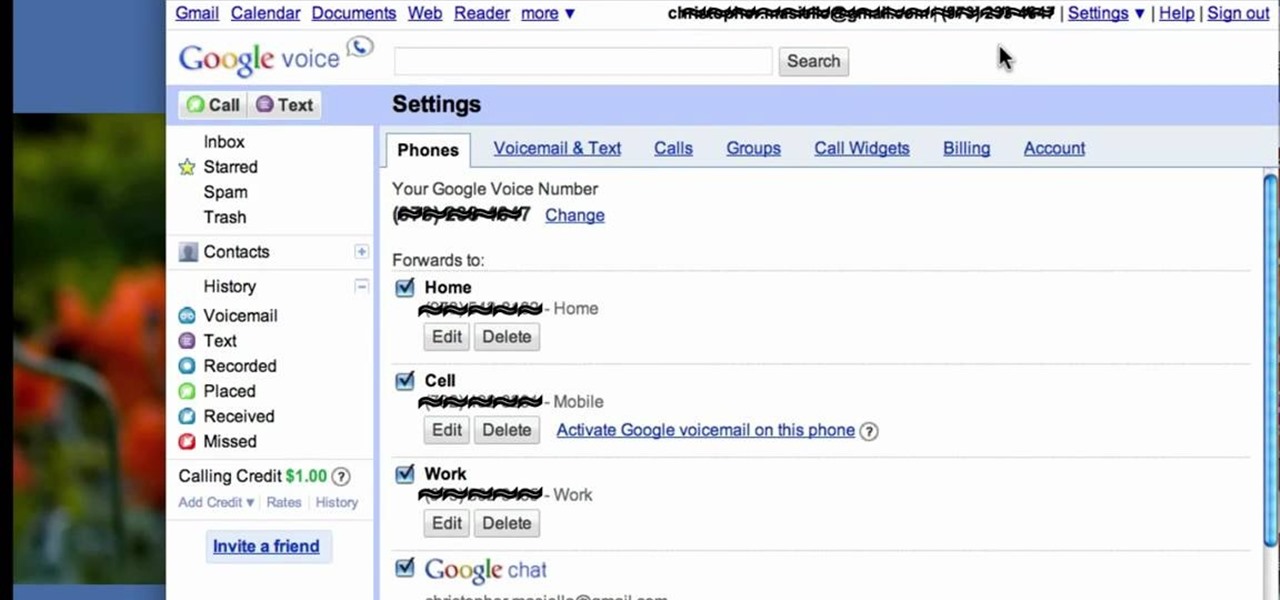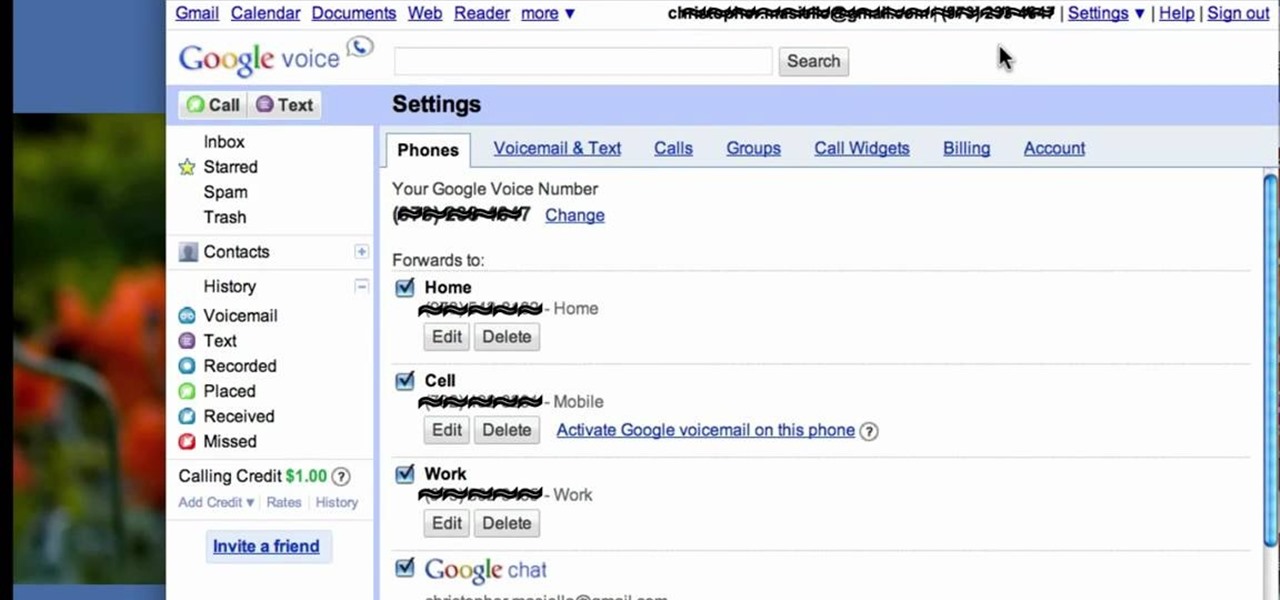
In this clip, you'll learn how to answer incoming phone calls from your Google Gmail inbox using Google Voice. For more information, including a complete demonstration, and detailed, step-by-step instructions, as well as to get started using this trick yourself, take a look.

The Java windows can pop up and alert your user to important aspects of your website - such as receiving a forum message. This tutorial shows you how to make your own Java-style popup alert window using Action Script 3 and add it to your Flash-based website.

In this clip, you'll learn how to use the SMS and MMS text messaging features on a Verizon Wireless Salute. For more information, including a complete demonstration and detailed, step-by-step instructions, and to get started messaging on your own Salute, watch this helpful video guide.

Want to know how to send and receive text messages on a Droid 2 cell phone? Whether you're a proud owner of the Moto Droid 2 Google Android smartphone or are merely considering picking one up, you're sure to benefit from this video tutorial. For more information, including detailed, step-by-step instructions, take a look.

Need a primer on how to send and receive SMS text messages on the Droid? This clip will show you how it's done. Whether you're the proud owner of a Motorola Droid Google Android smartphone or are considering picking one up, you're sure to benefit from this hands-on guide. For more information, including detailed, step-by-step instructions, take a look.

If you've received a message letting you know that there are too many suds in your machine, you have a problem that should be fixed soon. Otherwise you'll have a machine that doesn't work and may need repair.

If you use Google Chrome and have a Gmail account, you're sure to like the trick outlined in this guide. With a simple extension called Gmail Notifier for Chrome, you'll always be notified of new email as it arrives in your inbox. For detailed instructions, and to get started receiving Gmail notifications in Google Chrome yourself, watch this free video tutorial.

In this video, learn how to design a super easy friendship bracelet. In this clip, you will learn the square-knot pattern, which is one of the most simple ones. Your friends will love receiving these bracelets as gifts and you will love making them for everyone you know.

Send text messages on your LG Cosmos VN250 cell phone! Whether you're the new owner of an LG Cosmos or merely thinking about picking one up, you're sure to enjoy this video guide from the folks at Wireless Zone, which presents a complete overview of how to use the phone's various messaging tools.

Looking for instructions on how to use the various messaging features available on your Samsung Reality mobile smartphone? You're in luck. This free video tutorial will see that you need everything you need to know to send and receive email and SMS text messages. For thorough instructions, watch this cell phone guide.

Want your HTC Droid Incredible to alert you whenver you have a new email? It's easy. So easy, in fact, that this video smartphone guide can present a complete and thorough overview of the process in just under two and one half minutes' time. For more information on how to set up and receive email notifications on your own HTC Incredible cell phone, watch this free video tutorial.

Are you struggling to get mom a unique gift this Mother's Day? Do you always get her flowers or chocolates? Break out of the "same old, same old" and make a decorative tin for mom shown here in this video. By picking up just a few materials from your local craft store, you'll be one step closer to creating the best homemade gift mom has ever received!

To ensure that High Quality videos from YouTube always play in the highest quality available, simply follow these steps:

They say the pen is mightier than the sword, so if you’ve had a bad experience with a company, use your mightiest weapon to get satisfaction!

Don’t throw out those beautiful holiday cards you received! Recycle them into something useful. You will need:

With Windows® Fax and Scan feature that works with the Windows Vista™ operating system makes it even easier to share fax and scanning capabilities with multiple users. Where previous fax and scanning programs allowed an individual user to send and receive faxes or scan documents with a locally-connected fax or scanner; Windows Fax and Scan provides a flexible system for multiple users to share local or network-connected scanners and fax devices. F

Dr. Larry and Karen Bernstein demonstrate the procedure for tube feeding a young puppy for supplementation or in case it is weak or an orphan or comes from a too large litter. Tube-feeding will ensure that the baby dog will receive proper nutritional care. Watch this video pet care tutorial and learn how to tube feed a puppy.

Valentine's day is approaching and that either means giving or receiving red roses. In this how to video The Daily Lily shows you how to arrange roses in a glass vase. This flower arrangement is sure to stay lively and look beautiful in your home.

In this episode of Gourmet Again!, Sharine receives expert guidance from her friend Tanya in preparing coastal Ecuadorian Shrimp Ceviche (Ceviche de Camarones). Learn how to prepare this ceviche recipe by watching this video shellfish cooking tutorial.

This video will show you how to make an easy and quick envelope for holding cards and seed packets. This is a great idea and super-cute. Your family and friends will absolutely love receiving this wonderful envelope that you made.

This video tutorial discusses high quality installation of wall insulation procedures. This is a must-watch for all home insulation contractors in California to ensure that they receive an energy compliance credit.

This video tutorial discusses high quality installation of attic insulation procedures. this video is a must-watch for all home insulation contractors in California to ensure that they receive an energy compliance credit.

Dr. Preis has received Top Doctors recognition in the last 10 years of Castle Connelly's Directory. This video is perfect for parents and gives advice on recognizing if lack of eye contact may be a sign of Autism.

Oded Preis MD FAAP Associate Clinical Professor of Pediatrics SUNY Downstate Brooklyn Dr. Preis has received Top Doctors recognition in the last 10 years of Castle Connelly's Directory. In this DrMDK video, he discusses what bonding is and how to bond in birthing centers.

Today's word is "gratuitous". This is an adjective which means free or complimentary. It can sometimes mean unnecessary as well.

This will show you the basics of "how to receive the earth." Ninjutsu requires a strong foundation in rolling and falling to avoid injury. This is for demonstrative purposes only! Please seek out a qualified instructor before attempting any of this. Incorrect training can get you seriously injured.

Kipkay explains how to trace any email and then see a map of where it came from. Go to your mail service, click on options, look for received from, and copy what is listed.

Unless you're a high-schooler building a nuclear fusion reactor, the hardest part of a science investigatory project often is coming up with a good idea. You want it to be cool yet feasible, novel but still useful.

Because our smartphones are ever present, frequently used apps become the topic of conversation in social situations. This often leads to sharing app links via messages, either by copying/pasting an app's URL or sending it through the sharing menu. However, there's another way to share an app, and it's most valuable when you need to share multiple apps and app updates without an internet connection.

When you receive a photo or video from a contact in WhatsApp, after you load it, it's automatically saved to your phone's local storage. That means all received content from WhatsApp is visible to anyone who gains access to your default photo gallery. Luckily, there's a new feature available for the Android version of the app that can prevent this from happening.

Now that Apple Pay Cash has rolled out to compatible devices in the US, you're likely to give Apple's new person-to-person payment system a try since it's right there in the iMessage app drawer in Messages. However, just like with Venmo, Square Cash, and other mobile payment processors, there are some hidden fees, limits, and other fine print you need to be aware of.

Out of nowhere, Google released a preview build of the upcoming Android N release back in March—a full two months early. As if that weren't enough excitement for one day, they topped themselves by following up that announcement with the debut of a new "Android Beta" program that allows users with eligible devices receive preview builds as a regular OTA update, meaning no losing data or manual installation.

Apple has Siri, Google has its Now service, and Microsoft has Cortana. All of these voice-activated services can bring you information quickly and easily without having to type anything into your smartphone. Speak and within seconds you're provided with either an answer or somewhere you can find it.

When browsing the web, I enjoy my privacy. It's reassuring that I can peruse the internet without the worry of having my activity tracked back to me, allowing me to leave fun, anonymous comments when I get the urge to troll.

The League of Legends champion Kayle, or Judicator, received a rework a while back and now plays slightly differently because of that. Take a look at this champion spotlight guide by Riot Games on how to build Kayle as a hybrid support champion using the right runes and masteries. Be sure to take advantage of her ult so that you can save someone at the right time with invincibility!

Looking for an easy way to keep up with your Facebook comments and wall posts on an Apple computer? This clip will show you how it's done. With the official Facebook Desktop Notifications app, it's easy! So easy, in fact, that this handy home-computing how-to from the folks at Tekzilla can present a complete overview of the process in about two minutes' time. For more information, including detailed, step-by-step instructions, take a look.

In this video tutorial, viewers learn how to do the "Doctor of the Peggle Arts" achievement in the Xbox360 game. The purpose of this achievement is to clear all the pegs and bricks in the Quick Play or Adventure mode and gain exploding fame. Begin the level by shooting from all the way to the right or left for balance. This video provides a demonstration for viewers to easily understand and follow along. This achievement is worth 30G. This video will benefit those viewers who play the Xbox360...

If you are looking for a way to prevent telemarketers and nothing else is working, consider signing up for Vonage's call blocking feature. In this tutorial, brought to you straight from the professionals at Vonage, learn how to set your phone to block any incoming call without a number attached to it.

In this how-to video, you will learn how to send an update to the fans on your Facebook fan page. First, go to your fan page. Go to the top and press edit page. Now, click send an update to fans. Now, click edit to change who will receive this update. This includes sending it according to gender or location. Enter the subject and message of the fan page. Click send to complete the process. This update will be shown in the sub category in the messages page called updates. Click it to read the ...

Tired of boring, run of the mill Easter baskets? Well, then its time to get crafty! Make an Easter basket bouquet out of candy. Your little ones will be delighted to receive this edible bouquet and adults will be impressed with how beautiful it is! So, this year skip the drug store's Easter aisle and get your crafting supplies ready as this video teaches you exactly how to make your own edible bouquet! Happy Easter!