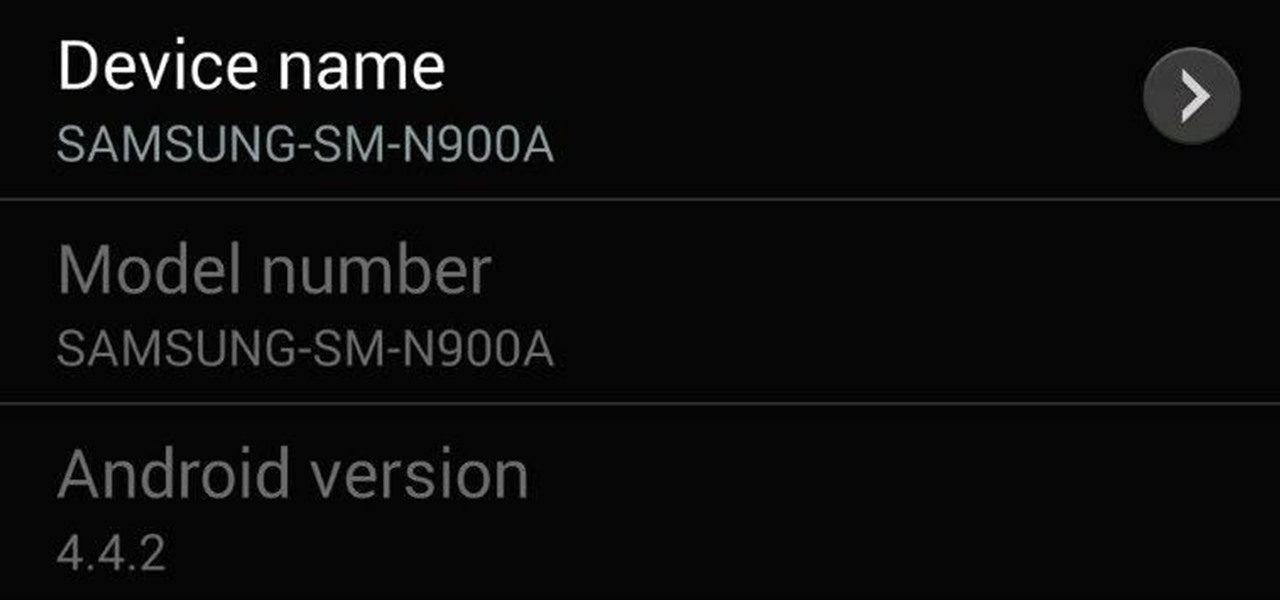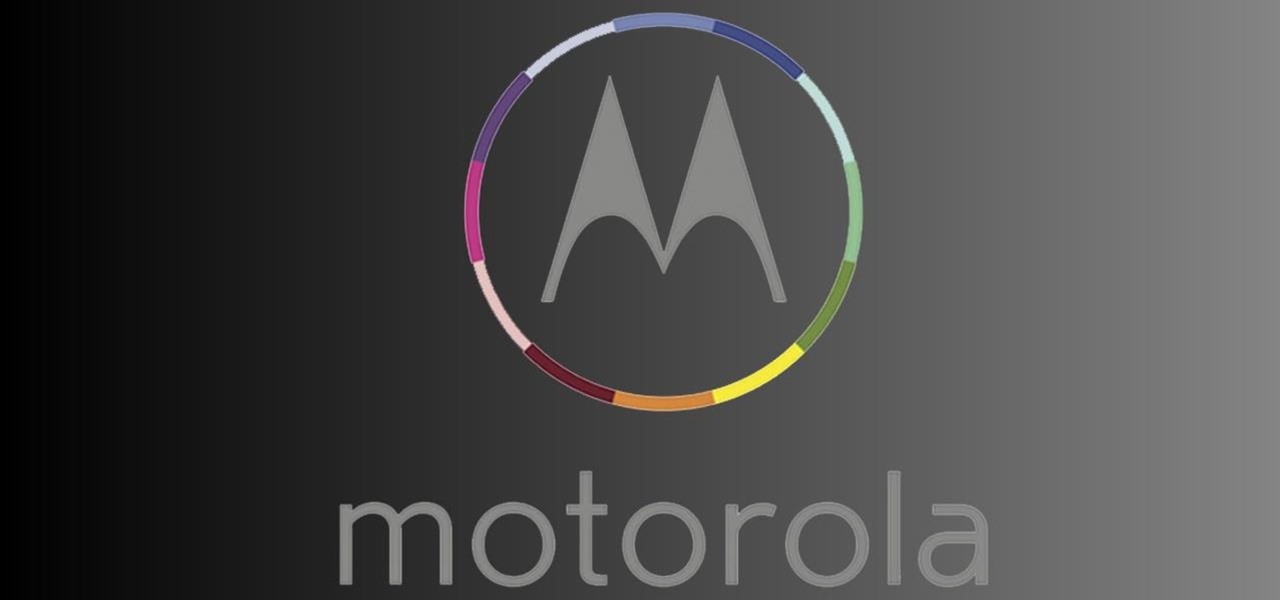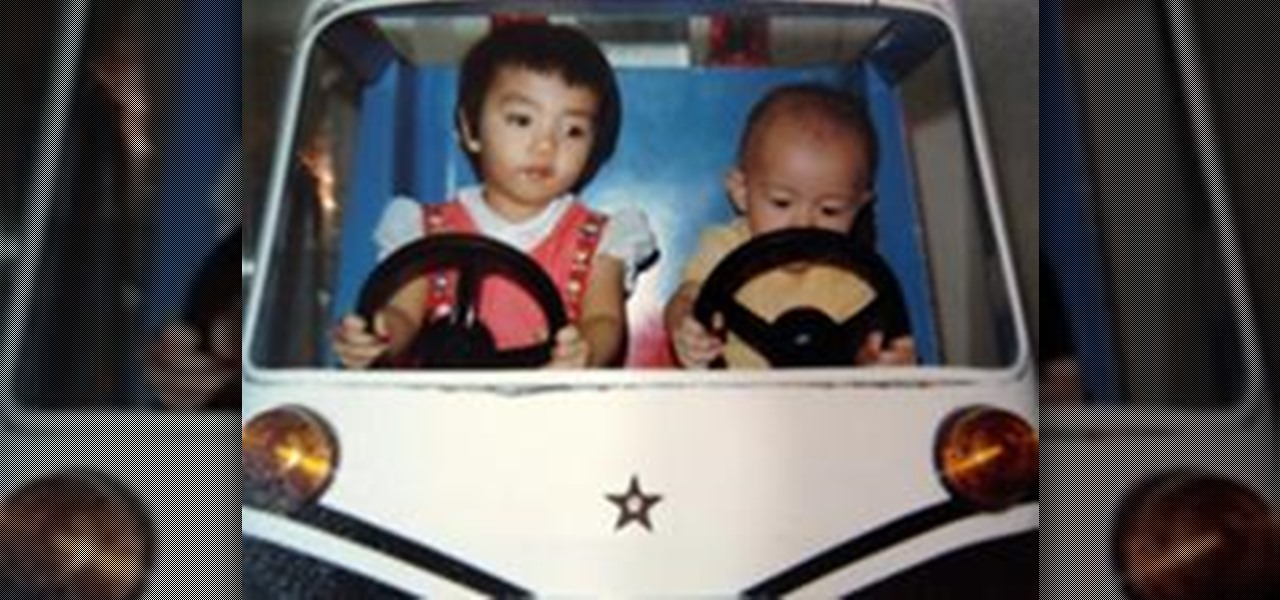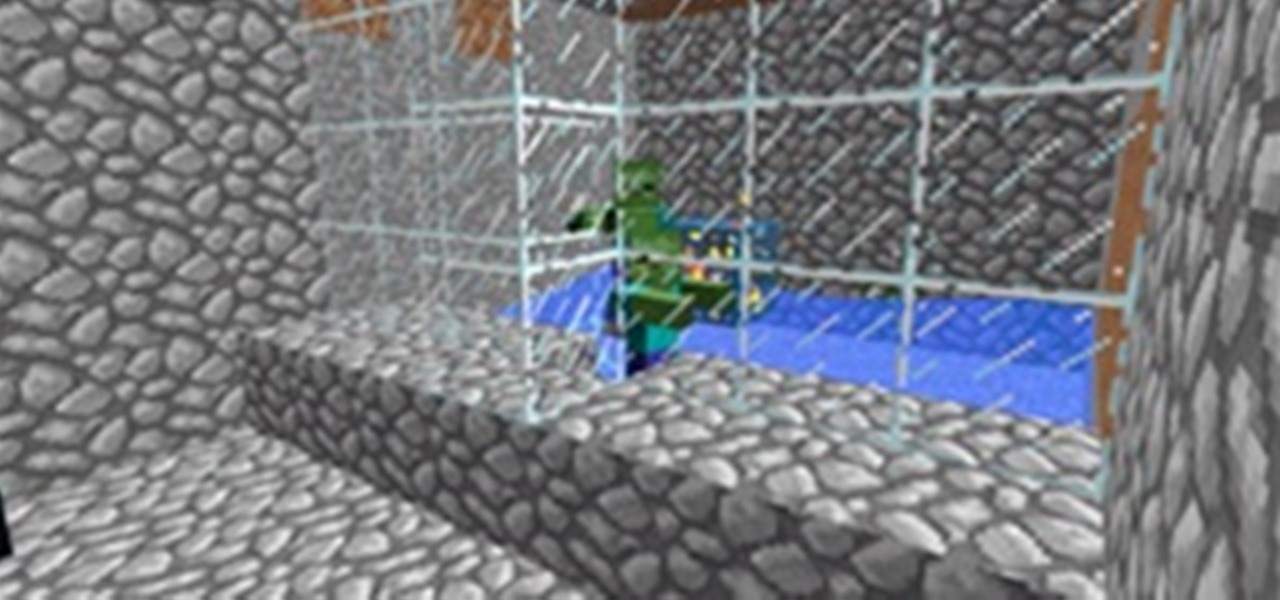As reported by Android Geeks, the Verizon variant of the Samsung Galaxy S4 will finally see its update to Android 4.4 KitKat. Based on the leaked image of an internal Verizon document, the update (OTA) will be released on May 2nd. This comes about two months after all other U.S. variants have seen their much maligned update, including AT&T, Sprint, and T-Mobile.
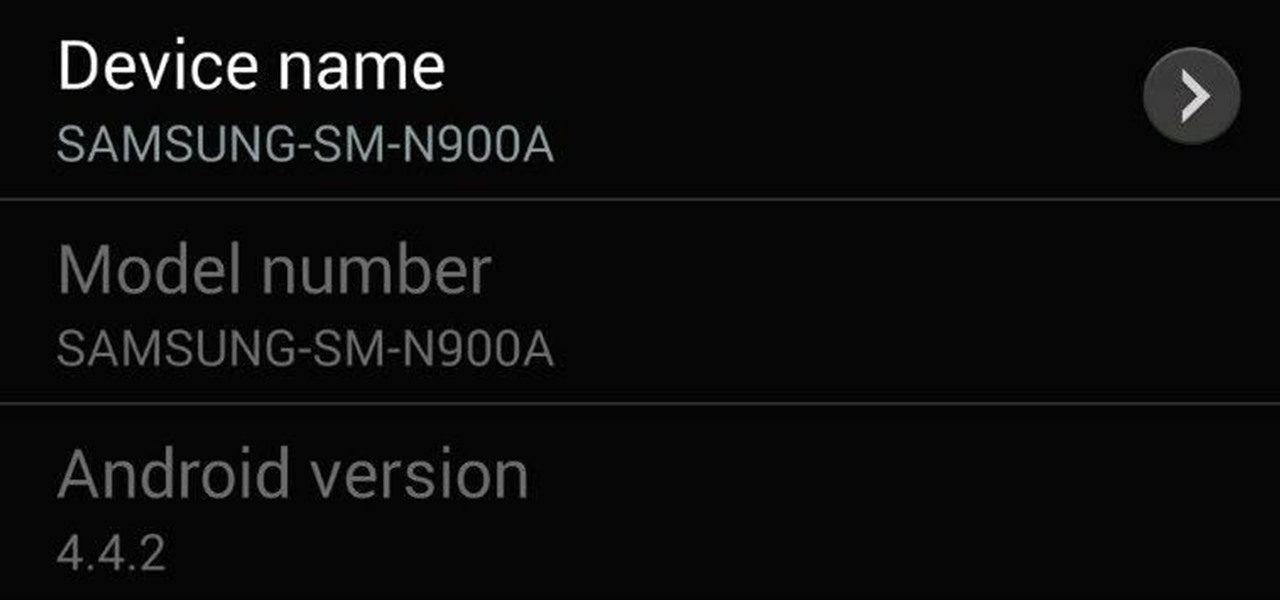
After leaks and rollouts from rival carriers, AT&T has finally released their official Android 4.4.2 KitKat update for the Galaxy Note 3. If you haven't received your update notification, force a manual check by going to Settings -> More -> About Device -> Software Update -> Check for Updates. Make sure you're connected to Wifi and have at least 50% battery remaining. This update includes:

Today, a server-side update to Google Search added the ability to take pictures and videos directly from voice commands in Google Search. Simply say "take a photo/picture" or "record/take a video" from Google Search, and your camera app will automatically open up, either in camera or camcorder mode, depending on the command it received.

Amazon Prime is a yearly subscription service that offers free two-day shipping as well as free streaming of Amazon's movie and TV show catalog. If you're a member, you probably got a not-so-fun email this morning saying that the price of the service would increase from $79/year to $99/year after April 17th. While their reasoning is understandable, twenty bucks is twenty bucks! Here's how to renew your current membership at the original price, if it expires after April 17th, courtesy of Slick...
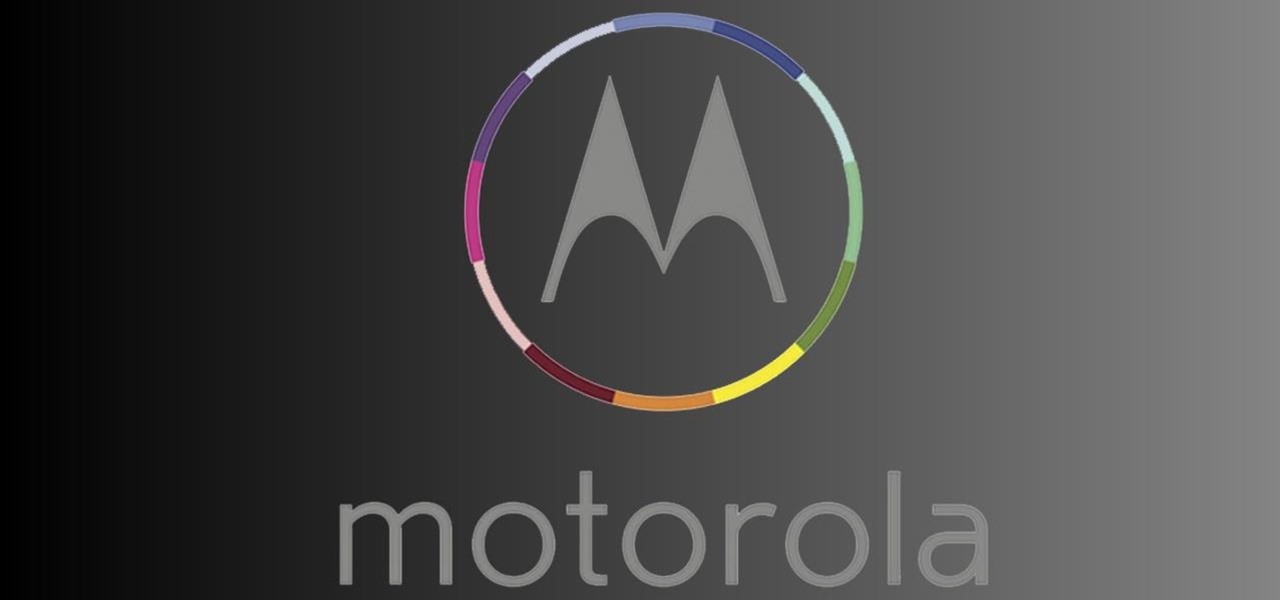
Google announced that they are selling Motorola to Lenovo for $2.91 billion, seemingly marking the end of their partnership that began 19 months ago.

Rolling out right now are the latest KitKat updates to both the Exynos (SM-N900) and Snapdragon (SM-N9005) variants of the Galaxy Note 3. These over-the-air (OTA) updates will be staged out, beginning with networks in India, South Korea, and Switzerland. As reported by @lalithbhaskar, and confirmed by Sammobile, the latest update brings Android 4.4.2 to Samsung's current flagship device. If you reside in one of the mentioned regions, you can force a manual check by going to Settings -> About ...

Leaks everywhere! Recently we saw the international Galaxy Note 3 (model SM-N9005) receive a new build of Android 4.4.2 KitKat. While that build wasn't quite ready for the S4, Samsung dropped a new piece of software which indicates that a final build for our devices may come sooner rather than later.

Vibrate is not as inconspicuous as one might think, which means silent mode is usually the option that many stick to when in class, at work, or anywhere that forbids loud noise.

Whether you're moving out of your current living space or simply just want to clear up space, a garage or yard sale is a great way to make some extra cash while letting go of things you no longer need or have room for.

If you ever need an emergency finger splint for a broken or sprained finger, use a popsicle stick. Wrap medical tape around your broken finger to the side of a popsicle stick until you can receive proper medical attention.

There have been those times in everyone's life when we have kept our phones on silent mode and forgotten where we kept it. Well, if you have an Android powered phone there is a way by which to find your phone by ringing, just when you want it, even when it is kept on silent mode.

YouTube and Vimeo are two of the most well known video websites, and each receive millions of views a month, with YouTube being one of the most visited sites in the world. Well, for folks who have mobile phones, but like watching videos on a TV or other large display, now there is a cool way to view them in Google Chrome using your smartphone as a remote control.

The time is near—Messenger will finally kick the bucket come March 15th. So, if you're still using Windows Live Messenger for all of your IMing needs, it's time to finally make the move over to Skype, which Microsoft bought back in 2011 for a cool $8.5 billion. If you've been using Messenger, you probably already received the mass email that Microsoft sent out warning of the end date. Microsoft is looking to make the transition as smooth as possible. All you have to do is download the latest ...

Last year, I wrote a post on "10 Thrifty DIY Christmas Gift Ideas" for people looking to get crafty during the gift-giving season. It seemed only right to do a followup this year with 10 more ideas!

Whether it's using precious data or wasting battery power, switching between Wi-Fi and cellular service on your Android device can be a hassle. If your Wi-Fi is off, you may not know about free hotspot networks in the area you're in, leading you to waste network data (which more than likely is not unlimited). If your Wi-Fi is on all of the time, this leads to quicker battery depletion. There are already a few Android apps, like Auto WiFi Toggler, that combat this problem, but they just period...

The team behind the Pwn Plug, a little white box that can plug into any network and access it remotely, is at it again. This time, Pwnie Express is working for DARPA to create a hacking machine that looks like a power strip, cleverly called the Power Pwn. The device has wireless, ethernet and Bluetooth capabilities and can do a full-scale penetration test as well as bypass NAC and other security measures automatically. It has three modes: Evil AP, stealth mode and passive recon. In stealth mo...

Artist Marshall Astor has made a fully functional Rubik's Cube out of bronze. What? No differentiated, colored sides? How do you play? Apparently there's reasoning behind it. Astor gets deep:

Killstreaks: Advantages and Disadvantages 3 Kills – Spy Plane: Advantages: This lets you see enemies on the radar in the upper left hand part of your screen. Though it is one of the lowest killstreaks, it is very beneficial and gives you a huge advantage. Disadvantages: It can be shot down and it will not detect enemies who use the ghost perk.

Planning the Trip Get lots of brochures

Square dancing, a fun American pastime! Learn square dance steps with this instructional animation. Fun fact about square dancing: 19 U.S. States deem it their official dance. Square dance is a folk dance with roots in Europe, eventually spreading to the states & becoming more of an iconic dance there. Square dancing consists of 4 couples arranged in a square formation. This square dance lesson is clear and to the point. Search "square dance instructional animation" on Wonderhowto for more sq...

Want to stay up to date with the emails in your inbox? Most mobile phones, like the Samsung Instinct, have an email feature and internet capability to keep you connected. Watch this video cell phone tutorial and learn how to send and receive email on a Samsung Instinct. Check email on a Samsung Instinct cell phone.

Watch this video to receive instruction on how to create an automatic reply in Google Apps and Gmail. This video shows the Danish version of Google Apps, but its the same procedure in the English version, and in Gmail. Activate automatic reply in Google Apps and Gmail.

Watch this video to receive instruction on how to create an automatic signature in all outgoing mails. This video shows the Danish version of Google Apps, but its the same procedure in the English version, and in Gmail. Make a signature in Gmail or Google Apps.

Watch this video to receive instruction on how to upload a user image in Google Apps and Gmail. This video shows the Danish version of Google Apps, but its the same procedure in the English version, and in Gmail. Set the user image in Gmail or Google Apps.

1. Construct a Giant Dick Float over a car or van or motorcycle, that resembles a GIANT Dick, with a MegaPhone! (Mega phones make everything better!!!!)

Introduced in iOS 10, the "Memories" feature in Apple Photos aims to give you fun snapshots of events, people, pets, and more from over the years. However, if you don't really care about these auto-generated slideshows, then you probably don't like getting notifications for them, either. Whenever you get fed up with receiving these unwanted alerts, there's an easy way to turn them off.

WonderHowTo is a how-to website made up of niche communities called Worlds, with topics ranging from Minecraft to science experiments to Scrabble and everything in-between. Check in every Wednesday evening for a roundup of user-run activities and how-to projects from the most popular communities. Users can join and participate in any World they're interested in, as well as start their own community.
It’s hard to know where to start talking about a book like 2666. That’s partly because, in some ways, it’s actually five books. Published posthumously, the book begins with “A Note from the Author’s Heirs” explaining that, before his death, Bolano stipulated the book be published as five separate works. Instead, his friends and family opted to publish Bolano’s novel as he originally would have – as one single volume divided into five parts. Ultimately the five parts belong together. They shar...

Today, we are going to combine what we learned from the Introduction to Cryptography article with our Java programming skills. If you are new to Java, check out Matthew's Learn Java: Part One for a quick beginner's lesson, or check out some of the Java tutorials directly on Oracle.

You're probably already impressed at some of the photos amateur astrophotographers can capture with their 16-megapixel digital cameras. I know I am. That's why I'm beefing up my camera skills, so I can also take some amazing pictures of our skies above. But if you can take photos this good with a 16-megapixel camera, imagine what you could do with something a little bigger, say, 3.2 billion pixels! That's a whopping 200 times more pixels!

Ever wondered how other players can get so much awesome enchanted gear in such little time? Struggling to gain experience orbs and need an efficient way to do so with very few casualties? In this tutorial, we will be going over how to build a quick XP farm with a zombie spawner (though any spawner will do). Setup

For any of you not in the loop, last week marked our first ever WTFoto Challenge. The goal was to find the craziest, most absurd stock photo on the web we've never seen before. There were a lot of WTF images submitted to our community corkboard, and now it's time to announce the results of the stock image showdown. Who will win the the honor of Watermark of Weirdness? Drumroll please, imaginary band leader named Tim Drickles...

It seems the Republicans aren't happy about Obama. But then again, they never will be. As the time for re-election draws near, the Republican Party is scrambling to chose their candidate who will beat Obama. So far, Mitt Romney (we'll discuss the candidates soon) has somewhat dominated the scene, with spurts of awesomeness from Rick Santorum and Newt Gingrich. Ron Paul stays steady, currently holding the second most number of delegates (yes, we'll go over terms also).

As you progress in the world of information security, you'll find yourself in situations where data protection is paramount. No doubt you will have files to hide and secrets to share, so I'm going to show you how to use the GNU Privacy Guard (GnuPG or GPG for short) to encrypt and decrypt as you need. GPG is a great open-source version of Pretty Good Privacy (PGP), a similar application used for encryption, but licensing and patent problems led to the development of GPG in its wake.

Last week's social engineering phone calls were a blast. We made some friends, and even some enemies. We scored cheap food for some buddies, made some phone bills disappear, and even got a few people some free pizzas. So overall, it was a very successful night. In light of its success, I figured we'd all do another one!

This is the first official announcement for a new weekly activity on Null Byte for the community to participate in. Starting next week, depending on how much traffic we get doing it, we are going to start doing live social engineering calls via Skype. I've made a list below so that you can get a feel for some of things we'll try to accomplish in these calls.

Sage Workshop: Intro to Poetry/ Autobiography Unit Essential Question: How can my five scenes are used in my writing?

Last Friday's mission was to accomplish solving HackThisSite, realistic 1. This is the first in a series of realistic simulation missions designed to be exactly like situations you may encounter in the real world. This first mission, we are asked to help a friend manipulate the website voting system for a Battle of the Bands vote count in his favor.

In this article, I'll show you how to create a simplistic AES python based text encryptor. You'll need python 2.7 and PyCrypto (found here). The code is fairly simple, a user enters an encryption key (which basically tells the program how to scramble the text, using an algorithm), then the text to be encrypted. The program takes the key and text and inputs it into the "cryptograph" or code-based algorithm from PyCrypto. PyCrypto can use 16, 24, or 36 character encryption keys, but for the sak...